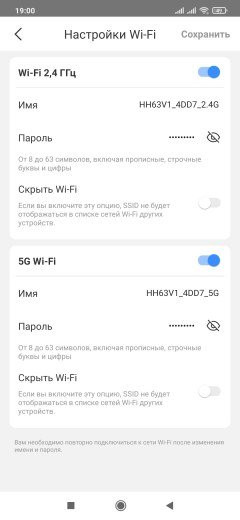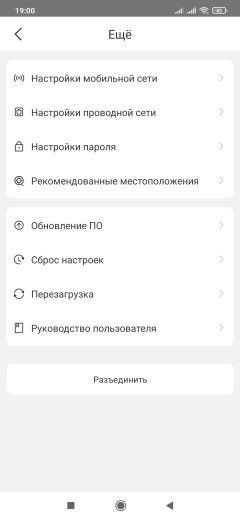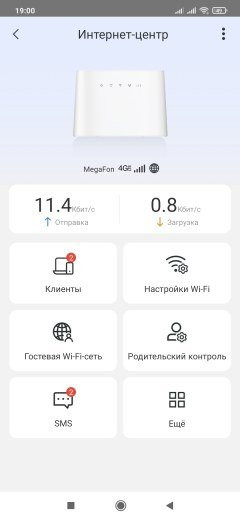Despite the widespread availability of Internet access via fiber optic and copper cables, devices operating via cellular networks continue to be in demand. Their main areas of application include locations remote from large populated areas, temporary or mobile locations. Although a modern smartphone can theoretically act as an Internet router, using a dedicated device has its advantages. These include the ability to organize a wired network, more efficient Wi-Fi operation, serving more clients, and the ability to use external antennas for cellular communications.
We've reviewed similar solutions before, such as the TCL LinkHub HH42CV1, and often models with built-in modems experienced speed limits due to lack of support for the relevant standards. Slow Wi-Fi and wired connections at 100 Mbps limit the internal speeds of the local network segment. Despite the difficulties in predicting speeds on cellular networks, smartphones have long used high-grade modems, while modems built into routers rarely boast such characteristics.

Particularly interesting is the consideration of the TCL LinkHub HH63V1 router, which has a built-in LTE Cat6 modem, gigabit wired ports, dual-band Wi-Fi standard AC1200 and even a port for a telephone. The unusual design of the case with built-in antennas adds uniqueness to the model.
Delivery set and appearance
The wireless router comes in a compact cardboard package with basic design elements in Russian. The package contains photographs of the device, a table with technical characteristics, including supported LTE bands, as well as MAC address and IMEI instructions.

The delivery package includes the router itself, a small power supply, a one-meter gray gigabit patch cord, an information leaflet with instructions and a warranty card. The power supply is rated at 12V 1A and comes with a 1.5m cable with a standard round plug. All documentation is provided in Russian.

The manufacturer provides a website with regional versions, including a page for users from Russia. However, at the moment there is no information about routers, and a search in the support section did not produce the necessary results. The international version of the site contains a description of the model, a general FAQ on devices of this type, as well as an electronic version of the initial setup leaflet in several languages.
The router case is made of matte white plastic; a black version of the model is also available. The overall dimensions of the device are 176x58x128 mm, and its weight is only 200 g. Four small rubber inserts ensure stable placement on smooth surfaces. However, there may be issues with stability after connecting the cables.
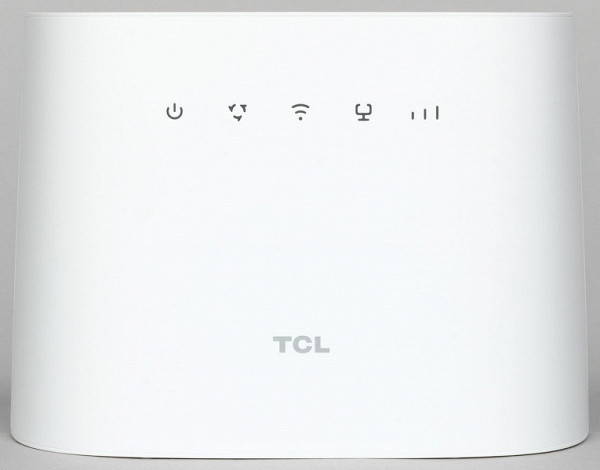
The router has an unusual design with built-in antennas, which adds an interesting appearance to it. However, in this case, it is difficult to call such a design practical, since the device is limited to horizontal installation, does not provide the ability to connect external antennas, and does not have a wall mount.

This model seems to be focused on good indoor reception, which we think limits its usability a bit. Naturally, you can install it in the attic of a country house if there is better reception there, but in this case the point of an attractive design is lost.
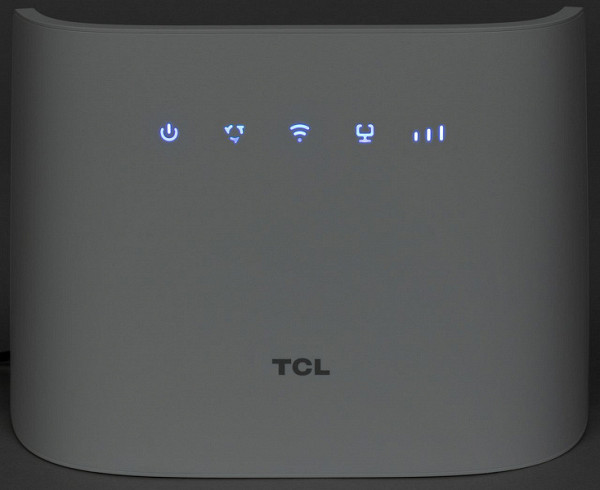
There are status indicators at the top of the front panel. They are represented by large icons and are easily distinguishable. Bright LEDs are used to ensure excellent visibility, even from a distance. In normal 4G mode, all indicators are highlighted in blue.
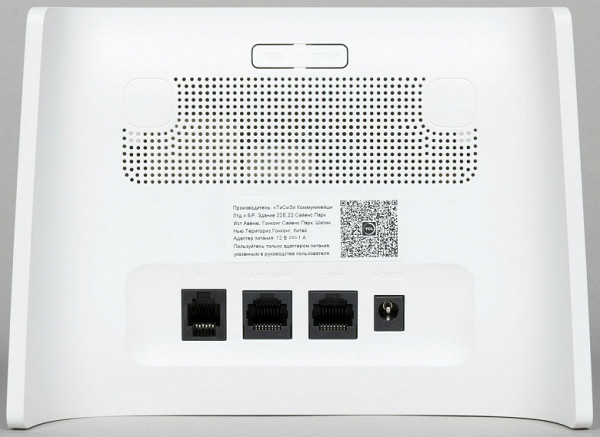
On the back top there are two control buttons: WPS for connecting wireless clients and a power button. The latter can be used to quickly turn off the device. Notable is the cooling system grille located below the buttons. It is possible that other modifications of this model provide support for connecting external antennas to a cellular modem, but this version does not have such an option. The code on the sticker directs you to the TCL Connect mobile application, designed to configure and manage the router.
At the bottom of the rear panel there is an RJ11 port for connecting a telephone, two gigabit network ports without indicators, and a connector for the power supply input.

On the bottom of the case, behind a plastic flap, there is a hidden reset button, a slot for a Nano-SIM card and a Micro-USB port of unspecified purpose. The card is installed in a spring-loaded slot; you may need a special tool for this operation. There is also an information sticker with the names of wireless networks and the password to access them.
The design of the device can be considered traditional. Among the features, it is worth highlighting the use of only built-in antennas and limited housing installation options.
Specifications
This review article will not provide details about the hardware platform, since for this class of router this is not a key selection criterion.
The main focus is the capabilities of the built-in cellular modem. This device contains a modem that supports operation in third and fourth generation networks, providing reception and transmission speeds in the LTE Cat6 configuration up to 300/50 Mbit/s. Supported bands may vary by region; The tested model used LTE FDD B1/3/7/8/20/32, TDD B38 and UMTS B1/3/8. There are no connections to the operator, and a Nano-SIM card is used for operation. There is support for voice calls via VoLTE and an RJ11 port for the telephone. The web interface provides access to SMS and USSD functions. Unfortunately, the manufacturer only offers a built-in antenna, which may limit the use of the model in areas with weak signals.
To interact with wired providers and clients, the router is equipped with two gigabit RJ45 ports, which can be used in a WAN+LAN or 2×LAN configuration. Thus, if the primary connection is via cable and there is more than one wired client, a switch connection will be required.
To serve wireless clients, a dual-band AC1200 class Wi-Fi is built in, supporting operation in the 2.4 GHz band with 802.11b/g/n protocols with connection speeds of up to 300 Mbit/s and in the 5 GHz band with 802.11a/n/ac protocols at speeds connections up to 867 Mbit/s. Built-in antennas provide claimed support for up to 64 wireless clients.
The power supply is a standard format with parameters of 12 V 1 A. Despite the absence of serious heatsinks, the weight of the device eliminates serious problems with overheating during testing. However, the case may become slightly warm during standby mode. Given the built-in antennas, it is recommended to avoid placing the device in cramped areas.
Settings and features
The router was tested with firmware version 01018. To put the device into operation, simple steps are enough: install the operator's SIM card and turn on the power. The network connection status can be easily determined by the indicators. The Internet becomes available both via cable and via Wi-Fi, to connect to which you can use the WPS function and a button, or look at the network name and password on a sticker. This quick option to get started with the device can satisfy many users.
To make changes or configure the device, you can use the traditional web interface or the official mobile application, both supporting the Russian language. Initial access to the settings is carried out using a standard password, which is recommended to be changed immediately. The web version also includes a setup wizard where you can usually just follow the instructions and select «Next».
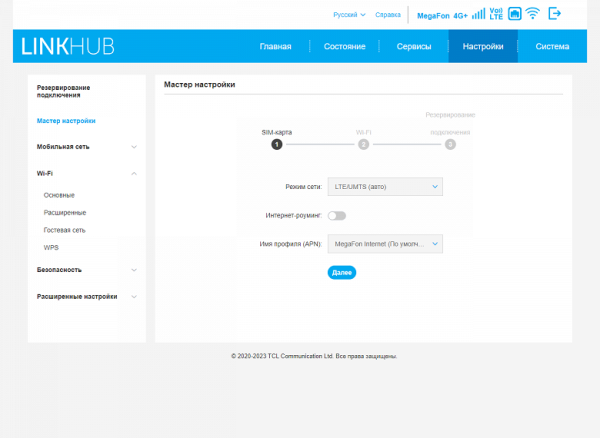
On the first page of the interface, you can specify the network mode, enable roaming and configure the cellular operator profile. On the second page we check and, if necessary, change names and passwords for wireless networks in the 2.4 and 5 GHz bands. On the last, third page, it is possible to enable the backup mode of cable connection via a cellular modem.
The top of the interface displays device status icons, including cellular, wired, and Wi-Fi connectivity. Below is a line with five top-level menu items.
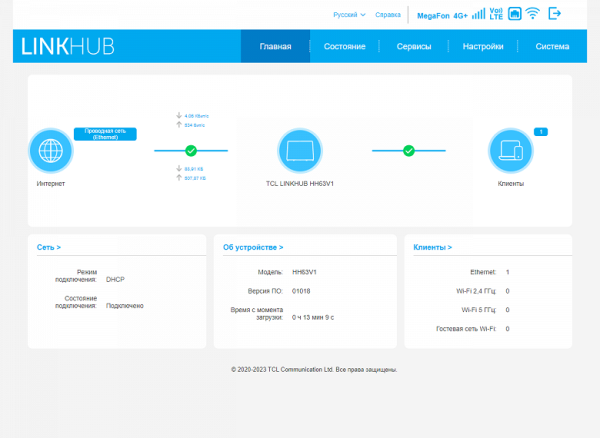
The «Home» page is designed to assess the current state of the system. It displays the Internet connection mode, current data reception and transmission speeds, device information, as well as the number of clients on various interfaces. Some page elements are hyperlinks, allowing you to quickly jump to the corresponding menu sections.
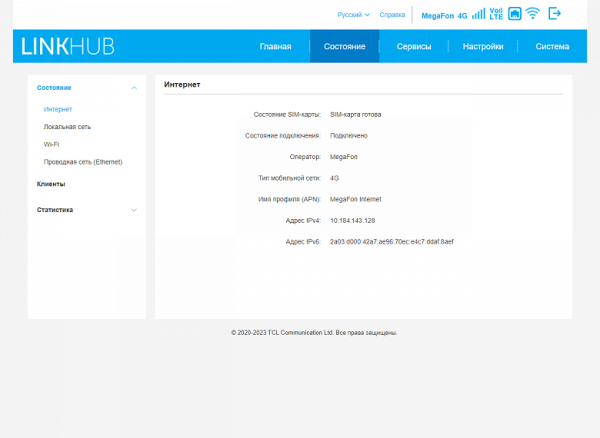
The «Status» section provides detailed information about the interfaces, including data on the cellular network, local network segment, Wi-Fi and cable connection to the provider. The «Clients» page provides information about connected devices, indicating the interface, MAC and IP addresses, as well as activity time. A button for quickly blocking the client is also available here.
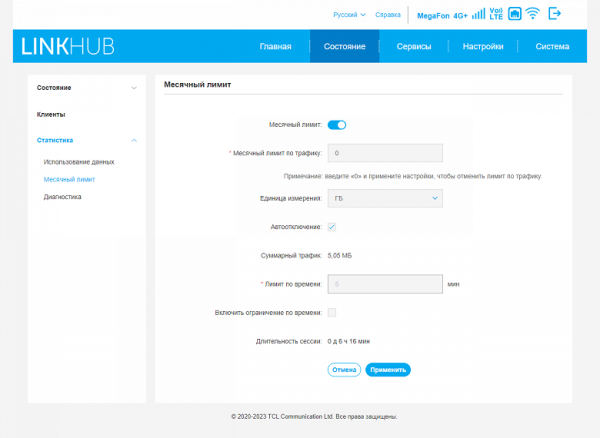
The «Statistics» section may be useful if the mobile operator provides a tariff with limited traffic. Data on traffic volumes is presented here, and it is also possible to set restrictions for a month or period of work. The Diagnostics page provides detailed information about your cellular network connection, including cell information, signal levels, bands, and more.
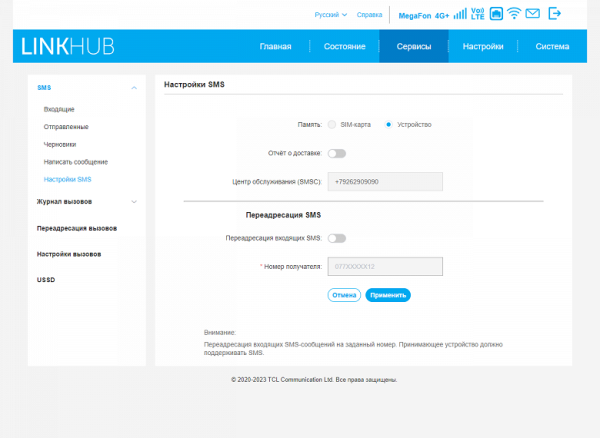
The «Services» section provides useful functions for working with the cellular network. This includes the ability to send and receive SMS, as well as call logs (remember, the router supports voice calls over VoLTE). In the settings you can activate the forwarding mode for messages and voice calls. The router also supports USSD commands. These functions greatly simplify the control and management of the number, eliminating the need to move the SIM card into the smartphone to check the balance or link to your personal account.
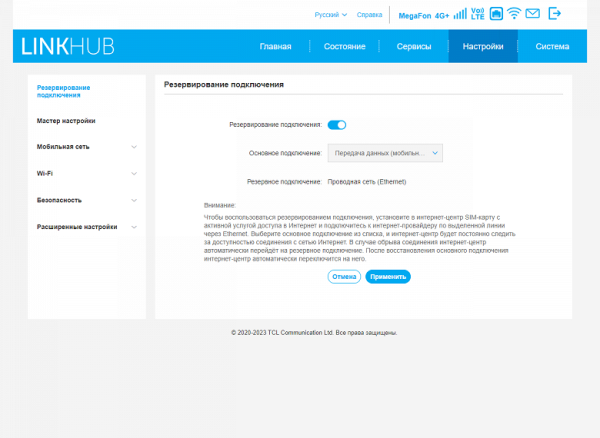
The next group relates directly to the settings of the router itself. On the “Connection Reservation” page, you can enable this mode and select the main connection.
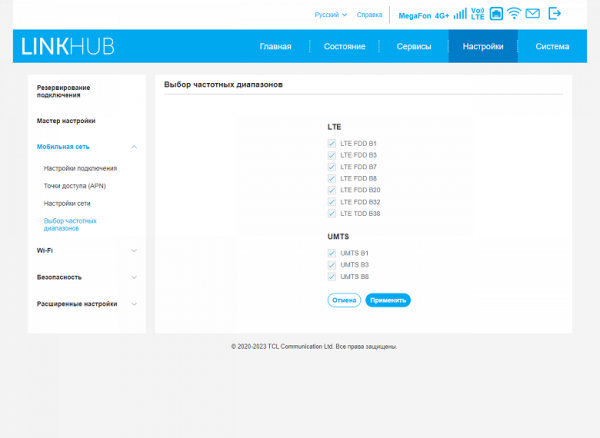
Various settings are available for the mobile network, including a master switch, connection mode (automatic or manual), roaming, APN settings (which are usually set automatically), network type (LTE/UMTS/automatic) and band selection.
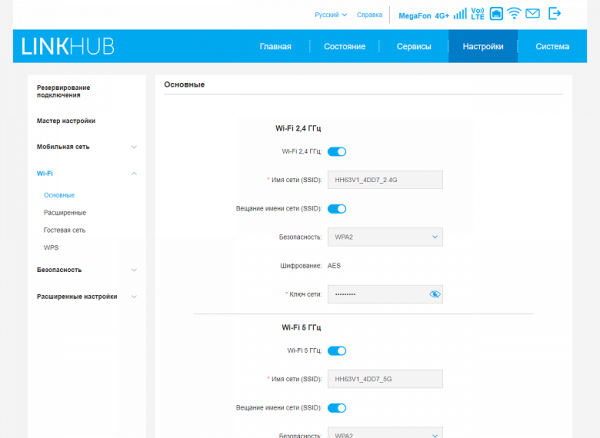
Wi-Fi access point settings are presented in the traditional form, including network name, security method (only password options are supported), mode, channel number and width, and region. If necessary, you can use the same network names, and then the choice of the optimal option will be made automatically by clients. In this configuration, there is no ability to adjust the signal strength.
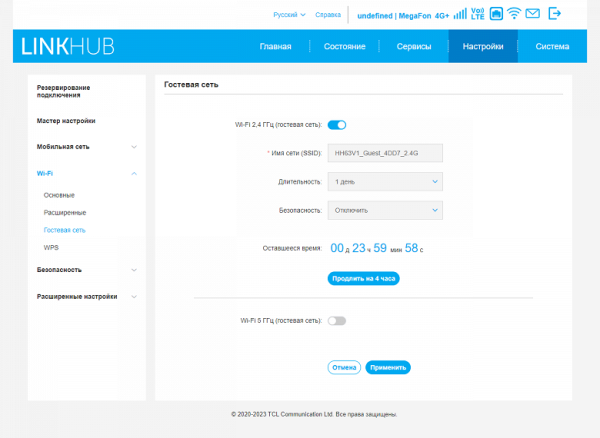
In addition to the main networks, each band has the ability to include a guest network. The guest network has its own name and security mode. It is also possible to specify the duration of the guest network, which seems to be a convenient functionality.
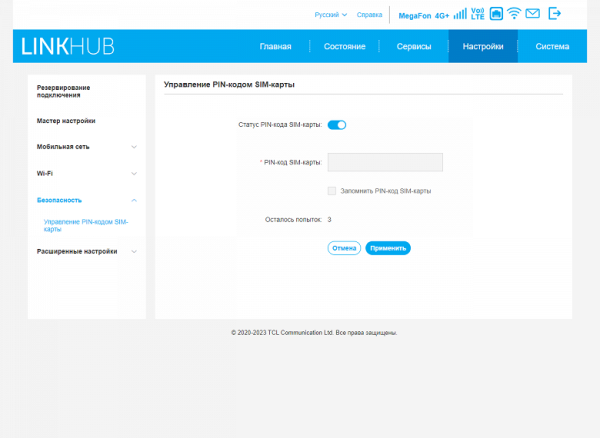
The «Security» section only provides the ability to configure the PIN code of the SIM card, but in modern conditions this function is usually irrelevant.
There are almost two dozen items on the «Advanced Settings» tab. Let's take a quick look at the most useful ones.
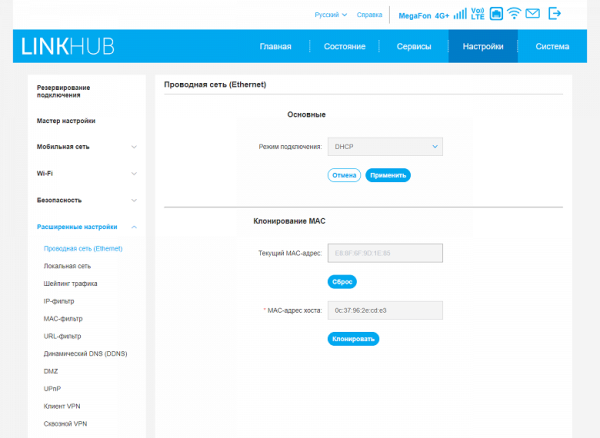
For a wired connection to an operator, it is possible to change the MAC address, as well as enable PPPoE client mode. Settings for the local network segment include selecting a subnet and setting the router’s own address, as well as parameters for the built-in DHCP server.
The bandwidth management feature allows you to individually limit the reception and transmission speeds for each client.
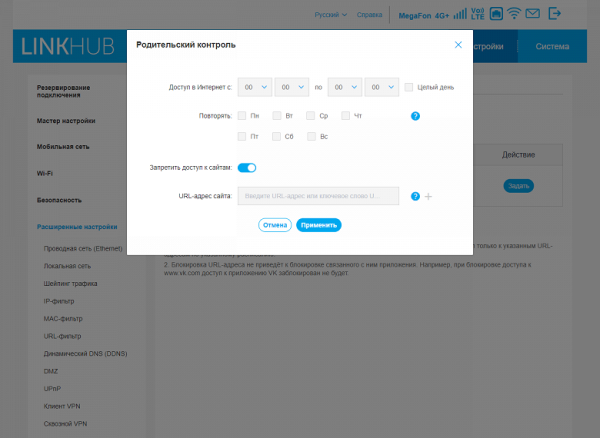
The firmware provides the ability to create three types of traffic filters based on white/black lists, which may be useful in specific situations, but most users will not need them. The IP filter works based on a table of source and destination IP addresses and ports, while MAC and URL filters use the corresponding objects in the table. There is also a “Parental Control” setting: for each client on the local network, you can specify which sites and at what time they will not have access.
It's probably unlikely that a tri-service DDNS client would be useful in practice, since ISPs today typically provide white-label addresses as a separate service, and these addresses are persistent rather than dynamic.
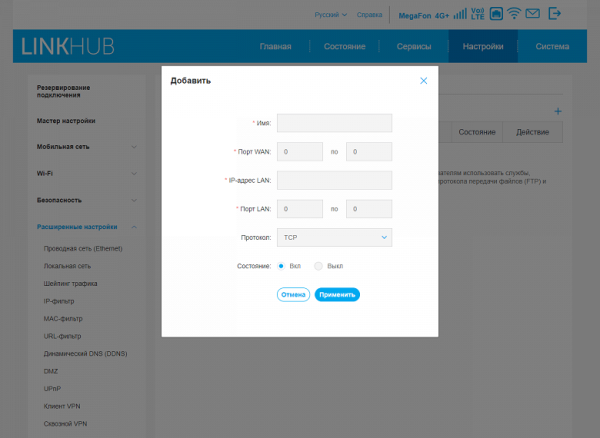
If you decide to use this service, the DMZ, UPnP and port forwarding rules may be useful for providing remote access to services within the local network. However, it is worth noting that we did not find an IP to MAC binding for the DHCP server in the firmware, which may complicate the use of port translation rules.
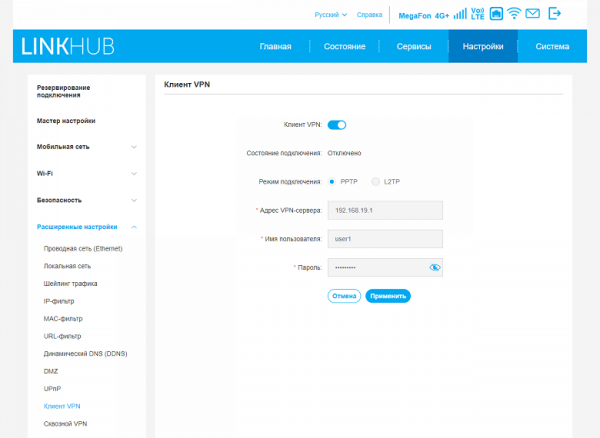
The router has built-in VPN clients that support PPTP and L2TP protocols. Traffic redirection is applied simultaneously to all clients on the local network.
The remaining settings are of less interest: selecting NAT mode, adjusting MTU/MRU and TTL for the cellular network, disabling the SPI firewall, automatically turning off the indicators, and switching the device to bridge mode.
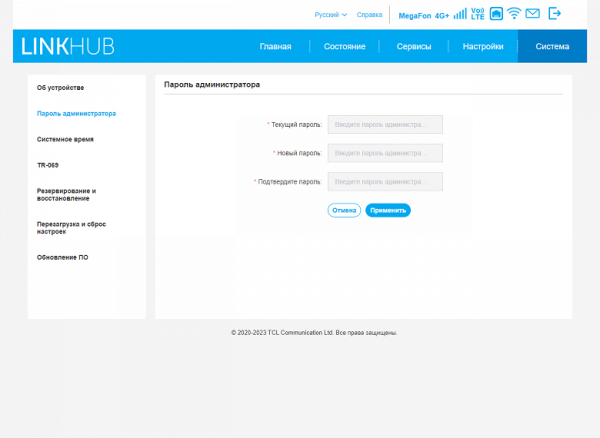
The composition of the «System» section is also typical for equipment of this class: changing the administrator password, setting the clock, saving and restoring the configuration, resetting settings, rebooting, and updating the firmware (available only online).
In general, we are dealing with a representative of products aimed at the mass user with simple settings. In our opinion, some functions in the firmware could be removed so as not to waste additional resources on their implementation.
In addition to the web interface, the company also provides a proprietary mobile application for smartphones designed to configure and control the operation of the router.
In this application, you can configure a connection to a provider via a cellular modem and cable, manage the operation of wireless networks, monitor the current status and connected clients, as well as perform firmware updates and other functions. It is important to note that this application only works when connected locally to the router’s wireless network, and it does not have a cloud mode.
Testing
The model under consideration is mainly intended for use with a connection to a provider via a cellular network, which imposes certain restrictions on its versatility. While testing performance when using the built-in modem is difficult due to the dependence on the quality of network coverage and operator resources, it is possible to evaluate cable speed and Wi-Fi capabilities, and this is interesting.
The first diagram shows the results of routing testing using a wired connection. Like its predecessor, the main WAN operating modes are limited to IPoE and PPPoE, which is the standard for modern high-speed connections from providers.

This platform probably does not support hardware traffic processing, which limits full-duplex speed to one gigabit. However, given the target audience of the device, this limitation does not seem to be a serious drawback.
It is important to note that this router is equipped with built-in VPN clients that support PPTP and L2TP protocols, which provides the user with additional options for working with the provider. However, it should be noted that during testing the speed was low for PPTP (up to 400 Mbit/s when receiving and up to 30 Mbit/s when transmitting), and L2TP could not withstand the load and turned off.
The Wi-Fi module of the router belongs to the AC1200 class. This is important when quickly connecting to a provider via cable or when exchanging data between devices within a local network. The tests used two controllers for a desktop computer — Intel 7265 (corresponding to the router class) and Intel AX210 (a popular Wi-Fi 6 solution). The distance between the router and the client was ten meters with line of sight. The router is configured for a fixed channel, the maximum channel width for a given range, and WPA2-PSK protection. The test results presented are intended to provide completeness and may be important for an overview of the device's capabilities.
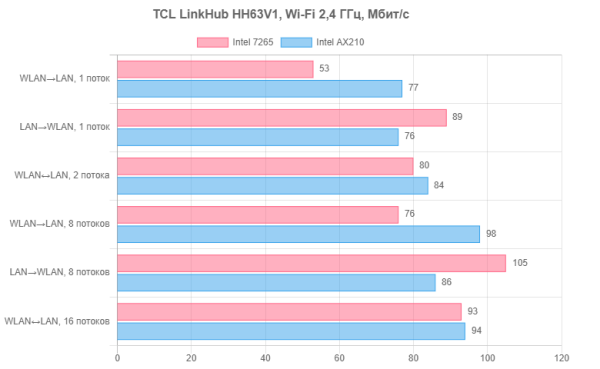
With a connection speed limit of 300 Mbps (802.11n, 2 antennas and a 40 MHz channel), actual performance is capped at around 100 Mbps in most scenarios. Cases with higher rates occur, but the results presented here can be considered standard.
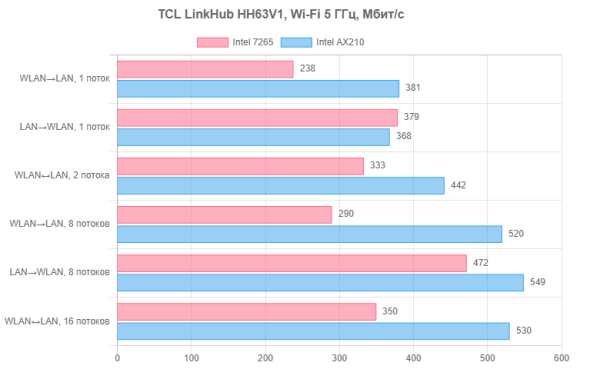
In the 5 GHz band, both adapters connect at a speed of 867 Mbps (802.11ac, 2 antennas, 80 MHz channel), which, of course, affects higher speeds — the maximum value exceeds 500 Mbps. It's interesting to note that in all but one scenario, the newer Intel AX210 outperforms its predecessor.
To assess the quality of the router's wireless network coverage, we used two smartphones — Xiaomi Mi5 and Huawei P40 Pro — and conducted a test at two points. The first point is located at the same ten meters of line of sight from the router, and the second is one and a half times further with obstacles in the form of non-permanent walls.
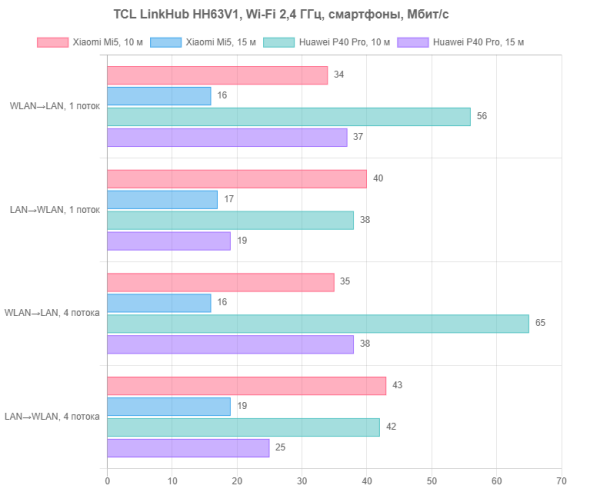
Operation in the 2.4 GHz band is currently relevant mainly for IoT devices and wearable gadgets, where performance is not a key parameter. It is worth noting that Xiaomi Mi5 in this range uses only a 20 MHz wide channel and is equipped with one antenna. Test results show sufficient stability, which likely guarantees reliable communication quality.
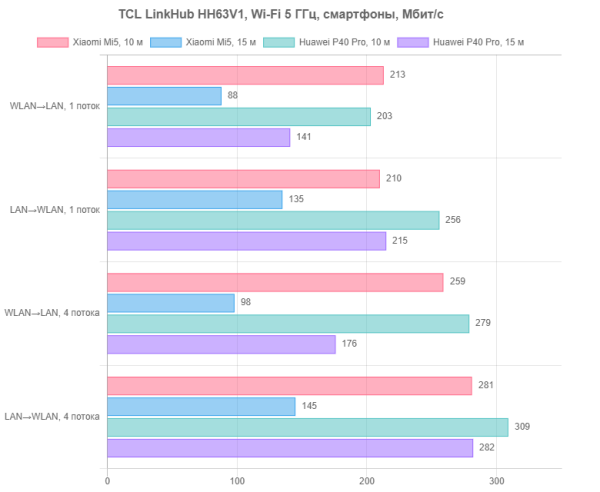
For Xiaomi Mi5, the connection speed in this configuration reaches 433 Mbps. At a short distance from the access point, it demonstrated impressive speeds in the range of 200-300 Mbps, which is a very good result. As conditions become more difficult, such as increasing distance, the speed decreases by approximately half. Huawei P40 Pro, equipped with two antennas, reacts less noticeably to an increase in the distance to the access point: the speed of one stream towards the smartphone decreased by only 10%-15%.
In general, there are no significant comments regarding Wi-Fi. All tested equipment worked within technical capabilities, and connection stability remains at a high level.
Practical testing of speed via a cellular modem was carried out in urban conditions with the router placed inside an apartment. A SIM card from the Megafon operator was used with a modem tariff. At different times of the day, reception speeds of up to 100 Mbit/s and transmission speeds of up to 20 Mbit/s were obtained, with a ping of about 30 ms. These results are quite acceptable, and the LinkHub HH63V1 demonstrates advantages over its predecessor.
Checking the wired channel reservation mode with a connection through a cellular operator showed its stable operation. Switching between channels is carried out within 5-20 seconds, and the system monitors the availability of Internet access, and not just the physical connection to the wired port. However, there are no settings for this service, and it is also impossible to monitor its operation through the event log.
The operation of VoLTE was also tested by connecting an old wired device with touch-tone dialing. The connection is established quickly and the voice quality remains high. It is important to note that information on calls can be viewed in the log through the device’s web interface, and voice communications may require an additional package for a “modem” tariff.
Conclusion
One of the key features of the TCL LinkHub HH63V1 router is its built-in LTE/UMTS cellular modem. This provides the ability to connect a local network to the Internet in conditions where there are no other access options. The router finds its application in such scenarios as summer cottages, temporary offices, rented apartments, where it is not possible to lay a cable or where it is impractical to invest in more complex connection options.
However, it is worth noting that the lack of support for external antennas may limit the range of stable signal reception. The second option for using a cellular operator is to reserve a standard cable provider.
LTE Cat6 support provides high data reception speeds, reaching the level of mass cable connections — 100 Mbit/s or more with a good signal level. This ensures comfortable use of modern online services for several users at the same time. When connected via cable, you can expect speeds of up to 1 Gbit/s.
The router uses Wi-Fi 5 and gigabit wired ports to connect clients. However, it should be noted that this model provides only two gigabit ports, and one of them may be occupied by the provider's cable. Real-world Wi-Fi speeds reach up to 500 Mbps when using appropriate adapters in the 5 GHz band.
The router software includes standard functions for the mass segment, including backup mode, guest wireless network, work with SMS and USSD, as well as voice communication via VoLTE technology. For many users, the device is ready to use once the SIM card is installed and the devices are connected via Wi-Fi. Additionally, we mention the presence of a mobile application for managing the router.
The manufacturer focuses on an interesting design, which may be attractive to some consumers, although this aspect is not always key for a utilitarian device. The ability to mount the router on a shelf with only a power connection makes it an attractive option for some use cases. However, it is worth turning off the indicators so that they do not stand out too brightly.