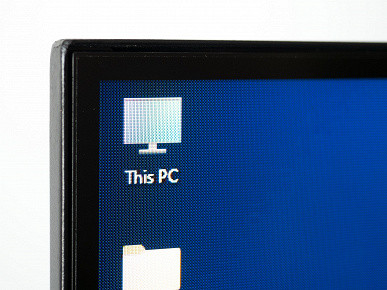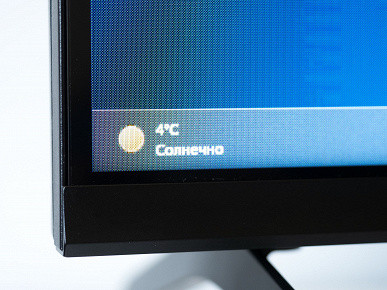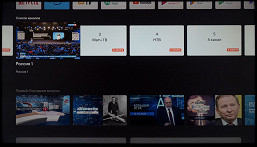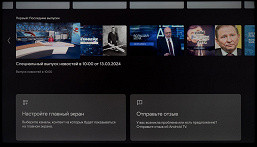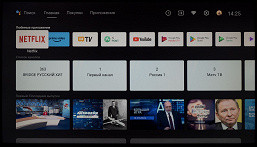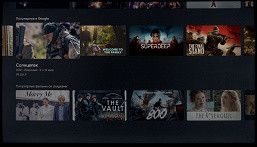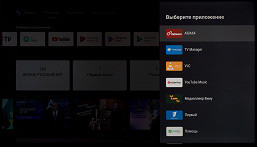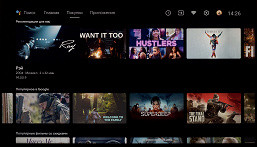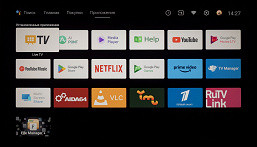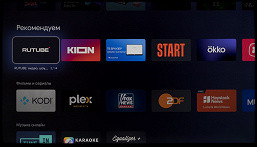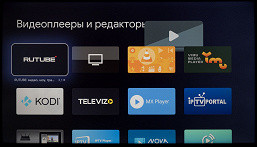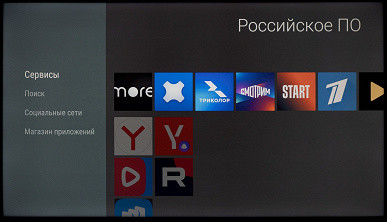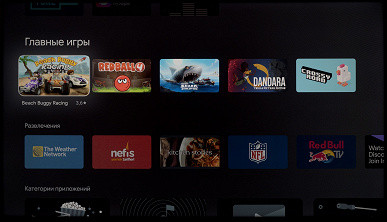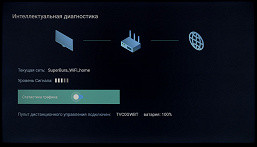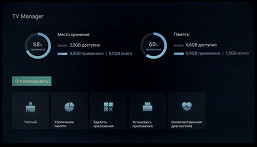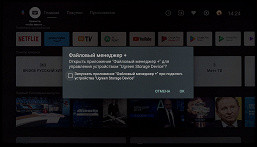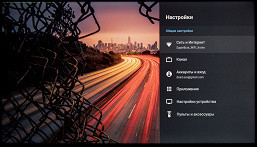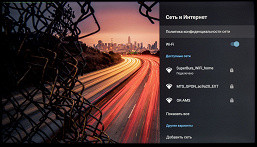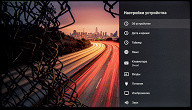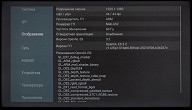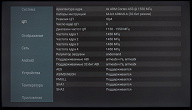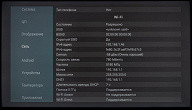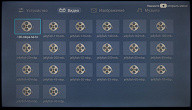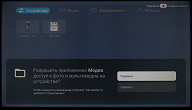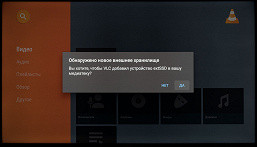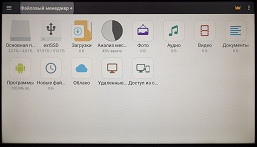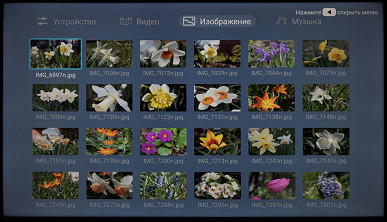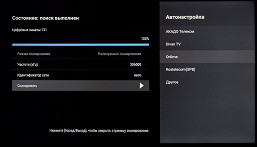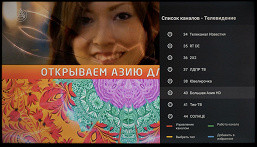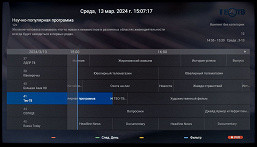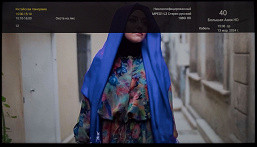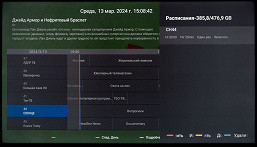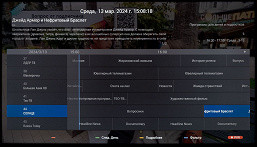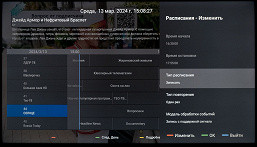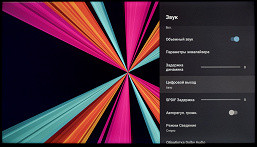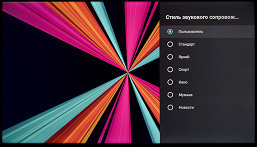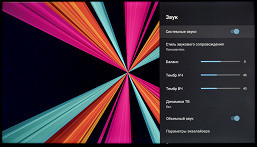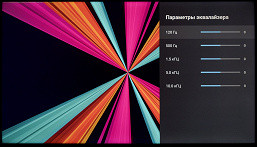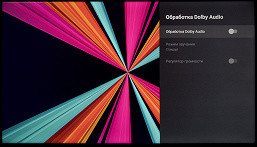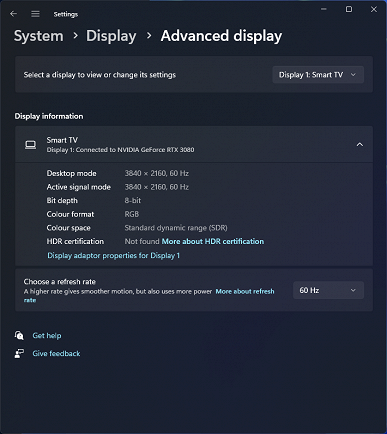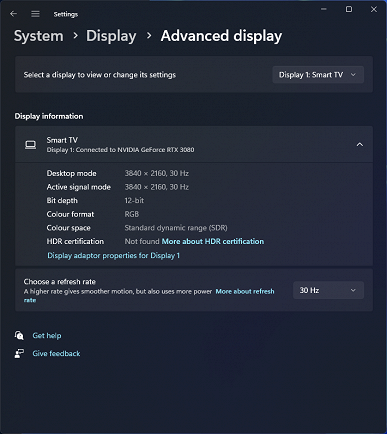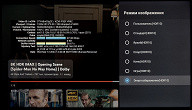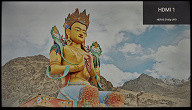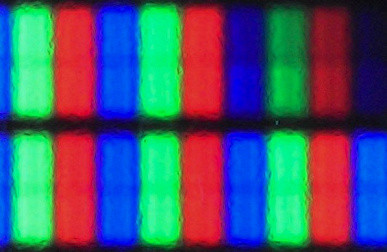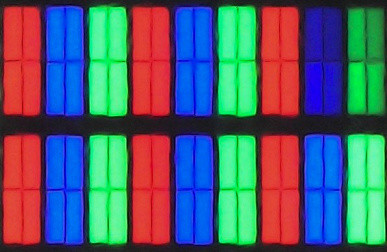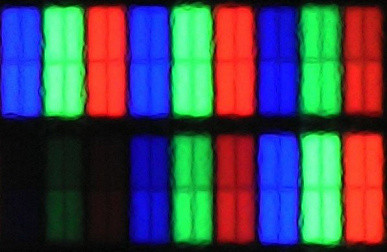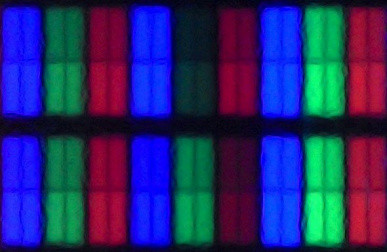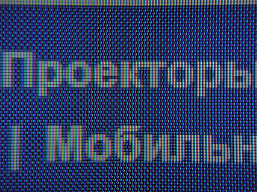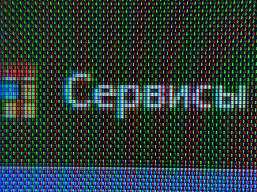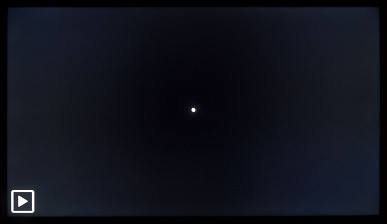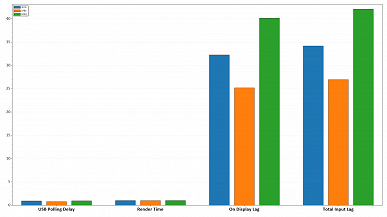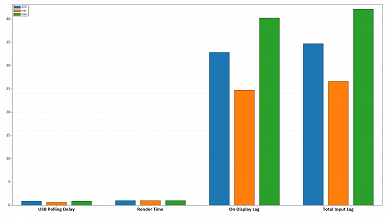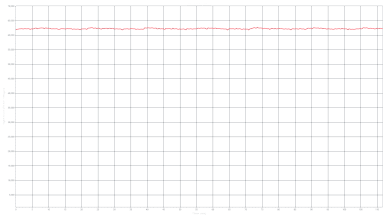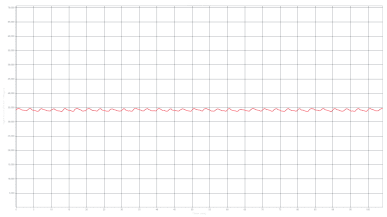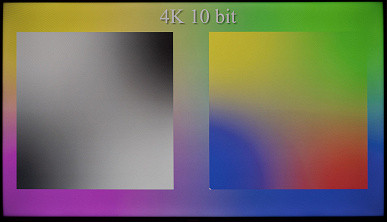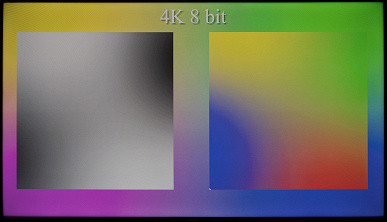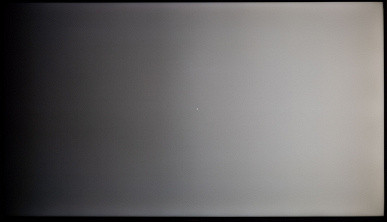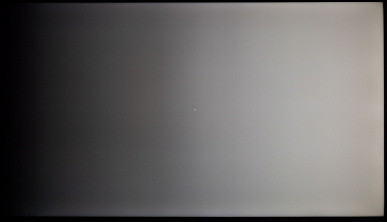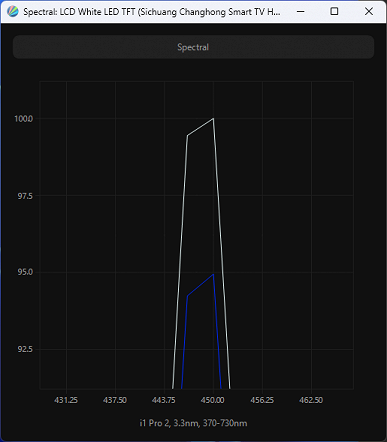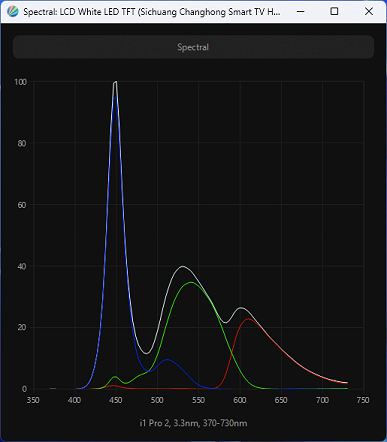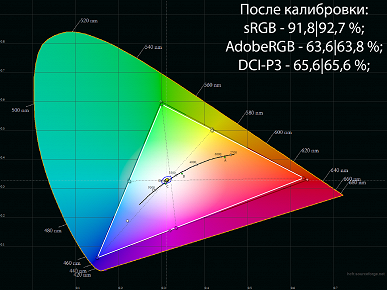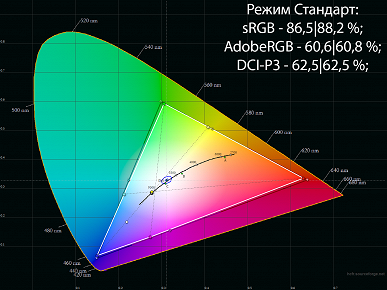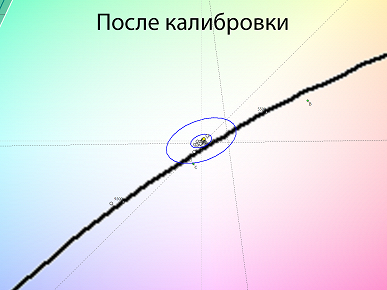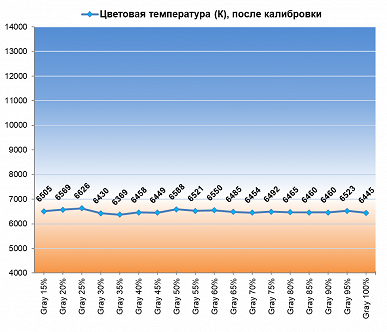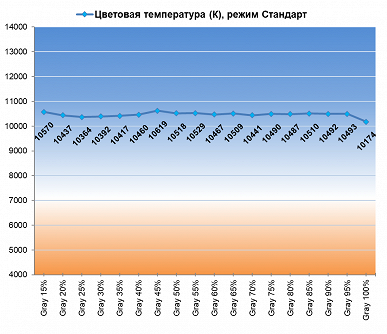Choosing a TV can be both a difficult and simple task. Some consumers spend a lot of time reading reviews, forums, and overviews, trying to find the best and most technologically advanced option. For others, the most important thing is just a good screen size and quality picture. In 2024, this means choosing models with 4K UHD resolution and a diagonal of at least 55 inches. Smart features have also become a must, since almost all modern TVs come with operating systems, and models without them are no longer taken seriously.
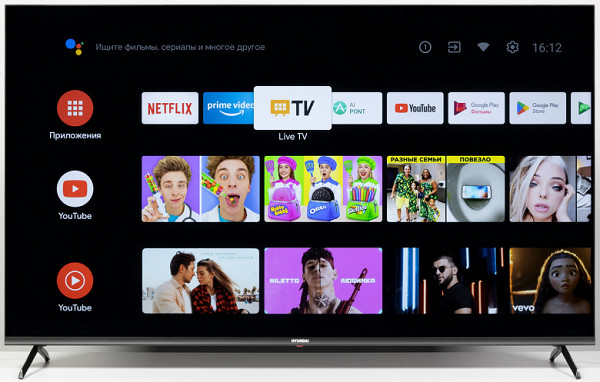
When it comes to finances, consumers usually want to find the best value for money, avoiding overpaying and not wanting to take risks with unknown brands. Familiar brands with a slightly higher price, but with an official guarantee and availability in large retail chains, are becoming a preferred choice. One such option is a TV from Hyundai with a 55-inch diagonal, 4K VA matrix and classic Direct W-LED backlight, as well as Android TV. The Hyundai H-LED55BU7006 model costs about $389-$445, and thanks to bonuses and cashbacks, it can be bought even cheaper. This is an interesting offer that is worth considering in more detail.
Passport specifications, delivery set
| Screen | |
|---|---|
| Screen type | *VA-type LCD panel with Direct LED backlight W-LED |
| Diagonal | 55 inches / 140 cm |
| Permission | 3840×2160 (16:9) |
| Panel color depth | 8 bit (emulation up to 10-12 bit using FRC) |
| Maximum scan frequency | 60 Hz |
| Brightness | 350 cd/m² (maximum) |
| Contrast | 5000:1 (typical) / ND (dynamic) |
| Viewing angles | 178° (horizontal) and 178° (vertical) |
| Response time | 6.5 ms |
| Interfaces |
|
| Other characteristics | |
| Acoustic system | Stereo speakers, 2×10 W |
| Peculiarities |
|
| Dimensions (W×H×D) | 1226×765×269 mm with stand 1226×709×89 mm without stand |
| Weight | 15.0 kg with stand 14.8 kg without stand |
| Power consumption | 160 W (maximum), 0.5 W in standby mode |
| Supply voltage | 100-240 V, 50/60 Hz |
| Delivery set (must be clarified before purchase!) |
|
Packaging and appearance

The Hyundai TV and all its components are packed in a simple corrugated cardboard box. The key technical characteristics of the model are indicated on both sides of the package. For ease of transportation, the box is equipped with side slots for handles.

The TV has a strict, «frameless» design with a predominance of black or shades close to it. The screen has virtually no frames on three sides, leaving only a narrow plastic frame around the perimeter. At the bottom of the screen there is a narrow black plastic strip with the brand logo in the center.
As an affordable solution, the TV uses a matrix without lamination. The panel is slightly recessed into the case, which creates the effect of the image «hanging in the air» due to a noticeable air gap between the pixel layer and the working surface of the screen.
The outer surface of the matrix has an almost mirror-like smoothness and is covered with a semi-matte layer, close to semi-glossy. At the factory, the screen is protected by a transport film, which must be removed before use.
The anti-glare properties of the screen are average, so it is recommended to avoid bright external lighting and direct sunlight to minimize reflections on the screen surface.
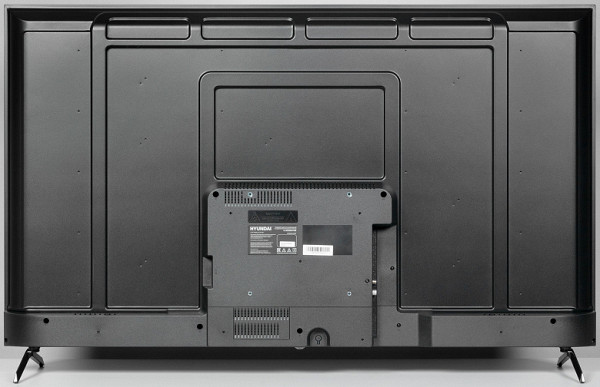
The back panel of the TV is neatly made. The upper part is made of a thin sheet of steel with a black matte coating, which goes to the side ends, forming the frame of the screen. The lower part with a projection back and an entry to the lower end is made of black plastic with a matte, slightly rough surface. All the main interface connectors are located in one niche.

On the bottom end in the center there is a light guide cover made of transparent plastic, covering the IR receiver of the remote control and the status indicator.

In standby mode, the indicator glows dimly red, creating fuzzy red outlines on the work surface, and in active mode it does not glow at all. Next to the overlay on the back panel is the only button that allows you to turn on the TV and switch it to standby mode (short press) or deep sleep mode (long press).

The Hyundai TV stand is made of two Y-shaped aluminum legs, painted in glossy black. These legs are attached with screws to the bottom of the case. The distance between the extreme points of the legs is 110 cm.
Despite their lightness (only about 200 g), the legs provide reliable stability for a large TV, with a slight tilt back (about one degree) and without noticeable vibrations. In general, the design demonstrates sufficient rigidity.

An alternative way to install a TV without using a standard stand is to mount it using VESA 200x200 mm mounting holes.
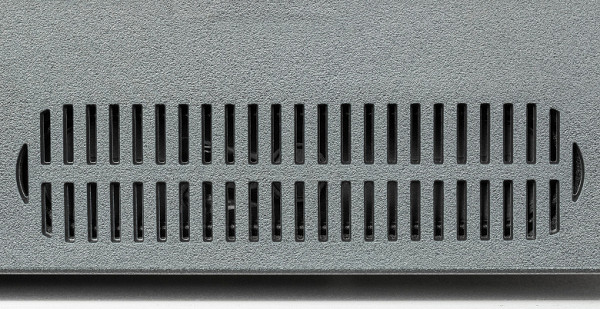
There are ventilation grilles on the top, back and bottom of the plastic casing. Behind the two grilles on the bottom end, you can see the loudspeakers with slightly elongated diffusers.
Switching
The table of characteristics at the beginning of the article gives an idea of the communication capabilities of the TV.
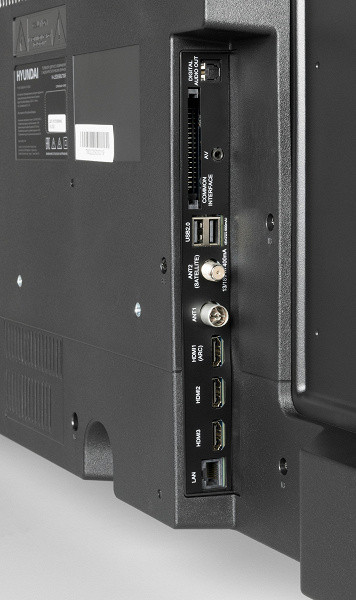
The TV's connectors are standard and full-size, located on one side of the case, which provides fairly easy access. However, difficulties may arise when connecting two large USB drives at the same time, since the two USB connectors are located next to each other.

The power cable is detachable, 1.8 m long, and is located separately from other interfaces.
The TV has three HDMI 2.1 inputs, which ensures the maximum performance of the model; HDMI1 supports the ARC function. There are also two USB 2.0 ports with a maximum current of up to 0.5 A, which allows you to connect most flash drives and SSDs without problems, as well as use the ports to connect keyboards, mice and USB receivers with low power consumption.
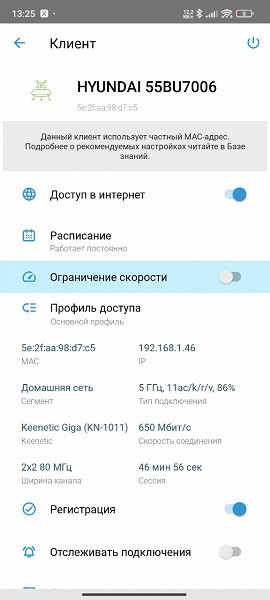
The RJ-45 connector for a wired connection is conveniently located, but most users will prefer to use the built-in Wi-Fi adapter of the 802.11a/b/g/n/ac standard (2.4 and 5 GHz).
On a 5 GHz network with a Keenetic Giga router, with the TV located at a distance of 5 meters with one monolithic wall between them, the Hyundai TV demonstrated a stable connection speed of up to 650 Mbps (connection type — 11ac/k/r/v, 2×2 80 MHz), sometimes reaching higher values. This is a very impressive result.
The TV supports HDMI control via the HDMI CEC function. In our test, this function worked successfully with the Xiaomi Mi Box S TV set-top box and its standard remote control. It is also possible to control the set-top box using the TV remote control itself.
The Miracast function allows you to transmit images and sound from a mobile device to a TV via Wi-Fi. In the case of a fairly powerful device (for example, Poco F5), the video quality was satisfactory, but the frame rate did not exceed 30, and the output lag sometimes reached several seconds.
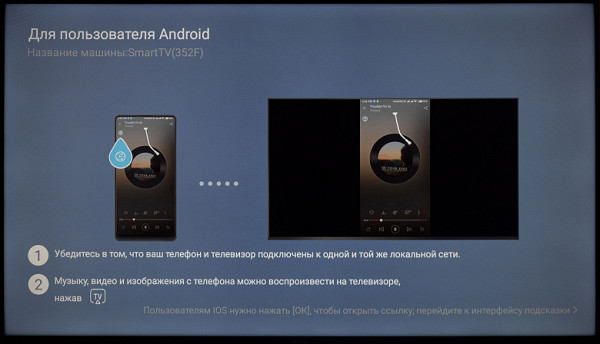
The TV also officially supports Google Chromecast, and it worked without any problems. We remind you that for both functions to work, the devices must be connected to the same wireless Wi-Fi network.
Remote control and other control systems
The TV remote control is made of black plastic with a matte texture. The main buttons are made of rubber-like material, and the central [OK] button is made of hard plastic with a silver coating. The buttons have contrasting markings, and the main ones are quite large, which makes them convenient to use. However, some of the auxiliary buttons on the back of the remote are small, and their markings are also small.
Note that the remote control has buttons for quickly launching a number of applications, which can sometimes accidentally launch services not supported in the Russian Federation (for example, Netflix, Amazon Prime Video), which can be distracting and time-consuming.
The remote control supports both IR signals and Bluetooth connection. To switch between these modes, you need to hold a certain combination of keys on the remote for 8-10 seconds. The IR remote works while the TV is in pairing mode or sleep mode, and in other cases, commands are transmitted via Bluetooth. There is a hole for the microphone on the front of the remote.
To activate the Google voice assistant, you need to press the button with colored circles. Voice commands can be entered by holding this button, and when the microphone is activated, a red indicator lights up on the remote. The assistant helps you find content provided by various programs and answers questions, for example, about the current weather. It is recommended to keep the remote close, as the built-in microphone is not very sensitive.

Some apps support voice input. There is also basic integration with the TV: you can use your voice to adjust the volume, turn the sound on or off, open the settings menu, select an input, and launch programs by their names (provided you pronounce them correctly). You can also view the TV program guide and switch to a channel by its name.
If the voice command is not recognized, the TV searches for spoken words and phrases. The search results often offer entertainment content, including from YouTube, or open a page for an app in Google Play with a name that matches the query.
Sometimes the TV tried to switch to a search through the built-in web browser, but this was not always successful, and it remained on the page with the query, often freezing at this stage.
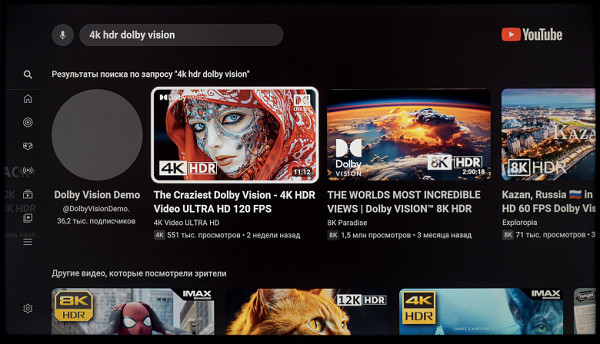
The remote does not support coordinate input functions such as a gyroscopic mouse. However, this can be compensated for by connecting a keyboard and mouse to the TV, whether wired or wireless (via USB transmitter or Bluetooth).
The mouse supports scrolling with a wheel, and the right button functions as an undo/redo function. The lag in cursor movement relative to mouse movement is minimal. The keyboard does not change the layout by default using hot keys, but you can install a third-party application to quickly change layouts and assign keys to control the TV, which can be useful.
In addition, you can control the Hyundai TV from a mobile device using one of the applications that imitate the remote control for Android TVs. Many such applications are available on the Internet.
Android TV Shell
The Hyundai H-LED55BU7006 TV runs on the Android TV platform based on Android 11 (also referred to by the manufacturer as Android R — Red Velvet), with the latest update from early December 2023.

The Android TV home screen is familiar to many and consists of several horizontal strips. These strips contain tiles with featured apps, recommended content, and content from various programs, including channels. The left text above the strips explains what exactly is presented in each strip.
At the top of the screen are icons for voice and text input in the search bar, switches for displaying feeds with applications or content, icons for system messages, input selection, network connection and network settings access indicators, as well as a button for accessing all settings and a clock.
Home page settings allow the user to change the arrangement of blocks, activate or deactivate sections, disable ads and add favorite applications to the quick access list.
The TV comes with a set of pre-installed applications, some of which are already outdated for the Russian market. However, the familiar RuTV Link application makes it easy to find current Russian software, including the Yandex browser, streaming services and online cinemas. The list of available applications is regularly updated.
There aren't many apps available on Google Play for the Android TV platform, but that's not a big problem. The TV supports installing a variety of APK files that are suitable for the platform you're using. The main thing is that your app meets the TV's built-in hardware requirements.
The built-in TV Manager application on the TV provides convenient access to system cleaning, diagnostics, and installation and removal of applications. When connecting an external drive, the system notifies you of its detection and offers to select a suitable application to work with it.
Through notifications (including a special block with all notifications), you can open access to the drive, use it to record TV broadcasts using the PVR function, and also format it if the drive is not detected correctly.
Navigating through the interface is comfortable and accompanied by pleasant animation. After a full boot, the system works quickly and smoothly, but this may change with frequent requests for functions or when working with resource-intensive 4K (and 4K HDR) videos, when the system may begin to slow down.
With intensive use, especially when trying to perform several actions at the same time, freezing and application crashes may occur. In such cases, a black screen sometimes appears, and to reboot the system, you must hold the power button on the remote control for about 8-10 seconds. After rebooting, the system returns to normal operation. This is not critical, given the limitations of the TV hardware platform.
Basic system settings
The main block of system settings is designed in the usual form for Android TV devices. It presents many settings, including image parameters. They can be accessed both from the settings menu, called from the home page, and through the context menu with colored tiles, which can be called when watching TV channels or external video signals (for example, from a PC).
Picture settings apply to all applications and external inputs, including the TV tuner, and for HDR signals. Sometimes the settings may reset, but the exact reasons for this phenomenon have not been determined.
In the main OSD menu, icons and settings blocks are large, and the inscriptions are easy to read. The interface is Russified by default, and the translation quality is high. However, there are no hints on the parameters, as is the case with devices with other popular OS.
The system has many settings for wireless connection, including the ability to configure a VPN connection directly from the OS, without the need for third-party applications. It also provides functions for blocking access for various programs and general control over ongoing processes.
The context menu contents may vary depending on the image source, content type, format, and available HDR metadata. In some cases, certain settings related to color rendering and image quality may not be available. Enabling some features may limit the operation of others, making them inaccessible (locked). However, Android TV usually has fewer such restrictions than other platforms.
When connecting the TV to a PC or laptop, you can use any of the HDMI ports, but it is important to select the correct EDID mode (EDID 2.0 or EDID 2.1), avoid activating «PC Mode» (which degrades text quality and adds artifacts), and set the sharpness to zero. These settings will ensure comfortable work at a distance of about 1 meter. At a greater distance, the probability of seeing the pixel grid and the pixels themselves will be high.
Testing
Hardware platform and multimedia playback capabilities
After installing the AIDA64 information application via the downloaded APK file, we gained access to information on the hardware configuration of the TV in question:
The TV uses a typical mid-budget hardware platform, common among many similar models and TV set-top boxes with HDMI connection. It has 1.5 GB of RAM, a Mali G52 graphics core and 8 GB of built-in memory, of which 4-5 GB are available to the user. To optimize operation, the system displays the shell in a resolution of 1920 × 1080.
A short press of the power button puts the TV into a shallow sleep mode. In this mode, the TV wakes up quite quickly — in 3-5 seconds, although a full update of the graphic elements may take a little longer.
A long press of the power button and selection of the «Power off» item puts the TV into deep sleep mode. Turning on from this state takes a significant amount of time — about 40-45 seconds for a full boot and normalization of the system.
After installing the latest update (December 2023), the TV correctly supports USB drives with NTFS and FAT32 file systems, and Cyrillic file and folder names do not cause problems. When connecting a drive with the exFAT file system, the TV suggested formatting it, indicating that it was not working correctly.
The TV player successfully detects all files on the disk, even if there are a large number of them (several thousand). Additional utilities, such as for NTFS support, are not required, which simplifies interaction with the TV and reduces setup time.
As already mentioned, built-in applications, including the standard Explorer, are not very functional and convenient. Therefore, it is advisable to install and use third-party programs that better suit your needs. For example, to play video files, we installed Vimu Player and VLC for Android. File Manager+, which is available for free on Google Play, was perfect for working with the file system, network resources and other tasks.
When testing multimedia playback, we used several sources: a 64 GB external USB drive with a USB 3.2 Gen1 connection and a 512 GB SSD drive, also with USB 3.2 Gen1. Multimedia content was also received from a DLNA server deployed on a Keenetic Giga wireless router (KN-1011) with firmware version 4.07 and a high-speed solid-state drive connected via USB 3.0.
Testing audio file playback with the built-in player does not make sense, since you can always find a third-party program that will handle this more efficiently and conveniently for the user.
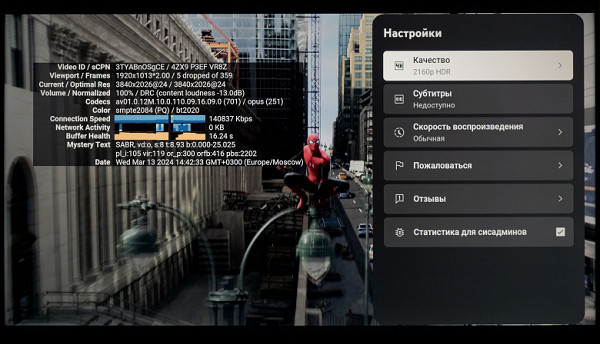
All third-party applications and the OS itself output a static image in 1920×1080 resolution, which is noticeable in the image quality and confirmed by the data from AIDA64. However, both the built-in player and third-party applications are capable of playing video in true 3840×2160 resolution using hardware decoding. A number of streaming programs, such as YouTube, support 4K UHD video and HDR of various standards.
In testing video file playback, the main focus was on the VLC and Vimu players. Most modern high-resolution files were played without problems with hardware decoding, including H.265 at 60 fps. However, in some cases, especially when playing high-bitrate HDR video, short-term stuttering and frame drops were observed, especially noticeable when using YouTube, which loaded the system more than third-party players.
The TV supports HDR video playback (HDR10, Dolby Vision and HLG, which it interprets as HDR10), as well as MP4, TS, WebM and MKV containers, AV1, VP9 and H.265 codecs. When playing 10-bit files, there are more shades than 8-bit ones, although the visual quality is not impressive.
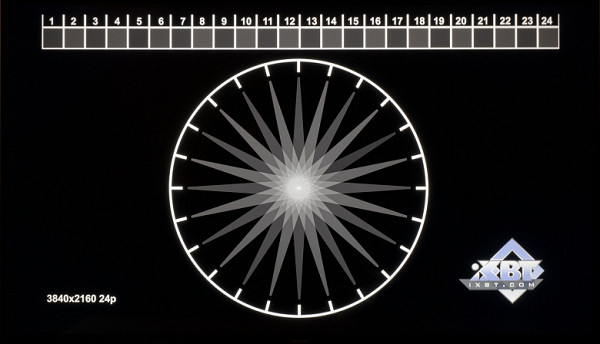
Testing videos to check the uniformity of frame alternation showed that the TV adjusts the screen refresh rate to the frame rate of the video file, but only at 50 or 60 Hz. Therefore, video with a frequency of 24 fps is played with frame alternation of 2:3.
The maximum bitrate of video files, at which no artifacts or interruptions were observed, was 160–200 Mbps when playing from USB drives and via Wi-Fi (5 GHz network, 11ax/k, 2×2 80 MHz). Over a wired Ethernet network, the maximum bitrate reached 90 Mbps. All test videos had a resolution of 4K UHD (3840×2160), which corresponds to the capabilities of the TV matrix.
During image playback testing, we confirmed that the TV's built-in player supports raster graphic files in JPEG, GIF, PNG and BMP formats, including the ability to display them as a slide show.
TV tuner and PVR
This model, in addition to a satellite tuner, is equipped with a tuner that receives analog and digital signals from terrestrial and cable broadcasts.
It should be noted that the TV does not have advanced picture quality enhancement features, which is why the picture on SD quality channels looks rather dull. For a better viewing experience, it is recommended to choose HD quality channels.
A full program search with the correct basic setup (with the selection of the appropriate operator) takes about 5-10 seconds, which is quite fast. After that, the TV is completely ready to watch TV programs.
The TV supports a basic electronic program guide, allowing you to view the current and future schedule on channels, as well as read short descriptions of programs. The description can be displayed on a third of the screen for convenience.
You can quickly switch to watching TV programs using a dedicated button on the remote control or through a special section in the OS interface. All found cable channels (analog and digital) are displayed in a separate list without colored icons or pictograms. Filtering by channel type and availability is possible.
The Hyundai TV has a TV recording function with a scheduler — PVR, which also includes the TimeShift function, as stated in the official specifications. Setting up this function can be a bit tricky the first time you use it, but otherwise it works without any complaints. The system quickly recognizes the connected drive with the NTFS file system and offers to use it for recording, creating a special folder for the saved files. Recording is also supported on drives with the FAT32 file system.
Acoustic system
The built-in acoustic system of the TV is built according to the classic 2.0 stereophonic scheme — without a separate low-frequency speaker (subwoofer).
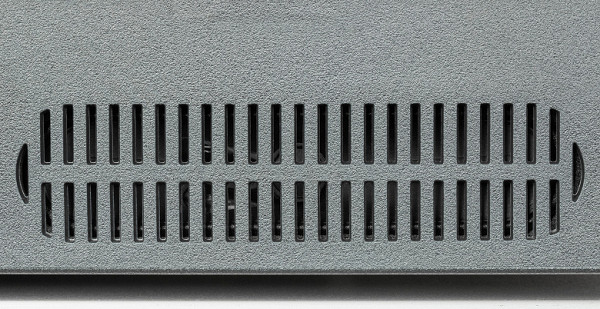
The sound settings menu is available in any program and anywhere in the system.
The Sound section of the operating system provides preset equalizer modes, as well as manual adjustment options: balance, bass and treble. The Surround Sound (which does not significantly affect the sound) and automatic volume control (useful for sources with varying signal levels) functions are available. You can also select a digital output and enable Dolby Audio processing.
The TV supports connecting additional Bluetooth speakers (soundbars), transmitting sound from mobile devices to the TV speaker system, as well as wired connection via HDMI (pin 1 with ARC support) and digital audio output S/PDIF.
The maximum volume of the built-in speakers corresponds to the diagonal of the TV and is sufficient for rooms up to 30-40 square meters. However, the stereophonic effect is weakly expressed, high and medium frequencies are clearly present, while low frequencies are almost absent.
At a volume close to the maximum, parasitic resonances occur and the playback quality deteriorates. In general, the sound quality for a budget TV can be assessed as average or slightly lower. If sound is of particular importance to you, it is recommended to purchase an external speaker system.
Working with video sources, HDR support
When connected to a computer via HDMI, the TV supports a resolution of 3840×2160 with a frame rate of up to 60 Hz. The maximum color depth is 8 bits. To obtain a 10-12-bit signal (using FRC technology), it is necessary to reduce the frequency to 30 Hz and below.
The video noise reduction function works effectively, without causing noticeable artifacts when playing a dynamic image.
Under Windows 11, HDR output to this TV is possible by selecting the appropriate options in the display settings.
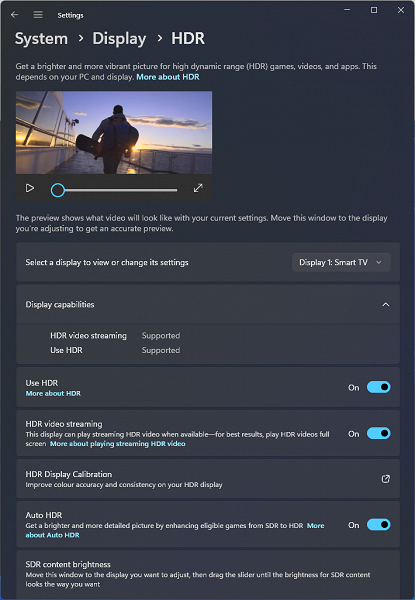
Testing videos with 10-bit color and smooth gradients showed that the transitions between shades are significantly less noticeable compared to 8-bit output without HDR. The colors of HDR content are more saturated, which is in line with expectations. However, the TV does not provide full support for the extended dynamic range due to the limited brightness reserve and color gamut, which does not exceed the sRGB color space.
It is worth noting that the maximum brightness in HDR mode is the same as in SDR, and the color gamut remains at the original level (we will talk about this in detail in the next section). HDR support is nominal here, although it is present. This can be easily verified by playing HDR videos with integrated HDR metadata and then disabling HDR through the TV settings (this option is in the menu).
In addition, the tested Hyundai TV recognizes all HDR formats (Dolby Vision, HLG, HDR10) as HDR10 and provides the same set of preset modes with minor differences. This behavior is typical for TVs of this class.
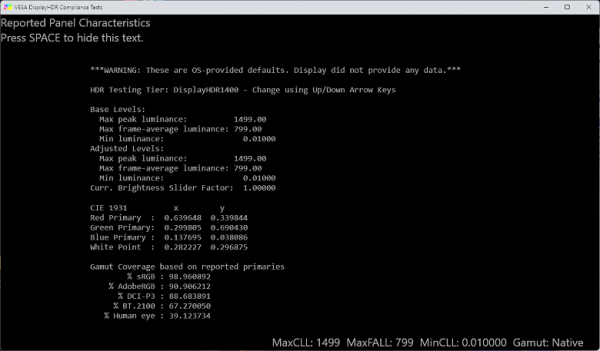
Also, based on the data in the Display Information section and a special mark in the information block of the VESA DisplayHDR Test utility, the TV does not fully convey information about its capabilities for working with HDR content. This is not uncommon even for more expensive models, so it can be considered excusable.
Micrographs of the matrix
Microphotographs of the matrix show the subpixel structure typical for some subtypes of VA matrix.
The three color subpixels (red, green, and blue) are presented in a BRG orientation rather than the more traditional RGB, and are divided into four areas with different orientations. This structure contributes to good viewing angles by changing the orientation of the LCD domains. To maintain a wide dynamic range of brightness, some subpixels are turned off or their brightness is significantly reduced as the brightness of the displayed color decreases.
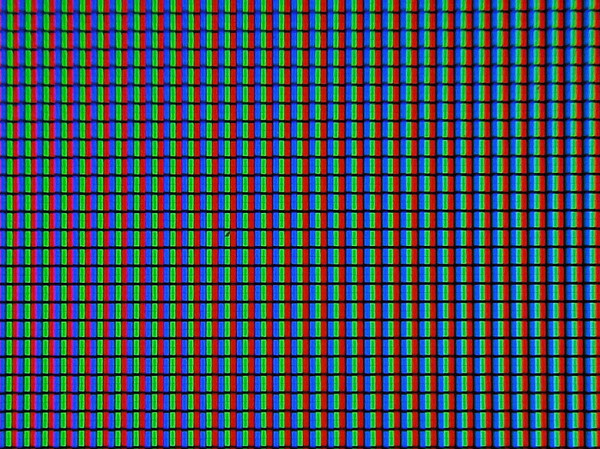
Focusing on the screen surface revealed randomly located microdefects on the surface, which are responsible for the average level of anti-glare properties.
Due to this feature, the screen practically does not show the crystal effect and displays a contrast and saturated image. The image sharpness is quite satisfactory (or slightly overestimated depending on the factory settings), and there are no problems with displaying fine lines and text. Questions about the image quality and pixel density may arise only when viewing from a distance of about 50-80 cm. At a distance of 1 meter and more, the picture looks dense and without visible defects.
Uniformity of backlighting across the screen field and operation of local control zones
Brightness measurements were taken at 35 screen points, distributed with a step of 1/6 of the width and height. The screen borders were not taken into account, the settings were set to ensure a white field brightness of 100 nits in the central part of the screen.
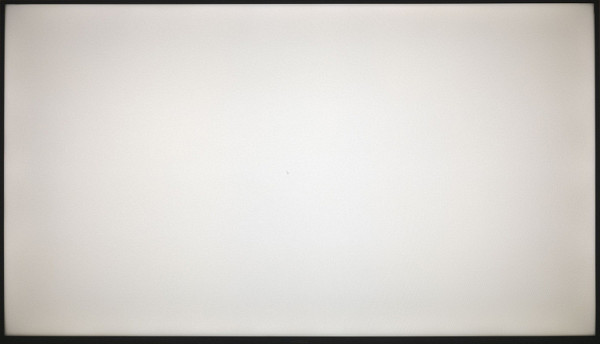
On the white field, you can see the characteristic unevenness of the backlight, which is typical for many large TVs, including those of a higher class (with a price of up to 50 thousand rubles).
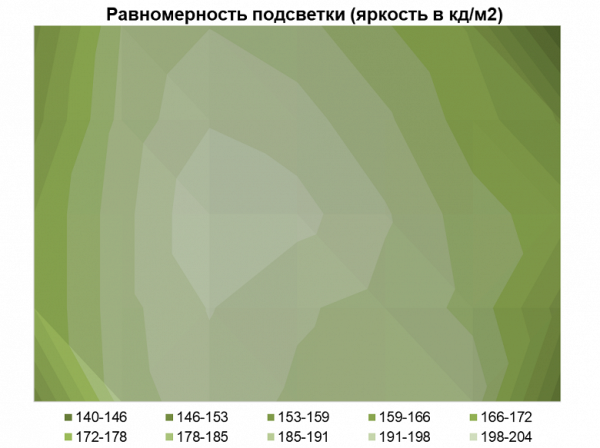
The average deviation of brightness from the central point was 9.8%, and the maximum reached 30%. The result is average, but more than decent for a TV from the segment under consideration.
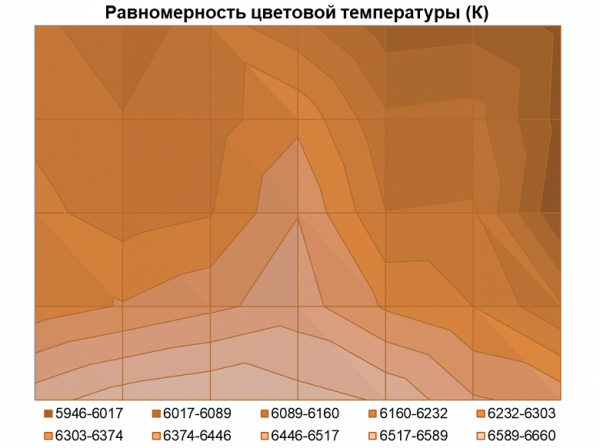
More questions arise regarding the uniformity of the color temperature: the average deviation from the central point is 2.9%, the maximum is 7.7%, and the variation of values across the screen exceeds 700 K. These differences can be noticeable even without special measuring equipment.
When displaying darker grays across the entire screen, faint vertical stripes with a slight ghosting tint can be seen. These stripes indicate the location of the backlight LEDs, which is normal for the Direct-LED backlight used in this TV.
When displaying a black field, the TV demonstrates excellent uniformity of backlighting, without noticeable defects of uniformity, which is confirmed by a photo taken from a distance of 2.5 meters. The classic Glow effect, characteristic of IPS matrices, appears in this TV with a VA matrix only at a close distance to the screen, causing a decrease in the depth of black at the edges of the panel, but without the appearance of additional parasitic shades. This phenomenon is typical and indicates less stability of the picture compared to IPS models.
Response speed, output latency and PWM modulation
The manufacturer specifies the screen response time at 6.5 ms, probably measured using the GtG method with fairly wide tolerances.
Our tests showed that the actual response time for the black-white-black transition (BtW-WtB) is 40 ms (21.7 ms when turned on + 18.2 ms when turned off). Transitions between halftones (GtG) take an average of 20 ms. The matrix has a weak «overclocking», which does not cause noticeable artifacts.
Based on these results and a visual assessment, we can say that Hyundai uses a VA panel from an affordable segment with a vertical scan rate of 60 Hz and a relatively low response rate.
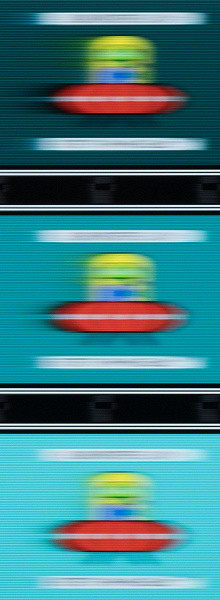
To illustrate the practical significance of such a matrix speed, the above photo taken with a moving camera is shown. These photos demonstrate how a person sees a moving object on the screen by following it with his eyes.

The above results are from measurements using the OSRTT hardware and software suite, where the strict RGB 5 tolerance after gamma normalization is used as a reference method for assessing response speed. This method sets stricter standards compared to manufacturers' methods, which typically assess transition times at 10%-90% brightness levels, ignoring differences in gamma and possible artifacts.
We also measured the total latency from switching video buffer pages to the start of displaying the image on the screen. When connected via HDMI and a 3840x2160 signal at 60 Hz, the latency was about 33 ms with the «game mode» enabled. Disabling this mode reduced the average latency to 32 ms, indicating that the mode has little effect on latency and the difference is likely an error.
This latency is unlikely to be noticeable when using the TV as a monitor for PC work, but for fast-paced games it may be a bit high.
There is no significant backlight modulation at all brightness levels, which eliminates visible screen flickering (PWM modulation, as it is perceived by most users). According to the Radex Lupin device, pulsations are only 0.5%-1.6% depending on the brightness level of the TV backlight, which is an excellent result for this price segment and modern LCD TVs in general.
Additionally, screenshots of white field measurements at 100% and 0% backlight brightness using the OSRTT device are provided. These results confirm the absence of significant PWM modulation and show acceptable pulsations that are safe for the eyes even during long-term TV viewing.
Evaluation of color rendering quality and key performance indicators
We will start the quality assessment by analyzing gradients when outputting images in 8-bit and 10-bit modes, using software TV emulation or GPU when connected to a PC/laptop.
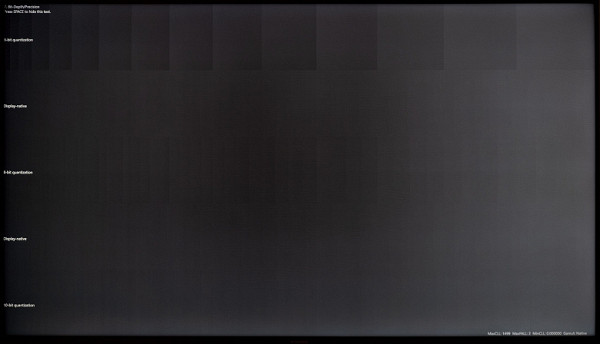
We will start the quality assessment by analyzing gradients when outputting images in 8-bit and 10-bit modes, using software TV emulation or GPU when connected to a PC/laptop.
Minor changes in the video card LUT during screen calibration significantly worsen the quality of gradients, which indicates that the TV matrix uses 8-bit color depth, expanded to 10 bits using FRC (Frame Rate Control) technology.
The maximum static contrast ratio for the TV varies from 4300:1 to 4600:1 depending on the selected image mode, which confirms the use of a VA matrix. After calibration with RGB signal adjustments and bringing the white point to 6500 K, the contrast ratio dropped to 3740:1. This value could be higher, but we cannot influence this.
The TV showed interesting results in brightness. With factory settings (with a white point of 10,000 K), the brightness range in the center of the screen was 227-413 nits, which exceeds the indicators of the previously reviewed Hyundai QD LED TV. After correcting the RGB imbalance and bringing the white field to 6500 K, the range changed to 190-346 nits. The maximum brightness reached the declared level, but the minimum values remain high both before and after adjustment. A significant decrease in backlight brightness is observed only when setting the level below 50%, which seems unusual. In the range of 50%-100%, the difference between adaptive systems (brightness and contrast) and their absence is insignificant. Such behavior is observed in several TVs of this brand.
To evaluate color rendering, we used an X-Rite i1 Pro 2 spectrophotometer, an X-Rite Display Pro Plus colorimeter, and ArgyllCMS, DisplayCAL, and HCFR Colormeter programs.
Below is the spectrum for the white field (white line), superimposed on the spectra of the red, green, and blue fields (corresponding lines) for the Standard screen mode with a full color gamut.
The spectrogram clearly shows a blue peak in the range of 448-450 nm, which does not allow the screen to meet modern safety standards. Cross-mixing of components is minimal. The TV uses standard W-LED backlighting, providing a color gamut at the sRGB level, which is observed in the Hyundai model under review.
The color gamut coverage out of the box is a bit disappointing at 86.5%. However, it is worth noting that there is no overshoot of the color space, which can be considered a positive aspect. This ensures relatively natural color saturation, as most images are intended for viewing on devices with a gamut close to sRGB/Rec.709.
If you want to adjust the TV for a more natural picture without using meters and switching between preset modes, try the following settings:
- Backlight — 6 (200 nits)
- Brightness — 50
- Contrast — 50
- Saturation — 50
- Sharpness — 0
- Gamma — Medium
- Color Temperature — 0/−18/−45
- Adaptive Brightness Control — Off
- Local Contrast Control — Off
- Noise Reduction — Off
These settings will allow you to achieve the correct RGB balance, better gamma compliance, improved visibility in highlights and shadows, and adequate saturation throughout the entire range. Other adjustments can be made via the video card LUT.
After these settings, the color gamut was increased to almost 92% sRGB, which is a small but noticeable improvement compared to the factory settings of the TV.
When using these settings, there are difficulties with setting the white point (10,000 K) and a noticeable imbalance in the color temperature of grayscale. To correct the overall balance, it is recommended to set the color temperature to Warm or increase the Low Blue Light mode to the maximum, which will lead to a temperature of about 7,200 K.
After calibration, the white point and all grayscale in the gradations returned to normal, which made the image neutral and devoid of unnecessary shades. The stability of the color temperature of grayscale became excellent.