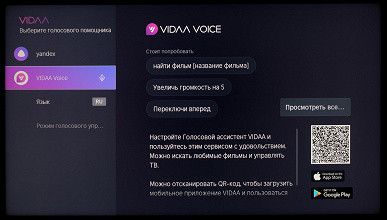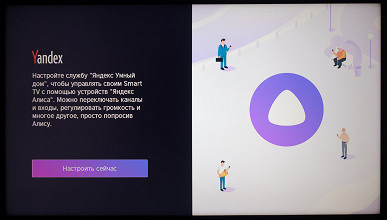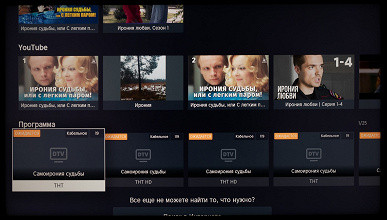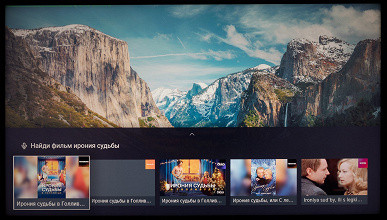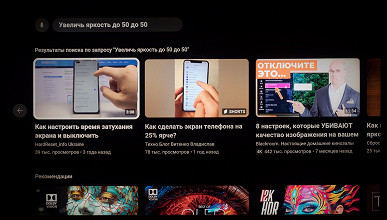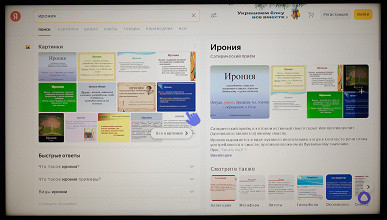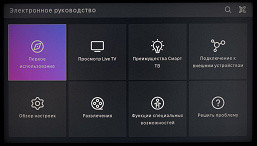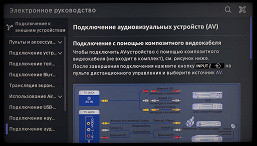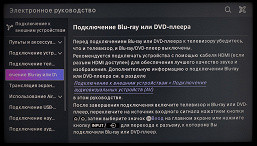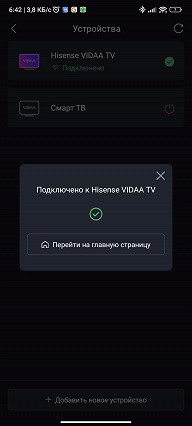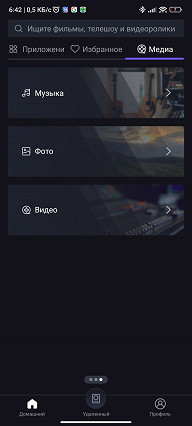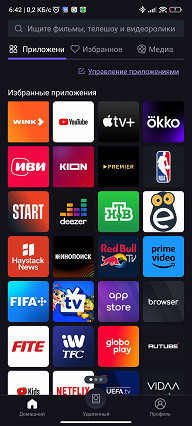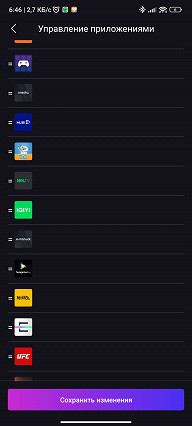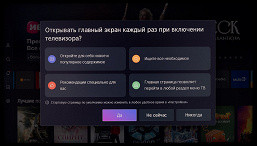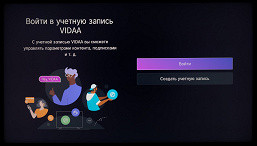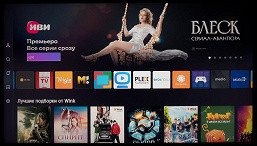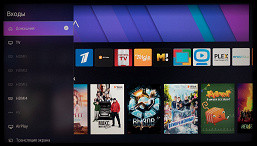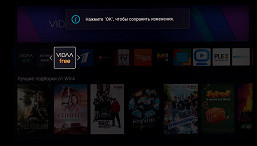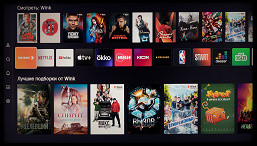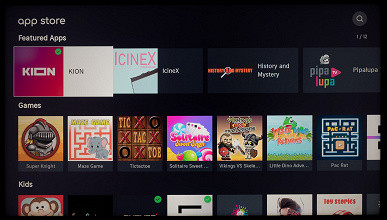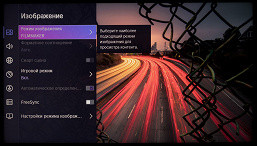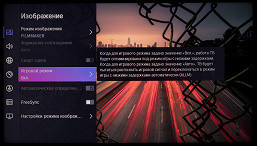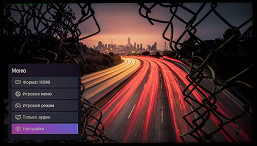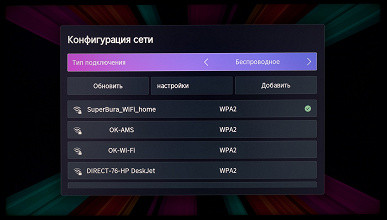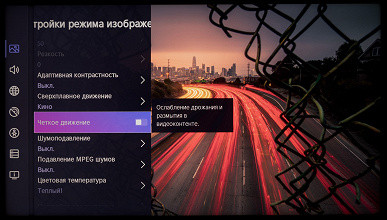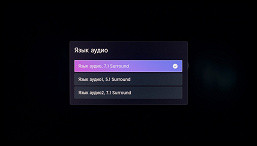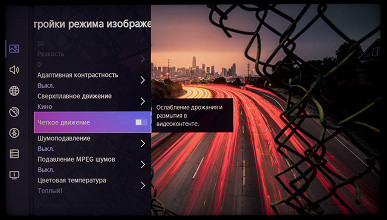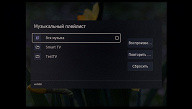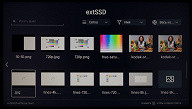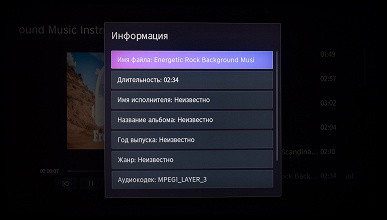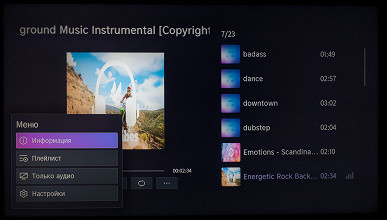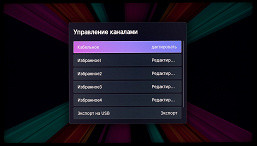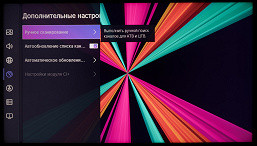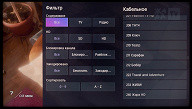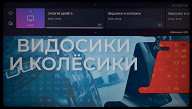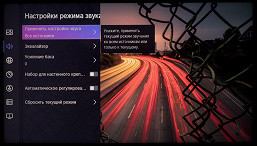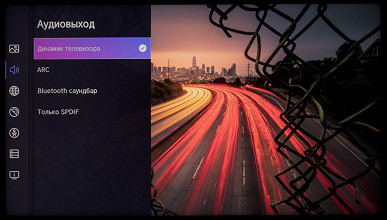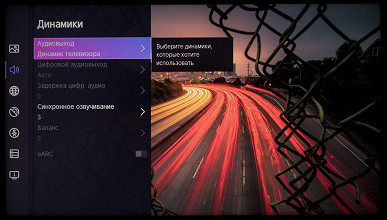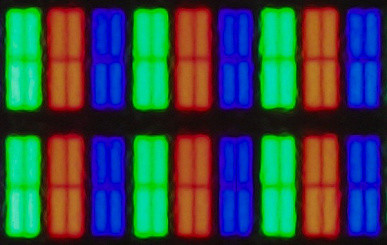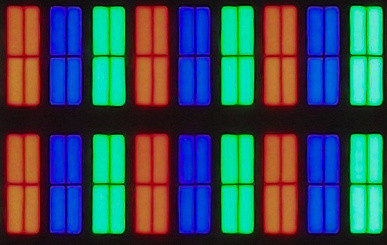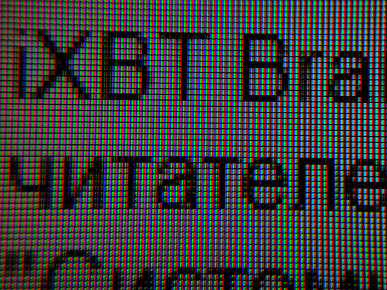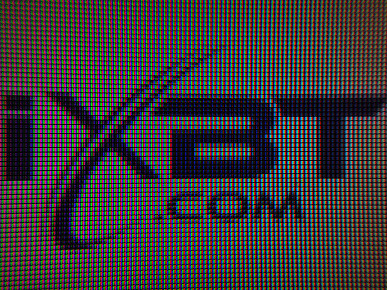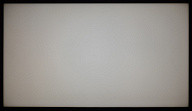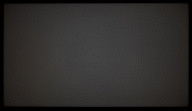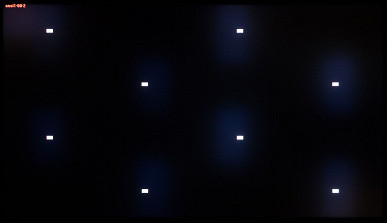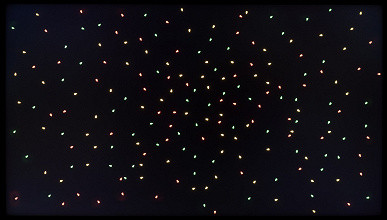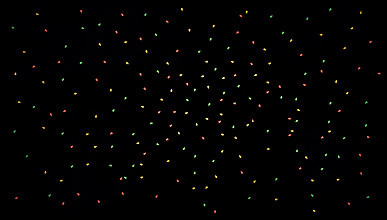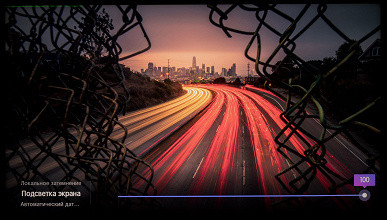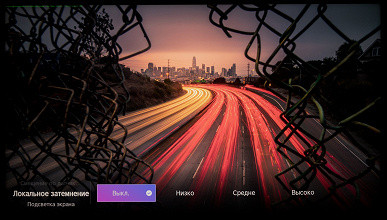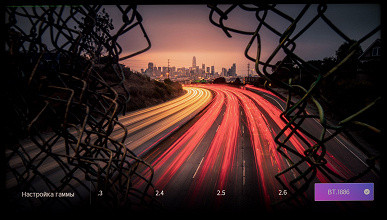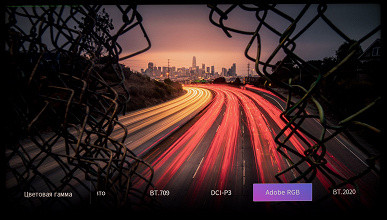The Hisense brand offers a wide range of TVs, presented in six series at the beginning of 2024: from the affordable A6/A7 to the OLED-based A8 and the flagship UX with Mini-LED X technology.

In this article we will look at a model that is between the mentioned series and offers an optimal set of characteristics. This is exactly the case when the buyer is looking for something average and is not yet ready to invest in top models. We are talking about the updated 2023 version of the U8 series — 55U8KQ with a 55-inch screen. This TV is built on Mini-LED Pro technology, which combines several advanced technologies.
The manufacturer reports that the updated models support advanced HDR standards, are IMAX Enhanced certified (with image and sound optimization mode), and support a maximum vertical scan frequency of 144 Hz. The number of local backlight control zones has been significantly increased (6 times for the 55-inch model compared to the previous generation U8HQ 2022). The matrix has been replaced with a VA-like one with increased static contrast to 5000:1 and higher.
The U8KQ TV series appeared on the European market in March-April 2023. Currently available in three sizes: 55, 65 and 75 inches. An 85-inch model is expected to be released in the future.
Specifications, delivery set
| Screen | |
|---|---|
| Screen type | LCD panel *VA with direct multi-zone (672 zones) Mini-LED Pro LED backlight |
| Diagonal | 138.8 cm (54.6 in) |
| Permission | 3840x2160 pixels (16:9) |
| Panel color depth | 10 bits (8 bits + FRC) |
| Brightness | 500 cd/m² (typical), 1500 cd/m² (peak HDR) |
| Contrast | 5000:1 (typical) |
| Viewing Angles | 178° |
| Response time | 8 ms |
| Output delay | ≤ 6ms (Game Mode) |
| Interfaces |
|
| Other characteristics | |
| Acoustic system | loudspeakers 2.1.2: 2×15 W + 20 W (LF) + 2×5 W |
| Peculiarities |
|
| Dimensions (W×H×D) | 1233×784×300 mm with stand 1233×734×77 mm without stand |
| Weight | 24.5 kg with stand 19.4 kg without stand |
| Power consumption | 230 W (nominal), 0.5 W in standby mode |
| Supply voltage | 100—240 V, 50/60 Hz |
| Delivery set (need to check before purchasing!) |
|
Packaging and appearance

The TV and all its components are packaged in a durable and fairly large corrugated cardboard box. The packaging design remains unchanged, and from the names of well-known online platforms one can conclude that the model is intended for sale in Russia and is supplied through official channels. The main technical characteristics of the model are indicated on both sides of the package. For ease of carrying, the box has slotted side handles.

The design of the TV is made in a strict, “frameless” style. The screen is frameless on three sides, with only a narrow aluminum frame at the bottom with an anodized and matte dark gray finish.
When feeding an image onto the screen, you can see that the width of the margins from the display area to the outer borders of the screen at the top and sides is 11 mm, although Hisense claims 5.7 mm, probably taking into account only the anodized profile itself. At the bottom of the screen at the front there is a 38 mm high overlay with a rough textured fabric finish, which creates an original look. The overlay features a logo with shiny letters. In this case, there are no changes compared to the previous U8HQ model, and the review hero and his predecessor remain similar, like twin brothers.

The surface of the TV matrix is almost mirror-smooth and covered with a semi-matte film with anti-reflective properties applied to the glass surface of the LCD panel. However, the anti-glare performance of the screen leaves much to be desired, so it is recommended to avoid bright ambient lighting and direct sunlight on the surface of the screen. On the other hand, the 55U8KQ TV is capable of maintaining consistently high brightness in both SDR and HDR modes. Therefore, the choice of where to install the TV and its surroundings is not critical.
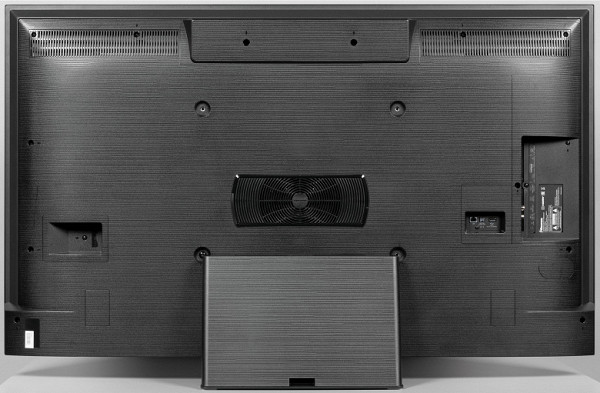
The back of the TV is a neat design. The rear panel, made from pressed sheet steel, has a matte black finish in the vast areas not protected by the casing. This aspect of the Hisense model should be taken into account when assembling and moving the device to avoid damage to vulnerable parts.
The casing covering a significant part of the rear panel is made of matte black plastic. Almost its entire surface has a textured pattern consisting of horizontal stripes.
The connectors are arranged in three separate areas on the housing, with some of the connectors facing rearward and some to the side. In the center of the bottom end there is a transparent plastic pad with a built-in power indicator. In standby mode, the indicator glows cool white and turns off when the TV is turned on.

The back of the TV is a neat design. The rear panel, made from pressed sheet steel, has a matte black finish in the vast areas not protected by the casing. This aspect of the Hisense model should be taken into account when assembling and moving the device to avoid damage to vulnerable parts.
The casing covering a significant part of the rear panel is made of matte black plastic. Almost its entire surface has a textured pattern consisting of horizontal stripes.
The connectors are arranged in three separate areas on the housing, with some of the connectors facing rearward and some to the side. In the center of the bottom end there is a transparent plastic pad with a built-in power indicator. In standby mode, the indicator glows cool white and turns off when the TV is turned on.

The rigidity of the structure is quite high, the TV stands stable with a barely noticeable tilt back.
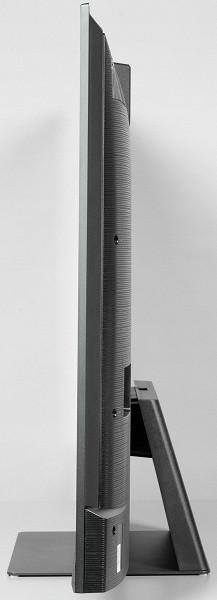
To install the TV without using a standard stand, you can use an alternative method, which consists of mounting through standard VESA 400x300 mm mounting holes.
The supporting part of the rack is made of aluminum alloy and covered with covers made of matte black plastic. Some areas of the casings may have a raised pattern similar to the rear casing of the TV case. The rear stand cover can be easily removed without the use of tools, providing easy access for routing all the necessary cables coming out of the TV connectors.
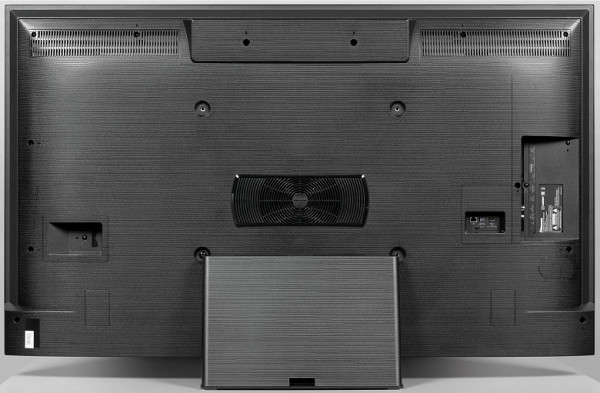

On the rear panel, approximately in the center, there is a grille, behind which you can see the diffuser of the low-frequency loudspeaker — a subwoofer with a declared power of 20 W.
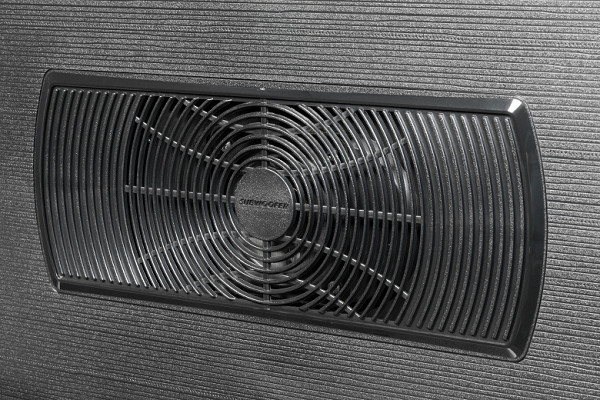
There are ventilation holes at the top and bottom of the casing. Behind special grilles at the lower end there are two pairs of mid- and high-frequency speakers, and behind the grille at the upper end there are two high-frequency loudspeakers with horn emitters.
Switching
The table with characteristics at the beginning of the article gives an idea of the communication capabilities of the TV



Most connectors are standard, full-size and conveniently located. The exception is the connector for input of composite video signal and stereo sound in analog form, which is a socket for a four-pin minijack. An adapter for 3 RCA is not included in the package. The power cable is detachable and is 1.5 meters long.
The TV's assets include four HDMI inputs (HDMI 1 and 2 are version 2.0, and HDMI 3 and 4 are 2.1) and two USB, one of which is version 3.0 with a maximum current of up to 1 A, ensuring trouble-free operation of most not too demanding devices. to power external HDDs and SSDs. The other USB 2.0 input can be used to connect low-current devices that require power no higher than 5 V and 0.5 A.
Some questions arise about the digital audio output and wired RJ-45 network connection connectors, since they are located on the rear panel and face backwards. This may cause problems when mounting the TV on a wall using a thin VESA-compatible bracket.
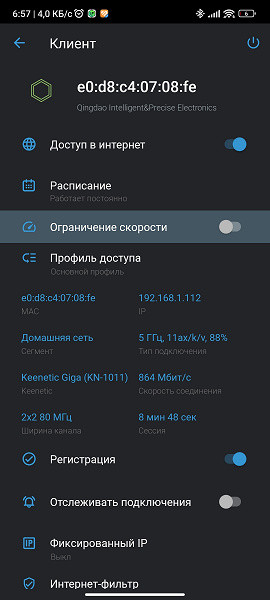
In the second option, due to the speed limitations of the 100Mbps wired network adapter, most users will probably prefer to use the built-in 802.11a/b/g/n/ac/ax (2.4, 5 and 6 GHz) Wi-Fi adapter… In an extended 5 GHz network, using a Keenetic Giga router and being 5 meters from a TV with a monolithic wall in the way, the 55U8KQ achieved a connection speed of 864 Mbit/s (connection type — 11ax/k/v, 2x2 80 MHz). This result is quite impressive.
The TV is equipped with HDMI control, or HDMI CEC, like most of its competitors. In this case, this function interacts perfectly with the Xiaomi Mi Box S TV set-top box and its standard remote control. In turn, the TV remote control can be used to activate, control and turn off the set-top box itself.
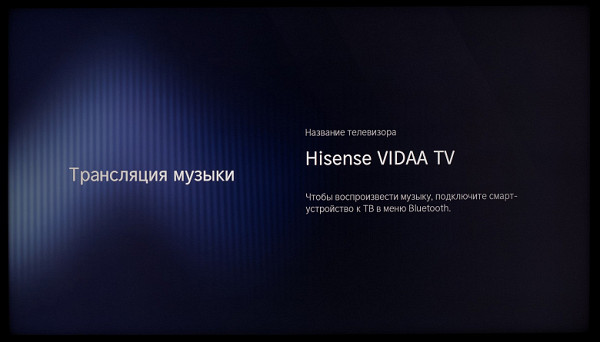
Via Bluetooth, you can connect external speakers or headphones to the TV, while maintaining the ability to use the built-in audio system if necessary. There is also the option of wirelessly transmitting sound to the TV from various mobile devices. In this case, the TV activates a dynamic screensaver or, at the user's choice, turns off the screen.
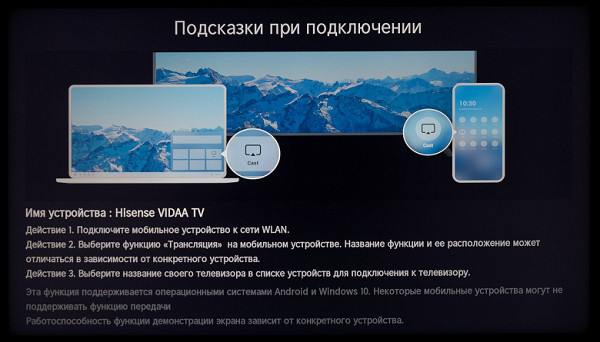
Connecting the mouse and keyboard to the Hisense TV went smoothly. The Logitech wireless receiver that controls the corresponding set was also adequately recognized by the TV. However, it is worth noting that the mouse cursor is only detected in the pre-installed browser, and when using the keyboard, it is not possible to switch the language using standard keyboard shortcuts. To do this, you will need to switch to on-screen keyboard mode and perform the appropriate actions.
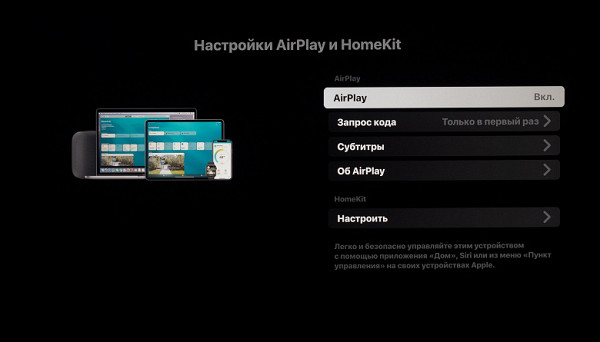
With Anyview Cast, Hisense 55U8KQ allows you to cast a copy of your mobile device's screen and audio over Wi-Fi. The second version of Apple AirPlay is also supported, which is a convenient solution for users of Apple devices. In both cases, we didn't encounter any problems and the system provides sufficient performance with adequate signal latency.
Control systems and OS capabilities Vidaa U7.0
For its latest model, Hisense has introduced an updated remote control design. The main body is made of die-cast aluminum with a matte gray finish. The block of buttons for quick access to pre-installed applications and online platforms has been moved to the bottom.
Letters and numbers on the buttons are large and contrasting. The clicks are soft but clear, and the TV’s response to user commands is instantaneous. The remote control has a lot of buttons, which can be especially useful for users who prefer certain services and a limited set of favorite channels.
The remote control is a hybrid one, capable of operating via both infrared and Bluetooth communications. The infrared connection is activated when you initially pair the TV or when the TV is in deep sleep mode. In other situations, commands are transmitted via Bluetooth, ensuring uninterrupted communication in any orientation of the remote control relative to the TV.
There are three holes on the front of the remote where at least one microphone is located. The physical switch on the side, which was present on the remote control from the U8HQ, was excluded in this model.
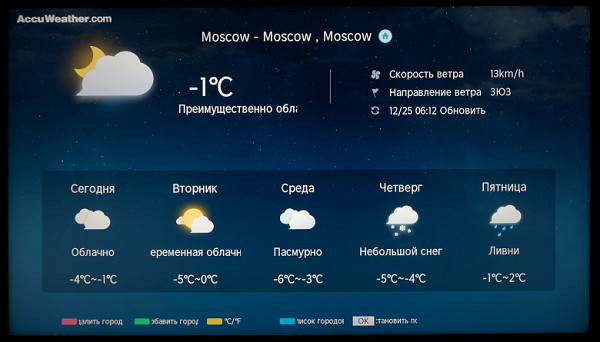
Hisense 55U8KQ features Vidaa Voice, which is activated by holding down the corresponding key on the remote control. Unlike the previous model, the physical switch has been removed.
The TV can be easily integrated into the Yandex Smart Home. Control is carried out through a virtual remote control with limited functions and voice commands transmitted to Alice.
The Vidaa Voice assistant in Hisense 55U8KQ simplifies the search for content in applications such as Okko, Kinopoisk and YouTube, and also suggests searching for information on the Internet. It can also answer questions, adjust volume and screen brightness, switch signal sources, change channels, or launch applications. Voice text input is supported in some programs, but it is worth considering that it may have limitations when pronouncing English words or complex words.
The standard TV remote does not have a coordinate input function, such as a gyroscopic mouse. However, this limitation can be partially compensated by connecting a keyboard and mouse to the TV. It is important to note that the mouse feature on the Vidaa OS home page will still not be activated and users will be able to use its limited functionality, for example to scroll the main screen with online service offerings.
The electronic user manual is built into the TV and replaces the paper manual, providing answers to all basic questions about the functionality of the operating system and the basic capabilities of the TV. To access the manual, you can use one of the sections of the main menu or access the sidebar of the OS home page.
It is also possible to control the TV using a mobile device using the official Vidaa Smart TV app, available for Android and iOS. To do this, the TV and mobile device must be on the same Wi-Fi network.
The Hisense app features a virtual remote control with convenient input of numbers and text, a coordinate pad, and colored buttons. Through the application, it is easy to manage applications installed on the TV, launch multimedia files from a mobile device (music, photos, videos) and turn on the TV from light sleep mode.
The TV runs on the Vidaa U7.0 operating system based on the Linux kernel. The main page of the interface is typical for modern smart TVs, where the unification of operating system interfaces is noticeable.
In the new version of the operating system (OS), icons for text search, source selection, Hisense account login, settings menu access and system notifications have been moved to the vertical quick access sidebar on the left side of the screen. The current time information and wireless status indicator have been removed from the home page, giving the interface a cleaner look. The top part is occupied by a scrollable banner advertising recommended content, and below it is a horizontal ribbon with square icons of favorite applications.
Applications on the horizontal ribbon are easy to move, delete and add through a special section for selecting favorite programs. You can customize the feed according to your preferences, filling it with up to 20 icons, or leave only the applications you need, saved links to web pages or favorite TV channels, which will be presented in a separate list just above.
Below the feed of selected applications are feeds of recommended content from Okko, ivi, Wink, Kinopoisk, Premier, Kion and other services familiar to us all.

The operating system has an application store, but the selection is not very extensive, even compared to the official Android TV store, where about 250-300 applications are available at the time of publication of this article. Some familiar apps have already left the platform due to Hisense's emphasis on licensed content, while others were added relatively recently. With the transition to the seventh version of the operating system, it seems that the number of supported applications has decreased compared to Vidaa 6.0, however, the content of the store will likely expand over time.
When updating the operating system, the main menu with TV settings underwent minimal changes, mainly related to the redistribution of settings blocks — some were moved from top to bottom, and vice versa.
The main menu screen displays large icons with settings, their names are easy to read. The interface has a Russified version with good translation quality. When you select a parameter, a text prompt appears, sometimes with an illustration of possible changes in the form of a small picture.
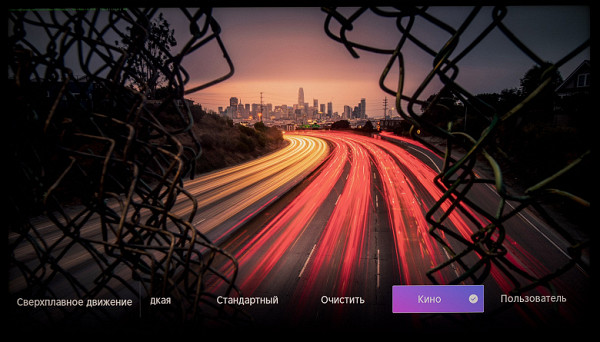
When adjusting picture settings, the screen displays only the name of the setting, a slider with the current value, or a list of options. This makes it easier to evaluate the impact of each setting on the image. Use the up and down arrows to switch between settings, but some settings may not be available. This approach to setting up a TV is familiar and convenient, which is typical for many TV models of various brands.
It is convenient to have separate buttons to return to the previous menu level and quickly exit the menu in general. The settings menu is almost always accessible directly from the context menu, which makes it convenient to make basic picture and sound settings.
The contents of the context menu vary depending on the image source, the format of the content being played, and the available HDR metadata. In some cases, most of the settings related to color rendering and image quality may not be available to the user. Also, activating some functions restricts the operation of others, making them inaccessible (blocked).
When viewing SDR content, the user is faced with a specific set of preset modes that provide access to various parameters for manual adjustment. For HDR content, this selection varies, and when viewing certain content, the system can offer switching between different HDR standards, eliminating the need to select preset picture modes for maximum color accuracy.
As a result, it is noted that the new version of Vidaa U7.0 OS has not only been pleasantly transformed, but has also retained its speed and stability. No problems were identified with its performance. The Hisense 55U8KQ TV responds to commands from the remote control instantly. The model's interface works noticeably faster than many competing brands, which is confirmed by facts.
Switching between applications is carried out instantly, and navigation through the menu is made with comfortable animation. Despite the noticeable design elements seen in the development of third-party companies, this is only a positive factor — the use of the best practices from various sources.
Testing
Playing multimedia content
Our media playback tests were limited to files played primarily from external USB storage devices, such as a 64GB USB 3.2 Gen1 flash drive and a 512GB USB 3.2 Gen1 SSD. In addition, a DLNA server was used as a source of multimedia content, configured using a Keenetic Giga wireless router (KN-1011) with firmware version 4.07 and a high-speed solid-state drive connected to the USB 3.0 port.

As a result of the testing, it became clear that the TV supports USB drives with FAT32 and NTFS file systems (exFAT is not supported), and there are no problems with Cyrillic names of files and folders. The TV player successfully detects all files in folders, even if there are a lot of them on the disk (several thousand of different sizes).
The system provides the ability to sort by various parameters and display individual playlists, filtering content by images, videos or music. Once sorted, each of these lists can be easily played, and the music list can also be used when viewing a slideshow.
When tested, the Hisense 55U8KQ model was confirmed to be able to display raster graphics files in JPEG, GIF, BMP and PNG formats.
Audio files support a wide range of common formats, including AAC, MP3, MP4 (for video), M4A, OGG, WMA, AC3, WAV and FLAC. Tags are supported at least in MP3 and WMA formats (Russian tags must be in Unicode format), as well as covers for MP3.
Most modern high-resolution files, including SDR and HDR, play back without problems in hardware decoding mode, up to 4K resolution at 60 frames per second.

Video files support hardware decoding of audio tracks, including AAC, AC3, DTS, MP2 and WMA formats. The TV also supports playback of HDR video files such as Dolby Vision, HDR10, HDR10+, HDR10+ Adaptive and HLG. Various containers are supported, such as MP4, TS, M2TS, WebM and MKV, as well as AV1, VP9 and H.265 codecs. For video files with 10-bit color depth, the TV provides higher color gradation compared to 8-bit files.
Test videos to determine the uniformity of frame alternation showed that the TV adjusts the screen refresh rate to the frame rate in the video file, but only by 50 or 60 Hz. As a result, files with a frame rate of 24 fps are played back with 2:3 frame duration alternation. However, when you select the «Cine» option in the «Super Smooth Motion» settings, frames of 24 fps files are output with the same duration and without inserting intermediate frames.
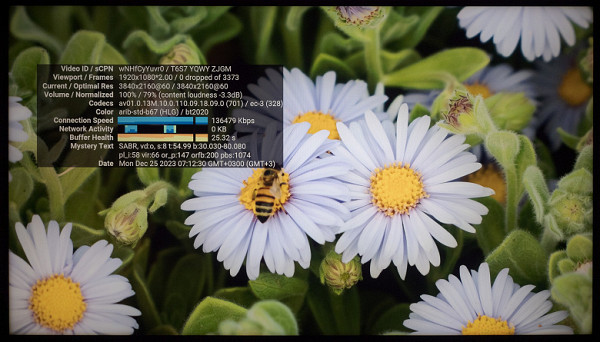
The maximum bitrate of video files, at which there were no artifacts and no video interruptions, was 300 Mbit/s when playing from USB drives (H.264/H.265, source: www.larmoire.info/jellyfish/). A stable bitrate of 250 Mbit/s was achieved over a Wi-Fi wireless connection (5 GHz network, 11ax/k/v connection, 2×2 80 MHz), and a stability of 90 Mbit/s was observed over a wired Ethernet network, with the possibility achieving up to 100 Mbit/s with continuous buffer loading.
There were no problems when watching test videos on YouTube at various high bitrate standards and 4K resolution, both SDR content and various standards HDR at 60fps. There was zero frame loss and signal processing was stable.
Support for adaptive sync systems and game mode
The new Hisense 55U8KQ officially supports AMD FreeSync Premium adaptive synchronization technology. This feature ensures seamless compatibility with Adaptive-Sync, a standard for gaming consoles, and theoretical support for Nvidia G-Sync technology in compatible mode.
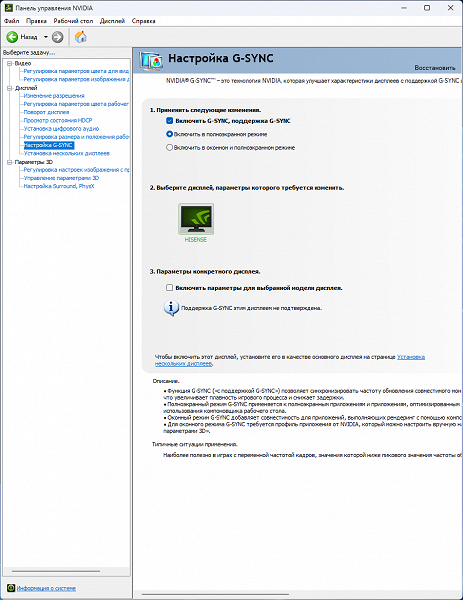
This theory was confirmed during hands-on testing when connecting the TV to a test PC with an Nvidia GeForce RTX 3080 FE graphics card. Despite the lack of official confirmation of G-Sync support from the graphics driver, no problems were identified during testing. The TV operated successfully in the 48-120 frames per second range, delivering smooth images without noticeable tearing or stuttering.
The maximum declared frequency of 144 Hz at native screen resolution turned out to be available only for users of video cards with AMD GPUs. For Nvidia cards, this feature became available only with the release of the latest firmware for U8KQ with the Google TV operating system. This firmware became available to residents of the American continent at the end of October — beginning of November 2023. Residents of other regions, including the CIS, will have to wait a little longer until they receive the update with this fix for U8KQ modifications on Vidaa OS.
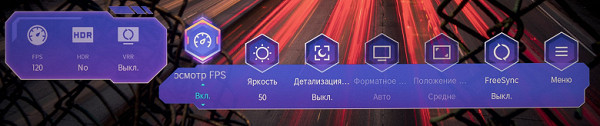
The game mode deserves special attention, being automatically activated when the TV is connected to a PC or game consoles that support the ALLM (Auto Low Latency Mode) function. This mode significantly reduces signal output latency and provides access to a special game menu. The latter is presented in the form of two horizontal blocks containing a visual representation of the main settings and performance indicators, which is very convenient for game lovers.
TV tuner and PVR
This model, in addition to the satellite tuner, is equipped with a tuner that receives analog and digital signals from broadcast and cable broadcasts.
Four lists of preferred programs are provided, as well as the ability to save the channel list to a USB drive for later downloading. There is effective support for the electronic program guide, allowing you to view current and future broadcasts, program viewing of programs or TV series with notifications.
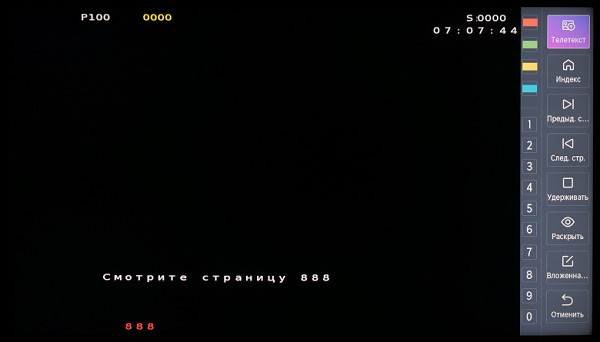
Teletext and subtitle display are supported, but the letter “е” is replaced with a cross symbol. Unfortunately, the functions of recording digital TV channels (PVR) at the user's command and their time shift (Time shift) have been removed from the 2023 models of the line. It seems that the manufacturer has decided that these functions are becoming redundant, given the growing popularity of online platforms and IPTV with applications that provide built-in recording and time rewind capabilities.
Switching between channels may vary depending on user preference and the keys used on the remote control. Information about upcoming TV programs can also be presented in different ways. You can filter by content type (TV, Radio, All), image quality (SD, HD, All), availability (Free, Encrypted, All), and also provide two sorting options.
The user has the ability to select favorite channels, determine their order in the list and add up to 4 channels to favorites, which are displayed on the system home screen in the form of large icons.
Acoustic system
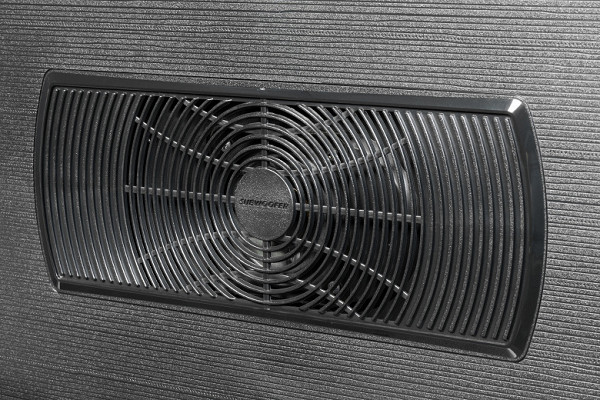
TVs from the mid- and high-price segments of Hisense stand out for their high-quality built-in speaker systems, which differ from their competitors. In the case of the new model 55U8KQ, the speaker system retains the configuration of the previous model U8HQ and is built according to the 2.1.2 scheme: two speakers of 15 W, one of 20 W (woofer, subwoofer) and two of 5 W. This system efficiently reproduces stereo sound and offers an immersive experience with simulated surround sound that complies with Dolby Atmos and DTS Virtual X standards.
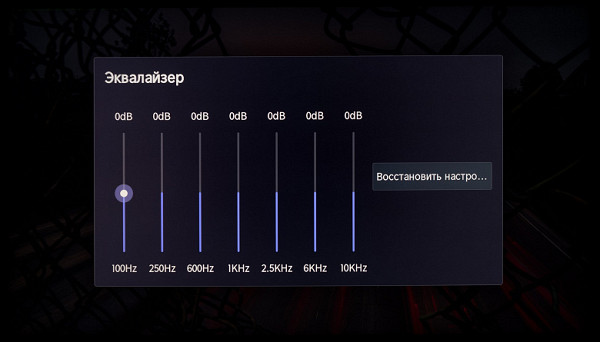
There is support for a 7-band equalizer for custom settings and separate gain control for the dedicated subwoofer.
It is possible to connect additional speaker systems (soundbars) via Bluetooth, as well as transfer the audio signal back from mobile devices to the built-in speaker system of the TV. In addition, there are various options for connecting wired speakers using the appropriate interfaces: HDMI (port No. 3 with eARC support), 3.5 mm stereo audio input, S/PDIF digital optical audio output and 3.5 mm headphone output.
The volume of the built-in speaker system is more than sufficient for a typical-sized living room. Highs and mids are noticeable, as well as a noticeable amount of adjustable bass, which is rare on TVs. The stereo sound effect is present and pronounced. At high volumes, there are some parasitic cabinet resonances that can slightly degrade the sound, but for a TV of this class this is acceptable, especially considering the number and power of speakers of different frequencies installed.
In most cases, even for a 25 m² room, volume levels above 25%-30% of maximum may be excessive and many users will not experience resonance or degradation in playback quality.
Connecting wired or wireless headphones automatically disables the built-in speakers, but through the TV menu you can choose to play through headphones and the built-in speaker simultaneously.
Work with video sources, HDR support
When connecting a computer to HDMI 3 and 4 and outputting images in a resolution of 3840x2160 (4K), we achieved frame rates of up to 120 Hz (up to 144 Hz with an AMD GPU on the current TV firmware) with a maximum of 12 bits per color without degrading color clarity in signal This allows simultaneous operation of HDR and VRR systems at maximum resolution.
Connecting to HDMI 1 and 2 at 3840x2160, we reached a maximum of 60Hz with 8 bits per color, also without any degradation in color clarity in the signal. The video noise reduction function copes well with various video sequences and does not cause noticeable artifacts in dynamic images.
The declared 144 Hz, as it turned out, is available for users of video cards with AMD and Nvidia GPUs, but is currently supported only by U8KQ models with Google TV OS and the corresponding firmware released at the end of 2023. We tested a TV with Vidaa OS, and the firmware at that time had a lower working number. We can only wait for a firmware update for U8KQ users in the CIS countries.
There is also a feature for inserting intermediate frames, known as «floating», creating a «soap opera» effect. This function works for both standard sources and video files from external drives or DLNA over the network. The quality of frame insertion is high, with a small number of subtle artifacts and high detail. The frame insertion function supports frame rates from 24 to 60 Hz and resolutions up to 4K.
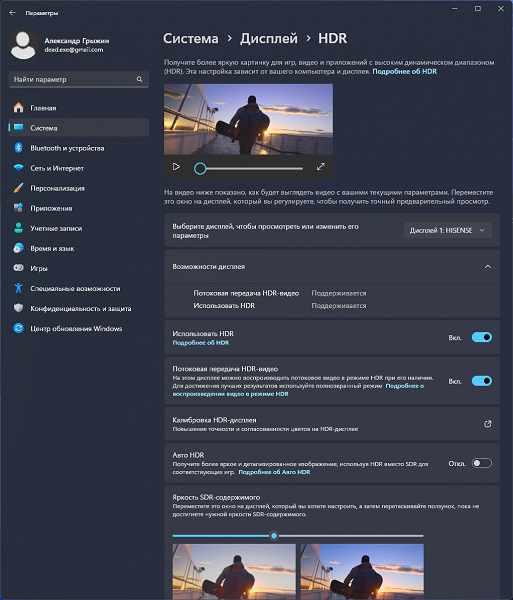
If necessary, scaling to the resolution of the TV matrix is performed with high quality, without causing obvious artifacts and without leading to a loss of contrast of fine lines. In the case of a 4K signal with native color clarity (output in RGB mode or component signal with 4:4:4 color encoding) and frame rates up to 60 frames per second, the image is output to the TV screen in game mode without reducing horizontal color clarity (by vertical color clarity is not reduced in any case), however some picture settings may not be available.
At the same resolution, but at 120 frames per second, there is also no loss of color clarity, but some picture settings become unavailable due to switching to HDMI «Extended» or «Extended+» operating mode (necessary for working with sources such as PC and potential access to 144 Hz).
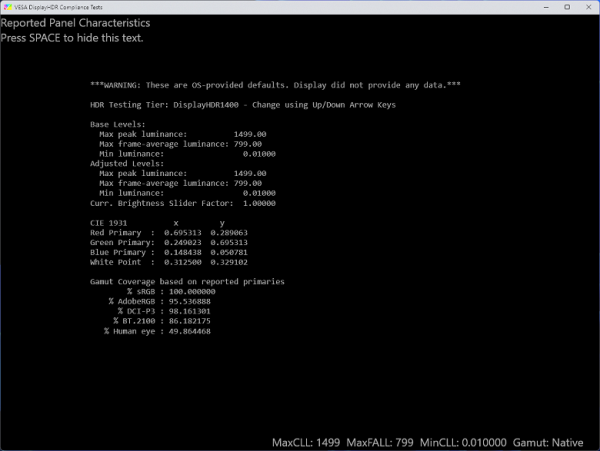
In the Windows 11 operating system, enabling HDR mode for this TV is possible by selecting the appropriate options in the advanced display settings. When using 4K resolution at 120Hz, image output can be achieved at up to 12-bit using dynamic color mixing (FRC) technology, presumably performed by the GPU in hardware.
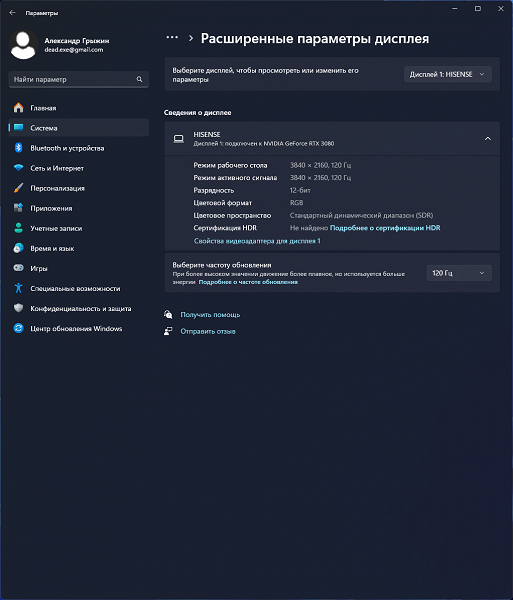
It's important to note that based on the data provided in the Display Details section and the specific mark in the VESA DisplayHDR Test utility, the TV may not be fully communicating its capabilities in handling HDR content. Despite this, the peak brightness values generally correspond to those declared by the manufacturer.
In terms of 10-bit color reproduction, testing showed improved gradients and less noticeable transitions between shades compared to regular 8-bit non-HDR output. The introduction of zonal and global dynamic brightness control has also improved the playback quality of HDR content.
After activating both systems, the maximum brightness in HDR mode reached 1770 cd/m² when displaying a test window with a white fill of 25% of the screen. This is an impressive value that decreases as the pour area increases, but still remains at a high level. Maximum brightness values under various screen fill conditions are also confirmed by equipment measurements.
Microphotographs of the matrix
Micrographs of the matrix reveal a characteristic subpixel structure characteristic of a *VA matrix, divided into four domains operating in two groups. This operating pattern is typical of many TVs, which use BGR instead of the classic RGB used on desktop monitors. Any possible problems with drawing fonts and small elements due to this feature can be successfully resolved using additional utilities or making one change to the system registry. However, given that such large TVs are rarely used as desktop monitors, the likelihood of such problems for you is likely minimal.
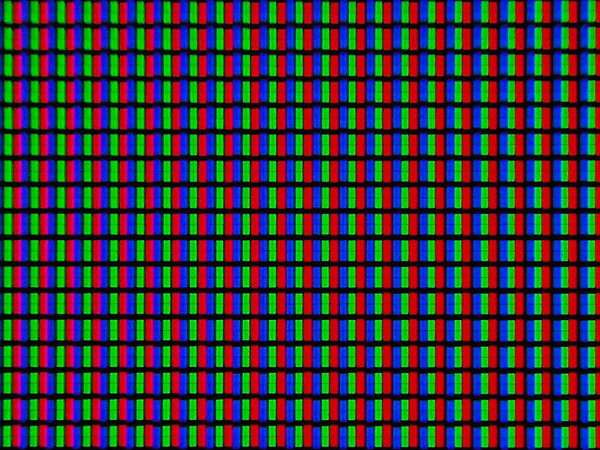
A study of the screen surface revealed randomly located microdefects responsible for the anti-glare properties. However, in the Hisense 55U8KQ model these defects are not very pronounced.
As a result, there is no so-called crystalline effect. The image sharpness is sufficient; there were no problems with the output of thin lines and text fields. Additional sharpening adjustments via the TV menu are not required (it is recommended not to go higher than 10 points, but rather lower the value to 0), but can be done according to the end user's preferences.
Uniformity of illumination across the screen field and operation of local control zones
Brightness measurements were made at 35 points on the screen with an interval of 1/6 of the screen width and height. The screen borders were not taken into account, and the settings were set to values that provided maximum brightness.
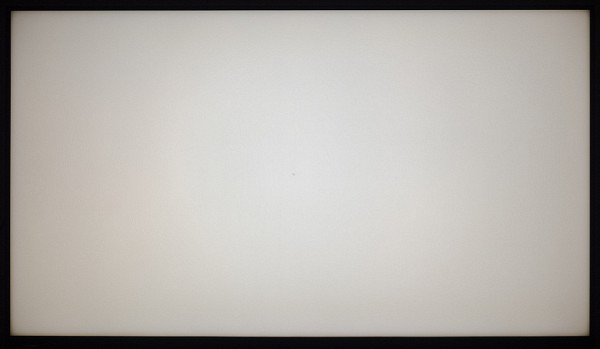
The white background reveals characteristic backlight unevenness, which is expected for a 55-inch TV equipped with multiple Mini-LED backlight sources located across the entire surface of the matrix. On the other hand, given the use of thousands of Mini-LED sources to create 672 backlight zones, such uniformity should be considered high: there are no obvious defects in the working area, and clearly defined segments that differ significantly from each other do not stand out.
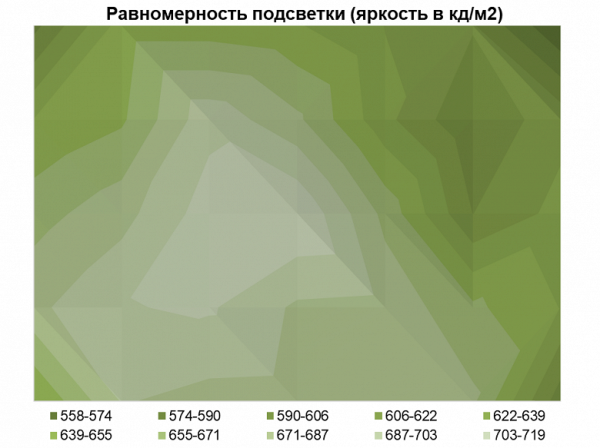
The average brightness deviation from the central point was 9.1%, and the maximum reached 22.4%. In the context of the performance of many computer monitors with smaller screen diagonals, the results of the Hisense TV can be considered good, and even, taking into account certain limitations, high.
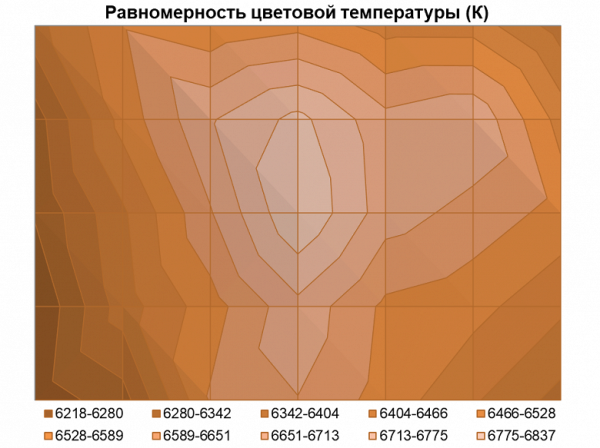
We were pleasantly surprised by the uniformity of color temperature, which is a rarity when using complex Mini-LED backlight systems. The average deviation from the center point was 4.5%, and the maximum was 9.1%. The color temperature range slightly exceeded 600K, with the largest drop seen in the bottom two corners of the panel. Compared to many much smaller computer monitors, the Hisense 55U8KQ made a positive impression.
However, if you take a closer look at the unevenness when transitioning to darker gray shades and displaying them across the entire TV screen, it may seem that the new Hisense product has problems. It is important to note that this phenomenon is not unique to this model, and similar artifacts occur on other TVs.
When outputting a black field with dynamic and local backlight control systems disabled, the backlight uniformity of the Hisense 55U8KQ TV is considered good. The test sample did not reveal any obvious defects.
While there is no glow effect in the truest sense of the term, there is some unevenness in the black field (which is considered normal), as well as a visual loss of black depth across most of the screen caused by the limited viewing angles of the *VA panel and overall image stability.
The Hisense 55U8KQ TV features Mini-LED Direct Multi-Zone LED backlighting (called Mini-LED Pro), using miniature LEDs that the company claims are 50 times smaller in size than classic LEDs.
This 2023 model increases the number of LEDs to 672 and increases the number of backlight zones by 6 times compared to the previous 55U8HQ model.
Simple mathematical calculations have shown that 1 backlight zone illuminates an area of 12.4 cm² (approximately 3.5 x 3.5 cm). In the previous model, this area was almost 75 cm², which is 6 times less.
The transition/return to a *VA matrix, as well as a significant increase in the number of local backlight zones, had a positive effect on the perception of television content. The Hisense 55U8KQ TV offers deep blacks, high maximum brightness, effective adaptive contrast function and 672-zone backlight control — long-awaited features in this segment of TVs.
To understand the difference in the size of halos with a chaotic arrangement of white rectangles on a black working field in the case of a new product and its predecessor, the images above are presented.
Examples of real images with such artifacts (halos) include the starry sky, fireworks on a night background, and credits (as well as any small text inserts). However, the TV processor usually reduces the brightness of the backlight (through global dimming) around small bright objects (as seen in the case of multi-colored “triangles”), so under optimal conditions, after visual adaptation to stable ambient lighting conditions and after adjusting the brightness of the matrix backlight to these conditions, halos can become virtually invisible. At least, this result was achieved during testing of the 55U8KQ. The TV, even if it has not reached the level of OLED, has significantly brought it closer in terms of visual viewing experience and has made a significant step forward compared to its predecessor 55U8HQ.
Note that the user has the opportunity to disable local (zonal) backlight adjustment through the image settings, adjust the brightness of the matrix backlight manually, or enable automatic adjustment based on the installed ambient light sensor with the ability to correct its operation at will. It's convenient and practical.
When zonal backlight control was activated, the maximum recorded brightness in SDR mode was 1280 cd/m² (in HDR mode, remember, 1770 cd/m²), but only when the white field was displayed on 25% of the screen area. When the white field is displayed on the entire screen, the brightness does not exceed 660-770 cd/m², depending on the selected picture mode in the TV menu.
PWM modulation and Clear Motion system
The LEDs are switched on and off across the area using time division, and the modulation frequency is high (at 4 kHz), which makes flickering almost invisible in real images, even with rapid eye movement. It is also difficult to detect it in a simple test for the stroboscopic effect, and almost impossible (you have to try hard) when shooting video on a digital camera or smartphone.
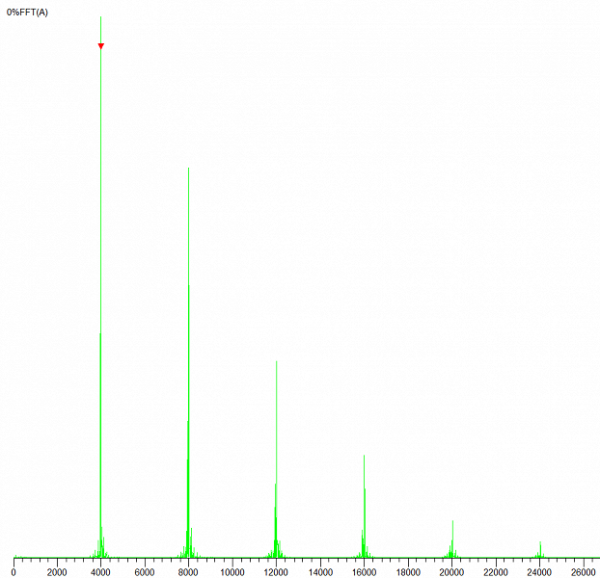
The 55U8KQ TV has a feature that improves image quality during dynamic scenes, designated “Clear Motion” in the device’s user menu.
This is achieved by slightly increasing the duty cycle of the backlight brightness modulation, that is, increasing the duration of the dark period. This feature has a noticeable impact on image clarity, although not all users may fully appreciate the changes. However, it is worth noting that it reduces visual brightness by about one and a half to two times. For a demonstration of the effect this feature has on moving images, see the «Response Speed, Output Latency, and Frame Drop» section below.
Response speed, output latency and frame drops
Due to backlight brightness modulation, which cannot be completely eliminated in any mode, accurate determination of response time is difficult. In principle, the modulation in the graphs can be smoothed out, but this will inevitably lead to an increase in the calculated response times. Therefore, we will limit ourselves to a visual demonstration of the speed of the matrix using the example of dynamic image output.
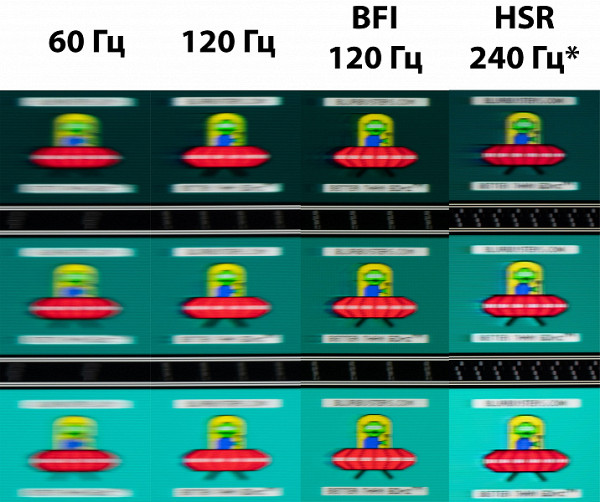
To do this, we will provide a series of photographs taken using a moving camera, demonstrating what a person sees if he follows an object moving on the screen with his eyes.
The comparative image shows a characteristic increase in the clarity of objects when the frame rate is doubled. The matrix itself turned out to be really fast, with a high-quality factory setting of the Overdrive function — without visually striking image artifacts (although they are still present in a small volume). The plumes are minimal (especially considering that this is a *VA panel), and they do not greatly affect the results on the darkest transitions.
Activating the Clear Motion feature (called BFI in this mode) results in a sharp reduction in maximum brightness, but image clarity is greatly improved, although it also increases eye strain.
The TV supports HFR (High Frame Rate) mode with a refresh rate of 240 Hz, but only when the resolution is reduced to the Full HD standard (1920x1080), which reduces image clarity due to interpolation. It can be seen that the use of the not very accurate Overdrive technology in this mode leads to the appearance of artifacts, although the visual speed does not increase so much. Probably 120-144 Hz may be more preferable.
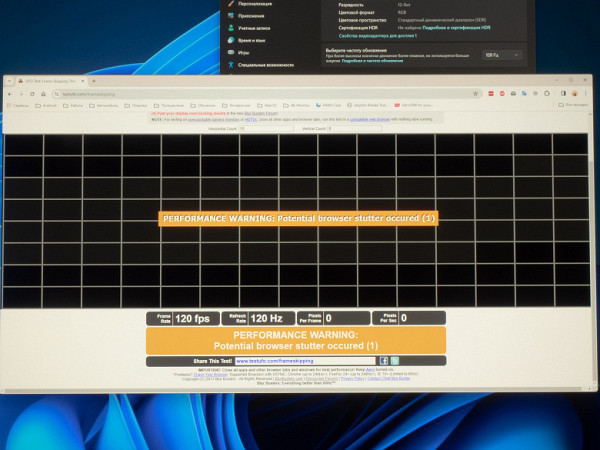
Additionally, we checked the stability of the frame rate using a special test from the TestUFO suite. 120 Hz turned out to be stable both when outputting an 8-bit signal and when emulating a 10-12-bit one.
We also measured the total output latency from the moment the video buffer pages switch until the image begins to display on the screen:
| Resolution/Frame Rate/Mode | Output delay |
|---|---|
| 3840x2160/60Hz/Game Mode Off | 116 ms |
| 3840x2160/60Hz/Game mode enabled | 18 ms |
| 3840x2160/120Hz/Game Mode Off | 11 ms |
| 3840×2160/120 Hz/Game mode enabled | 7.5 ms |
The manufacturer has focused on reducing latency compared to its predecessor, especially at 60 Hz without activating additional functions. Enabling «Game Mode» (which is automatically activated when connected to a PC) significantly reduces latency. With a resolution of 3840x2160 and a frequency of 60 Hz, the game mode provides comfortable use of the TV as a monitor for PC and playing less dynamic games.
For very fast-paced games, 120Hz output is recommended, where even without Game Mode enabled, latency remains very low. Excellent result.
Assessment of color rendering quality and key performance indicators
We will begin our qualitative assessment by demonstrating gradients when displaying images in 8-bit and 10-bit modes.

It is clearly noticeable that the TV successfully presents gradients in 10-bit mode with higher quality than in standard 8-bit mode. This is especially important when playing HDR content with corresponding TV requirements.
Hisense TV does not provide automatic color gamut detection as a separate mode. However, the first time you connect to a new source, such as a PC, the device automatically detects the color gamut, setting the space to BT.709 (or sRGB/Rec.709). Compared to the previous U8HQ model, the new product offers an expanded set of emulation options, such as AdobeRGB, DCI-P3, BT.2020. The TV successfully recognizes each of these color spaces (albeit not completely) and switches to the appropriate mode if there is appropriate data in the source.
The maximum static contrast for the new model ranges from 5500:1 to 6910:1 depending on the selected picture mode, confirming the use of a *VA sensor. When both dynamic brightness control systems (local and global) are activated, the contrast ratio reaches an impressive 614,000:1, thanks to a large number of local backlight control zones and a high-quality *VA matrix.
The X-Rite i1Pro 2 reference spectrophotometer, X-Rite Display Pro Plus colorimeter, and software tools including ArgyllCMS, DisplayCAL, and HCFR Colormeter were used to evaluate color rendering. Below is the spectrum for the white field (white line) superimposed on the spectra of the red, green and blue fields (lines of the corresponding colors) in the Filmmaker screen mode with a full color gamut.
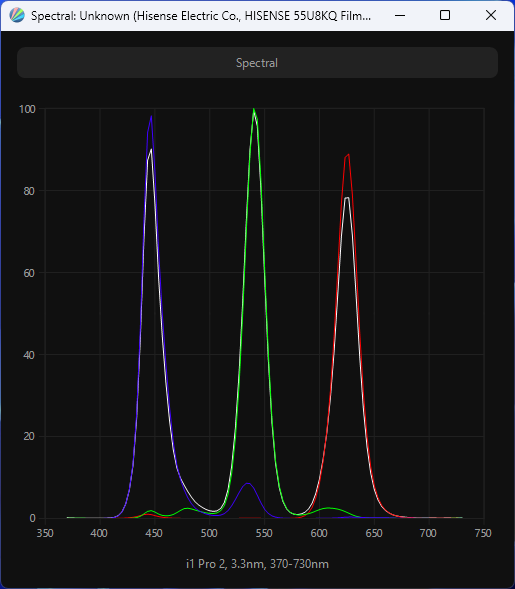
A clear separation of the spectra of the components is visible, which provides a wide color gamut. Cross-mixing is minimal, and the narrow primary color peaks are consistent with the manufacturer's claims of using Quantum Dots technology in the backlight.
Similar results were observed in the Standard mode, which is activated by default, when using a wide color gamut (Native), although with a little more intensity on blue.