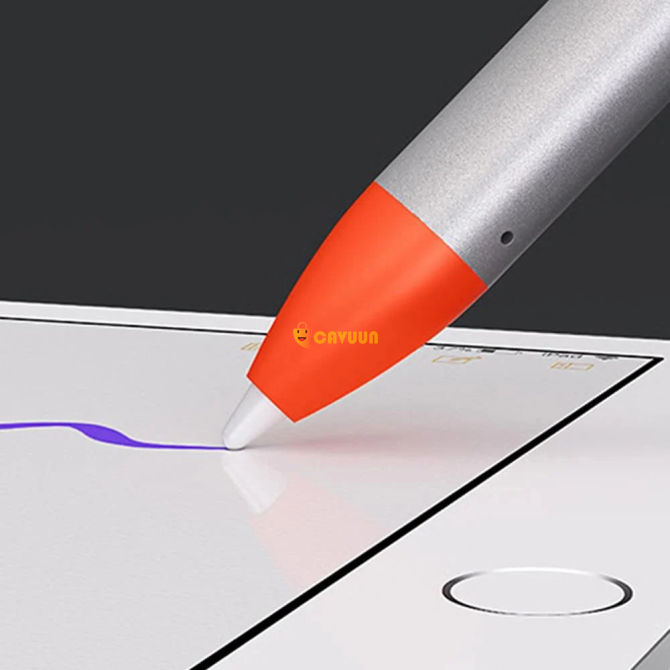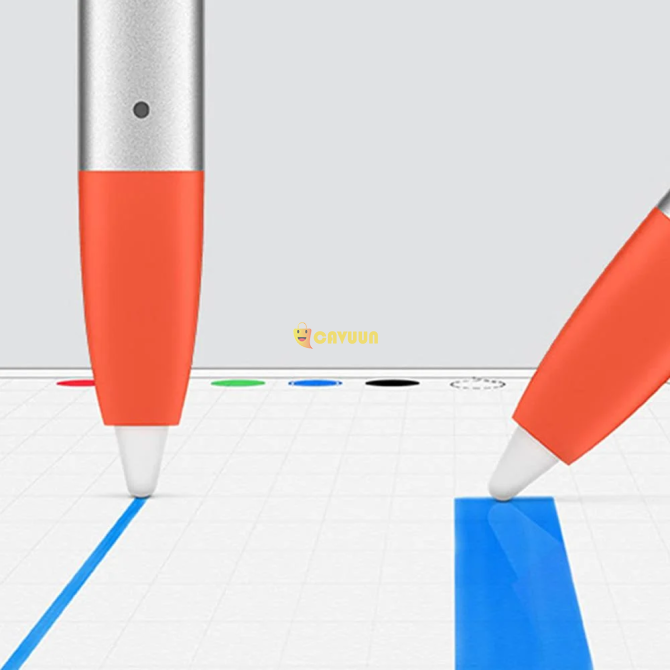Logitech Crayon iPad Compatible Digital Pen - Light Gray
№36330 Created: 13 September 2024
Brand:
Logitech
Weight:
20.1 g
Guarantee:
24 month
Size:
165x9.8 mm
Manufacturer's color:
Light Gray
LOGITECH CRAYON IPAD DIGITAL KALEM
Pixel-accurate digital pen for iPad (all 2018 models and later)
Logitech Crayon is a versatile, pixel-precise digital pencil for all iPads (2018 and later) that increases productivity and empowers you to be creative. Mark up PDFs, take handwritten notes, or draw graphics
GET A CRAYON
Logitech Crayon is a versatile, pixel-precise digital pencil for all iPads (2018 and later) that boosts productivity and empowers you to be creative. Mark up PDFs, take handwritten notes, or sketch a masterpiece – Logitech Crayon works with hundreds of apps that support Apple Pencil, so you can instantly start learning, collaborating, and creating on your iPad.
ACCURACY AND CONTROL
Enjoy unparalleled accuracy and control with a pixel-precise digital pen that feels as natural and comfortable as using a real pen.
FREE NOTE TAKING
You can quickly take handwritten notes and even add hand-drawn images for more flexibility and context than typing.
EASY MARKING
Effortlessly mark up business documents and PDFs for faster feedback and increased efficiency.
IMPROVE YOUR WORK/PLAY BALANCE
Logitech Crayon adds dynamic new ways to interact with iPad using Apple Pencil-enabled apps. Whether you’re taking notes with Notability, drawing with Tayasui Sketches, or learning to write for the first time with Writing Wizard, Logitech Crayon makes countless tasks easier and more fun.
DIGITAL LEARNING
Unlock the potential of students of all ages using innovative educational apps. Crayon empowers all students (yes, even lefties) to write, create, and learn at home or in the classroom.
Take lecture notes, draw lab graphs, and collaborate remotely.
Simply toss it in your backpack to take lecture notes, sketch concepts in STEM (science, technology, engineering, and math) classes, and collaborate with your classmates.
It helps younger students write, draw, and even convert handwritten notes to text with Scribble.
EMPLOYEES
Whether you're working at home or in the office, empower your work with the tool that helps you increase your productivity.
Access scores of pen-supported productivity apps that facilitate digital collaboration and brainstorming sessions.
Add handwritten signatures to documents for a professional touch.
Take notes as naturally as using pen and paper.
TAKE YOUR NEXT PROJECT TO THE NEXT LEVEL
Stop settling for average; unleash your creativity and take your personal projects to the next level with Logitech Crayon.
Add hand-drawn images and handwriting to family newsletters, personal websites, and more.
Add a personal touch to your DIY projects and crafts by adding hand-drawn images and logos.
Achieve more with an easy-to-grasp, easy-to-use analog tool.
USES APPLE PENCIL TECHNOLOGY
It uses Apple Pencil technology so you can write and draw naturally without worrying about missing a single line or detail, or convert handwriting to text with Scribble.
EXACTLY AS IT SHOULD BE
With zero perceptible lag and pixel-perfect precision, write and draw naturally without fear of missing a single line or detail.
PERFECT LINE EVERY TIME
Need a thicker or thinner line? Just tilt it. An intelligent tip that dynamically adjusts the line weight depending on the angle, just like a regular pen.
WORKS IMMEDIATELY
Logitech Crayon is easy to use, just like a real pencil, and is loaded with features that help provide an effortless and easy experience.
JUST OPEN AND WRITE
Just press the power button and start writing or drawing on your iPad instantly, it's that easy. Logitech Crayon connects directly to your iPad, no need for complicated device pairing or other time-consuming tasks.
LONG BATTERY LIFE
Logitech Crayon provides up to 7.5 hours of writing time on a single charge and automatically turns off after 30 minutes of idle time to save battery. Don't worry when your battery is low—a 2-minute charge with your Lightning Cable gives you 30 minutes of writing time.
Pixel-accurate digital pen for iPad (all 2018 models and later)
Logitech Crayon is a versatile, pixel-precise digital pencil for all iPads (2018 and later) that increases productivity and empowers you to be creative. Mark up PDFs, take handwritten notes, or draw graphics
GET A CRAYON
Logitech Crayon is a versatile, pixel-precise digital pencil for all iPads (2018 and later) that boosts productivity and empowers you to be creative. Mark up PDFs, take handwritten notes, or sketch a masterpiece – Logitech Crayon works with hundreds of apps that support Apple Pencil, so you can instantly start learning, collaborating, and creating on your iPad.
ACCURACY AND CONTROL
Enjoy unparalleled accuracy and control with a pixel-precise digital pen that feels as natural and comfortable as using a real pen.
FREE NOTE TAKING
You can quickly take handwritten notes and even add hand-drawn images for more flexibility and context than typing.
EASY MARKING
Effortlessly mark up business documents and PDFs for faster feedback and increased efficiency.
IMPROVE YOUR WORK/PLAY BALANCE
Logitech Crayon adds dynamic new ways to interact with iPad using Apple Pencil-enabled apps. Whether you’re taking notes with Notability, drawing with Tayasui Sketches, or learning to write for the first time with Writing Wizard, Logitech Crayon makes countless tasks easier and more fun.
DIGITAL LEARNING
Unlock the potential of students of all ages using innovative educational apps. Crayon empowers all students (yes, even lefties) to write, create, and learn at home or in the classroom.
Take lecture notes, draw lab graphs, and collaborate remotely.
Simply toss it in your backpack to take lecture notes, sketch concepts in STEM (science, technology, engineering, and math) classes, and collaborate with your classmates.
It helps younger students write, draw, and even convert handwritten notes to text with Scribble.
EMPLOYEES
Whether you're working at home or in the office, empower your work with the tool that helps you increase your productivity.
Access scores of pen-supported productivity apps that facilitate digital collaboration and brainstorming sessions.
Add handwritten signatures to documents for a professional touch.
Take notes as naturally as using pen and paper.
TAKE YOUR NEXT PROJECT TO THE NEXT LEVEL
Stop settling for average; unleash your creativity and take your personal projects to the next level with Logitech Crayon.
Add hand-drawn images and handwriting to family newsletters, personal websites, and more.
Add a personal touch to your DIY projects and crafts by adding hand-drawn images and logos.
Achieve more with an easy-to-grasp, easy-to-use analog tool.
USES APPLE PENCIL TECHNOLOGY
It uses Apple Pencil technology so you can write and draw naturally without worrying about missing a single line or detail, or convert handwriting to text with Scribble.
EXACTLY AS IT SHOULD BE
With zero perceptible lag and pixel-perfect precision, write and draw naturally without fear of missing a single line or detail.
PERFECT LINE EVERY TIME
Need a thicker or thinner line? Just tilt it. An intelligent tip that dynamically adjusts the line weight depending on the angle, just like a regular pen.
WORKS IMMEDIATELY
Logitech Crayon is easy to use, just like a real pencil, and is loaded with features that help provide an effortless and easy experience.
JUST OPEN AND WRITE
Just press the power button and start writing or drawing on your iPad instantly, it's that easy. Logitech Crayon connects directly to your iPad, no need for complicated device pairing or other time-consuming tasks.
LONG BATTERY LIFE
Logitech Crayon provides up to 7.5 hours of writing time on a single charge and automatically turns off after 30 minutes of idle time to save battery. Don't worry when your battery is low—a 2-minute charge with your Lightning Cable gives you 30 minutes of writing time.
№36330 Created: 13 September 2024
Similar Listings