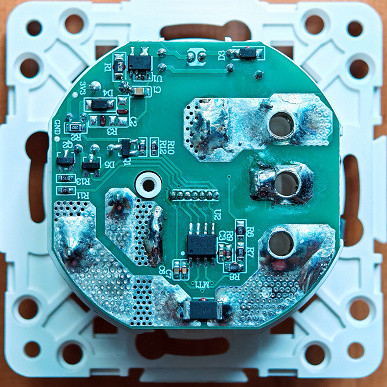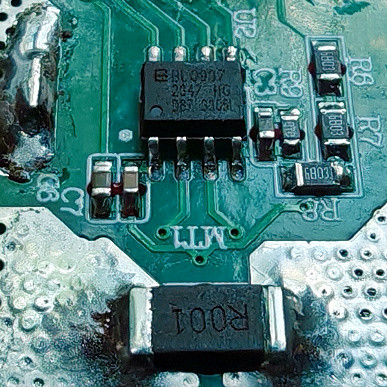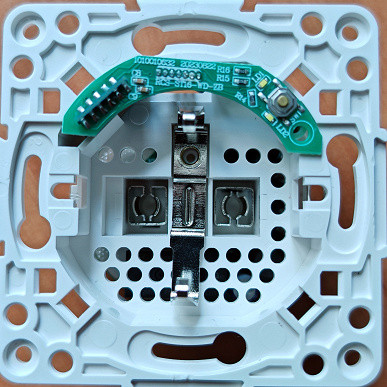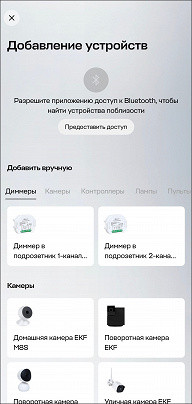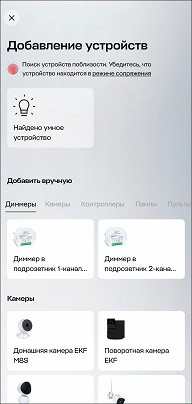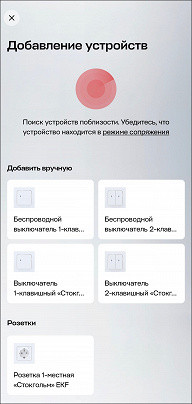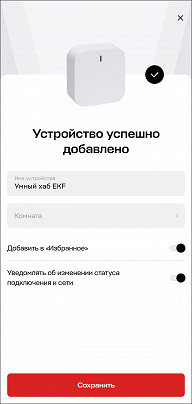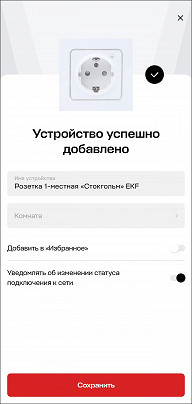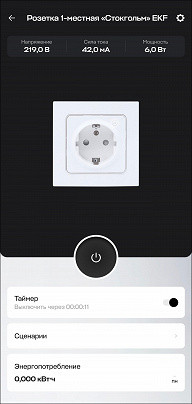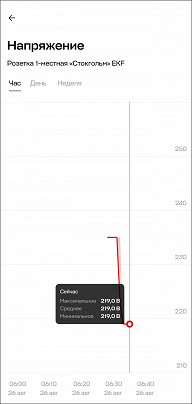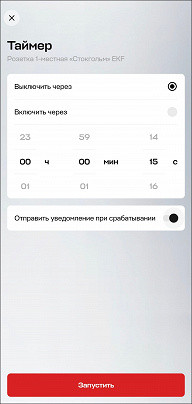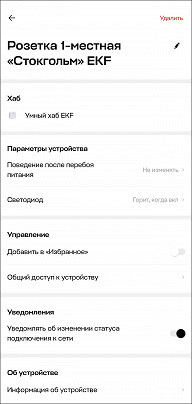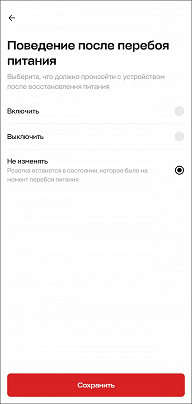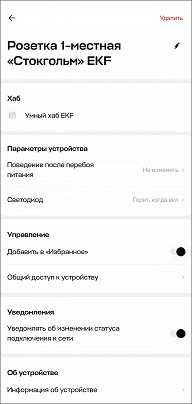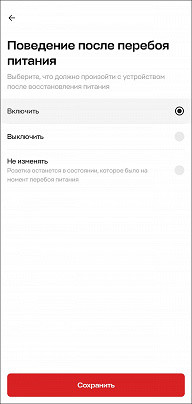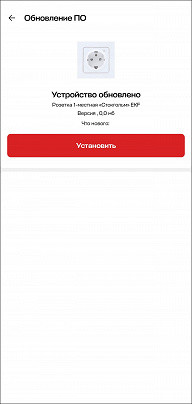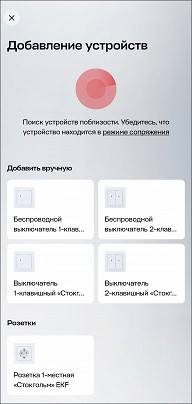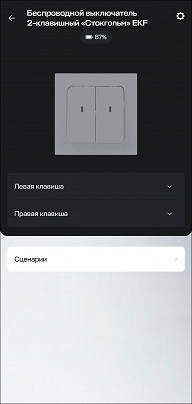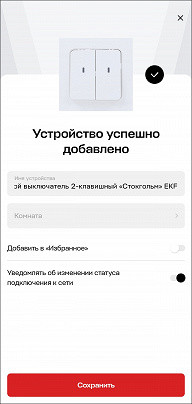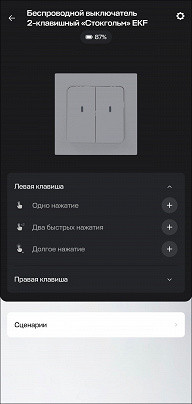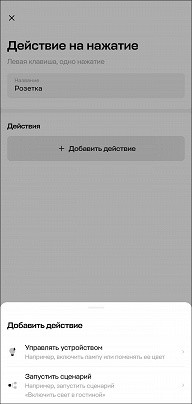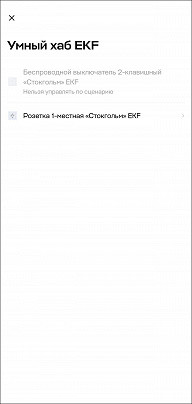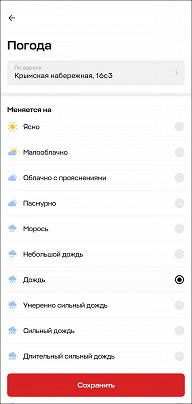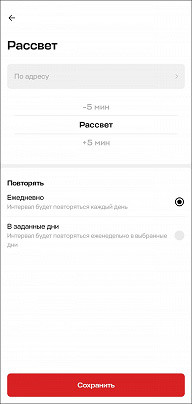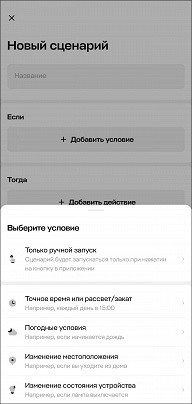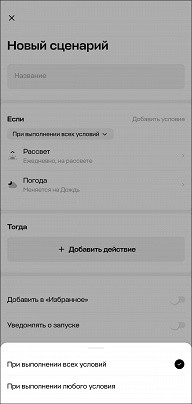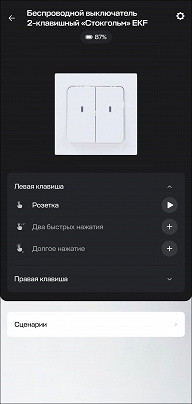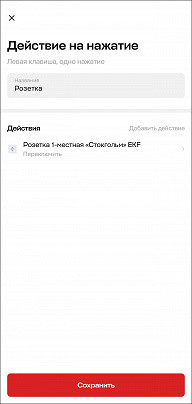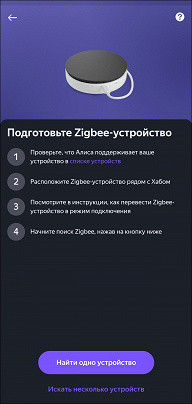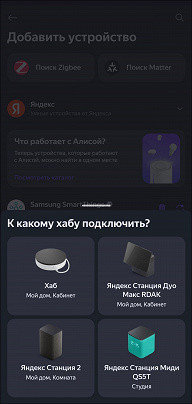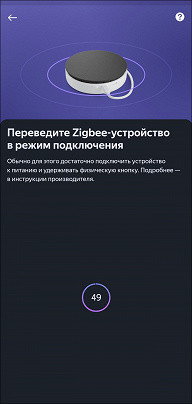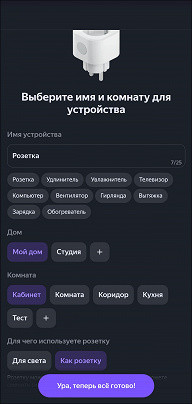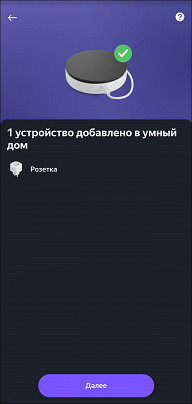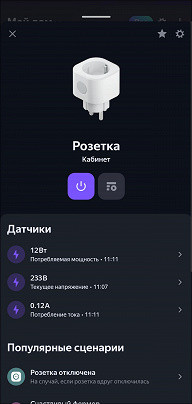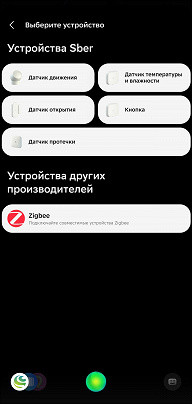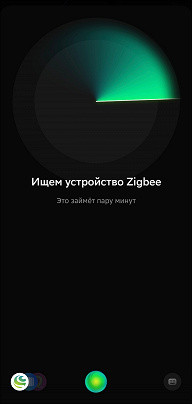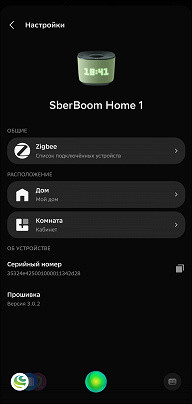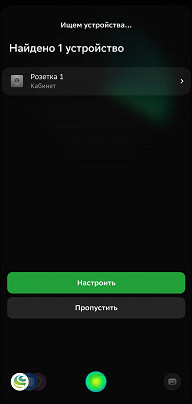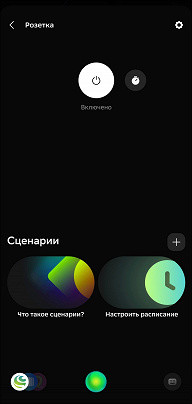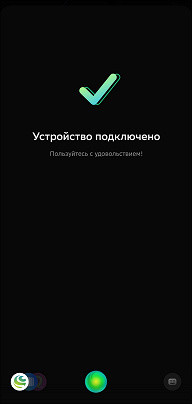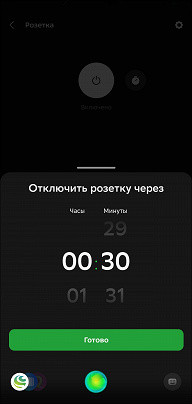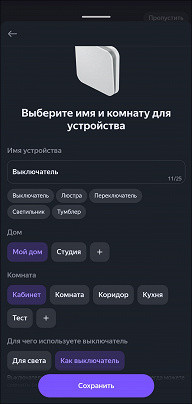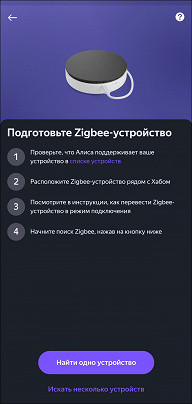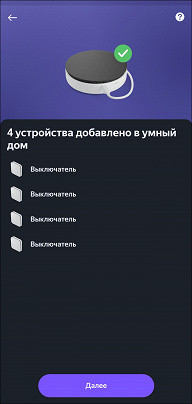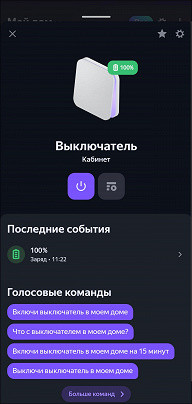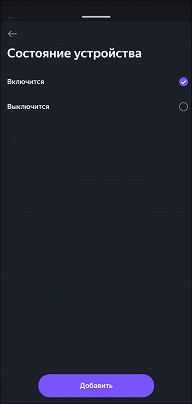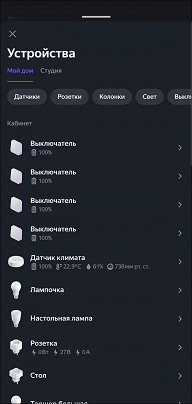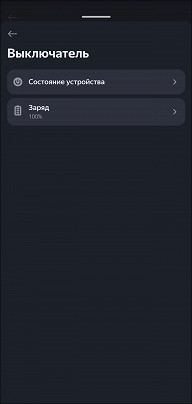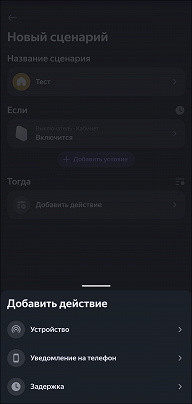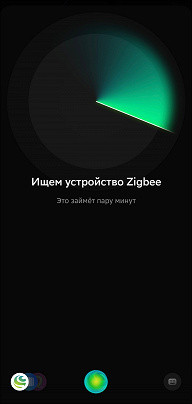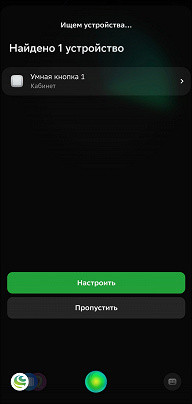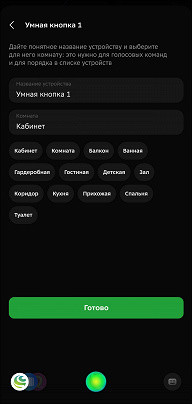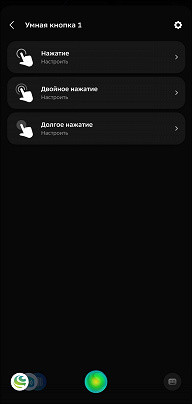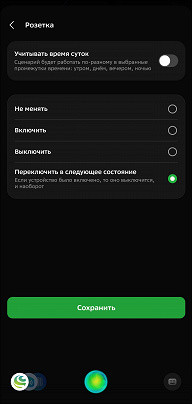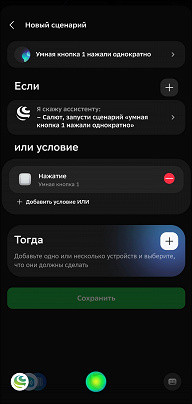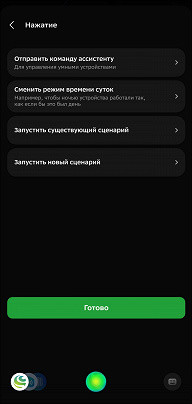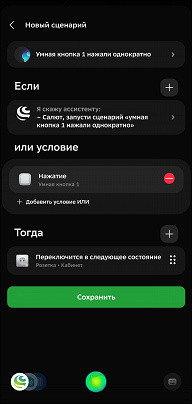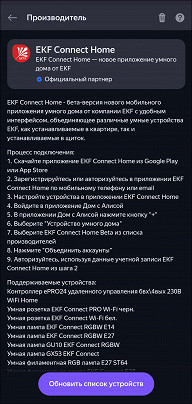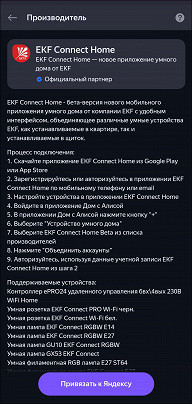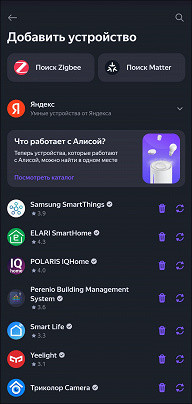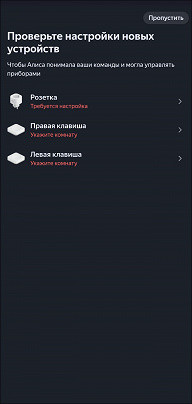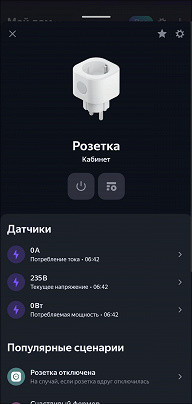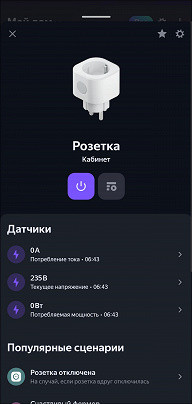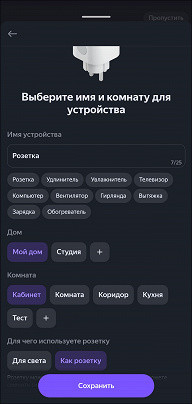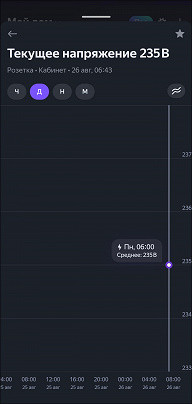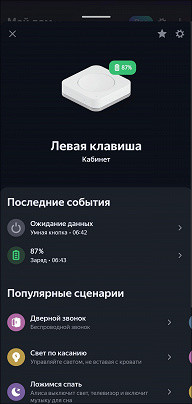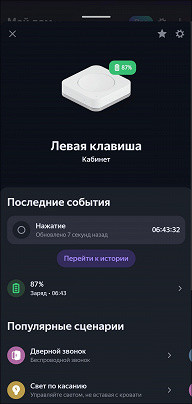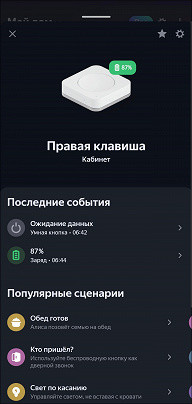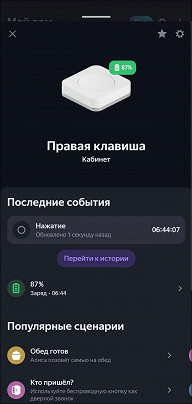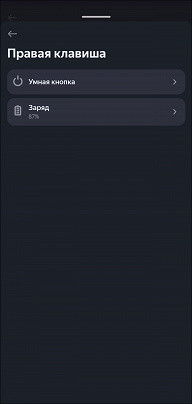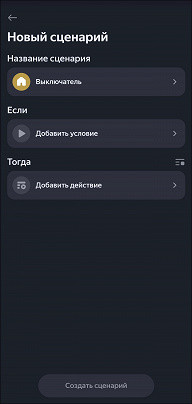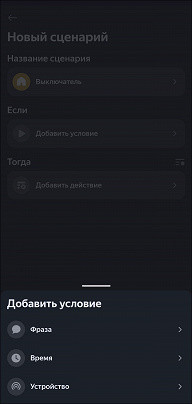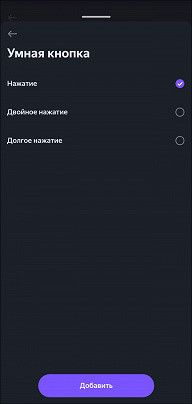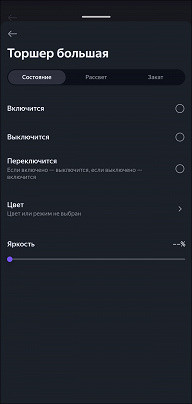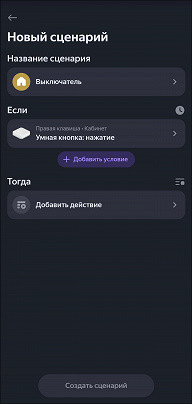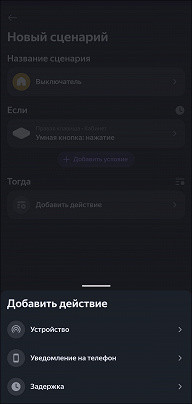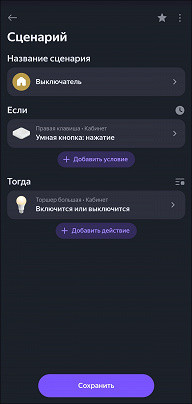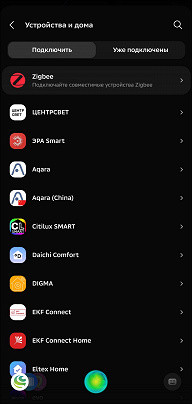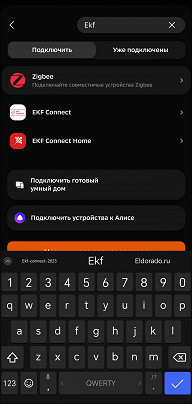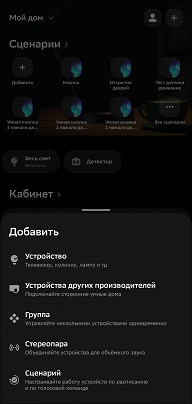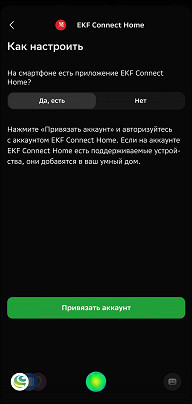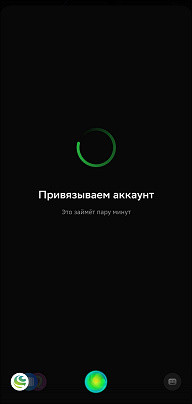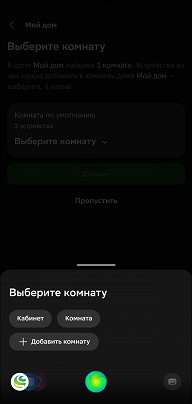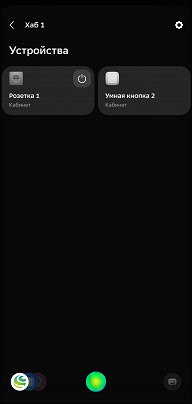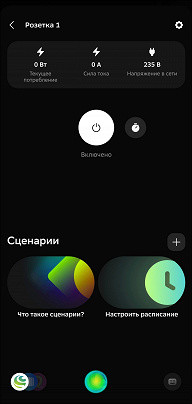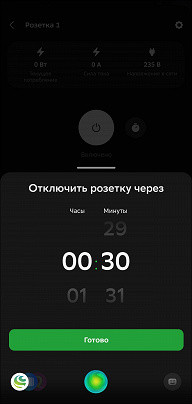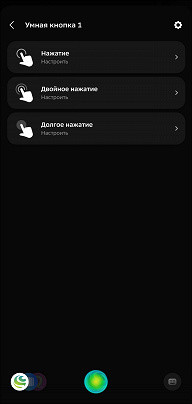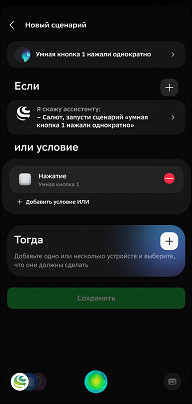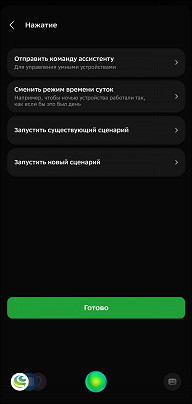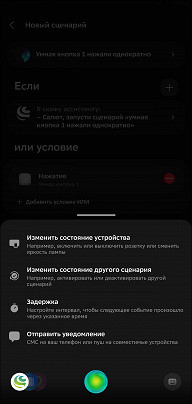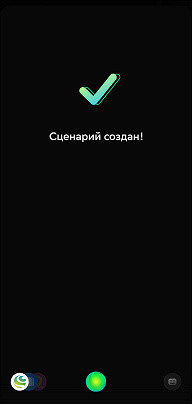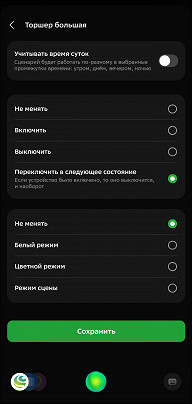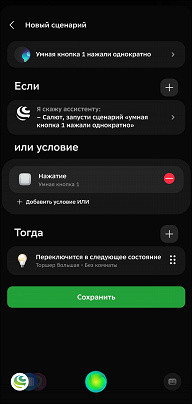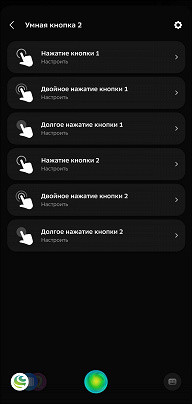Over the past few years, we have seen the emergence of many smart home devices, but many of them still give the impression of a light game rather than a serious solution. Many companies, including those offering Russian-language voice assistants, still do not have full-fledged recessed sockets in their product range. Instead, they offer only “adapters” for installation in existing “classic” sockets. This does not look very aesthetically pleasing, but it gives the user a sense of security and the ability to return to a regular system: if you want to give up a smart home, you just need to unplug the device from the socket or move it to another location, which is convenient if you do not plan to buy several smart sockets or other devices.
However, there are already users for whom a smart home has become a serious long-term choice. They are ready to replace “regular” sockets with smart sockets and abandon traditional switches. In this article, we will consider two such devices — a socket and a switch for recessed mounting from the EKF brand, which is well known in Russia for its electrical installation products. EKF's range also includes measuring instruments and data collection devices. The company was founded in 1994 and has production facilities in the Vladimir region, as well as seven logistics centers and a testing laboratory.
EKF is also developing its EKF Connect Home smart home system, which includes LED lamps, sensors and cameras — a full set of devices. At the moment, all of these devices work via Wi-Fi, but the models under consideration today already support Zigbee. The manufacturer has upgraded the existing Stockholm line, adding «smart» versions to it. Nothing prevents EKF from similarly improving other series, which may lead to an expansion of the range if the demand for such devices is high. This will allow users to choose a design that suits their interior, which is extremely important for electrical installation products. In the meantime, let's look at the devices that are already available and their capabilities.
Technical specifications
| Smart socket EKF Connect Stockholm | |
|---|---|
| Nutrition | 100-260 V, 50/60 Hz |
| Maximum load current | 16 A |
| Maximum load power | 3680 W |
| Safety | grounding, protective curtains |
| Indication | LED indicator |
| Temperature range | from -10 to +35 °C |
| Humidity range | <85% |
| Degree of protection | IP20 |
| Dimensions | 82×82×45 mm |
| Weight | 95.5 g |
| Price | 1700 ₽ at the time of testing |
| Smart switch EKF Connect Stockholm (two-key) | |
| Nutrition | 3V (CR2032 battery) |
| Temperature range | from -10 to +35 °C |
| Humidity range | <85% |
| Degree of protection | IP20 |
| Dimensions | 82×82×12.5 mm |
| Weight | 45.6 g |
Packaging and assembly
The devices are supplied in simple cardboard boxes with images and brief specifications, including a mention of Zigbee support and the inscription “Works with Alice”.
The boxes contain cardboard trays that hold the contents securely in place. The delivery set includes only the devices themselves, plus brief instructions for them.
Appearance and operation
The appearance of the socket is quite familiar: the device itself is located inside, and around it is a removable decorative frame. Interestingly, the frame can be replaced with any from the Stockholm series, which allows you to slightly adapt the design to your personal preferences. The socket is made in the Schuko format (Type F, CEE 7/4) and is equipped with protective curtains. Smart functions can be easily identified by the power button with a small LED indicator. It is pressed easily and with a clear click, performing the functions of turning the device on and off, as well as starting the pairing process with the Zigbee hub.

On the back side there are holes for clamp terminals for connecting cables, as well as brief characteristics of the device. The outer panel is fixed with plastic pins, and the fastening system complies with the standards for installation boxes.
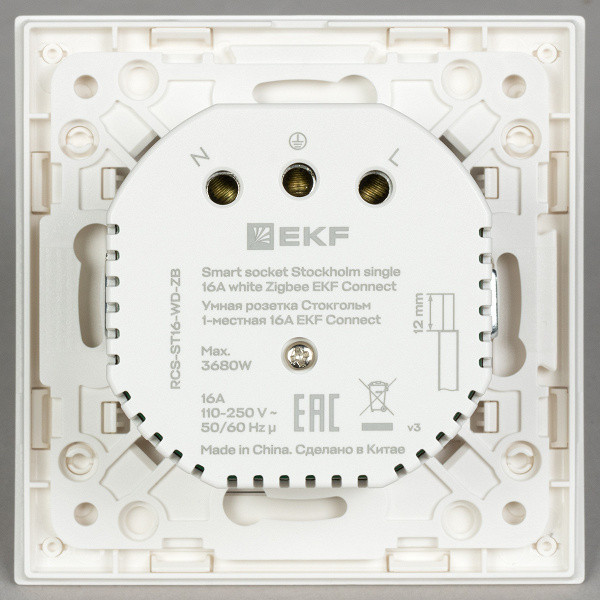
On the top of the protruding part of the body there are holes for the screws of the clamp terminals. On the sides there are «paws» for fastening inside the socket box.
The switch looks quite “traditional” – with two keys and a decorative frame. However, its operation is different from regular switches: the keys act more like buttons, not changing their position when pressed. Pressing requires slightly above average force and is accompanied by a soft click, which may take a little getting used to, but does not cause significant discomfort. LED indicators located in the center of the keys are activated when pressed and during pairing.

Unlike conventional switches, the smart switch body has a thin profile, as it does not require connection to the power grid. The mount is made according to the standard, which allows you to install it instead of a traditional switch. You can also simply attach it with double-sided tape in any convenient place.

Design
The socket is made with high quality: all elements are precisely fitted and securely fastened, without unnecessary gaps or play. Disassembling the device is also not difficult, and under the casing there is a board with a shutdown and protection system.
The control system is located on a separate board. It is built on the ZT2S module manufactured by the Chinese company Tuya, also known for its own smart home ecosystem.
The switch is also well assembled and easy to disassemble. The board with the battery is removed from the case, two buttons are visible on it, which are pressed by the switch keys.
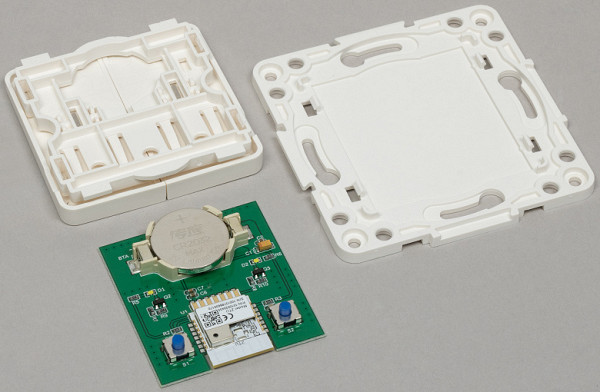
A CR2032 lithium battery is used for power supply, and control is based on the ZTU module, produced by the same Tuya.
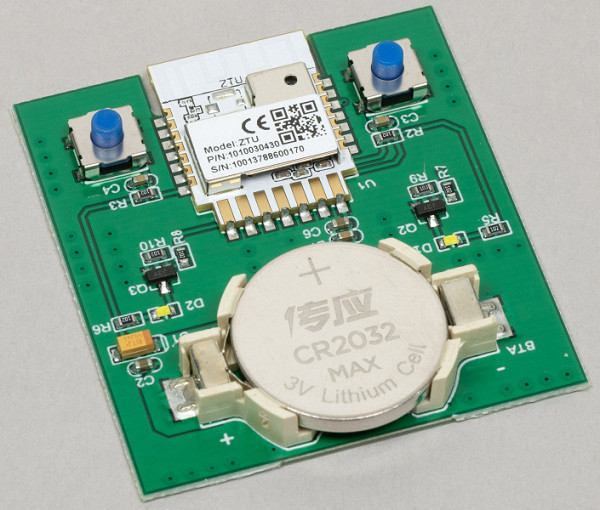
EKF Connect Home software
During testing, EKF had two apps, but the new EKF Connect Home app is recommended for use with the Stockholm series smart devices, and that's what we'll be using. To connect via Zigbee, you'll need the EKF Connect smart hub, as there's no integration with other apps.

Install the application and register — everything is standard. On the main screen, immediately press the button to add the device. After providing all the necessary permissions and turning on the hub, the application automatically detects it without any additional actions.
After activating the hub, the user is prompted to immediately add a Zigbee device, and we will start with the socket. To do this, we put it into pairing mode by long-pressing the button on the front panel, after which the device is added to the system in just a few seconds.
The socket page in the app has a large button for turning the device on and off, and also displays the current voltage, current, and power consumption. The data is updated in real time, which we additionally checked by connecting the socket to a laboratory autotransformer (LATR) and manually changing the voltage. In doing so, we found that the device can withstand voltage increases above 300 V, but does not have a function to turn off when a certain limit is reached.
The app also lets you start a timer to turn the device on or off, adjust the LED indicator light, and choose how the socket behaves in the event of a power outage — it can save its current state, turn on, or turn off when power is restored. The app and firmware for the devices are regularly updated, and during our testing, we received notifications about new versions available twice.
Then we add a switch that is recognized as one device with two keys — the process is simple and convenient. The device page displays the battery level, and it is also possible to create scenarios for three types of presses: single, double and long.
Well, since we have a switch and a socket, let's try to make one control the other. Create a scenario, give it a name. Add a controlled device — a socket — via the hub menu.
Scenarios can be based on several conditions and can be launched either when all conditions are met or when only one of them is met. The conditions can be the current time or even weather changes in a certain location.
We set up the scenario so that the device changes its state: turns on when turned off and turns off when turned on. To do this, we add a trigger — a single press of the switch key. After checking, we made sure that everything functions correctly: when the key is pressed, the socket turns on and off.
After that, you can connect other EKF Connect Home devices, configure their control and start using them. However, it is difficult to imagine a modern smart home without a voice assistant. The manufacturer does not have its own assistant, so you will have to use a third-party one. The packaging of the tested devices indicates that they are compatible with Alice from Yandex, and we will start with it. We will also try to integrate the devices into the Sber smart home.
Integration into a smart home with Alice and Sber
The easiest and most convenient way to add new devices to smart homes of both manufacturers is to directly connect them to existing Zigbee hubs in the system. In the case of Yandex, we will not use smart speakers, but a separately supplied hub. We start searching for devices and switch the socket to pairing mode.
After a few seconds, the device was detected and successfully connected. We select its location — everything is standard. Information on power consumption, voltage and current is available, although the data is updated a little slowly. However, this is quite enough to collect statistics. In general, the device functions correctly: it can be controlled using voice commands, added to scenarios, and so on.
Let's try to repeat the same procedure, but with a Sber smart home, using the recently released SberBoom Home speaker, which has built-in Zigbee support. We start searching for devices and switch the socket to pairing mode — the whole process again takes just a few seconds.
We specify the placement for more convenient control of the device later. Voltage indicators and other things are not available in the Salute application, but there is a built-in shutdown timer.
Overall, the socket functions as expected from a Zigbee-enabled device — it is easy to add to an existing system, does not require complex setup, and quickly interacts with other devices. It is a bit of a pity that the Salute app does not have the ability to track statistics, but this may change with future updates, as the software is updated regularly.
Now let's try to connect the switch to the same smart homes. Its instructions indicate that you need to use the EKF Connect Home app for this, but our experimental spirit made us try a direct connection first. Let's start with Yandex. At the first stages, everything goes smoothly — the device is recognized.
However, it turns out that the switch was added as four independent devices that can be turned on and off. However, none of them respond to keystrokes. As a result, it is not possible to add them to scripts or use them in any other way.
In the Sber smart home, the situation is not much better: the switch is defined as one button with three types of pressing — already something, but it will not be possible to use it fully.
Nevertheless, we managed to create a scenario for controlling the socket. Everything even worked, and if there were two buttons, it would be quite good. But using the device «half-way» is not the best option, so we will follow the instructions and connect the switch via the EKF Connect Home application.
We link accounts in EKF Connect Home and Yandex via the latter's app. We update the list of devices — we see a socket and two switch keys, everything as it should be.
But in this case we are more interested in the switch. It also works, all presses are registered and displayed in the application.
It remains to add a script that will change the state of the selected light bulb by pressing a key, which inside the Yandex software will be called a “smart button”.
For example, let's set it up so that one of the keys turns on a lamp in a floor lamp connected to the Wi-Fi network. All three types of clicks are supported, we chose a single one. Everything works, but with an expected delay of a couple of seconds.
Now let's repeat the same with Sber. Link the applications — if EKF Connect Home is already installed on the smartphone, the process takes only a few seconds. It is important not to mix up and select a new application, since the old one is still present in the list.
Next, we select a room for all devices at once — a socket and two switch keys, which are also defined separately.
The socket is functioning, but for some reason the measurement data is not updated. Everything else works — from voice control to the timer.
Next, we add pressing one of the “buttons” as a condition for triggering the scenario — three types of pressing are supported again.
The scenario remains the same — control of turning on and off the light bulb in the floor lamp. Everything is set up, works with a slight delay, but stably and without failures. The second button can be used to control another device.
You can also use this method to connect voice control, but there are several disadvantages. Direct connection to the Zigbee hub provides two important advantages. Firstly, devices can work without an Internet connection: the switch will continue to control the lamp even if the server is unavailable. Secondly, there is minimal delay: with a direct connection, the signal from the button is immediately sent to the device, whereas when integrating through smart home system accounts, the commands are first processed on the servers, which causes noticeable delays.
EKF Connect Home specialists claim that in the future they plan to expand the integration capabilities with smart homes from other manufacturers. However, the timing depends on the developers of these systems (for example, Yandex or SberDevices), so the «ball» is on their court. At the moment, it is easier and more convenient to use the «native» EKF hub to control Zigbee devices, and add voice control through linking accounts. This will allow you to retain all the benefits of a direct connection — fast response and autonomous operation, but voice commands will still require an Internet connection and will be executed with some delay, since they are processed on the voice assistant server.
Results
The fact that a large company with serious resources is actively developing its smart home ecosystem is encouraging. We expect that EKF will expand its range of devices in the future. The first models have already shown themselves to be positive: they are attractive in appearance, well assembled and easy to use. However, there is still work to be done, especially in terms of deep integration with smart home systems and voice assistants. Support for full connection to Zigbee hubs, such as Yandex or SberDevices, is an important factor that will determine the success of the line.
According to EKF representatives, this process is already underway, but largely depends on the developers of systems with voice assistants. We hope that all participants will be able to find effective solutions, and users will receive a wide choice of Zigbee devices with different design options, as is now the case with traditional sockets and switches. By the way, decorative frames can already be selected now.
At the moment, EKF devices are more convenient to use with their own hub, which is quite acceptable. The hub is relatively inexpensive, and the EKF Connect Home application has a wide range of functionality for comfortable use, including the ability to create scenarios with several conditions. The interaction of devices is configured through its own software, and for voice control it is enough to link accounts. In this format, the system is already quite viable and easy to use.