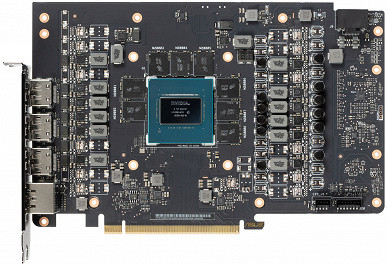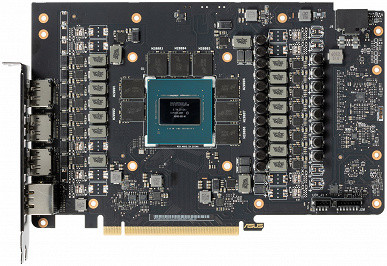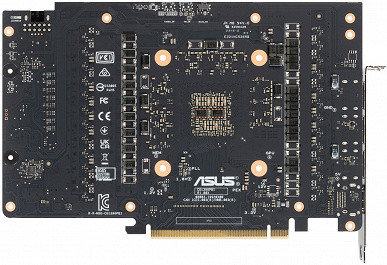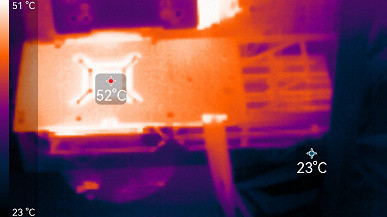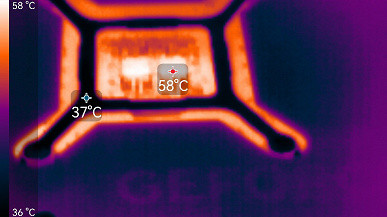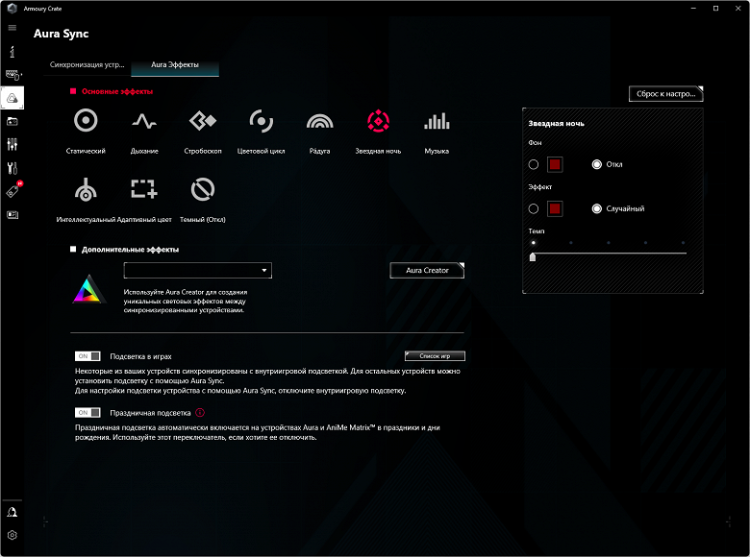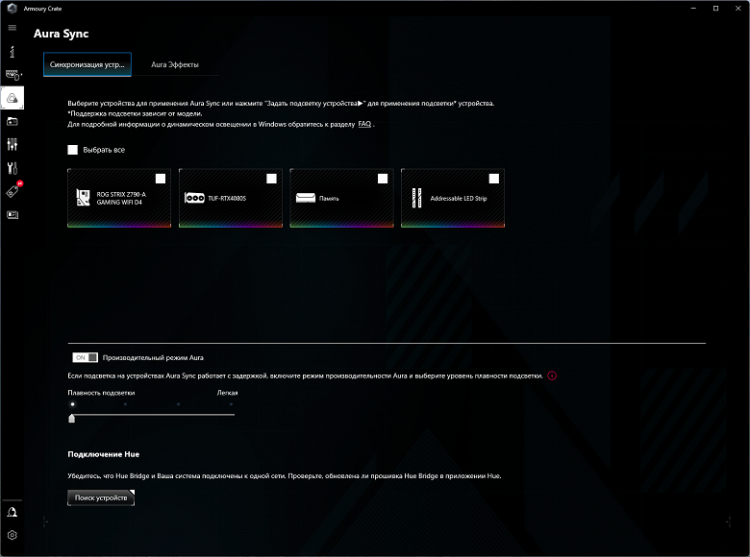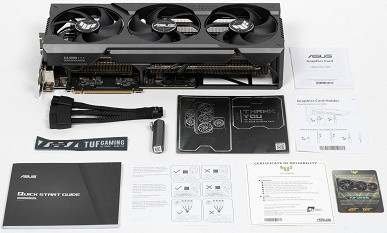Briefly about the main thing
Once upon a time, in addition to regular gaming video cards, there was a Titan option, which cost twice as much and was intended not only for games, but also for developers and designers. Today we see a similar approach with the GeForce RTX 4090, which also offers mixed use for both gaming and professional use. Graphics card prices are now significantly higher than they once were, and the GeForce RTX 4090's $1,800 to $2,000 price tag doesn't seem all that surprising anymore, although some are still stunned by the current prices.

Since the GeForce RTX 4090 remains elusive in both performance and price, Nvidia has introduced a more accelerated version for regular users — the GeForce RTX 4080 Super. The recommended price has dropped to $1,000. However, the performance increase compared to the regular GeForce RTX 4080 turned out to be small; in fact, we get almost the same level of performance for a lower price. Despite the inflated prices at the start of sales, it is expected that over time they will come down to recommended retail prices.
Today we will look at the Asus TUF Gaming video card based on the GeForce RTX 4080 Super, which suggests a flagship product without unnecessary elements. Before conducting detailed tests, we will provide a brief assessment of the performance of this video card relative to other models.
Games without ray tracing (classic rasterization):
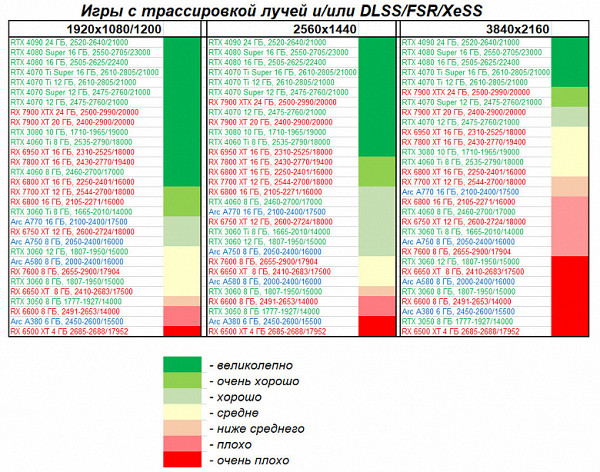
Nowadays, even in classic 4K games, overall performance is often limited not only by the graphics card, but also by other system components, most notably the CPU. In this context, video cards based on GeForce RTX 4080 Super occupy a confident second or third place among the top five. They are capable of providing smooth gaming with maximum graphics settings in any resolution up to 4K, without using RT and/or DLSS/FSR/XeSS technologies.
Games using ray tracing and DLSS/FSR/XeSS:
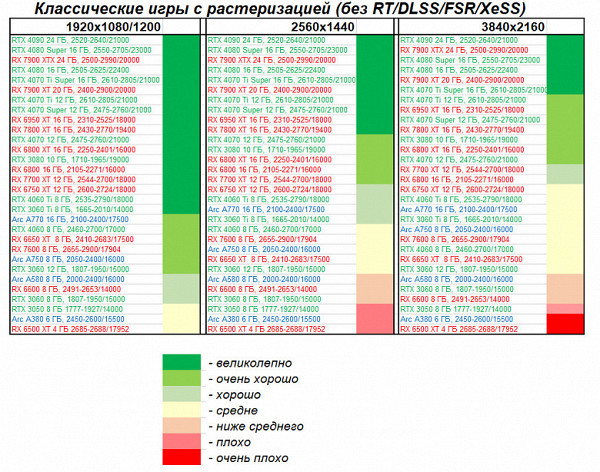
Yes, using ray tracing (RT) technology can reduce overall performance, but thanks to the implementation of scaling technologies from Nvidia, AMD and Intel, which are already used in almost all games with ray tracing, the decrease in speed is effectively compensated. For a powerful graphics card such as the GeForce RTX 4080 Super, the previous findings remain valid.
Card characteristics


Asustek Computer, known under the Asus brand, was founded in 1989 in the Republic of China (Taiwan) and is headquartered in Taipei, Taiwan. The company has been operating on the Russian market since 1992 and is one of the oldest manufacturers of video cards and motherboards. It offers a wide range of products in various segments of the IT industry, including mobile devices. Production takes place in China and Taiwan. The total number of employees is about 2000 people.
| Asus TUF Gaming GeForce RTX 4080 Super OC 16GB 256-bit GDDR6X | ||
|---|---|---|
| Parameter | Meaning | Nominal value (reference) |
| GPU | GeForce RTX 4080 Super (AD103) | |
| Interface | PCI Express x16 4.0 | |
| GPU operating frequency (ROPs), MHz | BIOS PMode: 2610(Boost)—2805(Max) BIOS QMode: 2610(Boost)—2790(Max) | 2550(Boost)—2705(Max) |
| Memory operating frequency (physical (effective)), MHz | 2875 (23000) | 2875 (23000) |
| Memory bus width, bits | 256 | |
| Number of computational units in the GPU | 80 | |
| Number of operations (ALU/CUDA) in block | 128 | |
| Total number of ALU/CUDA blocks | 10240 | |
| Number of texturing units (BLF/TLF/ANIS) | 320 | |
| Number of rasterization units (ROP) | 112 | |
| Number of Ray Tracing blocks | 80 | |
| Number of tensor blocks | 320 | |
| Dimensions, mm | 350×150×73 | 310×130×70 |
| Number of slots in the system unit occupied by a video card | 4 | 4 |
| PCB color | black | black |
| Peak power consumption in 3D, W (BIOS PMode/BIOS QMode) | 307/305 | 300 |
| Power consumption in 2D mode, W | 42 | 42 |
| Energy consumption in sleep mode, W | 11 | 11 |
| Noise level in 3D (maximum load), dBA (BIOS PMode/BIOS QMode) | 30,9/25,9 | 32,0 |
| Noise level in 2D (video viewing), dBA | 18,0 | 18,0 |
| Noise level in 2D (idle), dBA | 18,0 | 18,0 |
| Video outputs | 2×HDMI 2.1, 3×DisplayPort 1.4a | 1×HDMI 2.1, 3×DisplayPort 1.4a |
| Multiprocessing support | No | |
| Maximum number of receivers/monitors for simultaneous image output | 4 | 4 |
| Power: 8-pin connectors | 0 | 0 |
| Power: 6-pin connectors | 0 | 0 |
| Power: 16-pin connectors | 1 | 1 |
| Weight of the card with delivery set (gross), kg | 3,1 | 3,0 |
| Card weight (net), kg | 1,99 | 2,2 |
| Maximum resolution/frequency, DisplayPort | 3840×2160@144 Hz, 7680×4320@60 Hz | |
| Maximum resolution/frequency, HDMI | 3840×2160@144 Hz, 7680×4320@60 Hz |
Memory

The video card is equipped with 16 GB of GDDR6X SDRAM memory, located in 8 16 Gbit chips on the front side of the PCB. Micron memory chips (model MT61K512M32KPA-24 / D8BZF) have a nominal operating frequency of 3000 (24000) MHz.
The video card is equipped with 16 GB of GDDR6X SDRAM memory, located in 8 16 Gbit chips on the front side of the PCB. Micron memory chips (model MT61K512M32KPA-24 / D8BZF) have a nominal operating frequency of 3000 (24000) MHz.
We are comparing this video card with the previous model from the same manufacturer, released earlier, since the differences boil down to a stripped-down version of the GPU.
The core of this graphics card is designated AD104-400 and was manufactured in week 47 of 2023.
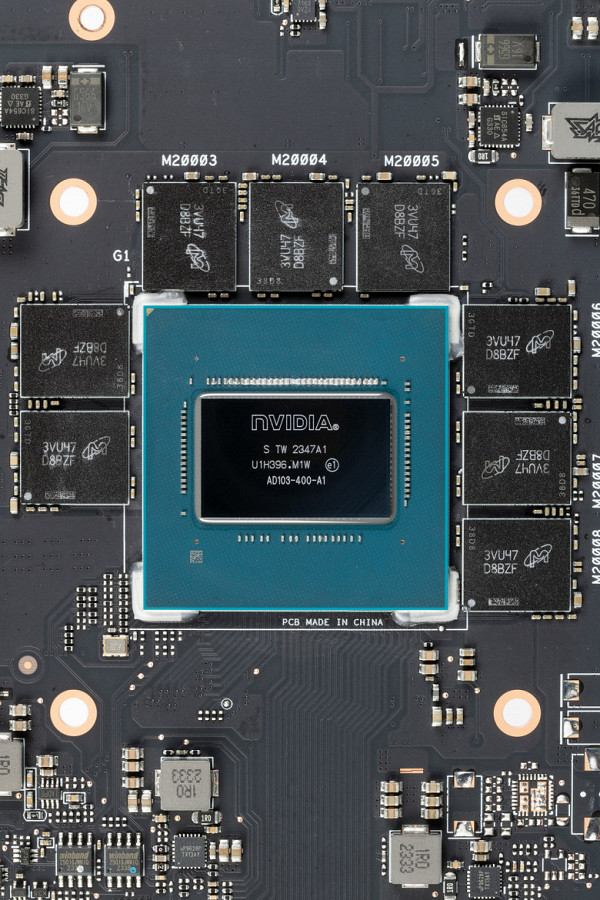
Obviously, the cards have identical wiring, but differ significantly in the number of power phases soldered. It's interesting to note that the previous GeForce RTX 4080-based model had 18 phases (15 core and 3 memory), while the current card only has 14 phases (12 core and 2 memory). This means reduced flexibility in auto-overclocking the core and reduced manual overclocking potential for overclockers. It is important to note that the company has recently been using the same PCB for cards from the ROG Strix and TUF Gaming lines, which implies maximum potential in terms of the number of power phases. However, the actual configuration depends on the specific line and model.
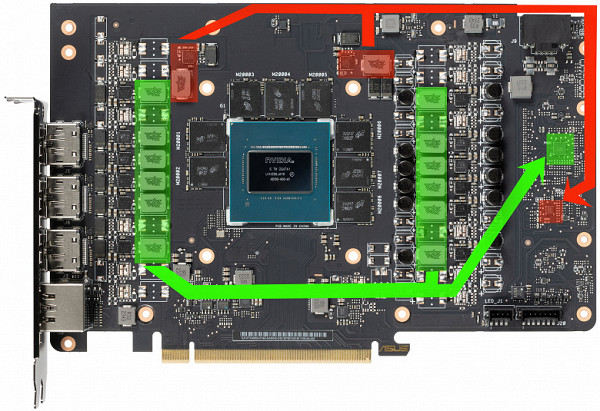
On the front side of the PCB you can see that the core power supply circuit is indicated in green, and for the memory — red. All PWM controllers are also located on this side.
The 12 phases of core power are controlled by the uP9512R PWM controller from uPI Semiconductor. This controller supports up to 12 phases.
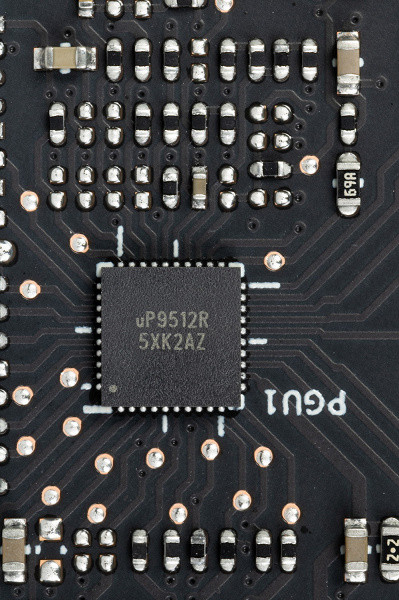
The power supply for the memory chips is controlled by the uP9529Q PWM controller (uPI Semiconductor).
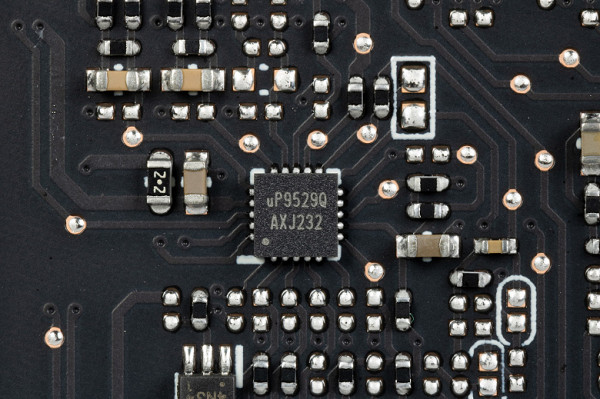
The power converter, traditionally for all Nvidia video cards, uses DrMOS transistor assemblies — in this case SiC654A (Vishay), each of which is rated at a maximum of 50 A.

Also on the front side of the board there is a uS5650Q (uPI Semi) controller, which is responsible for monitoring the card (monitoring voltages and temperatures).
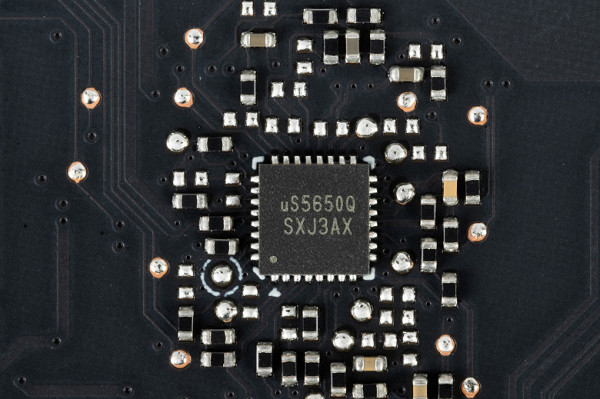
Asus traditionally controls the backlight with the Aura controller.
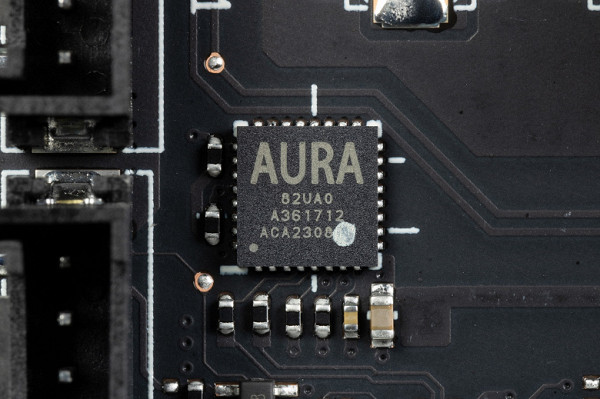
This card is equipped with dual BIOS, which has become a tradition for top solutions from Asus. At the end of the card there is a BIOS version switch named Performance mode (PMode) and Quiet mode (QMode) — productive and quiet modes. The main difference between the modes is, in fact, only the fan rotation speed.
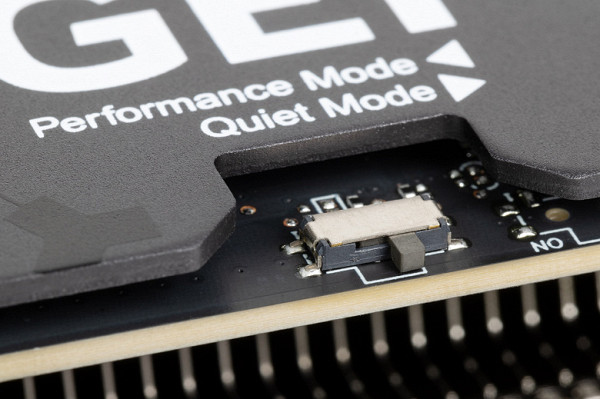
Standard memory frequencies correspond to reference values. When OC Mode is activated via the Asus Tweak utility, the core boost frequency in both BIOS modes exceeds the reference value by 3.5% (without OC Mode — by 2.3%). As a result, in games we see a performance increase of 3% compared to the reference card.
The power consumption of the Asus card in BIOS PMode reaches 307 W (peak — 355 W), and in BIOS QMode — 305 W (peak — 349 W).
The power consumption limit of this card can be increased up to 110%. With manual overclocking (by raising the consumption limit to the maximum), it was possible to reach maximum frequencies of 2970/25500 MHz, which led to an increase in gaming performance by almost 5.5% relative to reference values in 4K resolution. At the same time, the power consumption of the card increased to 328 W.
The Asus card is powered via a 16-pin PCIe 5.0 (12VHPWR) power connector.

The card is supplied with an adapter for such a connector from 3 regular 8-pin connectors (well known to everyone).
The connector has an LED indicator that the power supply is connected correctly (if the connection is incorrect and there is no power, it lights up red).

Let us note the decent dimensions of this card, especially in thickness: about 7.3 cm. As a result, the video card occupies 4 slots in the system unit.

The RTX 4080 Super does not support multi-graphics configuration via SLI technology, so there is no corresponding connector on the top end of the card.
In addition, the card has an unusual number of video outputs — not 4, but 5, including another HDMI 2.1 port. However, the GPU can only output to 4 monitors at a time, giving you more flexibility when choosing video outputs.
The operation of the card can be controlled through the proprietary Asus GPU Tweak III utility.
Heating and cooling
The basis of the cooling system is a massive two-section nickel-plated steel plate heatsink, which is equipped with heat pipes for efficient heat distribution. Eight heat pipes are soldered to the radiator fins, which are connected to a large nickel-plated copper plate that hides the vapor chamber. In this chamber, a low-boiling liquid transfers heat from the heated side to the cooled side.

The memory chips are cooled using the same large thermal radiator (via thermal pads), and the VRM power converters have separate small soles on the same radiator.
The backplate not only performs the function of protecting the PCB, but also participates in cooling the back side of the board through thermal pads that dissipate heat in the VRM area. In addition, the plate is equipped with large cutouts for improved air circulation through the heatsink.
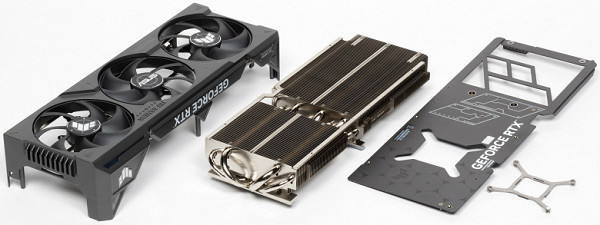
A casing with three Axial-tech type fans is installed above the radiator, where the ends of the blades are connected by a ring to optimize the direction of air flow to the radiator. Each fan is equipped with two ball bearings. According to the manufacturer, this design provides a 23% increase in air throughput, improving cooling without increasing noise levels.

The central fan rotates in the opposite direction to the outer ones, which creates a “gear effect” and helps cope with turbulence in the air flow.
At low load on the video card, the fans stop if the GPU temperature drops below 50 degrees, and the heating of the memory chips drops below 80 degrees. After loading the video driver, the operating temperature is determined and the fans turn off.
Temperature monitoring:
Performance Mode:
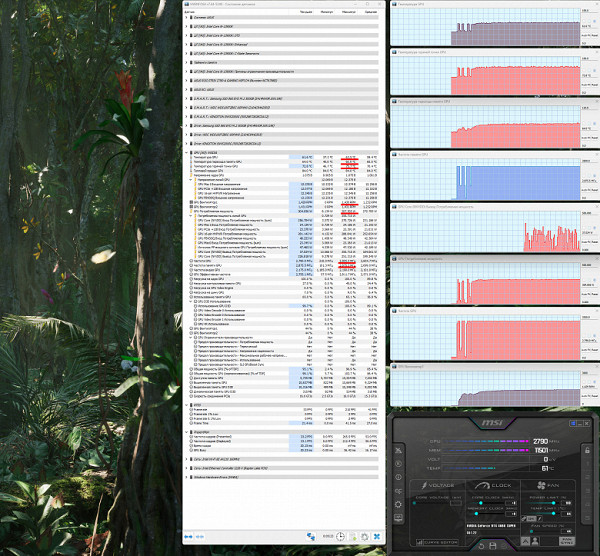
After a two-hour load test in Performance mode, the maximum core temperature was 63 degrees Celsius, and the memory temperature reached 66 degrees Celsius. This is an excellent result for a flagship-level video card. The card's power consumption almost reached 307 W (peak 355 W), with the fans running at 1430 rpm. The temperature of the GPU hot spot was 76 degrees Celsius.
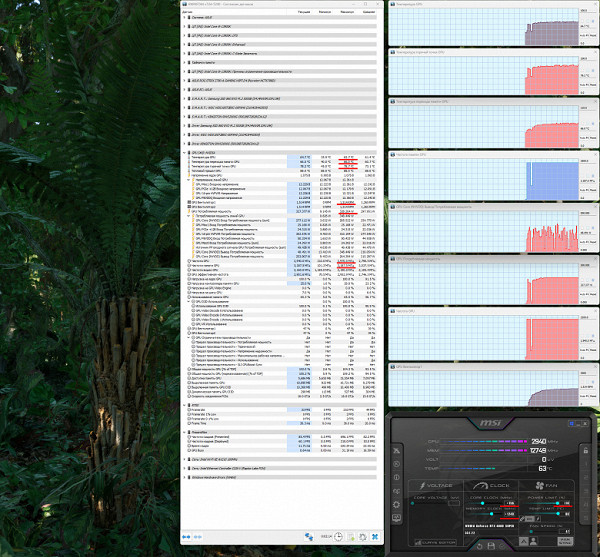
With manual overclocking, the heating and noise parameters remained virtually unchanged (66/66 degrees Celsius), but the maximum consumption increased to 328 W (peak 349 W). A 5.5% increase in productivity was achieved. The temperature of the GPU hot spot was 79 degrees Celsius.
Maximum heating was observed in the central part of the PCB.
Quiet Mode:
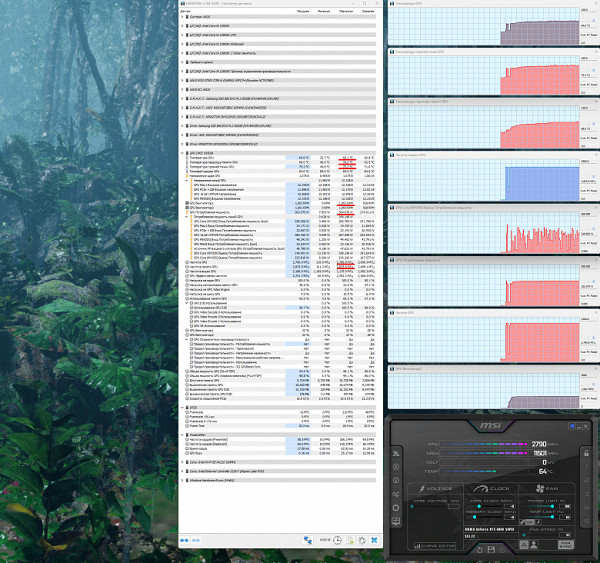
In Quiet mode, power consumption remained almost the same (305 W), but the fan speed dropped to 1062 rpm. The core temperature increased to 66 degrees Celsius, and the memory temperature reached 70 degrees Celsius. This is also an excellent result for flagship video cards. The GPU's hottest spot temperature was 78 degrees Celsius.
Noise
The noise measurement technique involves the use of a soundproofed and attenuated room with a low level of reverberation. The system unit in which the video card noise is measured does not contain fans and is not a source of mechanical noise. The background noise level is 18 dBA, including the noise of the sound level meter itself.
Measurements are taken at a distance of 50 cm from the video card at the level of the cooling system.
Measurement modes include:
- Idle mode in 2D: an Internet browser with the site iXBT.com, a Microsoft Word window, and a number of Internet communicators are loaded.
- 2D mode with movie viewing: use SmoothVideo Project (SVP) for hardware decoding with insertion of intermediate frames.
- 3D mode with maximum load on the video card: using the FurMark test.
Noise level rating:
- Less than 20 dBA: relatively silent.
- 20 to 25 dBA: very quiet.
- From 25 to 30 dBA: quiet.
- From 30 to 35 dBA: clearly audible.
- From 35 to 40 dBA: loud, but tolerable.
- Above 40 dBA: very loud.
In idle mode in Performance Mode and Quiet Mode, the temperature did not exceed 32 degrees Celsius in 2D, the fans did not work, and the noise level was equal to the background — 18 dBA.
When watching a movie with hardware decoding, nothing changed.
At maximum load in 3D, temperatures in Performance Mode reached 63 degrees Celsius for the core and 66 degrees for memory. The fan speed was 1430 rpm, and the noise level increased to 30.9 dBA, which is considered clearly audible, but still quite quiet.
The noise spectrogram is quite smooth, but there is a pronounced peak at a frequency of 165 Hz.
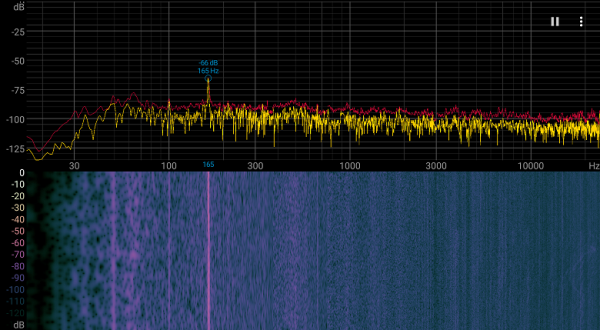
In Quiet Mode, the core and memory temperatures were higher: 66 and 70 degrees Celsius, respectively. However, the fan speed was only 1062 rpm, and the noise level was 25.9 dBA — this is considered quiet and even very quiet.
It is important to remember that the heat generated by the video card remains inside the system unit, so using a case with good ventilation is highly recommended.
Backlight
The backlighting of the card is implemented in the end insert, where the logo, series name and stripe are located.
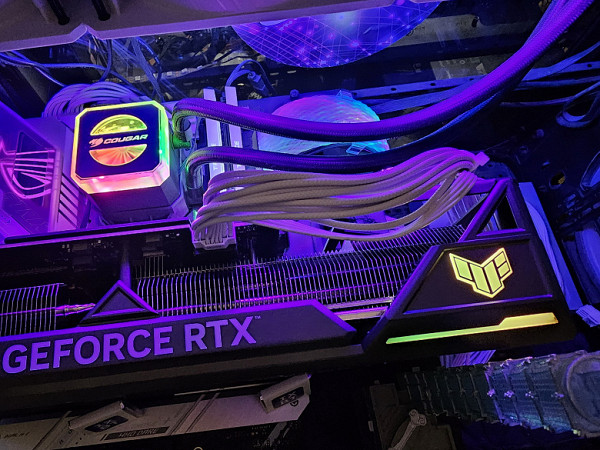
Backlight control is traditionally performed using the proprietary Asus program — Armory Crate
Delivery and packaging
In addition to the traditional quick start guide, the package also includes a power adapter, an extendable stand/screwdriver, a proprietary zip tie, and a TUF Gaming club card.
The package includes a graphics card stand/screwdriver that can be used to support the card and possibly help prevent it from sagging. However, its main use will likely be as a screwdriver. On the retractable rod there are marks for measuring length in centimeters. Everything is secured with a side screw. The maximum stand height is 14cm, which may not fit all cases.
Of course, the kit also includes a power adapter from three 8-pin connectors to one 16-pin connector.
conclusions
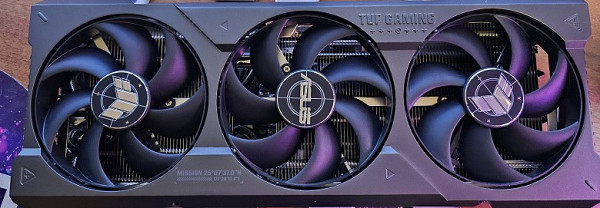
The Asus graphics card has a power output of up to 307 W, with possible one-time spikes above this value. Its cooling system is efficient, powerful and fairly quiet. The dimensions of the card are 35 cm in length, 15 cm in height and it occupies 4 slots in the case. The video output set includes 3 DisplayPorts and 2 HDMI ports.
The Asus card is equipped with a 16-pin PCIe 5.0 power connector. The delivery set includes an adapter adapter for connecting PCIe 2.0 type power connectors (for 3 such connectors). However, it is recommended to use ATX 3.0 power supplies with full PCIe 5.0 power support (with a 12VHPWR cable). The power adapter should be used carefully and should not be bent directly past the 16-pin connector.
It is also worth noting the presence of a modest backlight on the corner end of the card and the inclusion of a sliding screwdriver stand in the package. The manufacturer provides a 3-year warranty on this card.

It should be noted that the GeForce RTX 4080 Super is ideal for gaming at 4K resolution with maximum graphics and ray tracing. This applies to both games that use DLSS/FSR/XeSS scaling technologies and those that do not. Some DLSS/FSR/XeSS-enabled games can even achieve acceptable gaming smoothness at 8K resolution.
Also noteworthy is support for the HDMI 2.1 standard, which allows you to output 4K resolution images at frame rates up to 120 FPS or 8K using a single cable. In addition, the card supports hardware decoding of video data in AV1 format, RTX IO technology for fast transfer and decompression of data from drives directly to the GPU, as well as Reflex latency reduction technology, which is especially useful for esports athletes.