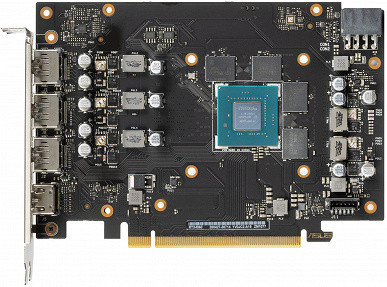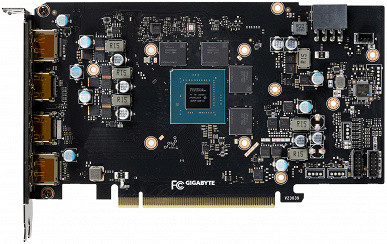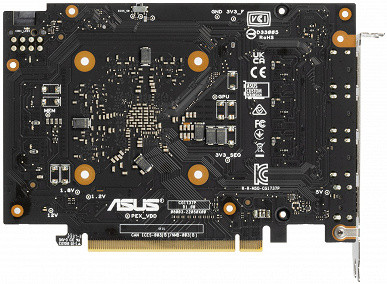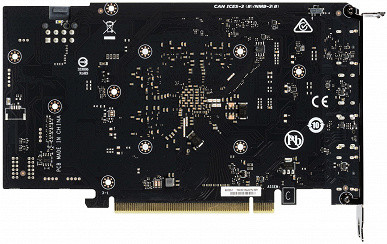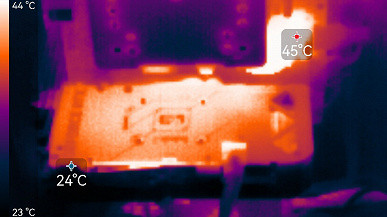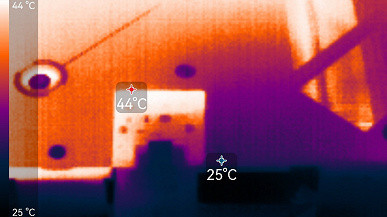Briefly about the main thing
We continue our analysis of the graphics card market and once again turn to the budget segment. At the time of its release, the GeForce RTX 4060 was subject to considerable criticism for its performance being only slightly higher than its predecessor, the GeForce RTX 3060 (excluding DLSS 3), while costing significantly more.

Time has passed, and many games with DLSS 3 support have appeared, where the GeForce RTX 4060 significantly outperforms the GeForce RTX 3060. At the same time, the cost of the new product has been steadily decreasing, despite the fluctuations in the ruble exchange rate. Today, video cards based on the GeForce RTX 4060 can be some of the most attractive for the mass budget segment. Although their price is not particularly low, it is still lower than most other models, with the exception of the GeForce RTX 3050 variants. In our review, one of the most affordable cards based on the GeForce RTX 4060 from Asus, a model from the Dual series in white (or more precisely, black and white) design.
Before moving on to detailed tests, we will provide brief information about the performance of the video card family to which this accelerator belongs, as well as its competitors. All this will be assessed subjectively on a seven-point scale.
Games without ray tracing (classic rasterization):
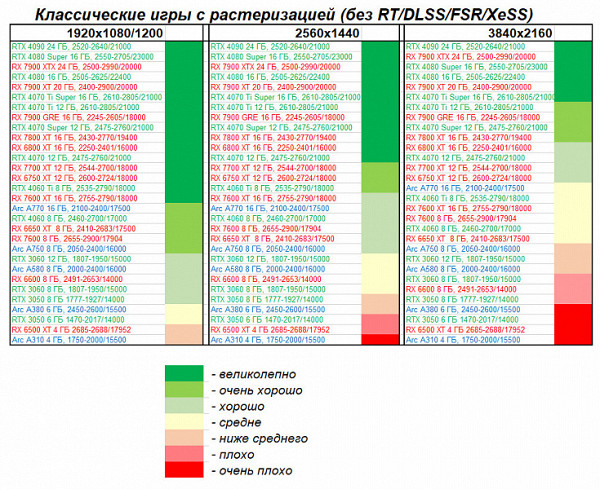
Overall, the GeForce RTX 4060 delivers excellent gaming performance at maximum graphics settings with ray tracing and scaling technologies disabled at Full HD resolution. It also handles games at 2.5K resolution, although some games may require lowering the settings to maintain a comfortable level of graphics. Among the closest competitors to the GeForce RTX 4060 are the AMD Radeon RX 7600 (slightly behind), the Radeon RX 7600 XT and the Intel Arc A770 (ahead of the RTX 4060).
As for the card from Asus, it is slightly faster than the reference version due to the increased GPU frequencies.
Games using ray tracing and DLSS/FSR/XeSS:
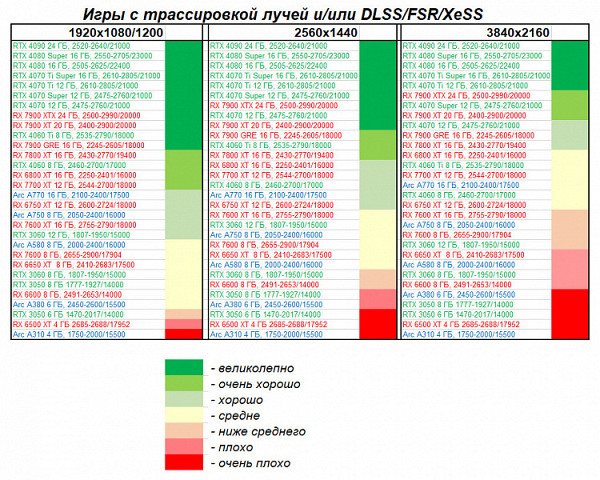
Considering the performance drop when ray tracing is enabled in games and the fact that more and more games support Nvidia DLSS 3, this technology significantly improves performance, compensating for the drop due to RT being enabled. In addition, Radeon graphics cards show a sharper FPS drop. In this context, the GeForce RTX 4060 looks more attractive, not inferior to the Intel Arc A770 and Radeon RX 7600 XT. In games with ray tracing and DLSS 3, the GeForce RTX 4060 provides good comfort at Full HD (1080p) and acceptable performance at 2.5K, although some games may still require lowering the graphics settings.
Card characteristics
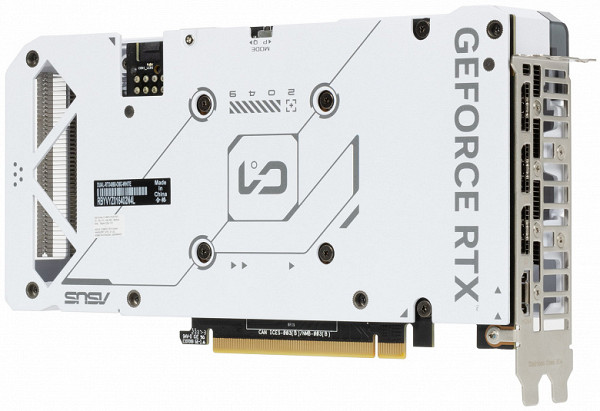

Asustek Computer, better known as Asus, was founded in 1989 in Taiwan. Headquartered in Taipei, Asus is one of the oldest manufacturers of video cards and motherboards and currently offers a wide range of products in various areas of the IT industry, including mobile devices. The company's production facilities are located in China and Taiwan. In total, the company employs about 2,000 people.
| Asus Dual GeForce RTX 4060 White OC 8GB 128-bit GDDR6 | ||
|---|---|---|
| Parameter | Meaning | Nominal value (reference) |
| GPU | GeForce RTX 4060 (AD107) | |
| Interface | PCI Express x8 4.0 | |
| GPU operating frequency (ROPs), MHz (BIOS Pmode/Qmode) | 2505(Boost)—2775(Max) / 2505(Boost)—2760(Max) | 2460(Boost)—2700(Max) |
| Memory frequency (physical (effective)), MHz | 2125 (17000) | 2125 (17000) |
| Memory bus width, bit | 128 | |
| Number of computing units in a GPU | 24 | |
| Number of operations (ALU/CUDA) in a block | 128 | |
| Total number of ALU/CUDA blocks | 3072 | |
| Number of texture units (BLF/TLF/ANIS) | 96 | |
| Number of rasterization units (ROP) | 48 | |
| Number of Ray Tracing Blocks | 24 | |
| Number of tensor blocks | 96 | |
| Dimensions, mm | 230×125×50 | 250×110×40 |
| The number of slots in the system unit occupied by the video card | 3 | 2 |
| Color of PCB | black | black |
| Peak power consumption in 3D, W (BIOS Pmode/Qmode) | 126/134 | 115 |
| Power consumption in 2D mode, W | 30 | 30 |
| Power consumption in sleep mode, W | 11 | 11 |
| Noise level in 3D (maximum load), dBA (BIOS Pmode/Qmode) | 29.2/21.8 | 32.0 |
| Noise level in 2D (video viewing), dBA | 18.0 | 18.0 |
| Noise level in 2D (idle), dBA | 18.0 | 18.0 |
| Video outputs | 1×HDMI 2.1, 3×DisplayPort 1.4a | 1×HDMI 2.1, 3×DisplayPort 1.4a |
| Support for multiprocessor operation | No | |
| Maximum number of receivers/monitors for simultaneous image output | 4 | 4 |
| Power: 8-pin connectors | 1 | 1 |
| Power: 6-pin connectors | 0 | 0 |
| Power: 16-pin connectors | 0 | 0 |
| Weight of the card with the delivery set (gross), kg | 1,1 | 1.3 |
| Net weight of the card, kg | 0.65 | 0.9 |
| Max Resolution/Frequency, DisplayPort | 3840×2160@144 Hz, 7680×4320@60 Hz | |
| Maximum Resolution/Frequency, HDMI | 3840×2160@144 Hz, 7680×4320@60 Hz |
Memory
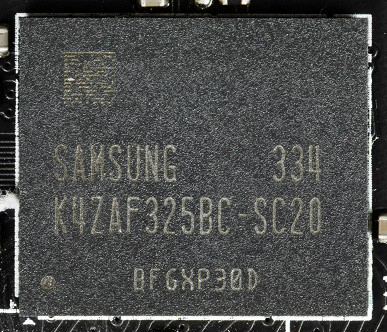
The card features 8GB of GDDR6 SDRAM, distributed across four 16Gb chips on the front side of the PCB. The Samsung memory chips are rated for an operating frequency of 2500MHz (effective frequency of 20000MHz).
Features of the card and comparison with Gigabyte Aorus GeForce RTX 4060 Elite 8G (8GB)
We compare this model with the first Gigabyte video card based on the GeForce RTX 4060 that we received for review. It is clear that the PCBs of these cards differ significantly in size, which is due to the use of different cooling systems, as well as differences in power systems.
The video card core is designated as AD107, and the release date is the 35th week of 2023.
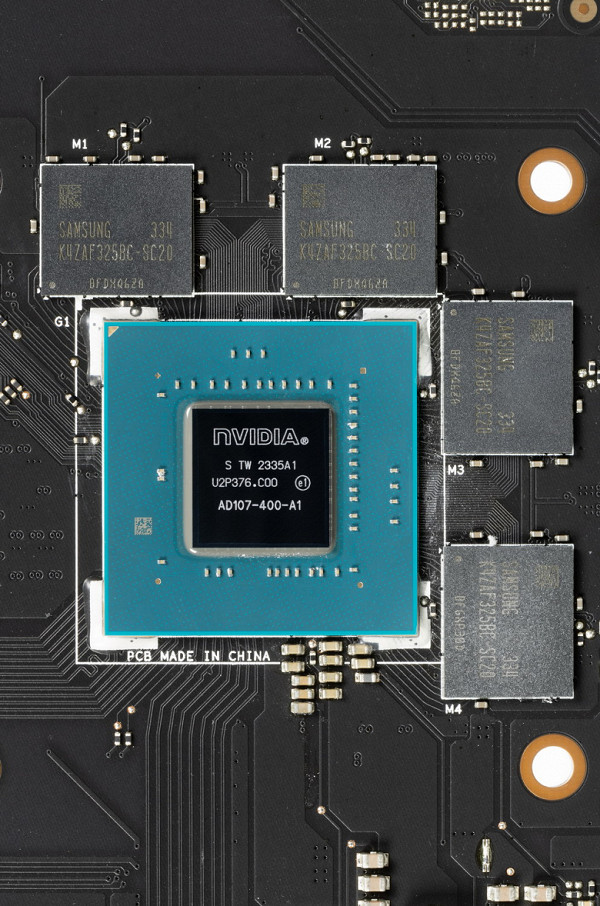
The total number of power phases in the Asus card is 5 (4+1).
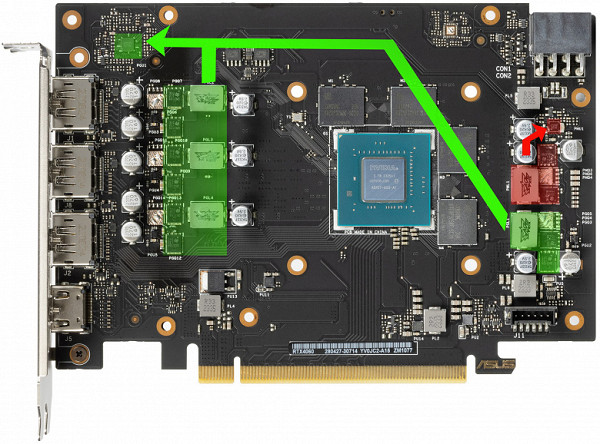
The green color in the diagram shows the core power supply, and the red color shows the memory power supply. All PWM controllers are located on the front side of the PCB.
The core power supply is controlled by four phases using the uP9512S PWM controller from uPI Semiconductor, which supports up to 8 power phases.
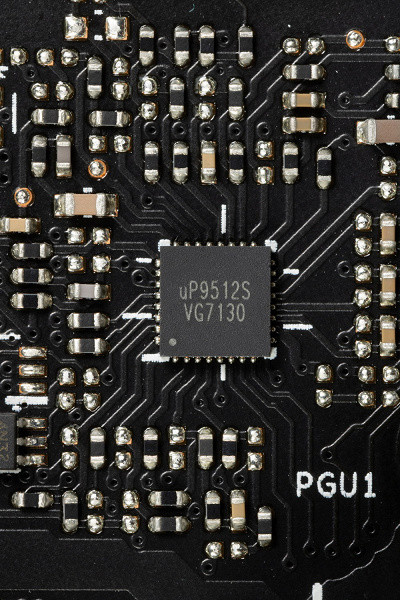
The power supply of the memory chips is controlled by the uP1540P PWM controller (uPI Semi).
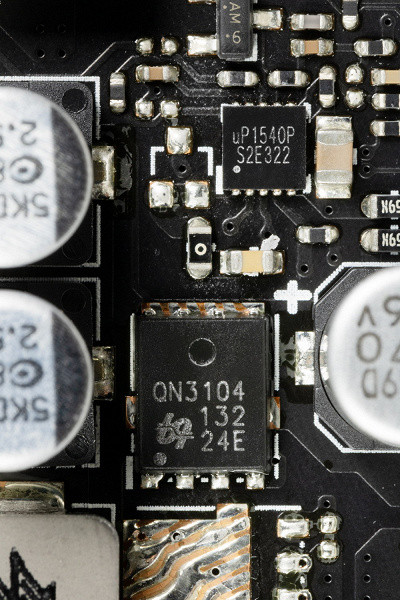
The core and memory power converter does not use DrMOS transistor assemblies, but uPI Semi (ex-Ubiq) MOSFET arrays: QN3106/3104 (up to 64 A).
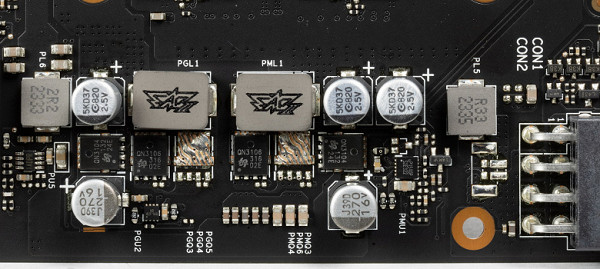
This card does not have a separate controller for monitoring voltages and temperatures — all these functions are performed by the GPU itself. Also, the card is not equipped with a backlight, so there is no corresponding controller.
The card is equipped with a dual BIOS, which is usually found in top-end Asus models, but here it was a surprise. On the end of the card there is a switch for choosing between two BIOS modes: Performance mode (PMode) and Quiet mode (QMode). The main difference between the modes is the speed of the fans, while the core frequency changes only slightly.
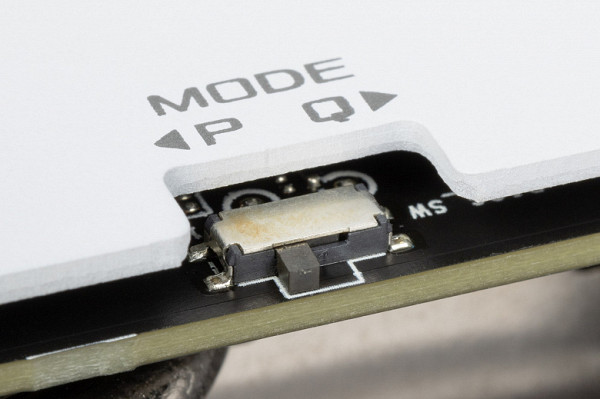
The standard memory frequencies correspond to the reference values. In both BIOS Boost modes, the core frequency increases by 2% compared to the reference value when OC Mode is activated via the Asus Tweak utility, and by 1.8% without OC Mode. On average, the performance of this card in games increases by 2.2% compared to the reference value, and the maximum core frequencies exceed the reference values by almost 3%.
The power consumption of the Asus card in tests reaches 126 W in BIOS PMode mode and 134 W in QMode.
The power consumption limit of this card can be increased to 120%. With manual overclocking and maximum increase in the power consumption limit, the frequencies rose to 2925/19120 MHz, which provided a 5% increase in gaming performance compared to the reference values. At the same time, power consumption increased to 148 W.
The card is powered via a standard 8-pin PCIe 2.0 connector.

The overall dimensions of this card are small, but the thickness is 5 cm, so the video card takes up 3 slots in the system unit.

The card has a standard set of video outputs: three DP 1.4a and one HDMI 2.1.
The card's operation is controlled using the proprietary Asus GPU Tweak III utility.

Manual settings panel for map operation

Default Preset Mode Panel

OC Mode Preset Panel
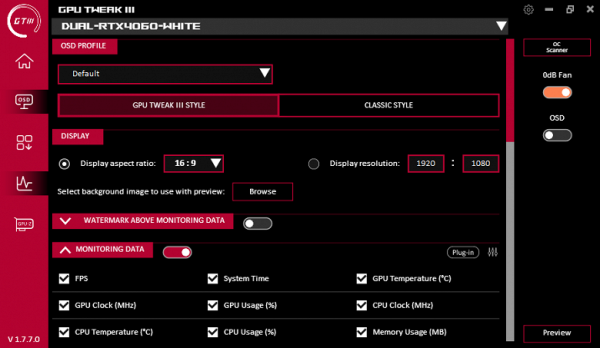
OSD settings panel
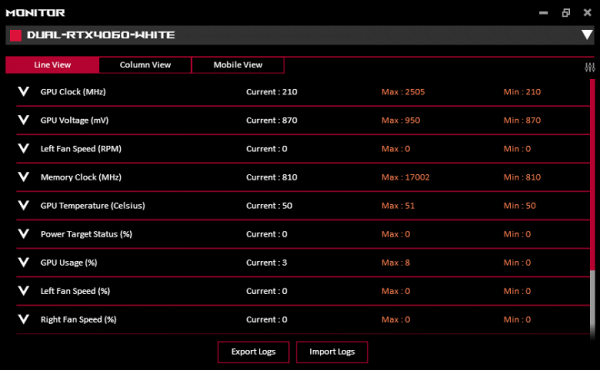
Map Operation Monitoring Panel
The utility provides control over the card's operating frequencies, core voltage, OSD, monitoring, etc.
Heating and cooling
The basis of the cooling system is a plate nickel-plated radiator with three heat pipes soldered to a large heat sink.
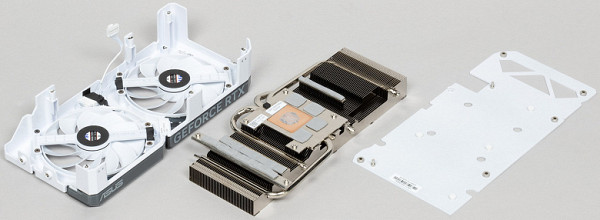
The same base also serves as a cooler for memory chips via a thermal interface. The VRM power converter components have their own small heat sinks on the radiator.

The backplate of the card is made of plastic and is designed only to protect the PCB.
The radiator has a shroud with two Axial-tech fans, which have annular cuts at the ends of the blades for more efficient airflow. Each fan uses two ball bearings.
The fans stop at low load if the GPU temperature drops below 50 degrees. When the PC starts, the fans are active, but after loading the video driver, the system checks the operating temperature and the fans may turn off. You can see the details in the video below.
Temperature monitoring:
Performance Mode:
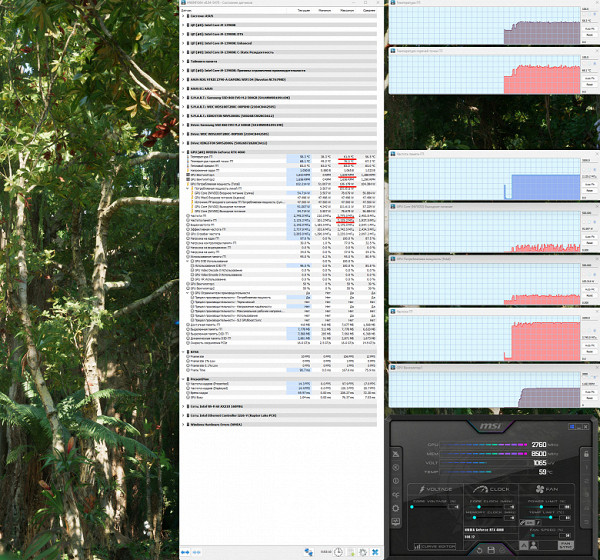
After 2 hours of work under load in Performance mode, the maximum core temperature did not exceed 62 degrees, which is an excellent result. The power consumption of the card reached almost 126 W, and the fans rotated at 1660 rpm. The temperature of the hottest spot of the GPU was 76 ° C.
Below is a 9-minute video accelerated 50 times, showing the process of heating the card.
The maximum heating was observed at the bottom of the PCB near the PCIe slot and near the power socket.
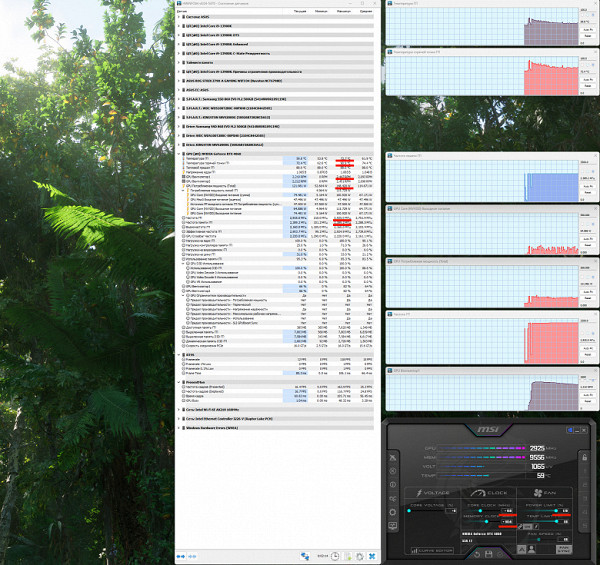
When overclocking manually, the core temperature rose to 74°C, and the GPU hotspot reached 91°C. Power consumption increased to 148W, but performance increased by 5%.
Quiet Mode:
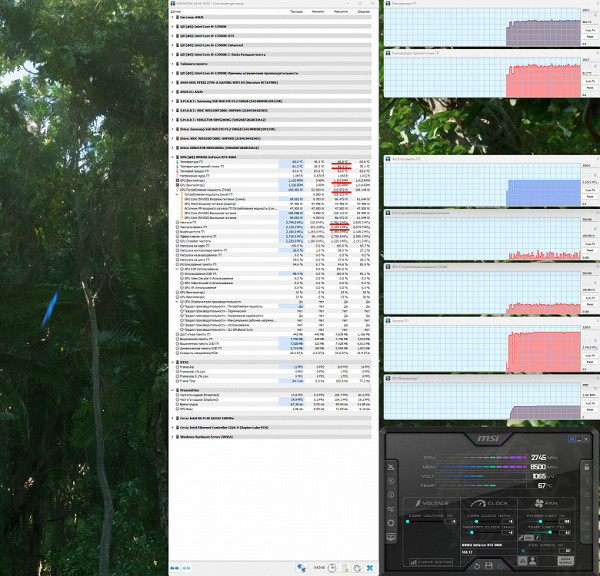
In Quiet mode, power consumption was 134W, while the fans were reduced to 1102 RPM. The core temperature rose to 70°C, which is also an excellent result, and the GPU hotspot reached 85°C.
Noise
The noise measurements were performed in a specially prepared room with sound insulation and minimal reverberations. The system unit in which the video card noise was studied had no fans and did not create mechanical noise. The background noise level was 18 dBA, including the noise in the room and the noise meter. The measurements were performed at a distance of 50 cm from the video card at the level of the cooling system.
The following measurement modes were used:
- 2D idle mode: an Internet browser with the iXBT.com website, Microsoft Word, and several Internet communicators were launched.
- 2D mode with watching movies: SmoothVideo Project (SVP) with hardware decoding and insertion of intermediate frames.
- 3D mode with maximum load: FurMark test.
Noise level gradations:
- Less than 20 dBA: relatively silent
- 20 to 25 dBA: very quiet
- 25 to 30 dBA: quiet
- 30 to 35 dBA: clearly audible
- 35 to 40 dBA: loud but bearable
- Above 40 dBA: very loud
In idle mode and when watching movies, Performance Mode and Quiet Mode were no different: the temperature did not exceed 40 ° C, the fans did not work, the noise level remained at 18 dBA.
Under maximum load during the FurMark test in Performance Mode, the core temperature reached 62 ° C, and the temperature of the hottest point was 76 ° C. The fans worked at 1660 rpm, the noise level increased to 29.2 dBA, which corresponds to the «quiet» category.
The noise spectrogram did not reveal any problems.
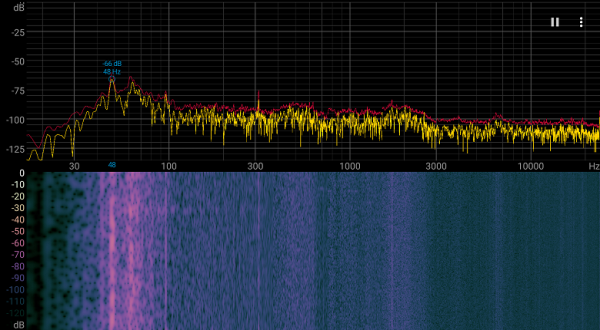
In Quiet Mode, the core temperature was higher: 70°C, and the hottest point temperature was 85°C. At the same time, the fan speed dropped to 1102 rpm, and the noise level was 21.8 dBA, which is classified as «very quiet».
It is necessary to take into account that the heat generated by the video card remains inside the system unit, so it is recommended to use a case with good ventilation.
Backlight
The map has no backlight.

But with its black and white design, it looks nice even without backlighting.
Delivery set and packaging
In addition to the map itself, the delivery set includes only brief instructions and a branded cardboard souvenir.
Conclusions
Asus Dual GeForce RTX 4060 White OC (8 GB) is one of the best graphics cards in the budget segment. Its compact dimensions of 23×12.5×5 cm allow it to occupy three slots in the system unit. The graphics card is equipped with an efficient and quiet cooling system. With manual overclocking, the card can consume up to 148 W (without overclocking — about 130 W) and uses a standard 8-pin power connector. It has a standard set of video outputs: three DP 1.4a and one HDMI 2.1. Dual BIOS allows you to switch between low-noise and performance modes without significant losses.
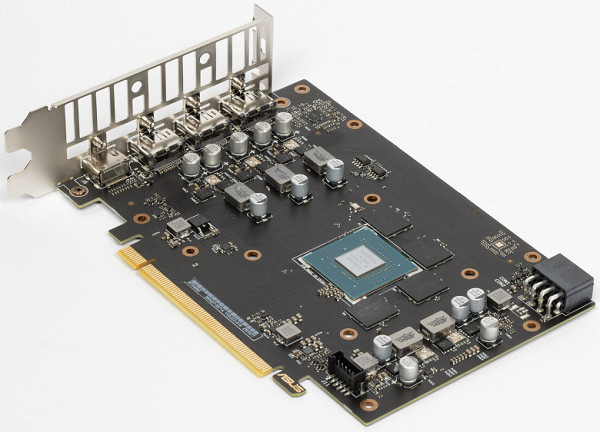
The manufacturer provides a 3-year warranty for this card.
The GeForce RTX 4060 is generally designed for gaming at 1080p with maximum graphics settings without ray tracing. It can also provide decent comfort in games with RTX support and DLSS/FSR/XeSS scaling technologies at the same resolution.
All GeForce RTX 40 generation graphics cards support the HDMI 2.1 standard, which allows you to output images in 4K with 120 FPS or 8K via a single cable. In addition, they support hardware decoding of AV1, RTX IO technology for fast transfer and decompression of data from drives directly to the GPU, as well as Reflex latency reduction technology.