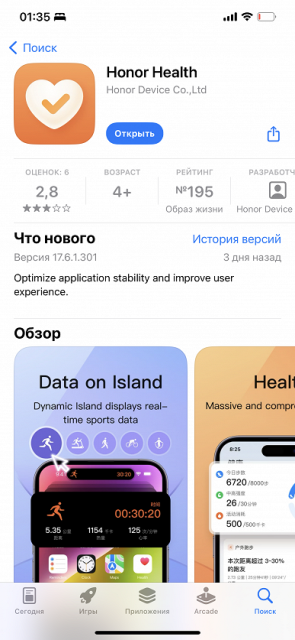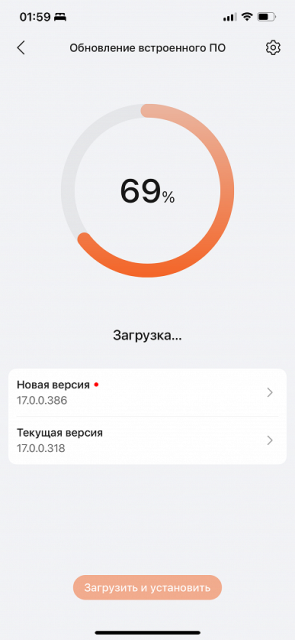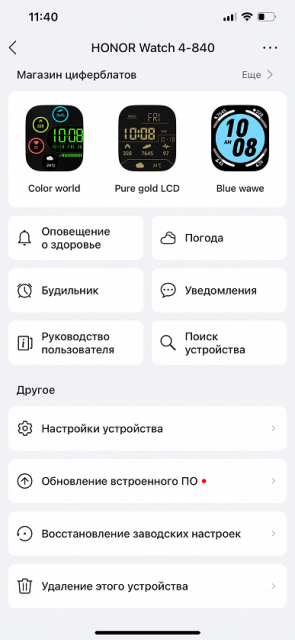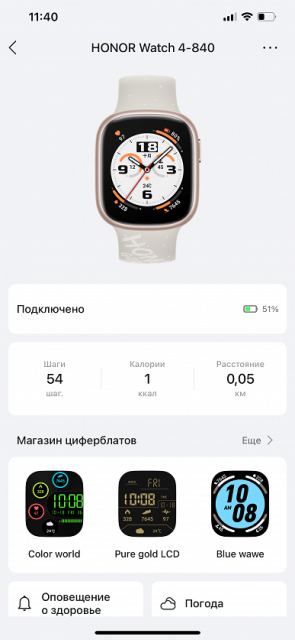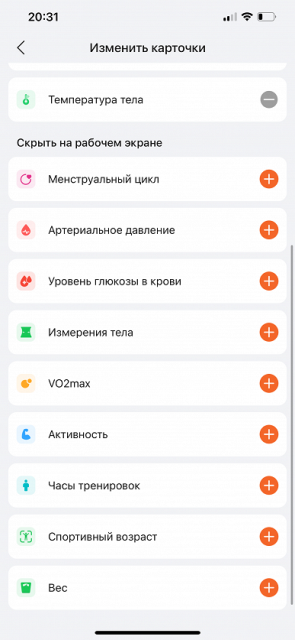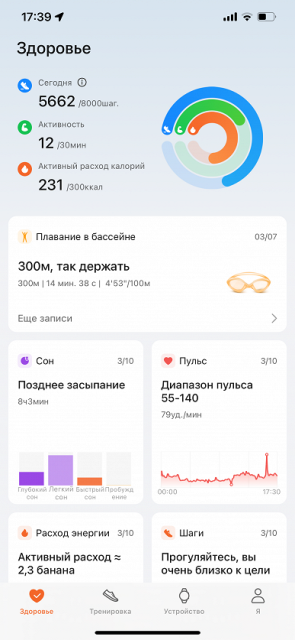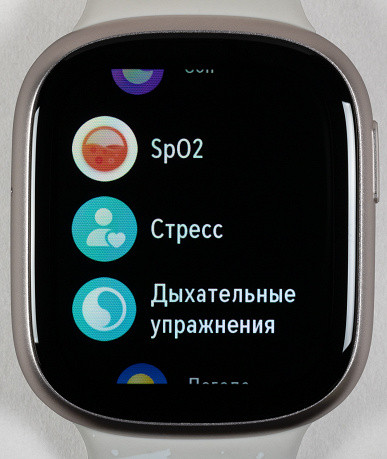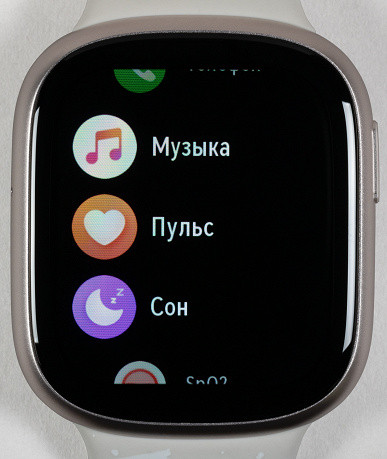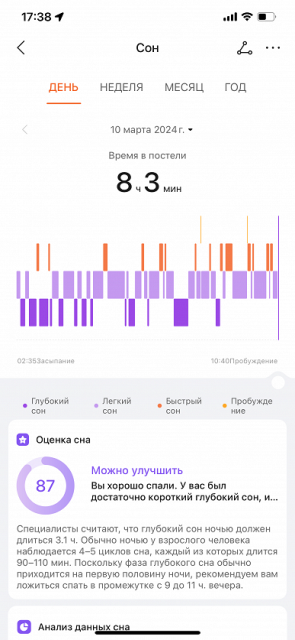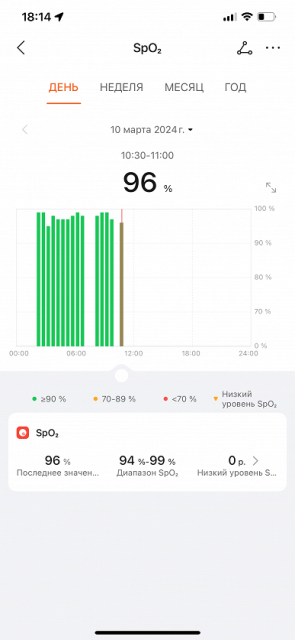Is it possible to create a smartwatch that can make and receive calls, measure blood oxygen levels, be completely waterproof, include GPS, and still cost half as much as its closest competitor? Quite. Last year's Honor Watch 4 belongs to the mid-range segment of the market and offers an exciting combination of features, stylish design and affordable price. We tested this model.

The watch is available in two colors: gold and black. At the July launch event in China, eSIM support was mentioned, but the LTE module is missing from the versions that went on sale. The difference between the models lies solely in the external design.
Specifications
- Screen: touch, rectangular, AMOLED, 1.75″, 450×390 (340 ppi)
- SoC: Triple-core SoC with smart core utilization system (model not named)
- RAM: not reported
- Storage capacity: 4 GB
- Compatibility: iOS 11+, Android 9+
- Speaker, microphone: yes
- Connectivity and Internet: Bluetooth 5.2
- Cellular network: no
- Sensors: accelerometer, gyroscope, automatic pulse oximeter (SpO2), optical heart rate sensor, compass
- Satellite navigation: GPS
- No camera
- Protection: 5 atm
- Battery capacity: 451 mAh
- Dimensions (without strap): 45×39×11.2 mm
- Weight (without strap): 32 g
What attracts attention here? The presence of a large rectangular AMOLED screen, moisture protection, which allows you to use the watch in the pool and in natural bodies of water, as well as the presence of GPS. These are some pretty important features! At the same time, some fancy options typical of flagship models are missing, such as ECG recording, shock protection, Wi-Fi, NFC (although this element was mentioned during the announcement). However, the Honor Watch 4 model is not positioned as a flagship model. So everything is quite logical.
Equipment
The model comes in a rather massive cubic box with a minimalist design.

Inside the box, the watch is located in a cardboard slot, and since it is well protected on all sides, the risk of damage during transportation is minimal.

The package includes two small booklets: a “Quick User Guide” (unfortunately, it turns out to be practically useless, containing only information about precautions and other formalities, despite the presence of a Russian-language block) and a “Warranty Card”. In addition, the kit includes a charging cable with a USB-A connector on one end and a two-pin platform on the other.

Design
The appearance of the watch is clearly reminiscent of the Apple Watch: the main difference between the Honor model and its competitor is the absence of a round Digital Crown wheel button. Instead, there is only one button, which we will talk about later about its functionality.

Otherwise, the watch has an aluminum case with highly rounded corners and edges, which makes it look similar to the Apple Watch. The attachment of the strap to the case looks identical to the Apple Watch model, although in fact it is not. The black back surface, the oblong button on the side, and even the strap itself — it seems that the device’s designers did not hide their source of inspiration.

On the one hand, this is an advantage for users who are looking for something very similar to the Apple Watch, but is not one. On the other hand, this is a disadvantage due to the lack of the model’s own individual style.

In addition, some decisions that are perceived as acceptable in the case of a market leader may raise questions in this case. First of all, let's talk about the strap. Its fastening is made in such a way that no other straps will fit the Honor Watch 4 (except, of course, those specially created for this model). Unlike Apple, where the straps have been the same for eight years, and everyone can use third-party accessories, in the case of Honor Watch 4, for now you will have to be content with the complete version.

His problem is in the large inscription “Honor Go Beyond”. Not everyone will agree to wear brand advertising on their arm. But for those who disagree, there is a black version of the strap — there are no inscriptions on it.
The strap is pleasant to the touch, with the same velvety silicone material that is characteristic of its competitor. And the clasp is very convenient, although it would probably be better if it were steel rather than plastic.

Returning to the topic of attaching the strap to the case, we note that it is done in a very non-obvious way. We even needed to search the Internet for the user manual, since the bundled booklet did not contain such information. In the end, it became clear how to disconnect the halves of the strap, but how to attach them back — I had to figure it out on my own. This turned out to be quite a challenge: it did not happen without significant effort.

An important feature of the model is the presence of a speaker and microphone for telephone conversations. The speaker is located on the right, under the oblong button. The microphone, accordingly, is on the left side.

As for the button, it supports both single and long presses, which may be needed during training, as well as to turn off/restart the device.

To sum up, our impression of the watch's design was twofold. Its similarity to its main (and much more expensive) competitor may cause different reactions, but the idea of attaching straps seemed dubious to us, as did the appearance of the strap itself. However, having a speaker and microphone is definitely a plus.
Screen
The watch is presented with a 1.75-inch screen that has a resolution of 450x390, providing a pixel density of 340 ppi. The screen is made of glass with a mirror-smooth surface that is scratch-resistant. The screen's anti-glare properties are slightly better than those of the Nexus 7, with slight ghosting in the reflection, indicating there is no air gap between the layers. The oleophobic properties of the screen are significantly improved compared to regular glass, making it easy to clean from fingerprints.
The maximum screen brightness is about 580 cd/m² (in flashlight mode — up to 970 cd/m²), which allows you to clearly see the image even in bright sunlight. The minimum brightness value reaches 18 cd/m², which ensures comfortable use in dark conditions. The automatic brightness control function works stably, adjusting the light level depending on the environmental conditions.
A 118Hz modulation can be seen in the brightness vs. time graph, but this does not impact the user's visual experience under normal usage conditions.
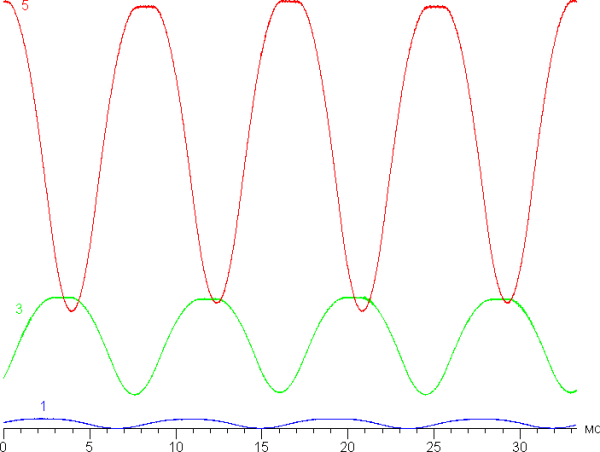
This screen uses an OLED matrix based on organic light-emitting diodes (OLED). To create a full-color image, subpixels of three primary colors are used: red ®, green (G) and blue (B) in equal proportions. This is confirmed by a fragment of a microphotograph.
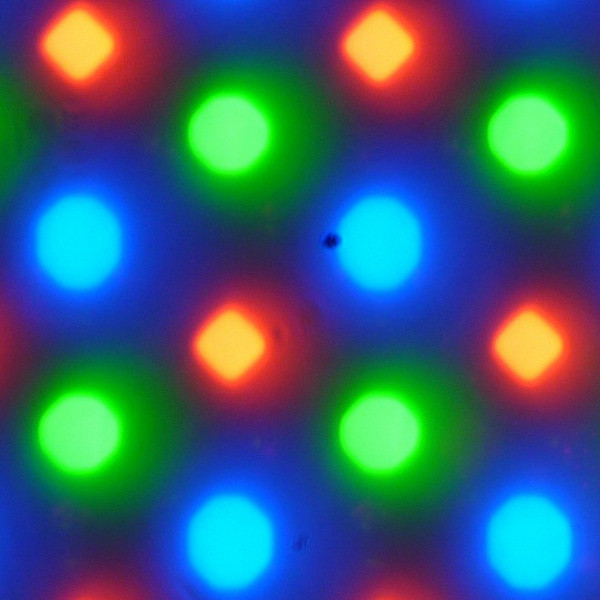
The spectra are typical for OLED — the primary color areas are well separated and appear as relatively narrow peaks, with virtually no color cross-mixing:
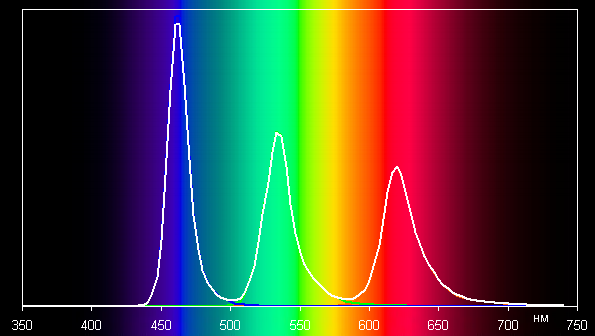
Accordingly, the coverage is noticeably wider than sRGB, it is even wider than DCI-P3:
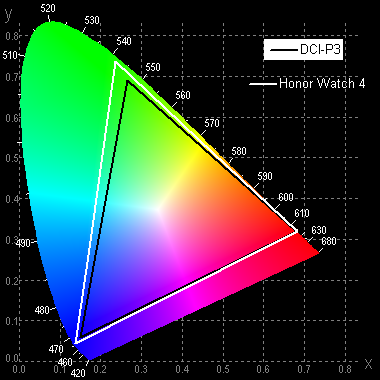
Connecting to a smartphone
To use the watch, you need to download the Honor Health app and pair it with your device. After the first setup, a software update will likely be required, which is definitely worth doing. However, you should be prepared that this process may take some time.
The connection process is familiar to Honor device users, but it's not as intuitive as some competitors. After scanning the QR code on the watch screen, you will have to go to your smartphone’s settings yourself, find the device there in the Bluetooth section, and then return to the application...
However, this is partially compensated by the intuitiveness of the application itself. It is divided into four sections: Health, Workout, Device, and Self. And, in general, there is no need to even say what you can find in them. We only note that the set of widgets in the “Health” section can be changed, but since the application is the same for all wearable devices in the line, it is not a fact that the widget you choose will be supported by Honor Watch 4 and will be able to receive information from the watch.
The watch interface is also quite standard. The main screen displays a watch face that you can choose from a variety of options or upload your own image and customize the layout of the rest of the elements to suit your preferences.
Navigation is familiar and intuitive. Swiping from top to bottom opens quick settings, and from bottom to top opens recent notifications. Swiping left or right allows you to switch between major widgets such as heart rate, stress, weather, music and activity rings.
The application menu is presented in the form of a vertical list, containing no surprises, with the exception of one function (more about which below). The following options are available in the list: “Training” (including a wide selection of sports, but no skiing, but there are unusual types such as kendo, parallel bars, belly dancing, darts and other exotic sports), “Telephone” (dial a number for a phone call via Bluetooth smartphone), “Music” (plays music downloaded from an Android smartphone to the watch; for iOS users this option is useless), “Pulse”, “Sleep”, SpO2 (measures blood oxygen levels), “Stress” (detects stress level based on various parameters), “Breathing exercises”, “Weather”, “Alarm clock”, “Stopwatch”, “Timer”, “Compass”, “Flashlight” (the clock screen turns on at maximum brightness and displays a white field), “ Search for a device” (that is, a smartphone).
However, the presence of an application called «Sports Age» is somewhat surprising. To assess your fitness, the watch requires 25 minutes and an opportunity to jog outdoors. A few minutes after the start of the run, a male voice (in English) sounds from the watch, offering a short break to assess the speed and quality of your recovery.
However, despite following all the instructions, we still did not get the desired “sports age” rating — the watch only presented the results of a running workout, without performing the stated function. Overall, this application can be considered a failed experiment.
Despite this disappointment, the watch turned out to be quite reliable. They notify you about messages (excluding stickers and emoji), provide good sound quality for calls, reliably measure blood oxygen levels (including automatically) and monitor your heart rate.
The watch has a variety of features for training, including swimming, where it tracks parameters such as speed, stroke count, style and SWOLF. When running, they can measure average stride length, cadence, distance, and more.
However, it should be noted that the watch cannot track daytime sleep, and there is also no support for third-party applications. However, for most users this is not a critical drawback.
Autonomous operation
The watch is said to last up to two weeks. However, in our testing, it took about seven days for us to get results. It should be noted that we used all the available features of the device, including GPS training, phone calls and various measurements such as heart rate and SpO2 recording. Disabling some of these features will improve your battery life. In general, in terms of this parameter, the watch turned out to be approximately at the average level among devices with similar functionality.
conclusions
Here is an example of how a Chinese manufacturer can create a device that is reminiscent of the Apple Watch in both the quality of materials and functionality, but at the same time more affordable. However, there are several nuances that are worth considering. For example, the app for playing music only works with Android devices, the measurement of athletic age is not yet functioning perfectly, and the popular type of training — skiing — is missing among the types of training.
The main problems are the design, which seems derivative, and the unusual strap attachment, which makes it difficult to use standard accessories. Despite this, it is worth remembering that Honor Watch 4 in the Russian retail segment costs about half as much as the Apple Watch SE, while offering a screen and body of the same level of quality, and is functionally not inferior to its competitor.