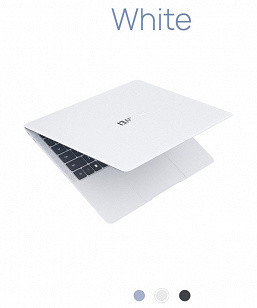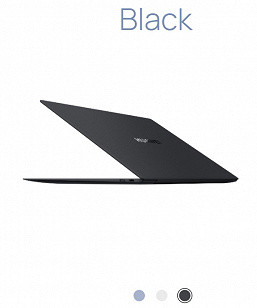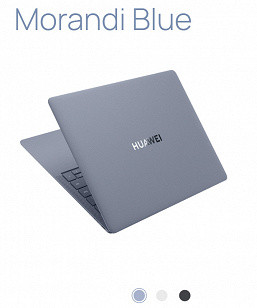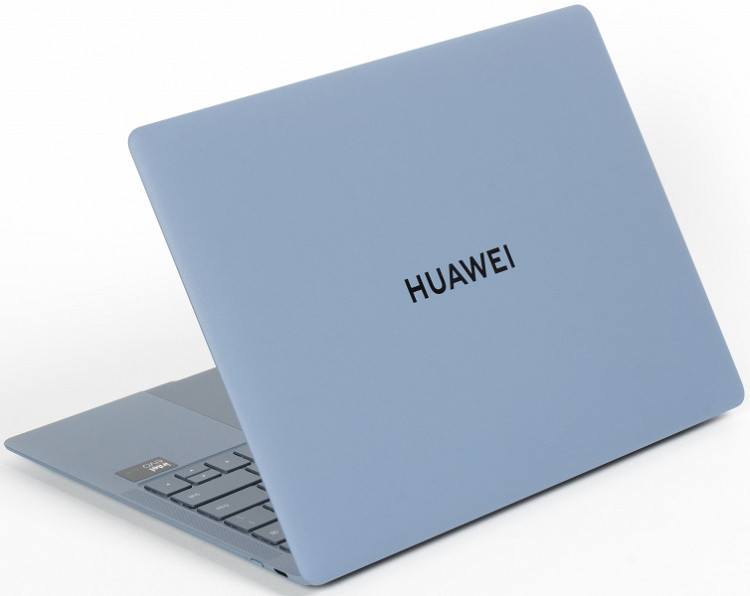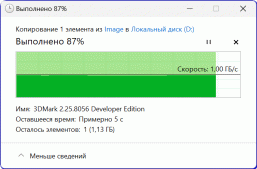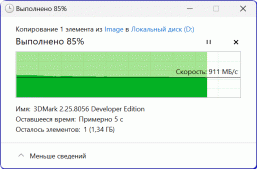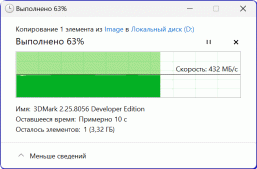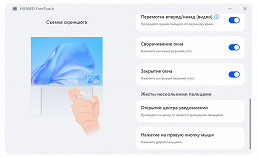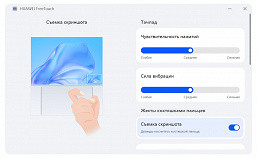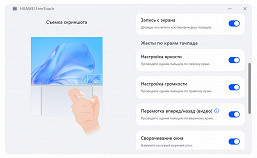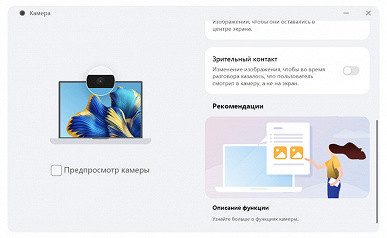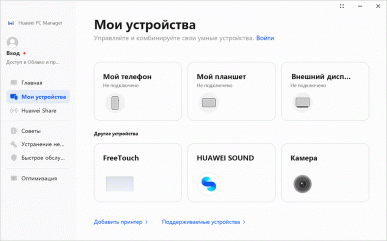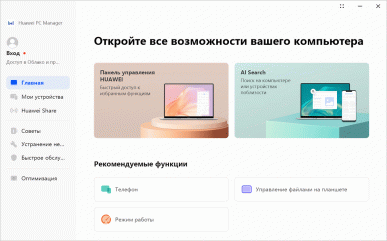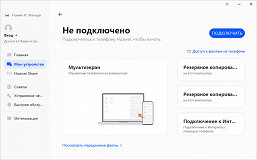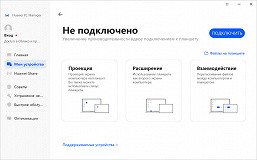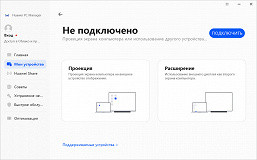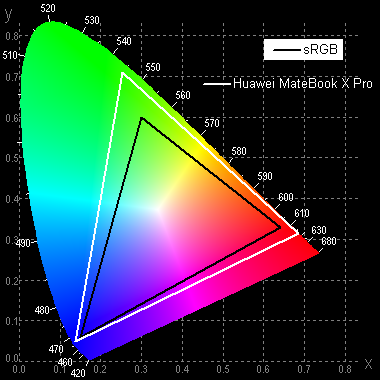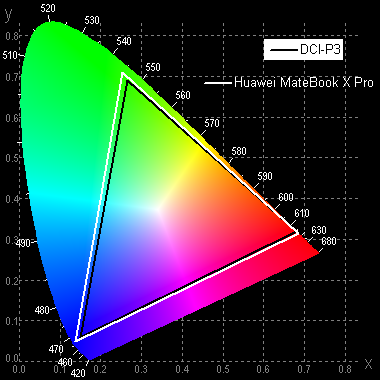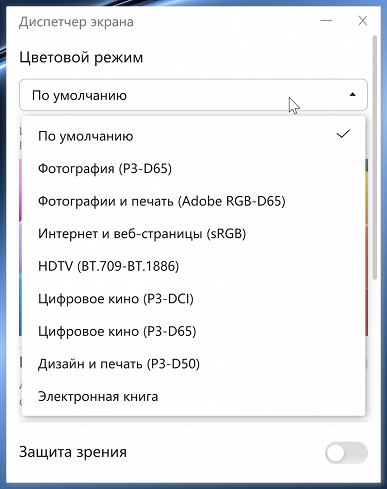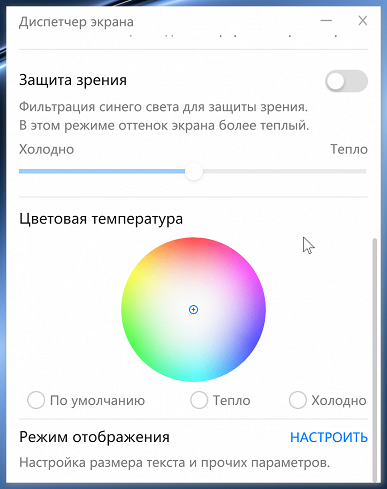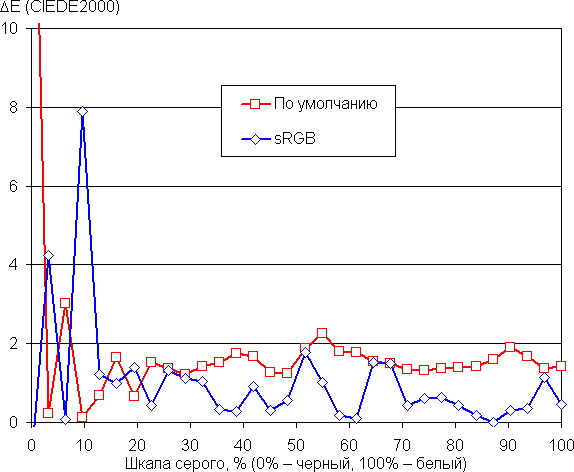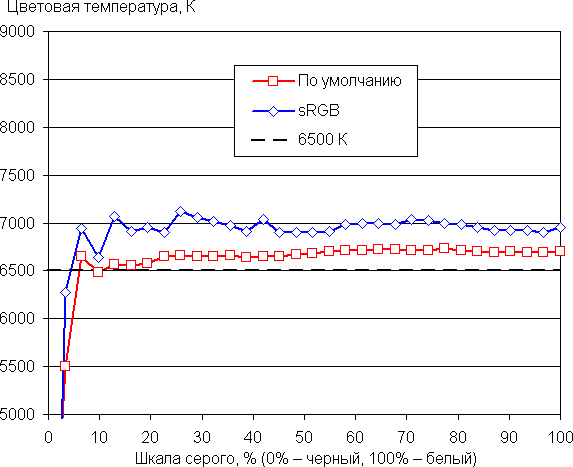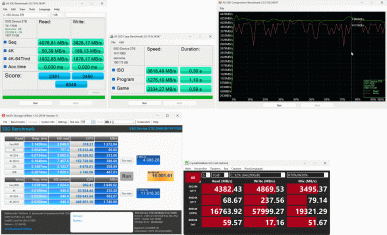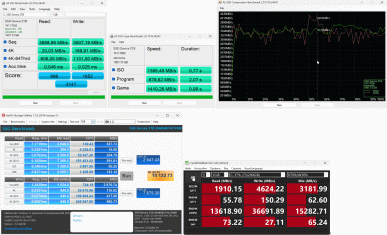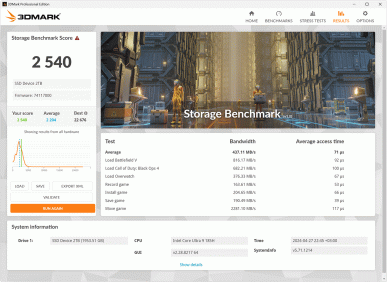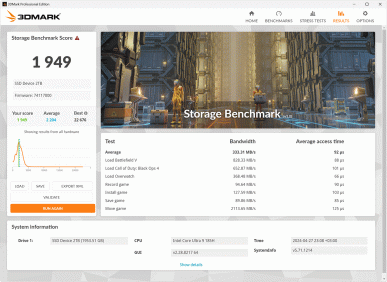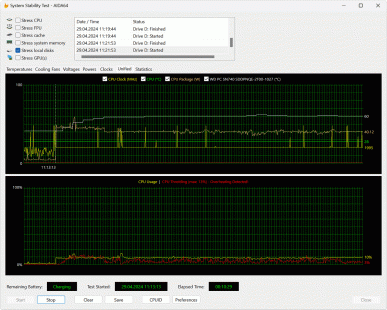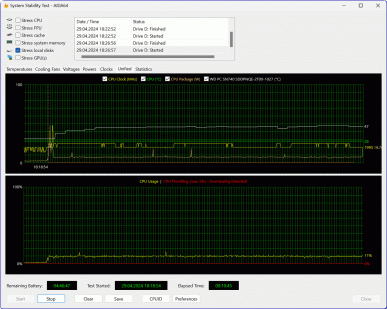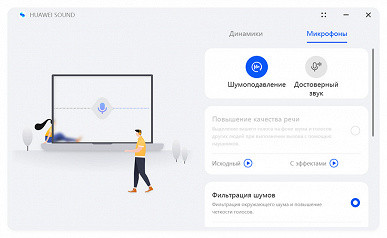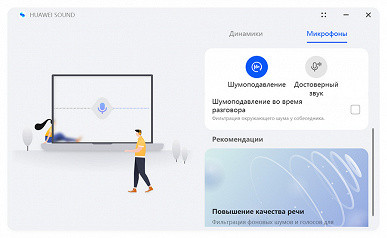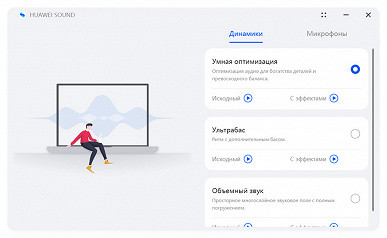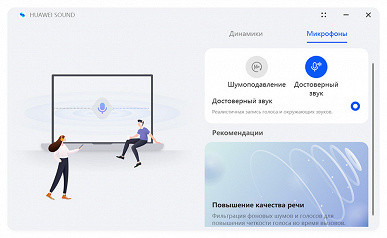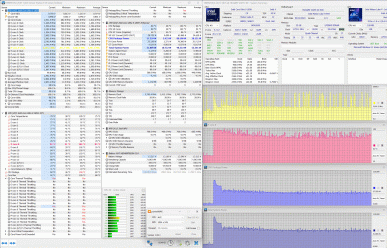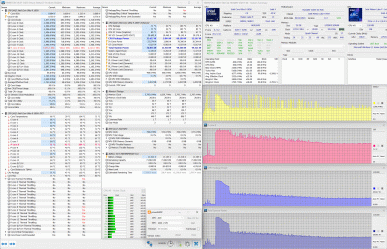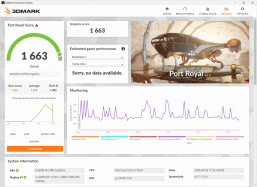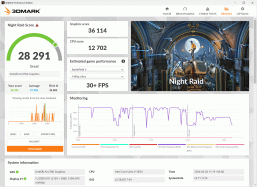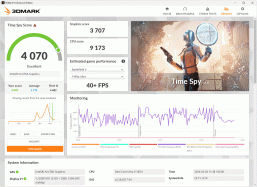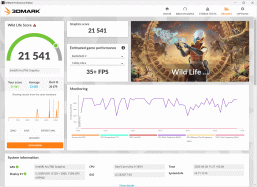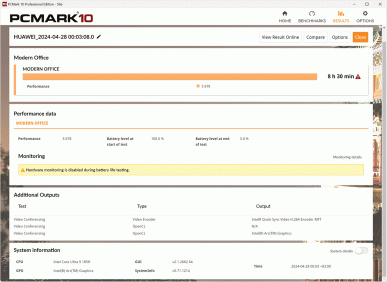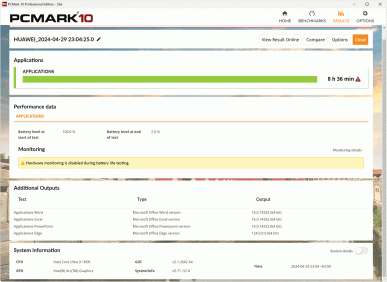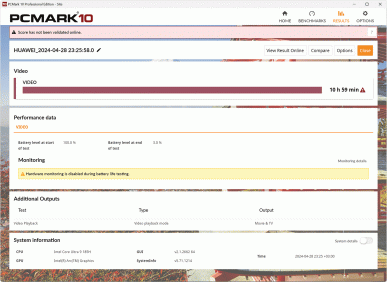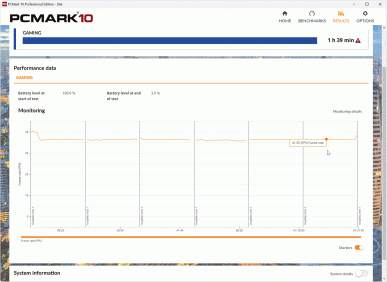The MateBook X Pro 2024 (VGHH-X), which will be discussed in this review, is based on first-generation Intel Core Ultra processors. The recent cancellation of licenses for the supply of Intel and Qualcomm processors to Huawei by the United States, argued on grounds of “national security,” has caused increased interest in this ultrabook. In our review and testing, we'll take a look at this model, which not only is one of the first to feature Intel Core Ultra processors from the Meteor Lake family, but also features significant improvements in almost every component, as well as the introduction of a wide range of artificial intelligence features.
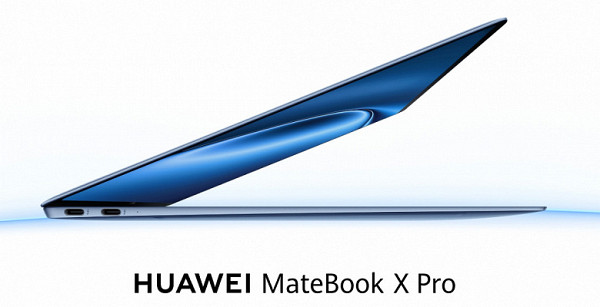
Packaging and accessories
Huawei MateBook X Pro 2024 belongs to the company’s premium ultrabook model, so it comes in a special black box with laconic gold lettering and logo.
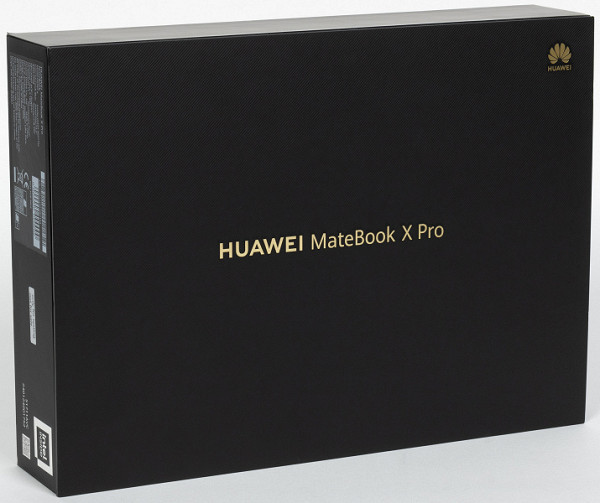
Inside the box, the ultrabook is located in the central compartment and a synthetic envelope, and under it two boxes with accessories are inserted into the backing. Among the latter are a power adapter with a cable, an adapter from USB Type-C to USB Type-A, and Huawei headphones.

As for the recommended price, it ranges from $1,550 to $2,075.
Laptop configuration
| Huawei MateBook X Pro 2024 (VGHH-X) | ||
|---|---|---|
| CPU | Intel Core Ultra 9 185H (Intel 4, Meteor Lake-H, 6 P-cores/12 threads + 10 E-cores, up to 5.1 GHz, 24 MB L3 cache, TDP 45-115 W); version available with Intel Core Ultra 7 155H processor | |
| Chipset | Intel Meteor Lake-H PCH | |
| RAM | 32 (4×8) GB LPDDR5X-7467 (soldered on board), four-channel mode (corresponding to dual-channel DDR4 mode), timings 64-52-52-120 CR1; 16 GB version available | |
| Video subsystem | integrated graphics Intel Arc iGPU (128 execution units) | |
| Screen | 14.2-inch OLED with a resolution of 3120×2080 (3:2, 264 PPI, 10 bits), frequency 48-120 Hz, peak brightness 1000 nits, contrast ratio 1,000,000: 1, Adobe RGB/sRGB/P3 color gamut, mirror surface with oleophobic coating, TÜV Eye Comfort 3.0 certificate | |
| Sound subsystem | 6 stereo speakers | |
| Storage device | 1×SSD 2 TB PCIe (WD SN740 SDDPNQE-2T00-1027), M.2 2280, NVMe 1.4, PCIe 4.0 x4; version with 1 TB SSD available | |
| Card reader | No | |
| Network interfaces | Wired network | No |
| Wireless Wi-Fi network | Intel Wi-Fi 6E AX211 (802.11ax, 2x2 MIMO, 2.4/5/6 GHz, 160 MHz) | |
| Bluetooth | Bluetooth 5.3 | |
| Interfaces and ports | USB | 2×Thunderbolt 4/USB 3.2 Gen2, support for data transfer (up to 40 Gbps), charging and DisplayPort; 1×USB 3.2 Gen1, support data transfer, charging and DisplayPort |
| Video outputs | via USB Type-C | |
| RJ-45 | No | |
| Audio connectors | via USB Type-C | |
| Input Devices | Keyboard | membrane without number pad, two-level key backlight (switchable), key travel 1.5 mm |
| Touchpad | dimensions 120x83 mm, with support for 10-point touch and Huawei Free Touch | |
| IP telephony | Webcam | 1080p@30 fps with infrared illumination, built into the top frame of the screen, support for AI functions |
| Microphone | 4 microphones | |
| Battery | lithium polymer, 70 Wh (6000 mAh) | |
| Power adapter | HW-200450EP0, up to 90 W (20.0 V, 4.5 A), 186 g, 1.75 m cable, 48 g | |
| Dimensions | 310×222×16.5 mm (case thickness — 13.5 mm, front thickness — 10.0 mm) | |
| Weight without power adapter: stated/measured | 980 / 985 g | |
| Available ultrabook case colors | white, black, light blue | |
| Other Features | case made of high-strength magnesium alloy with a matte finish; Huawei Cloud Falcon architecture; built-in Huawei Share (NFC) sensor; Huawei Metaline antenna; power button with built-in fingerprint scanner; included adapter from USB Type-C to USB Type-A; Super Device technology support; Huawei PC Manager, SuperHub, Mobile App Engine, Display Manager | |
| operating system | Windows 11 Home/Pro |
Appearance and ergonomics
The new Huawei MateBook X Pro 2024 is available in three colors: light blue, white and black.
The design of the device has changed minimally compared to last year's model. It still remains laconic and stylish, which allows the ultrabook to fit harmoniously into both a strict business environment and a vibrant youth environment.

The ultrabook case is made of magnesium alloy with micro-arc oxidation, which increases its strength and wear resistance. Huawei notes that this treatment process is more environmentally friendly compared to anodic oxidation. The case has a pleasant matte finish that does not show fingerprints.
In the design of Huawei MateBook X Pro 2024, the main changes concern the dimensions and weight of the ultrabook. The length and width of the case remained the same — 310 mm and 222 mm, respectively, but the thickness decreased from 15.5 mm to 13.5 mm. It should be noted that this only applies to the body, and taking into account the rubber feet, the thickness of the ultrabook is 16.5 mm.

On the other hand, at the front end the thickness of the case is only 10 mm, that is, we can say that this is one of the thinnest ultrabooks on the market.

As for the weight of the device, it is equal to 985 g, while the 2023 model weighed 1266 g — a weight reduction of more than 22%. Impressive, isn't it? The Ultrabook now looks more like a document folder than, in fact, a flagship compact computer.
At the front end of the case, we highlight a recess for convenient grip of the top panel with your fingers, and also note that the microphones have disappeared from the end, moved upward to the webcam.

The rear end of the device is closed, and the ventilation grille becomes visible only when the cover is open.
The 3.5 mm headphone and microphone jack was removed from the left side of the case, probably due to the reduction in the thickness of the case. Now at this end there are only two USB 3.2 Gen2 Type-C interfaces with support for Thunderbolt 4, DisplayPort video output, charging and reverse charging.

On the right side of the case there is another change: the place of the fourth USB Type-C port has been taken by the on/off button for the webcam, so there is only one USB 3.2 Gen1 Type-C left here.

Testing the throughput of USB ports with external SSDs confirmed compliance with the stated standards: both USB 3.2 Gen2 copied the file at speeds of up to 1 GB/s, and USB 3.2 Gen1 — up to 440 MB/s.
It is also worth noting that the kit includes an adapter from USB Type-C to USB Type-A, the same as the 2023 model, which does not reduce the data transfer speed.
The cover of Huawei MateBook X Pro 2024 can be opened with one hand, without having to hold the base. The opening angle is 145-150 degrees, and the lower end of the cover does not touch the surface on which the ultrabook stands.

To summarize: like last year's model, the MateBook X Pro 2024 feels like a premium device, with an ergonomic design and soft-touch materials. The ultrabook has become thinner and noticeably lighter, although it has lost one USB port and an audio jack, which is not critical.
Input Devices
The ultrabook's operating panel with keyboard, touchpad and acoustics has not undergone any changes.
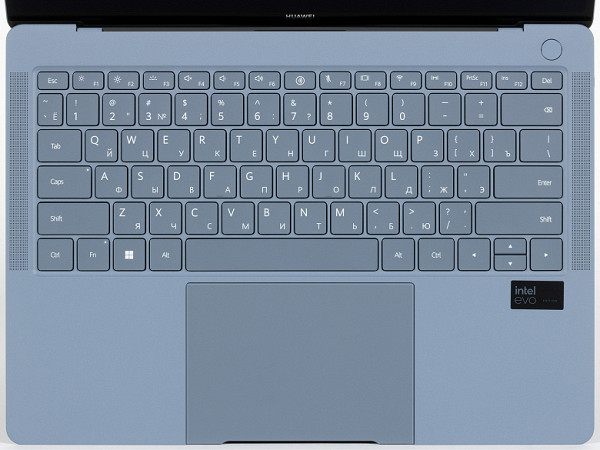
Let us remind you that the ultrabook uses a membrane-type keyboard with slightly concave keys, the travel of which is 1.5 mm.

The dimensions of the main set keys are 16.5 x 16.5 mm, the function keys are 15.5 x 9.0 mm, and the arrows are halved in height. The column with the Page Up and Page Down keys has not been added — it is apparently impossible to place it in such dimensions.
The keyboard is equipped with a switchable and adjustable backlight, which at maximum brightness looks like this.
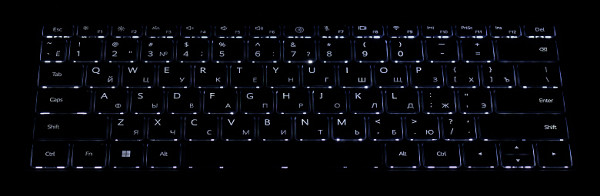
The dimensions of the two-button touchpad are 120×83(80) mm. The surface is smooth, it is convenient to work with.

Support for proprietary Huawei Free Touch technology and an improved linear motor for a more comfortable vibration response are announced, which improves gesture recognition by 33%.
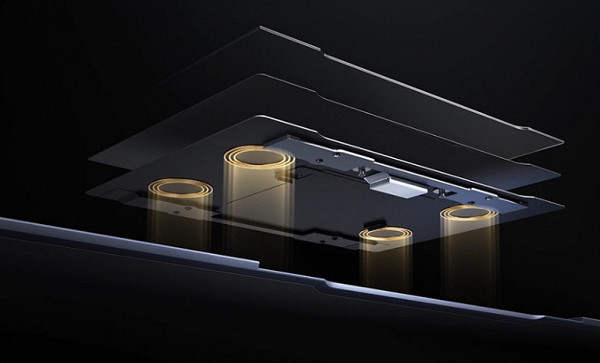
Setting up the touchpad is available in a separate window of the Huawei PC Manager utility, the options of which are given below.
The webcam in Huawei MateBook X Pro 2024 has increased to a resolution of 1080p (30 FPS) and received support for artificial intelligence functions. An array of four microphones was moved from the front end of the ultrabook case to the webcam.

In a separate Huawei PC Manager window, webcam settings and various optimizations with effects are available.
The elegant power button of the ultrabook with a built-in fingerprint scanner is slightly recessed in the far right corner of the working panel.

Input devices also include the capabilities of the “Super Device” concept from Huawei PC Manager.
Input devices also include the capabilities of the “Super Device” concept from Huawei PC Manager.

Compared to the 2023 model, the Huawei MateBook X Pro 2024 has expanded this functionality and also received support for AI functions.
Screen
The side segments of the frame around the Huawei MateBook X Pro 2024 screen are 4.5 mm wide, the top frame is 6.5 mm, and the bottom strip does not exceed 10 mm. The ultrabook uses a 14.2-inch OLED matrix with a resolution of 3120x2080 pixels.

The front surface of the screen is made of a scratch-resistant glass plate with a mirror-smooth finish on the outside. The screen has a special oleophobic coating, superior in efficiency to that of the Google Nexus 7 (2013) tablet, which makes removing fingerprints easier and slows down their formation. The touch screen supports recognition of up to 10 simultaneous touches.
The maximum screen brightness is 590 cd/m² when powered from mains or battery and manual brightness control. In bright light or with automatic adjustment, it can reach 760 cd/m², which ensures good visibility outdoors on a bright day.
| Maximum brightness, cd/m² | Conditions | Readability Score |
|---|---|---|
| Matte, semi-matte and glossy screens without anti-glare coating | ||
| 150 | Direct sunlight (more than 20,000 lux) | unreadable |
| Light shadow (approx. 10,000 lux) | we can barely read | |
| Light shade and sparse clouds (no more than 7500 lux) | work is uncomfortable | |
| 300 | Direct sunlight (more than 20,000 lux) | we can barely read |
| Light shadow (approx. 10,000 lux) | work is uncomfortable | |
| Light shade and sparse clouds (no more than 7500 lux) | work comfortably | |
| 450 | Direct sunlight (more than 20,000 lux) | work is uncomfortable |
| Light shadow (approx. 10,000 lux) | work comfortably | |
| Light shade and sparse clouds (no more than 7500 lux) | work comfortably |
These criteria are subject to revision as additional data become available. It is noted that improved readability can be achieved using the transreflective properties of the matrix, in which part of the light is reflected from the substrate, which ensures visibility even when the backlight is turned off. Also, glossy matrices can be used to improve readability when reflecting a uniformly dark object, such as the sky on a bright day, while matte matrices require protection from light.
Relative to the screen of the laptop under test, when the brightness is set to minimum, its level drops to 2 cd/m², which ensures comfortable use in complete darkness. There is automatic brightness adjustment based on the light sensor, which responds to changes in the environment and adjusts the screen brightness accordingly. The user can also independently adjust the desired brightness level. The auto-brightness function works adequately and allows you to adjust the brightness depending on environmental conditions.
At high and medium brightness levels, modulation with a frequency of 240 Hz is observed.
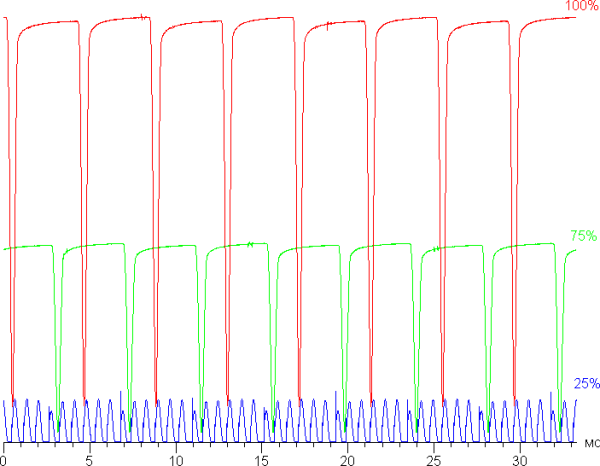
At high and medium brightness, low-frequency modulation (240 Hz) with a low duty cycle level is observed, and the modulation phase varies across the entire screen area, which eliminates visible flicker. When the brightness is greatly reduced, high-frequency modulation appears (1.44 kHz), but there is no visible flicker. The same is observed in the mode with a refresh rate of 60 Hz.
The OLED screen of this device uses subpixels of three colors (red, green and blue) in equal proportions to create a full-color image. This is confirmed by a fragment of a microphotograph.
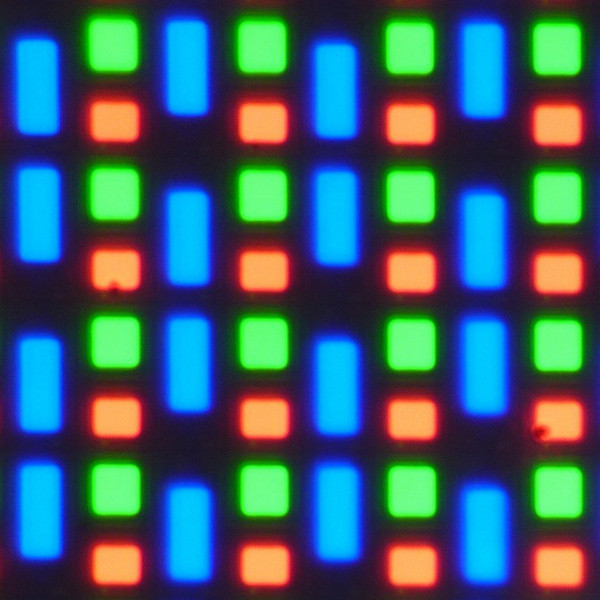
The white field on the OLED screen shows high uniformity. Viewing angles are excellent: brightness and colors remain virtually unchanged when deviated from perpendicular to the screen at reasonable angles. It's possible to see a subtle greenish tint to whites at high viewing angles, but blacks remain true blacks at all angles, making the contrast setting unusable. On dark solids with one shade, static noise may be observed, but its noticeability is minimal.
Measurements of brightness, color temperature and ΔE on a white field were taken at 25 points across the entire screen in increments of 1/6 of its width and height (screen borders not included). Due to the completely black black field, measuring contrast is meaningless.
| Parametre | Ortalama | Sapma | |
|---|---|---|---|
| dk. | Maks. | ||
| Parlaklık | 590 cd/m² | 576 | 618 |
| Renkli sıcaklık | 6680 | 6630 | 6750 |
| ΔE | 0,9 | 0,5 | 1.1 |
The uniformity of all three screen parameters is at a very high level. On a white background, there is no visible variation in brightness or color tone across the entire surface.
Switching the state of the OLED matrix elements occurs almost instantly, in approximately 0.2 ms per transition. However, at the leading edge of the turn-on, and more rarely at the turn-off edge, there may be a step width of about 17 ms (at a 60 Hz screen refresh rate) or 8 ms (at 120 Hz). For example, this is what the dependence of brightness on time looks like when moving from black to white (graph from 0% to 100%) and from gray to gray (from 25% to 75%) and back (at a refresh rate of 120 Hz).
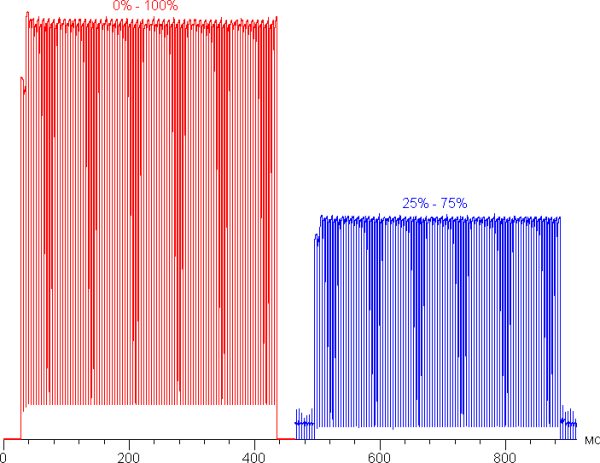
The presence of such a step could potentially cause the effect of trails behind moving objects, but in this case such artifacts are not observed.
There are two refresh rates available in the screen settings — 60 and 120 Hz. The 120Hz refresh rate is useful when watching movies, as frames are output at equal lengths rather than 2:3, and can be useful when playing games. The clarity of objects in motion at 120 Hz is quite high thanks to the combination of a high refresh rate and a fast sensor.
The video signal bit depth can be selected as 8 or 10 bits per color, but in SDR mode the output comes with a bit depth of no more than 8 bits per color.
We measured the brightness of 256 shades of gray (from 0, 0, 0 to 255, 255, 255). The graph below shows the increase in brightness between adjacent halftones.
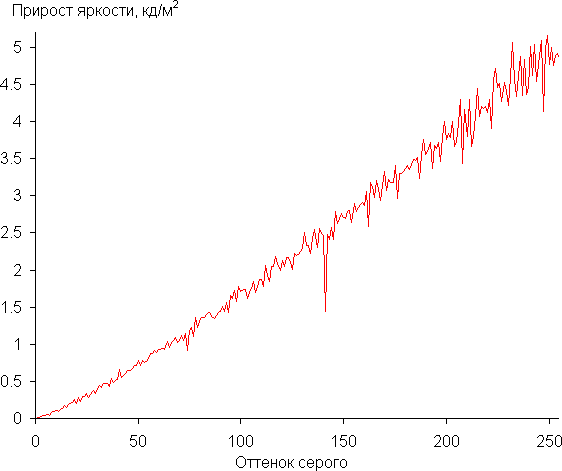
The increase in brightness is quite uniform and each subsequent shade is significantly brighter than the previous one. In the darkest area, all shades differ hardware-wise and visually in brightness:
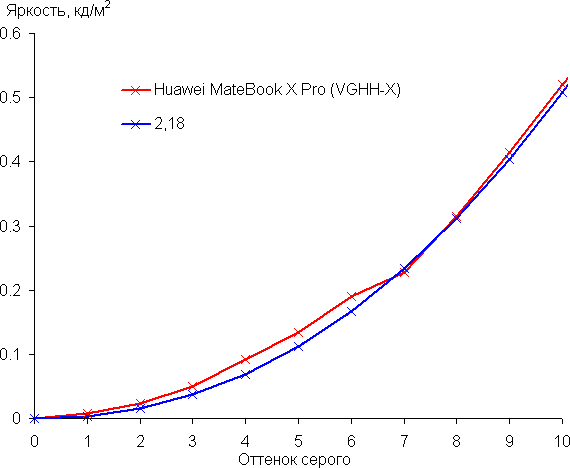
The approximation of the resulting gamma curve gave a value of 2.18, which is slightly lower than the standard value of 2.2, while the real gamma curve deviates little from the approximating power function:
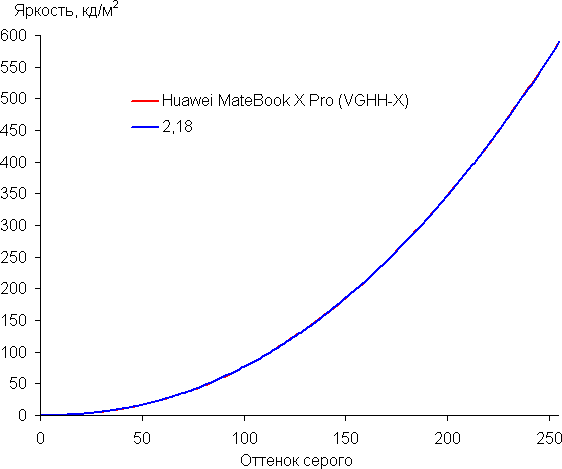
The native color gamut of this OLED screen is very wide (sRGB — 100% coverage and 169.3% volume, DCI-P3 — 100.0% coverage and 119.9% volume, Adobe RGB — 93.4% coverage and 116.6 % volume):
The spectra of the components are very well separated:
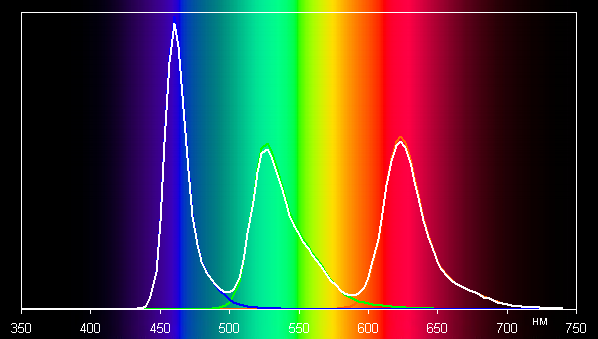
On wide-gamut screens, images optimized for sRGB devices may appear overly saturated without appropriate color correction. However, in mature operating systems such as Windows and/or advanced imaging software, this color correction can be easily accomplished using a color management system. For example, a color profile created by testing with DisplayCAL software can be used for this purpose. Therefore, the presence of a wide color gamut in this case is not a disadvantage.
However, to correct the color gamut in this case, it is not necessary to use complex color management systems. It is enough to use the appropriate settings in the proprietary utility, for example, selecting the sRGB or P3 mode, and also determine the white point. In addition, in this utility you can manually correct the color balance.
When you select the sRGB option, the coverage is compressed to the sRGB boundaries:
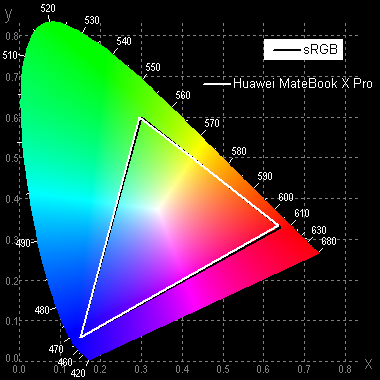
When you select the sRGB option, the coverage is compressed to the sRGB boundaries:
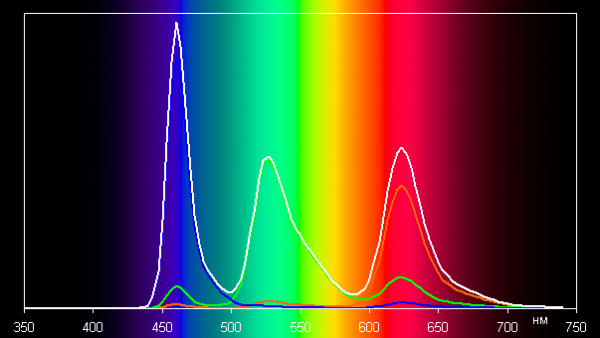
The balance of shades on the default gray scale or when selecting a profile with sRGB coverage remains good even without additional correction. The color temperature is quite close to the standard 6500 K, and the deviation from the blackbody spectrum (ΔE) remains below 3 units, which is considered an excellent indicator for a professional device. At the same time, color temperature and ΔE practically do not change from shade to shade, which has a beneficial effect on the visual assessment of color balance.
The darkest areas of the gray scale can be excluded from consideration, since color balance in them is not very important, and the error in measuring color characteristics at low brightness is large.
The «Vision protection» option includes reducing the intensity of the blue component (Windows 10/11 already has a corresponding setting). Bright light can disrupt the circadian rhythm, but this problem can be solved by reducing the brightness to a comfortable level, rather than distorting the color balance by reducing the contribution of blue.
Natural Color (NC) adjusts color balance to suit environmental conditions. After enabling this feature, we tested how it works.
| Conditions | Color temperature on a white field, K | ΔE on white field |
|---|---|---|
| EC function is disabled | 6600 | 1.0 |
| EC included, LED lights with cool white light (6800 K) | 5800 | 0.2 |
| EC on, halogen incandescent lamp (warm light — 2850 K) | 5400 | 0.4 |
As lighting conditions change, there is little noticeable adjustment to the color balance, so Natural Colors doesn't always work as expected. Standard calibration of display devices to a white point of 6500 K is common practice, but correction for ambient color temperature can be useful to achieve a better match between what appears on screen and what is seen on paper or other media.
The screen supports HDR mode, which is confirmed by tests using the DisplayHDR test tool offered by VESA. Test results show excellent 10-bit output quality with high brightness and contrast, meeting the criteria of at least DisplayHDR 600 True Black.
In general, the laptop screen has a high maximum brightness and excellent anti-glare properties, which allows you to comfortably use the device in bright conditions. Additional highlights include an effective oleophobic coating, true blacks, support for 120Hz high refresh rate mode, and excellent HDR support. However, it is worth considering a slight static noise, especially noticeable in dark areas of the image, especially in professional use.
Disassembly capabilities and components
Huawei has significantly revised the hardware platform for its ultrabook MateBook X Pro 2024. A revision in this case means an almost complete change. The Ultrabook's internal layout has been redesigned using an innovative three-piece printed circuit board that takes up 8% less space inside the device. As a result, component density increased by 26%. The main board with the processor, RAM and storage is now located in the center, and additional boards with audio, charging and port modules are located to the left and right of it.
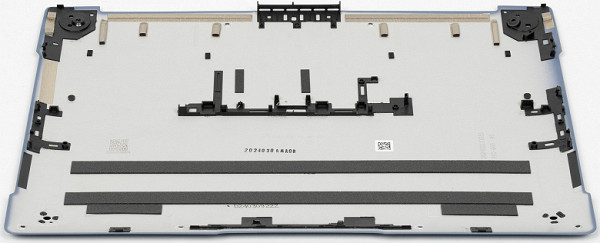

The motherboard is based on the Intel Meteor Lake-H PCH system logic set, its marking is Huawei VGHH-XX-PCB, and BIOS version 1.13 is dated April 12, 2024.
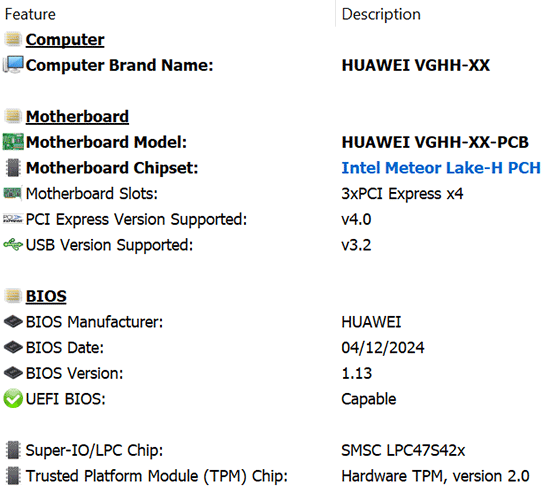
One of the key updates was the central processor. Last year's ultrabook featured an Intel Core i7-1360P from the Raptor Lake family, while the new MateBook X Pro 2024 features an Intel Core Ultra 9 185H processor from the Meteor Lake family. This processor is one of the most modern in the Intel line, but in a mobile version. So far, desktop versions of such processors have not been presented. It has 6 productive cores (12 threads) with frequencies from 3.9 to 5.1 GHz, as well as 10 energy-efficient cores with frequencies from 1.9 to 3.8 GHz. The L3 cache capacity is 24 MB.
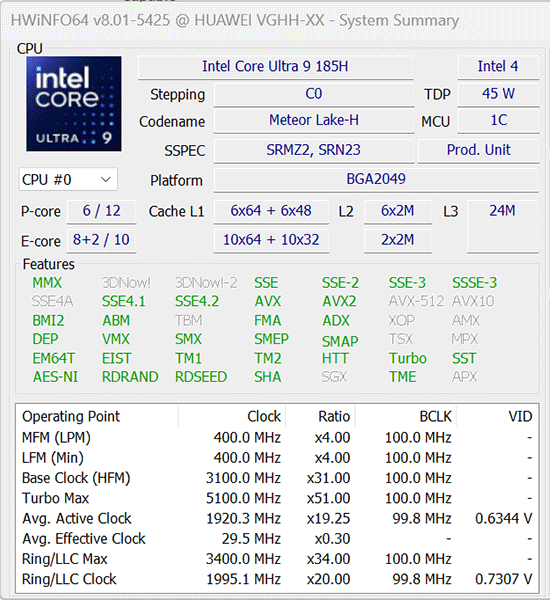
For an ultra-compact laptop, this is indeed a very powerful processor. Its computing capabilities are quite comparable to most desktop computers, even when performing resource-intensive tasks. However, the developers limited the TDP level of the processor to 40 watts to ensure that it could be cooled in such a thin case. According to the diagnostic utility HWinfo, the MateBook X Pro 2024 ultrabook can temporarily increase the processor heat level to 50 watts for 28 seconds and up to 80 watts for 2.44 milliseconds.
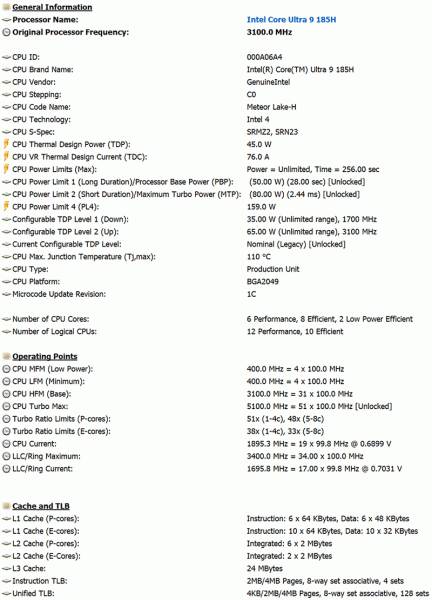
The temperature limit is set to 110 °C, but throttling begins at 100 °C. It is worth noting that there is also a version of the ultrabook with an Intel Core Ultra 7 155H processor, which has the same core configuration, but with lower frequencies.
Like last year's model, the Huawei MateBook X Pro 2024 is available with 16 or 32 GB LPDDR5X memory (soldered on board), but the effective memory frequency has now been increased from 5.2 to 7.467 GHz.
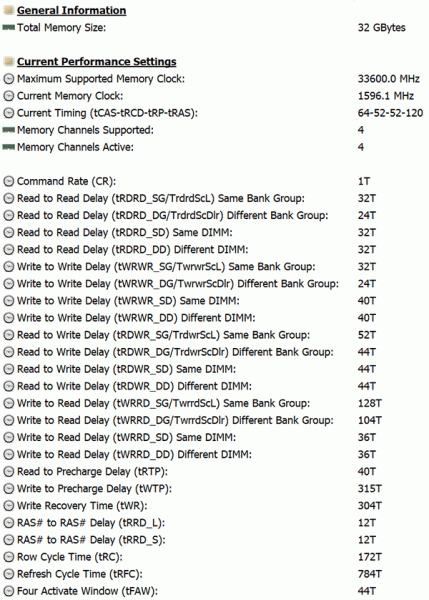
This change isn't just to get advertising attention (although that's what it did, right?). The main goal is to ensure high performance of the integrated graphics core of the processor. However, increasing the memory frequency also affected the bandwidth, as reflected in the AIDA64 test.
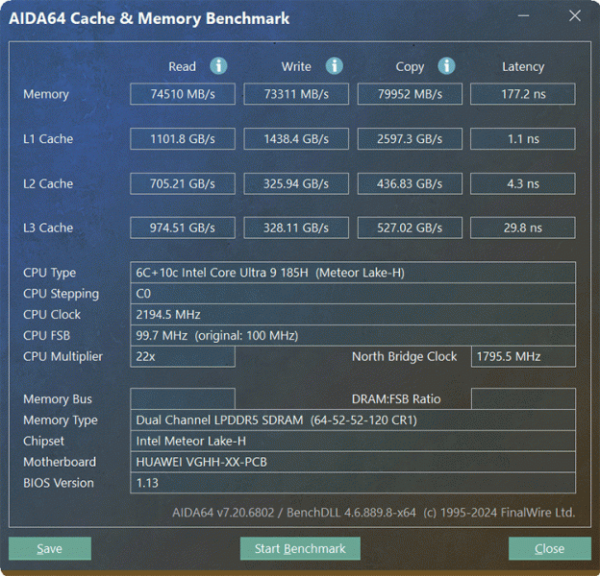
The only thing that is somewhat confusing is the very high latency of the RAM.
Replacing the processor introduced a new graphics core to the ultrabook — Intel Arc Graphics with 128 execution units.
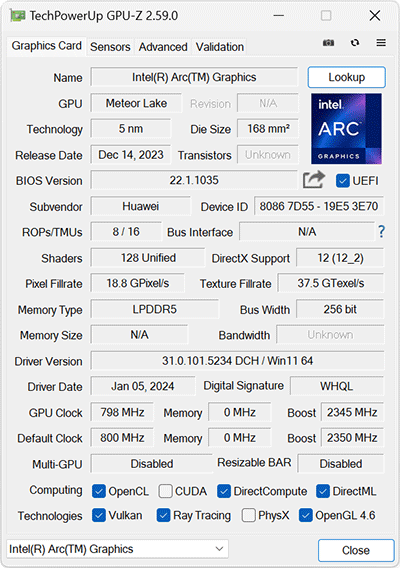
According to Huawei, the MateBook X Pro 2024 is twice as fast as the previous model in gaming and delivers smooth FPS in games such as Cyberpunk 2077, Genshin and Dota2.
The ultrabook is available with 1 or 2 TB storage options. The flagship version has a 2 TB SSD — WD SN740 SDDPNQE-2T00-1027.
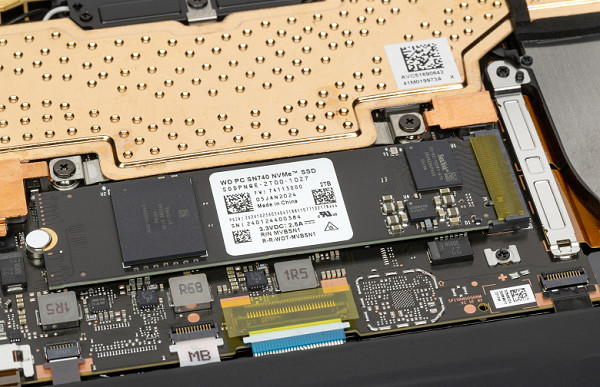
It complies with the NVMe standard version 1.4 and operates in PCIe 4.0 x4 mode.
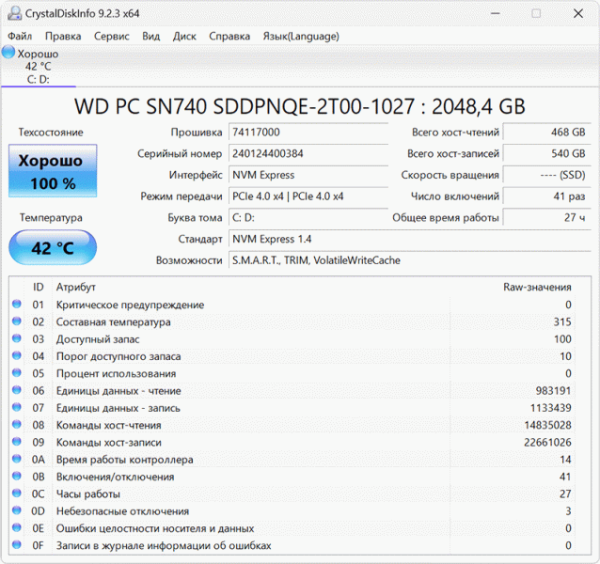
Our testing of the drive shows that its performance has improved significantly compared to the SSD in last year's MateBook X Pro. This is noticeable both when the ultrabook is running on mains power in maximum performance mode, and when used on battery power in balanced operation mode.
As for its temperature regime, in everyday operation the drive’s temperature is around 40°C, and in the AIDA64 stress test it was possible to warm it up to 61°C when the ultrabook was powered from the mains and to 48°C when operating only on battery power.
The wireless network controller in the 2024 Huawei ultrabook is one of the few components that has not undergone changes. The Intel Wi-Fi 6E AX211 module soldered on the board is used here. Its throughput can reach 2.4 Gbps.
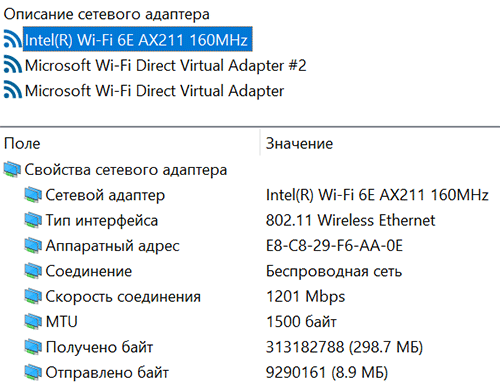
The proprietary Huawei Metaline antenna, built into the back of the ultrabook, should provide stable communication at a distance of up to 330 meters (in ideal conditions in a straight line and without obstacles).
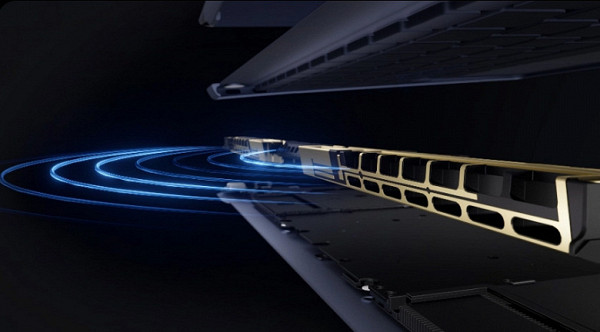
The audio system in the Huawei MateBook X Pro 2024 still consists of six stereo speakers: two low-frequency speakers at the bottom of the body and four high-frequency speakers on the sides of the keyboard.
Thanks to the optimized internal layout of the case, it was possible to increase the power of low-frequency stereo speakers by 22% and increase their clarity by 15%. In addition, the Huawei PC Manager application has added sections with settings for intelligently optimizing stereo sound, activating surround sound and suppressing microphone noise.
In addition, the ultrabook is equipped with fairly high-quality wired headphones with volume control on the cable.

Cooling system and load operation
In the new hardware configuration of Huawei MateBook X Pro 2024, the cooling system has been redesigned. Externally, it may differ slightly from last year's version of the ultrabook, but the company has made some improvements aimed at increasing cooling efficiency and reducing noise levels.
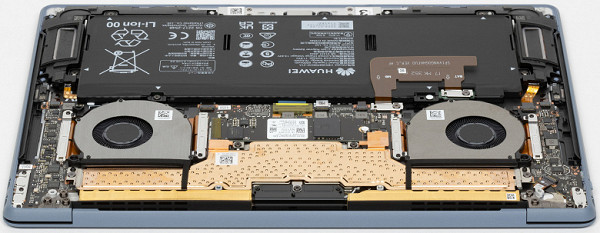
The cooling scheme remains the same: cold air enters the fans from the sides through the ventilation grilles and from above through the keyboard, and is then exhausted back when the lid is open.

Huawei engineers have optimized the channels for air flow into the case, reducing resistance by 19%, and added additional holes under the keyboard. These changes resulted in a 37% increase in heat dissipation efficiency.
Also, the cooling system of the ultrabook now uses Shark fin fans with an increased diameter. They are able to provide 22% more airflow and develop 50% higher pressure thanks to optimized blades.
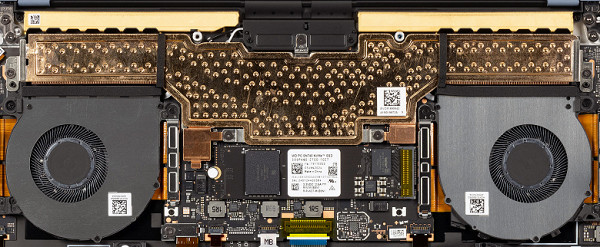
Finally, the cooling system involves artificial intelligence. It predicts the workload of current tasks using machine learning, training for about 100 hours. Based on these data, the optimal balance between cooling efficiency and noise level is determined.
In addition, the Huawei PC Manager utility provides two operating modes for the ultrabook — “Performance” and “Balance”.
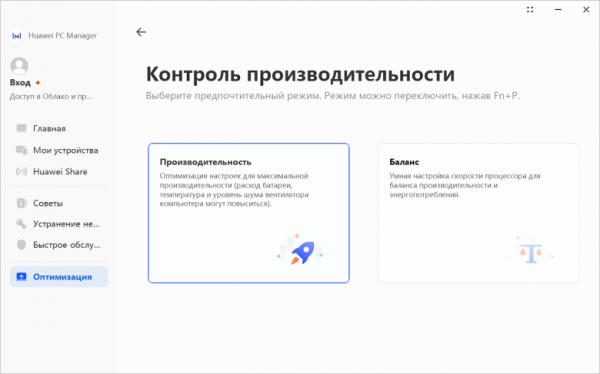
However, now the ultrabook always boots in “Performance” mode, and not in “Balance” mode, as before. In addition, we did not find any limitations associated with activating performance mode only when the battery level is 20%. Now it is always available, so feel free to use it even when your battery is completely drained. However, there is still a difference in processor operating modes and power consumption, and we will demonstrate this difference.
Using the powerMax stress test using AVX instructions and the HWinfo monitoring utility, we tested the ultrabook in both modes when it was powered from the mains. Let's look at the differences between these modes.
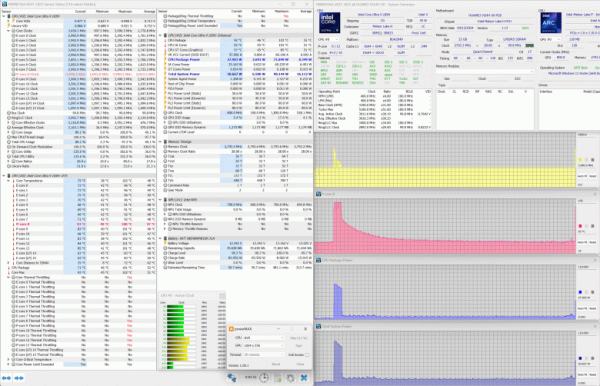
Balance (P2.0/E1.8 GHz, 20 W, 67 °C)
Although short-term throttling at the very beginning of the test could not be avoided here, the reduction in frequencies, heat dissipation and processor temperatures occurs noticeably more actively than when operating from the mains. The indicators after stabilization are 2 GHz for P-cores, 1.8 GHz for E-cores and no more than 20 watts of power consumption. In this mode, the ultrabook operates quietly, in contrast to operation from the mains, when the cooling system can be heard during stress tests. However, even in this case, one can hardly call the ultrabook uncomfortable.
Performance
We tested the CPU, RAM and storage performance of the Huawei MateBook X Pro 2024 Ultrabook in real applications using a set of applications from our iXBT Application Benchmark 2020. For comparison, the table includes results from a reference system based on a 6-core Intel Core processor i5-9600K, as well as the results of two previous models: last year’s MateBook X Pro 2023 ultrabook with an Intel Core i7-1360P processor and the year before last MateBook X Pro 2022 with an Intel Core i7-1260P processor. This comparison allows us to evaluate the performance gains between the three generations of this model. All ultrabooks were tested in maximum performance mode when powered from the mains. The results obtained are presented in the table.
| Test | Reference result (Intel Core i5-9600K) | Huawei MateBook X Pro 2024 (VGHH-X) (Intel Core Ultra 9 185H) | Huawei MateBook X Pro 2023 (MRGFG-X) (Intel Core i7-1360P) | Huawei MateBook X Pro 2022 MRGF-X (Intel Core i7-1260P) |
|---|---|---|---|---|
| Video conversion, points | 100.0 | 135.1 | 126.1 | 100.9 |
| MediaCoder x64 0.8.57, c | 132.03 | 90.79 | 94.25 | 129.12 |
| HandBrake 1.2.2, c | 157.39 | 115.87 | 127.32 | 166.97 |
| VidCoder 4.36, c | 385.89 | 309.44 | 332.96 | 362.27 |
| Rendering, points | 100.0 | 166.4 | 148.8 | 123.5 |
| POV-Ray 3.7, with | 98.91 | 57.33 | 61.63 | 81.45 |
| Cinebench R20, s | 122.16 | 77.28 | 80.21 | 99.44 |
| Blender 2.79, with | 152.42 | 90.28 | 115.21 | 134.85 |
| Adobe Photoshop CC 2019 (3D rendering), c | 150.29 | 90.36 | 99.14 | 109.09 |
| Video content creation, points | 100.0 | 164.4 | 141.1 | 126.3 |
| Magix Vegas Pro 16.0, c | 363.50 | 186.00 | 230.00 | 252.00 |
| Adobe After Effects CC 2019 v 16.0.1, with | 468.67 | 266.00 | 313.00 | 347.00 |
| Photodex ProShow Producer 9.0.3782, c | 191.12 | 148.00 | 161.00 | 185.00 |
| Digital photo processing, points | 100.0 | 171.4 | 153.2 | 138.6 |
| Adobe Photoshop CC 2019, s | 864.47 | 600.72 | 579.65 | 621.53 |
| Adobe Photoshop Lightroom Classic CC 2019 v16.0.1, c | 138.51 | 50.10 | 66.42 | 78.23 |
| Phase One Capture One Pro 12.0, c | 254.18 | 200.77 | 219.88 | 234.92 |
| Text recognition, points | 100.0 | 173.2 | 148.6 | 121.5 |
| Abbyy FineReader 14 Enterprise, c | 491.96 | 284.01 | 331.00 | 404.83 |
| Archiving, points | 100.0 | 152.5 | 146.6 | 143.5 |
| WinRAR 5.71 (64-bit), c | 472.34 | 317.26 | 323.87 | 320.58 |
| 7-Zip 19, c | 389.33 | 249.19 | 264.38 | 278.57 |
| Scientific calculations, points | 100.0 | 120.6 | 122.1 | 106.5 |
| LAMMPS 64-bit, c | 151.52 | 115.18 | 119.95 | 123.47 |
| NAMD 2.11, with | 167.42 | 168.93 | 132.29 | 169.69 |
| Mathworks Matlab R2018b, c | 71.11 | 53.71 | 57.28 | 68.08 |
| Dassault SolidWorks Premium Edition 2018 SP05 with Flow Simulation 2018, c | 130.00 | 106.00 | 116.00 | 128.00 |
| Integral result excluding storage, points | 100.0 | 153.6 | 140.5 | 122.1 |
| WinRAR 5.71 (Store), c | 78.00 | 18.44 | 16.80 | 24.85 |
| Data copying speed, s | 42.62 | 5.85 | 6.64 | 11.05 |
| Integral result of the accumulator, points | 100.0 | 555.4 | 546.2 | 347.9 |
| Integral performance result, points | 100.0 | 225.9 | 211.1 | 167.2 |
The cumulative result, excluding storage, shows that the Huawei MateBook X Pro 2024 model is only 9.3% ahead of last year's model, while the difference between the 2023 and 2022 Ultrabooks was +15.1% in favor of the newer model. In the NAMD test, the Intel Core Ultra 9 185H processor was even inferior to the Intel Core i7-1360P processor by 28%, which seems unusual and does not fit into the general testing trend. However, the results were double checked, it is likely that NAMD is not optimized for Meteor Lake.
However, Huawei MateBook X Pro 2024 is significantly ahead of its predecessor in graphics benchmarks. This is evident from the results of the six 3DMark test scenes in this article and in last year's publication.
For example, in the Time Spy test, the integrated graphics in the Intel Core Ultra 9 185H processor are twice as powerful as those in the Intel Core i7-1360P processor. And the rest of the scenes demonstrate a 70% superiority of the just released model. However, the MateBook X Pro is not a gaming ultrabook, so the increase, of course, is fixed, but from a practical point of view it is insignificant.
Noise level and heating
We measure noise levels in a special soundproof and semi-silent chamber. The microphone of the sound level meter is positioned relative to the laptop so as to simulate the typical position of the user's head: the screen is tilted back 45 degrees, the axis of the microphone coincides with the normal emanating from the center of the screen, the front end of the microphone is at a distance of 50 cm from the plane of the screen, the microphone is directed at the screen. The load is created using the powerMax program, the screen brightness is set to maximum, the room temperature is maintained at 24 degrees, but the laptop is not specially ventilated, so in the immediate vicinity the air temperature may be higher. To estimate real consumption, we also present (for some modes) consumption from the network. The battery is pre-charged to 100%. In the settings of the proprietary utility, the Performance or Balanced profile is selected:
| Load scenario | Noise level, dBA | Subjective assessment | Mains consumption, W |
|---|---|---|---|
| Inaction (Balance) | 24.0 | very quiet | 17 |
| Maximum CPU Load (Performance) | 37.9 | noisy | 66 (max 95) |
If the laptop is not loaded at all, the cooling system, even with the Balance profile and in the above conditions, still cannot work in passive mode for a long time. However, the noise is very low, and, for example, in an office environment the laptop will be practically inaudible. The nature of the noise, even under high load, is smooth and does not cause irritation. The spectrogram obtained for the Performance profile under maximum load is quite smooth, and in the frequency range where sounds can cause particular irritation, there are no pronounced peaks (low-frequency peaks can be neglected):
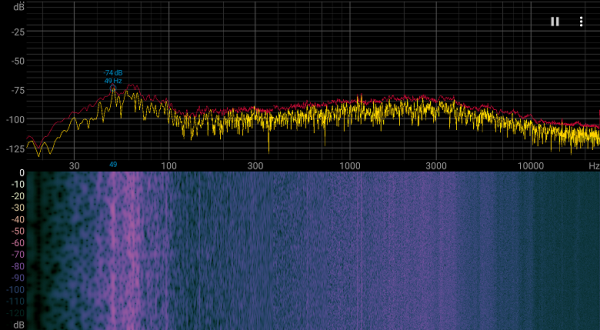
To subjectively assess the noise level, we use the following scale:
| Noise level, dBA | Subjective assessment |
|---|---|
| Less than 20 | conditionally silent |
| 20-25 | very quiet |
| 25-30 | quiet |
| 30—35 | clearly audible |
| 35—40 | noisy |
| 40—45 | very noisy |
| 45—50 | loud |
| Above 50 | very loud |
Below 20 dBA the computer is considered silent, from 20 to 25 dBA — very quiet, from 25 to 30 dBA the noise of the cooling system will not stand out much against the background of ordinary office sounds, from 30 to 35 dBA the noise is already noticeable, but not too disturbing, from 35 up to 40 dBA the noise becomes noticeable and can interfere with concentration; from 40 to 45 dBA the laptop is very noisy, and from 45 to 50 dBA the noise level becomes uncomfortable. The scale, of course, is arbitrary and does not take into account the individual preferences and sensitivity of the user to noise.
Below are thermal images taken after the laptop was running for a long time under maximum processor load (Performance profile):
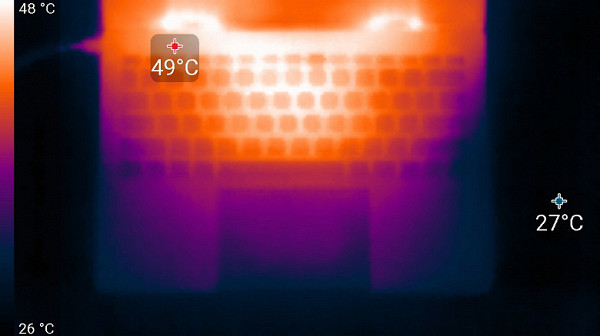
Above
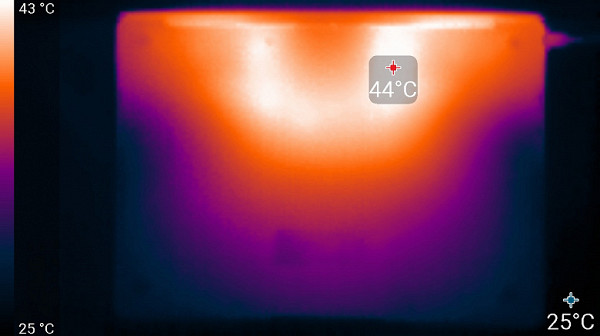
From below
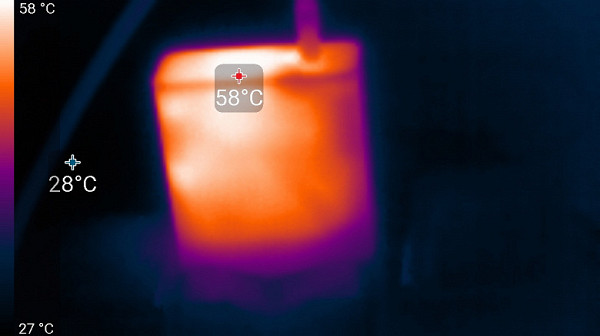
power unit
At maximum load, the keyboard remains comfortable to use, as the areas under your wrists remain cool. However, using a laptop on your lap can be unpleasant due to the heat on the bottom that can be felt on your lap. The power supply gets very hot, so it is important to ensure that it is not covered by anything during prolonged high-performance operation.
Battery life
The power adapter for the 2024 model has not changed: the kit includes a unit labeled HW-200450EP0 with a power of up to 90 watts.

It connects to the Huawei MateBook X Pro 2024 with a separate 1.75 m cable via any of the three USB Type-C ports.

The charging process is indicated by a white LED.

But the capacity of the lithium-polymer battery was slightly increased: from 60 Wh (5195 mAh) to 70 Wh (6000 mAh). It's nice to see that this is the third consecutive increase in battery capacity with the release of the next MateBook X Pro model (56 → 60 → 70).

Moreover, our copy of the Huawei MateBook X Pro 2024 had a battery capacity when fully charged that was higher than the rated one and amounted to 71.6 Wh. It's a small thing, but nice.
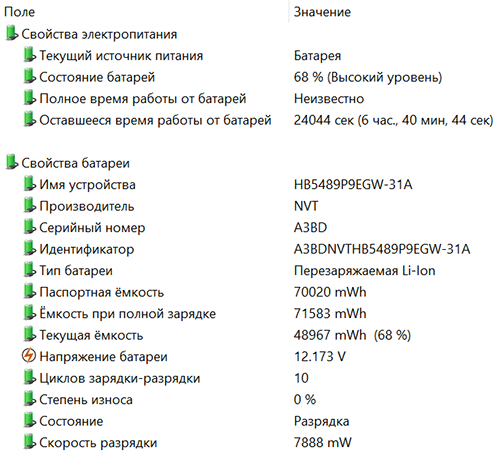
The battery is not charging evenly. The first 50% of its capacity is filled in 30 minutes, while to reach 99%-100% it will take more than 1 hour and 42 minutes (this is the result of 4 full cycles). Huawei's new 90-watt charger is called SuperCharge Turbo, and claims that in just 10 minutes it can provide an ultrabook with three hours of battery life.
We conducted tests on the autonomy of the ultrabook in accordance with our methodology, using a script. The screen brightness in the test was set to 100 cd/m² (which is about 47%) to ensure equal conditions for all devices. Let's look at the results.
| Load scenario | Working hours |
|---|---|
| Work with text | 9 hours 11 minutes |
| Watch video | 10 hours 48 minutes |
According to the results, the battery life of the ultrabook when working with text remained at approximately the same level, but when playing video it increased by two and a half hours. A full battery charge will last for the entire working day.
Similar results on the autonomy of the ultrabook were obtained in additional tests using PCMark’10, which we present below.
conclusions
Huawei MateBook X Pro 2024'te 2023 modeline göre yapılan değişiklikler iyileştirmeler ve bazı bozulmalar olarak ikiye ayrılabilir.
İyileştirmeler:
- Kasa kalınlığı 13,5 mm'ye düşürüldü.
- Ağırlık %22 azaltılarak 958 grama düşürüldü.
- Frekansı 120 Hz'e kadar artırılmış OLED ekran kullanılması.
- Yeni Intel Core Ultra 9 185H veya Core Ultra 7 155H işlemciler ve daha hızlı RAM (+%9,3).
- 2 kat daha hızlı Intel Arc grafik çekirdeği.
- Daha hızlı SSD.
- Pil kapasitesinin 60'tan 70 Wh'ye çıkarılması.
- Geliştirilmiş işlemci soğutma sistemi.
- Web kamerası artık Full HD çözünürlüklü.
- Yapay zeka fonksiyonlarına yönelik desteğin tanıtılması.
Bozulma:
- Bir adet USB 3.2 Gen1 Type-C bağlantı noktası kaldırıldı.
- 3,5 mm kulaklık ve mikrofon girişi çıkarılmıştır.
- En üst modelin maliyeti 175 bin ruble'den 200 bin ruble'ye çıktı.
Huawei MateBook X Pro 2024 ultrabook'un selefine göre önemli ve kapsamlı bir adım attığı açık. İyileştirmeler boyut, işlevsellik, performans, ekran kalitesi ve pil ömrüyle ilgilidir. Soğutma sistemi kontrol algoritması da dahil olmak üzere yapay zeka işlevlerine yönelik destek, bu ultrabook'a ek avantajlar katıyor. Maliyetteki hafif artışa rağmen MateBook X Pro 2024'ün özellikleri onu sınıfının önde gelen temsilcilerinden biri haline getiriyor.