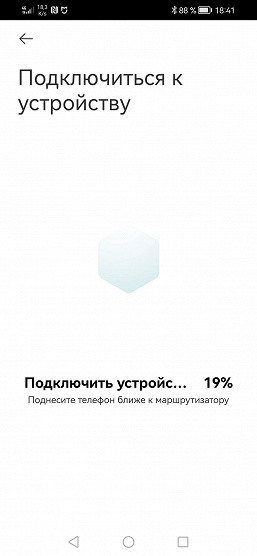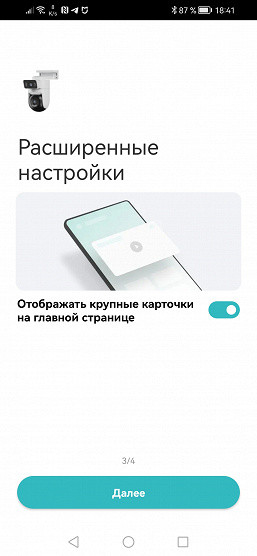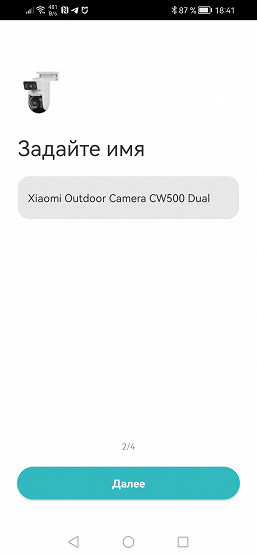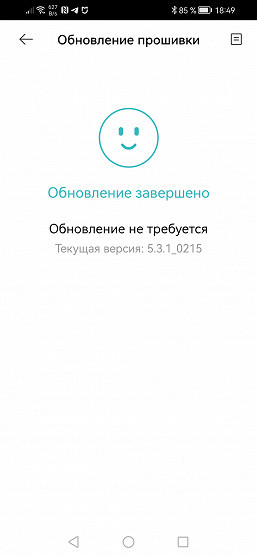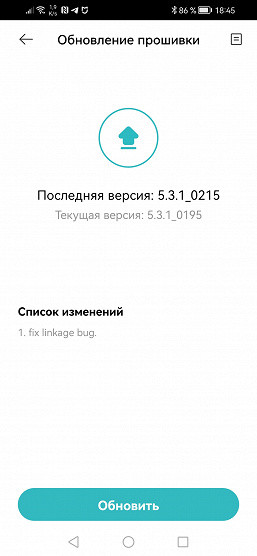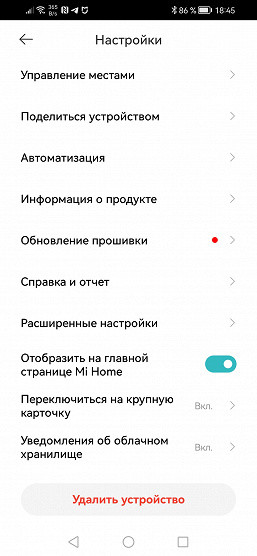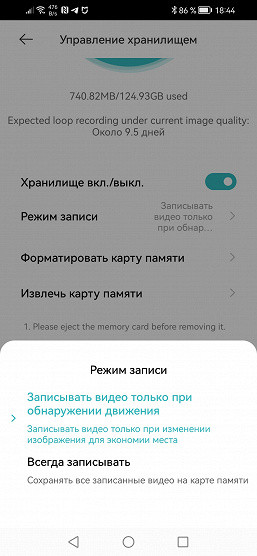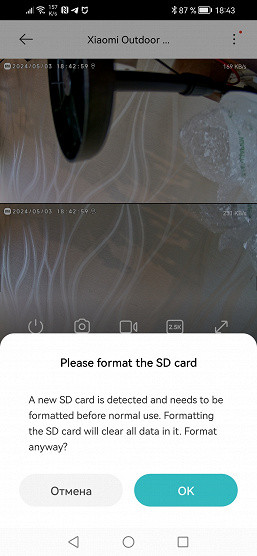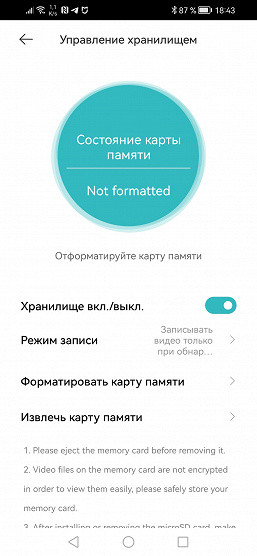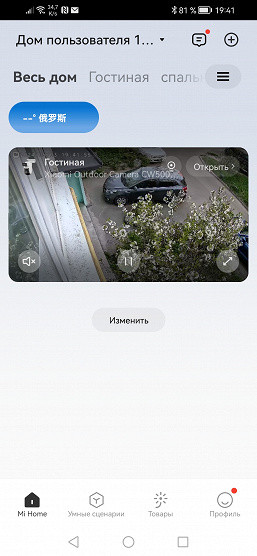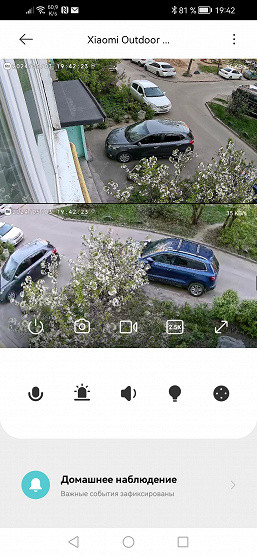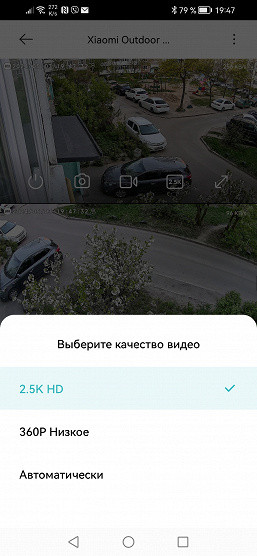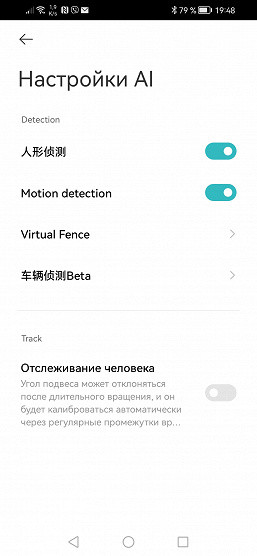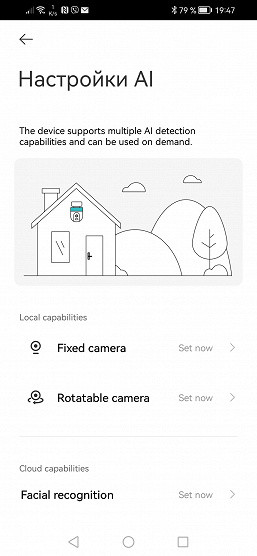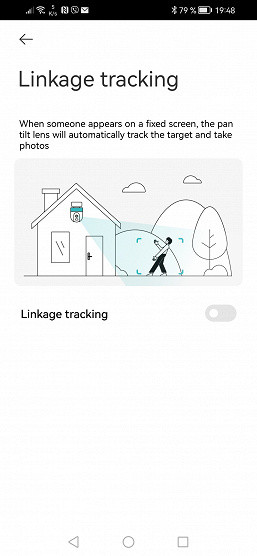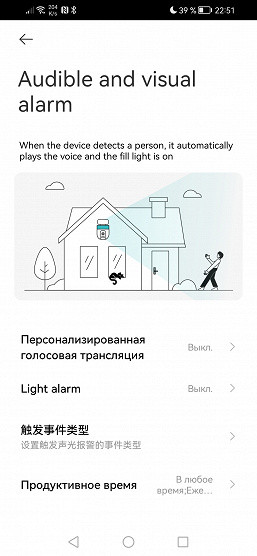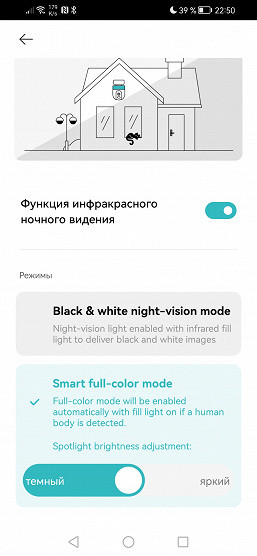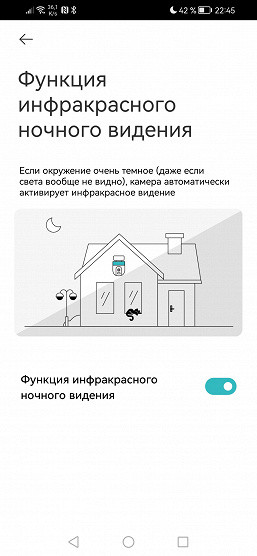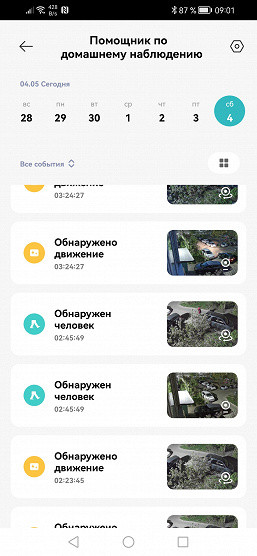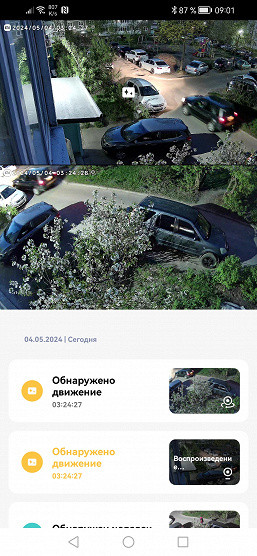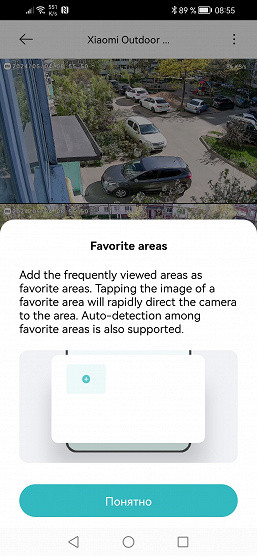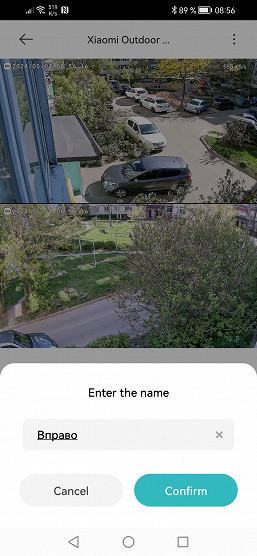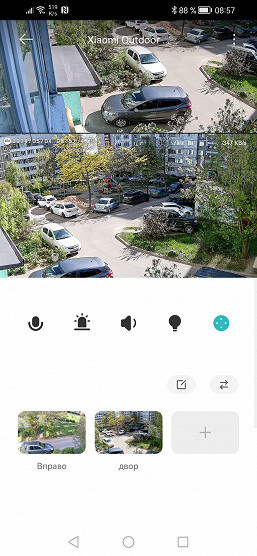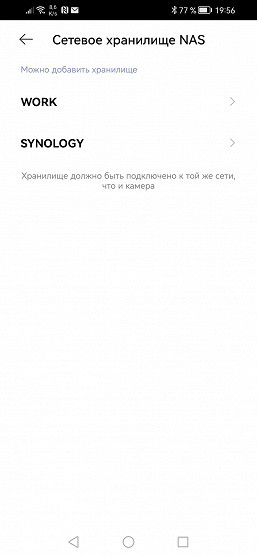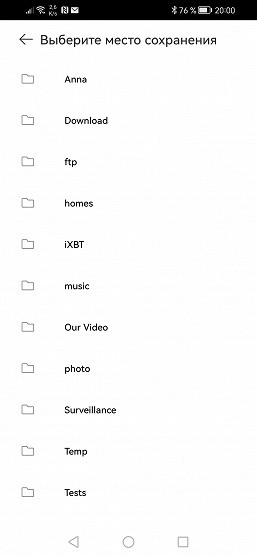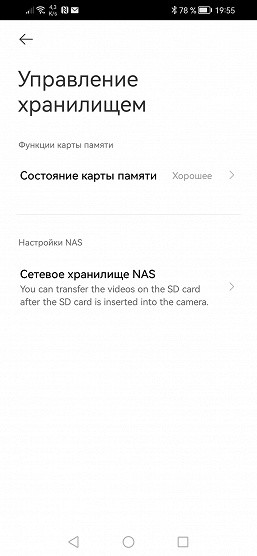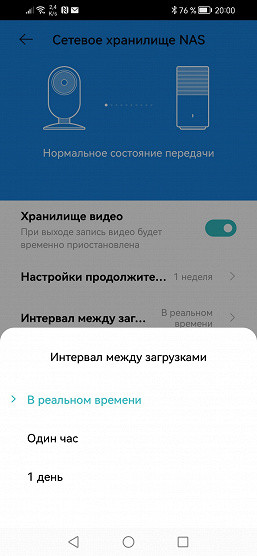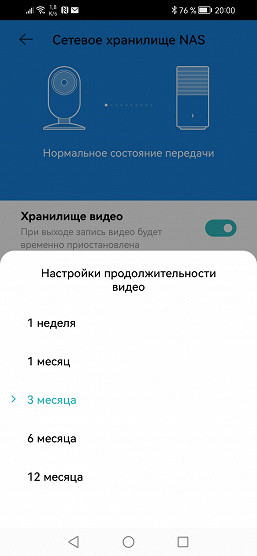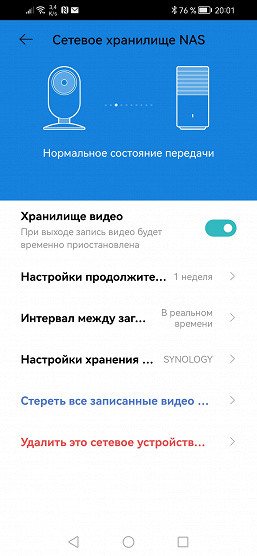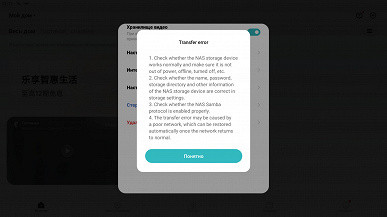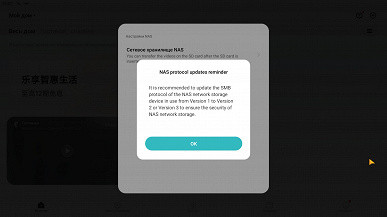Cameras with a dual optical-electronic block have long been nothing new and are successfully produced and sold on the market. Previously, such experiments were mainly carried out by little-known brands, while large manufacturers were cautious in developing and improving the design and software of such cameras.
Design, technical characteristics
To the untrained eye, the combination of two cameras in one body may seem unusual or even provocative. But don’t worry: this approach has already been tested many times by other, lesser-known brands.
The camera comes with the following extras:
- power supply with a three-meter cable, no adapter for a Euro plug
- a plug for sealing the external LAN connector
- adhesive strip for sealing the external power plug
- a template with an adhesive base for drilling holes
- a set of dowels and screws
- paper products
Since this camera is intended for outdoor use, its dimensions cannot be called compact.

Each of the cameras has two types of illumination: white LED and infrared. However, the audio module (microphone and speaker) is installed only in one of the cameras — the lower one, which rotates. For convenience, we will call it the lower one, since the device is attached exactly as shown in the photos: with the «ball» down.
Unlike most surveillance cameras, this model does not have a separate mounting platform. The L-shaped base with slots for screws is an integral part of the structure and cannot be detached.
The pan-tilt mechanisms of the camera provide a full view of the monitored area with two cameras:
- The body of the device is manually rotated relative to the fixed base to set the upper camera at the desired angle.
- The fixed upper camera is also manually tilted up and down.
- The pan-tilt camera is equipped with servo drives, which allows it to rotate 305° and tilt 106°.
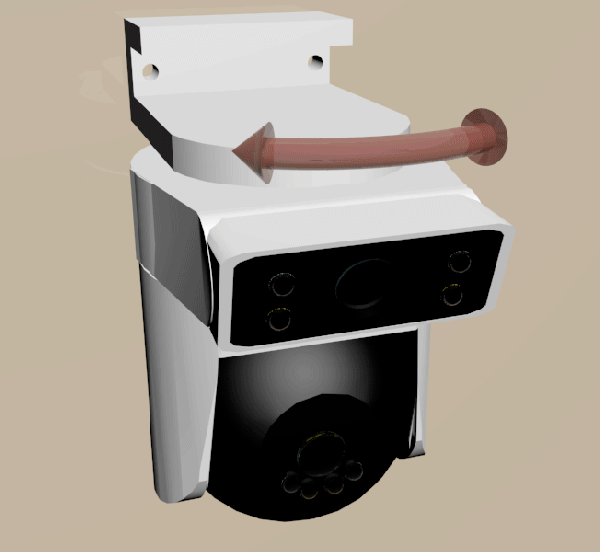
On the back of the ball block of the lower chamber is the built-in speaker grille. Two small rubber plugs are not particularly important — under them are hidden ordinary mounting bolts.
Don't forget to pay attention to the gray plug located on the back of the main unit of the device. Under it are the device reset button and a slot for a microSD memory card.
The camera supports both wireless and LAN connections. The long cable coming out of the camera body is equipped with a power connector and an RJ-45 connector for connecting to a local network.
The main technical characteristics of the camera can be found in the following table. However, as often happens, the product pages mainly present advertising materials rather than useful technical information. In recent years, it has become more difficult to find accurate and complete data on popular devices, as manufacturers often provide only basic information, ignoring more detailed technical details. As a result, in online stores you can come across different and sometimes contradictory information about the same products.
| Camera | |
|---|---|
| Manufacturer (trade mark) | Xiaomi |
| Model | Xiaomi Outdoor Camera CW500 Dual Camera Version |
| Sensor | 2×CMOS 4 MP |
| Video/Audio | |
| Video standards |
|
| Compression | H.265 (HEVC) |
| Video bitrate | on average 1.5 Mbps in 2560×1440 mode |
| Audio | AAC mono, 69 kbps |
| Net | |
| LAN | RJ-45 |
| Wi-Fi | IEEE 802.11b/g/n 2.4 GHz |
| Support for standards and protocols |
|
| Operational requirements | |
| Software and hardware |
|
| Performance characteristics | |
| Local storage | microSD memory card up to 256 GB |
| PTZ | rotation angle 305°, tilt angle 106° |
| Nutrition | DC 12V, max 1A |
| Dimensions, weight | 142×100 mm, 492 g (without mounting plate) |
| Permissible operating temperatures | from -30 to +60 °C |
| Protection class | IP66 |
| Functions |
|
Settings, operation
The camera was tested both in the city and outside the city. In both cases, nothing prevented the camera from being installed: the L-shaped platform is quite universal.
To work with the camera, you need to install the Mi Home app on your smartphone. There are no other ways to connect to Xiaomi cameras, since the built-in server has been removed, which eliminates the possibility of control via a browser. This is due to the popularity of the brand, since most of its users prefer to use smartphones.
After installing the application, you need to create an account in Mi Home and create a virtual home. You can change the name of the house, as well as add or delete rooms in the settings.
This camera model works exclusively through cloud servers in China. Therefore, in the virtual home settings, you must specify the China region, otherwise the camera will not be recognized.
Important to remember: when buying Xiaomi equipment, make sure that the selected device is compatible with the region where your devices are already working, be it China, Singapore or another region. The device must correspond to the region for which it is intended.
The process of connecting the camera, whether via a wire or Wi-Fi, is not difficult. The built-in step-by-step wizard is translated into Russian (unlike other modules of the Mi Home application), but the camera's voice messages are recorded in Chinese, which can be an additional motivation to learn this language.
When you first connect the camera, it will probably detect a firmware update. It is better to update it right away, without delay. Fortunately, this process will not take even a minute.
The next step is to format the memory card. Unlike other cameras or car recorders, the latest Xiaomi IP cameras use a specific data storage method similar to those used in stationary video recording systems. Instead of recording into individual video files, which can accumulate in huge quantities, the camera creates an array of empty files filled with zeros. Data is written to these files in a random order, which can look like a random distribution.
The camera determines where exactly in the archive each recorded fragment is located using index files that are created during formatting. These index files serve as address tables that allow the system to find the necessary data. Here is what the list of service files that the camera creates when formatting a memory card looks like:
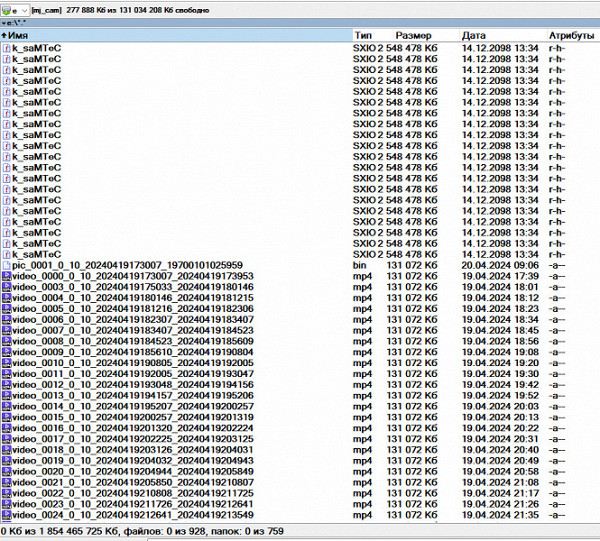
Unfortunately, we encountered a problem: the camera requires formatting the memory card every time after turning the power off and on. This seems to be a serious firmware flaw. When formatting, all previously recorded data is irretrievably lost. We observed this problem during each test when turning the camera off and on again.
The active device is displayed on the main page of the Mi Home application as a large interactive tile. When the tile is expanded to almost the entire screen, images from both cameras and tools for managing them appear. For example, you can select the broadcast resolution, although recording to a local drive is always done in maximum quality.
Unlike the recently reviewed Xiaomi Outdoor Camera CW300, this device is controlled by an application in which half of the items are translated into Russian and done quite correctly. Although some sections are still in Chinese and English, their number is fortunately small.
The camera has an interesting human tracking feature. It is supposed that the camera, having noticed and recognized a human figure, will rotate the lens (meaning a rotating camera) in the direction of movement. This feature does work, but, as always with AI technologies, there are nuances.
The main clarification concerns lighting and background. In low light or if the background contains many contrasting bright elements (for example, swaying foliage or shadows), the camera can mistakenly take any objects for a person, including patterns on the carpet. However, the AI continues to learn, and you can speed up this process by allowing the camera to send developers photos and videos where the camera is not completely sure that there is a person in the image.
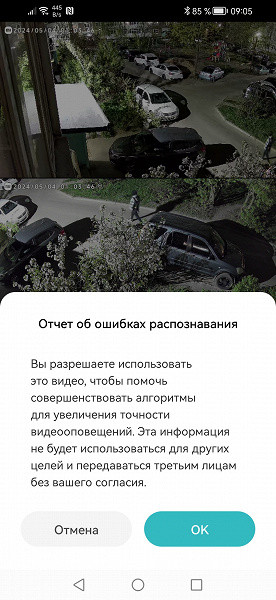
The camera is equipped with a backlight consisting of two types of diodes: white and infrared. The infrared backlight is activated only when the camera considers that there is not enough light for color shooting. Thanks to highly sensitive sensors, the IR backlight usually does not turn on at night, when there is enough light. The white backlight, in turn, turns on in two cases: either by pressing a special icon or when a human figure is detected.
In the first location where the camera worked, the courtyard was lit enough that the infrared illumination did not turn on. In fact, this lighting is not ideal, but the camera sensor turned out to be very sensitive. As a result, the camera captured details well both during the day and at night in low light.

Unlike the city limits, there are no entrances or entrance lighting outside the city. Here the camera agreed to switch to night mode with infrared illumination.

The camera's image quality is indeed high, but it is only maintained with minimal movement in the frame. As soon as the rotating camera begins to track an object, the image deteriorates sharply and turns into blurry «squares». This is especially noticeable when the camera detects a person and begins to track them. In the end, the camera copes well with surveillance, but the quality of video recording leaves much to be desired.

The camera supports a maximum resolution of 2560×1440 pixels at 20 frames per second. The bit rate of the stream rarely exceeds 2000 kbps, but for mostly static video and compression by the modern HEVC codec, this is enough.
In the Mi Home application, by lifting the bottom of the curtain on the camera page, you can find three items for working with the archive: viewing, organizing and managing recordings. Recordings saved on the memory card are marked in different colors. The camera distinguishes between normal movement (leaves, shadow, car, etc.) from a moving human figure, marking the video accordingly.
The camera in question has a function that has long been used in PTZ cameras of both professional and amateur levels. It allows you to remember the positions of the rotating camera and assign each of them its own label. This function is called «Favorite areas».
The camera in question is not limited to video surveillance and archive recording. When integrated with a smart home system that includes various sensors and devices, it can perform additional functions. In the application, you can create scenarios for automation. For example, the camera detects movement, which leads to the activation of an outdoor siren and a socket connected to a floodlight or other device. At this time, the user receives a notification and an image from the camera on the smartphone. The application also has several ready-made scenario templates.
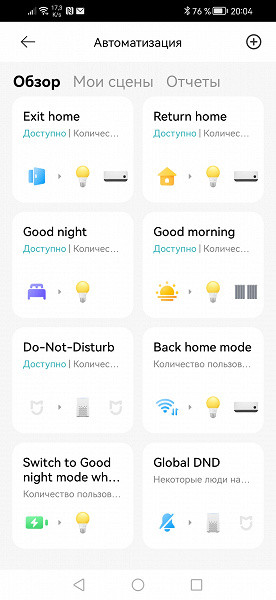
The camera is equipped with a built-in speaker and microphone, which allows you to communicate with those in the frame. The speaker reproduces speech clearly, and the microphone picks up even quiet sounds.
Unfortunately, like most IP cameras that use their own cloud, this model does not support the ONVIF standard. This means that the camera can only work through the proprietary application and the Mi Home cloud using a closed protocol. Attempts to connect it to various recorders (DVR) or receive a video stream outside the cloud will not be successful.
But there is good news. Xiaomi developers seem to have listened to user feedback. Now the camera supports saving video not only to a memory card or a paid cloud, but also to NAS network storage. However, this innovation has its limitations.
NAS is selected in the «Storage Management» section of the application. The camera scans the local network and finds available storage that supports the SMB (Samba) protocol. Other protocols are not supported. If the NAS meets the requirements, writable folders will be detected. All that remains is to select the desired folder and the recording will begin.
But no. We haven't gotten to recording yet. First of all, you need to set up the recording duration, as well as the intervals between downloads. And only after making sure that the parameters are correct, you can close the settings.
However, it is too early to rejoice. Our home Synology server turned out to be incompatible with the camera due to an inappropriate SMB version. Despite the fact that the camera creates a folder on the NAS disk for recording the archive, video files do not appear in this folder.
We managed to make the camera record to an external network drive only using a computer on the same local network. In this case, we had to enable SMB, which was disabled in Windows. Experiments showed that the camera saves the archive, splitting it into 132 MB parts. Progress!
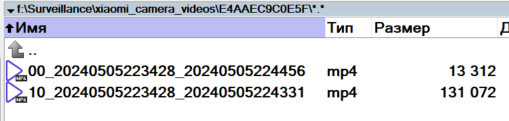
Having a computer running all the time is not the most convenient solution that we would like to have. However, it is a step forward. Hopefully, in future firmware versions (and the cameras themselves), the requirements for NAS will be less strict.
Conclusions
A dual camera is not only an original but also an extremely useful solution. One device combines two cameras: a stationary one, fixed at one point, and a mobile one, tracking moving objects. The combination of bright illumination for both cameras, highly sensitive sensors, two-way audio communication and the ability to record an archive to a network storage makes this camera truly unique.
Pros:
- two cameras, two backlight units, two motion detectors
- highly sensitive sensors
- availability of a cloud service with viewing of the broadcast via a mobile application
- large design
- H.265 encoding
- wide operating temperature range
- support for wired connection
Cons:
- lack of PoE support (power over local network)
- incompatibility with equipment that supports ONVIF standards
- the camera can only operate when switching to the China server (applies to a specific camera instance)