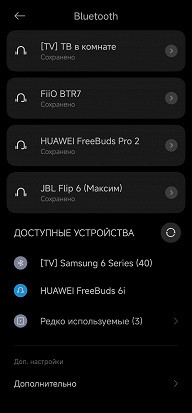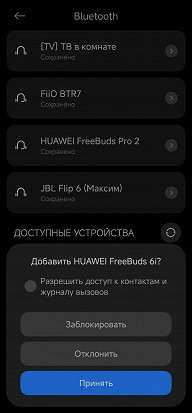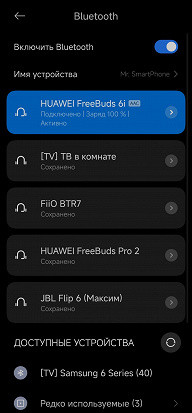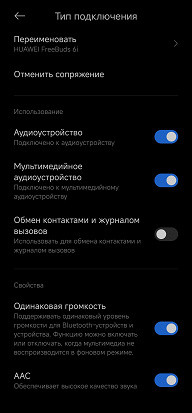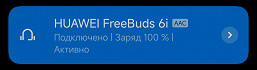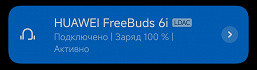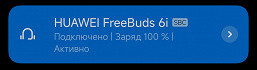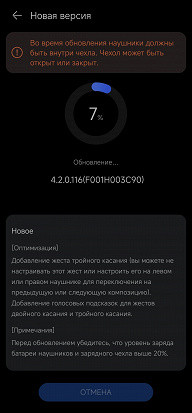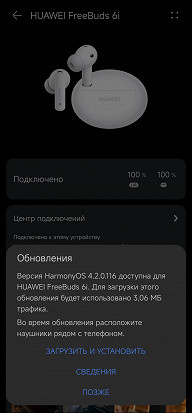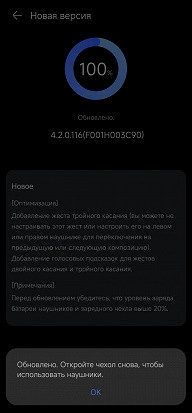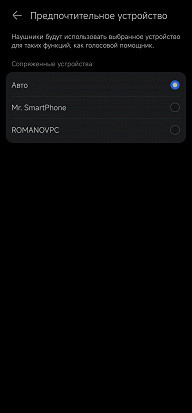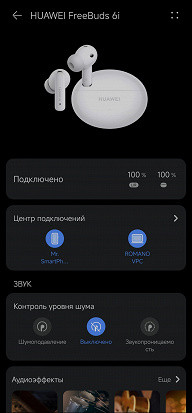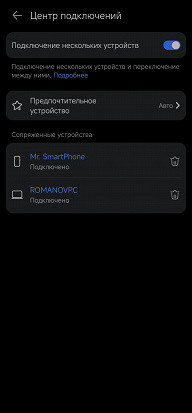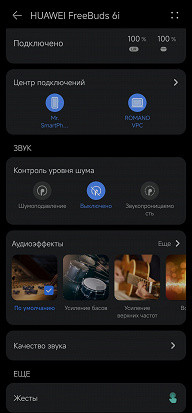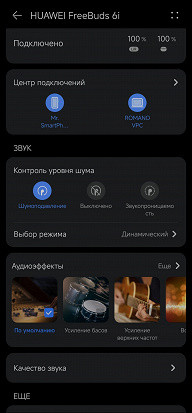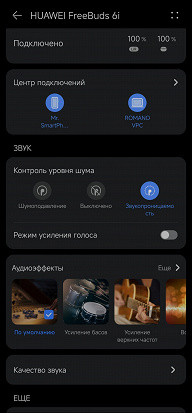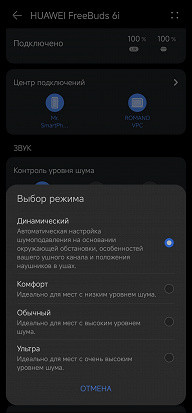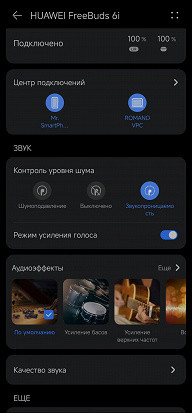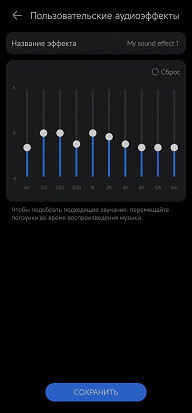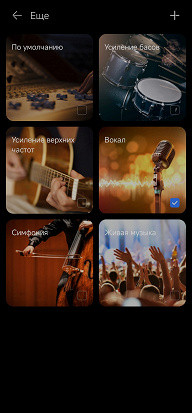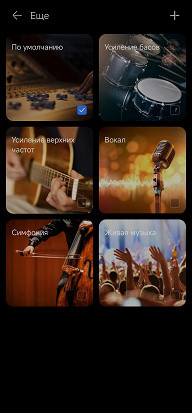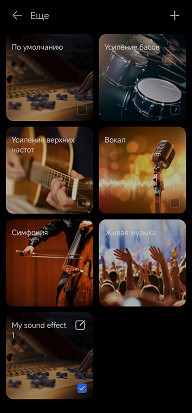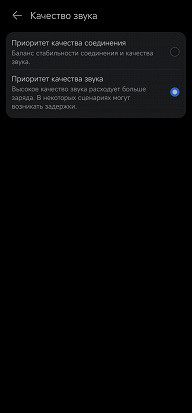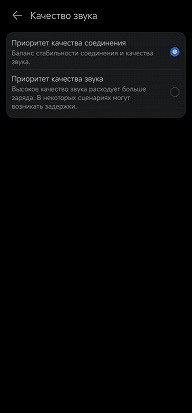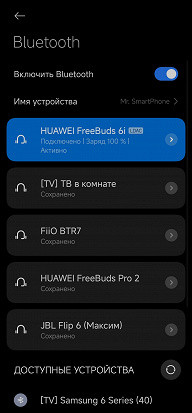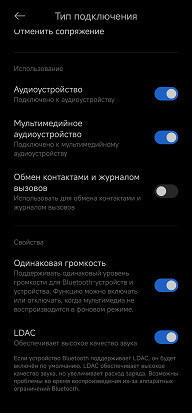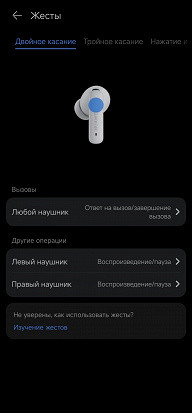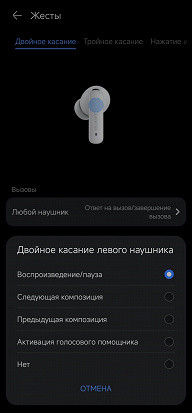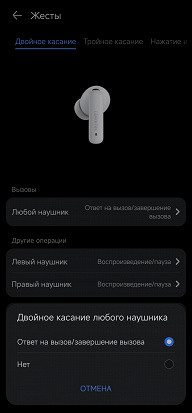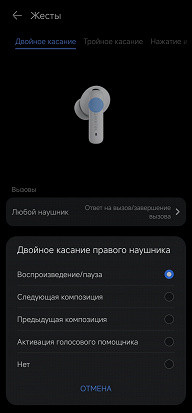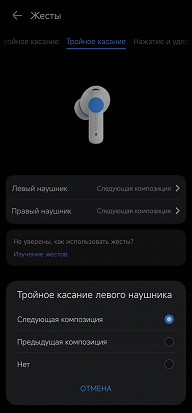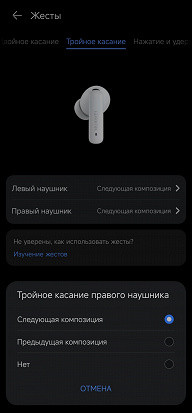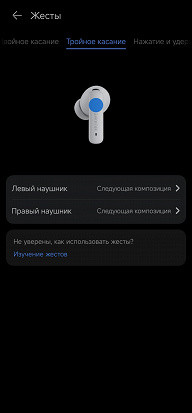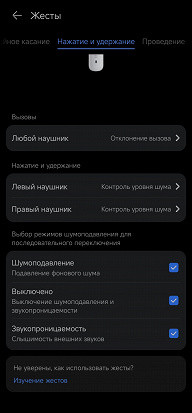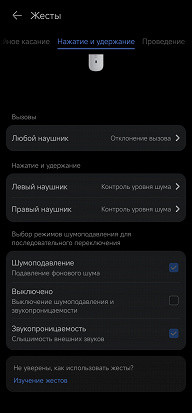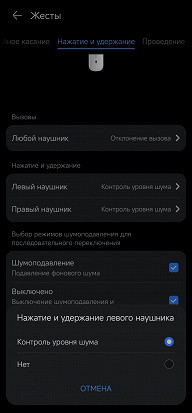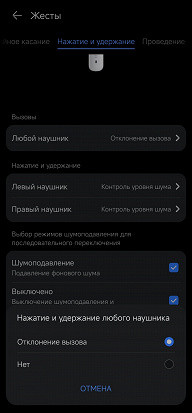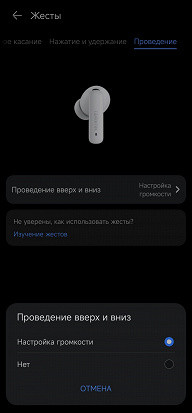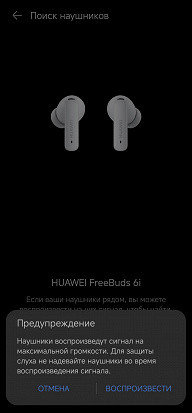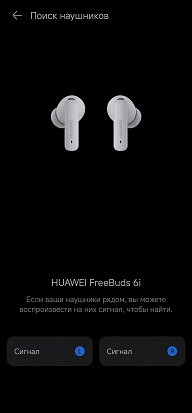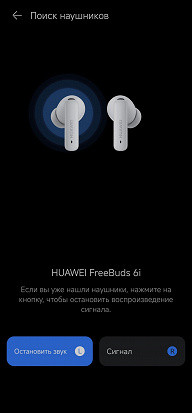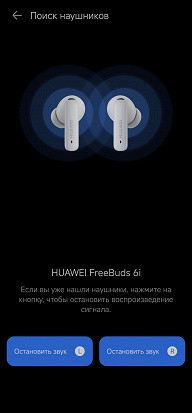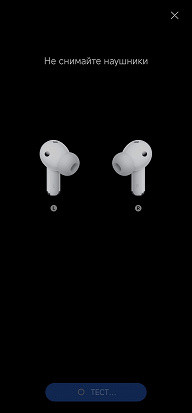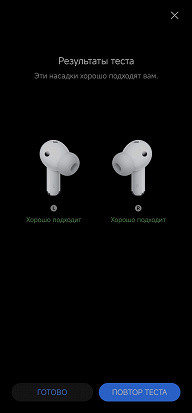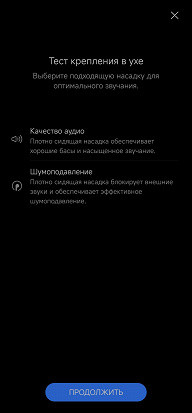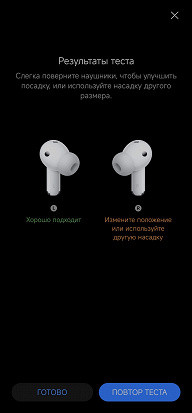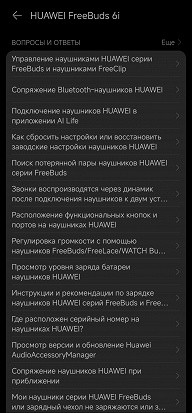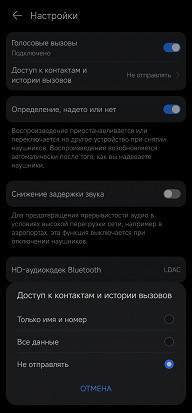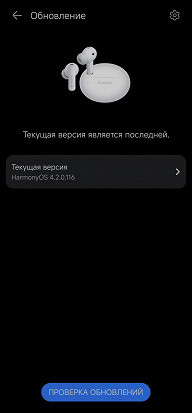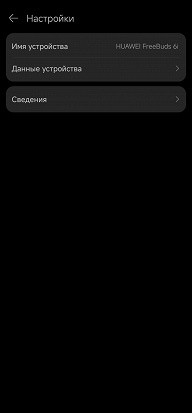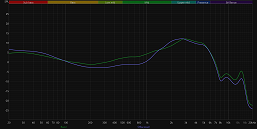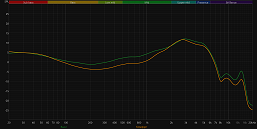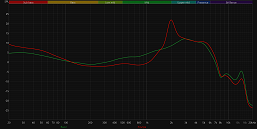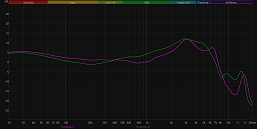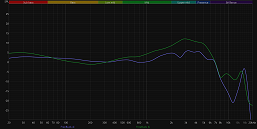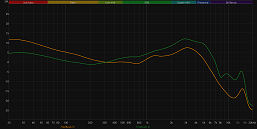Models with the «i» index in the Huawei headphone line traditionally occupy a middle position: they are no longer considered basic solutions, but they do not reach the level of flagships, like the Pro versions, which are created without compromise. However, starting with the FreeBuds 5i, there is a clear desire to pull this series up to more advanced models. The «fives» now support LDAC, customizable noise cancellation, Hi-Res certification, and a full-fledged control application.
The new Huawei FreeBuds 6i have received even more improvements. The headphones are equipped with 11 mm speakers (versus 10 mm in previous models), updated intelligent noise cancellation 3.0, increased case battery capacity, and a number of new software features. However, with these improvements, the price has also increased — at the start of sales it is $ 111, which complicates the positioning of the model as «mid-budget». Now it's worth understanding whether the FreeBuds «i» series has managed to retain its main advantage — the ability to offer more for the money compared to competitors in this segment.
Technical specifications
| Model | Huawei FreeBuds 4i | Huawei FreeBuds 5i | Huawei FreeBuds 6i |
|---|---|---|---|
| Speaker size | ∅10 mm | ∅11 mm | |
| Connection | Bluetooth 5.2 | Bluetooth 5.3 | |
| Codec support | SBC, AAC | SBC, AAC, LDAC | SBC, AAC, LDAC, L2HC |
| Multipoint | supported | ||
| Control | touch panels | ||
| Active Noise Cancellation | yes (one mode) | yes (three modes) | |
| Claimed playback time | up to 7.5 hours (with ANC) up to 10 hours (without ANC) | up to 6 hours (with ANC) up to 7.5 hours (without ANC) | up to 5 hours (with ANC) up to 8 hours (without ANC) |
| Headphone battery capacity | 55 mAh | ||
| Case battery capacity | 215 mAh | 410 mAh | 510 mAh |
| Headphone charging time | ≈1 hour | ≈40 minutes | |
| Case charging time | ≈1.5 hours | ≈2 hours | ≈1 hour |
| Charging methods | USB Type C | ||
| Headphone dimensions | 38×21×24 mm | 31×22×24 mm | 31×21×24 mm |
| Case dimensions | 48×62×27 mm | ||
| Weight of the case | 36.5 g | 34 g | |
| Weight of one earphone | 5.5 g | 4.9 g | 5.4 g |
| Water and dust protection | IP54 | ||
| Additionally | «sound transparency» mode, noise-canceling microphones | ||
| Cost at the time of testing | $55 | $71 | $111 |
Packaging and assembly
The packaging of the headphones has hardly changed compared to the previous models — it is the same box made of thick white cardboard with a removable lid. It shows the headphones themselves, their name, the manufacturer's logo, and the Hi-Res icon, which first appeared in the previous version. Now the logo and inscriptions are made in gold, like in the Pro series. This can be seen as a hint at the convergence of the two lines, which we talked about earlier.

The package includes the earbuds and case, documentation, two pairs of replacement silicone tips (one more is installed by default), and a 25 cm USB-A to USB-C charging cable.
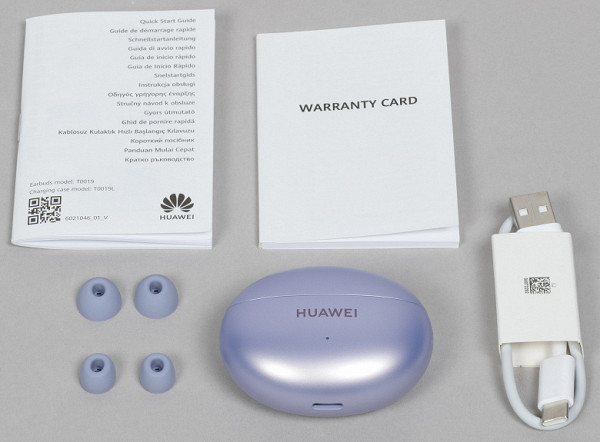
The manufacturer pays special attention to the updated silicone tips. According to marketing materials, they are made of “hypoallergenic liquid silicone.” The thickness of the tips has been increased by 75% at the top and by 25% at the sides compared to the previous model. These changes are aimed at a tighter fit in the ear canal, which ensures a secure fit and improved passive noise isolation.
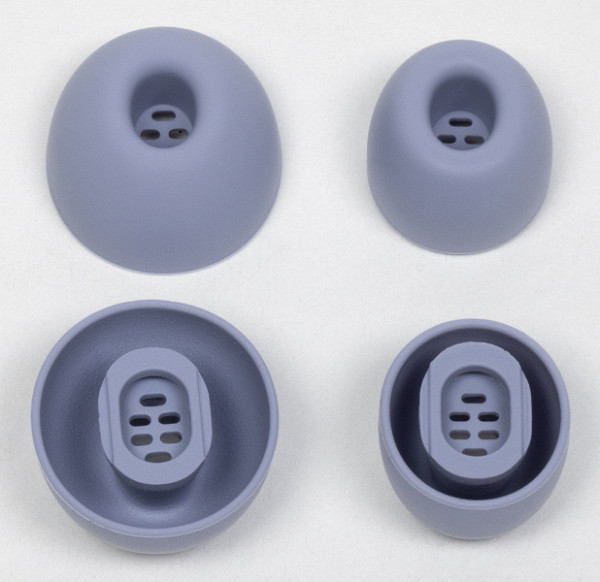
Design and construction
At first glance, the Huawei FreeBuds 6i and 5i look almost identical. However, upon closer inspection, important differences are noticeable. For example, the back panel of the 5i case is flat, which makes it convenient to carry in your pocket. In the 6i version, the panel has become slightly more rounded, which gives the device a neater appearance, while maintaining pocket comfort. The design of the headphones themselves has also changed, mainly in the location of the technological holes, which we will talk about in more detail later.
This time, the manufacturer has abandoned experiments with textures, removing the “stone” options and offering only strict monochrome colors: white, black and purple. The white version has glossy plastic on the outside of the case, while the black and purple ones use a matte coating that is pleasant to the touch and does not collect fingerprints.

The manufacturer's name is printed in large letters on the front panel, and a small LED indicator is visible below it.

The Bluetooth pairing button is again located on the right side of the case. It is recessed into the body, which protects against accidental pressing, and is almost invisible in normal use, unless you look closely under bright light. The button is easy to press and has a pleasant clicking sound.

At the bottom of the case is a USB Type C port for charging. From this angle, it is clearly visible that the case has become “rounded”, but the back panel is made slightly flatter.

On the back wall we see only a hinge that ensures the movement of the lid, which is folded back with an effort slightly higher than the middle finger of the same hand that holds the case.

There is a closer and it works somewhere in the middle of the travel, it also provides reliable fixation in the open and closed positions.

The headphones are fixed inside the case with magnets, but they are easy to take out — just grab the round part and pull up. The cover has special recesses for more secure holding of the headphones. Service information and certification system icons are printed on the inside of the cover.
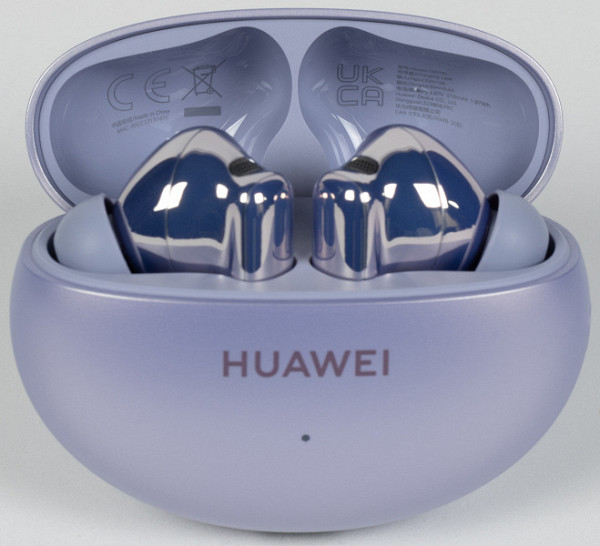
In the Huawei FreeBuds 5i model, the developers experimented with the location of the charging contacts: one was placed at the base of the earphone, and the other at the end of the «leg». Accordingly, the contacts were also located in an unusual way in the earphone slots. In the FreeBuds 6i, they decided to return to the classic scheme, and now both contacts are located in a recess on the earphone «leg».

The shape of the headphones has hardly changed. The edges have become a little sharper, the metallic paint job has made the design more solid — again, it is difficult to resist comparisons with the FreeBuds Pro line.
The plastic is glossy, fingerprints appear quickly and inevitably. The manufacturer's name is again applied to the outer side of the «legs».

The sound guide is of medium length, so it will not go too deep into the ear canal and cause discomfort. At the ends of the «legs» are charging contacts, which, due to their rounded shape, look almost like a decorative element.
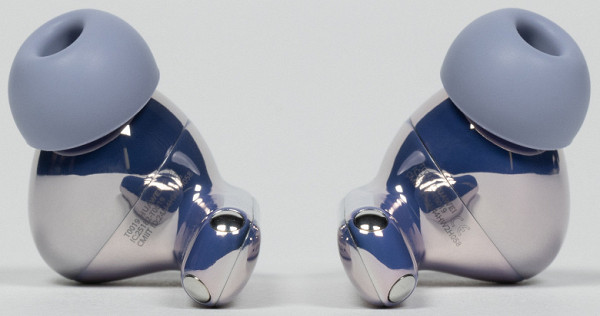
The length of the “legs” has not changed — about 18 mm from the base of the body, they do not catch on the collar or loose hair.
The inner side of the «legs» has the designations of the right and left headphones. The outer panel is touch-sensitive, this is not reflected in the design, but there is no need for it.
The rounded part again has an ergonomic shape, designed to ensure a tight and comfortable fit of the body to the beginning of the sound passage.

As mentioned above, the number of technological holes has increased, and their location has changed.

The first thing that attracts attention is the mesh-covered opening for the microphones of the active noise cancellation and “sound transparency” system, located at the upper end of the extended part of the headphones.

On the inner surface we see windows of the IR sensors covered with protective pads, which ensure the operation of the auto-pause function.

The hole located nearby and covered with a metal mesh probably performs a compensating function, allowing excess pressure to be released when the dynamic driver is operating. In addition, such holes can help improve the reproduction of low frequencies.

The slit-shaped opening for the voice communication microphones is not located at the end of the «legs» as usual, but slightly higher and on the outside. This is an unusual solution, since microphones are usually placed on the inside and lower to protect them from wind.

The silicone tips are held by projections at the end of the sound guide with additional «legs» for greater reliability. The fastening is really reliable, and it is easy to remove the tips, and a little more difficult to put back, but not a problem either.

The mesh at the end of the sound guide is located slightly below the edges of the case, so cleaning it if necessary should not cause much difficulty. The sound guide opening has an original shape, with visible internal parts and partitions. This is probably due to the design features of the headphone chamber, which we will discuss in more detail in the section on the active noise cancellation system.

Connection
When you first open the case lid, Bluetooth pairing mode is automatically activated, after which you will need to press the button on the case to start it. By default, the AAC codec is used, and to activate more “advanced” codecs, you need to use the Huawei AI Life application, which must be installed immediately — without it, you will not be able to use all the functions of the FreeBuds 6i.
Our utility for getting a full list of supported codecs failed this time, so we had to check each codec manually via the developer menu. All declared codecs are present, but L2HC support is not yet available on the tested smartphone.
Once paired, the headphones appear in the list of devices on the main screen of the app. The app immediately starts checking for updates, and if they are available, you will be prompted to install them. The update process takes several minutes, depending on the connection speed and the size of the file being downloaded.
In the «connection quality priority» mode, there were no delays or audio desynchronizations when watching videos or playing demanding games. The connection was stable even in areas with high levels of interference. However, when using the «sound quality mode» and the LDAC codec, stuttering, connection breaks, and problems with image and sound synchronization may occur.
Management and software
After the update is complete, the user returns to the main screen of the application, where you can see the charge level of the headphones and case. Just below is the «Connection Center» module, which manages multipoint connection, also known as multipoint. We have already praised this functionality of Huawei headsets and will continue to do so — it remains one of the most convenient on the market. In this module, you can add and remove devices, see which of them is currently playing sound, and select the preferred device. However, in most cases, there is no need to select a device, since the system automatically switches the focus correctly. It is also possible to simultaneously connect two pairs of headphones to one phone, but this function is only available for Huawei smartphones.
The noise-canceling system has received a significant upgrade, which we will discuss in more detail below. Three operating modes are still available, as well as a new dynamic mode in which the system automatically adjusts the level of noise suppression. In addition, the “sound transparency” function has been implemented, which allows the headphone microphones to transmit external sounds to the speakers. There is also a “voice enhancement” option, which improves the perception of human voices by highlighting midrange frequencies.
The number of available sound profiles has grown to six, plus the ability to create your own using a 10-band equalizer. Previously, such a variety of settings were only available in the Pro series.
There is also a choice of connection or sound quality priority — essentially, a choice of codec. AAC is used by default, if you select «Sound quality priority» — LDAC is activated.
Control is carried out using touch panels on the outer part of the «legs» of the headphones. Both touches and «swipes» are supported. All of them are perfectly registered and do not disturb with phantom clicks.

Single taps are blocked to avoid accidental activations, and the control profile can be customized via the app. However, customizable options are limited. Double taps on the right and left earbuds control play and pause by default, but can be reconfigured to skip tracks or activate the voice assistant.
After the latest firmware update, it became possible to customize the triple tap, but only one option is available — scrolling through tracks. It is recommended to leave the double tap for playback control, and add voice assistant activation on one of the headphones, if necessary.
Pressing and holding switches noise-canceling modes — you can choose which ones. And swiping controls the volume — this option can only be turned off.
The wear sensors work correctly: the music pauses when one of the earbuds is removed and resumes when the earbud is returned to the ear. In addition, if one earbud is removed and the other remains in the ear, the «sound transparency» mode is activated. This is convenient, as it prevents the unpleasant sensation that occurs when the active noise cancellation system is turned on only on one earbud. It is very nice to see that the developers took such details into account.
The headphone search function remained in its «classic» form: when activated, the headphones begin to emit a loud high-frequency sound that can be easily heard in a quiet room.
There's also a fit check feature. When activated, the earbuds' speakers play a melody, and the external microphones try to pick it up. If the microphones register sound, it means the leakage level is too high and the earbuds aren't sitting tight enough — the silicone tips need replacing. We tested this feature by slightly loosening the right earbud, and the app immediately notified us of the problem.
And finally, the software allows you to force a check for updates, read the FAQ in Russian, turn on and off the wearable sensors, and also provide access to contacts to “pronounce” the caller’s name during a call.
Operation
The appearance of the headphones has changed slightly, but the fit has become noticeably more reliable. While the FreeBuds 5i held well during walks and runs, they sometimes began to fall out during intense workouts. The new model does not have this problem, probably due to updated silicone tips that provide a tighter and more comfortable fit.
The manufacturer also reduced the size of the in-ear components of the headphones by 6%, which should make the fit more comfortable, although there was no inconvenience in the previous model. IP54 water and dust protection is preserved, which allows you to use the headphones in the rain and sweat, making them a good choice for sports and active activities.

The noise cancellation system in Huawei FreeBuds 6i has received a significant upgrade. The manufacturer has taken several approaches to improve its efficiency. Firstly, updated silicone tips with a new material and increased thickness improve passive isolation from external noise, even without active noise cancellation.
Secondly, the three-microphone system has been improved. According to the description, its signal-to-noise ratio (SNR) has increased by 50%, which allows for better separation of background noise and reproduced audio. In addition, the computing power of the system has increased by 2.4 times, which allows the use of an algorithm trained on 34 operating scenarios. The device checks the noise level every 2.6 ms and adjusts the parameters in 1 second if necessary.
The developers also announced a new design of the noise filtering chamber, which allows the system to work effectively not only in the low-frequency range, but also up to mid-frequencies, up to 5 kHz. Despite this, during testing, noises after 1 kHz partially broke through the active noise cancellation in the «ultra» mode. However, it is worth noting that the effectiveness of the algorithm may vary in real operating conditions.
Overall, the effectiveness of noise cancellation is high. Although we have encountered more impressive ANC implementations, Huawei FreeBuds 6i do an excellent job of comfortably listening to music even on a noisy subway or plane. The «Ultra» mode can cause a feeling of pressure in the ears, but in most cases the normal mode is enough. The «sound transparency» mode remains useful for quick communication in a store, when listening to announcements or talking on the street.
Microphones for voice communication
The microphones for voice communication are located on the outside of the «sticks», which makes them more vulnerable to «blowing» when walking quickly. However, the noise reduction system on calls effectively compensates for this feature.
To measure the frequency response of the microphones (FRC), a specialized room and a monitor acoustic system that reproduces a sweep tone are used. Since the FRC of the speakers is not uniform, it is first calibrated using a measuring microphone. This data is used to create a correction profile that compensates for the acoustics. Then the signal is recorded using the microphone under test, located in the same place as the measuring microphone earlier. The resulting graph is corrected using the created profile, as a result of which the FRC of the microphone under test is formed.

The fundamental frequency of an adult male voice is between 85 and 155 Hz, while that of a woman is between 165 and 255 Hz. However, frequencies in the range of 300 to 3400 Hz are commonly used for speech transmission, and are called «voice frequencies» due to their importance for speech intelligibility. Frequencies below this range are often excluded not so much due to channel limitations, but due to the presence of unwanted sounds, such as the hum of engines or low-frequency crowd noise.
The microphone demonstrates an unexpectedly «flat» frequency response with a slight emphasis on the upper midrange, which is responsible for speech intelligibility. This suggests that the microphones provide a natural and clear voice.
The sound, corresponding to the frequency response graph, generally looks logical, but still has a slight hum. This may be due not to the microphones, but to their location. However, given the manufacturer's promised noise suppression technology during a conversation, we will conduct additional testing with background noise.
We checked how it affected speech intelligibility by turning on the sound of a busy street near the recording location. External sounds are almost inaudible, but strange overtones and noticeable “gaps” in volume appeared in the recording. Nevertheless, the voice remains intelligible, and the headset allows communication even in a noisy environment. The results confirm that the headset provides high-quality voice recording, even in the presence of background noise.
Autonomy and charging
The battery of the headphones, as in previous versions, has a capacity of 55 mAh. However, the operating time from one charge has changed slightly, probably due to improved energy efficiency. This time, the manufacturer promises up to 5 hours of operation with noise cancellation on and up to 8 hours without it, using the AAC codec and medium volume. We will use LDAC and check the operating time at the volume that users are used to.
Our method for testing the battery life of wireless headsets remains unchanged. The optimal sound pressure level for listening to music on headphones is 75 dB, although most users prefer 90-100 dB. We play white noise at an SPL level of about 95 dB and start recording the signal from the measuring stand immediately after playback begins. The duration of the recorded track can be used to determine how long the headphones have worked.
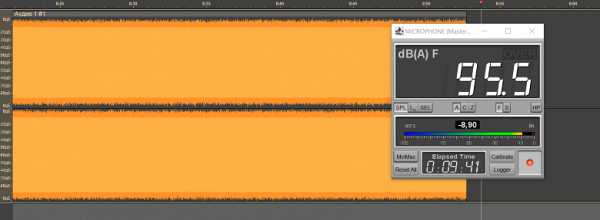
The headphones discharge slightly unevenly, with a difference of about 10 minutes. Since single use of headphones in mono mode is rare, and most often the disconnection of one of them leads to both being placed in the charging case, we will focus on the operating time of the earphone that worked less. We will summarize the results of all measurements in a table.
| Noise reduction is disabled | Test 1 | 7 hours 12 minutes |
|---|---|---|
| Test 2 | 7 hours 6 minutes | |
| Total | 7 hours 9 minutes | |
| Noise reduction is on | Test 1 | 4 hours 56 minutes |
| Test 2 | 5 hours 18 minutes | |
| Total | 5 hours 7 minutes |
The results obtained are slightly lower than stated, but the battery life is still at a good level for TWS headsets. Even with noise cancellation turned on, the headphones work for more than 5 hours — this is enough for the road to the office, a long walk or a workout in the gym. The case fully charges the headphones 4 times, and on the fifth, charging begins, but is interrupted in the middle. Thus, the total battery life exceeds 25 hours even with active use of noise cancellation, which is more than enough for comfortable use of the headset.

The stated fast charging function allows Huawei FreeBuds 6i to work for up to 4 hours after just 10 minutes in the case. We got a little less — about 3.5 hours. However, this is still enough to minimize the risk of being left without music and communication. The main thing is to periodically put the headphones in the case to always stay in touch.
Sound and frequency response measurements
Huawei FreeBuds 6i are equipped with a new dynamic emitter with a diameter of 11 mm with four magnets, which suggests an improvement in sound quality compared to previous models. The headset also has a “triple adaptive equalizer” that automatically adjusts the sound depending on the volume, the shape of the ear canal and the fit of the headphones. However, this feature cannot be turned off, so it is impossible to make a “before and after” comparison. The sound of the headphones has a peculiar, but pleasant character. The sub-bass is noticeably emphasized, which is especially noticeable in electronic music, hip-hop and similar genres, adding effect, but also some “boom”. The midrange is slightly elevated, maintaining intelligibility even against the background of strong bass. High frequencies are not too bright, but clear and without characteristic distortions. The frequency response graphs are provided to illustrate the main features of the sound of the headphones and are not a final indicator of their quality. Actual experience may vary depending on individual hearing and ear pads.

The frequency response graph is presented against the background of the IDF (IEM diffuse field compensation) curve provided by the manufacturer of the test bench. This curve helps compensate for resonance phenomena in the simulated ear canal and the features of the equipment, creating a «sound profile» that most accurately reflects the listener's perception of the headphones. It can be considered an adapted analogue of the «Harman curve» developed by the Harman International team led by Dr. Sean Olive. Let's compensate the frequency response graph taking into account the IDF curve.
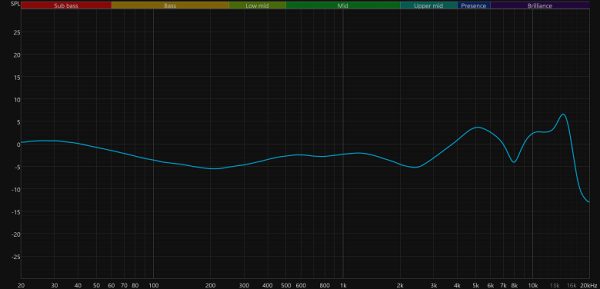
In this form, the graph most fully reflects the subjective impressions from listening to Huawei FreeBuds 6i. A small «dip» in the range of about 200 Hz makes the sound of percussion and guitars a little less rich and slightly reduces the naturalness of the sound, but the overall impression is almost not affected by this.
Efficient active noise cancellation systems often affect the sound quality, creating serious «dips» in the low-frequency range. In this case, the changes also affect the midrange, although their influence is expressed quite weakly compared to other tested models. When activating the «Ultra» noise cancellation mode, a noticeable peak appears in the region of 2 kHz, which is probably aimed at increasing the subjective detail of the sound and creating the impression of a more effective noise cancellation system. This decision may be controversial, but it is definitely interesting.
The equalizer presets work fully, doing exactly what you expect from them, based on the name. Well, if necessary, you can always create a personal one, adjusting the sound to your taste.
The Live Music mode is worth mentioning separately. This mode significantly “levels out” the midrange frequencies, reduces the emphasis on the bass and gives the sound an almost “monitor” character, which is clearly visible against the background of the target curve. We conducted a significant part of the testing with this profile and enjoyed listening very much.

As always, we will compare the sound of the new model with several previous versions. The continuity is obvious, but Huawei developers continue to boldly experiment with sound. It is difficult to evaluate the changes as “better-worse” — it is a matter of taste. What has definitely become better is the presence of a full-fledged equalizer in the new version and speakers that respond well to its settings.
Results
Huawei FreeBuds 6i have become more expensive compared to previous models and have moved into a higher price segment, where the competition has increased significantly. However, they justify their price, offering users many features that are rarely found in similarly priced devices. The headset offers customizable sound, excellent battery life, full-fledged software for customization and an effective noise-cancelling system. In terms of capabilities, the FreeBuds 6i are almost on par with Huawei's flagship Pro series models. Now it will be interesting to see what innovations the company will introduce in the upcoming FreeBuds Pro 4, which will probably surpass their «mid-budget» predecessors.