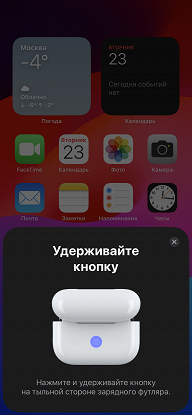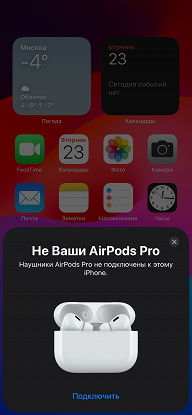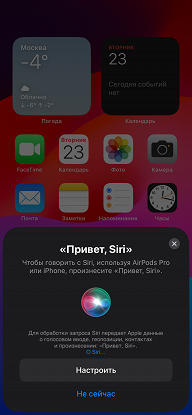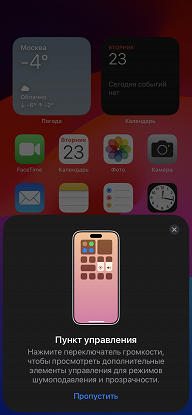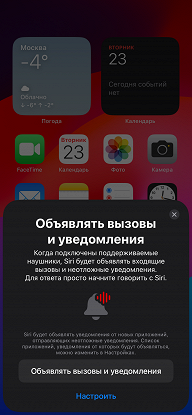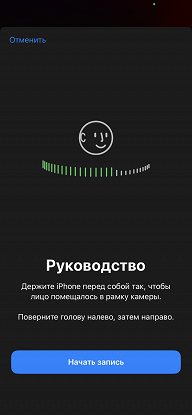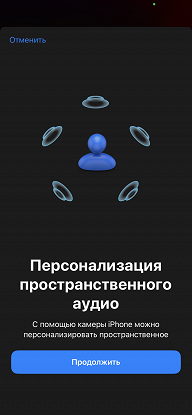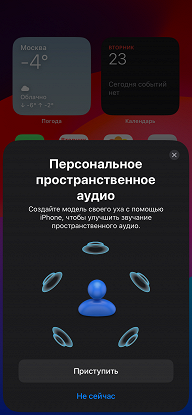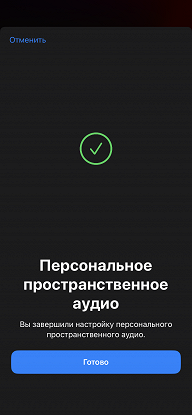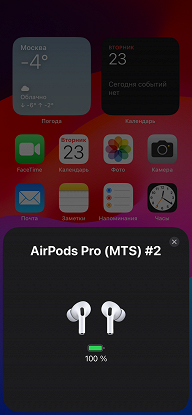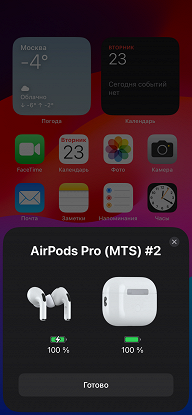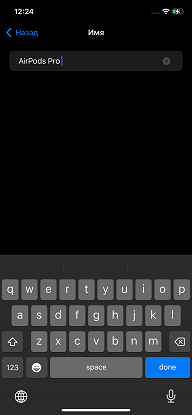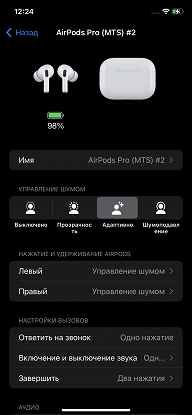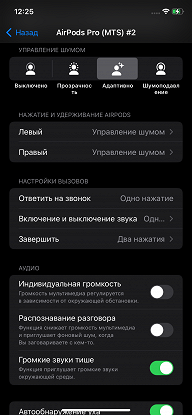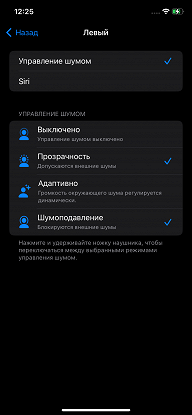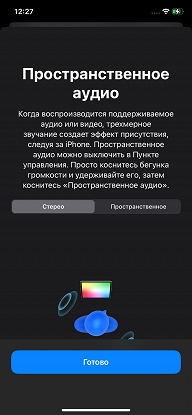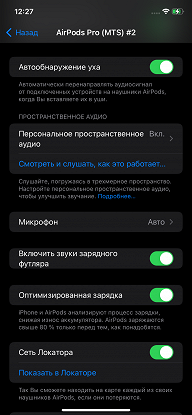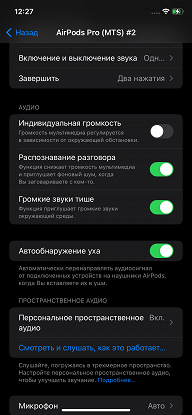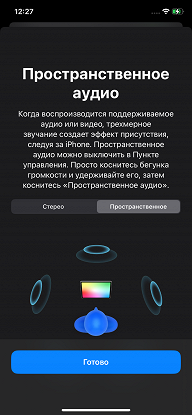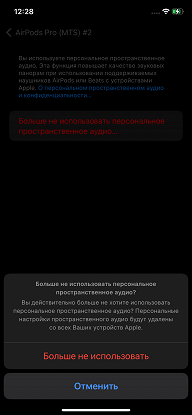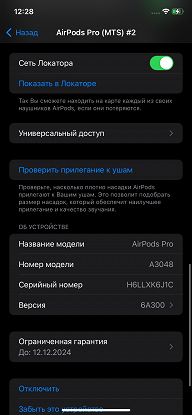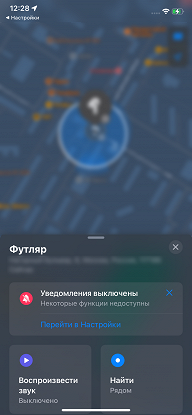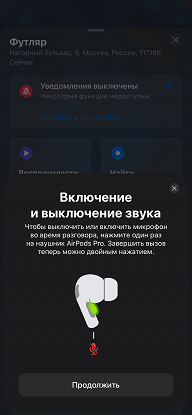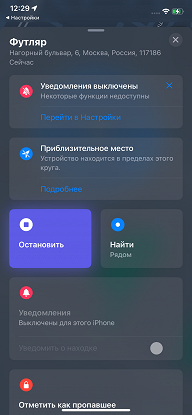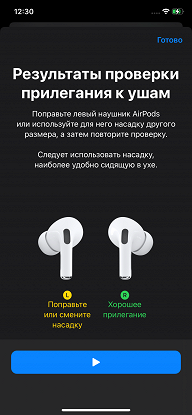Although Apple was not the first to use the USB Type C connector in its devices (this happened in the iPhone 15), the new generation of wireless headphones introduced in the fall two years ago — Apple AirPods Pro 2, also received this connector. Despite the connectivity updates, the basic design of the headset remains the same, but there are a few interesting details worth mentioning. In light of the start of sales of the new version, let's remember the existence of the AirPods Pro 2 wireless headphones and conduct more detailed testing.
Specifications
| Connection | Bluetooth 5.3 |
|---|---|
| Codec support | SBC, AAC |
| Multipoint | There is |
| Control | sensors, wearable sensors, software |
| Active Noise Cancellation | yes, several modes |
| Sensors | accelerometers (with motion and voice detection), skin detection, touch sensors |
| Battery life |
|
| Autonomy including charging from the case | up to 28 hours |
| Charging connector | USB Type-C, wireless |
| Fast charging | 5 minutes for an hour of work |
| Water protection | IP54 |
| Case dimensions | 45×61×22 mm |
| Earphone dimensions | 31×22×24 mm |
| Weight of one earphone | 5.3 g |
| Case weight | 50.8 g |
Packaging and equipment
AirPods Pro 2 comes in a white box with a removable cover, on which an image of the device is printed — everything is as usual with Apple.

The package includes the headphones themselves in the charging case, documentation, additional replaceable silicone tips and a USB-C to USB-C cable 1 meter long. It is worth highlighting the cable: it now has a fabric braid instead of “biodegradable rubber,” which may have a positive effect on its durability and tactile sensations.
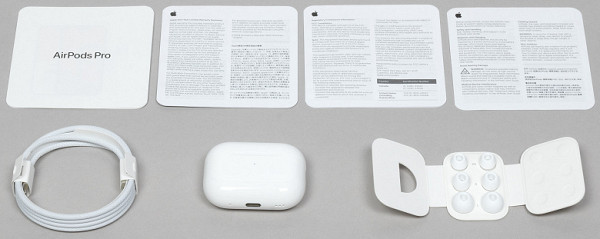
The package includes four sizes of silicone tips, allowing you to choose the best option for users with different ear sizes. Medium (M) nozzles are installed by default, while the remaining sizes (XS, S and L) are stored in a convenient cardboard holder. The tips are made of soft, pleasant silicone and are equipped with their own mesh that prevents dirt from entering the sound duct of the headphones.

Design and construction
The color of the AirPods remains the same — white, and nothing has changed in that regard. For those who prefer a variety of colors, a variety of cases are available. The design of the headphones remains classic, combining elements characteristic of the first AirPods: “a round part plus a stem.”

The plastic is again glossy and extremely susceptible to fingerprints from touch. However, there is hope — the cable is now covered with a more durable and pleasant-to-touch material, and a USB-C port has also been added. Perhaps we'll see more stain-resistant plastic in the future. There is a noticeable lanyard fastening on the side.

Recently, various non-standard shapes of cases have become popular, for example, in the form of sea pebbles or lipstick. All this is certainly fun, but in terms of comfort in everyday use, there is little that can compare with the compact rectangular cuboid with rounded corners that we see on various AirPods. This shape is convenient to wear even in a small jeans pocket, originally intended for a watch.

In the center of the front panel of the case there is a small LED indicator to display the charge level and status of the headset, as well as a small recess to make opening the lid easier. However, despite the presence of this recess, the lid itself can be easily opened with a finger of the same hand that holds the case, making this feature rather decorative.

On the back panel there is a standard “Designed in California — Made in China” inscription. Below you can find an inconspicuous button designed to manually activate the pairing mode. The hinge that opens the lid is made of metal.
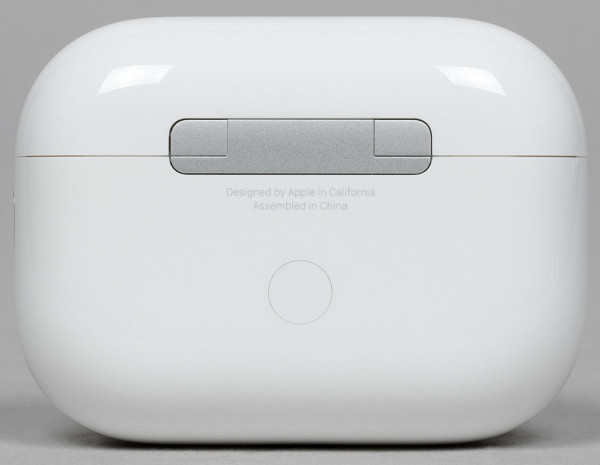
The lid opens with a pleasant slight resistance, there is a closer and it works somewhere in the middle of the way, it also ensures reliable fixation in both positions.

The headphones are held in place using magnetic mounts. Inside the slots, spring-loaded contacts for charging are visible.

Additional fixation is provided by recesses in the lid, inside of which you can find logos of certification systems.

At the bottom of the case, the main element stands out — the USB Type C connector. Nearby there are speaker holes, which are used to create sound signals that inform about various actions or help in localizing the case.

The headphones are also made of glossy white plastic. The sensory zone is located on the side surface of the “sticks” and is highlighted by a small depression, which we will mention later.

Microphones of the active noise reduction system are located on the outer side of the legs at the top — their presence is emphasized with the help of a contrasting black mesh.

The length of the sticks is not very long — only 15 mm from the base of the round part. Therefore, they will not cause any inconvenience.


On the inside of the legs there are designations for the right and left headphones, but it is traditionally easier to navigate by the shape of the case.

When looking at the headphones from above and below, you can clearly see that their rounded part has a rather complex shape, designed to provide maximum support to the ear cup.

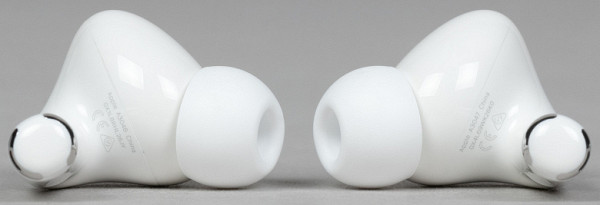
In the first AirPods Pro, the wearing sensor and the internal noise reduction microphone were placed side by side; in the second version, each received its own “window”.

When worn, the microphone looks slightly up and to the side — an interesting solution; more often than not, manufacturers prefer to point it at the inner cavity of the auricle.

The sound guide is of medium length and is not designed to go too deep into the ear canal, which has a beneficial effect on the comfort of wearing the headset.

Well, in the end, let’s once again go through all the significant elements of the headphones. At the end of the leg there are contacts for charging.

There you can also see a small hole, closed from the inside with a mesh. Apparently, there is a microphone behind it for voice communication.

One of the microphones of the active noise reduction system is located behind a black mesh on the outside of the case.

The second noise reduction microphone is located closer to the upper surface of the round part and is also protected by a black mesh.

The wear sensor is located on the inside of the case. The manufacturer notes that it is «configured to detect human skin,» but in testing we were easily able to «fool» it using the silicone model of the auricle used in the stand.

The replacement tips are held in place by small protrusions at the end of the sound guide. Removing them requires a noticeable effort, which may raise concerns about possible damage to the soft silicone, but ultimately the process is successful. Putting them back into place is a little more difficult, but with a little dexterity it is quite doable — fortunately, this action is not required every day.

The replacement tips are held in place by small protrusions at the end of the sound guide. Removing them requires a noticeable effort, which may raise concerns about possible damage to the soft silicone, but ultimately the process is successful. Putting them back into place is a little more difficult, but with a little dexterity it is quite doable — fortunately, this action is not required every day.

Connection
We'll be testing AirPods Pro 2 with an iOS device. Although the headphones are compatible with Android, most of the key features such as wear sensors and charge level indication will not be available. There are several instructions online for bypassing these restrictions, but they require installing controversial software or first connecting the headphones to the iOS device. In the end, the results will likely not be worth the effort, as the experience on Android will be fundamentally different.
Apple devices achieve their maximum efficiency thanks to deep integration into the manufacturer's own ecosystem, and it makes no sense to take them out of this context. There are many alternatives in this price segment that work well with Android and offer high sound quality, noise-canceling performance, and a comfortable user experience. However, it is worth noting that AirPods can be connected to most devices by simply opening the case lid, pressing the pairing button on the back panel and using the corresponding smartphone menu.
If the device is running iOS, the entire process is minimized. Opening the case lid almost instantly brings up a notification that pairing is possible. By following simple instructions, you can connect your headphones in just a few minutes.
A series of pop-ups then appear prompting you to familiarize yourself with the basic functions and configure various settings. This can be done immediately or delayed setting using the appropriate menu.
If you do everything at once, you will need an additional 10 minutes, most of which will be spent rotating your head in front of the camera to set up “personal spatial audio.”
The setup is now complete, all that remains is to talk about supported codecs. We traditionally obtained a complete list of them using the Bluetooth Tweaker utility.
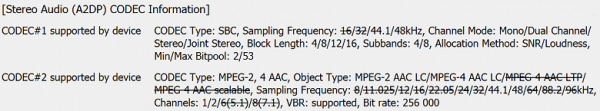
The headphones have two codecs: SBC and AAC. The maximum Bitpool parameter value for SBC is set to 53, which is even higher than the value specified in the recommended High Quality profile. The AAC bitrate used to receive audio from iOS devices is capped at an upper limit of 256 Kbps, allowing the codec to operate at full capacity.
Multipoint support is only implemented in the Apple ecosystem — it is impossible to simultaneously connect headphones to an iPhone and, for example, a PC running Windows. During testing, we did not encounter any delays or audio desynchronization, even when playing on a resource-demanding smartphone.
Apple also announced the ability to receive and play lossless (20-bit/48 kHz) audio, but this is only possible when connected to the Apple Vision Pro using an unspecified «revolutionary wireless audio protocol» about which limited details were provided. Thus, the main reference point is the usual AAC with a bitrate of 256 Kbps, which is quite enough for completely wireless headphones.
Management and software
As mentioned earlier, AirPods Pro doesn't require any additional software to work with Apple devices, as all the necessary components are already built into iOS. When you open the case lid, a pop-up window appears showing the charge level of both the case and the headphones. The main functions of the headset are controlled through a special module accessible from the notification shade. Using this module, you can configure noise reduction and “sound transparency” modes. In the first case, the headset suppresses surrounding sounds, and in the second, it transmits them to the headphone speakers, allowing you to hear the surrounding environment.
With the advent of iOS 17, an «adaptive audio» mode was added that automatically adjusts «audio transparency» and active noise cancellation depending on the surrounding audio context. The system detects sounds around you, allowing you to stay aware of your surroundings and eliminate distracting noise, from office conversations to the sound of a vacuum cleaner. In practice, this feature, although it has potential, does not always work impressively yet: switching may occur with a delay or at the wrong moment. Despite this, the option is a useful addition that likely requires improvements to improve efficiency.
The automatic call volume reduction feature is not new, and in theory it can be useful: when you start talking, the system automatically reduces the volume in the headphones. However, this function is activated not only during conversations, but also in the case of attempts to sing along to a melody or say “a couple of endearments” in everyday situations. Over time, this can become annoying and you have to disable this feature. Although, if you are silent by nature, then you may not have such a problem.
The head tracking feature is also not absolutely necessary, but it can be useful sometimes. For example, when watching a movie on a tablet on a plane. Head tracking allows the sound source to appear to remain in one place, making it appear as if the sound is coming from the screen. This can add coziness in certain situations. In addition, the function works well during video calls, for example, in FaceTime, where the interlocutor always remains in his place.
As noted above, the headset is controlled using a touch zone on the surface of the headphone legs, which is clearly visible to the touch due to a small recess.

All types of touches register perfectly, providing feedback with pleasant clicks reproduced by the headphone speakers. Supports single and double taps, holds, as well as changing the volume using swipes:
- Single touch: control playback, answer calls and mute microphone.
- Double tap: skip forward the track and end the call.
- Triple tap: scroll the track back.
- Hold: Switch between noise reduction and transparency modes.
- Swipe up and down: volume adjustment.
All functions are logical and convenient. It would be ideal to add the ability to assign a double-tap function to scrolling through tracks depending on the right or left earphone. However, in the current configuration everything works well. Wear sensors respond quickly and accurately: when you remove any earbud from your ear, playback pauses and continues when you return it.
Additional settings are available on the headset tab in the settings menu, where you can set a device name, activate noise reduction and transparency modes, and configure a control profile. The headset is able to distinguish between the right and left headphones, which allows you to assign different functions to each of them. For example, you can configure changing modes on one earphone and activating the Siri voice assistant on the other.
The Custom Volume feature theoretically promises to reduce the need to constantly adjust volume by remembering user preferences and automatically adapting sound levels to different situations. Perhaps, with regular use and constant training of the system, this function will become more useful. In our testing, we preferred more conventional methods of volume control, such as buttons on a smartphone, swiping on the touch area of the headphones, or voice commands.
The function of responding to sharp sounds seems potentially interesting, but we were not able to get acceptable results in its operation. In most cases, the function was not activated, and only worked a few times, and not at the most opportune moment. Regarding the «conversation recognition» mentioned earlier, it may be useful for those who prefer silence.
Opinions differ regarding the function of «spatial audio». Despite the various settings and the ability to personalize using the camera, the experience of this feature is not that impressive. However, it's worth noting that Apple Music features content optimized for this feature, and it sounds really impressive. Users should try and evaluate the effect of the “before and after” settings in the special menu section.
The Spatial Audio feature can be turned off, although we haven't found a compelling reason to do so. The device search service works correctly, providing the ability to track the last location on the map, activate the playback of sounds through headphones or the case speaker, which can be useful when searching for earphones in a room with a low noise level.
After connecting the headphones, the system periodically reminds you of new functions and features added in recent updates. For example, with the update to iOS 17, it became possible to mute the headset microphone, which can be useful during online conferences and calls.
Lastly, I would like to mention the function of monitoring the correct fit. Its operating principle is the same as that of many other headphones: a pleasant melody is transmitted to the speakers, which external microphones try to record. If they do this successfully, the fit is not perfect and the silicone tips are not sealing well in the ear canal. Otherwise everything is fine. During testing, we deliberately slightly loosened the fastening of one of the headphones, and the system immediately noticed this. After minor adjustments, the test results improved. So this feature is really effective, helping not only to adjust the position of the headset, but also to select the appropriate silicone tips.
The AirPods Pro 2 have plenty of useful features, but one important feature is noticeably missing: an equalizer. The built-in settings of the Music program offer the activation of preset sound profiles, but the user does not have the ability to create their own presets. In addition, when using applications such as Spotify or Yandex.Music, there may not even be an option to activate preset profiles.
It's clear that the developers probably intended the headset to be used with Apple Music, which is certainly an excellent service and capable of satisfying the needs of most music lovers. However, having an audio customization option, especially on a flagship headset labeled «Pro», would be highly desirable. This would not just provide presets, but a full-fledged equalizer with editing capabilities, which is important for advanced users.
Exploitation
Let's talk about the comfort of using headphones, starting with fit and secure fit. The Apple AirPods Pro 2 certainly stand out as one of the best in this regard out of all the ones we've tested. Thanks to the carefully thought-out shape of the inner side of the round part, they are perfectly held in the auricle, maintaining stability even during intense physical activity. At the same time, they are not only reliable, but also provide wearing comfort without causing ear fatigue even after prolonged use. Of course, experiences may vary depending on each user's ear shape, but the general impression is supported by positive reviews from other AirPods Pro 2 owners.

The new version of the headphones received a protection level of IP54, unlike IPX4 in the previous model. Although the change in dust and water resistance levels can be considered a small step forward, it is worth noting that you still should not wash the headphones under the tap or immerse them in water. However, the updated headset is slightly more reliable, making it a great choice for everyday use as well as for sports and other active activities.

The noise cancellation system in the headphones shows average results, comparable to other headsets in the tests. Some competitors may have slightly better noise canceling capabilities, but the difference is negligible. The highest efficiency is noticeable in the low frequency range. The noise canceler seems to automatically switch on some kind of «dynamic mode» at startup, and while the performance may seem low at first, it improves after a short delay. Within an hour or two of use with the noise reduction switched on, the feeling of “pressure in the head”, familiar to many users, may appear. The automatic mode switching mentioned earlier works, but at the moment it is more convenient to control the modes manually.
Microphones for voice communication
Let's look at how microphones for voice communication work in Apple AirPods Pro 2 headphones. To measure the amplitude-frequency response (AFC) of microphones, we conduct testing in a specially prepared room using a monitor speaker system that reproduces a sweep tone. Considering that the frequency response of speakers may be uneven, we first obtain its graph using a calibrated measuring microphone. This data is then used to create a correction profile that is designed to compensate for the acoustics. The signal is then recorded using a headphone microphone in the same position as the measurement microphone previously. The resulting graph is adjusted taking into account the pre-created profile, and as a result, the frequency response of the microphone under test is formed.

An adult male's voice typically ranges from 85 to 155 Hz, while in women this range extends from 165 to 255 Hz. However, voice transmission typically uses frequencies between 300 and 3400 Hz, which are called “voice frequencies.” In this range are the formants responsible for speech intelligibility. Frequencies below this range are filtered, not only because of the limited transmission capacity, but also because they contain various unwanted sounds, such as the hum of engines and low-frequency crowd noise.
The microphone is tuned logically, with an emphasis on frequencies from 300 to 500 Hz, responsible for the quality of the perceived voice, and from 600 to 1000 Hz, ensuring natural sound. However, a noticeable rise in the 1 kHz region can give the sound a “telephone” coloration. While frequencies from 1500 Hz to 4000 Hz, although only about 5% of the vocal energy, are essential for speech intelligibility. So, pulling them too far back may not be the best solution. In general, a natural and full voice is expected, but with some loss of intelligibility and a slight boominess.
Autonomy and charging
The declared battery life of Apple AirPods Pro 2 on a single charge depends on the operating mode:
- Up to 5.5 hours with Active Noise Cancellation (ANC), Transparency Mode and Head Tracking enabled.
- Up to 6 hours with ANC and transparency mode enabled.
- Up to 7 hours without ANC, Transparency Mode or Spatial Sound.
These figures are considered very good and are on par with flagship models from other manufacturers. The tests test autonomy at a sound pressure level of around 95 dB, which is usually the preferred level for most listeners.
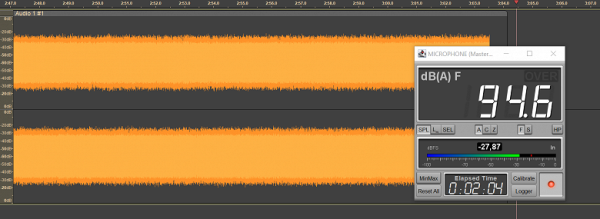
We tested the autonomy of AirPods Pro 2 in two operating modes: “All on” and “All off”. The first mode enables noise cancellation, head tracking and spatial audio, while the second mode disables all these features. The headphones discharge almost evenly, with a slight difference of no more than 10 minutes. Therefore, the table shows the minimum values. It's important to note that few users prefer to use headsets in mono mode, and more often than not, unplugging one of the headphones becomes a reason to place both in the charging case.
| Everything is off | Test 1 | 7 hours 1 minute |
|---|---|---|
| Test 2 | 7 hours 4 minutes | |
| Total | 7 hours 3 minutes | |
| All inclusive | Test 1 | 5 hours 7 minutes |
| Test 2 | 5 hours 12 minutes | |
| Total | 5 hours 10 minutes |
In this case, the results of our tests almost completely correspond to those declared by the manufacturer. Five hours of battery life is plenty for most everyday use scenarios, such as commuting, working out, and short walks. Even if you forget to put your headphones in the case, the chances of being left without music and communication are minimal. A five-minute charge in the case provides about an hour of use, which is a convenient solution. The case is capable of fully charging the headset three times, providing the user with at least 20 hours of battery life. In addition, the convenience is that the Apple AirPods Pro 2 can be charged via the USB-C port, either from the charger or from the iPhone 15. There is currently no reverse wireless charging from the back of the iPhone.

In addition, the headset supports wireless charging technologies such as Qi and MagSafe. When the charging process begins, the speaker inside the case is activated, producing a joyful sound, and an orange indicator on the front panel lights up. It's important to note that you don't have to use the included cable to charge — during testing, the headset was successfully charged using other available chargers.

Sound and frequency response measurements
The Apple AirPods Pro 2 are a headset with a balanced and pleasant sound that is on par with the best TWS headsets in our tests. Against the backdrop of current trends, slightly accentuated bass does not interrupt the details of the mid frequencies, and high frequencies are reproduced clearly and without the traditional problems of this range. The headset has its own character, for example, the accentuated lower mids gives vocals additional detail and expands the sound of solo instruments. It is important not to overdo it with such accents in order to maintain a pleasant and natural sound, and the developers of AirPods Pro 2 managed to achieve a good balance in this.
Let us present the frequency response graphs for clarity.

The frequency response graph is presented against the background of the IDF (IEM diffuse field compensation) curve provided by the manufacturer of the stand used. This curve is designed to compensate for resonance phenomena in the simulated ear canal and take into account the characteristics of the equipment, creating a “sound profile” that most accurately reflects the listener’s perception of the sound of the headphones. IDF can be thought of as a device-specific analogue of the so-called “Harman curve” developed by the Harman International team led by Dr. Sean Olive. Let's compensate the resulting frequency response graph in accordance with the IDF curve.

In this presentation, the graph best reflects the subjective listening experience: a slight emphasis in the bass region to enhance the sound, a slight emphasis in the lower mids and a relatively flat midrange. Let's see how turning on active noise cancellation affects the sound. Typically, noise cancelers create «dip» in the frequencies where they are most effective, and the Apple AirPods Pro 2 are no exception. While the sound does suffer somewhat as a result, a slight deterioration in the bass and mids can be acceptable to suppress external noise. In quiet environments, however, it's best to turn off active noise cancellation.

In our previous conversation about Bluetooth codecs, we suggested that the AAC codec might work slightly differently on devices running iOS and other operating systems. Let us remind you that AAC is not owned by Apple, but the company owns the best Apple AAC encoder, which ensures the full potential of the codec and stable sound quality. In contrast, Android devices often use the Fraunhofer FDK AAC encoder or other variable quality alternatives.
Let's take measurements of the frequency response of Apple AirPods Pro 2 headphones, using a smartphone running iOS as a source of the test signal. Then we will get another graph using an Android smartphone. It can be seen that the graphs differ quite significantly, which we will try to confirm.
As noted in the previous review of codecs, when broadcasting a signal from an Android smartphone, frequencies above 16 kHz are cut off. In contrast, when connected to an iOS smartphone, this effect is not present. In general, although it is too early to draw drastic conclusions, there is a tendency that the sound quality may be slightly better when using an Apple device.
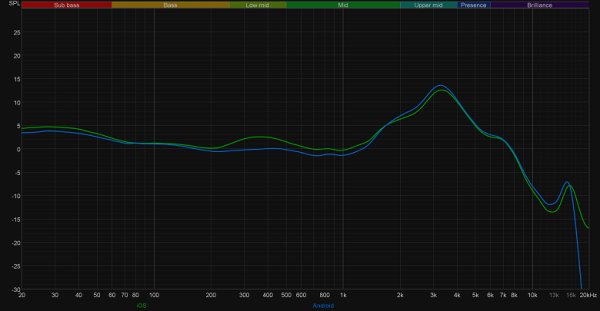
The sound characteristics between the USB-C and Lightning versions of Apple AirPods Pro 2 are identical. If Apple made improvements to the sound, they would be highlighted in official announcements, advertising campaigns… Such changes could not go unnoticed. In addition, colleagues have already made several comparisons between versions and found no differences in sound. However, it is interesting to compare the first and second versions, and we will move on to that at this point.

Let's be honest, we liked the first version even a little more because of the more balanced and “dry” bass, although the high frequencies sounded a little too bright in it. In the second version, the sound is certainly more impressive — this is undeniable. In conclusion, it's worth noting that the Apple AirPods Pro 2 aren't the only great-sounding wireless headphones. They remind us of our favorites, Huawei FreeBuds Pro 2, created in collaboration with the French company Devialet.

Yes, the similarities are obvious, but Huawei FreeBuds Pro 2 still attracts with its slightly more detailed and “smooth” transmission of mid frequencies, as well as a well-expressive high-frequency register, thanks to two drivers. On the other hand, thanks to correctly placed accents, AirPods Pro 2 sound more spacious and impressive. In addition, they have an “enhancer” that adds even more volume… Both devices provide excellent quality music transmission for TWS headsets. So, as always, the choice is up to personal preference after listening.
Results
Apple AirPods Pro 2 is certainly an excellent headset, which no one really doubted. Outstanding autonomy, effective noise reduction system, high levels of wearing comfort and secure fit, as well as excellent sound quality — all these characteristics are inherent in this model. The only areas where there are minor criticisms are the voice microphones and call noise cancellation, which could have been a little better.
However, in this price segment there are a number of competing products that also boast similar characteristics. What makes AirPods Pro 2 truly unique is their seamless integration into the Apple ecosystem. All functions work smoothly and without unnecessary difficulties, and are easily configured from the smartphone menu. Even the widely used AAC codec functions a little differently and, admittedly, better in a “family” setting.
However, owners of non-iOS devices may want to look at other options, given that many of the benefits of the AirPods Pro 2 may be lost. Despite this, for iOS users, the headset provides a lot of fun to use, even with some shortcomings. However, as always, the choice remains up to the personal preferences and needs of each user.