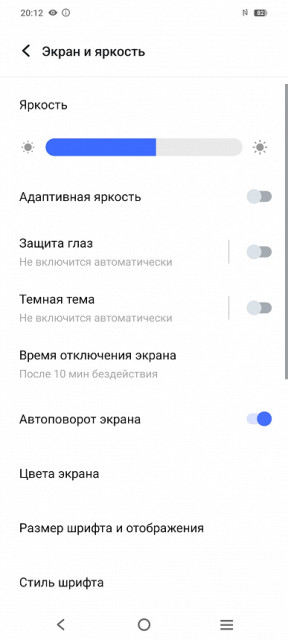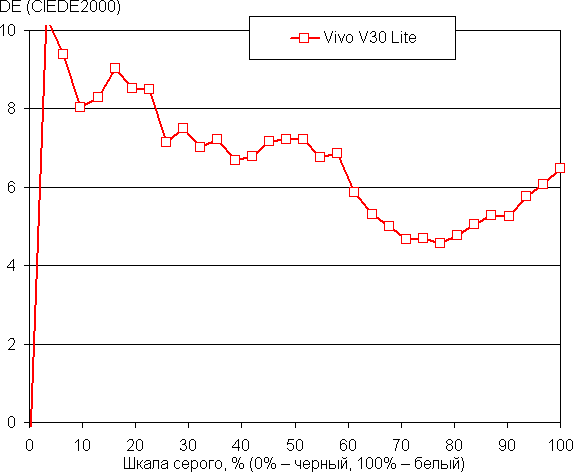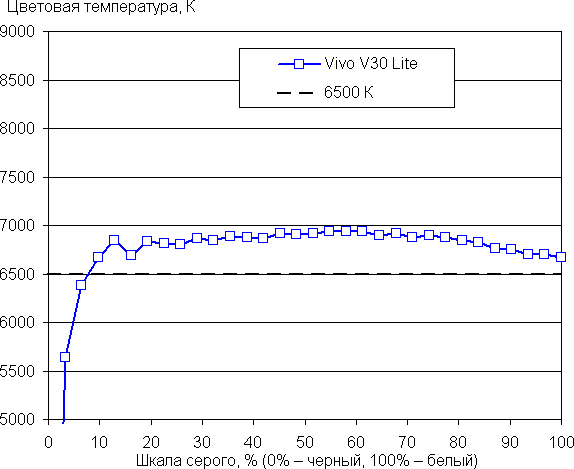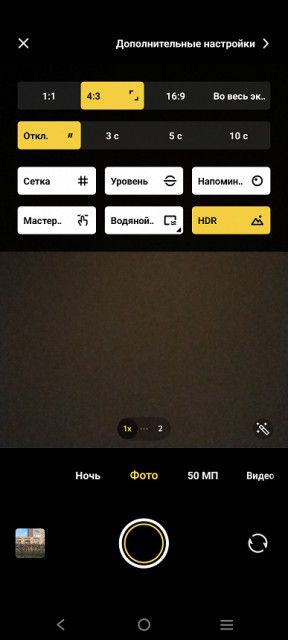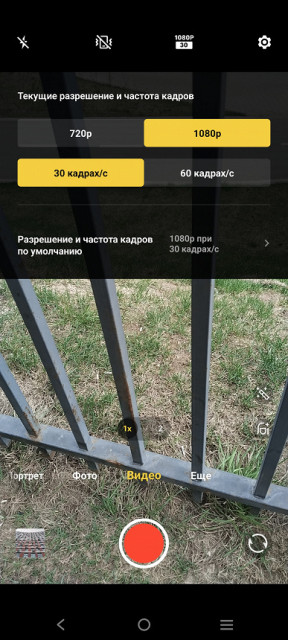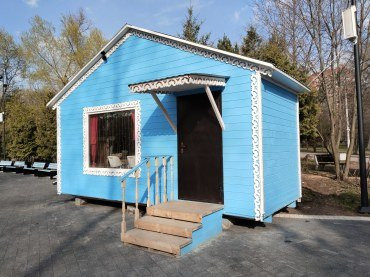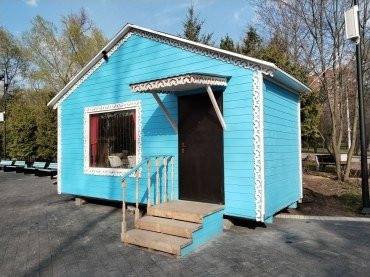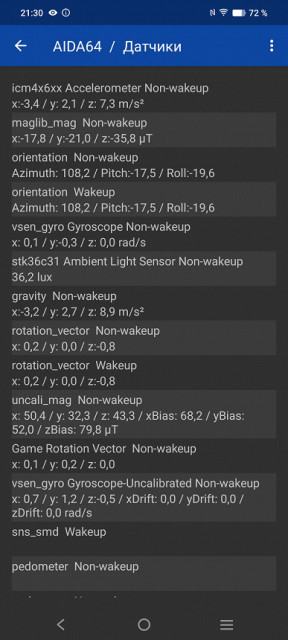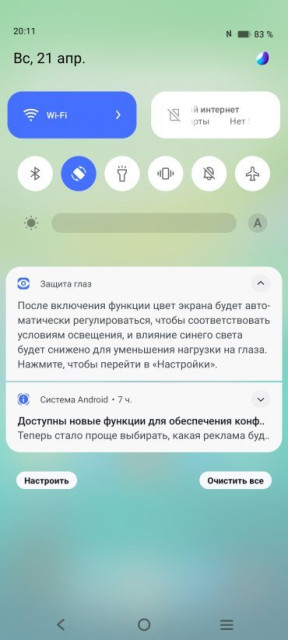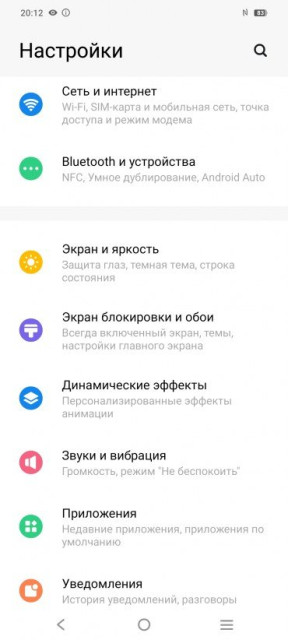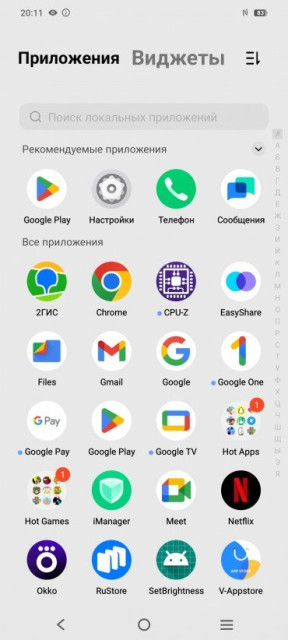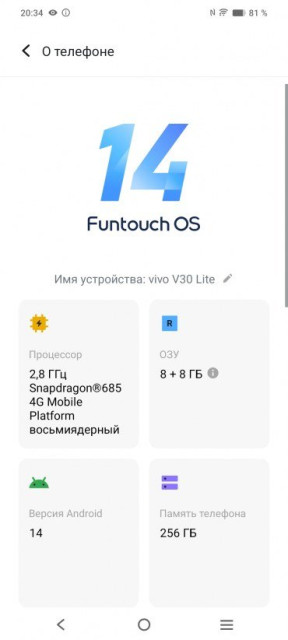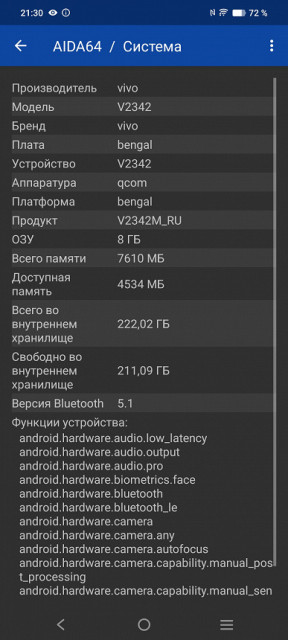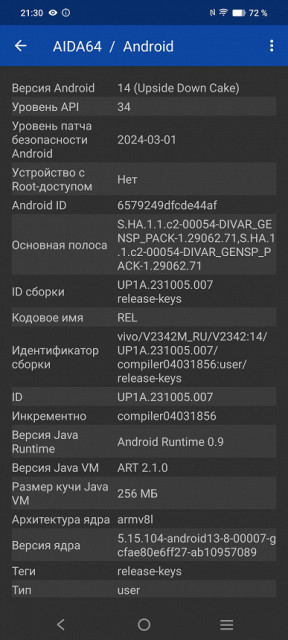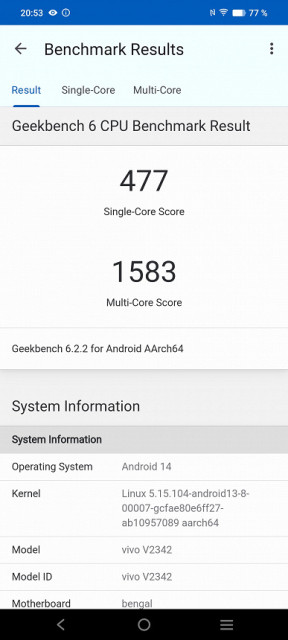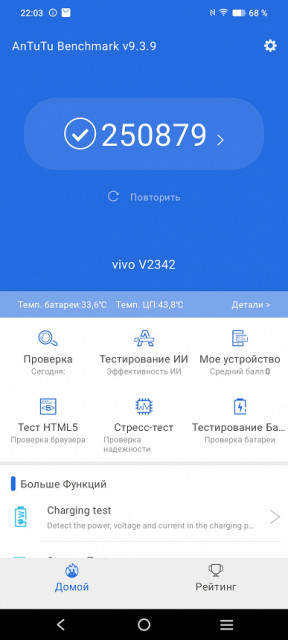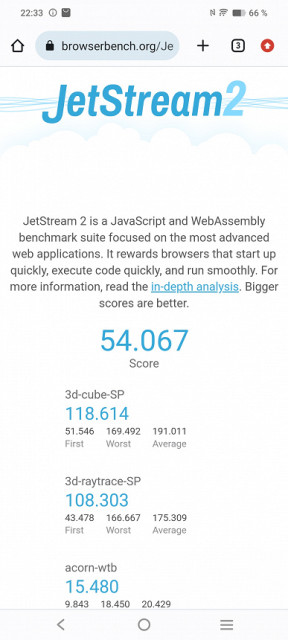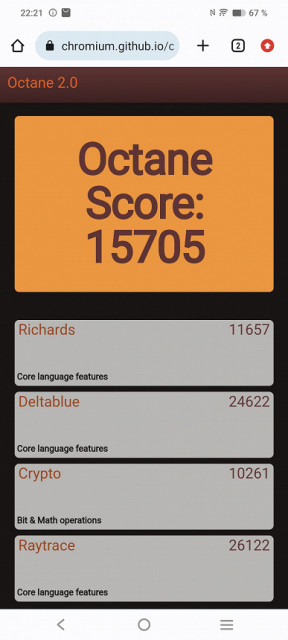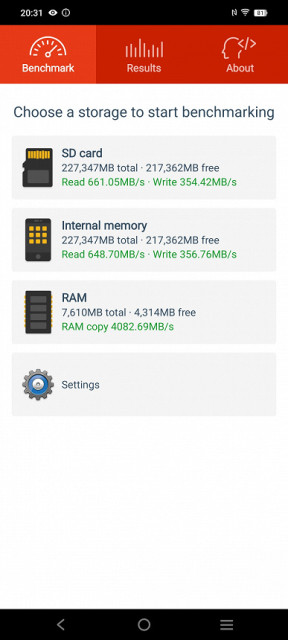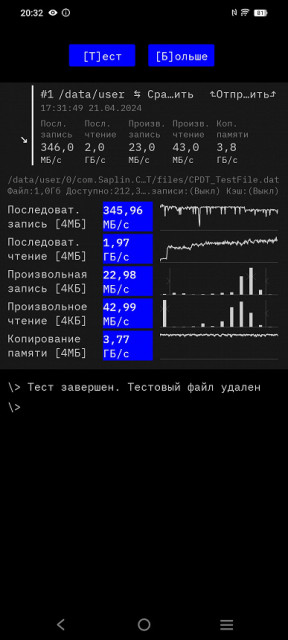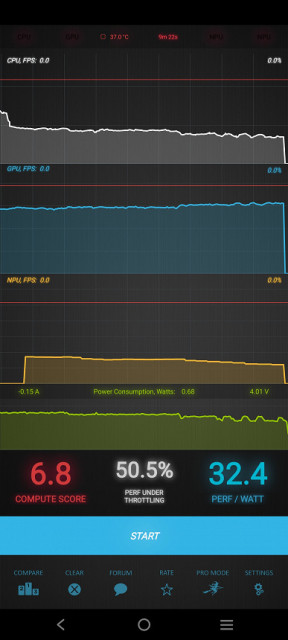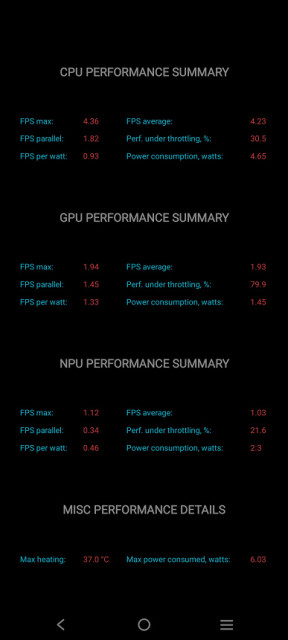Vivo has expanded its lineup with the launch of the Vivo V30 Lite, which is a simplified and more affordable version of the Vivo V30. This smartphone has already gone on sale on the Russian market and, despite its affordable price, is equipped with a high-quality AMOLED screen, supports 80 W FlashCharge fast charging technology and has stereo speakers.
Key Features of Vivo V30 Lite (Model V2342)
- SoC Qualcomm SM6225 Snapdragon 685, 8 processor cores (4×Cortex-A73 @2.8 GHz + 4×Cortex-A53 @1.9 GHz)
- GPU Adreno 610
- Operating system Android 14, Funtouch 14
- Touch display AMOLED, 6.67″, 1080×2400, 120 Hz, 395 ppi
- RAM 8 GB, internal memory 128/256 GB
- microSD support (combined slot)
- Nano-SIM support (2 pcs.)
- Networks 2G GSM, 3G WCDMA, 4G
- GPS, Glonass, Galileo, BDS
- Wi-Fi 5 (2.4/5 GHz)
- Bluetooth 5.0, A2DP, LE
- NFC
- USB 2.0 Type-C, USB OTG
- There is no 3.5mm audio output for headphones
- Cameras 50 MP + 2 MP, video 1080p@30 fps
- Front camera 8 MP
- Proximity and lighting sensors, magnetic field, accelerometer, gyroscope
- Fingerprint scanner (under the screen)
- Battery 5000 mAh, charging 80 W
- Dimensions 163×76×8.0 mm
- Weight 196 g
Appearance and ease of use
The Vivo V30 Lite smartphone comes in a large cardboard box, typically decorated in the brand's signature colors.
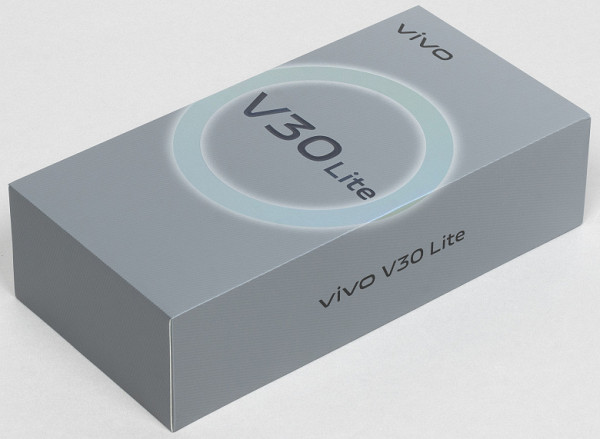
The smartphone comes with a charger with a maximum output power of 80 W, a connecting cable and a protective case.

Vivo V30 Lite has a modern design: the front and back panels, as well as the side edges, are flat, without curves and smooth shapes, with clear transitions between the edges. Thanks to the wide side frame, the device fits comfortably and securely in your hand. Weight less than 200 grams makes the smartphone comfortable to carry in clothing pockets.

All surfaces are matte, the device does not slip in your hands and is not covered with fingerprints.
The kit includes a transparent flexible case that hardly hides the beauty of the case. However, its flip-up USB cover can become inconvenient for daily charging and will likely be cut off within a week of purchase.

The cameras at the back protrude slightly. Because of them, the device lies unsteadily on a hard surface and sways when working with the screen.

The side keys are located on the right, the buttons are wide and easy to operate, easy to touch.

The front camera is single and installed behind a round cutout in the screen matrix at the top center.

The fingerprint scanner is located under the glass of the screen at the bottom. It works slowly; an option in the side key would be much more convenient.
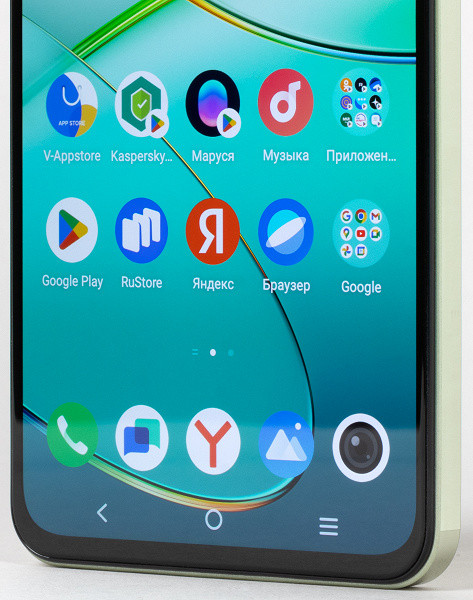
The card tray is combined: you can simultaneously place two Nano-SIM cards in it or replace one of them with a microSD memory card.

The main speaker, speaking microphone and USB Type-C connector are installed at the bottom end, but there is no 3.5 mm audio output for the minijack of wired headphones.

At the top end there is only a hole for the second speaker.

The model is available in two body colors: green and black, with Russian names “Serenity Green” and “Crystal Black”. The case is protected from dust and water splashes according to the IP54 standard.
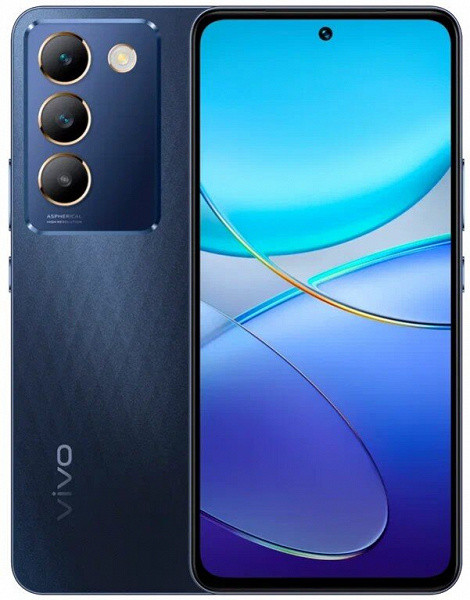
Screen
The Vivo V30 Lite smartphone is equipped with a 6.67-inch AMOLED display with a resolution of 1080×2400 (20:9) and a flat protective glass Asahi Glass AGC DT-Star2 Plus. The physical size of the screen is 70x156 mm, and the pixel density is 395 ppi. The screen supports a 120 Hz refresh rate and 10-point multi-touch.
The front surface of the screen is made of a glass plate with a mirror-smooth surface that is scratch-resistant. In terms of anti-glare properties, the screen is superior to the screen of Google Nexus 7 (2013) (hereinafter referred to as Nexus 7). The outer surface of the screen has a special oleophobic coating that is significantly better than that of the Nexus 7. This coating effectively repels oil, making it easier to remove fingerprints and prevent them from appearing quickly.
When manually adjusting the brightness and displaying the white field on the entire screen, the maximum brightness reaches about 500 cd/m² under normal conditions, and in very bright light it can increase to 1140 cd/m². The maximum brightness is very high, and the smaller the white area on the screen, the higher its brightness, which ensures excellent readability in the sun. A dark theme not only saves battery power, but also improves legibility in bright light. The minimum brightness with manual adjustment is 2 cd/m², which allows you to comfortably use the device in complete darkness. The screen is equipped with automatic brightness adjustment based on data from a light sensor located under the screen closer to the top edge to the right of center. In automatic mode, the screen brightness is adjusted depending on the lighting conditions. The user can adjust the desired brightness level using the adjustment slider.
By default, in complete darkness, auto brightness reduces the brightness to 7 cd/m² (a little dark), in a lit office (approximately 550 lux) it sets 90 cd/m² (enough), and in direct sunlight it increases to 1140 cd/m² (maximum, which is what is required). We adjusted these settings to get the following brightness values: 16 cd/m² in the dark, 100 cd/m² in the office and 1140 cd/m² in the sun, which turned out to be the perfect combination. Automatic brightness adjustment works adequately and allows you to adjust it to the user’s individual preferences.
At high and medium brightness levels there is significant modulation with a frequency of approximately 60 or 120 Hz. The figure below shows brightness (vertical axis) versus time (horizontal axis) for various brightness settings in 60Hz mode.
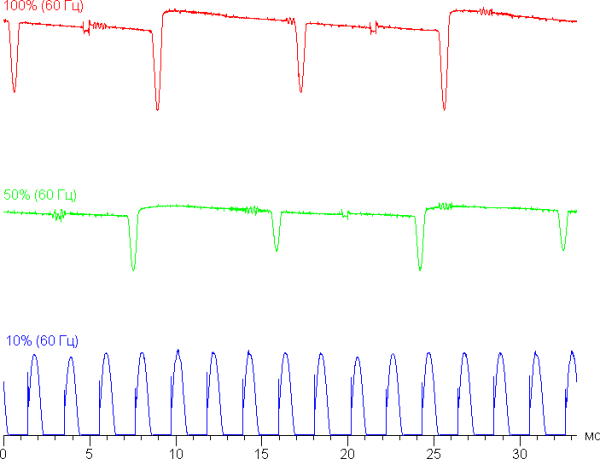
At high and medium brightness, the duty cycle is low, so there is no visible flicker. However, with a significant decrease in brightness, modulation appears at a frequency of 480 Hz with a large relative amplitude and high duty cycle, which can be seen in the stroboscopic effect test or during rapid eye movement. Depending on individual sensitivity, this flickering may cause increased fatigue. However, the modulation phase varies across the screen area, and the frequency is quite high, which reduces the negative effect of flicker.
In the screen settings you can enable the mode with a refresh rate of 120 Hz:
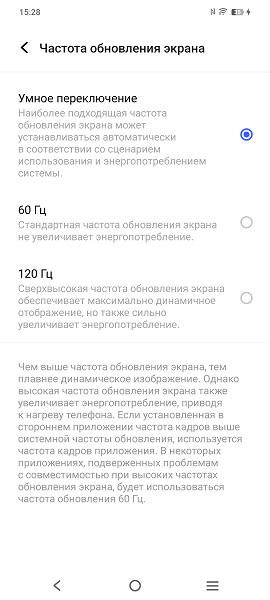
In 120 Hz mode, the smoothness of scrolling through menu lists is noticeably improved. The frequency increases to 120 Hz only for dynamic images and in applications that support high refresh rates. On static images, the refresh rate is reduced to 60 Hz. Let's see how this affects the modulation character:
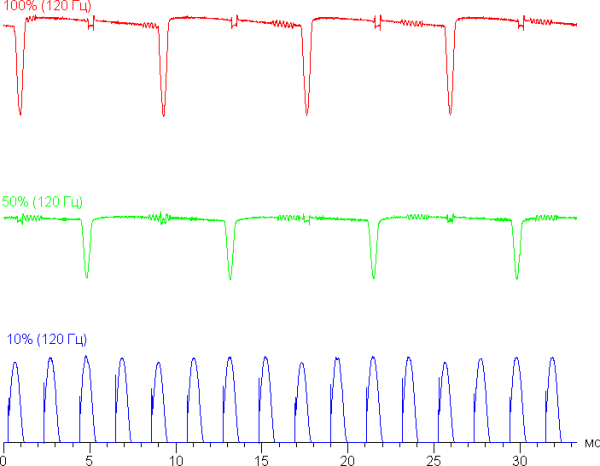
The modulation frequency at high and medium brightness increased to 120 Hz, while at low brightness the modulation pattern remained the same.
This screen uses an AMOLED matrix — active matrix organic light-emitting diodes. A full-color image is created using subpixels of three colors: red ®, green (G) and blue (B). However, there are half as many red and blue subpixels, which can be referred to as RGBG. This is confirmed by a fragment of a microphotograph:
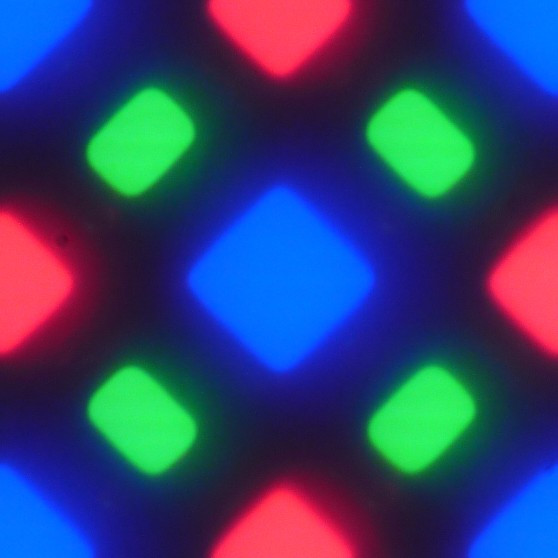
In the fragment above you can see 4 green subpixels, 2 red (4 halves) and 2 blue (1 whole and 4 quarters), and by repeating these fragments, you can fill the entire screen without gaps or overlaps. For such matrices, Samsung uses the term PenTile RGBG. Screen resolution is determined by green subpixels, although it is lower for other colors. There is some jagged edge contrast and other artifacts, but due to the high resolution these have minimal impact on image quality.
The screen has excellent viewing angles. When tilted at large angles, white may take on a slight blue-green tint, but black remains black at any angle. It is so intensely black that the contrast setting is simply not applicable in this case. For comparison, the photos show the screens of two smartphones displaying the same images. The brightness of the screens is initially set to approximately 200 cd/m², and the color balance on the camera is set to 6500 K.
A white box is displayed perpendicular to the screens:

Note the good uniformity of brightness and color tone of the white field.
And a test picture (Pro Mode profile):

Based on our visual assessment, the colors on the screen we tested looked quite natural, although the color balance was slightly different from other screens. It is important to note that photography may not be a completely accurate source of color quality information and is provided for illustrative purposes only. For example, the pronounced reddish tint to the white and gray areas that is visible in photographs of the screen under test is usually not noticeable when looking at the screen directly, as confirmed by hardware tests using a spectrophotometer. This is due to the fact that the spectral sensitivity of the camera sensor does not exactly match human color perception.
The photo was taken after selecting the «Pro Mode» profile in the screen settings, there are a total of three available.
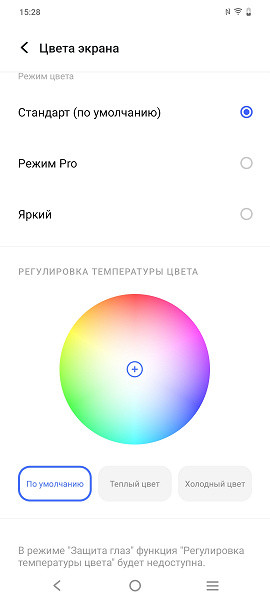
When you select the first one, Standard, which is set by default, the colors are oversaturated and unnatural:

This profile has a good approximation to DCI coverage (see below). When choosing the Vivid profile, the color saturation is even higher:

This device allows you to adjust the color balance by selecting a color temperature profile or adjusting the hue on the color wheel.
The decrease in brightness at an angle is noticeable in both smartphone and LCD screens, but the decrease is less pronounced in smartphones. This means that for the same formal brightness, a smartphone screen will appear visually brighter (compared to LCD screens), especially since mobile devices are often viewed at a slight angle.
Switching the state of the matrix elements occurs almost instantly, but at the turn-on (and less often, turn-off) stage, a slight delay of about 17 ms wide (at a screen refresh rate of 60 Hz) or about 8 ms (120 Hz) can be observed. For example, this is what the change in brightness looks like over time when moving from black to white and back:
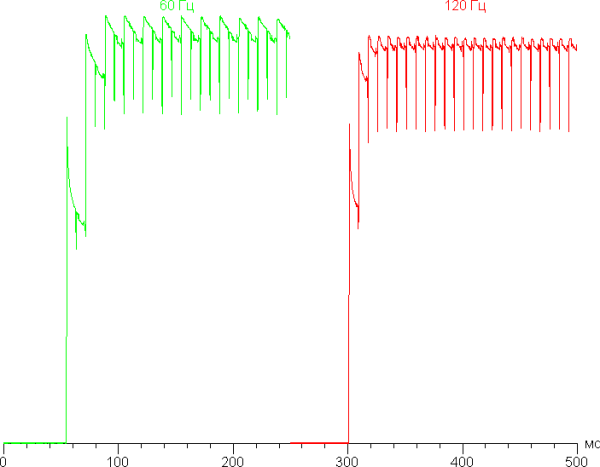
Under certain conditions, the presence of such a step can cause the effect of trails that trail behind moving objects.
The gamma curve constructed using 32 points at equal intervals based on the numerical value of the gray shade did not reveal any deviations in either shadows or highlights. The exponent of the approximating power function is 2.29, which is slightly higher than the standard value of 2.2. In this case, the real gamma curve only slightly deviates from the power-law dependence.
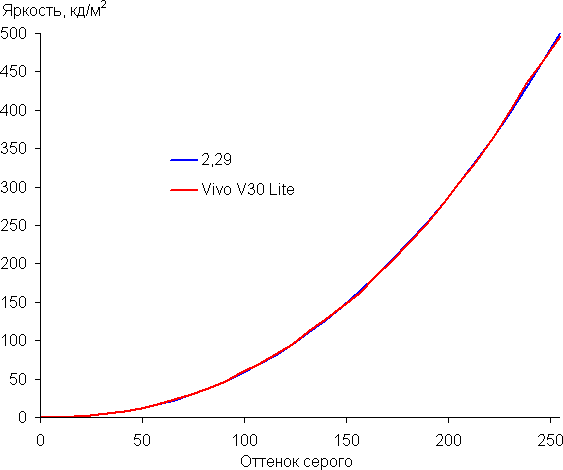
Let's remember that OLED screens dynamically change the brightness of image fragments depending on the nature of the displayed content — for general bright images the brightness is slightly reduced. As a result, the resulting dependence of brightness on hue (gamma curve) is probably slightly different from the gamma curve of a static image, since the measurements were carried out with sequential output of shades of gray over almost the entire screen area.
The color gamut for the “Bright” profile turns out to be very wide, surpassing DCI-P3:
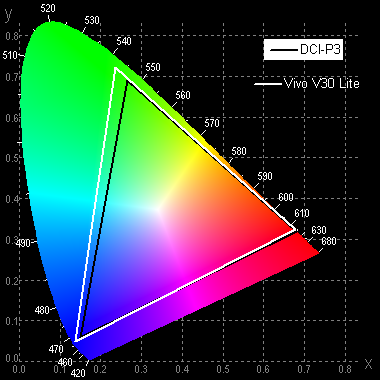
When you select the Pro Mode profile, the coverage is compressed to the sRGB boundaries:
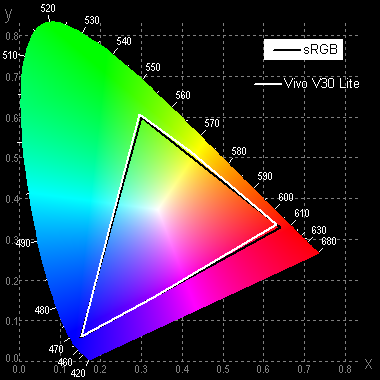
Coverage in the case of the Standard profile is close to the DCI-P3 space:
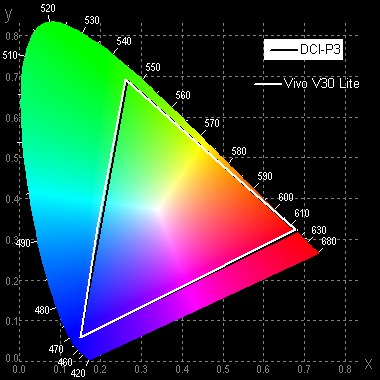
Without correction (the Bright option), the component spectra (that is, the spectra of pure red, green and blue) are very well separated:
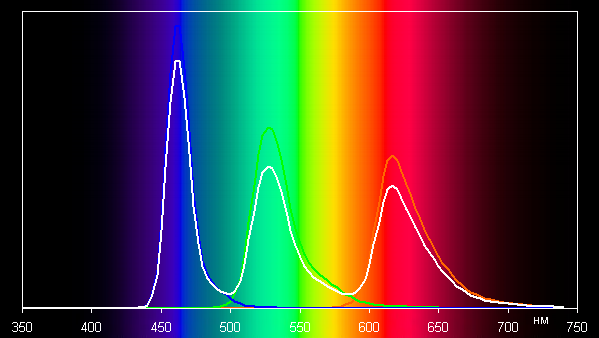
In the case of the Pro Mode profile, the color components are mixed with each other to a large extent:
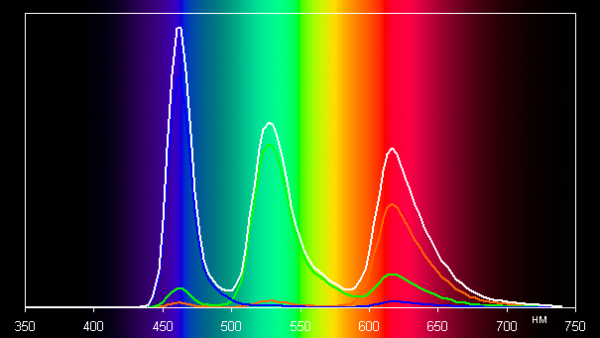
Note that on wide-gamut screens (without appropriate correction), the colors of regular images optimized for sRGB devices may appear unnaturally saturated. Therefore, it is recommended in most cases to select the Pro Mode profile when viewing movies, photos and natural scenes.
Even without additional correction, the gray scale balance in the Pro Mode profile remains good, since the color temperature is close to the standard 6500 K, and the deviation from the blackbody spectrum (ΔE) is less than 10 units, which is considered acceptable for a consumer device. At the same time, color temperature and ΔE change little from hue to hue — this has a beneficial effect on the visual assessment of color balance:
Typically, the darkest regions of the gray scale can be neglected because color balance is less important there and the uncertainty in measuring color characteristics at low brightness is large.
There is also an “Eye Protection” setting that allows you to reduce the intensity of the blue component:
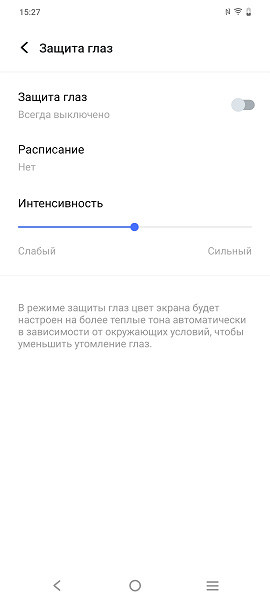
In principle, bright light can disrupt the circadian rhythm, but this is resolved by reducing the brightness to a comfortable level without changing the color balance by reducing the contribution of blue light.
Apparently, this device does not support DisplayPort Alt Mode for USB Type-C, which means it is not possible to output image and sound to an external device via the USB port.
Overall, the screen has a very high maximum brightness (up to 1140 cd/m²) and excellent anti-glare properties, allowing you to use the device even in bright sunlight. In the dark, the brightness can be reduced to a comfortable level (up to 2 cd/m²). It is recommended to use the mode with automatic brightness adjustment, which works adequately. Among the advantages of the screen are an effective oleophobic coating, a 120 Hz refresh rate mode, good color balance and sRGB coverage after selecting the appropriate profile. It is impossible not to mention the general advantages of OLED screens: true black color, uniformity of the white field and minimal drop in brightness when viewed at an angle. Disadvantages include screen brightness modulation (at 480Hz), which can cause user fatigue, especially at low brightness levels. However, overall the screen quality remains very high.
Camera
The Vivo V30 Lite shoots with only one rear camera, the second eye is an auxiliary 2-megapixel module, and the third is a kind of flicker sensor.
The camera is equipped with a 50-megapixel sensor and an f/1.8 aperture lens. Built-in PDAF is available, but there is no optical image stabilizer. The standard shooting mode uses combined pixels (12.5 megapixels). It's possible to switch to full-resolution shooting, but it doesn't always make much of a difference: visual detail remains roughly the same, although raw 50-megapixel images can have color distortion.
The photos are of fairly high quality: detail is excellent, sharpness is mostly good, with the exception of some blurring at the edges of the frame. Light sharpening is applied to enhance visual sharpness, but this does not harm the overall impression of the images. Color rendition is generally good, but not always stable. Images may look a little washed out and contrast is not always maximum. There is no observable noise or traces of it. Although the smartphone does not belong to the category of budget models, its photo quality is quite consistent with expectations, and sometimes even exceeds them.
When shooting in low light conditions, the sensor's capabilities are limited, which leads to a significant reduction in detail and the appearance of noticeable noise in night shots. However, the image processing program does not strive to completely eliminate noise at the expense of loss of detail, which allows for a completely acceptable compromise. The exposure in such photographs is usually optimal. Light editing, such as reducing the size a little, can greatly improve the appearance of an image.

The smartphone can record video with a maximum resolution of 1080p at a frame rate of 30 fps. Thanks to electronic stabilization, the image is quite smooth, making it suitable for shooting on the go. However, there are still minor jerks associated with the processor, which does not always cope with the bitrate. Sometimes there are problems with autofocus. Judging by the quality of the video, we can say that it is at an average level: not ideal, but not a failure. The sound is recorded well.
Selfie photography is also rated as average: the image is detailed, but the dynamic range is a little limited and color reproduction is not always accurate.

Telephone and communications
The Vivo V30 Lite smartphone supports networks up to 4G, without 5G. In the urban area of the Moscow region, it demonstrated reliable operation in wireless networks, without losing connection and quickly restoring it after interruptions.
The device also has a wireless adapter supporting Wi-Fi 5 (802.11a/b/g/n/ac, 2.4/5 GHz) and Bluetooth 5.2, as well as NFC.
The single-channel satellite navigation module supports GPS, Glonass, Galileo and BDS. During a cold start, the first satellites are detected somewhat slowly.
The voice of the interlocutor through the speaker sounds loud and intelligible. Medium power vibration motor. The built-in sensors, including the gyroscope, work without problems.
Software and multimedia
The Vivo V30 Lite smartphone runs on Android 14 OS with its own Funtouch 14 skin. This interface, although has a long history, is widely supported, well optimized and offers a variety of additional features. It's important to note that there are no intrusive ads, but there are plenty of pre-installed apps. The top curtain is not divided into two parts depending on the angle of retraction. Official access to the Google store and apps remains, but it also has its own alternative app store.
It’s good that the not-so-expensive model of the Vivo V30 Lite smartphone has stereo speakers. However, the sound leaves much to be desired: it is quite simple and does not impress with either the volume level or the range of reproduced frequencies. The sound can hardly be called rich or spacious. The aptX and aptX HD protocols are not supported for wireless headphones, only the LDAC and AAC standards. Additionally, even more affordable smartphone models are still expected to have an audio output for wired headphones.
Performance
The Vivo V30 Lite smartphone is powered by an octa-core Qualcomm SM6225 Snapdragon 685 processor and Adreno 610 GPU. It is equipped with 8 GB of RAM (plus another 8 GB of virtual memory) and offers built-in storage of 128 or 256 GB under the UFS 2.2 standard. In addition, it is possible to expand the memory using a card up to 1 TB. The smartphone supports connecting external devices via the USB Type-C port in USB OTG mode.
This platform was announced on March 23, 2023 and is manufactured using a 6-nanometer process technology. Although the SoC is one of the most advanced on the market, its performance can be described as budget level: the smartphone reaches about 250 thousand points in the AnTuTu test. This is enough for the system to run smoothly, but not for running demanding games at high settings. However, popular games such as Call of Duty and PUBG can be played at low quality settings.
Testing in complex tests AnTuTu and GeekBench:
To make it easier to compare smartphone testing results, we have collected all the data in tables. Typically, the table includes results from several other devices from different price and performance segments, which have also been tested on the latest versions of popular benchmarks. However, due to limitations associated with benchmark versions, not all current models can be included in one comparison.
| Vivo V30 Lite (Qualcomm Snapdragon 685) | Realme 12 Pro+ (Qualcomm Snapdragon 7s Gen2) | Huawei nova 12s (Qualcomm Snapdragon 778G) | Tecno Spark 20 Pro+ (Mediatek Helio G99 Ultimate) | Redmi Note 13 Pro+ (Mediatek Dimensity 7200 Ultra) | |
|---|---|---|---|---|---|
| AnTuTu (v9.x) (bigger is better) | 250879 | 576685 | 546957 | 387428 | 669583 |
| GeekBench 6 (bigger is better) | 477/1583 | 894/2801 | 996/2453 | 744/2019 | 1126/2643 |
Testing the graphics subsystem in GFXBenchmark gaming tests:
| Vivo V30 Lite (Qualcomm Snapdragon 685) | Realme 12 Pro+ (Qualcomm Snapdragon 7s Gen2) | Huawei nova 12s (Qualcomm Snapdragon 778G) | Tecno Spark 20 Pro+ (Mediatek Helio G99 Ultimate) | Redmi Note 13 Pro+ (Mediatek Dimensity 7200 Ultra) | |
|---|---|---|---|---|---|
| GFXBenchmark Aztec Ruins OpenGL (Onscreen, fps) | eleven | 35 | 34 | 16 | 50 |
| GFXBenchmark Aztec Ruins Vulkan (Onscreen, fps) | eleven | 39 | 38 | 14 | 55 |
| GFXBenchmark Car Chase ES 3.1 (1080p Offscreen, fps) | 9 | thirty | 33 | 15 | 43 |
| GFXBenchmark Manhattan ES 3.1 (1080p Offscreen, fps) | 16 | 54 | 56 | 26 | 74 |
| GFXBenchmark T-Rex (1080p Offscreen, fps) | 45 | 122 | 133 | 64 | 191 |
Testing in browser cross-platform tests:
| Vivo V30 Lite (Qualcomm Snapdragon 685) | Realme 12 Pro+ (Qualcomm Snapdragon 7s Gen2) | Huawei nova 12s (Qualcomm Snapdragon 778G) | Tecno Spark 20 Pro+ (Mediatek Helio G99 Ultimate) | Redmi Note 13 Pro+ (Mediatek Dimensity 7200 Ultra) | |
|---|---|---|---|---|---|
| Google Octane 2 (bigger is better) | 15705 | 30529 | 24923 | 24024 | 39276 |
| JetStream (bigger is better) | 54 | 85 | 67 | 75 | 79 |
Memory speed test results:
Heat
We test for performance degradation when heated using the Burnout Benchmark program, which allows you to load the CPU, GPU and NPU:
| Stress on | Heating performance as a percentage of maximum |
|---|---|
| CPU | 35% |
| GPU | 75% |
| NPU | 23% |
Battery life
The Vivo V30 Lite smartphone is equipped with a standard 5000 mAh battery, which ensures high battery life. However, it is worth remembering that the hardware platform here is not demanding on energy.
Testing was carried out at normal power consumption levels without using power saving features, although the device does have them. Test conditions included a minimum comfortable brightness level (approximately 100 cd/m²). Tests were carried out: continuous reading in the Moon+ Reader program using a standard, light theme; continuous video playback in HD quality (720p) via your home Wi-Fi network; playing Injustice 2 with automatic graphics settings.
| Battery capacity | Reading mode | Video mode | 3D Game Mode | |
|---|---|---|---|---|
| Vivo V30 Lite | 5000 mAh | 24:00 | 22:00 | 8:00 am |
| Vivo V30 Lite | 5000 mAh | 23:00 | 21:00 | 7:30 am |
| Honor X7b | 6000 mAh | 27:00 | 23:00 | 8:30 a.m. |
| Tecno Spark 20 Pro | 5000 mAh | 17:00 | 14:30 | 7:00 am |
| Tecno Pova 5 Free Fire | 6000 mAh | 22:30 | 16:30 | 7:30 am |
| Poco X5 Pro 5G | 5000 mAh | 18:00 | 20:00 | 7:00 am |
| Realme 10 Pro+ 5G | 5000 mAh | 19:00 | 18:00 | 5:00 a.m. |
| Xiaomi 12T | 5000 mAh | 19:00 | 16:00 | 6:00 am |
The Vivo V30 Lite smartphone is equipped with a standard 5000 mAh battery, which ensures high battery life. However, it is worth remembering that the hardware platform here is not demanding on energy.
Testing was carried out at normal power consumption levels without using power saving features, although the device does have them. Test conditions included a minimum comfortable brightness level (approximately 100 cd/m²). Tests were carried out: continuous reading in the Moon+ Reader program using a standard, light theme; continuous video playback in HD quality (720p) via your home Wi-Fi network; playing Injustice 2 with automatic graphics settings.
Bottom line
The smartphone is an affordable device with appropriate capabilities: it uses the Qualcomm platform, but in a budget version; the presence of stereo speakers, but the sound quality is not impressive; You may notice flickering on the AMOLED screen; Taking photos turns out to be very good for this class of device, although video recording leaves much to be desired. In addition, the smartphone has a stylish modern design, which has become typical even for budget models these days. In general, taking into account good battery life and fast charging, the new product at least corresponds to its price segment, and in some aspects even exceeds it.