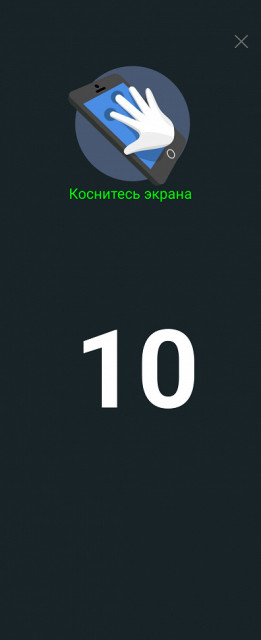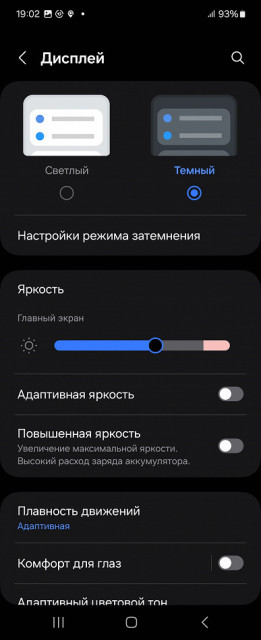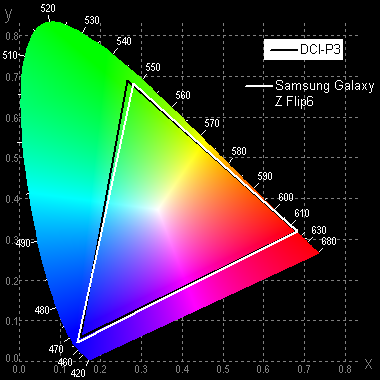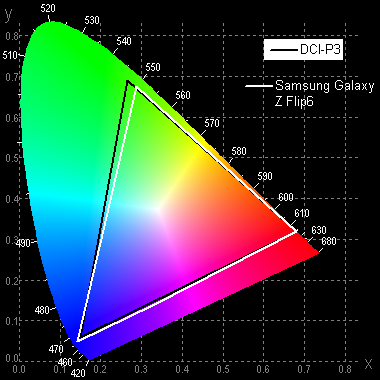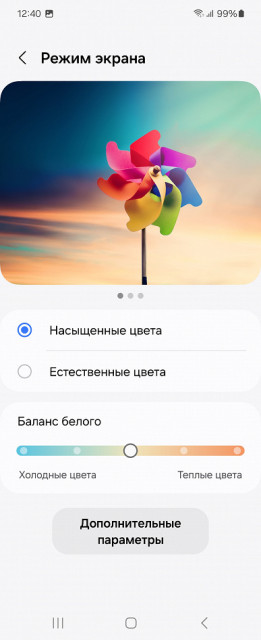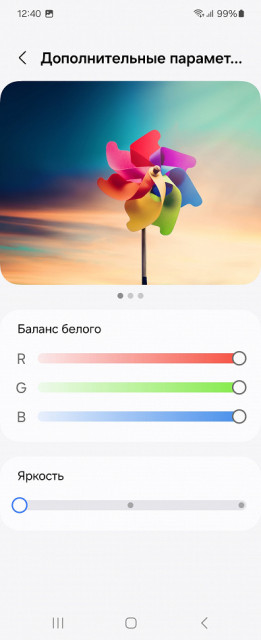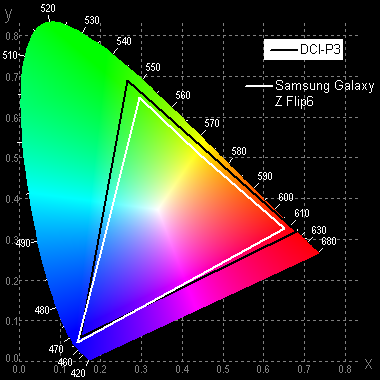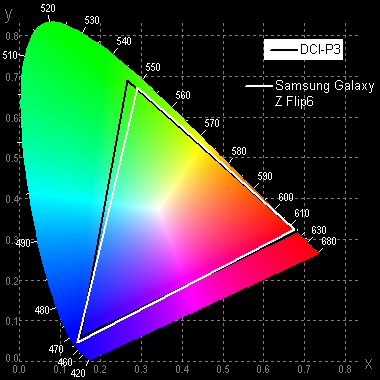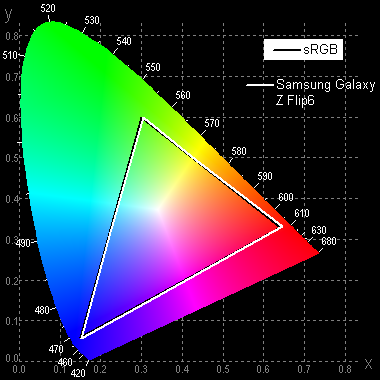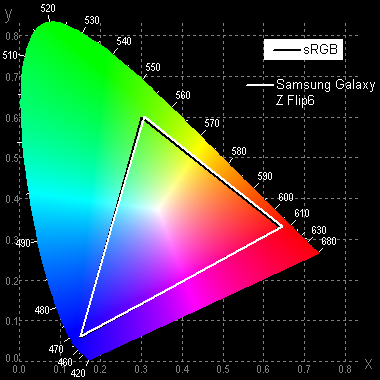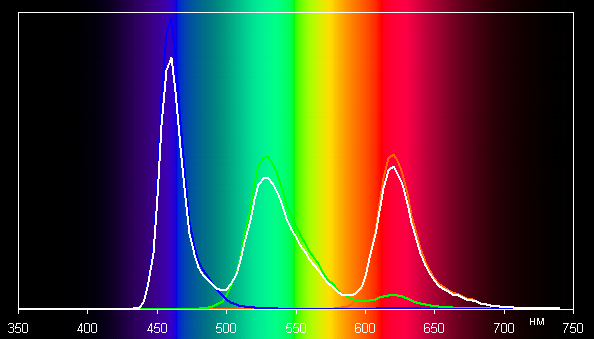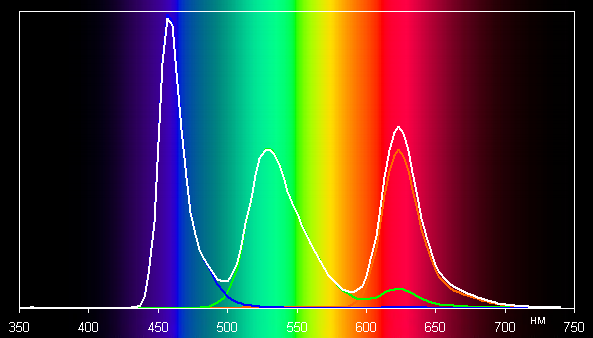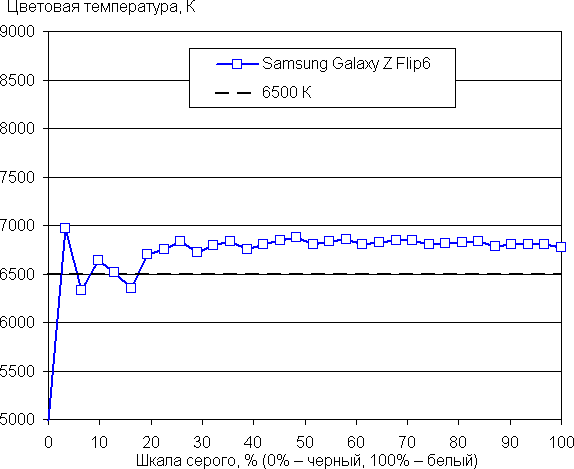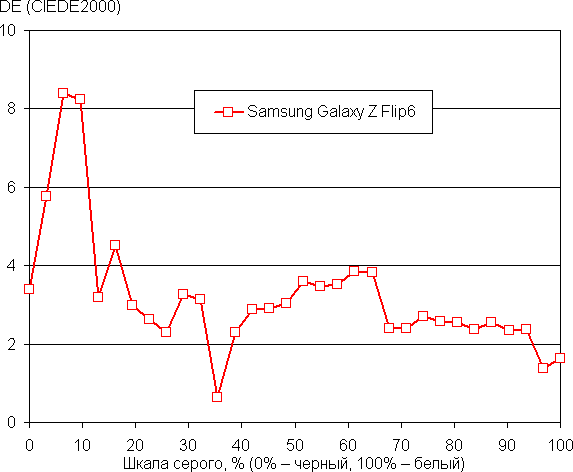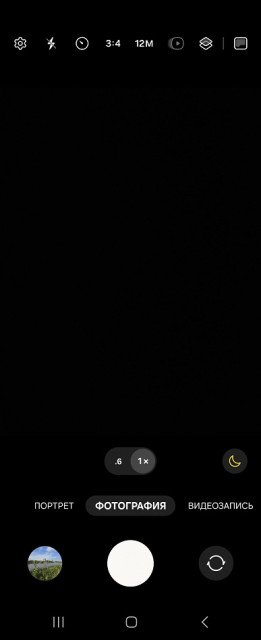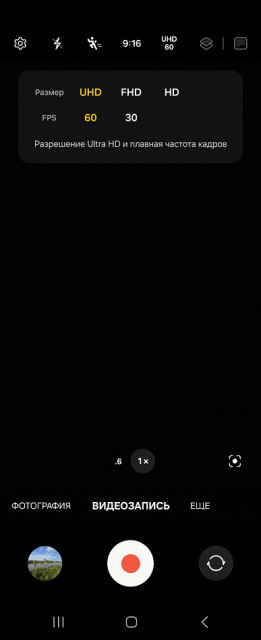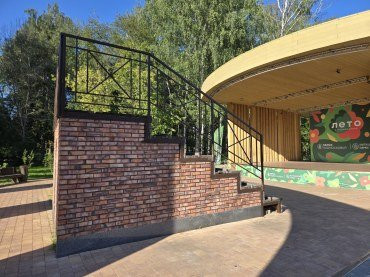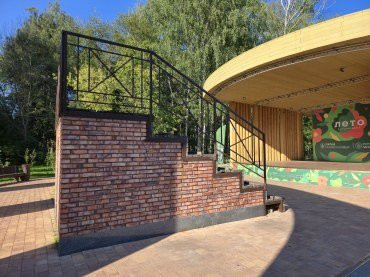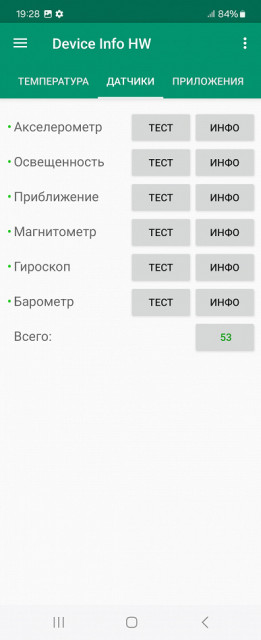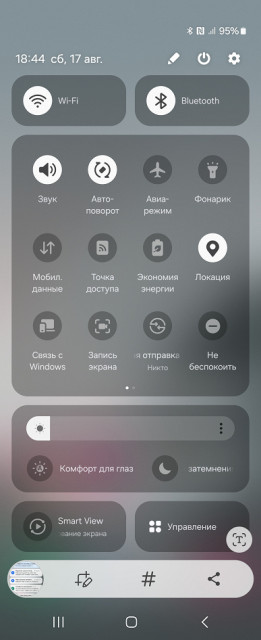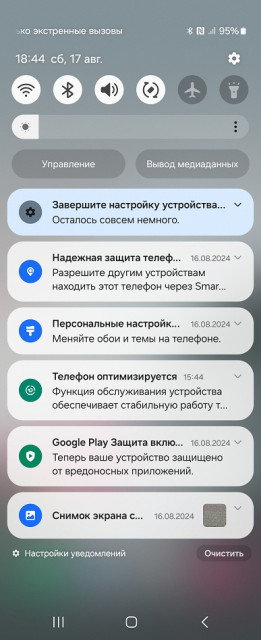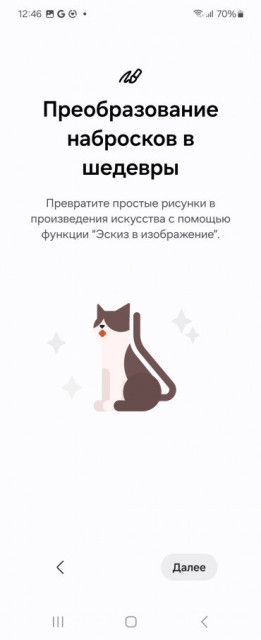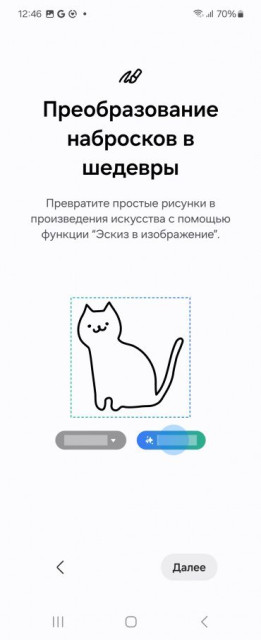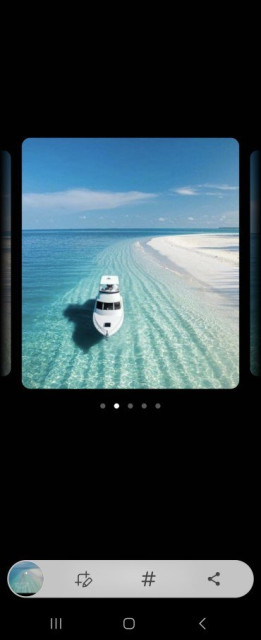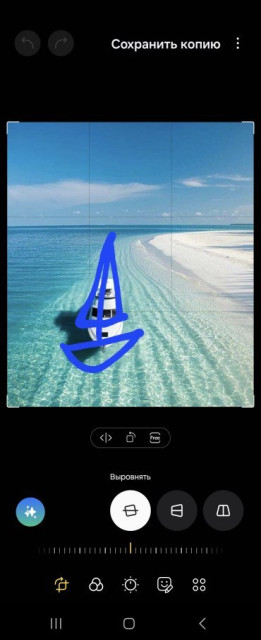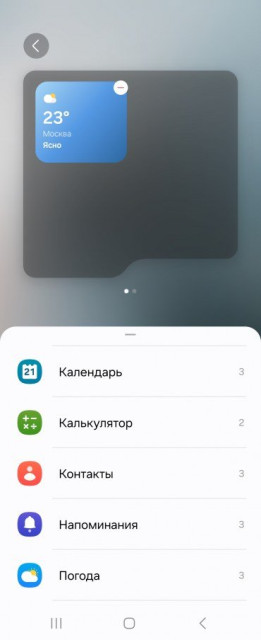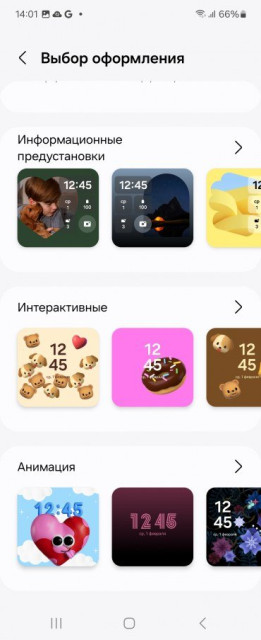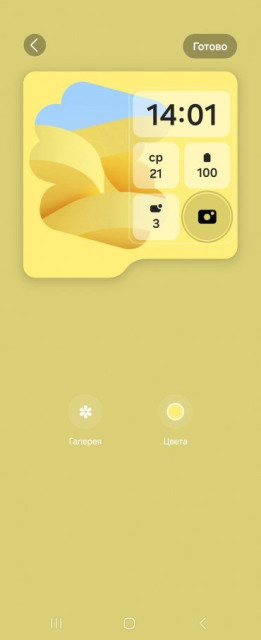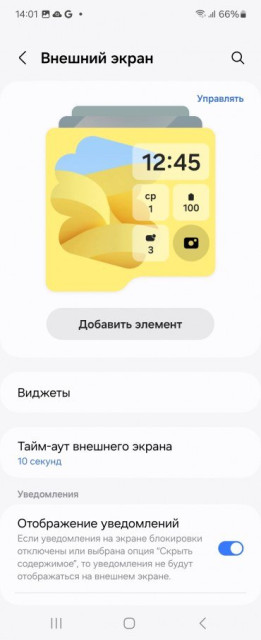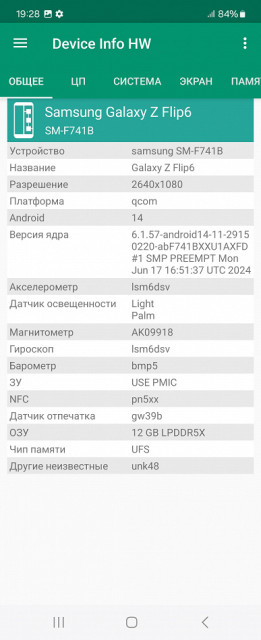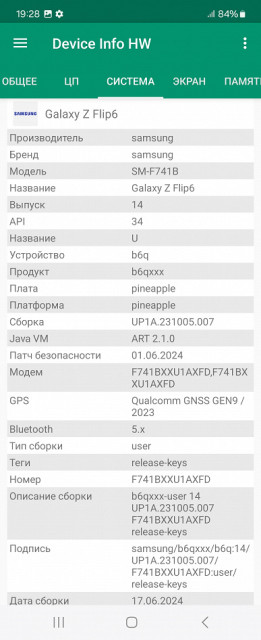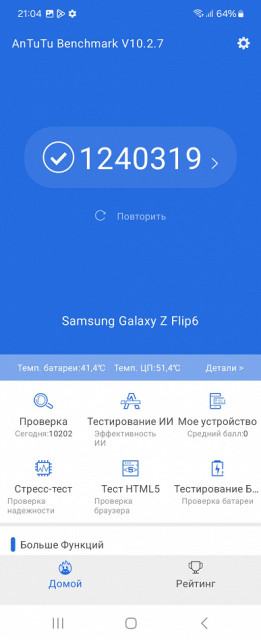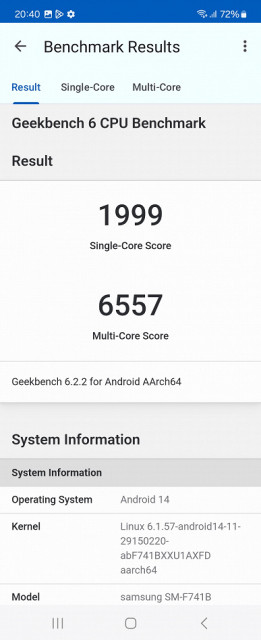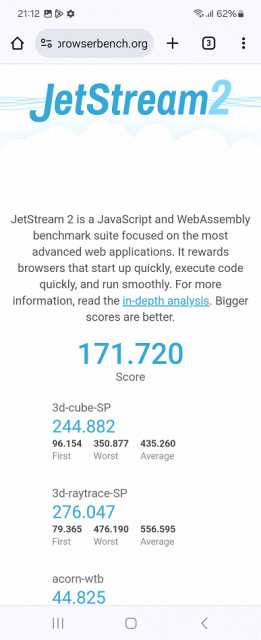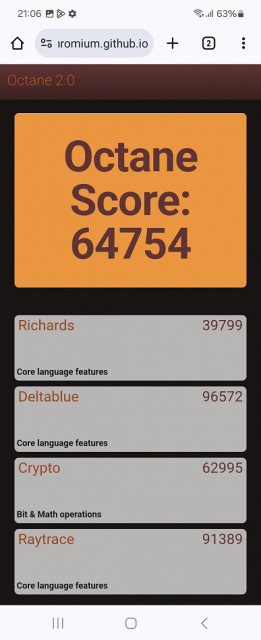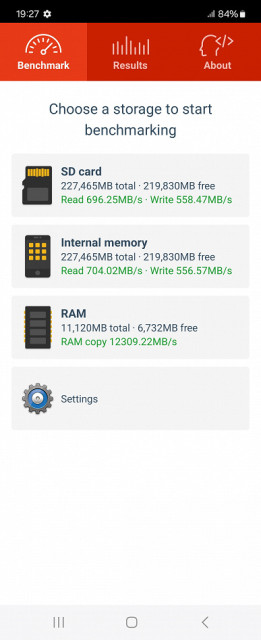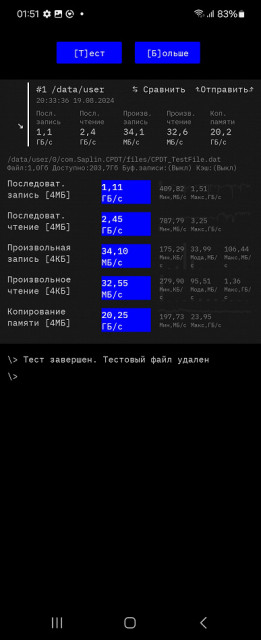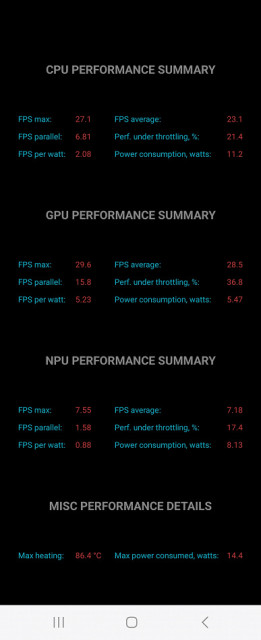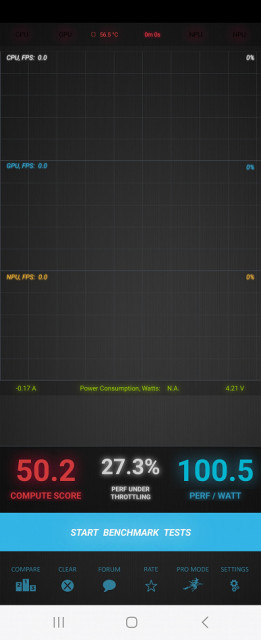The recent Galaxy Unpacked 2024 event saw the introduction of the sixth generation of the Galaxy Z Flip foldable smartphones. The Samsung Galaxy Z Flip6 is a new premium smartphone from the Korean manufacturer, made in a vertical clamshell form factor that evokes nostalgic memories of the past. Although the changes compared to last year's model are minor, they are still worth discussing.

Main features of Samsung Galaxy Z Flip6 (model SM-F741B)
- SoC Qualcomm SM8650-AC Snapdragon 8 Gen3, 8 processor cores (1×Cortex-X4 @3.39 GHz + 3×Cortex-A720 @3.1 GHz + 2×Cortex-A720 @2.9 GHz + 2×Cortex-A520 @2.2 GHz)
- GPU Adreno 750
- OS Android 14, One UI 6.1.1
- Internal touchscreen AMOLED, 6.7″, 1080×2640, 426 ppi, 120 Hz
- External touchscreen Super AMOLED, 3.4″, 720×748, 306 ppi, 60 Hz
- RAM 12 GB, internal memory 256/512 GB
- No microSD support
- Support Nano-SIM (2 pcs.)
- Networks 2G GSM, 3G WCDMA, 4G LTE, 5G
- GPS, Galileo, GLONASS, QZSS, BDS
- Wi-Fi 6e
- Bluetooth 5.3
- NFC
- USB 3.2 Gen1 (USB 3.0) Type-C, USB OTG
- no 3.5 mm audio output for headphones
- Rear cameras 50 MP + 12 MP (wide-angle), video 4K@60 fps
- Front camera 10 MP
- Proximity and light sensors, magnetic field, accelerometer, gyroscope, barometer
- Fingerprint scanner (side)
- IP48 protection rating
- Battery 4000 mAh, charging 25 W, wireless charging 15 W
- Dimensions 165×72×6.9 mm (open), 85×72×14.9 mm (closed)
- Weight 187 g
Appearance and ease of use
The sixth generation «clamshell» is significantly different from the fifth. The Samsung Galaxy Z Flip6 has lost its smooth surfaces, which quickly scratched and lost their appearance; now they are completely matte. This makes the case more practical, less easily soiled and non-slippery, and also gives it a more solid and expensive look, without excessive shiny flashiness.
When unfolded, the smartphone looks like a regular candy bar, but in practice the difference is noticeable: it has a more elongated and narrow screen. Less text fits per line, and images are displayed smaller. Many users are not always happy with the use of folding smartphones because of the narrow screens — both horizontal and vertical. The latter also have a narrower external screen than standard candy bars.
The smartphone body is made in modern and relevant forms. There are no streamlined and narrowed edges; all surfaces are flat, and the transitions between them are clear. Thanks to the wide sides, the device lies securely in the hand, does not slip or scroll.

However, there are some downsides: while the Galaxy Z Flip6 is still a clamshell, it is not the same device it was in the past. It is simply impossible to open it gracefully with one hand — your fingers cannot find a grip. Attempts to do so can end with the device falling. As a result, the flat edges without finger grooves require both hands to open the smartphone.
But the new product also lacks the well-known gap between the halves, where dust, sand and other small items from the bag could get in. In this regard, the Galaxy Z Flip6 is extremely practical — you can easily carry it next to other things.

The inner screen has a barely noticeable «wrinkle» in the bend area, but it does not interfere and does not cause discomfort. The finger slides freely on the coating, without any sticking. There is a plastic edge around the display, which prevents the parts of the screen from contacting each other when closed.

It should be noted that, despite the noticeably protruding camera rims, the smartphone stands firmly on hard surfaces. Even when unfolded, it is convenient to work with it on the table — it does not wobble when you touch the screen.

The rims, by the way, are now painted in the same color as the case. This is a new «feature» by which fashionistas can easily recognize the owner of a sixth-series smartphone and distinguish it from the fifth.

The smartphone has standard dimensions: it is not too big and not too small. Its weight does not exceed the psychologically comfortable 200 grams, which makes it comfortable to hold in your hand for a long time. The body is well balanced in size and weight.

The side panel buttons are large, tall, and have a long, firm stroke, providing a clear response. They are conveniently placed: all on one side, right under your finger. In addition, the power button is equipped with a fingerprint sensor, which is a great addition.

The side-mounted tray can accommodate two Nano-SIM cards (one on each side of the sled). There is no space for a microSD card.

The top and bottom edges of the smartphone contain a speaker, microphones, and a USB Type-C connector. However, there is no 3.5 mm audio output for wired headphones. It is also worth noting that the stereo speakers in the device are not equivalent: the top speaker acts as a speaker used for phone calls.

The body of the new device has become more protected compared to the previous model. Now it has protection not only from moisture (it can be immersed in fresh water to a depth of up to one and a half meters for half an hour), but also from dust, meeting the IP48 standard. The smartphone is available in various color options depending on the market, from classic black and white to bright blue, yellow and even orange. Everyone can find a color to their taste.

Screen
The Samsung Galaxy Z Flip6 smartphone is equipped with a flexible main display Foldable Dynamic LTPO AMOLED 2X with a diagonal of 6.7 inches and a resolution of 1080 × 2640 (aspect ratio 22: 9). The physical dimensions of the matrix are 65 × 158 mm, and the pixel density is 426 ppi. The width of the frame around the screen from the edge of the matrix to the edge of the case is approximately 3.5 mm on all sides. The device supports a refresh rate of 120 Hz and HDR10 +.
The external screen has remained the same compared to Flip5. It has the following parameters: Super AMOLED, 60 Hz, a diagonal of 3.4 inches and a resolution of 720 × 748 (306 ppi). The screen is protected by flat Gorilla Glass Victus 2.
The front surface of the main smartphone screen is made of plastic and protected by a special film that is not designed to be removed, i.e. it is an integral part of the screen. This film has good scratch resistance, so even if you try to scratch it with your fingernail, no damage is observed. The smooth surface of the flexible screen has slight irregularities, and a fold is noticeable at the bend, but this has almost no effect on the image quality when viewed at an angle. The outer screen is a glass plate with a mirrored and smooth surface that is resistant to scratches. Compared to the Google Nexus 7 (2013) screen, it demonstrates better anti-glare properties.
Reflection of objects on the screens does not cause noticeable doubling, which indicates that there is no air gap between the layers. Fewer boundaries (glass/air) with different refractive indices make the screens more convenient in bright light. The outer screen has an oleophobic coating that effectively repels grease and makes it much easier to remove fingerprints. The film on the main screen also has such properties, due to which fingerprints appear more slowly and are easier to remove.
When displaying a white field on the main screen, the maximum brightness is 410 cd / m², but turning on the High Brightness mode increases it to 700 cd / m², and with automatic adjustment in bright light — up to 1200 cd / m². Although the manufacturer states the maximum brightness of 2600 cd / m², this value probably does not apply to the white field. When reducing the area of white color on the screen, the actual brightness of white areas is higher than the specified value. This ensures excellent readability in sunny weather, and the dark theme helps save battery power and improves visibility of information in bright light. The minimum brightness is 0.8 cd / m², which allows you to comfortably use the device in the dark. Automatic brightness adjustment works according to the light sensor located under the screen. The user can adjust the brightness level using the slider: with automatic adjustment, in complete darkness, the brightness is reduced to 10 cd/m², in the office (about 550 lux) it is set to 100 cd/m², and in bright sunlight it reaches 1200 cd/m². During the experiment, the brightness values remained unchanged in the dark, in the office they practically did not change, and in bright light they always increased to the maximum. Thus, automatic brightness adjustment works correctly and allows the user to adjust the screen to their preferences.
Automatic brightness adjustment is also active on the additional screen, but without the ability to individually adjust it. In the dark, the brightness is reduced to 16 cd/m², in the office — to 150 cd/m², and in bright sunlight it reaches 1000 cd/m², which ensures comfortable reading of information in any conditions.
There is a noticeable modulation with a frequency of 240 Hz at all brightness levels.
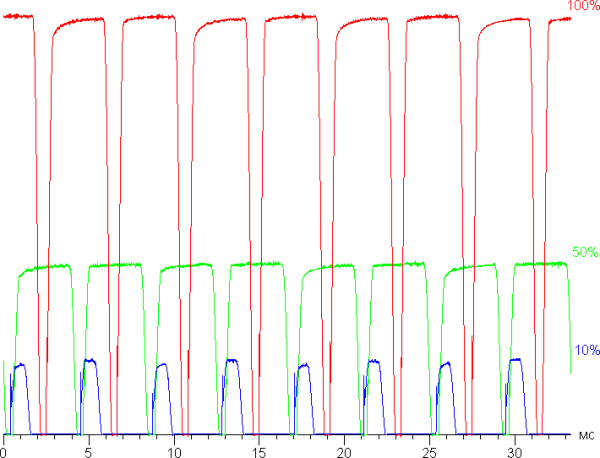
Main screen
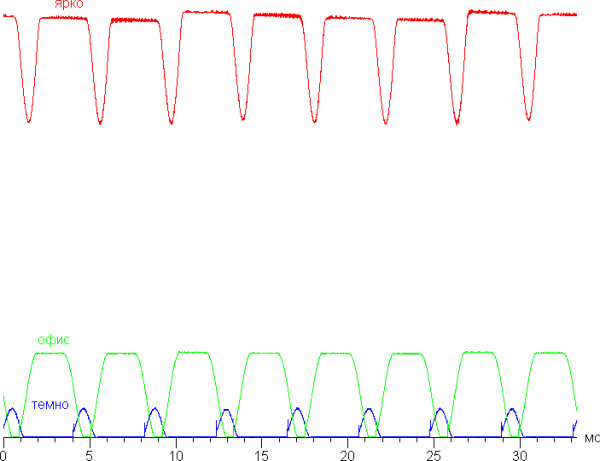
Additional screen
At high brightness, the modulation has a low duty cycle, so flickering remains unnoticeable. However, when the brightness is significantly reduced, the modulation duty cycle increases, and this flickering becomes noticeable when testing for the stroboscopic effect or with rapid eye movement. Depending on personal sensitivity, such flickering can cause fatigue. However, the modulation phase varies across the entire screen area, and the frequency is high enough (240 Hz), which reduces the negative effects of flickering.
In the main screen settings, a mode with an increased refresh rate of up to 120 Hz is available, which, at a minimum, improves the smoothness of scrolling lists in the menu.
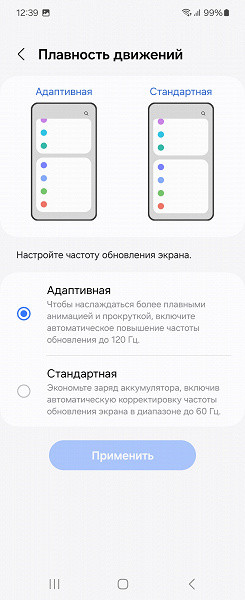
The modulation pattern remains unchanged. It should be noted that if the screen is not touched, the refresh rate is reduced to 24 Hz. The additional screen always operates at 60 Hz.
Both displays use a Super AMOLED matrix — an active matrix on organic light-emitting diodes. A full-color image is formed using subpixels of three colors: red ®, green (G) and blue (B). At the same time, there are twice as few red and blue subpixels, which is designated as RGBG. This is confirmed by the corresponding fragment of the microphotograph:
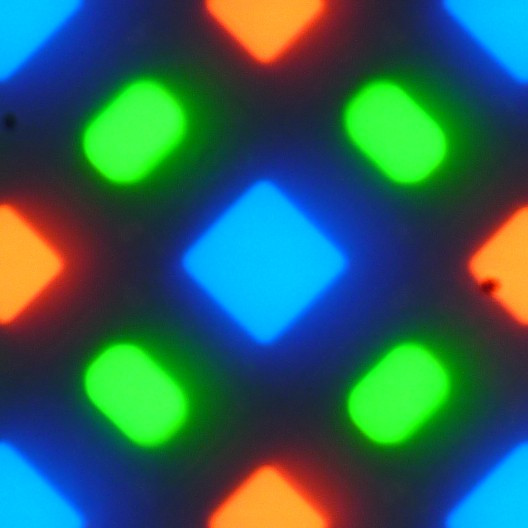
Main screen
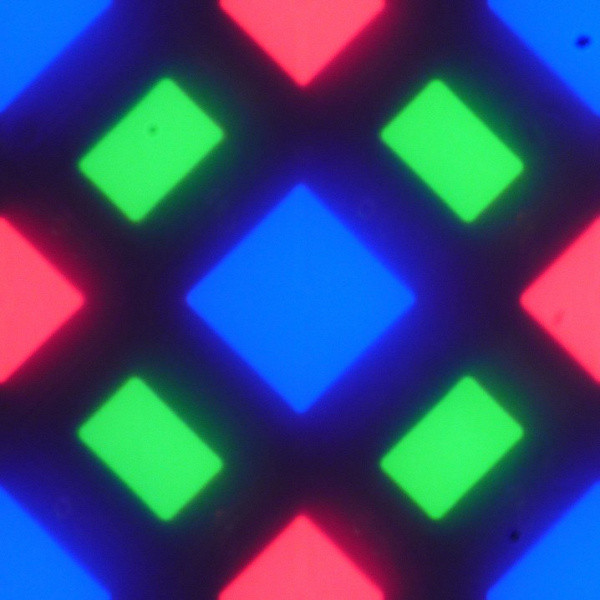
Additional screen
The fragment shown shows 4 green subpixels, 2 red (4 halves) and 2 blue (1 whole and 4 quarters). By repeating these fragments, you can completely cover the screen without gaps or overlaps. For such matrices, Samsung introduced the name PenTile RGBG. The screen resolution is determined by the green subpixels, while for red and blue it will be lower. Some unevenness on contrast borders and other artifacts are observed, but due to the high resolution, their impact on image quality is minimal.
The screens of this smartphone stand out with excellent viewing angles. The brightness at an angle decreases noticeably (compared to the Nexus 7), but in the case of this device, the drop in brightness is much less pronounced. As a result, even with the same formal brightness, the smartphone screens look much brighter (compared to LCD displays), since the screen is usually viewed at an angle. However, at significant deviations, whites can acquire a slight blue-green tint, while blacks remain deep and rich at all angles. It is so black that the contrast parameter is not applicable in this context. For comparison, here are photos in which the screens of the smartphone and another device (in the photos with the main screen of the Nexus 7, located below) show the same images, with the brightness set to about 200 cd/m², and the color balance of the camera set to 6500 K.
White field (Saturated color profile):
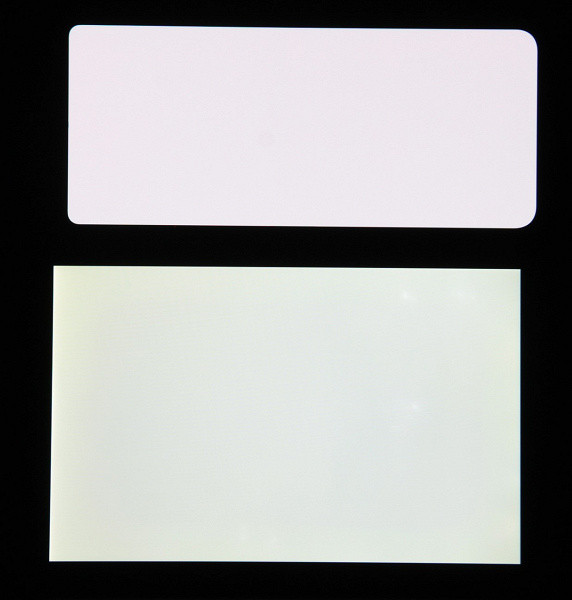
Main screen
Note the good uniformity of brightness and color tone of the white field.
And the test picture (Natural Colors profile):
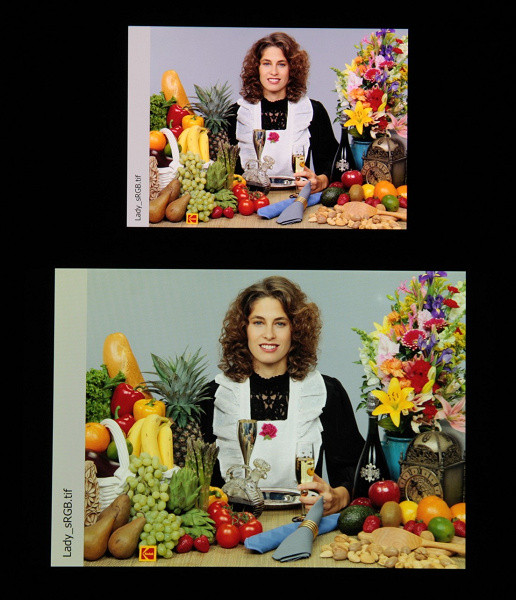
Main screen

Additional screen
The color rendering on the smartphone screens is good, the colors have moderate saturation, and the color balance differs from the Nexus 7 screen. It is worth noting that the photo cannot serve as a reliable indicator of the quality of color rendering and is provided only for a conditional visual illustration. For example, the pronounced reddish tint of the white and gray fields in the photos of the smartphone screen is visually absent when viewed perpendicularly, which is confirmed by hardware tests using a spectrophotometer. This is due to the fact that the spectral sensitivity of the camera matrix does not quite match the characteristics of human vision.
The photo was taken after selecting the «Natural colors» profile in the screen settings, there are two profiles available.
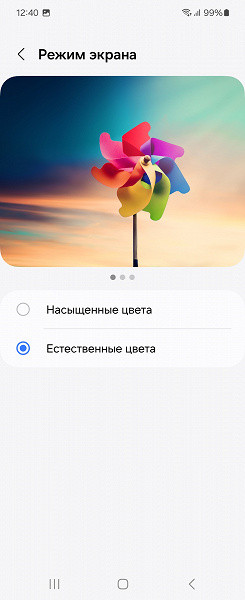
Let's see what happens if we select the Saturated Colors profile (this is the default):
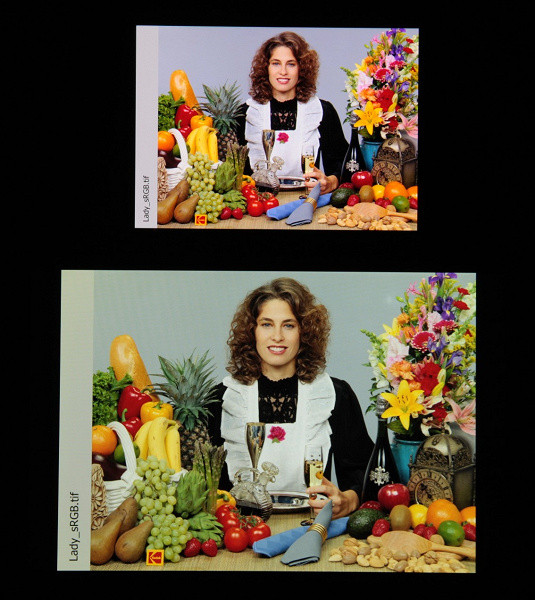
Main screen

Additional screen
The colors on the smartphone screens look oversaturated.
The change in the state of the matrix elements occurs almost instantly, but at the switching front, a stepping of about 17 ms (which corresponds to a screen refresh rate of about 60 Hz) or about 8 ms (at 120 Hz) can be observed. For example, the dependence of brightness on time when switching from black to white in 60 Hz and 120 Hz mode on the main screen looks like this:
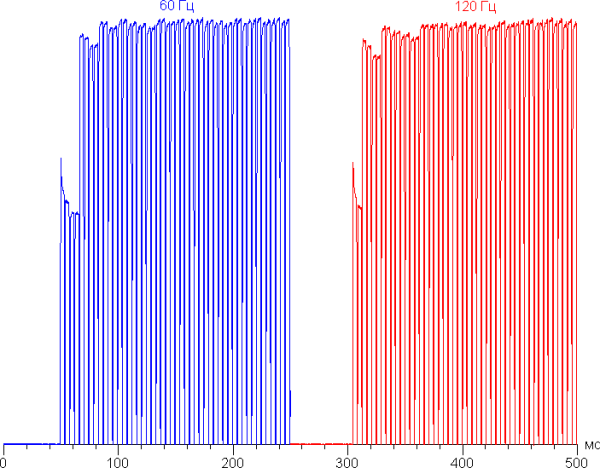
Main screen
Under certain conditions, the presence of such a step can cause the appearance of trails that follow moving objects.
As for the main screen, the gamma curve, constructed using 32 points with equal intervals, reflecting shades of gray, showed that there are no serious distortions in either highlights or shadows. The parameter of the approximating power function is 2.05, which is lower than the standard value of 2.2. At the same time, the real gamma curve differs slightly from the power dependence:
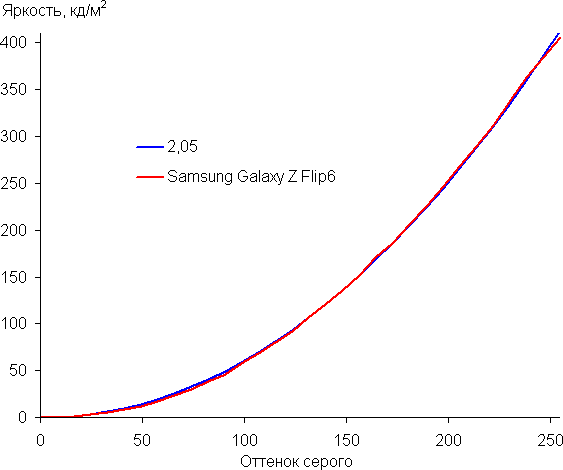
Main screen
It is worth noting that for OLED screens, the brightness of individual image fragments changes dynamically depending on the content — it decreases for light areas. Therefore, the obtained dependence of brightness on hue (gamma curve) may differ slightly from the gamma curve of a static image, since the measurements were taken with sequential output of gray shades almost on the entire screen.
As for the color gamut in the «Saturated colors» profile, it is wide and very close to the DCI-P3 standard:
You can reduce the saturation a little by setting the Brightness on the Additional Options tab.
Example for the main screen for the first and second values of this setting (the third has maximum saturation):
When you select the Natural Colors profile, the gamut is compressed to the sRGB limits:
Without correction (Saturated Colors profile) the component spectra are well separated (although there is some mixing of green with red):
In the case of the Natural Colors profile, the color components are already more strongly mixed with each other:
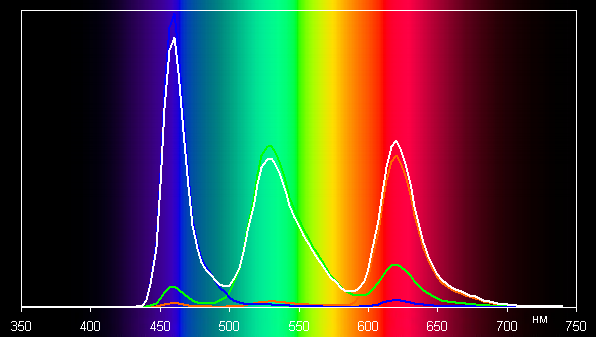
Main screen
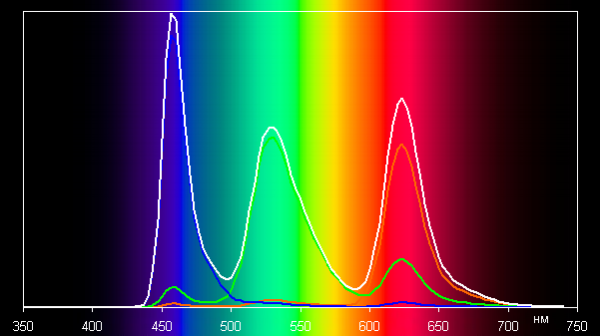
Additional screen
It should be noted that on wide-gamut screens (without appropriate correction), the colors of regular images intended for sRGB devices may look oversaturated. Therefore, it is recommended to use the Natural Colors profile for viewing movies, photos, and other natural images. Only in cases where photos or video materials are created with the DCI gamut adopted in digital cinema does it make sense to switch the profile to Rich Colors.
For the main screen, after selecting the Natural Colors profile, the balance of shades on the gray scale is good. The color temperature is close to 6500 K, and in a significant part of the gray scale this parameter does not change much, which has a positive effect on the perception of the color balance. The deviation from the spectrum of an absolute black body (ΔE) remains below 10 units, which is a good indicator for a consumer device, and the spread of this characteristic is also small.
(Dark areas of the gray scale usually do not require special attention, since the color balance in these areas is not so important, and the measurement error of color characteristics at low brightness increases significantly.)
For the secondary screen, when selecting the Natural Colors profile, the color temperature and ΔE are approximately 6500 K and 5.5, respectively. This indicates a good balance of shades on this screen.
Interestingly, only in the Vivid Colors profile does it become possible to adjust the color balance by adjusting the color temperature and three primary colors. However, due to the too wide color gamut in this profile, correcting the balance does not make much sense.
There is also an Adaptive Color Tone (ACT) function, which, when enabled, adjusts the color balance to the surrounding conditions using data from the camera. We activated this function and checked its operation in the Natural Colors profile on the main screen.
| Terms and Conditions | Color temperature on a white field, K | ΔE on a white field |
|---|---|---|
| The ACT function is disabled | 6800 | 1.4 |
| ACT is on, LED lamps with cold white light ( 6800 K ) | 5900 | 1.8 |
| ACT is on, halogen incandescent lamp (warm light - 2850 K ) | 5900 | 1.8 |
With significant changes in lighting conditions, the color balance remains virtually unchanged, indicating that this feature is ineffective. It should be noted that the modern standard is to calibrate screens to a white point of 6500 K, but adjusting for the color temperature of ambient light can be useful if the goal is to achieve a better match between the image on the screen and what is visible on paper or any other medium where colors are formed by reflecting incident light in the current conditions.
There is also a function called «Eye Comfort», for which the settings provide a fairly correct description.
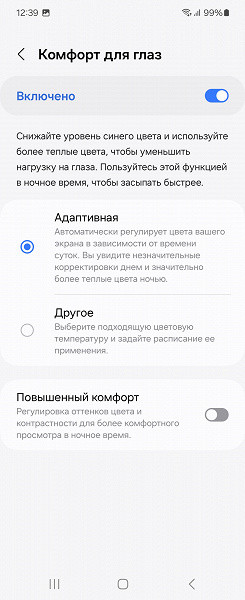
It is worth noting that bright light can disrupt the daily (circadian) rhythm. Therefore, if you are entertaining yourself with a tablet or smartphone late at night, it is better to reduce the screen brightness to a comfortable level, without resorting to yellowing of the image.
This device supports DisplayPort Alt Mode for USB Type-C, which allows you to output video and audio to external devices via the USB port. We tested it with a Dell DA200 adapter, although it is not ideal due to the lack of external power.
When connected to our monitor, video is output in 1080p mode at 60 Hz. In this mode, the smartphone screen is simply duplicated with black borders on the monitor. Samsung DeX mode for outputting an alternative desktop is not supported. It is important to note that you can connect a mouse and keyboard via USB or Bluetooth at the same time as outputting image and audio. USB drives and memory cards are also available for reading, as well as a wired network connection at 1 Gbps.
To sum it up, both screens have a high maximum brightness (1200/1000 cd/m²) and good anti-glare properties, which allows you to use the device outdoors without any problems, even in sunny weather. In complete darkness, the brightness can be reduced to a comfortable level (up to 0.8/16 cd/m²). The automatic brightness adjustment mode works adequately. The advantages of the screens include an effective oleophobic coating, support for a refresh rate of 120 Hz (only for the main screen), a color gamut close to sRGB (with the right profile selection) and a good color balance. It is also worth mentioning the general advantages of OLED screens: true black (without reflections) and a noticeably smaller decrease in brightness when viewed at an angle compared to LCD screens. The disadvantages are brightness modulation (with a frequency of 240 Hz), due to which flickering may be observed under certain conditions, especially at low brightness. This may cause increased fatigue for users sensitive to flickering. However, overall the quality of the screens is very high.
Camera
The main camera is equipped with fast and effective dual pixel PDAF phase autofocus and optical stabilization. By default, it takes photos with pixel binning at 12 MP, but a full 50 MP shooting mode is also available.
Despite this, the processed 12 MP photos do not please with good contrast and color rendition. Most often, they have an overexposure, which leads to overexposure. At the same time, 50 MP photos look more contrasty and voluminous. However, full-size photos go through Samsung's proprietary processing, which includes intensive sharpening, in an attempt to compensate for the shortcomings in detail. In this case, sharpening only aggravates the situation. Reduced photos, on the contrary, have a much softer sharpening, which is not always noticeable.
Overall, the camera shows good results, although its photos are not of outstanding quality. Detail and sharpness are at a high level, but along the left edge of the frame our smartphone sample has a noticeable blur zone. The dynamic range generally allows to avoid overexposure and lost shadows, although sometimes overexposure occurs due to errors in automation. The noise level is moderate and generally acceptable. The quality of the photos is good, but not top-notch.
Here are more examples of shooting in auto mode:
Night shots are quite good in terms of exposure, but the color rendition is naturally embellished.

Wide-angle photos demonstrate good sharpness for this type of camera, as well as good detail in the center of the frame and correct color rendition, similar to the main camera. However, the sensitivity of the sensor leaves much to be desired: noise becomes noticeable even in daytime shots. Although there is inevitable blurring at the edges of the frame, the camera is quite suitable for shooting landscapes.
The camera supports 4K video recording at 60 frames per second. Thanks to a powerful processor and a separate image processing chip, the video is smooth, without strobing, and with good stabilization. The picture quality is high: it is detailed, bright, rich and contrasting. The sound is recorded at a good level.
The front camera also shows good results: details are clearly conveyed, and there are practically no overexposures. The image is three-dimensional and saturated, with natural color rendition.
Telephone and communications
The Samsung Galaxy Z Flip6 smartphone supports mobile networks up to 5G. In the conditions of the Moscow region's urban area, the device demonstrates stable operation in wireless networks, maintains connection and quickly restores it after breaks. The smartphone is equipped with a three-band Wi-Fi 6e adapter, supports Bluetooth 5.3 and NFC, as well as e-SIM.
The dual-channel satellite navigation module works with GPS, Galileo, GLONASS, QZSS and BDS. Satellites are quickly detected during a cold start, and the positioning accuracy is at a high level.
The interlocutor's voice sounds clear in the speaker, and the volume is at a sufficient level. The vibration motor has a pleasant average intensity. All the necessary built-in sensors, including a gyroscope and a barometer, are present.
Software and multimedia
Samsung Galaxy Z Flip6 runs on Android 14 with One UI 6.1.1 shell. The device interface is concise and well optimized, providing smooth and fast operation. The top curtain is not divided into two parts depending on where it is pulled. The smartphone fully supports Google services and the Google Play Store, and also has its own app store.
Support for artificial intelligence technologies is actively being implemented in mobile device management interfaces, and Samsung is one of the leaders in this area. Neural network functions are united under the Galaxy AI brand and offer a wide range of capabilities: automatic translation, editing of correspondence style, brief summaries of website content and generation of simple texts. For example, through the Note Assist application in Samsung Notes, artificial intelligence helps to translate, summarize and even automatically format notes. In addition, the Notes application has a function for translating PDF files using the PDF overlay function. You can also convert audio recordings to text, which is very convenient for studying, especially when watching webinars. Options for working with graphics and photos are also present, including the AI drawing function. For example, you can convert your own handwritten sketch into a full-fledged drawing — the neural network copes with this task too.
As for the external screen, it supports a limited set of custom widgets, but it is not possible to launch custom applications. However, there is a trick: using the Fine Lock application, you can add the Good Lock plugin, which allows you to display any applications on the external screen. The standard set of functions includes animated screensavers, weather information, notifications, a calendar, and other similar elements.
The smartphone provides stereo sound, but the speakers are not identical: there is no separate speaker at the top, and its functions are performed by the speaker for voice communication. Nevertheless, the sound can be described as above average: it is rich, clear and loud enough.
Performance
The Samsung Galaxy Z Flip6 smartphone is based on the Qualcomm SM8650-AC Snapdragon 8 Gen3 SoC, which includes 8 processor cores and an Adreno 750 GPU. The LPDDR5X RAM is 12 GB, and the built-in UFS 4.0 storage is available in 256 or 512 GB options. Unfortunately, it is not possible to install a microSD memory card. It also supports connecting external devices via the USB Type-C port in USB OTG mode.
This new flagship platform is made using a 4-nm process technology. Why does such a smartphone need such a powerful processor? Hardly for games. Most likely, it is designed to implement many functions based on artificial intelligence, which Samsung is actively adopting from Google for its latest products. Perhaps this also adds prestige to the device.
In practice, the performance is enough for smooth operation of the interface and any games. Even the demanding Genshin Impact works without delays at high graphics settings. An evaporative chamber is used for cooling, but in games and tests the smartphone still heats up a lot, throttles and quickly discharges the battery. The heating test results below clearly confirm this. The device's performance corresponds to the level of a real flagship, but in this case it is excessive.
Testing in complex tests AnTuTu and GeekBench:
We have collected all the smartphone test results on the latest versions of popular benchmarks in convenient tables. Several other devices from different segments, also tested on similar versions of benchmarks, are added to each table to provide a visual assessment of the data obtained. Unfortunately, it is impossible to include results from different versions of benchmarks in one comparison, so many relevant and worthy models remain «behind the scenes», since they were tested on previous versions of programs.
| Samsung Galaxy Z Flip6 (Qualcomm Snapdragon 8 Gen3) | Honor 200 Pro (Qualcomm Snapdragon 8s Gen3) | Honor 200 (Qualcomm Snapdragon 7 Gen3) | Google Pixel 8 Pro (Google Tensor G3) | Realme 12+ 5G (MediaTek Dimensity 7050) | |
|---|---|---|---|---|---|
| AnTuTu (v10.x) (higher is better) | 1240319 | 1297546 | 792657 | 1033512 | 620852 |
| GeekBench 6 (bigger is better) | 1999/6557 | 1740/4535 | 1159/3206 | 1566/3701 | 929/2277 |
Testing the graphics subsystem in GFXBenchmark gaming tests:
| Samsung Galaxy Z Flip6 (Qualcomm Snapdragon 8 Gen3) | Honor 200 Pro (Qualcomm Snapdragon 8s Gen3) | Honor 200 (Qualcomm Snapdragon 7 Gen3) | Google Pixel 8 Pro (Google Tensor G3) | Realme 12+ 5G (MediaTek Dimensity 7050) | |
|---|---|---|---|---|---|
| GFXBenchmark Aztec Ruins OpenGL (1080p Offscreen, fps) | 182 | 45 | 56 | 107 | 29 |
| GFXBenchmark Aztec Ruins Vulkan (1080p Offscreen, fps) | 169 | 129 | 66 | 108 | 26 |
| GFXBenchmark Car Chase ES 3.1 (1080p Offscreen, fps) | 95 | 96 | 47 | 78 | 26 |
| GFXBenchmark Manhattan ES 3.1 (1080p Offscreen, fps) | 222 | 169 | 83 | 142 | 45 |
| GFXBenchmark T-Rex (1080p Offscreen, fps) | 456 | 434 | 174 | 328 | 105 |
Testing in browser cross-platform tests:
| Samsung Galaxy Z Flip6 (Qualcomm Snapdragon 8 Gen3) | Honor 200 Pro (Qualcomm Snapdragon 8s Gen3) | Honor 200 (Qualcomm Snapdragon 7 Gen3) | Google Pixel 8 Pro (Google Tensor G3) | Realme 12+ 5G (MediaTek Dimensity 7050) | |
|---|---|---|---|---|---|
| Google Octane 2 (bigger is better) | 64754 | 19467 | 24106 | 52617 | 7230 |
| JetStream (bigger is better) | 172 | 70 | 60 | 102 | 29 |
Memory speed test results:
Heat
We test for performance degradation when heating using the Burnout Benchmark program, which allows you to load the CPU, GPU and NPU:
| Load on | Heating performance, as a percentage of maximum |
|---|---|
| CPU | 21% |
| GPU | 37% |
| NPU | 17% |
Battery life
The Samsung Galaxy Z Flip6 smartphone is equipped with a built-in 4000 mAh battery, which is slightly larger than its predecessor. In tests, the device demonstrates better battery life compared to the Galaxy Z Flip5, although it is still inferior to standard modern monoblocks, especially in games.
Testing was carried out at a normal power consumption level, without using the power-saving features that are also available in the device. Test conditions: the minimum comfortable brightness level was set (approximately 100 cd/m²). The following tests were carried out: continuous reading in the Moon+ Reader application (with the standard light theme), continuous viewing of HD video (720p) via a home Wi-Fi network, and the Injustice 2 game with automatic graphics settings.
| Battery capacity | Reading mode | Video mode | 3D gaming mode | |
|---|---|---|---|---|
| Samsung Galaxy Z Flip6 | 4000 mAh | 21:00 | 18:00 | 4 h 30 min |
| Honor 200 Pro | 5200 mAh | 26 h 00 m | 24 h 00 m. | 7 h 30 min |
| Realme GT 6 | 5500 mAh | 32 h 00 m | 27:00 | 9:00 a.m. |
| Samsung Galaxy S24 Ultra | 5000 mAh | 32 h 00 m | 26 h 00 m | 9:00 a.m. |
| Honor Magic6 Pro | 5600 mAh | 38 h 00 m | 30:00 a.m. | 9:00 a.m. |
| Google Pixel 8 Pro | 5050 mAh | 22:00 | 18:00 | 7:00 a.m. |
| Honor 90 | 5000 mAh | 21:00 | 18:00 | 7:00 a.m. |
| Honor Magic V2 | 5000 mAh | 21:00 | 17:00 | 6:00 a.m. |
| Oppo Find N3 | 4805 mAh | 20:00 | 18:00 | 6:00 a.m. |
All data provided represents the maximum possible values obtained under «ideal» conditions, including no SIM cards installed. Any changes in the operating scenario will most likely lead to a decrease in these results.
The latest Samsung smartphones do not come with a charger in the box, so the charging speed depends entirely on the power supply used. It is known that the device cannot charge faster than 25 W, so you should not expect fast charging. In our test, the smartphone was fully charged in one hour using the original Samsung charger, which is obviously its limit. Wireless charging with a power of 15 W is also supported.
Summary
The Samsung Galaxy Z Flip6 is, surprisingly, a more significant upgrade over the previous model than the “parallel” Galaxy Z Fold6, where the changes are almost imperceptible. Here, the autonomy has been significantly improved, and the case has become more practical, which is a huge step forward. In general, the Korean company has released an interesting smartphone with a unique design that attracts attention more with its appearance than with its technical characteristics. Although the latter are also at a decent level, they are not impressive enough to justify the price of $ 1,263, especially for a regular candy bar. Traditionally, the high cost is explained by the unusual form factor and the positioning of the smartphone as a fashion accessory that stands out from the competition.