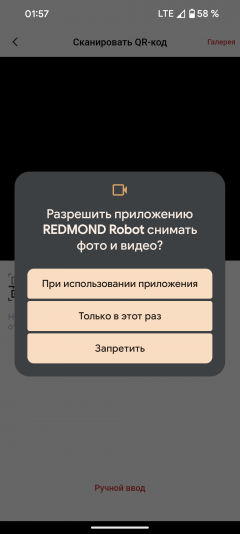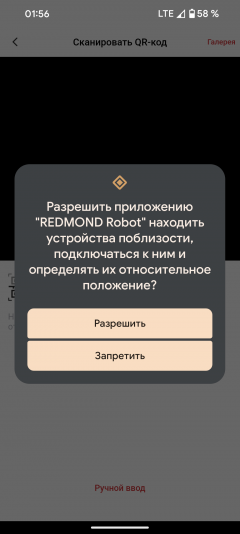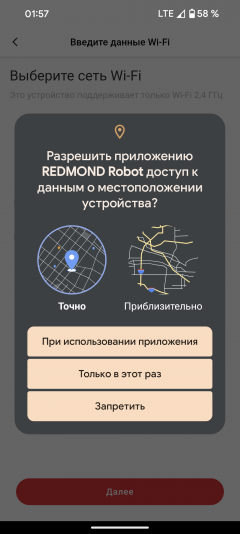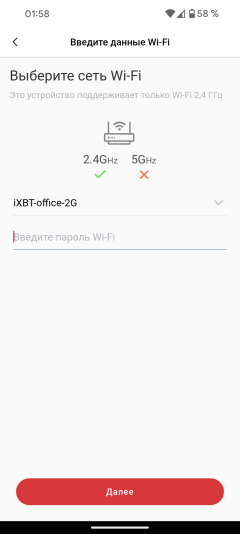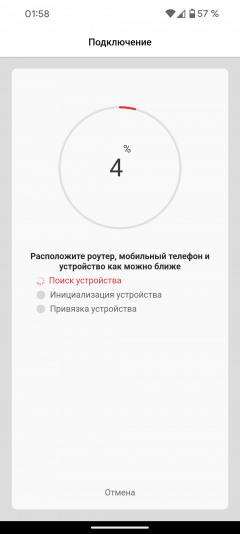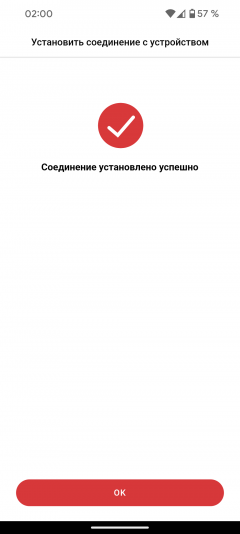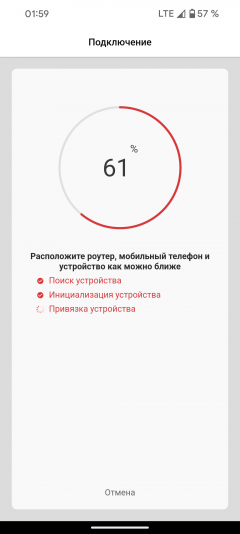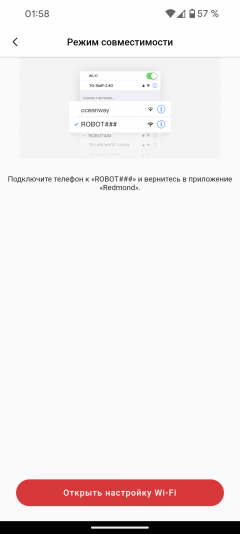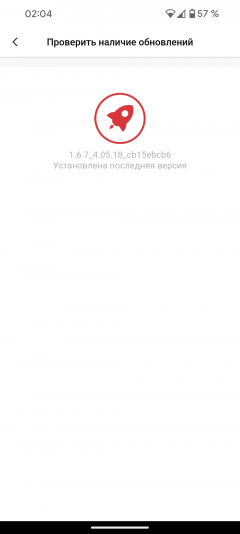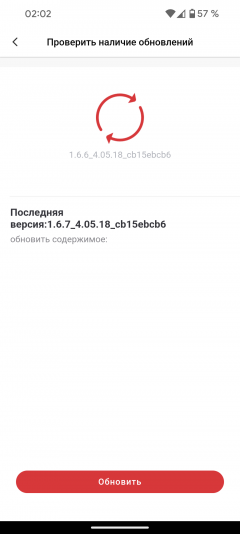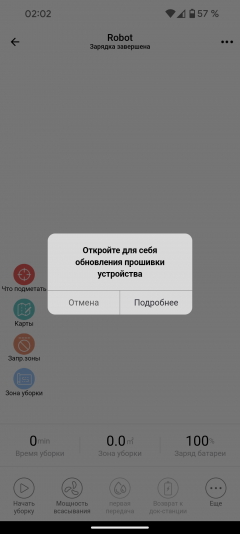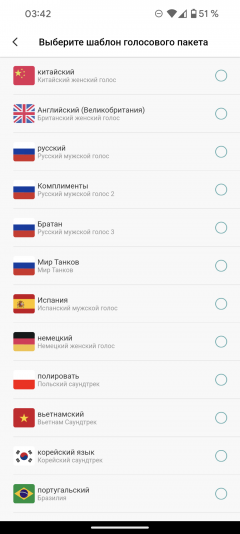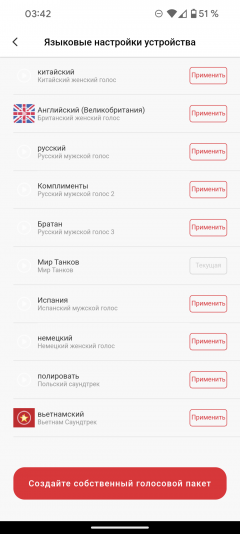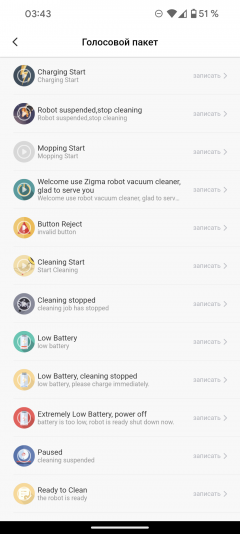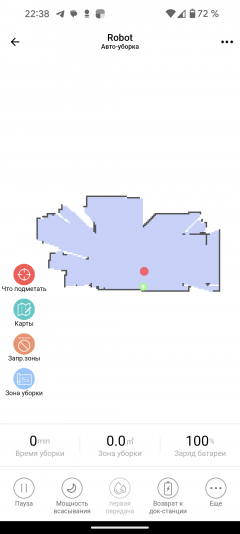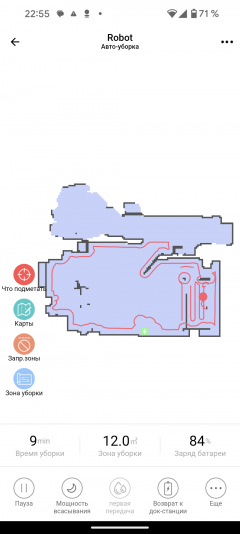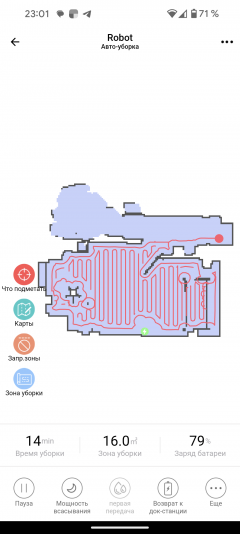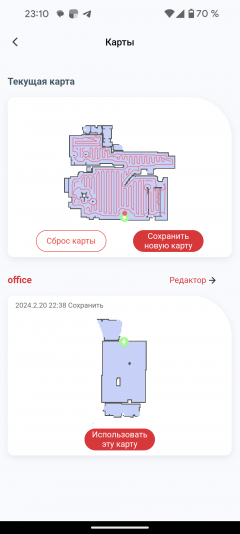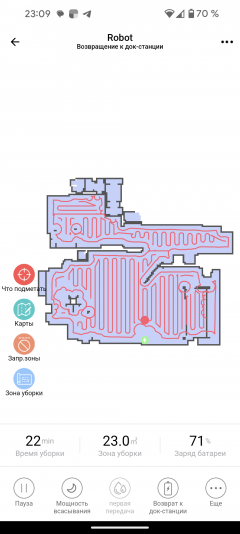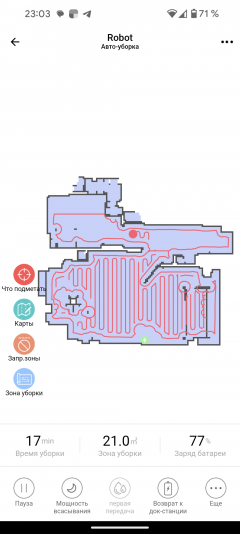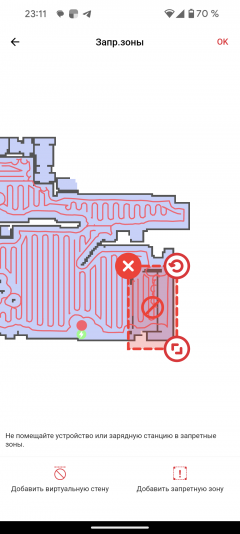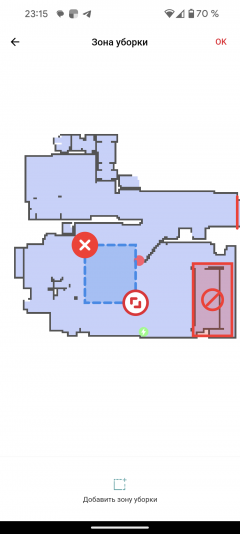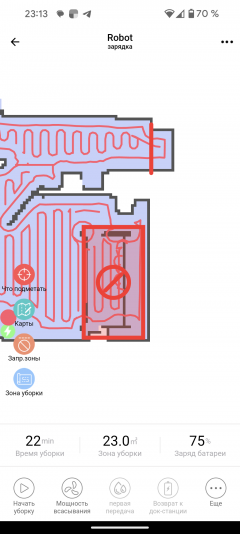Household appliances in collaboration with a popular computer game are not only a fun, but also a useful gift for an avid gamer. Or his household?

Redmond created the VR1320S WiFi model in the colors and sounds of World of Tanks. Well, the battle with dust and dirt begins?
Characteristics
| Manufacturer | Redmond |
|---|---|
| Model | VR1320S WiFi |
| Type | robot vacuum cleaner |
| Country of Origin | China |
| Guarantee | 1 year |
| Life time * | 3 years |
| Type of cleaning | dry, dry/wet |
| Sensor type | lidar, infrared |
| Power | 32 W |
| Suction power | 2500 Pa |
| Battery | Li-Ion, 14.8 V, 2600 mAh, |
| Working hours | up to 140 minutes |
| Charging time | 5 hours |
| Dust container volume | 0.35 l |
| Remote control | infrared |
| Smartphone control | Wi-Fi (iOS, Android, Redmond Robot app) |
| Cleaning area limiter | on the map in the application |
| Weight | 3.2 kg |
| Dimensions | ∅320×95 mm |
| Network cable length | 1.5 m |
* Contrary to popular belief, this is not the time limit after which the device will necessarily break down. However, after this period, the manufacturer ceases to bear any responsibility for its performance and has the right to refuse to repair it, even for a fee.
Characteristics
The VR1320S robot vacuum cleaner is the result of a collaboration between the Redmond company and the popular online game “World of Tanks,” as can be seen already on the packaging. The design of the box is made in a military style, which is designed to attract the attention of fans of the game. This model is available in limited quantities and comes with a bonus code, which, when activated, gives the buyer 30 days of a premium account, 3000 tank gold and the ability to rent a rare tank.

From the information on the packaging we learn that the vacuum cleaner is equipped with a wet cleaning function, is controlled through a proprietary mobile application and is voiced by voice messages from the game. Detailed technical information is provided on the sides.
Having opened the box, inside we found:
- the robot vacuum cleaner itself with an installed module for wet cleaning and a napkin for cleaning the floor
- dry cleaning unit
- base station with DC adapter
- two sets of side brushes
- remote control
- device for maintaining the device
- spare napkin
- additional air filter
- user guide
- service book
- instructions for connecting the mobile application
- two World of Tanks gift cards

At first sight
The top panel of the vacuum cleaner is designed in the same style as the box: it was made to look like a combat vehicle from an online game.

The logo on the lidar turret, rising above the hull, also reminds us of the World of Tanks.

The vacuum cleaner is equipped with a laser rangefinder, allowing it to instantly determine its location in the room, calculate the distance to furnishings and build an optimal cleaning map.

A pair of optical sensors rotate inside the round turret: they help the robot create a floor plan.

The front part of the body is occupied by a movable bumper with a transparent surface for infrared signals. Below it are infrared sensors that further help the robot navigate in space. The dark plastic at the bottom hides a strip of porous material that prevents damage to the body and interior items during collisions.
The robot can be charged either at the base station or through direct connection of the AC adapter. For this purpose, there is an electrical connector on the right side of the device. Next to it is a switch that allows you to turn the device on or off, as well as a sticker with a QR code that redirects to a page to download the application.

On the back of the device there is a compartment for dry and wet cleaning modules. The wet mopping and sweeping container is installed by default, however, if wet mopping is not required, it can be replaced with a sweeping module, which is also included in the package.

We turn the robot over and see that it has a traditional layout: two drive wheels on the sides, a round guide roller, two side brushes and a large central rotor.

The left and right side brushes differ slightly in geometry. To avoid confusion during installation, they are marked with the letters “L” and “R” respectively. The same marks are applied to the body of the device.
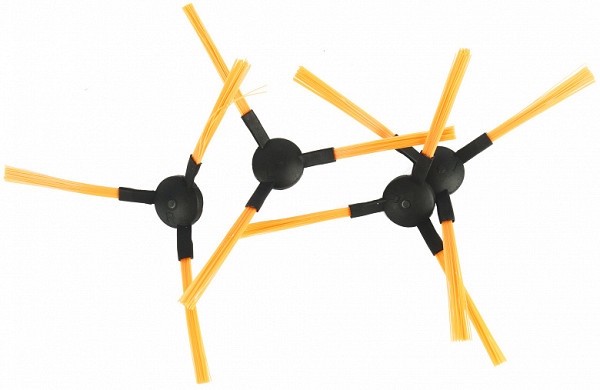
The vacuum cleaner comes with two sets of brushes: one must be installed on the device before use, the second is a spare one.

The front wheels are equipped with rubber treads that are specially designed to provide excellent traction on a variety of surfaces. Independent suspension, adjustable from 8 to 35 mm, provides the ability to overcome thresholds and uneven surfaces.

The central brush has two rows of U-shaped orange bristles. The rotor frame has a rubber element to ensure better contact with the surface. However, there is no additional protection against winding of wires and small objects, so the user will have to independently monitor the order in the room.

The brush can be completely removed for cleaning and maintenance.

In the front part, between the brushes and the support wheel, there is a battery compartment. Our device is powered by a traditional battery assembly consisting of four shrink-wrapped 18650 cells. The battery capacity is 2600 mAh (40 Wh).

The module for combined (dry and wet) cleaning is equipped with a fixed platform, to which a D-shaped microfiber cloth is attached with Velcro.
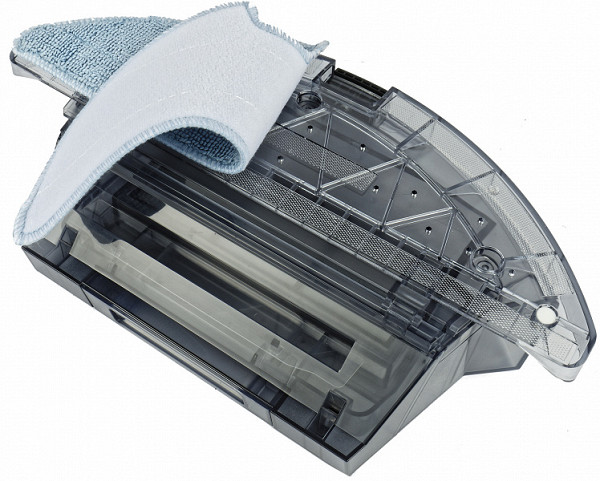
Water from the reservoir flows onto the napkins through numerous holes in the platform.

The dry waste compartment is equipped with a hinged lid that makes emptying the container easier.
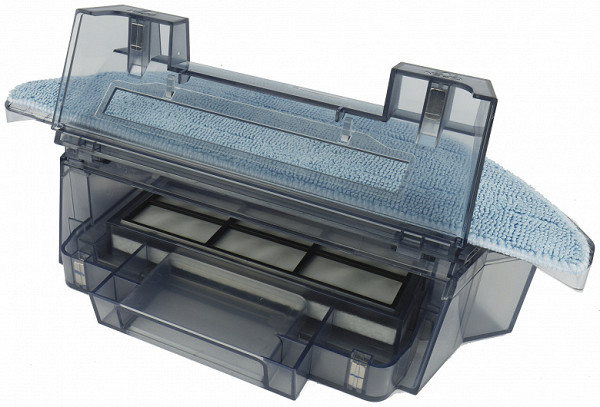
The water reservoir is filled through a hole on the top panel, which is closed by a rubber stopper.

Under the hinged lid there is a fine filter, which is a rectangular HEPA element.
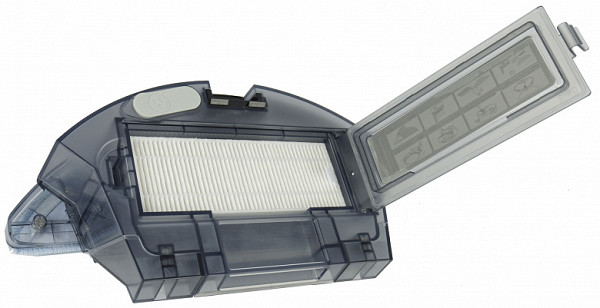
The filter is protected from damage by a nylon mesh, which is responsible for rough cleaning, and a foam rubber gasket.

If wet cleaning is not required, instead of the combined module, you can install a tank for dry waste.

Its filtration system is exactly the same as that of the combined compartment: here we see the same nylon mesh, foam padding and rectangular HEPA element.

The end of the compartment hinges, making it easier to empty the waste container.

The base station is equipped with spring-loaded contacts for charging the robot, and in its upper part, behind the IR-transparent plastic, there are infrared sensors that make it easier for the robot to find the base.
Instructions
The user manual is an A5 brochure printed on thick glossy paper, which is characterized by the excellent printing quality typical of Redmond. The first 11 pages of the document contain diagrams and illustrations that explain in detail the design of the robot, the process of its use and care rules.

The user manual is presented in two languages — Kazakh and Russian. The Russian version of the instructions is eight pages. It describes in detail the safety precautions when using the device, and provides instructions for its operation, operation and care. The document ends with a list of technical characteristics and a table of possible faults with recommendations for their elimination.
The documentation set also includes instructions for connecting a mobile application, a service book and two World of Tanks maps. The first card contains a code that provides the buyer with a month of a premium account and three thousand in-game “gold”. The second card provides access to a two-week rental of a rare promotional Tier VIII premium tank — the Polish CS-52 LIS.
Control
Next to the LIDAR tower there is a round rocker button, divided into two zones, indicated by intuitive symbols. Clicking on the first zone turns on the device and starts cleaning automatically, and the second zone sends the robot to the base for charging.

For the first acquaintance with the device, the button is enough, but it is much more convenient to control it using the remote control.
Remote control
The included small infrared remote control gives you much more options.

In addition to the power and return buttons, here we see:
- round navigation block that allows you to pause and resume cleaning, as well as manually guide the device along the desired route
- two suction power control buttons
- humidification intensity control button
- local cleaning button
- button that starts cleaning along the walls
The remote control is powered by two AAA batteries, but they are not included with the device.
Smartphone control
For even more comfortable control of the robot, the manufacturer offers Redmond Robot (Grit Technology).
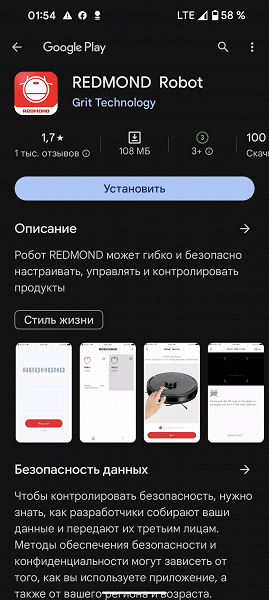
This popular (more than 100 thousand reviews) application, unfortunately, cannot boast of a high rating: at the time of writing the review, the average rating was 1.5 out of 5 based on 1.68 thousand reviews.

Registration with confirmation of email address or mobile phone number is required to use the application.
The program also requires access to location information, nearby devices, and permission to use the camera. All this will be needed to successfully pair with the robot vacuum cleaner.
But first you need to take a photo of the QR code on the side of the device and tell the application the name of our wireless network and its password. The smartphone connection mode is activated by long pressing the control button.
During the pairing process, the user must manually find a device with SSID “ROBOT###” among the available wireless networks and connect to it to transfer new settings. This process takes no more than a couple of minutes and is completed without difficulty.
Before starting operation, the application checks the relevance of the firmware built into the vacuum cleaner and, if there are updates, offers to install them. That's what we did.
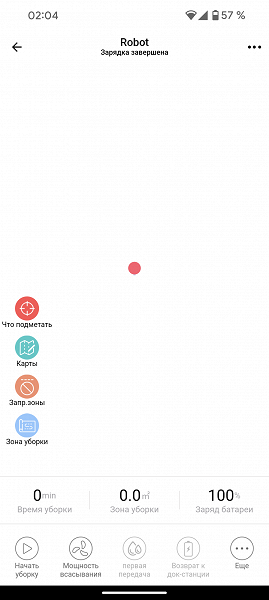
The main screen displays a map of the room (it appears after the first start of the device, and we will look at it below), the current time or the time of the last cleaning, the area processed and the battery level. Using the buttons in the bottom row, the user can start/pause cleaning, send the device to the station, adjust the suction power and, if a wet cleaning module is installed, adjust the humidification level. Using the “more” button, you can start spot cleaning, direct the vacuum cleaner to the desired place in manual mode, or activate the voice control function to search for a device in the apartment.
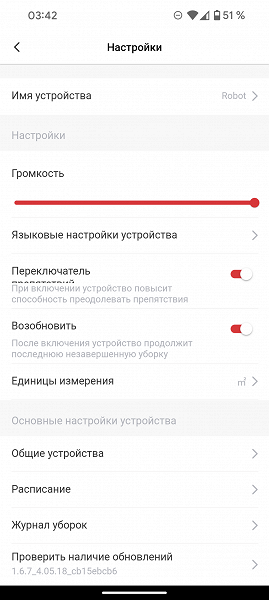
On the settings page you can change the device name (the application supports working with several robots at the same time, and this function helps to avoid confusion), control the volume of voice notifications and select the interface language.
Redmond VR1320S supports many languages, including Russian, which is available in four versions. By default, the robot uses sounds from the game «World of Tanks». However, the user can create their own voice pack using the available sounds as a base.
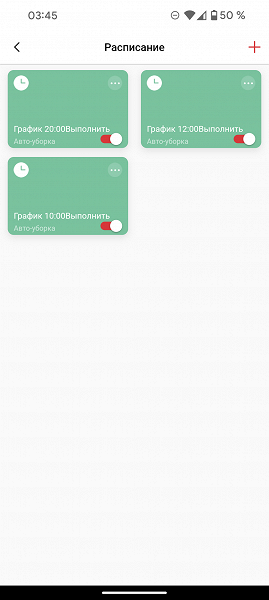
In the schedule settings section, you can specify the time and days of the week when the robot should start cleaning. We usually choose daily cleaning on weekdays at 10 am, on weekends when you want to sleep longer — at noon, and evening cleaning at 20:00.
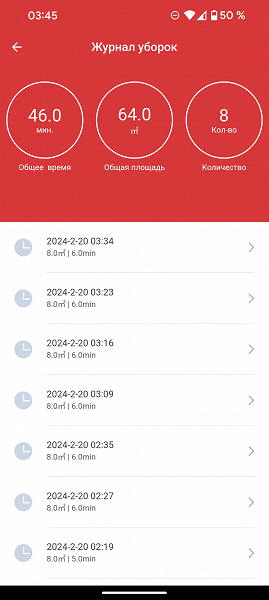
In the cleaning log you can view the results of previous runs. For each of them, information is available about the cleaning area, operating time and route of the device.
Also here, in the settings section, you can check the availability and update the robot’s software, as well as transfer control of the device to other family members, who, of course, must have their own account.
Exploitation
After removing from the packaging, you should empty the vacuum cleaner of all shipping materials, including soft pads protecting the bumper. Then you need to replace the side brushes and fully charge the device. The first charge may take longer than usual, so it is recommended to leave the vacuum cleaner connected overnight.
The charging station must be positioned correctly before use. The manufacturer recommends installing it near a wall so that there are no obstacles to the movement of the device within a radius of two meters. Also, before starting cleaning, you should remove from the floor all wires, bags, shoes, toys and other objects that could interfere with the operation of the vacuum cleaner or be damaged by it. If there are fragile objects or burning candles in the room, you should make sure that they are not placed on the floor or on furniture that the vacuum cleaner could knock over or damage.
The Redmond VR1320S WiFi vacuum cleaner can be used without a smartphone, controlling it using the buttons on the body or the remote control, but for full functionality it is recommended to install a mobile application. It is better to do this before starting to work with the device.
After starting in a new room, the vacuum cleaner begins building a map. Thanks to LDS navigation technology, it accurately determines the boundaries and distance to objects, and during the cleaning process the map is gradually refined and improved.
Before exploring an unfamiliar room, the robot walks around the perimeter, after which it follows an S-shaped path, reminiscent of the movement of a snake. This model does not have a special algorithm for fast preliminary map construction.
Having completed cleaning one room, the robot moves on to the next until it has swept and washed the entire apartment. After this, you can start editing the map.
The application provides standard “restricted zone” and “virtual wall” tools that allow you to limit areas where the robot is not desirable to stay. We found that the device tried to get stuck under the sofa several times, so we installed a marker in that location, which successfully resolved the problem. We did the same thing with a “virtual wall” to prevent the robot from accessing the hallway in front of the doormat.
Unfortunately, we did not find any functionality in the application that allows you to limit only wet cleaning. Thus, areas where we would have preferred to avoid wet sweeping had to be left without dry sweeping.
However, a significant drawback of the application is the lack of the ability to logically divide an apartment into rooms: the program does not provide automatic division and does not give the user the opportunity to do this manually. This means that it is impossible to direct the robot to clean a specific room, such as the kitchen after dinner. So we had to change our usual schedule and set up cleaning the entire apartment instead.
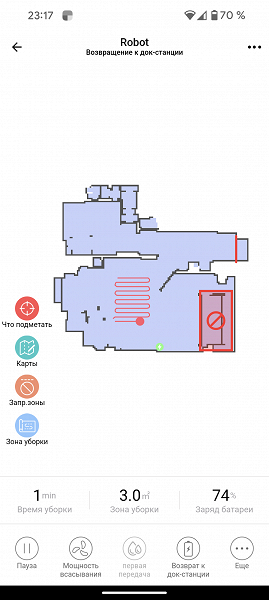
A partial solution to this problem is the local or spot cleaning mode. In the first case, the vacuum cleaner walks around a rectangular area that the user specifies, and in the second, it sweeps or washes a square area with sides of about one and a half meters.
When the robot is in wet cleaning mode, it moves along a Y-shaped path, passing over the same area several times.
We have already seen such an algorithm in some previously discussed models, but in these cases it was used as an experimental option. On the Redmond VR1320S, Y-motion is enabled by default. By using multiple passes over the same area with different directions of movement, the robot significantly improves the quality of wet cleaning and is able to effectively cope with serious dirt in one pass through the room.
The robot informs the user about the progress of work and possible problems. By default, the voice package from World of Tanks is used, which accompanies the completion of tasks with familiar messages, given below as an example.
| Voice acting «World of Tanks» | Standard voice acting |
|---|---|
| Ready to fight! | Hello, I'm ready to go |
| To battle! | I'm starting to clean |
| I am performing the combat mission “Wet cleaning” | I'm starting wet cleaning |
| Candle across the field! | I'm starting to clean the perimeter |
| Switching to low speed mode | Quiet cleaning mode selected |
| Switching to combat mode | Standard cleaning mode selected |
| There is a set aside goal! | Cleaning has stopped |
| Target lost | Cleaning suspended |
Those who find voice messages from an online war game inappropriate or boring can choose other voice packs. This can be done in the application settings.
The robot also notifies the user of possible operational problems via push notifications to their mobile device.
Care
The plastic parts of the device can be cleaned with a damp, well-wrung cloth. It is recommended to empty the dust container after each cleaning to prevent it from overflowing. However, do not wash it or immerse it in water.
The HEPA filter can be cleaned using the brush supplied with the vacuum cleaner in accordance with the instructions. But you can't wash it.
The center brush should also be cleaned after each cleaning. It is convenient to remove hair and threads from it with scissors, using the built-in universal cleaning brush included in the kit.
It is recommended to wash the nozzle, container for wet cleaning and rags under running water. They can also be washed using detergent. After cleaning, dry thoroughly in natural conditions. The use of a washing machine is not specified.
The remaining elements must be wiped manually with a damp cloth, and the sensors and contacts with a dry soft cloth.
After contact with water, all elements must be thoroughly dried.
conclusions
We are impressed by the high quality cleaning achieved thanks to laser navigation, precise mapping, and an innovative approach to wet cleaning. The design of the device also deserves special attention for its originality and elegance.

This model comes with two modules for wet and combined cleaning, providing equally high efficiency for both sweeping and mopping.
An interesting feature is the use of proprietary voice acting from the game «World of Tanks», which gives the robot a unique character and makes its communication with the user more familiar and exciting. If the standard voice package starts to get boring, you can easily change it in the application settings or create your own greetings.
The only noticed drawback of the device was the impossibility of dividing the map into separate rooms: at the moment the robot cleans the entire house. Although this may not always be convenient when scheduling cleaning, we hope that in future updates the developers will add this feature, which has already become standard for such devices.
Pros:
- efficient navigation system
- low noise level
- excellent cleaning quality
- dry and wet cleaning
Minuses:
- The application does not have the ability to divide the room into rooms