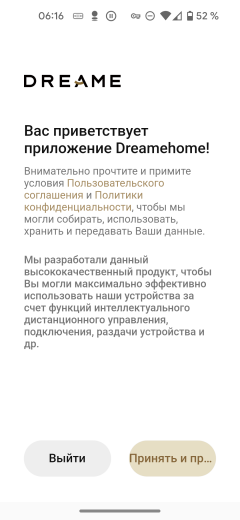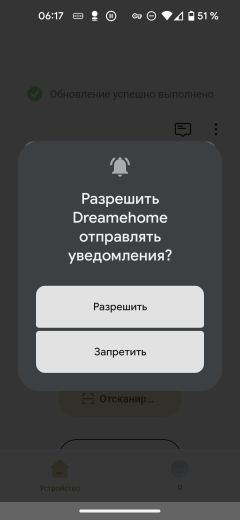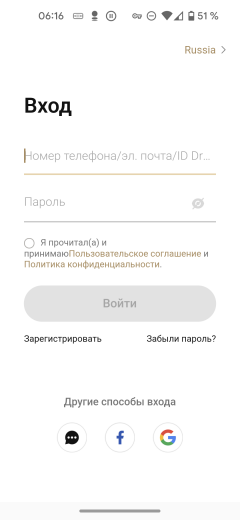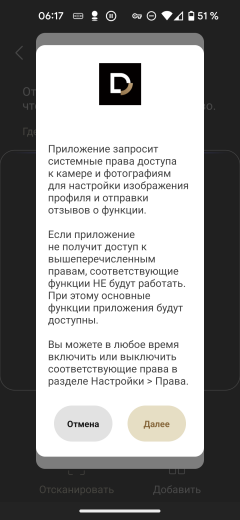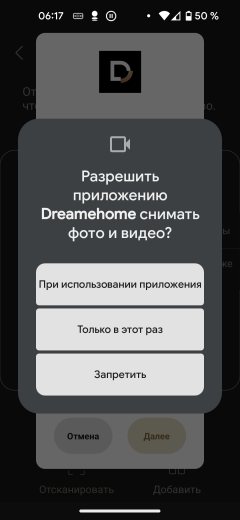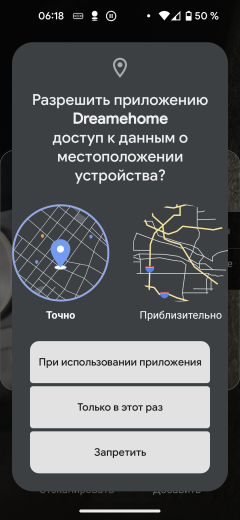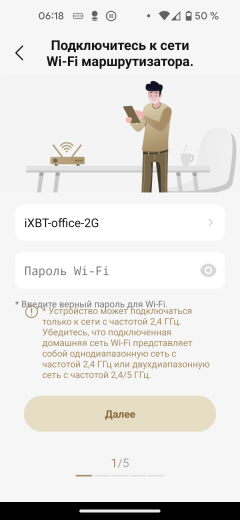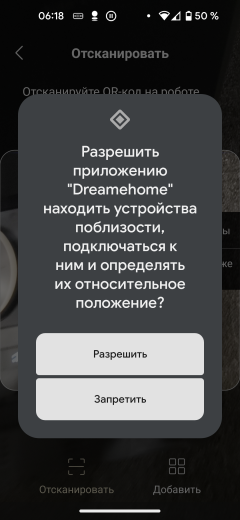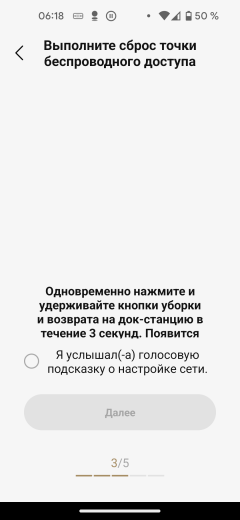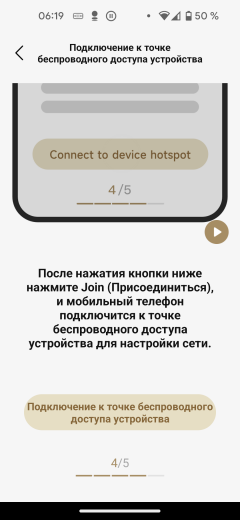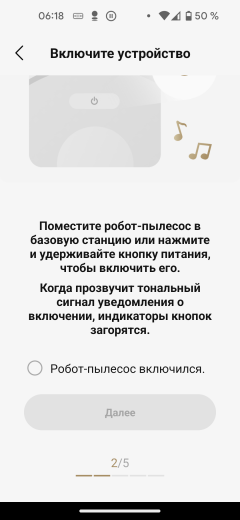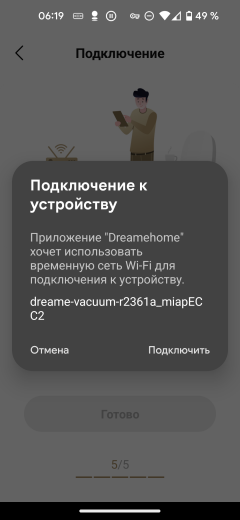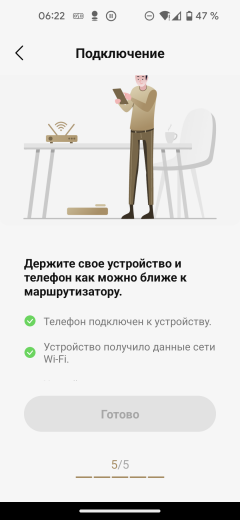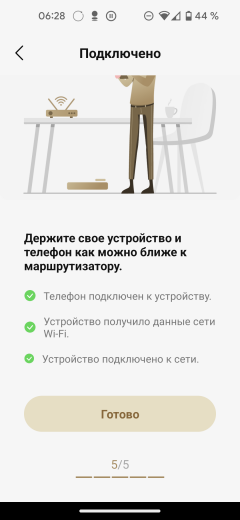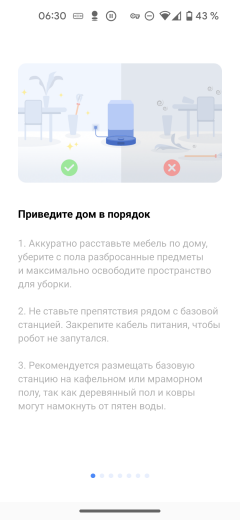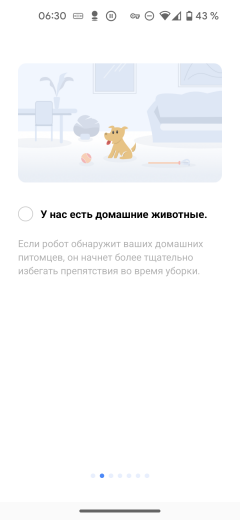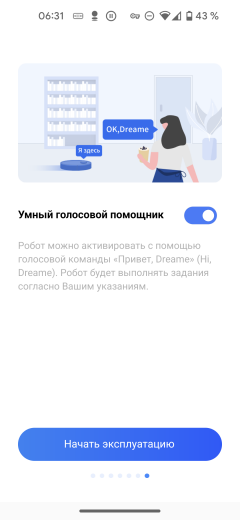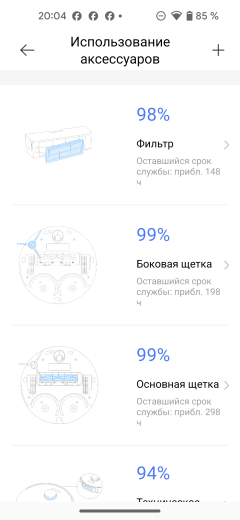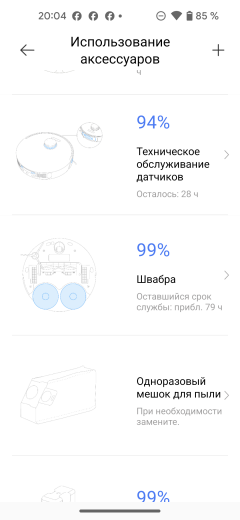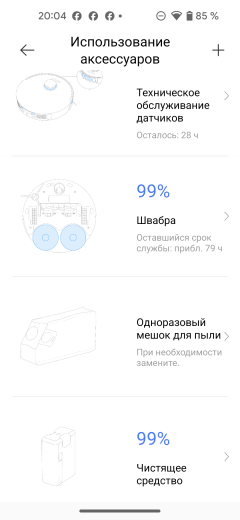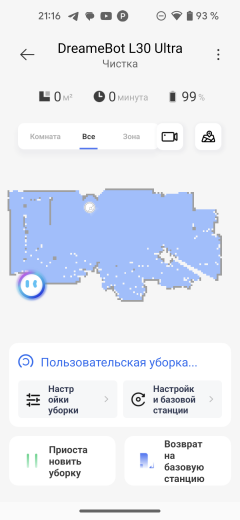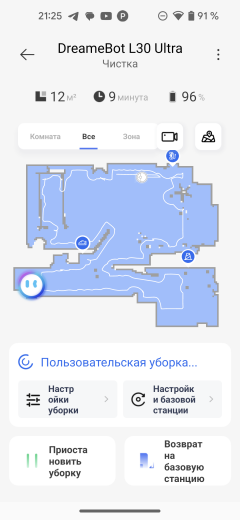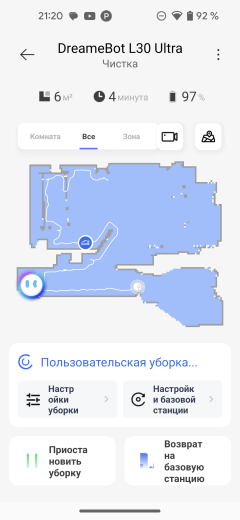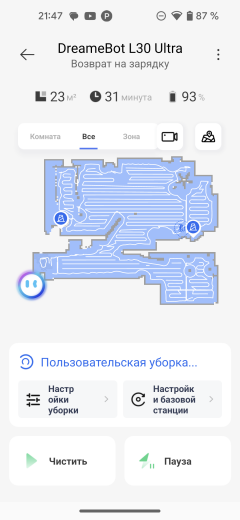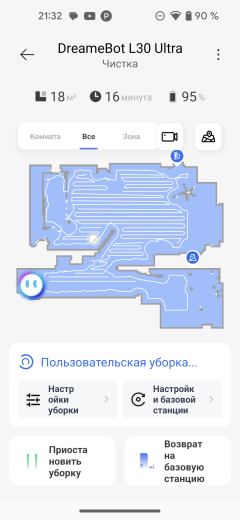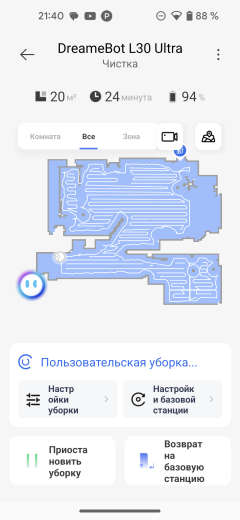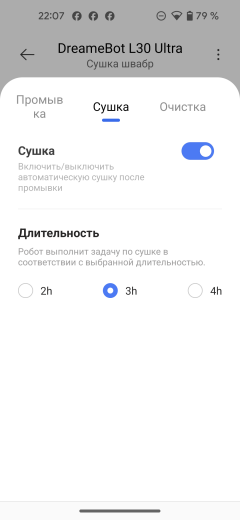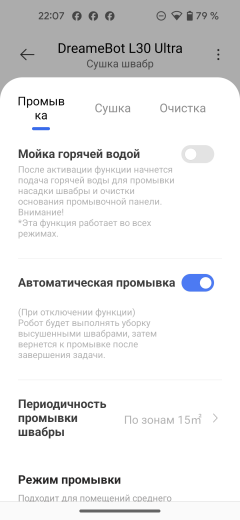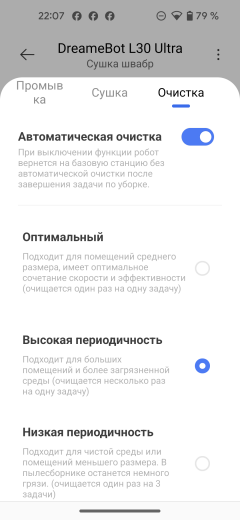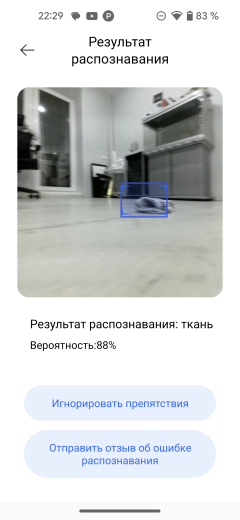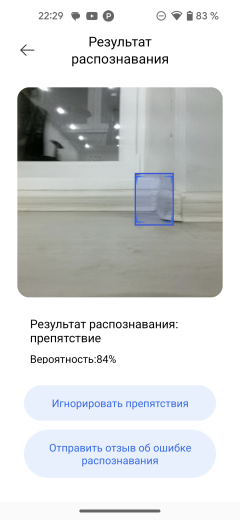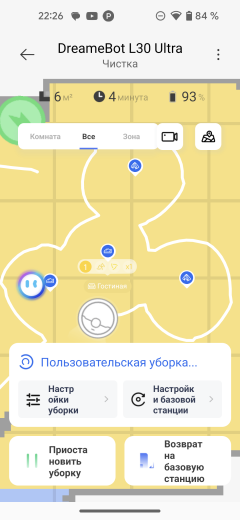The moment is approaching when the intelligence of robotic vacuum cleaners will reach an impressive cry: “Where to wash!” Some of them are already capable of automatically distinguishing hard floors from carpets and forgotten socks from garbage. In addition, they have the ability to clean themselves.

The Dreame L30 Ultra, which is under our scrutiny this time, is an even more advanced model. Its settings allow you to clean according to different parameters or run an automatic mode for optimal results. In addition, the robot can “take off its shoes”, preventing possible interference from the cleaning discs. One of these discs slides out to clean along walls, and the base automatically dispenses detergent when needed. Let us now check out its additional features and efficiency in cleaning floors despite being so flexible.
Characteristics
| Manufacturer | Dreame |
|---|---|
| Model | L30 Ultra RLX41CE |
| Type | robot vacuum cleaner with self-cleaning station |
| Country of Origin | China |
| Guarantee | 1 year |
| Type of cleaning | dry, wet |
| Battery | 6400 mAh |
| Battery life | 260 minutes (dry mopping only or silent mopping only) 180 minutes (dry mopping and quiet mopping only) |
| Charging time | 270 min |
| Vacuum cleaner dust container volume | 0.35 l |
| Dock capacity | 3.2 l |
| Docking Station Clean Water Container Volume | 4.5 l |
| Dock station dirty water container volume | 4 l |
| Minimum noise level | 63 dB |
| Obstacle detection | There is |
| Drawing up a floor plan | There is |
| Cleaning area limiter | There is |
| Dust sensor | There is |
| Self-cleaning mode | There is |
| Connection to water supply and sewerage | Yes, connection kit must be purchased separately |
| Control | from smartphone, voice, push-button |
| Wi-Fi support | 2.4 GHz |
| Interaction with applications | Dreamehome, Yandex Alice |
| Vacuum cleaner weight | 4.3 kg |
| Dimensions (W×H×D) | 350×350×105 mm |
| Dock weight | 13.3 kg |
| Dimensions (W×H×D) | 607×426×500 mm |
| Network cable length | 1.5 m |
Equipment
The robot comes in a large cardboard box with a full color graphic on the front showing the device on the base. The manufacturer highlights the most exciting features of the model, including self-cleaning mop using hot water, MopExtend technology for effective cleaning in hard-to-reach places, powerful suction at 7200 Pa with an advanced cleaning system, the ability to lift the mop by 10.5 mm, a capacious 6400 mAh battery h, as well as the ability to avoid small obstacles using artificial intelligence and 3D modeling.

On the sides are photographs of the device in action, illustrating the behavior of the device when cleaning along baseboards, on carpets and heavily soiled surfaces.
Having opened the box, we found in it:
- robot vacuum cleaner with installed waste collection container
- two round mops on platforms with magnetic fastening
- side brush
- base for self-cleaning and charging the device
- removable ramp
- two disposable garbage bags
- power cable
- bottle of liquid detergent
- operating instructions
- quick start guide

The device comes with everything you need to work for several weeks, but in our opinion, the manufacturer did not provide enough consumables: relatively soon after purchasing the device, you may need to order additional side brushes, spare wipes for wet cleaning and, of course, additional bags for garbage.
At first sight
The vacuum cleaner is equipped with a round body made of matte black plastic, which is decorated with light gold trim elements. The design conveys sophistication and elegance, immediately highlighting the device's status as a premium product.

Above the top panel rises a round lidar turret, in which a pair of optical sensors rotate — the basis for the device’s navigation.

Thanks to the LDS sensor, the device almost instantly assesses the geometry of the room and the distance to walls, furniture and obstacles, which allows you to plan the optimal cleaning route.

In addition to lidar, the vacuum cleaner is equipped with a camera that helps the device navigate in space and detect obstacles. According to information from the manufacturer, the obstacle avoidance algorithm uses three-dimensional scanning technology and artificial intelligence.
LED lamps located to the right and left of the camera provide additional illumination: the vacuum cleaner can operate effectively even in poorly lit and dark rooms.
The entire front half of the body is occupied by a movable bumper, under which mechanical collision sensors are hidden.

There are battery charging points on the back of the vacuum cleaner. Directly below them are holes for supplying water and detergent from the base station. A little to the left you can see a square hole, which is closed by a movable rubber curtain: through this hole the waste bin is emptied.

The top panel of the vacuum cleaner is completely removable. It is held in place by six magnets and fits neatly and precisely into place.

Directly below it is a waste collection compartment. Although the Dreame L30 provides automatic waste removal at the base, the device is also designed to allow manual cleaning of the tank.

Made of dark transparent plastic, the container has a hinged lid, making emptying easy. At one end there is a hole that is closed with a rubber valve: through this hole the container self-cleans, allowing debris to escape.

The filter unit, located on the hinged lid, is a preliminary element made of a fine nylon mesh and a HEPA filter in a rectangular plastic housing.

Under the cover, the manufacturer has prudently placed a sticker with a QR code that leads to the mobile application download page. This makes it easy to find the software you need without having to look through the manual. Next to the sticker there is a service connector, which is closed with a rubber plug. Through this connector, those who are interested in reverse engineering can try to study the robot's firmware or even (at their own risk, of course) make changes to the device's firmware. However, we strongly do not recommend such manipulations.

There are four pairs of fall prevention sensors placed around the bottom panel, which provides early detection of stairs and prevents the robot from falling from them.
The design of the chassis includes two drive wheels with a pronounced tread and a spherical support wheel, which rotates 360° in its cage. The suspension travel of the drive wheels ranges from 8 to 40 mm, which allows the vacuum cleaner to easily overcome high thresholds, move through thick carpets and ignore surface unevenness.

The central brush is equipped with six rows of V-shaped slats, equally effective on both carpets and hard surfaces.

The single side brush is mounted on a square axis and secured with a latch.
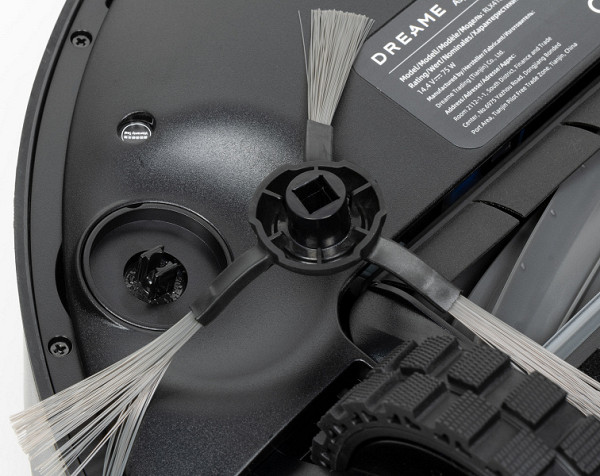
The battery assembly is located between the central brush compartment and the guide wheel.

This model uses a lithium-ion battery with a voltage of 16.6 V and a nominal capacity indicated on the label, 6400 mAh (92.16 Wh). The guaranteed capacity, as usual, is slightly smaller and amounts to 5800 mAh (83.52 Wh).
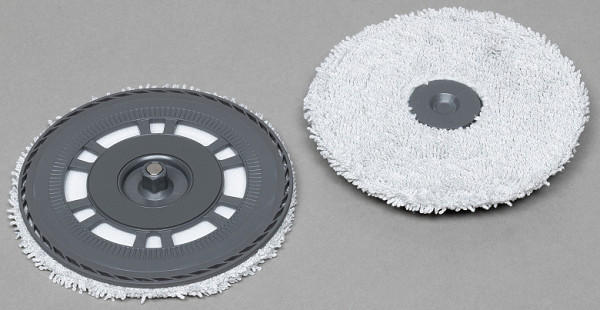
Round wipes for wet cleaning have a very long pile, designed to improve the quality of washing. They are attached to plastic discs using Velcro.

Dreame L30 is equipped with the MopExtend function: the right (if you view the device from above during operation) washing disk can extend beyond the vacuum cleaner body during operation. This innovative system thoroughly cleans areas near walls and obstructions, eliminating streaks of dirt along baseboards.

Wet cleaning discs are mounted on magnetic holders with sensors, allowing the vacuum cleaner to automatically detect the presence of cleaning devices and activate the appropriate mode only when they are installed. The wipes are moistened with a special detergent supplied from an internal reservoir on the base. It is important to note that there is no provision for manually refilling the tank in the Dreame L30.

The black plastic base looks like a parallelepiped with beveled corners and decorative golden elements that fit perfectly with the overall design of the robot. At the bottom of the front panel there is a recess into which the Dreame L30 lifts itself to empty the trash bin, rinse wipes and charge the battery.

The vacuum cleaner enters the niche along a removable ramp with corrugation for better traction of the wheels with the surface.

Two square sockets with rubber gaskets — inlet and outlet — are designed to remove debris from the internal container of the robot. The built-in vacuum cleaner effectively sucks dust from the container while cleaning the filter. Metal contacts are used to charge the battery. Just below there is a hole for filling the internal tank with water and detergent. On both sides of it there are two conical protrusions that facilitate positioning of the device.
At the bottom of the recess there is a system for washing the napkins: through numerous holes, hot water flows into them, washing away the collected dirt, and a flow of warm air dries the washing discs. The contaminated liquid is removed from the bath and sent to a special tank inside the base station.

The removable front panel hides a waste bin compartment with a disposable bag and space to store a spare one.
The open part of the disposable bag is equipped with a plastic cardboard latch. To remove the filled container from the compartment, you must pull the provided tab that closes the hole. This prevents debris from spilling on the way to the trash can.

The seat is equipped with a sensor that monitors the presence of a bag: without it, the self-cleaning function will not turn on.

The grille of the garbage compartment is protected by a nylon mesh on a round frame: this is additional protection for the engine from dust that can spill out of the bag.

The cover on the top of the base station opens to provide access to the interior. The manufacturer has placed instructions for caring for the device on the inside of the cover. Under the lid there are reservoirs for clean and used water, as well as a replaceable container with detergent, which is automatically supplied by the base when refueling the robot and washing napkins. Also stored in this compartment is a brush for servicing the self-cleaning system.

The clean water container is made of translucent bluish plastic, while the used water container is brown. The lids of both tanks are hinged and secured with latches. Both tanks are equipped with handles for easy portability.

For maintenance, a special device is provided, including a brush for convenient cleaning of the inner surface of the base, as well as a retractable hook with a blade for cutting threads, pet hair and long hair that can wrap around the rotors of the vacuum cleaner.

The device can be divided into two parts — a brush and a hook blade.

There is a special compartment on the back of the base station for convenient storage of excess electrical wire. At the top of the panel there is a convenient niche handle that makes it easy to carry the device, and in the center there is a plug behind which the fittings for connecting the gas refueling system are hidden.
The Dreame L30 self-cleaning station can be connected to water supply and sewerage using an additional kit, which, however, is not included in the standard package and must be purchased separately.
Instructions
The user manual is a very thick (as many as 284 pages) book, printed on thick paper with excellent printing quality.

The document is compiled in ten European languages, the Russian-language section of the instructions covers 30 pages. Here you will find detailed information about safety precautions when using the robot, a detailed description of the equipment, device, preparation procedures and recommendations for operation.
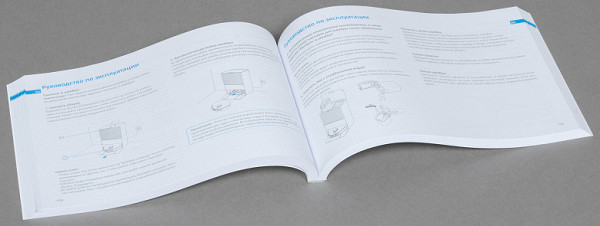
The document ends with recommendations for proper care of the device, a list of possible malfunctions with corresponding recommendations for eliminating them, and also contains technical specifications and tips for the correct disposal of the device when it fails. The manual is abundantly illustrated with numerous drawings and diagrams, which makes it easier to understand the operation of both the robot and the base station.
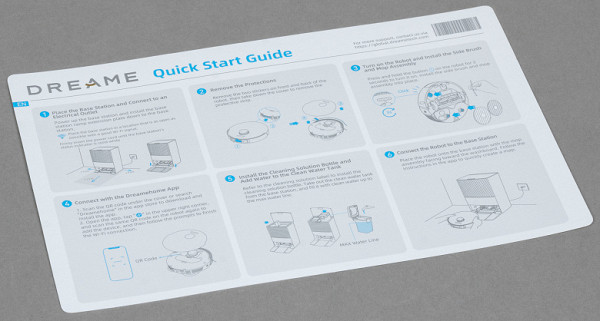
For those who do not like to study thick instructions, the manufacturer has included a sheet of paper with quick start instructions in the box: a quick study of it is enough to get started.
Control
To control the robot, there are three LED-backlit buttons.

The left button is designed to start cleaning in automatic mode, a long press on the middle button turns the device on and off, and the right button sends the robot to the base.
A long (more than three seconds) simultaneous pressing of the cleaning and return to base buttons starts the pairing process with the mobile application.
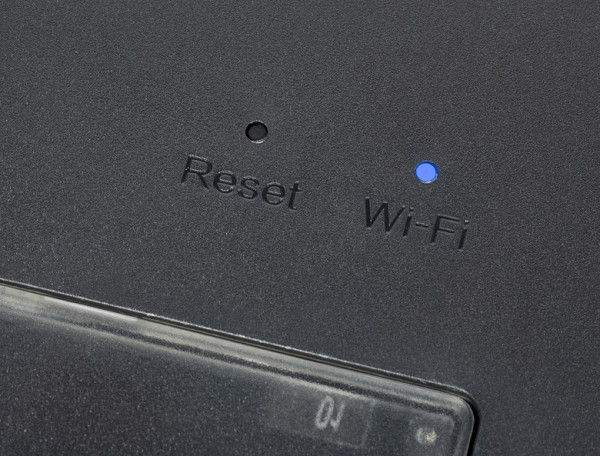
Under the removable cover there is a reset button recessed into the body. The blue LED next to it displays the activity of the wireless network interface.

There are three touch buttons on the top of the base station. The left button sends the active robot back to the base, the central sensor starts automatic cleaning, and the right button activates the self-cleaning mode (provided the robot is at the base).
Smartphone control
To control the robot, the manufacturer offers its own Dreamehome application
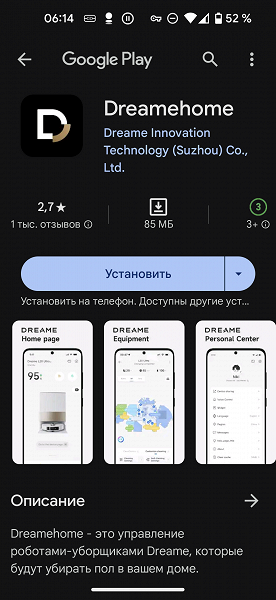
At the time of this review, it has over 100 thousand downloads and has an average rating of 2.7 based on about a thousand reviews.
To use the application, registration with confirmation of your phone number or email address is required. Login using a Google account is also available. After successful authentication, the application requests permission to send notifications, which are necessary to receive timely information about the robot's status.
To start syncing, you need to take a photo of the QR code located under the robot's removable cover. Of course, this will require access to take photos and videos.
The app also needs access to location information to correctly identify the device.
Like most devices of this type, Dreame L30 supports wireless networks in the 2.4 GHz band. This model does not support the less crowded 5 GHz band.
The application requests data to connect to a wireless network and begins the pairing process, during which it provides clear instructions for each step.
To transfer settings, you need to manually connect to the temporary wireless network created by the robot and wait a while. The procedure takes a few minutes and is completed without any difficulty.
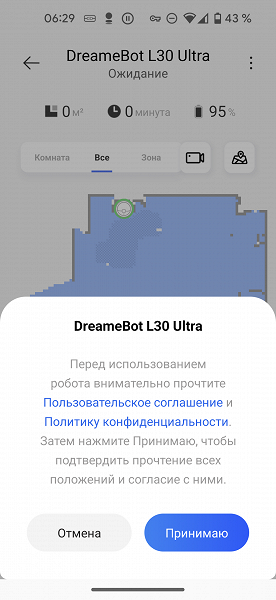
After pairing, the user only has to read the company’s privacy policy and accept the proposed terms.
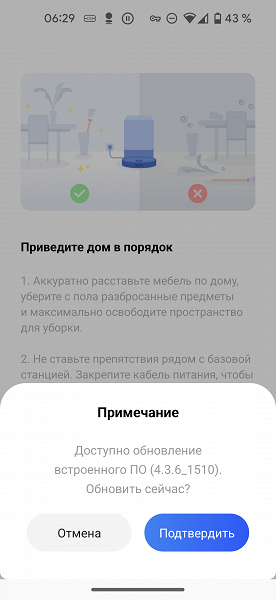
When launched for the first time, the application checks the relevance of the robot's built-in firmware and offers to update the firmware if it detects a new software version.
Before we get started, let's take a brief overview of the device's capabilities. It provides recommendations for maintaining order in the house, and also provides the opportunity to perform the initial setup of the robot. If you have a pet, it is recommended to activate the appropriate option to ensure careful avoidance of obstacles and minimize contact with animal waste products. Also, before the first cleaning, you can specify your preferred cleaning intensity and set up voice control.
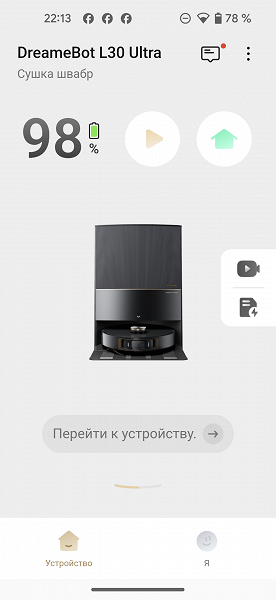
The main screen of the application displays the current status of the device and battery level. Using quick buttons, you can easily start automatic cleaning or send the robot to the base. By clicking on the “go to device” link, the user opens the usual map of the room, adapted for each vacuum cleaner owner.
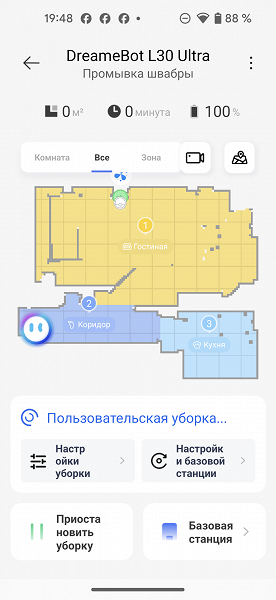
We will look at the process of creating a floor plan and related functions in detail in the next chapter, but for now let’s look at the capabilities of the application.
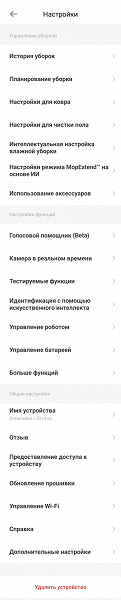
On the settings page, the user is provided with a large number of configuration options — both traditional and very unusual.
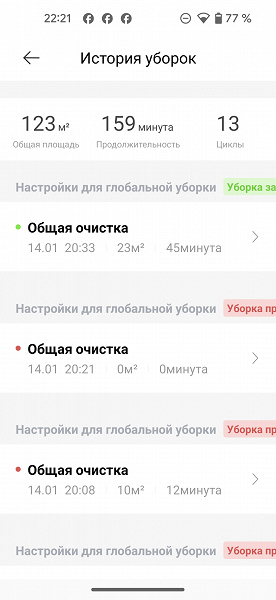
The Cleaning History tab displays records of completed work sessions, including those that were successfully completed and those that were interrupted for various reasons. Here the user can view information about the date, time, cleaning duration, area processed and the route the robot took in the room.
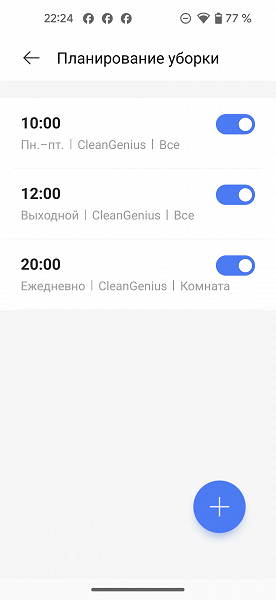
Setting up a cleaning schedule is one of the key functions of a robot vacuum cleaner. Dreame L30 allows you to start the device at a set time on a selected day of the week, and also select the type of cleaning: dry, wet or combined. The owner can specify a preferred room for cleaning. As usual, we set the device to automatically start at 10:00 am on weekdays, and at noon on weekends, when you want to sleep longer. We also added evening kitchen cleaning at 20:00 after dinner.
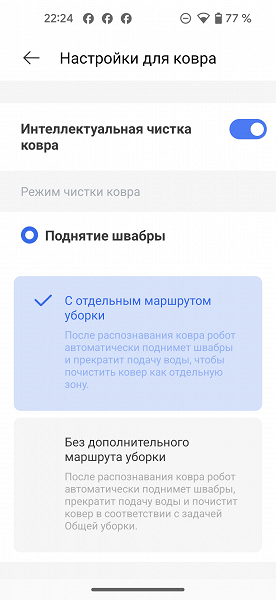
The surface recognition system allows the user to handle carpets with care, since the robot's behavior on them can be precisely adjusted. When the Dreame L30 detects soft flooring, it automatically lifts the mops to prevent excess moisture. If necessary, the device can clean the carpet as a separate area, which is an effective solution, especially if the carpet area is large. For small rugs, such as door mats, rerouting is usually not necessary.
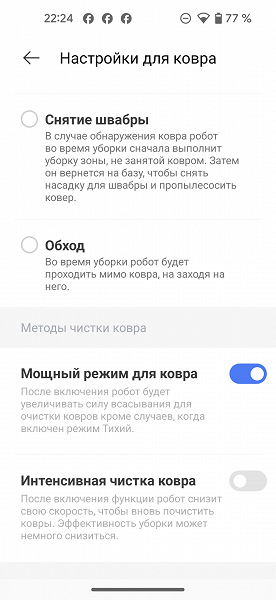
On soft surfaces, the device automatically increases suction power and slows down the movement, which improves dry cleaning efficiency. This feature has become standard on modern robots. However, the ability to automatically remove the mop in front of the carpet is an innovation. If this option is enabled in the settings, the Dreame L30, upon detecting carpet, will finish cleaning hard floors, return to the base to temporarily remove the cleaning discs, and then return to carpet for dry cleaning.
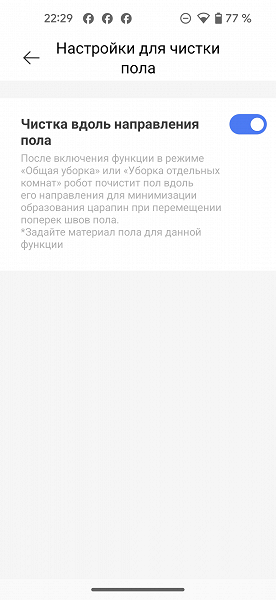
Another rarely seen option is the ability to set the direction of movement of the robot when cleaning in each room. When you activate this function, for each room in the house you can set the direction of movement of the robot — transverse or longitudinal. This will prevent possible scratches on delicate surfaces such as parquet or laminate and will optimize the quality and time of cleaning.
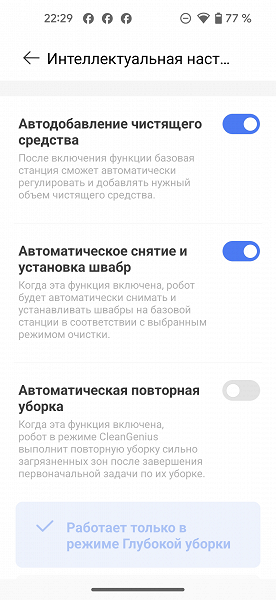
The vacuum cleaner comes with a bottle of detergent, which is installed in the corresponding compartment of the base. In the settings, you can turn on or off the addition of shampoo to the water during wet cleaning, while the dosage of the product is automatically adjusted.
Another option allows the robot to leave the cleaning discs on the base station if only dry cleaning is required. This automatic mop removal and installation system increases the efficiency of dry and wet cleaning, and also improves the robot's maneuverability on uneven areas.
In CleanGenius mode, the robot automatically assesses the degree of surface contamination and, if necessary, can return to areas that require special attention.
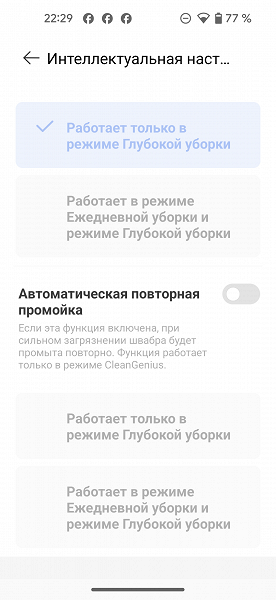
When the CleanGenius function is activated, the robot can also automatically control the washing of mops: if it is heavily soiled, it can start it again.
From the Accessories Usage page, you can monitor the status and remaining life of the side and main brushes, check whether the sensors need to be cleaned or the disposable dust bag needs to be replaced, and see if it's time to order a new bottle of detergent.
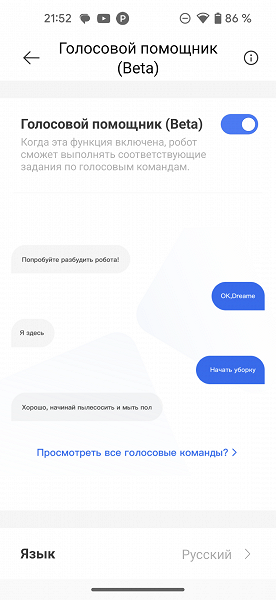
Dreame L30 Ultra is equipped with a built-in voice assistant with Russian language support. The user can start or stop cleaning by contacting the device with the command «OK, Dreame». This feature is currently in testing mode.
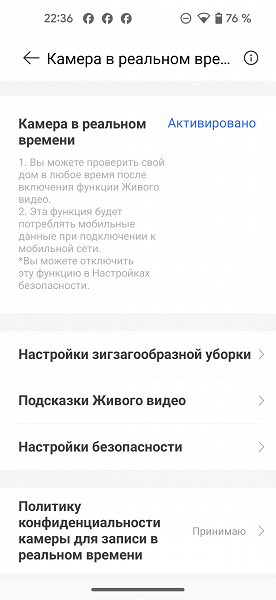
The robot's front camera not only improves navigation. The user can turn the vacuum cleaner into a standalone security camera by scheduling it to patrol around the house or controlling the device from afar.
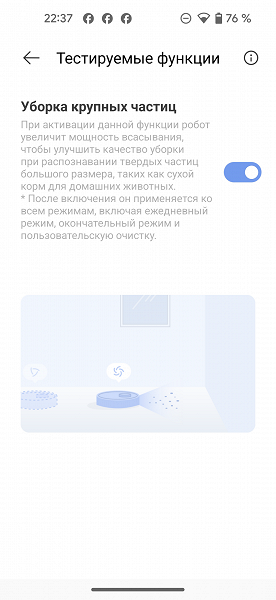
An additional feature we focus on during testing is large debris detection. Thanks to the built-in camera, the robot is able to detect objects that require increased suction power to effectively clean (for example, large kibbles of dry pet food).
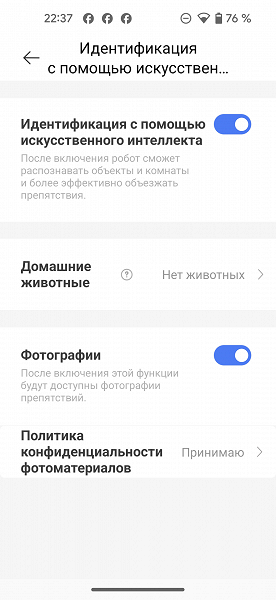
An artificial intelligence system has been introduced to train the robot to recognize various obstacles, such as shoes, electrical wires, small items of clothing, etc. The device is also capable of detecting traces of pet activity. If it detects an obstacle in its path, the vacuum cleaner will be able to bypass it, take a photo and notify the owner about the problem, marking it on a map of the room.
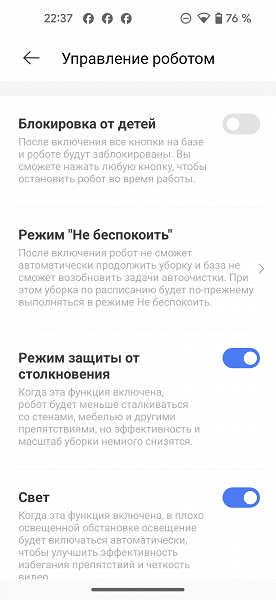
In the Robot Controls section, you can activate or deactivate the child lock feature, enable do not disturb mode (the robot and base station will not be activated at night), configure the obstacle avoidance system, and configure the LED backlight of the built-in camera.
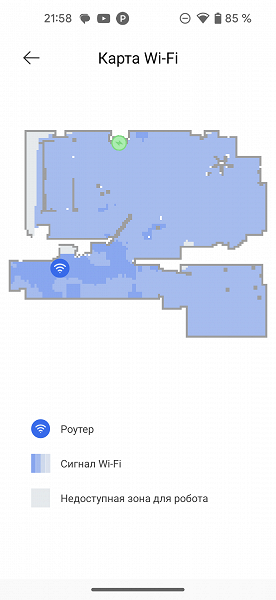
In the other settings section, the application allows you to check the relevance of the vacuum cleaner and base station firmware, view the quality of wireless network coverage and information about the network connection.
Exploitation
Before use, you must select a suitable location to place the base station. Like most similar devices, the Dreame L30 requires a free space of at least one and a half meters in front of it. However, only five centimeters are enough on the right and left.
It is also necessary to fill the base reservoir with clean water. After this, remove the safety seals from the detergent bottle and place it in the appropriate compartment. The base station is now ready for use.
Next, remove all packaging materials from the robot body and station, including the safety pads protecting the bumper, and reinstall the side brush and cleaning discs.
Although the user can control the device using only the buttons on the body, all functions of the device become available only after installing the mobile application, so it is better to do this before the first launch.
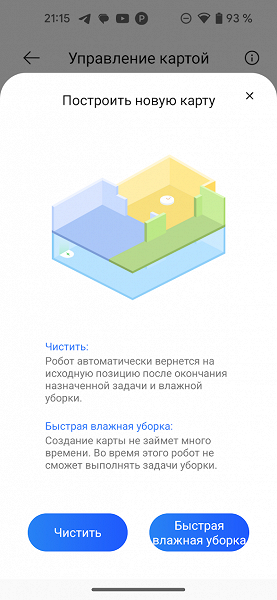
Before starting operation, the robot needs to familiarize itself with the plan of the new home and build a map of it.
Like all devices with an LDS sensor, the Dreame L30 instantly recognizes the configuration of the room it is in and begins to build a map even before moving. When first launched, the robot examines the room, dividing it into conditional squares with a side of about 5 meters. Initially, cleaning occurs along the perimeter, and then the robot uses an S-shaped “snake” to move around the area inside each square.
Having completed one area, the vacuum cleaner moves on to the next — and so on until it has covered the entire area available to it.
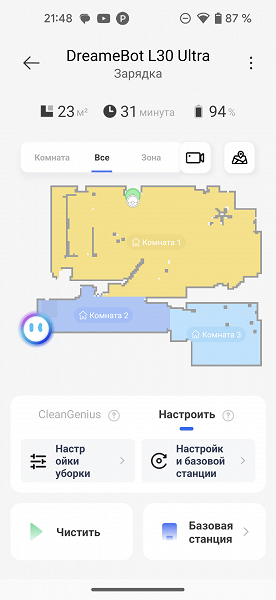
After the first cleaning, the constructed map of the room is automatically divided into rooms.
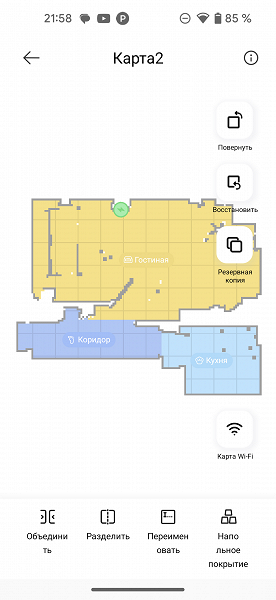
The user has the ability to make changes to the map by merging, dividing and renaming rooms. If necessary, you can specify the type of floor for each room and select the preferred direction of movement: on parquet or laminate, this function helps to reduce movements, making them parallel to the laying of the flooring. This allows you to protect the surface and optimize the cleaning route.
Before starting editing, the application provides the opportunity to create a backup copy of the map, and in case of an error, the user can restore it from the backup. This useful feature, unfortunately, is missing in most similar applications.
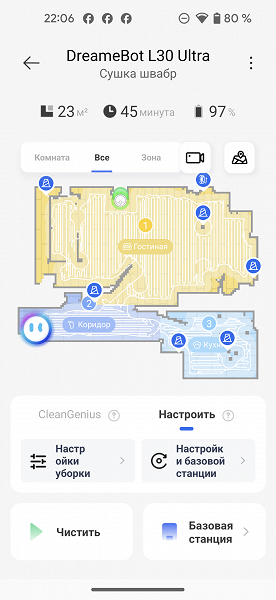
The Dreame L30 robot is capable of performing tasks in CleanGenius mode, automatically determining the type and intensity of cleaning depending on the characteristics of the surface and the degree of its contamination. However, manual settings are also provided for user convenience.
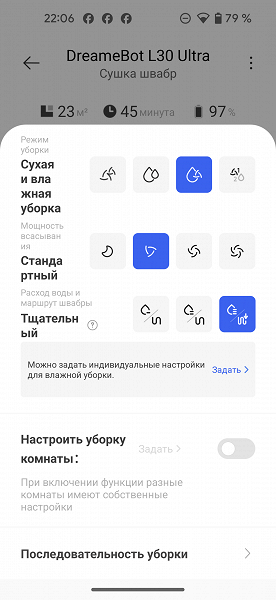
In the “Cleaning Settings” section, the user can choose between cleaning types (dry, wet, combined or wet after dry), set one of four levels of suction power and adjust the water flow for cleaning the floor. These settings can be applied to the entire apartment or configured individually for each room.
In the base station configuration section, the user is given access to many settings. On the Rinse tab, you can turn the mop's hot water rinse on or off, set the washing frequency, and select one of three wash intensity levels. The second tab controls the drying of napkins: warm air treatment can last 2, 3 and 4 hours (you can also turn off drying).
On the third tab, the owner has the opportunity to control the frequency of automatic cleaning of the garbage bin. Depending on the amount of dust and debris in the apartment, the base station can start self-cleaning of the tank after each cleaning, once for three tasks, or, in case of a large area and heavy contamination, several times during one cleaning.

Unlike most robot vacuums we're familiar with, the Dreame L30 not only monitors for installed cleaning discs, but is also capable of automatically installing and removing them. In dry cleaning mode, our robot leaves mops on the station, which improves its maneuverability and eliminates unwanted moisture on sensitive floor coverings.
Before starting wet cleaning, the vacuum cleaner starts a wipe cleaning procedure lasting about a minute, and then goes to wash the floor. If necessary, you can turn on the hot water rinsing option, which will improve the quality of cleaning.

When using the MopExtend option, the right washing disk can automatically extend beyond the dimensions of the robot body when approaching walls and obstacles. This system provides more efficient and uniform cleaning along walls and furniture, eliminating the formation of dirty streaks.

The washing disk also extends when the robot goes around certain obstacles — for example, furniture legs.

The built-in camera and intelligent obstacle recognition system allow the robot to avoid objects that might otherwise be invisible to traditional sensors. Dreame L30 is able to carefully navigate around items of clothing, shoes and electrical wires forgotten on the floor. The settings provide a separate parameter for recognizing traces of life activity of pets: the owner of a dog or cat will not have to worry that the vacuum cleaner will smear traces left by animals on the parquet or carpet.
The obstacle detected by the robot is displayed on the floor plan. By giving the device permission to take photographs, you can see an image of the problematic object in the cleaning history and, if necessary, make adjustments to the automatic recognition.
Another interesting feature of this model is the ability to view information from the vacuum cleaner camera in real time. The robot can be controlled remotely from anywhere in the world, focusing on the image it transmits.
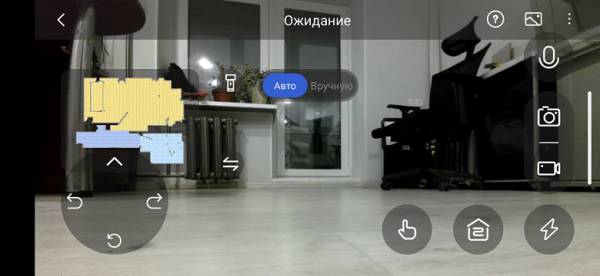
This can be done either using the arrow buttons or by pointing to a point on the minimap.
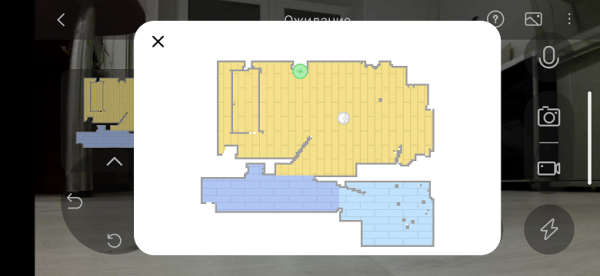
The robot's built-in camera provides high-quality images, allowing the device to be used as a mobile video surveillance camera to assess the situation in a room.
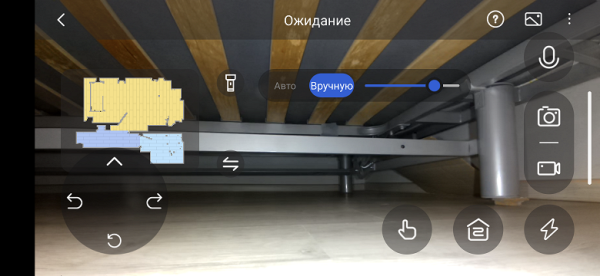
Our robot provides the opportunity to inspect the space even under furniture, for example, when searching for lost items. With the buttons in the lower right corner, you can start automatic cleaning or point the device to the base at any time. Supported by app-adjustable LED lighting, the robot provides bright illumination for shooting in dark and hard-to-reach places.
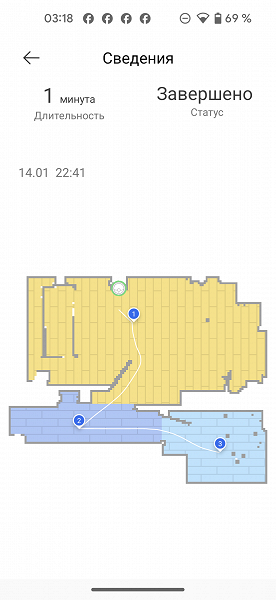
If you want, the robot can be configured to automatically patrol: in this mode, the device will periodically ride around the entire room, taking photographs and saving them in the internal memory. Available media storage space is 200 MB.
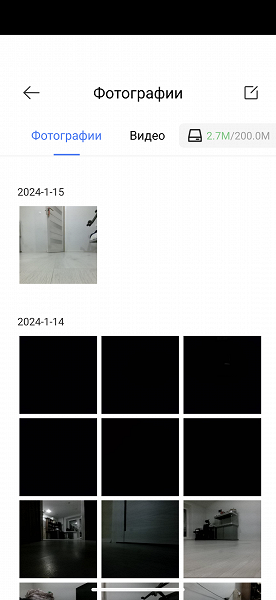
Photos and videos taken by the robot can be loaded into the smartphone’s memory and viewed.
Upon returning to the base after completing cleaning, the vacuum cleaner is carefully aligned on the console, connecting the plates on the body with elastic contacts, and the inlet and outlet holes with the corresponding ones on the base. The built-in vacuum cleaner then starts, forcing a stream of air through the bin and discharging dust and debris into a disposable bag. When the container is full, the user simply needs to throw it away and replace it with a new one.
The self-cleaning process takes about 10 seconds. The sound of the device at this time is significantly enhanced: there is a powerful electric motor inside the base, which makes it noticeably louder.
After the waste container is emptied, the base rinses the wipes and then proceeds to dry them by blowing warm air that removes excess moisture. This system helps to avoid unpleasant odors caused by bacterial growth and, most importantly, eliminates the need for daily manual care of the vacuum cleaner. All that is required from the user is to promptly add water to the tank, drain dirty liquid from another tank and regularly replace the filled garbage bag with a new one.
Filling the clean water tank and emptying the dirty fluid tank can be automated using a water and sewer connection kit offered by the manufacturer. This system is discussed in more detail in a separate review.
The vacuum cleaner informs about all actions during the cleaning process via a voice interface and, in case of problems, notifies the user via push notifications to the smartphone.
conclusions
The Dreame L30 Ultra robot vacuum impressed us with its outstanding cleaning performance in standard home conditions and on the test site. Thanks to the use of laser navigation and effective route-building algorithms, it optimally cleans surfaces, avoiding repeated passes through already cleaned areas and leaving a minimum of untreated areas.
The MopExtend system significantly increases the efficiency of wet cleaning compared to traditional models. The retractable design of one of the two cleaning discs ensures complete washing of areas near walls, baseboards and furniture, eliminating the leaving of unwashed areas.
Intelligent Obstacle Sensing prevents collisions with objects that would challenge conventional sensors. The vacuum cleaner cleverly moves around forgotten objects on the floor, avoids getting tangled in electrical wires and prevents pet marks from smearing across the floor. The robot's front camera can also be used for remote video surveillance, allowing the owner to monitor what is happening in the house.
A wide range of flexible settings provides the ability to individually configure cleaning for different types of premises, ensuring high quality cleaning in any conditions.
The Dreame L30's self-cleaning system deserves the highest praise: the base station effectively removes dry debris from the tank, washes and dries wipes, and automatically dispenses detergent. The user only has to periodically empty the dirty liquid reservoir, add clean water and change the filled garbage bag. The only drawback noted is the relatively low cleaning speed, but, in our opinion, this compromise is justified, given the high quality of work.