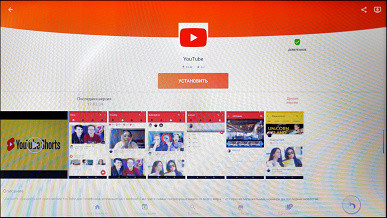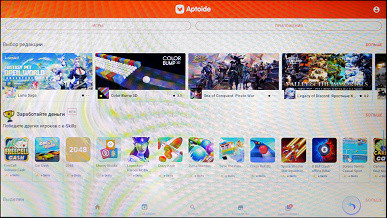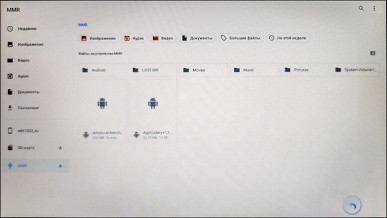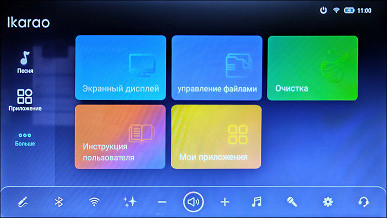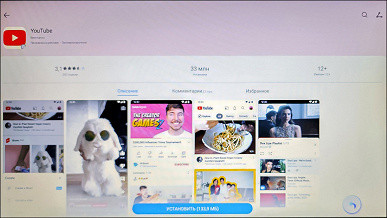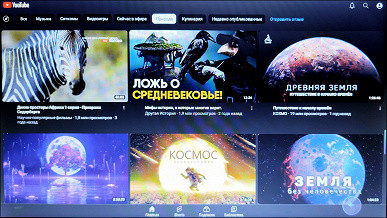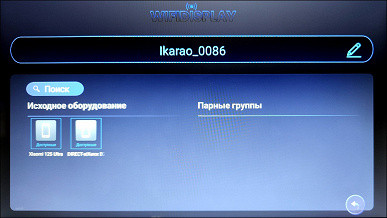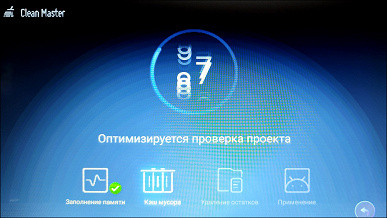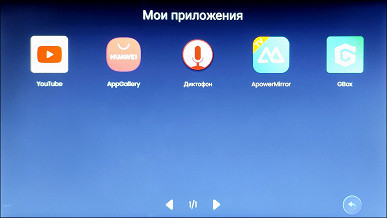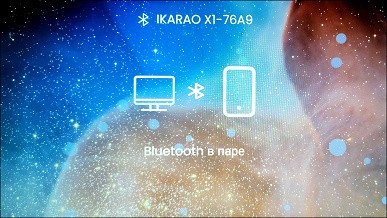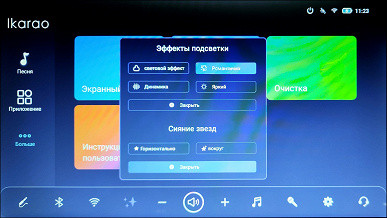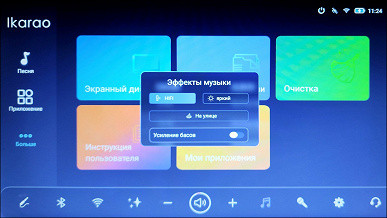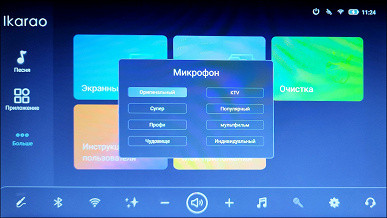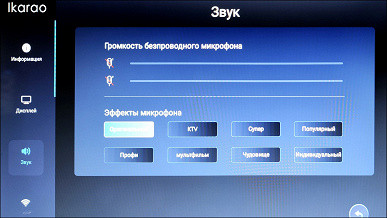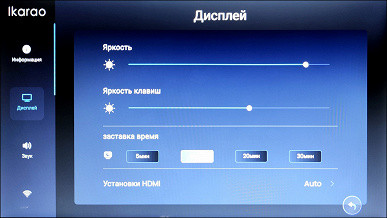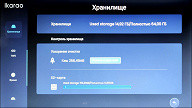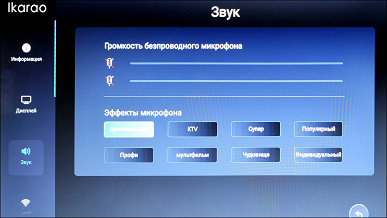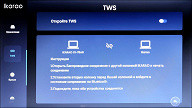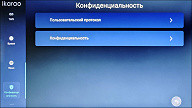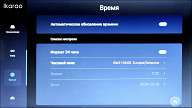Singing karaoke is extremely popular, and many music playing devices now offer built-in karaoke features. Previously, DVD players with karaoke were popular, but now manufacturers offer portable speaker systems with microphone support and the ability to play backing tracks from mobile devices.
The new product examined in this review is an interesting hybrid — the Ikarao Break X1 mobile karaoke center. The device combines portable acoustics with three large speakers, a rotating display (tablet with Android 13) and two wireless microphones. The speaker provides an output power of up to 100 W and is IPX4 waterproof. The tablet is equipped with a 4-core RK3568 processor and a 13.3-inch Full HD screen.
Other features of the device include up to 10 hours of battery life, support for HDMI and Screen Mirroring, built-in microphone effects, equalizer presets and other functions. The question that may arise is why not purchase separate devices (tablet, microphones, acoustics) and connect them to each other? The answer to this question can be found in the review, after a detailed consideration of the technical characteristics and capabilities of the Ikarao Break X1.
Specifications
| Screen | 13.3″ Full HD 1080p |
|---|---|
| CPU | Quad-core RK3568 |
| Claimed output power | 100 W |
| frequency range | 45 — 20000 Hz |
| Speaker sizes | 2×HF – 2.25″ (15 W) 1×LF – 6.5″ (70 W) |
| Signal to noise ratio | >85 dBA |
| Memory | 64 GB |
| WiFi | 802.11 a/b/g/n/ac |
| Inputs | 6.3 mm jack, 3.5 mm mini-jack, USB-A, HDMI 1.4 |
| Exits | HDMI 1.4, 3.5 mm minijack |
| Codec support | SBC |
| Ability to connect two devices to one source | There is |
| Playback from external media | USB, microSD, TF (FAT32 up to 32 GB) |
| Microphones | 2 wireless |
| Battery | Li-Ion 4800 mAh |
| Autonomous operation | until 10 o'clock |
| Charging time | 4 hours |
| Screen broadcast | Screen Mirroring |
| Water protection | IPX4 |
| Backlight | RGB |
| Dimensions (H×D×W) | 275×253×500 mm |
| Weight | 11.8 kg |
Packaging and equipment
Ikarao Break X1 comes in a durable white box made of thick cardboard, which contains images of the device and its main characteristics. Inside, the device is securely held in place by internal foam support elements, and the remaining components are packaged in separate cardboard boxes. This ensures reliable protection of the device during transportation. The handle on top of the box makes it easy to move from place to place, despite its compact width and weight.

The package includes a speaker with a screen, a pair of wireless microphones, a 1.5 meter power cable, documentation and a carrying strap.

The belt is adjustable in length and has a special “cushion” for more comfortable use. The device is a bit heavy to walk around with on your shoulder — almost 12 kg. But with the help of a belt you can more or less comfortably carry it from place to place.

Appearance
At the moment, only the black version of the Ikarao Break X1 is presented, although the gray version is also presented on the official website. The appearance of the speaker is pleasant: the overall design looks strict and laconic, while the bright yellow elements add some originality. The device has dimensions of 275x253x500 mm, which makes it quite compact, especially considering the possibility of autonomous operation.

The front panel is covered with a metal grille, behind which the speakers and two bass reflex holes are visible. The manufacturer's logo is located in the lower left corner.

There are two high-frequency speakers, they are located on the sides of the panel at the top. The diameter of each is 2.25 inches (approximately 5.7 cm), power is 15 W.
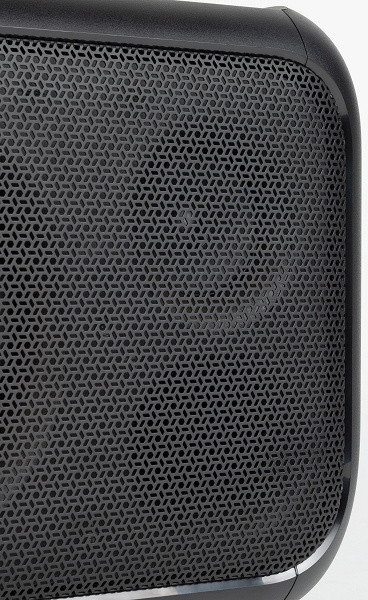
The centrally placed woofer measures 6.5 inches (approximately 16.5 cm) in diameter and produces 70 watts of power.
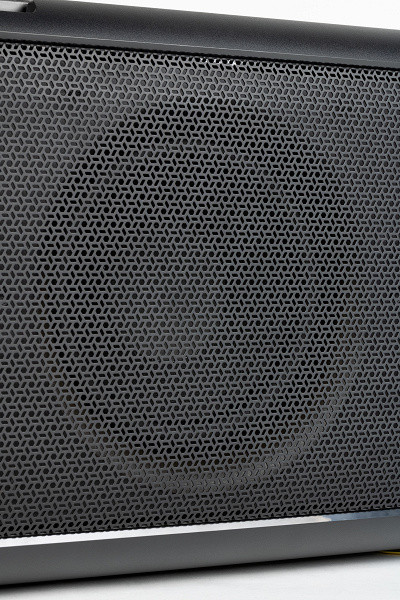
The front panel also contains backlight elements, which are almost invisible when turned off. When the backlight is turned on, the main focus is around the speakers, which gives the Ikarao Break X1 an impressive appearance. Several “stars” around the woofer, which are specially shaped cutouts, hide bright white LEDs.
The surface of the case is matte, and therefore more or less resistant to various types of dirt, but stains from touch still appear on it. The back panel is decorated with small glossy circles that do not interfere with the overall laconic design.

Connectors for connecting external devices are hidden behind rubber covers that provide IPX4 water protection. We'll talk more about connectivity options below.

At the bottom of the device there are bright yellow rubber feet that provide a stable position on horizontal surfaces and absorb small vibrations. The central hole is intended for installing the speaker on a stand. The outer diameter of the hole is 40 mm, but the presence of small protrusions inside allows the device to be confidently placed on standard speaker stands with a seat with a diameter of 35 mm. This is a convenient option, especially valuable for those who plan to use the Ikarao Break X1 for professional purposes.

On top are the screen and various controls, some of which are located in the space below the folded display.

The screen tilts up with quite a noticeable effort; it is attached to just one hinge, the load on which will obviously be considerable during operation. During testing, it gave no reason to doubt its reliability — it works smoothly, without unnecessary backlash or sounds. We hope that the manufacturer calculated everything correctly, and this unit will not fail during long-term intensive use of the device.

Above the control panel there are slots for microphones, inside of which there are contacts that charge the batteries built into them.

The microphones fit completely into them — the screen above them can be closed, and in this form the Ikarao Break X1 can be moved from place to place.

After placing the microphone in the slot, you need to press it lightly — the built-in latch will keep it in place. When pressed again, the microphone “pops” out of the slot just enough so that it is convenient to pick it up with your fingers and remove it.
The Ikarao Break X1 screen has a relatively large 13 inches, sufficient for convenient reading of song lyrics from a distance of several meters. The screen resolution, while not outstanding, is quite acceptable for Full HD 1080p. The screen brightness is sufficient for using the device outdoors, but may seem insufficient in bright sunlight. Viewing angles ensure that the content you need is visible even when watching without looking directly at the screen.

In general, the “karaoke center” looks more or less organic, but it still feels like it’s essentially a portable speaker with a tablet “attached” to it.

The screen not only rises and falls, but also rotates around its axis by 180°. You can direct it, for example, towards one of the side panels.

Or even completely turned around if the performer needs to stand behind a column facing the viewer.

Lowering the screen by pointing it up is also possible. True, in this position it almost reaches the plane of the panel located under it and “plays” extremely noticeably.

In the vertical plane, the screen tilts 135° — for most use cases this should be enough.

There are carrying handles on the sides, which can comfortably fit even a large man’s palm. Above them there are fastenings for the belt, which we have already discussed above.
The microphone body is made of plastic and is a cylinder with a length of 80 mm and a diameter of 35 mm, slightly tapering towards the lower end. The weight is small — less than 150 g, and the microphones are comfortable to hold in your hand.

At the upper end there is a grille behind which there is a capsule. The bottom contains contacts that charge the built-in battery when microphones are placed in the slots intended for them inside the Ikarao Break X1.

Connection
Ikarao Break X1 is easy to start without lengthy preliminary setup: raise the screen, press the power button, and voila — you're done. The device boot process takes about 30 seconds, which, although a little lengthy, is still quite acceptable. The device comes with pre-installed test content, so you can immediately try to play and even perform something. The main feature of the acoustics is to play content through the built-in tablet, as well as to sing into the included microphones.
On the back panel, behind the waterproof rubber cover, there are connectors for connecting external devices and USB drives. Two 6.3 mm jacks are designed to connect microphones or musical instruments. Gain can be adjusted for microphones and instruments, and can be adjusted using a rotary control using a screwdriver or similar tool. However, there is no separate volume control, which must be adjusted on the connected instrument.
Aux input and output (3.5 mm minijack) provide the ability to use external devices to play or record music. The HDMI connector allows you to broadcast lyrics to a larger screen or use the device for presentations. The HDMI port correctly transmits images in Full HD resolution (1920x1080), but does not transmit audio.

The instructions do not have strict requirements for USB drives, and the Ikarao Break X1 successfully detected a 32GB flash drive formatted in FAT32. The built-in media player supports major file formats such as MP3, FLAC, WAV, AAC, OGG, M4A, WMA, APE. Even for rarer formats, you can install a third-party player. The USB port can also be used to charge mobile devices if necessary.
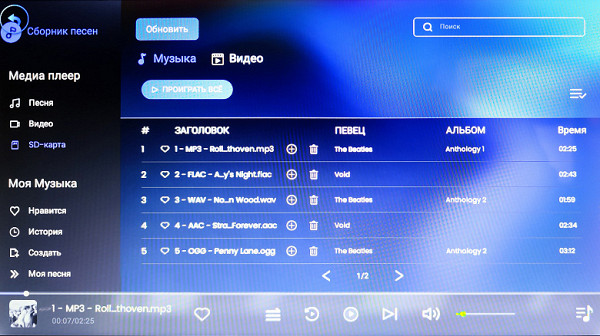
Ikarao Break X1 is easy to connect to a sound source via Bluetooth. All functions work correctly: playback control is available through the speaker interface, and information about the current track is displayed on the screen. The full list of supported codecs and their modes was checked using the Bluetooth Tweaker utility.
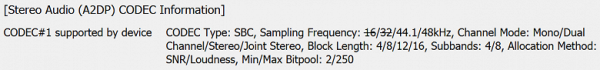
Ikarao Break X1 only supports one codec — SBC. However, the maximum Bitpool value is set at 250, although the recommended High Quality profile suggests a value of 51. However, with a stable connection to the audio source, it will use its full capabilities, which is quite enough for portable speakers.
Management and Operation
The Ikarao Break X1 is controlled primarily via the touchscreen, but there are also controls on the top of the device. The microphone control panel is located in the center. The top left button enables manual adjustment of microphone effects via the rotary controls. They provide the ability to adjust reverberation and tonal balance, affecting the presence of low and high frequencies in the sound of microphones. Unusually, the parameter increases when rotating to the left, and decreases when rotating to the right.
The button at the top right activates «microphone priority» mode, which automatically lowers the volume of background music when using a microphone. This feature is useful for events, allowing you to automatically adjust the music volume when you need to use a microphone.
Red LED indicators indicate microphone status. The lower buttons disable the “manual mode” and enable microphone sound presets, affecting the described parameters and providing additional signal processing. The buttons are pressed with a little more than average force with a noticeable click.

On the right side of the top of the control panel there is a button that allows you to select one of three inputs, and also provides a separate key to activate Bluetooth pairing. The status of the selected input is shown on the LED indicator below the button. The volume control is located at the bottom and is a valcoder with a vertical stroke, without limiting the angle of rotation.

On the left panel we see a button for activating the bass boost mode, a power key and another encoder — this time switching various backlight modes in a circle.

The regulators rotate smoothly and with a pleasant light click, the upper surface is covered with a ribbed silicone pad.

The controls are generally comfortable, but there is a lack of playback control keys, which the user would probably use more often than the microphone effects switch. Some shortcomings are also noticeable, such as the lack of an option to turn off the screen when closing the device. The screen turns off only when the speaker is idle for several minutes, then goes into sleep mode. Also prominent is the loud sound of system notifications, which you can't customize, mute, or adjust the overall volume level. However, with two firmware updates during testing, we can hope that these kinks will be ironed out in future updates.
On the body of the microphones there are power and volume keys, as well as a playback control button. The latter works with a short press (start and stop playback) and a long press (go to the next track in the playlist). This functionality is convenient both with the built-in player and with devices connected via Bluetooth. However, it would be worth adding these functions to the keys on the top panel of the device as well. It would also be useful to display volume changes on the screen when adjusting the keys on the microphone. Indication of the connection status is provided by an LED indicator on the top, which begins to flash red when the built-in battery is low.

One of the key features of the Ikarao Break X1 is a full-fledged tablet running the latest Android 13 operating system built into the top panel of the device. Unlike many devices where developers use their own software with limited functionality, here you can install a full range of compatible software.
Most features work great when the device is used within its intended scenarios. However, when trying to run popular benchmarks or take screenshots, we encountered limitations because we could not use the Media Projection API. The review contains screenshots taken with the camera, which reduces the quality of the images.
While it is not possible to conduct exact performance testing, subjective impressions can be shared. The Android shell runs smoothly, providing a smooth experience with streaming apps, office software, and other tasks designed for the device. The firmware version, 1.0.7, is being actively updated, although there are errors in the layout and improving the localization of the interface would also be advisable. The main screen contains large application icons, the current playlist and a tab selection menu, which provides convenient control.
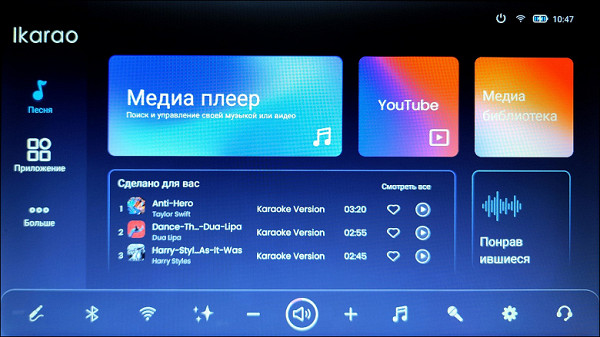
The media player is organized quite intuitively: a list of songs is located in the center, and media file sources are displayed on the left. However, we feel that the header takes up too much space in the center, which results in the track list being limited to just five items and scrolling page by page. This may seem somewhat inconvenient, but the user gets used to it over time. If you are dissatisfied, you can install another player that will be more convenient.
It is important to note the arrow icon in the lower right corner, which acts as a «Back» button. Her position can be changed, which is a positive aspect. However, the negative point is the lack of Home icons or returning to the main screen from the curtain. To exit some applications, the user has to press the «Back» button several times.
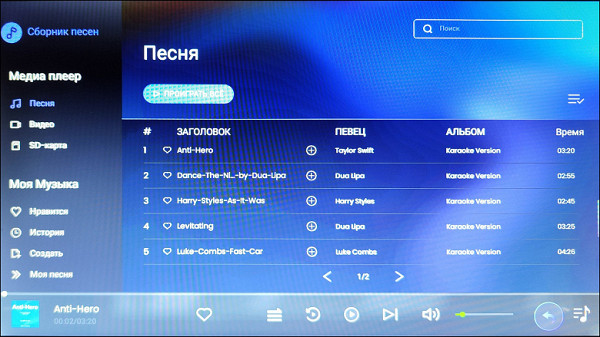
The list of pre-installed streaming services on the current local firmware includes Yandex.Music, Sber Sound and VK Music. Only Spotify remains among the global platforms. In our opinion, this is the right decision, given that many users already have an account on this platform.
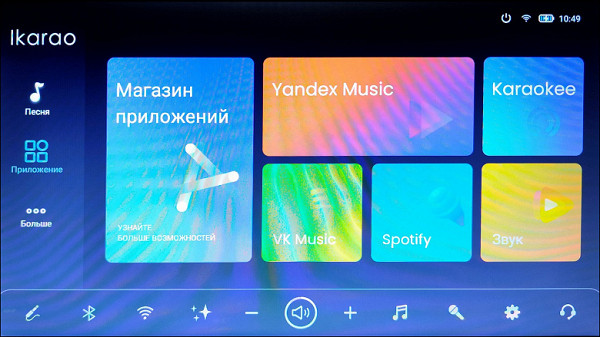
The Smule karaoke singing service included in the global firmware has been replaced by Karaokee. The latter has more Russian-language content, but overall the library is extremely small. If you want to sing not only in Russian and get access to 14 million tracks, there is still a reason to try Smule.
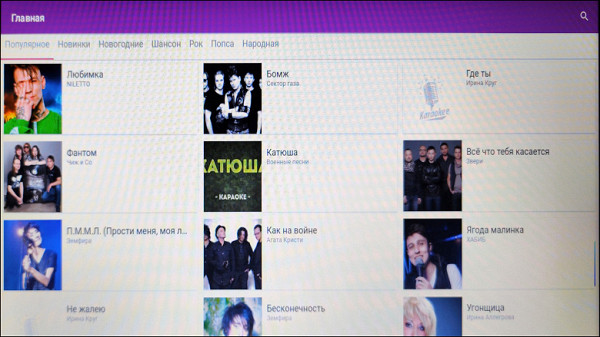
Tapping on the YouTube icon leads to the service page opened in the Chrome browser. That is, there is no full-fledged application by default, which is extremely inconvenient for many reasons.
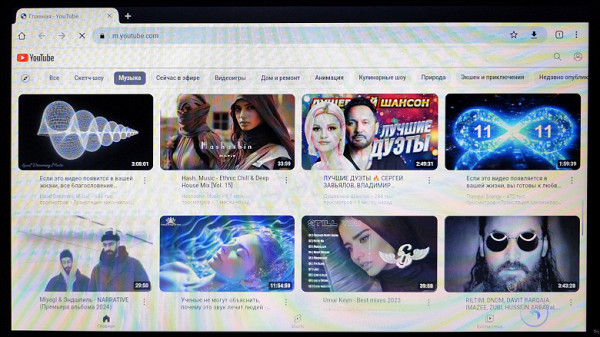
This is the application we will try to install, and at the same time we will look at how this process is implemented in Ikarao Break X1. Clicking on the large “App Store” icon takes us to the Aptoide market — a good choice, everything you need is there. There is also a YouTube application that we will even install.
But it predictably will not work, since there are no Google services on the device in question. Go to “My Applications” and use a long tap to call up the application removal menu. We confirm that we want to remove YouTube, after which we move on to installing it in a slightly different way.
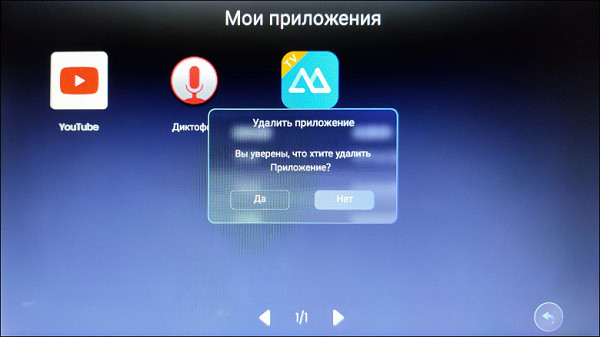
There are several options, but the simplest is to use a ready-made solution, which Huawei has been offering for quite some time. Since there are no applications from the AppGallery market in the pre-installed Aptoide, we can download the .apk file from the official website and transfer it to a USB drive. Then go to the «File Management» section, find the installation file on the previously connected media and start the installation. Please expect standard safety warnings. So, installing .apk works correctly and this method is always available when needed.
We go to the AppGallery, find the YouTube application there, when installing it, the system itself offers to install the GBox necessary for operation — we install it too. The process has been described a hundred times; we will not dwell on it in detail. As a result, we get a working YouTube application.
Apart from AppGallery, you can also install any other market, such as RuStore, depending on your preference. Here it is at the discretion of each user. Now let's go back to the pre-installed applications. The WiFiDisplay app allows you to mirror the screen of a smartphone or other device to the Ikarao Break X1. We tested screen casting from Xiaomi 12s, and everything worked quickly and without additional steps. Clean Master provides the ability to clear cache and manage applications.
Instructions are also available, but only in English. All installed applications are collected on a separate page, from where they can be either launched or deleted — we showed the process above.
Let's go back to the built-in player for a minute to show that it can display the text of a song, if there is one in the file being played.
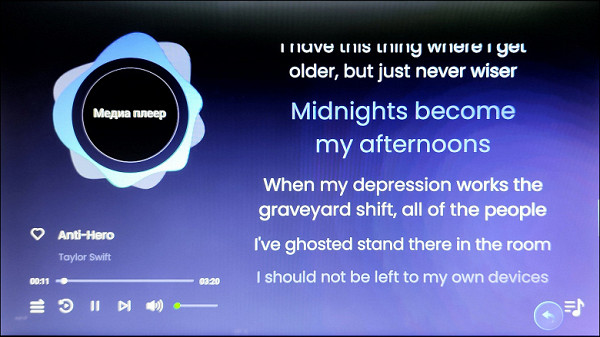
Aux and Bluetooth modes have their own screens. In Aux mode, the screen is predictably minimalist. However, when connected to Bluetooth, the screen displays not only the connection status, but also the name of the song being played.
Let's move on to the other available settings on the bottom line. The process of connecting to Wi-Fi is standard: select the network and enter the password. The lighting effects are adjusted using a knob on the top panel, but a special menu is available for more subtle settings. At the time of testing, four lighting options were offered for the speakers and two for LED “stars”, which act as a strobe light.
There is no full-fledged equalizer yet, we really hope that it will appear in future firmware — it will be much more convenient and interesting. In the meantime, three sound profiles and a low-frequency boost option are available.
The brightness of the display and key backlight, the time the screen saver appears — everything is customizable. On a separate tab you can change the volume of the microphones, as well as select a processing preset.
Information, network and storage settings — we won’t go into detail; if you wish, you can see everything in the photo. But we’ll mention the TWS mode separately: it’s possible to connect two speakers to one source, getting more volume and a pronounced stereo effect.
You can also set the time, select a language (English or Russian), clarify your privacy settings and write a letter to the developers.
Microphones
Ikarao Break X1 microphones have a lightweight and compact design that ensures comfortable use. They have a cardioid pattern, and, according to the manufacturer, are equipped with noise reduction and auto-sound correction technology. However, such functions cannot be tested, since the microphones do not provide connection to external devices, working exclusively with the Ikarao Break X1.
To measure the characteristics of microphones, including their amplitude-frequency response (AFC), a specially prepared room and a monitor acoustic system were used. Built-in presets were not used to avoid the influence of reverberation and sound processing on the test results. The resulting graph allows you to analyze the characteristics of the Ikarao Break X1 microphones.

An adult male's voice typically has a fundamental frequency ranging from 85 to 155 Hz, while a female's frequency ranges from 165 to 255 Hz. However, frequencies in the range of 300 to 3400 Hz, known as «voice» frequencies, are widely used for voice transmission. In this range are the formants responsible for speech intelligibility. Frequencies above 6 kHz can add detail to vocals, but can also cause grit in the vocal sound.
The Ikarao Break X1 microphones are tuned with these aspects in mind, delivering sound that, although cut off at the ends of the range, can be perceived as comfortable, especially for non-professional vocalists. However, at the maximum treble level of the control, there is a significant increase in the upper frequencies, which can give the voice a special “telephone” sound.

We found the highs, let's look for the bass. Leave the high-frequency control in place, twist the low-frequency knob left and right. The same effect: at first everything works very delicately, and then we get a significant emphasis.

In general, you can customize the sound of microphones to suit your preferences, but this will require some experience and a series of experiments with frequency balance. However, for the convenience of users, the device offers built-in presets that are already optimally configured. The first four presets in the current firmware are ideal for vocals, providing balanced frequency balance and a reasonable amount of reverb. While other presets can change the voice beyond recognition, while serving as a fun toy.
Sound
Ikarao Break X1 has an impressive volume reserve, capable of easily sounding a room of 20 m² even with the corresponding control in the middle position. Raising the volume further is advisable when using the device outdoors, as it may become excessively loud indoors. Noticeable distortion appears only at extreme volume levels. Thus, the speaker easily copes with the sound of both relatively large rooms and small outdoor events.
Regarding the sound quality, we can say that it is surprisingly good. The frequency response graph obtained at a distance of 60 cm from the front panel of the speaker shows some emphasis on the bass, smooth and detailed mids, which is rare in portable acoustics. A slight dip in the 7 kHz region can slightly reduce the sense of “clarity” of the sound, but at the same time reliably protects against problems with sibilance.

The overall sound is pleasant and noticeably superior to most portable audio systems on the market. A slight «hum» in the low-frequency range at the bass reflex tuning frequency, noticeable in the cumulative spectral attenuation graph (or «waterfall»), is normal. Overall, the bass sounds tight with good attack.
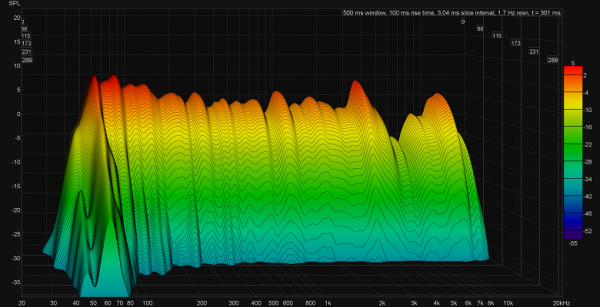
A button on the body allows you to emphasize the low-frequency range a little more, practically without reducing the level of its quality, which is especially nice — when organizing dances somewhere on the street, this can come in handy.

For karaoke singing, both the sound volume and its quality are enough. Not to mention dancing somewhere outdoors or giving a presentation. Well, in all reviews of portable acoustics, we remind you that there may be other people around their owner who do not want to listen to music or just loud sounds — please do not forget about this.
Results
The Ikarao Break X1 is an excellent device with outstanding sound that is enjoyable for portable use. The built-in capabilities of the tablet provide quite a wide range of functionality, and the included microphones are suitable for amateur vocals and presentations. Looking for reasons to prefer an all-in-one device instead of a separate set of portable speakers, a tablet and microphones is justified:
- Ease of transportation, since all components are stored in one case.
- Easy to place on the floor, table or counter.
- No need to connect between devices.
- Microphones connected to portable speakers usually require a wired connection, which is solved in Ikarao Break X1.
- The firmware is adapted to work together with all components of the device — from the backlight to microphones.
- The ability to broadcast the screen via HDMI, which is not always available on all tablets.
The decision to choose between the Ikarao Break X1 and other devices of this type is left to the discretion of each user. Despite the potential growth of localized software, the sound quality of the speaker and microphones is commendable, making the device an excellent choice for amateur singing and presentations.