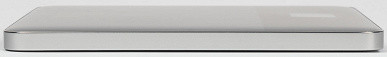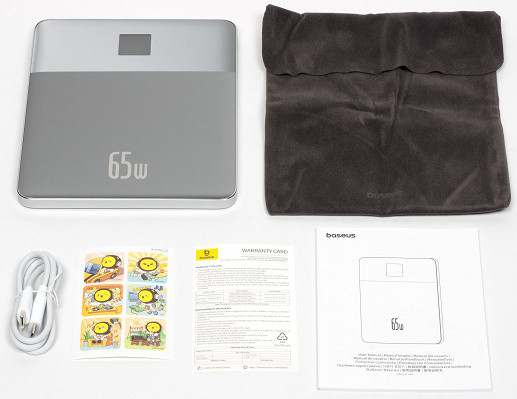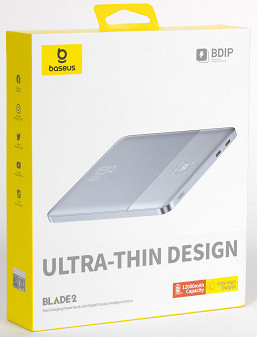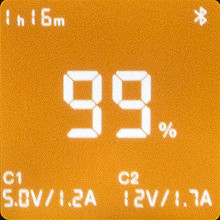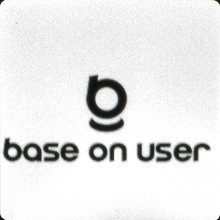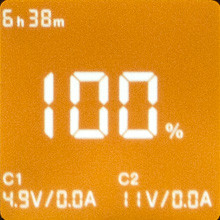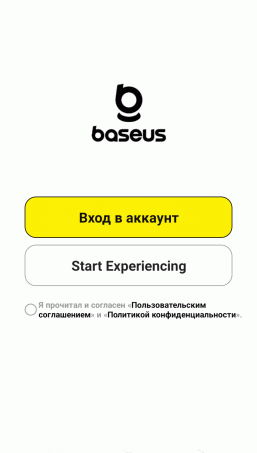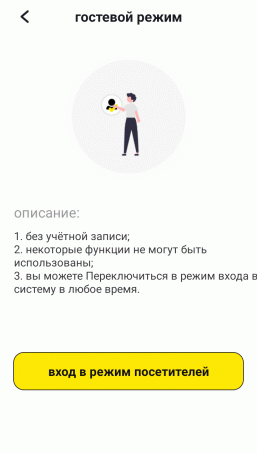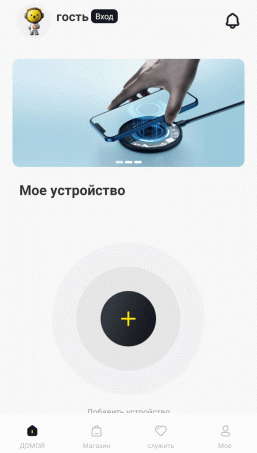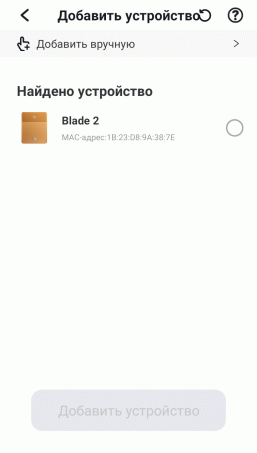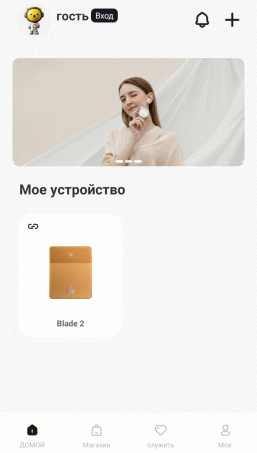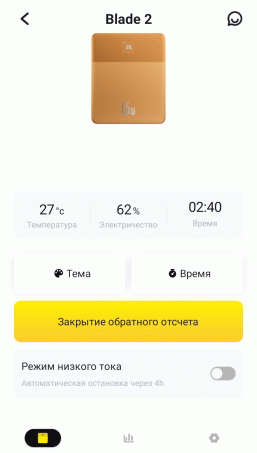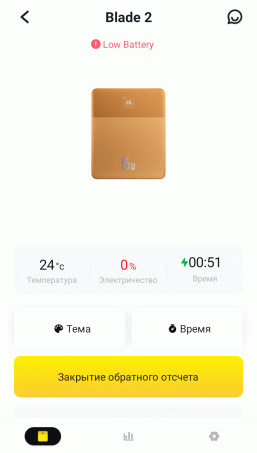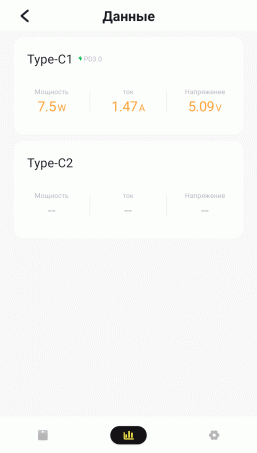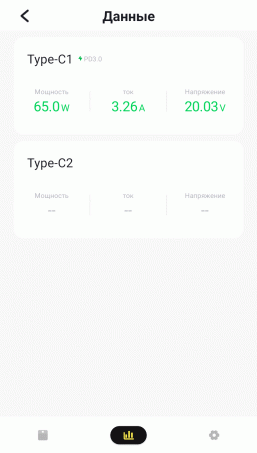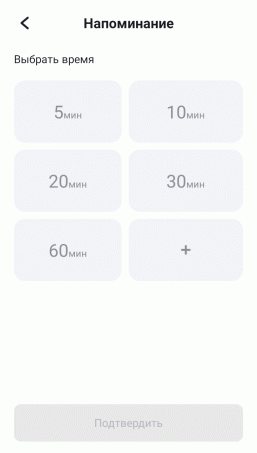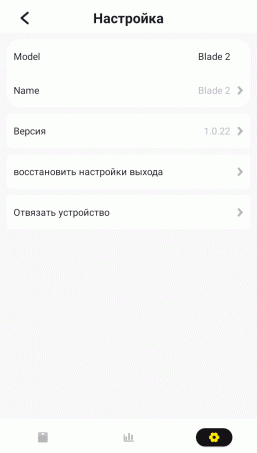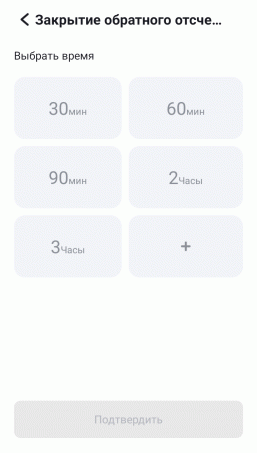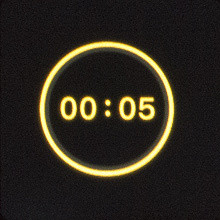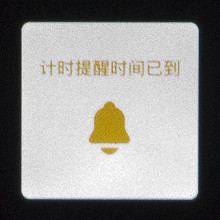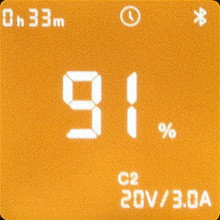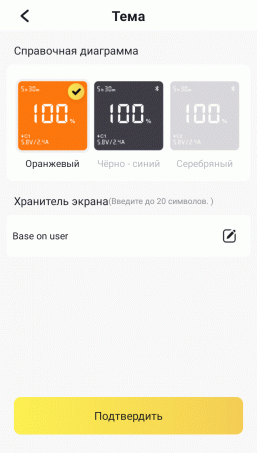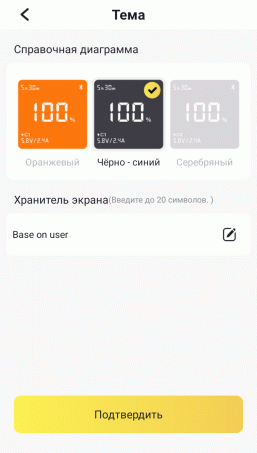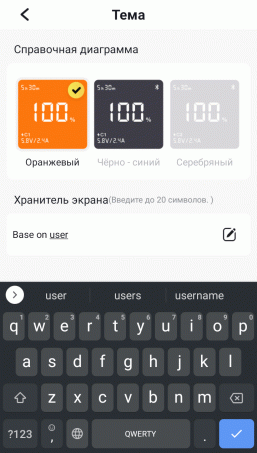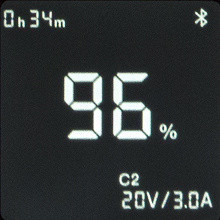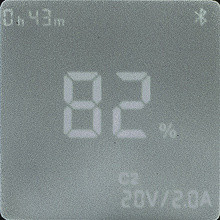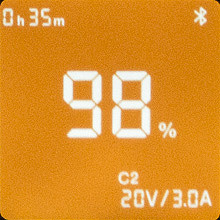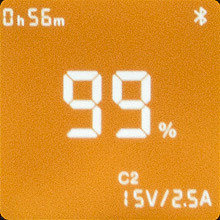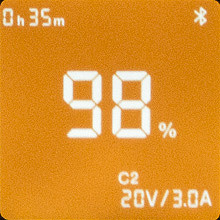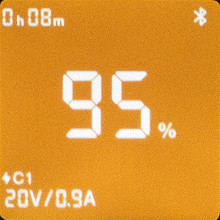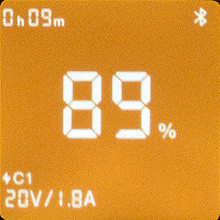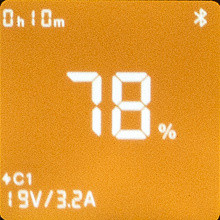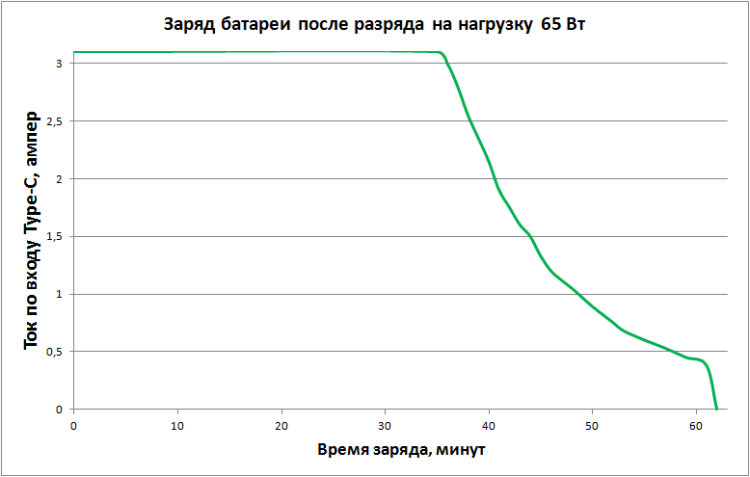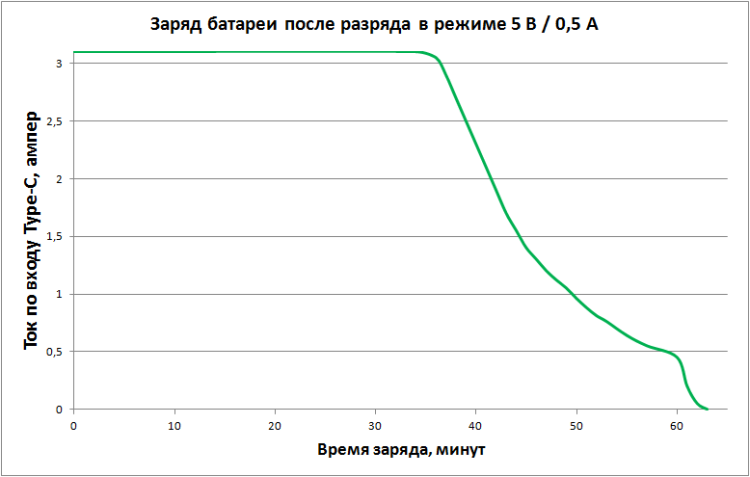The Baseus trademark, owned by the Chinese company Shenzhen Baseus Technology, is widely popular among Russian consumers. Having started its activities in 2011, the company offers a variety of accessories for mobile devices, computers and cars.
Among Baseus products you can find chargers, cables, audio devices, protective cases, USB hubs, holders for smartphones and much more. One of the company's new products is the Baseus Blade 2 power bank, designed for charging not only smartphones and tablets, but also laptops that support Power Delivery modes up to 65 W.
Despite the relatively small capacity of the built-in battery (46 Wh), Baseus Blade 2 is compact in size and light in weight, which makes it easy to carry in a bag or backpack. Models with higher battery capacity (20,000 mAh) and increased power output up to 100 W are also available, but they are larger and heavier.

Declared parameters, appearance, capabilities
Here is a list of declared characteristics:
| Baseus Blade 2 Smart Power Bank (model code PPBLD2-65) | |
|---|---|
| Battery capacity | 12000 mAh (46.44 Wh) |
| Battery Type | lithium polymer |
| Efficiency | ≥75% |
| Ports | 2 × USB-C each can be used as input or output |
| Input power | up to 60 W |
| Supported modes by input | 5 V/3 A; 9 V/3 A; 12 V/3 A; 15 V/3 A; 20 V/3 A |
| output power | up to 65 W |
| Supported output modes | 5 V/3 A; 9 V/3 A; 12 V/3 A; 15 V/3 A; 20 V/3.25 A |
| Power when using Type-C1 + Type-C2 outputs simultaneously | up to 45 W + 20 W |
| Maximum total current at 5 V output voltage | 6 A |
| Charge duration | n/a |
| Protection | from short circuits and overload, overheating, overcharging and deep discharge |
| Interface | Bluetooth |
| Dimensions | 162×132×10.2 mm |
| Net weight | 328 g |
| Working temperature | 0°C to 25°C |
| Storage temperature | 0°C to 40°C |
| Description on the manufacturer's website | baseus.com |
The weight and dimensions of Baseus Blade 2 indicated in the descriptions correspond to our measurements. However, it is worth paying attention to the clarification regarding thickness. The mention of a thickness of 7.3 mm refers to the thinnest part of the case, but the maximum thickness may be slightly larger than stated — about 10.6 mm. Interestingly, some independent reviewers also mention a thickness of 7.3mm, perhaps due to lack of attention to the specification or the inability to take their own measurements.
The specified storage and operating conditions correspond to the general rule for lithium-ion batteries. It is not recommended to leave them in the car for a long time on hot summer days or frosty winter nights. However, even in severe frost, batteries can be safely carried in a bag, if this does not involve prolonged exposure to the street from morning to evening.
The appearance of the device is an almost square thin plate with rounded corners. At one end there are connectors and a single control button, and on the top surface there is a small color LCD screen. This screen is square in shape, with a diagonal of about one inch or 2.5 cm, and displays various information.
Both connectors are USB-C (Type-C), each of them can be an input for charging the built-in battery and an output for connecting devices.

According to the stated description, the battery of this device uses silicon carbide as a negative electrode (cathode) and has a fantastic number of charge-discharge cycles — 20,000 or more. This means that with daily use it can last at least half a century. However, such statements raise doubts, and it is unlikely that anyone will be able to verify them in practice.
A button on the device activates the outputs (if there is no load, the power bank automatically turns them off after a short time, this will be discussed below) and displays information on the screen. The button is made almost flush with the side surface of the case, which eliminates accidental pressing, and also makes it difficult to press due to its narrow shape.
The power bank is available in three colors: dark blue, silver and gold (the company calls it orange in some sources). The lids have a matte finish, while the sides connecting them have a shiny finish that is prone to easily picking up easily visible fingerprints. Although the case material has not been officially announced, some foreign sellers claim that these are metal panels, but most likely it is plastic that imitates metal.

The external battery comes in a well-designed and durable cardboard box equipped with a Euro pendant.
Package Included:
- A 53 cm long cable with two Type-C connectors, supporting modes with power up to 100 W (this is indicated on the cable itself and confirmed on the official website).
- Soft fabric cover.
- Instructions in different languages, including Russian.
- Warranty card.
- A sheet of six fun stickers that, although not intended for adults, would be a great decoration for children.
Information on LCD screen
Although the screen is small, it contains a lot of information, but some characters may seem small and require a closer look. Viewing angles are decent, and brightness and contrast are generally satisfactory. In direct, bright sunlight, screen content may be difficult to see, but this is typical for most LCD displays.
The characters on the screen are always displayed in white (with the exception of the startup screen), while the background can be customized to your liking — this will be discussed below.
In the center of the screen there are large numbers showing the current charge level in percentage.
At the bottom (or closest to the viewer) of the screen, on the right and left, the status of the connectors (labeled C1 and C2) is shown: for each of them, two numbers are displayed indicating the voltage and current, as well as a lightning icon if the connector is used for charging. If one of the connectors is not used, information about it is not displayed and its place remains empty.
At the top left of the screen, an estimate of the time until the end of the discharge or charge is displayed in hours and minutes. Service icons may appear on the right, such as the presence of a Bluetooth connection (this will be discussed below), a malfunction warning, and others.
In operating mode, after 30 seconds the inscription “Base on user” appears on the screen — this is the official decoding of the name Baseus. To return to displaying information, you need to press the button again, which can be inconvenient.
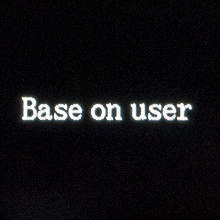
Mobile app
The power bank has a remote control program that can be launched on a smartphone. The official website contains screenshots of this program. The instructions provide a download URL that leads to the «Support — Downloads» page.
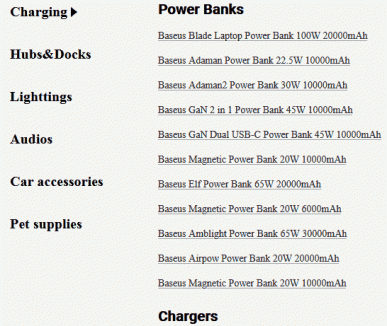
There is neither that model, Baseus Blade 2 65W, nor links to download programs. Links from titles lead to PDF files describing the devices, rather than to app downloads.
To find the application, refer to the instructions, where there is a QR code with a download link. We scan it and it redirects us to Google Play to the Baseus application. After downloading and installing, launch it.

You can find the Baseus app in the app store, just search for its name. However, the description of the application there will be extremely brief, indicating only the “intelligent equipment management platform.” User reviews can also be less informative, often focusing on the company's audio products rather than the power banks.
After installing the application, you may be required to log into your account or continue as a guest with limited rights.
We select the second option (you need to enable geolocation) and start searching for the device — our Blade 2 is successfully detected, add it.
Now, when the power bank is connected to a smartphone via Bluetooth, a corresponding icon appears in the upper right corner of the LCD screen, indicating that the connection has been established.
The power bank's screen displays various parameters, including temperature, remaining charge percentage, and predicted operating time in hours and minutes at the current load and remaining energy level. When charging, the approximate time until the process is complete is also displayed.
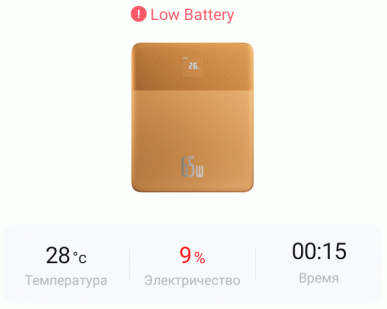
Now, when the power bank is connected to a smartphone via Bluetooth, a corresponding icon appears in the upper right corner of the LCD screen, indicating that the connection has been established.
The power bank's screen displays various parameters, including temperature, remaining charge percentage, and predicted operating time in hours and minutes at the current load and remaining energy level. When charging, the approximate time until the process is complete is also displayed.
The right gear button implies settings, but for hardware there are no settings on the page that is called up, but on the initial page you can enable:
- The «Low Current» (or Low Power Consumption) function, with the explanation «Automatic stop after 4h» (meaning automatic stop after 4 hours), as indicated in the instructions, allows you to adjust the shutdown time within 4 hours. However, setting the interval itself is not included in the instructions. This function can also be activated by pressing the button twice.
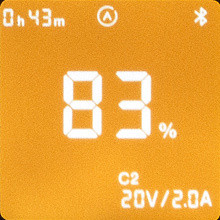
- The «Time» function is designed to set a reminder within 24 hours. After setting a reminder, the LCD screen saver starts counting down the time. After the set time has elapsed, the Chinese text and the bell symbol begin to flash. To reset the reminder, you must press the button.
- “Countdown Closing” is an automatic shutdown after a configurable period of time (also up to 24 hours), which is externally manifested by blanking the screen.
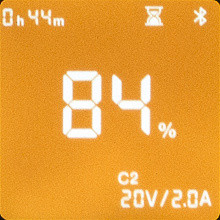
No other comments. It is not clear why reminders are needed and what is the difference between the first and third functions, except for setting the interval.
When you activate any of them, the corresponding icon appears on the top line of the LCD screen.
Much attention is paid to decorative elements.
Clicking the Theme button opens the option to select a background for the LCD screen. Initially it is orange, but can be changed to black or gray. (White characters on a gray background are difficult to see; on a black background they are fine, but the atmosphere becomes too dark.)
You can also change the screen saver text using the on-screen keyboard that appears. (The transition time to this keeper cannot be changed.) The only caveat is that the text is not placed in the center of the screen, but closer to the top. If you then return the original text, it will also be shifted up, and no means of centering is found.

The appearance of additional features after registering an account and logging in with it seems unlikely. The screenshots available on the official Baseus website only show the features already mentioned. Therefore, the available information is sufficient to understand the operation of the application. While it doesn't take powerbank interaction to a whole new level, it can be useful in some cases. For example, during testing we were able to control the temperature inside the case. However, you can do without the application. The presence of such an application for the manufacturer is an advantage: nowadays, even kettles are equipped with wireless interfaces, so it is indecent to release power banks without this option. In addition, adding the word «Smart» to the model name gives it an additional attractive aspect. The app can also be useful for consumers who keep their smartphones in their hands.
However, sometimes the Bluetooth connection may be interrupted and cannot be restored, even if the smartphone and power bank are nearby. Sometimes restarting the application can help, but not always. However, after some time the connection is restored, although we could not identify any patterns.
If you receive a network error message, check your internet connection.
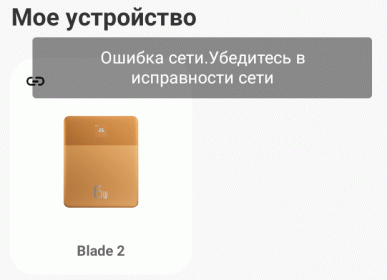
The current readings displayed in the Baseus app sometimes differ from the meter we use. For example, when charging, the meter shows a current of 3.08-3.1 A, while on the smartphone we see 3.24-3.26 A — the difference is 5%, which is quite noticeable, although not critical. However, there is also a smaller difference: during discharge, we observed a current of 3.0 A on the meter and 2.94 A on the smartphone — this is only 2%. As for the voltage, the differences are always small: on the meter the voltage is 9.0 V, and on the smartphone it is 9.18 V, which is also 2%. Although our measuring instruments are not included in the state register and do not have a verification certificate, in our laboratory we use several different devices, and their readings are very close. Therefore, we prefer to focus on these measurements. However, for ordinary observations, the values displayed in the application or on the power bank screen are quite suitable.
Testing
Modes supported at outputs
There is no such information on the company’s official page, but the instructions indicate support for the following standards: PD3.0, QC4+, QC3.0, FCP, Samsung AFC, and then there is a mention of other standards using the phrase “etc.”
We conduct our own verification. The Type-C1 output (farthest from the edge), when only this connector is used, supports the following modes:
- PD3.0 (including PPS) and QC4+ up to [email protected] (65W),
- Apple 5V 2.4A,
- Samsung 5V 2.0A,
- DCP 5V 1.5A,
- QC2.0 5/9/12/20V and QC3.0,
- Samsung AFC 9/12V,
- FCP 5/9/12V,
- SCP 3.4-10.0V/2.3A.
If you connect any load to the Type-C2 connector (outmost), then for PD3.0 on the Type-C1 connector the list of supported modes will be limited to [email protected] (45W), the remaining modes will remain in effect.
For the Type-C2 connector, when used alone, the list of modes will be the same as for the Type-C1 connector. However, if there is any load on the other output, then for the PD3.0 mode the restrictions become even more stringent: up to [email protected] (20W). This is exactly what is stated in the specification for working with two outputs simultaneously: up to 45 watts on one output and up to 20 watts on the other.

Often the outputs are automatically activated when a load is connected, sometimes even a simple USB tester, but sometimes this does not happen and a button press is required.
If the current is very low, less than 25-30 mA, then the output turns off after 40-45 seconds; at slightly higher currents this may happen later, after a minute or a minute and a half. In this case, each of the outputs is turned off independently. The impact of this on practical operation will become clear only after long-term use of the power bank with various devices. During testing, constant shutdowns with resetting of modes set by external triggers caused a lot of inconvenience. Problems may also arise when charging devices with very low power consumption, such as wireless headphones or headsets.
Overload capacity
When using one output, the protection operates in PD modes at currents from 3.30-3.32 A for output voltages of 15 and 20 volts, and up to 3.35-3.36 A for lower voltage modes, which is slightly higher than stated. For the [email protected] mode, this means that it can be quite difficult to get slightly more than the declared current.
For the 5 volt mode, the specification indicates a limit of 6 A in total for both outputs, therefore, each output can provide no more than 3.35-3.36 A, up to a total of 6.7 A.
In this case, the voltage decreases slightly until it turns off.
After the protection is triggered, normal operation is restored after pressing the button.
However, when a large load is instantly connected, the outputs may turn off at even lower currents than indicated above. Note that this was observed using laboratory loads, and for real devices such situations are unlikely.

Discharge
To compare with other tested power banks with different types of batteries, we use the conventional concept of efficiency, which is calculated as the ratio of the energy transferred to the load to the declared battery capacity. For the Baseus Blade 2 model, this value is 46.44 Wh.
The idle voltage in all modes differs from the nominal value by no more than 0.1 V.
The output mode was adjusted using appropriate external triggers. The voltage was measured directly at the output, taking into account the possible additional voltage drop on the cable at significant currents, especially on long and thin wires.
For the PD 12V@3A mode, measurements were carried out with a small overload that does not trigger the protection in order to evaluate long-term operation under such conditions.
| Connector mode | Current | Voltage | Time before shutdown, hh:mm | Heating *) | Energy | Efficiency | |
|---|---|---|---|---|---|---|---|
| Metering | On-screen rating | ||||||
| PD 5V@3A, Type-C1 | 0.5 A | 5.1 V | 11:18 | 11:21 | by 2-3 °C | 28.8 Wh | 62% |
| 1.5 A | 5.0 V | 4:45 | 4:36 | by 3-4 °C | 35.6 Wh | 77% | |
| 2.5 A | 5.0 V | 2:55 | 2:55 | at 7-8 °C | 36.5 Wh | 79% | |
| PD 9V@3A, Type-C1 | 3.0 A | 9.0 V | 1:23 | 1:24 | at 9-10 °C | 37.4 Wh | 80% |
| PD 12V@3A, Type-C1 | 3.25 A | 12.0 V | 0:56 | 0:55 | at 13-14 °C | 36.4 Wh | 78% |
| PD 15V@3A, Type-C1 | 3.0 A | 15.0 V | 0:50 | 0:50 | at 19-20 °C | 37.5 Wh | 81% |
| PD [email protected], Type-C2 | 3.25 A | 20.0 V | 0:36 | 0:35 | at 22-23 °C | 39.0 Wh | 84% |
| PD 12V@3A, Type-C2 + PD [email protected], Type-C1 | 1.8 A + 2.25 A | 12.0 V 20.0 V | 0:35 | 0:34 | at 22-23 °C | 38.9 Wh | 84% |
*) The maximum heating, relative to the room temperature, is displayed in the Baseus application.
Under low loads, the LCD screen that displays the time-to-shutdown estimate sometimes lacks enough bit depth. For example, at 0.5 A and 5 V, «1h 21m» is initially displayed, but after reaching zero, the countdown continues with «9h 59m» (the reading decreases as energy is depleted). In the application on the smartphone, everything is displayed correctly.
The estimate of the discharge time itself is quite accurate and coincides with the measurement results under noticeable loads.
Output voltages at maximum currents for this mode, even with a slight overload, correspond to the set values from the beginning to the end of the discharge process.
The ripple level at loads approaching the maximum (65 W) does not exceed 50-60 mV, and at low and medium loads it is 30-40 mV.
Efficiency, according to the understanding presented above, raises certain doubts, especially at light loads. Even at maximum output power, the Baseus Blade 2 is not a leader compared to other power banks we have tested. However, it is worth noting that the declared efficiency is also not the highest, and the manufacturer does not hide this fact from the consumer.
Working with a laptop
Let's say your laptop doesn't have a Type-C port with Power Delivery and requires a bullet (coaxial) power supply to power it. In this case, Baseus Blade 2 does not become useless — you can use one of the adapters with a Type-C input and an output corresponding to the connector of your laptop.

This adapter has a built-in chip inside that sets the output of the connected PD source to [email protected] (65 W) or 20V@5A (100 W). Such adapters are easily available both in range and price, provided you choose a quality option.
We tested the operation of the laptop using the power bank under study, having previously discharged the battery of the first one until it turned off (capacity 43 Wh) and fully charged the second one.
At the first stage, we charged the switched-on laptop from an external battery. The current consumed from the power bank was no more than 2.2 A, most often it was in the range of 1.3-1.7 A. After an hour and a half, Blade 2 turned off, the laptop battery was charged to 67%.
Although an hour and a half is not too much, it should be taken into account that the laptop can work for a long time on a charged battery.
At the second stage, we charged the turned off laptop. Consumption did not exceed 0.75-0.8 A, which is atypical for this model. The power bank turned off after 2 hours 50 minutes, and after turning on the laptop the charge level was 78%.
Charge
Fast charging technologies supported when using power bank connectors as inputs are not specified in the descriptions (only modes are listed). Our equipment does not allow us to find out, so we simply tested the charge from the three adapters we have. One of them supports Power Delivery modes up to 20 V, the second supports Quick Charge up to 20 V, and the third supports only 5 V voltage at currents up to 2.4 A.
Charge from PD adapter 20V@5A
Note: the current operating mode at the input can be viewed in the Baseus application.
Here are the charge graphs from a source with PD support up to 20 V at 5 A (the 20-volt mode was set automatically), made after a complete discharge to significantly different loads:
The graphs are almost identical, and the charging time turned out to be almost the same: 63 minutes in the first case and 62 minutes in the second. In our opinion, this is quite fast, even considering the battery capacity is not the highest. Typically, discharge with low currents is deeper, and therefore, energy replenishment takes longer than after working with a more significant load. However, in this case, the discharge depth was probably influenced by significantly different efficiency in modes with such different voltages.

The maximum current is 3.1-3.12 A, heating according to the readings in the application reached 16-17 °C relative to the room temperature.
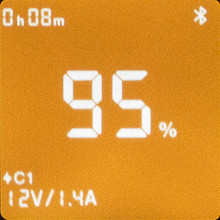
Charge from QC adapter
Now the charge is from an adapter with QC support (12-volt mode is automatically set) after discharging to a load of 9 V / 3 A.
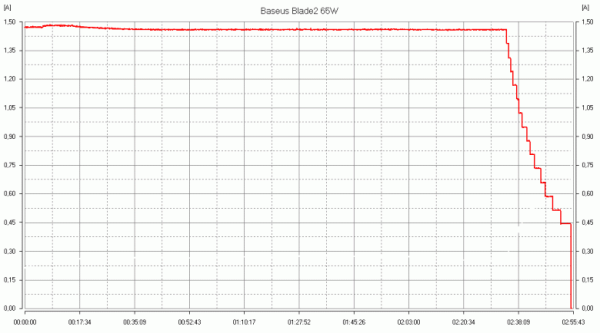
The maximum current did not exceed 1.49 A, heating was no more than 10-11 °C relative to the room temperature, the charging time was significantly longer: 2 hours 55 minutes, which is also acceptable.

Charge from a five-volt source after discharging to a load of 15 V / 3 A:
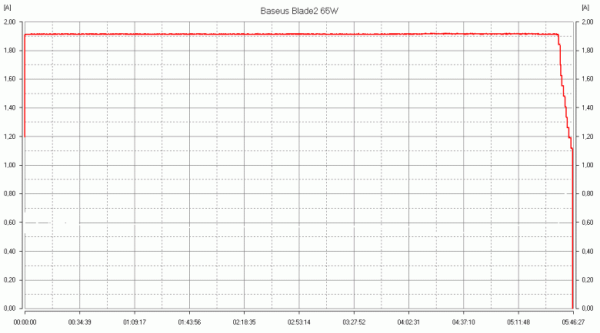
Here the maximum current is slightly higher — up to 1.92 A, the heating is insignificant — no more than 8-9 °C, but a lot of time is spent: 5 hours 46 minutes. However, charging from the simplest source is also possible, and the power bank will definitely charge overnight.
The estimate of charge duration on the LCD screen and in the application is close to our measurements: for example, when operating from a 5-volt source, the time was estimated at 5 hours 27 minutes, but in reality it turned out to be 20 minutes longer (the difference is only about 5%). Sometimes the remaining time may be displayed as zero, and the charge percentage remains at 94%-95%.
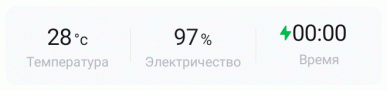
It’s worth noting again: among those interested in power banks, for some reason “pass-through charging” is very important — the ability to simultaneously charge both the external battery itself and other devices connected to its outputs.
It is important to understand that no battery can be charged and discharged at the same time, and with this operating scheme, everything will depend on the capabilities of the charger used: if it can provide a sufficient total current to charge the power bank itself and the devices connected to it, then there will be this end-to-end charge, otherwise the situation will become unpredictable.
However, this also requires the presence of voltage at the outputs of the external battery when it is charged from an external source, which is not the case for all models. In the case of Baseus Blade 2, while charging through one connector, you can use the second as an output, but not every “charging” is capable of providing sufficient current for the power bank itself and connected devices.

The charge goes through Type-C1, the load is powered through Type-C2
In addition, it is possible to limit the maximum modes — for example, during charging for a free connector (used as an output), the maximum PD mode will be [email protected], that is, it will not be possible to connect a laptop with a supply voltage of 19-20 volts, even if the adapter used for charging quite powerful.
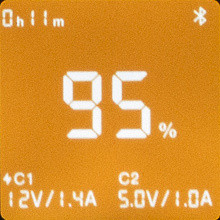
The charge goes through Type-C1, the load is powered through Type-C2
Bottom line
Baseus Blade 2 Smart Power Bank is a very attractive model, primarily intended for owners of ultrabooks (in the broad sense of the term), as well as for anyone who uses laptops with a consumption of up to 65 W from an external source.
This external battery will also be useful to owners of many modern smartphones and other devices that support fast charging modes, with the exception, perhaps, of the most advanced devices with a power consumption of 100 W or more, which, however, can also be charged from the device in question, although and not as quickly as possible.
The compact, thin body and relatively low weight make it convenient for mobile use — this is the main purpose of purchasing an external battery. While the Blade 2 isn't exactly «pocket-sized,» it fits easily into any bag, with the possible exception of tiny ladies' models.
All declared characteristics were confirmed by our tests, and even at maximum modes, the heating of the case remains moderate. The device supports a wide variety of modern technologies and operating modes for both output and input. Charging from an external source is fast, and you can use whatever charger you have on hand, although it will take a little longer.
The color LCD screen is quite informative, and those who prefer to control all parameters via a smartphone can use the mobile application, which allows you to configure various parameters via Bluetooth.
Two Type-C connectors allow you to charge two devices at the same time, but in such cases it is worth remembering about the maximum modes.
Among the disadvantages is the lack of a USB-A connector (apparently, it did not fit into the case due to its small thickness), which would be useful for charging smartphones and other devices with a Micro-USB port. However, it is worth considering that cables with Micro-USB and Type-C connectors are not so widespread. Some other power bank models from Baseus, which are more powerful (and thicker), have a USB-A output, and sometimes even two.
It is also worth mentioning the quick auto-shutdown of the screen, which sometimes makes it difficult to watch what is happening, and the not very convenient control button.
We also note that the kit includes a case and a high-quality 100-watt cable, and the packaging is quite suitable for the role of a gift.