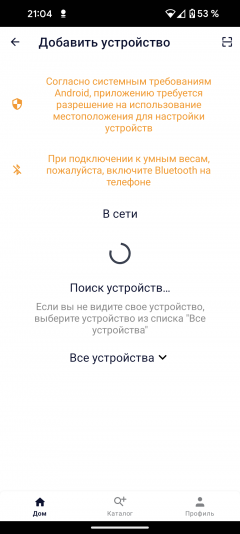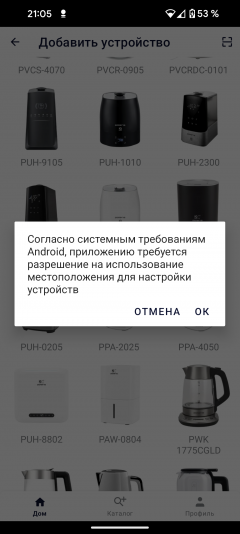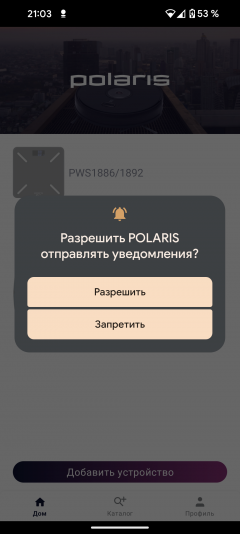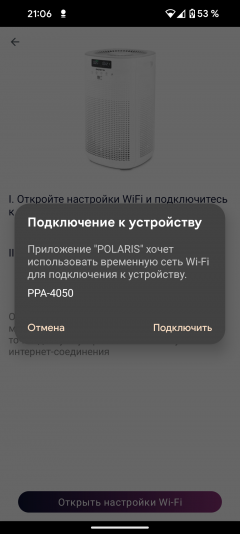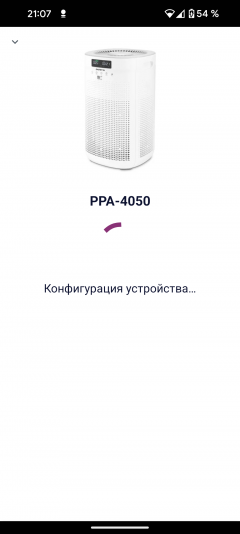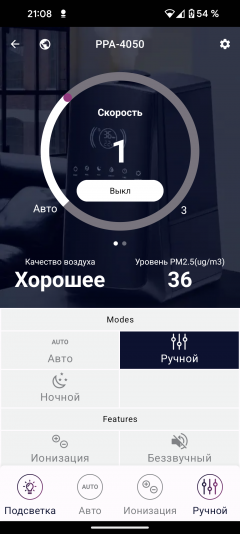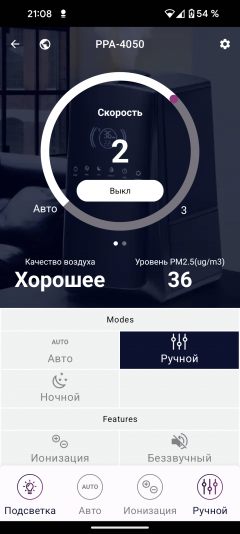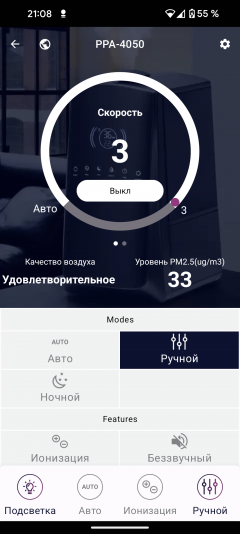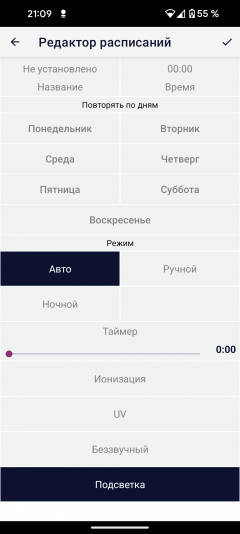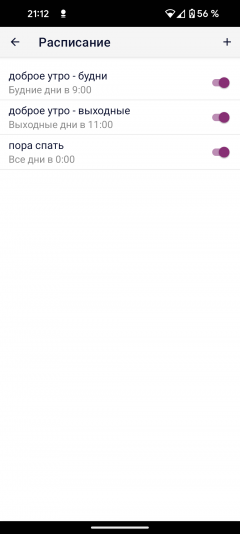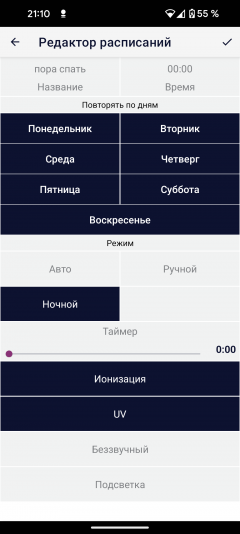One of the key aspects of an air purifier is its high performance. When the air in the room is polluted, it is important to clean it as quickly as possible to ensure not only comfort but also health.
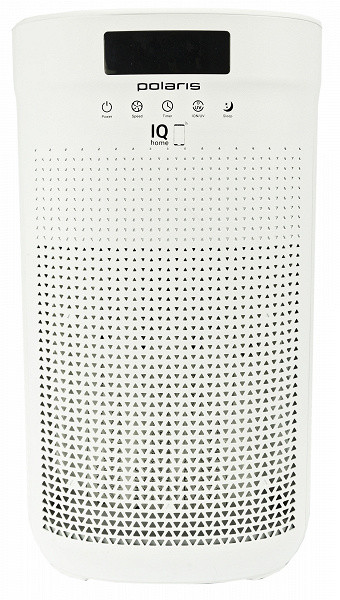
We will check how good Polaris PPA-4050 WIFI IQ Home is in this regard, and at the same time we will find out how convenient it is to control it remotely — from the remote control and from the smartphone.
Characteristics
| Manufacturer | Polaris |
|---|---|
| Model | PPA-4050 WIFI IQ Home: |
| Type | air purifier |
| Country of origin | China |
| Guarantee | 3 years |
| Service life * | 3 years |
| Recommended area | 40 m² |
| Performance | 400 m³/hour |
| Number of air flow speeds | 3 |
| Automatic mode | There is |
| HEPA filter class | H13 |
| Ionizer | There is |
| Carbon filter | There is |
| Air quality sensor | There is |
| Photocatalytic filter | There is |
| Pollution level indication | There is |
| UV sterilization | There is |
| Control from smartphone | There is |
| Noise level | up to 56 dB |
| Weight | 3.9 kg |
| Dimensions (W×H×D) | 254×445×254 mm |
| Length of network cable | 1.6 m |
* Contrary to popular belief, this is not a period after which the device will necessarily break down. However, after this period, the manufacturer ceases to bear any responsibility for its functionality and has the right to refuse to repair it, even for a fee.
Equipment
The humidifier is packed in a large cardboard box with full-color printing. The packaging contains information about a three-year warranty from Polaris and the Swiss origin of the manufacturer.
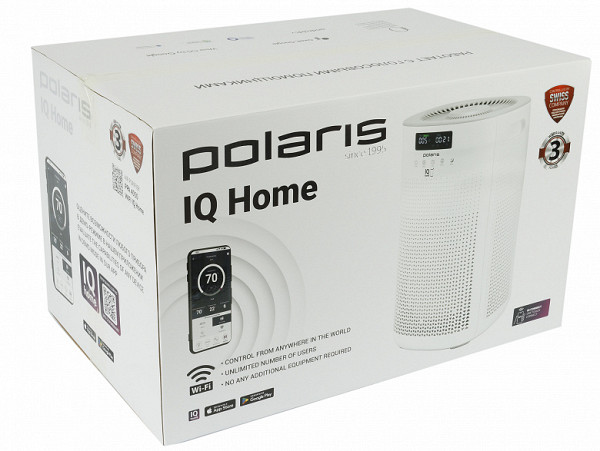
The front side of the package shows the humidifier in operation, next to which a smartphone with the proprietary application running is shown. The manufacturer emphasizes the ability to control via Wi-Fi, noting that the model allows an unlimited number of users to work with the device, providing access from anywhere in the world and without requiring additional accessories for connection.
After opening the box, we found the humidifier assembled, a remote control, and a user manual inside.
At first glance
Like the vast majority of air purifiers, Polaris PPA-4050 WIFI IQ Home is made of white plastic. The body of the device is close to a cylinder, but slightly widens at the top.

The main place on the front side is occupied by the air intake grille, consisting of many triangular holes that decrease in size from the bottom up. This design solution not only gives the device a stylish look, but also ensures a more uniform distribution of air entering the filter. At the top of the front panel is the control panel, which we will examine in detail after turning on the device.
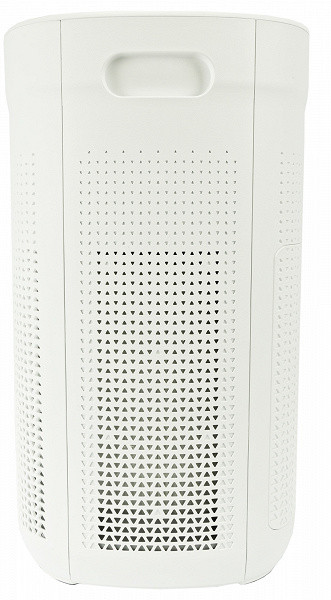
The air intake openings also extend to the sides. Above them are convenient niche handles for carrying.

The purified air leaves the device through the grille on the top panel.

There are no air intake holes on the back side. Instead, we see a removable cover that hides a filter. Above it is the air quality sensor compartment.
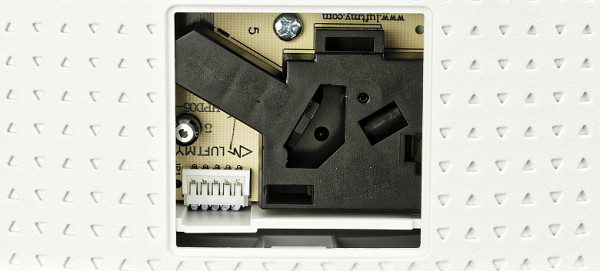
Access to the suspended particle sensor is protected by a separate plastic cover with latches. The air purifier design uses a reliable and widely used PPD42NS element, which provides good accuracy in measuring air quality.

The main volume of the device is occupied by a multilayer cylindrical cartridge. Preliminary protection from relatively large dust is provided by a thin nylon mesh on the outer surface.

Under the lid is a H13 class HEPA filter designed to remove pollen, soot and smoke from the air. According to specifications, filters of this class retain 99.95% of PM2.5 particles.
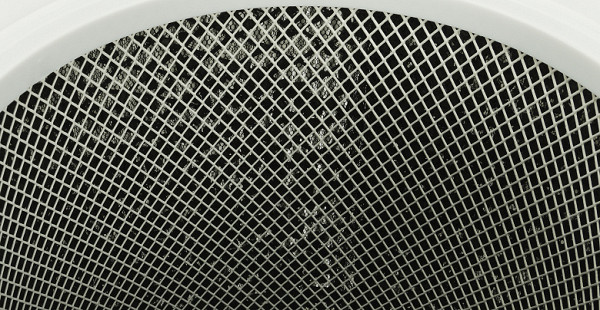
The purified air passes through a third filter containing activated carbon capsules in hexagonal cells. This filter is designed to eliminate unpleasant odors by absorbing organic matter.
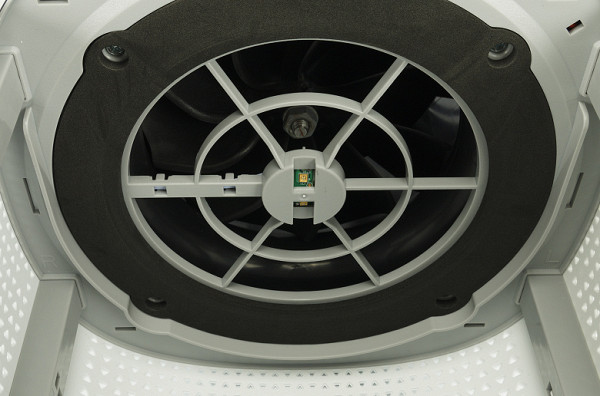
The inner surface of the unit is illuminated by two UV LEDs on the fan grille, which, according to the manufacturer, should have a disinfecting effect.

The device is installed on four oblong legs with anti-slip pads. Between the legs there is a label with brief information about the product and a sticker with the serial number.
Instructions
The user manual is an A5 brochure printed on thick glossy paper.
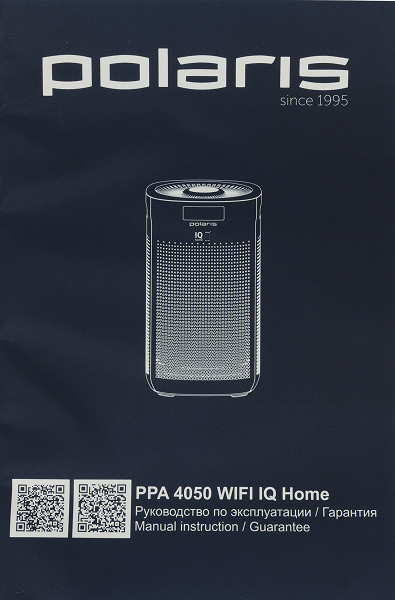
The document is written in two languages: Russian and Kazakh. The Russian-language part takes up exactly half of the 40-page brochure.
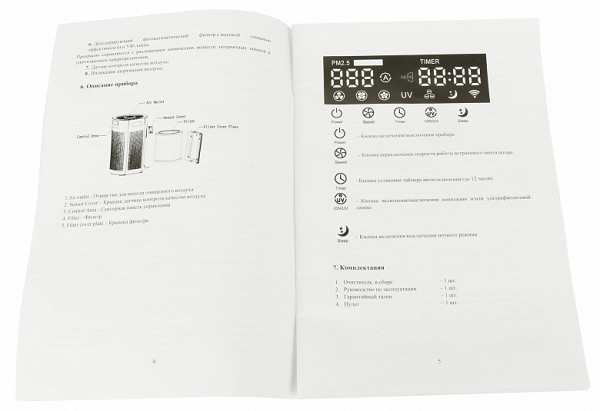
The manual provides detailed instructions on how to prepare the air purifier for operation, its operation and maintenance. The manual also provides tips on connecting to the proprietary application, a list of possible malfunctions with recommendations for their elimination, full technical specifications and warranty information.
Control
The air purifier control panel is an LED display with five touch buttons located below it.
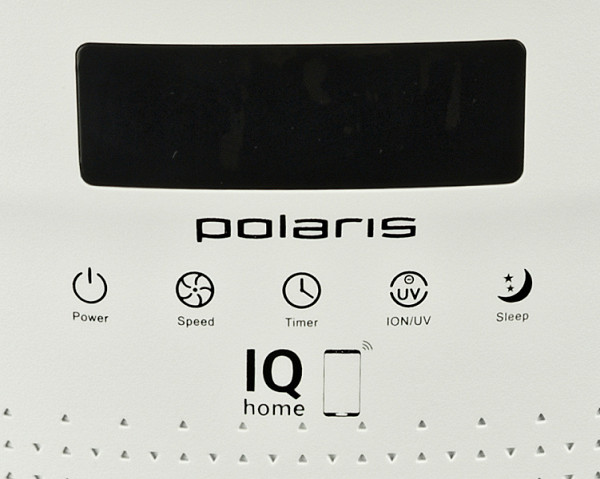
The icons and text on the control panel make the device intuitive to use. The following sensors are located from left to right:
- «Power» — turns the air purifier on and off.
- «Speed» — regulates the fan speed. The device starts working in automatic mode, selecting the power depending on the level of air pollution. You can also manually select the minimum, medium or maximum speed.
- «Timer» — sets the device's automatic shutdown time. By pressing the sensor, you can set the time from 1:00 to 12:00 in 1-hour increments.
- «Ion/UV» — controls the ionizer and ultraviolet irradiator. By default, both functions are off, but you can turn on one of them or both at the same time.
- «Sleep» — activates the night mode, in which the fan operates at minimum speed, and the display brightness is reduced. A long (about 3 seconds) press on the sensor completely turns off the indication.

The numbers on the left side of the display show the data from the suspended particles sensor (PM2.5). The colored strip above them allows you to quickly assess the air quality: red indicates a level above 115 μg/m³, orange — from 115 to 76 μg/m³, yellow indicates acceptable quality (from 75 to 36 μg/m³), and green — low pollution (up to 35 μg/m³).
When setting the timer, the time until the device automatically switches off is displayed on the right side of the screen.
Symbols that light up under the numbers show the selected speed if the power is set manually, icons for the UV treatment and ionization functions, and an icon for the night mode if it is activated.
Remote control
The device comes with a small infrared remote control that duplicates the sensors on the control panel.

It is white, matching the body, and is powered by a CR2025 lithium battery, which is already installed by the manufacturer. The user only needs to remove the protective film before use.

The designer has provided a convenient place to store the remote control: it can be attached to the magnetic mount on the right side of the case. The desired point is marked with a sticker that must be removed before use.
Control from smartphone
To control the device using a smartphone, the manufacturer offers the Polaris IQ Home application. This is an extensive ecosystem that allows you to combine all smart home devices into a single network and provide access to them from anywhere where there is Internet.
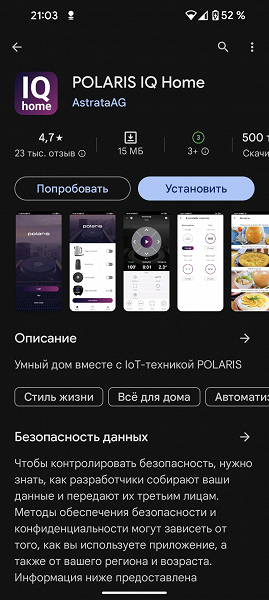
We have mentioned this app in reviews many times and have always been pleased with its functionality. And this time we did not find any significant shortcomings, but we will not anticipate the details.

To enable potential buyers to evaluate the functionality of the application before purchasing the device, the developers offer to test the control of the Polaris virtual instrument in demo mode.
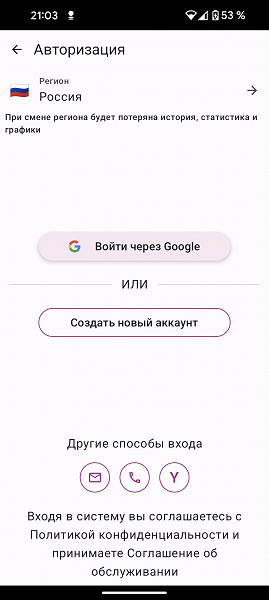
To work with the real one, you need to register with confirmation of your mobile phone number. If you wish, you can use authentication via Google.
When you first launch the app, it asks for permission to send notifications (these can be configured later) and access to the device's location information (required once to correctly detect the device).
Automatic device detection did not work in our case. However, we used the «add device» button on the main screen of the app and selected the PPA-4050 from a long list of supported devices.
The app walks you through every step of setting up and pairing your air purifier, and the entire process takes less than a minute.
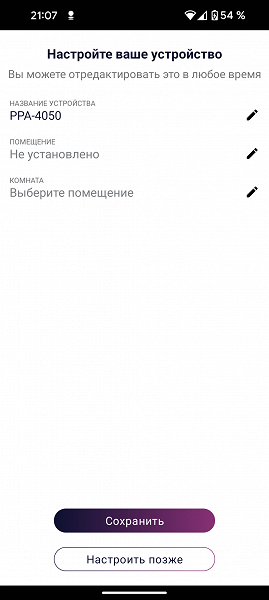
The last thing to do before you start using it is to give it a clear name and link it to one of the rooms in your smart home.
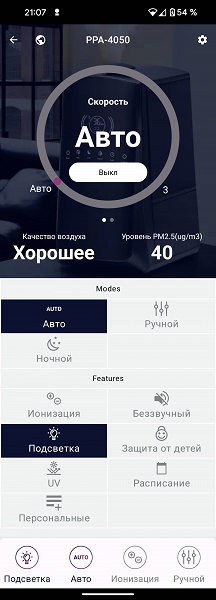
The main screen of the application is divided into two parts. The upper part displays the current microclimate parameters in the house, and the lower part allows you to select the operating mode of the device and activate additional functions, such as backlighting, sound signals, child protection, ionization, UV emitter and night mode.
By default, the air purifier operates in automatic mode. If necessary, you can manually adjust the fan speed using the round slider. The buttons in the bottom row of the main screen partially duplicate the functions available in the central part of the window, which creates some redundancy in the interface. However, this does not interfere with the ease of control.
The «Schedule» link opens an editor for creating scenarios for the device's operation on specific days of the week and times of day. We set up the air purifier so that it automatically switches to night mode at midnight and starts automatically in the morning: on weekdays at nine in the morning, and on weekends at eleven.
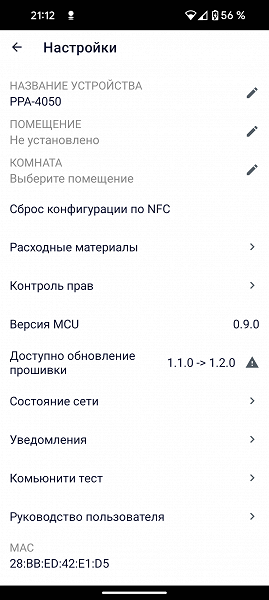
In the settings section, you can rename the device, reassign it to another room, update the firmware, or grant control of the device to another family member (the new user must also have the IQ Home app installed).
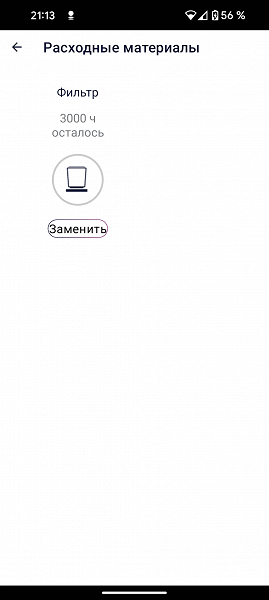
On the «Consumables» page, you can check the remaining filter life and reset the service interval when replacing the consumable.
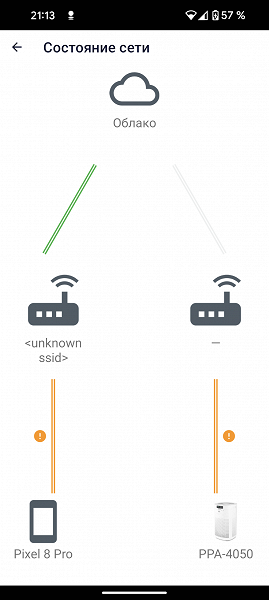
In case of various network problems, the application draws a clear diagram that allows you to localize the problem.
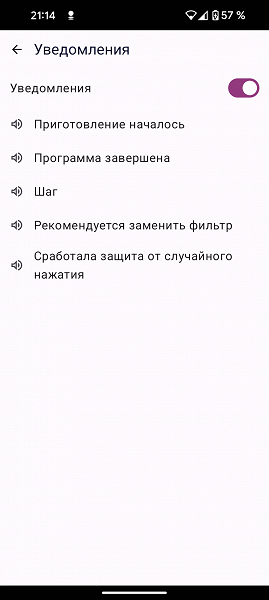
On the notification settings page, the user can select the type of messages they want to receive. Some categories appear to have been transferred from other devices, perhaps a multicooker.
The air purifier can notify you when the filter needs to be replaced, but unfortunately it does not inform you about changes in air pollution levels. It would be useful to receive notifications about increased levels of smoke and microparticles in the air.
Operation
Before using the device, it must be completely unpacked, remembering to remove the protective polyethylene film from the filter.
The air purifier should be installed on a hard and level surface. For optimal air circulation, it is recommended to place it at a height of 70-90 centimeters from the floor. Do not place it in niches, cabinets or under hanging interior elements.
When connected to the network, the device emits a single beep and goes into standby mode, displaying the message «Off» on the display.
After pressing the «Power» button, the air purifier also emits a short beep, turns on the fan and begins calibrating the air quality sensor. Preparation takes about 15 seconds, after which the current sensor readings appear on the display.
In the event of a power failure, even with a short-term shutdown, Polaris PPA-4050 remains in standby mode. However, it does not save the last operating mode.
In automatic mode, the device independently selects the power level depending on the air pollution, and the switching values are specified in the documentation.
| Indicator color | PM2.5 sensor readings, µg/m³ | Air quality | Speed |
|---|---|---|---|
| red | >115 | bad | high |
| orange | 115-76 | satisfactory | average |
| yellow | 75-36 | good | low |
| green | <36 | excellent | very low |
Minimum («very low») speed is available only in night mode. In manual mode, you can choose between low, medium and high speed.
In both modes, manual and automatic, the fan speed changes in steps, and the transitions are clearly audible. With a sharp increase in air pollution, the device reacts almost instantly, since the air quality sensor is polled every few seconds.
During operation, the device did not cause any surprises: its control is simple, and all functions work reliably and predictably.
Care
When the total operating time reaches 3000 hours, a warning about the need to replace the filter appears on the display. The cartridge is not subject to cleaning and maintenance — it must be replaced entirely.
We discussed the issue of consumables with representatives, and we were told that they will be available, but later, since the device is new and the need for them is minimal at the beginning of sales.
After replacing the filter, you need to reset the service interval. This can be done by long pressing the «Timer» button or through the application.
Regularly clean the inlet and outlet grilles of the device from dust with a dry soft brush. Do not use solvents or abrasives.
Our measurements
The power consumption and noise of the device depend on the fan operating mode.
| Speed | Night mode | I | II | III |
|---|---|---|---|---|
| Power, W | 4.6 | 5.3 | 11.9 | 32.1 |
| Noise, dBA | 37 | 47 | 53 | 61 |
Activating the UV backlight and ionizer does not have a noticeable effect on the power consumption of the device, which in standby mode is less than 0.1 W.
To evaluate maximum performance, we connected a 260 mm diameter, 1 meter long ventilation pipe to the outlet grille, ensuring a tight connection.
Having measured the air flow speed with an anemometer at 17 points at the outlet of the pipe, we obtained an average speed of about 2.19 m/s. With an air duct diameter of 260 mm, this corresponds to a performance of 6.99 m³/min or 419.16 m³/hour.
Practice tests
Air purification, maximum performance
To evaluate the filtration efficiency of the Polaris PPA-4050, we filled a sealed test room measuring approximately 2.1 x 2.1 x 2.4 meters (volume 10.5 m³) with smoke from a homemade smoke generator to such an extent that «the fingers of an outstretched hand were not visible.» The concentration of suspended particles was measured using an optical sensor SDS011, which is capable of detecting PM2.5 up to 999 μg/m³ and PM10 up to 1999 μg/m³. These values were used as the maximum for the test.
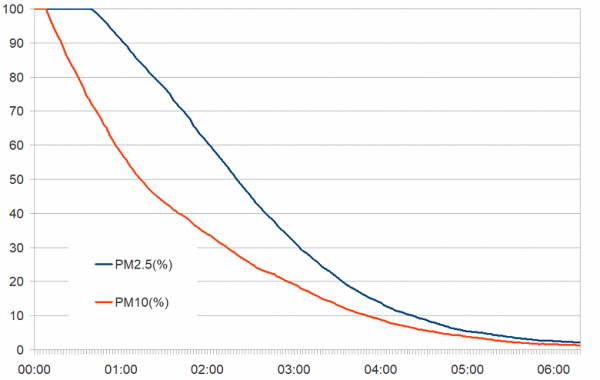
When running at maximum power, the Polaris PPA-4050 air purifier reduced PM2.5 pollution to 50% of its maximum in 2 minutes 20 seconds and to an acceptable level of 30 μg/m³ in 5 minutes 42 seconds. Pollution from larger PM10 was reduced even faster.
After ten minutes of operation at maximum power, the amount of PM2.5 and PM10 decreased to a safe 16.6 and 22.7 μg/m³, respectively. While without the device, the air pollution level would have remained at a critically high level, exceeding the maximum sensitivity threshold of the sensor: 999 μg/m³ for PM2.5 and 1999 μg/m³ for PM10.
Air purification, night mode
At maximum power, the device demonstrated excellent results. However, we also conducted an additional test — checking the efficiency of operation at minimum power.
To compare the speed of air purification using an air purifier and natural settling of particles, we repeated the experiment, turning off the device and observing how quickly the particles settle without additional intervention. The results are presented in the form of a graph.
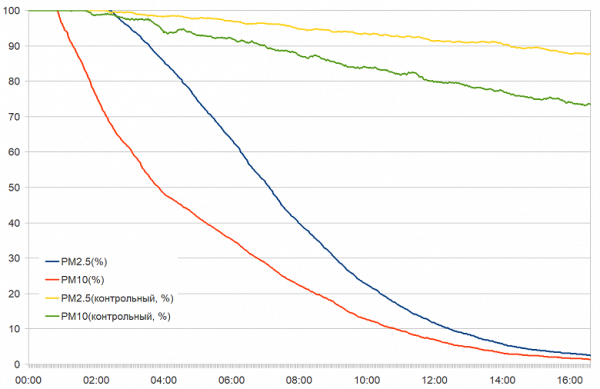
In the quietest mode, when the power consumption is reduced to more than five times compared to the maximum, the efficiency of the air purifier also decreases. However, the device continues to improve air quality.
It took 7 minutes for the model to reduce the PM2.5 concentration to 50% of the maximum. After 15 minutes of operation, the particle concentration reached a safe level of 4.7 μg/m³. As in the previous test, PM10 particle pollution was reduced significantly faster.
| Maximum performance | 419 m³/h |
|---|---|
| Maximum noise level | 61 dBA |
| Reduction of PM2.5 pollution by 50% of maximum, min:sec | 2 minutes 20 seconds |
| Air pollution level of PM2.5 particles after 10 minutes of operation | 16.6 µg/m³ |
| Maximum power consumption | 32.1 W |
Conclusions
The Polaris PPA-4050 WIFI IQ Home air purifier impresses with excellent efficiency and good economy. It is able to quickly clean the air to a safe level in small and medium-sized rooms thanks to a powerful fan and high-quality filtration.

The built-in microparticle sensor allows the air purifier to automatically adjust its performance depending on the level of air pollution. Its basic functions are complemented by ionization and ultraviolet disinfection, and a convenient mobile application allows you to control the device from anywhere in the world.
Among the disadvantages, it is worth noting the relatively high noise level at minimum speed, which makes it not the most suitable choice for the bedroom of people with sensitive sleep.
Pros:
- excellent efficiency
- convenient control from a smartphone
- remote control
- air quality sensor ensures efficient operation in automatic mode
Cons:
- relatively high noise at minimum power