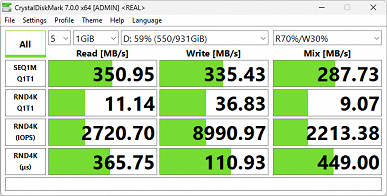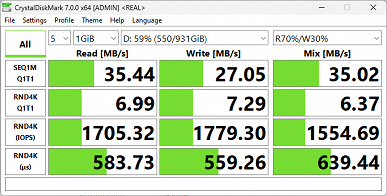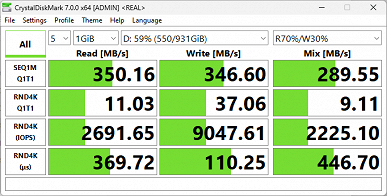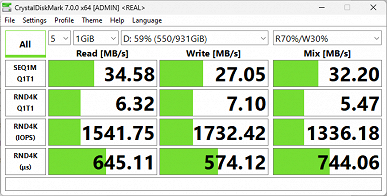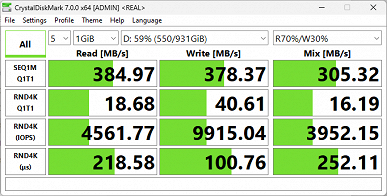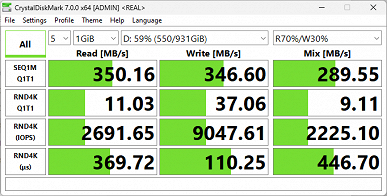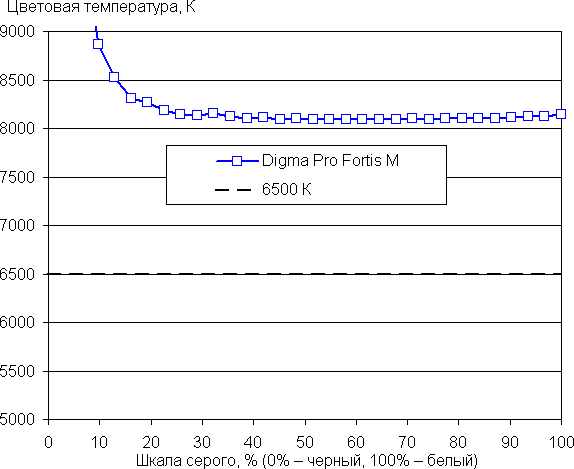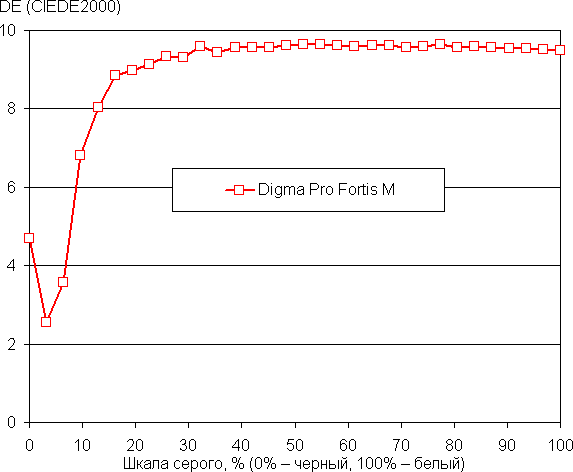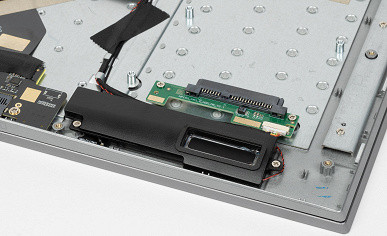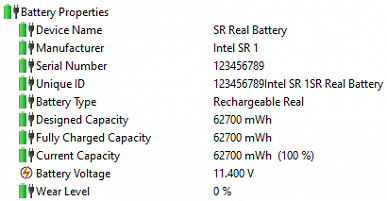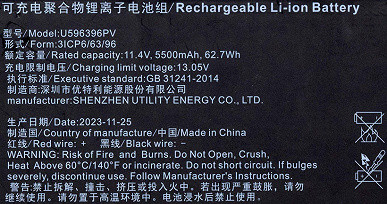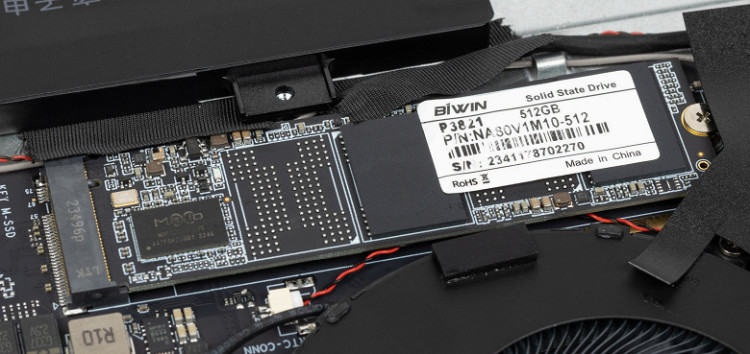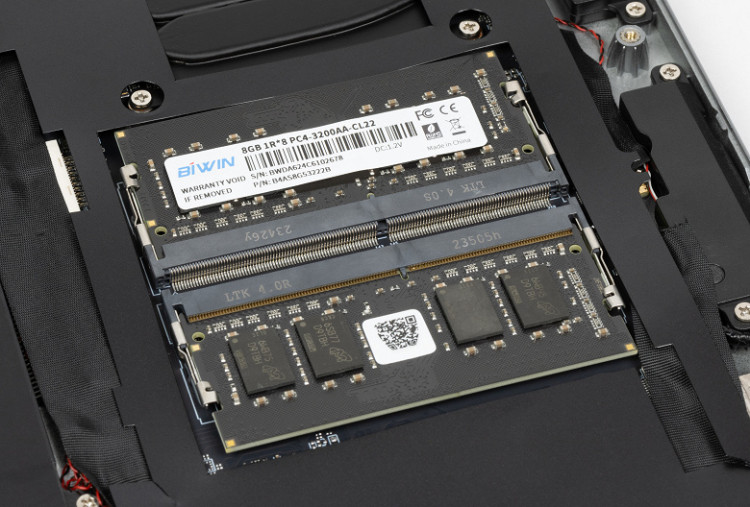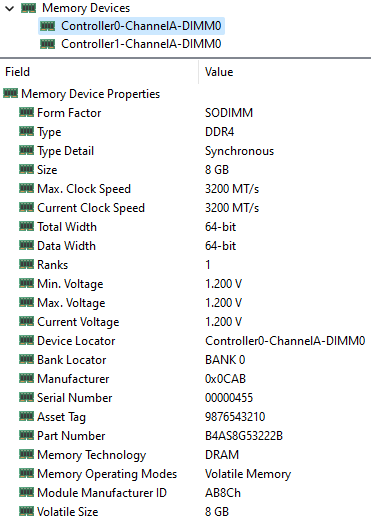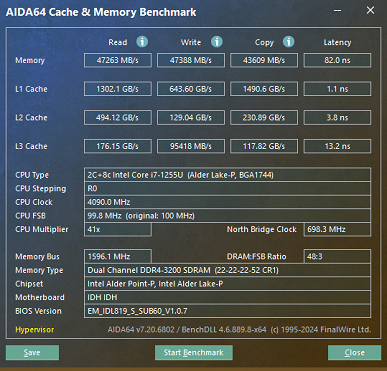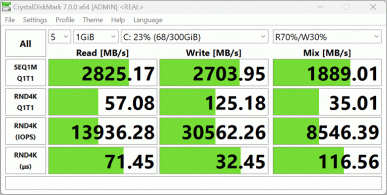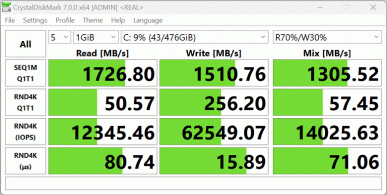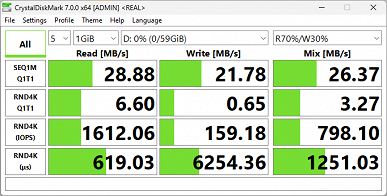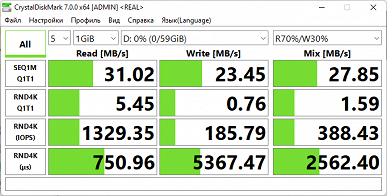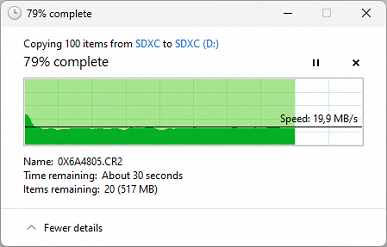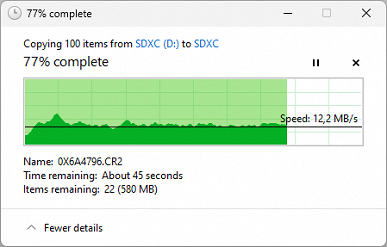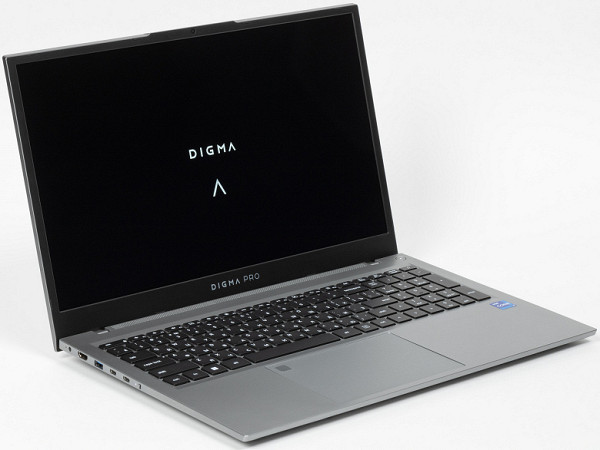
Merlion is expanding its line of notebooks under the Digma Pro brand, adding new models to the Sprint M (entry-level), Fortis M (mid-level) and Magnus M (flagship) series. We have previously reviewed representatives of all three series, and today we are testing another Digma Pro Fortis M model, but this time with an Intel processor, while the previous version tested was based on the AMD platform.
Configuration and equipment
The user manual, which is included in the package, provides fairly detailed information about the possible configurations of the laptops, although not exhaustive. It also contains indexes that clearly define the main parameters of each of the three options, differing in the following characteristics:
- Intel processors — Core i5-1235U or Core i7-1255U
- RAM — 8 or 16 GB
All models use integrated graphics, a 17.3-inch IPS screen with a resolution of 1920 × 1080 and a battery with a capacity of 62.7 Wh (5500 mAh).
The official website already lists nine Digma Pro Fortis M models with the same screen diagonal and different Intel processors.
We tested the model, which is currently the flagship in this line: Digma Pro Fortis M (DN17P7-ADXW01, ID 1986642) with a 12th generation Intel Core i7-1255U processor, 16 GB of RAM and a 512 GB drive. At the time of publication of the review, the cost of this model was 65-70 thousand rubles. The full specification of the device is as follows:
| Digma Pro Fortis M (DN17P7-ADXW01) | ||
|---|---|---|
| CPU | Intel Core i7-1255U (2+8 cores/12 threads, up to 1.7/4.7 GHz and 1.2/3.5 GHz, 12-15/55 W) there are options with Core i5-1235U | |
| RAM | 16 (2×8) GB DDR4-3200 installed in SO-DIMM slots, no free slots, there is an option with one 8 GB module | |
| Video subsystem | integrated graphics Iris Xe Graphics | |
| Screen | 17.3 inches, 1920×1080 (16:9), IPS (BOE NV173FHM-N6K), 60 Hz | |
| Sound subsystem | Realtek, 4 speakers | |
| Accumulator | SSD 512 GB (BIWIN NA80V1M10-512G, M.2 2280, NVMe PCIe 3.0 x4) there is a SATA port for installing a second drive (2.5″) | |
| Cartographer | microSD | |
| Network interfaces | Wired network | Gigabit Ethernet 10/100/1000 (Realtek RTL8111H) |
| Wireless Wi-Fi network | Wi-Fi 5 (Intel 9560D2W, IEEE 802.11a/b/g/n/ac, 2.4 and 5.0 GHz, MIMO 2×2, channel width 160 MHz) | |
| Bluetooth | Bluetooth 5.1 | |
| Interfaces and ports | USB | 1×USB 3.1 Gen 1 Type-C supporting data, PD power, and DisplayPort graphics output 1×USB 2.0 Type-C (data only) 1×USB 3.1 Gen 1 Type-A 1×USB 2.0 Type-A |
| RJ-45 | yes (mini, with folding curtain) | |
| Video outputs | HDMI 1.4 DisplayPort (USB Type-C) | |
| Audio connectors | combined for headset (minijack) | |
| Input devices | Keyboard | with backlight, with digital block |
| Touchpad | clickpad | |
| IP telephony | Webcam | 1080p at 30 fps, there is a mechanical switch |
| Microphone | there are (two) | |
| Fingerprint scanner | There is | |
| Battery | 62.7 Wh Lithium-Ion | |
| Dimensions | 401×260×20 mm (including legs: 28.5 mm) | |
| Weight without power supply | 2.28 kg | |
| Power adapter | 65 W (20 V, 3.25 A), weight 0.16 kg (with cable) | |
| operating system | Windows 11 Pro (22H2) |
The laptop comes with a pre-installed Windows 11 Pro operating system. In addition, two programs from the MyOffice Standard. Home Edition package for working with text and tables, as well as Kaspersky antivirus, are installed. The manufacturer did not provide any proprietary utilities.
The device came in a stylish cardboard box, which, however, does not have a carrying handle. Usually, the packaging consists of two boxes for better protection, but it is possible that the outer box did not survive until delivery.

In addition to the laptop itself, the kit includes a power supply with a replaceable Type-C — Type-C output cable 2 m long, a set of screws, instructions in Russian, and a warranty card.

Appearance and ergonomics
The laptop is available in a single color option — gray.
The top cover with the screen is made of aluminum alloy, and the remaining panels of the case are made of plastic. The surfaces have a matte texture with a slight roughness, on which fingerprints remain barely noticeable.
The design, like other models in this series, is strict and minimalistic. The only decorative element is a small chevron in the form of an inverted V on the top cover, which is intended to symbolize the desire for the best, depicting an arrow pointing upward.

The front and side edges of the case have bevels that create a visual effect of the device's thinness, although its actual dimensions are quite standard. The stated dimensions were confirmed by our measurements, we will only clarify: the maximum thickness was 20 mm, and taking into account the legs — 28.5 mm.
The case design is not very rigid: when pressed hard, the panels bend a little, and the lid with the LCD screen has little resistance to twisting, which is due to the size of the screen. However, such features are inherent in many laptops, even in higher price segments.
The black plastic frame around the screen looks quite wide by modern standards: together with the side aluminum edges, it is 9 mm, at the top — 8.1 mm (the webcam with an indicator and microphones are located here), and at the bottom — 24 mm before the bend of the hinges.

There are three legs on the bottom of the laptop: two short ones in the front and one long one in the back, running almost the entire length of the case. There are also additional support protrusions in the center. Closer to the back edge there are two small areas with ventilation slots through which air is drawn in to cool the components, so it is not recommended to place the laptop on soft surfaces. In the front there is a cover for the additional storage compartment, secured with two screws.

In the center of the rear end of the case there is a row of larger holes through which the ventilation system removes heated air. As is often the case in such designs, the lower part of the screen is heated. During the launch of «heavy» tests it turned out that the heating is noticeable, but not critical.

Behind the keyboard there is a narrow strip with small round holes, but this is a purely decorative element: the perforation is not through, with the exception of two small areas (we will talk about them below).
The lid with the screen can open up to 180 degrees and is securely fixed in any position, starting from about 30 degrees. At the same time, the lower edge of the screen does not touch the table in any position.

Magnets at the front edge of the case help keep the lid closed.
The hinges provide noticeable resistance, but the lid can be opened with one hand without holding the bottom of the case. For convenience, there is a small protrusion in the center of the front edge of the lid to make it easier to hook it with your finger, since this is more difficult to do in other places.

On the left side, closer to the back of the case, there is a connector for connecting an external power source with a voltage of 19 volts and a cylindrical (coaxial) connector, probably inherited from earlier models Fortis M and Sprint M, which were equipped with such power supplies, although they also supported charging via the Type-C port. Nearby is a small indicator that displays the battery status in color. Next come the ports: full-size HDMI, USB3 Type-A, USB3 Type-C with support for data transfer, PD power and video output, and another Type-C, but this time USB 2.0 for data transfer. Closest to the front edge is a mechanical switch for the webcam with an indicator of its availability (white LED). These indicators are not visible in the normal user position, they have to be monitored from the side.

On the right side, closer to the middle, there is a slot for microSD cards. Then there is a combined mini-jack for an audio headset, USB 2.0 Type-A and RJ-45 ports (not full-size, but with a folding curtain), as well as a hole for a Kensington lock.

Thus, for a fairly thin notebook, the set of ports is quite extensive. The presence of USB 2.0 on the second Type-C port looks unusual, which was also observed in the previously tested Digma Pro Fortis M notebook on the AMD platform. This is not an error in the description: we ran the CrystalDiskMark test, connecting an external SSD with a USB-C interface to both such ports. To do this, we had to use the offline mode to free up the second port. Then we connected the same drive via an adapter to two USB-A ports. The comparison results speak for themselves.
It is important to note that all four tests were conducted on battery power to ensure a fair comparison, so the absolute values are underestimated. As an example, the results of USB3 Type-A port tests are provided using an external power supply and in standalone mode, where the difference in performance is noticeable.
The keyboard is a membrane type with an island arrangement of keys. The margins on the edges are 18 mm, which allows for a full-fledged numeric block without reducing the arrow keys.
Most of the keys, including the arrows and numeric block, are slightly larger than usual for laptops — 16.6 x 16.6 mm, while the function keys are smaller in height — 16.6 x 8.7 mm. The left Shift is 42 mm wide, the right Shift is significantly narrower — 22 mm, and the Enter key is 32 mm wide.
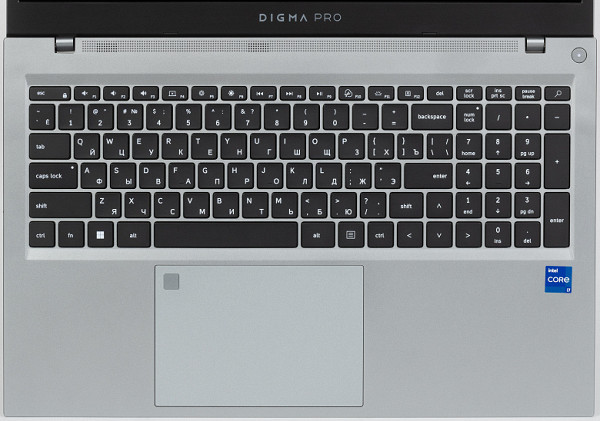
The distance between the edges of the keys in one row is 3.3 mm, between the rows 3 mm. It is quite comfortable to type, the sounds when typing are quiet. The full stroke of the keys is about 1.5-1.6 mm.

The keyboard has a white backlight with two brightness levels, which is quite bright at maximum. The backlight can be turned off completely, but if it is activated, it automatically turns off after 20 seconds of keyboard inactivity and turns on again when you press any key (touching the touchpad does not affect the backlight).
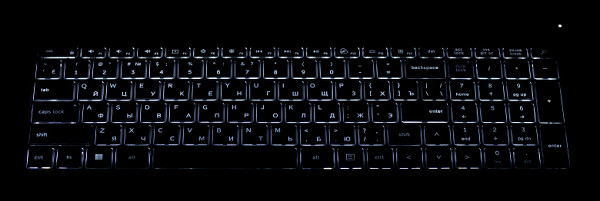
The circular Power button is located on the far right side of the top panel, off the keyboard and flush with the surface, preventing accidental presses. The white dot in the center lights up when turned on, making it easy to find in the dark. The Caps Lock and Num Lock keys also have built-in indicators to show when their respective modes are active.

As already mentioned, the webcam with the indicator of work is located above the screen, and instead of a curtain, there is a mechanical switch on the left side of the case. The camera supports a resolution of up to 1080p at 30 fps, which is an advantage, since even more expensive laptops often have cameras with a resolution of 720p.

The touchpad is very large, measuring 141 x 96 mm, with no dedicated keys, but the left and right edges can function as mouse buttons thanks to the slightly recessed surface.
While it is comfortable to use, it is noticeably offset to the left. When typing with two hands, with your wrists resting on the front of the top cover, it is possible to accidentally touch the touchpad with your left hand, which can lead to unpredictable cursor movement. To prevent this, the Fn + F12 key combination is provided to quickly disable the touchpad.

There is a fingerprint scanner in the far left corner.
Screen
The laptop uses a 17.3-inch IPS matrix with a resolution of 1920×1080 pixels.

The outer surface of the matrix is black, hard and semi-matte, with a pronounced mirror effect. There are no anti-glare coatings or filters, and there is no air gap. When powered from both the mains and the battery, and with manual brightness control (there is no automatic adjustment), the maximum brightness is 340 cd / m² on a white background in the center of the screen. This brightness allows you to work or play outdoors on a clear day, if you are in the shade.
To assess the readability of the screen outdoors, we use the following criteria obtained during screen testing in real conditions:
| Maximum brightness, cd/m² | Terms and Conditions | Readability assessment |
|---|---|---|
| Matte, semi-matte and glossy screens without anti-glare coating | ||
| 150 | Direct sunlight (more than 20,000 lux) | unreadable |
| Light shade (approx. 10,000 lux) | barely readable | |
| Light shade and light clouds (no more than 7500 lux) | it's uncomfortable to work | |
| 300 | Direct sunlight (more than 20,000 lux) | barely readable |
| Light shade (approx. 10,000 lux) | it's uncomfortable to work | |
| Light shade and light clouds (no more than 7500 lux) | work comfortably | |
| 450 | Direct sunlight (more than 20,000 lux) | it's uncomfortable to work |
| Light shade (approx. 10,000 lux) | work comfortably | |
| Light shade and light clouds (no more than 7500 lux) | work comfortably |
These criteria are preliminary and can be refined as experience is gained. Improved readability can be noticeable if the matrix has transreflective properties that reflect part of the light from the substrate and allow you to see the image even when the backlight is off. Glossy matrices can sometimes be turned so that the reflection of something dark and uniform (for example, the sky) improves readability in bright sunlight. While matte matrices need to be protected from direct light to improve readability. In rooms with bright artificial lighting (about 500 lux), you can comfortably work even with a screen brightness of 50 cd / m² and below, so in such conditions, the maximum brightness is not critical.
As for the screen of the tested laptop, when setting the brightness to 0%, it decreases to 8 cd / m², which allows you to achieve a comfortable level in complete darkness.
At any brightness level, there is no noticeable screen flickering (PWM), since there is no backlight modulation. This is confirmed by the graphs of brightness versus time at different brightness settings.
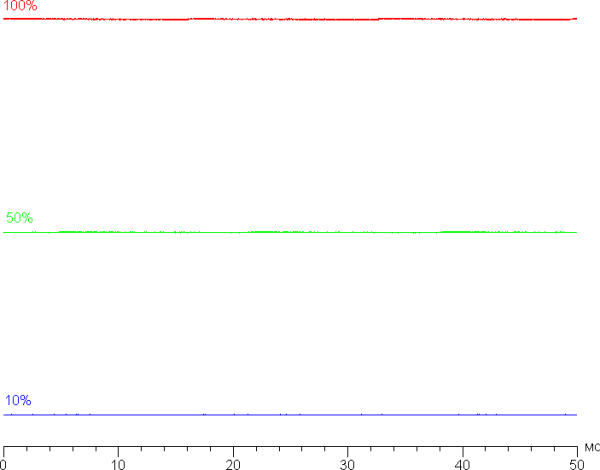
This laptop uses an IPS matrix. Microphotographs demonstrate the typical IPS subpixel structure (the black dots are dust on the camera matrix):
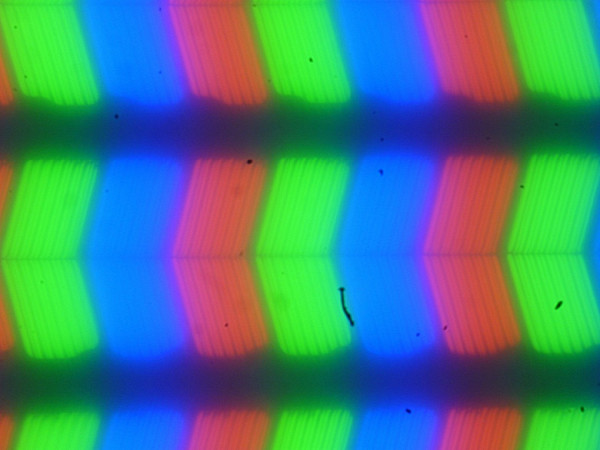
Focusing on the screen surface revealed randomly located microdefects on the surface that are responsible for the matte properties:
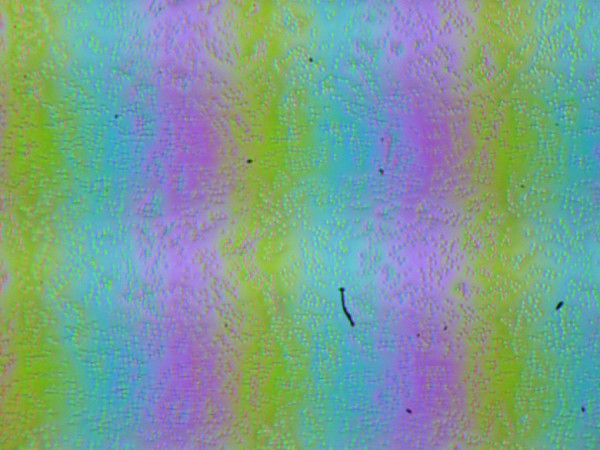
The grain of defects is much smaller than the size of subpixels (the scale of the photographs is the same), so focusing on microdefects and changing the focus by subpixels when changing the viewing angle are weakly expressed. This helps to avoid the «crystal» effect.
We measured the brightness at 25 screen points located at a step of 1/6 of the width and height of the screen (screen borders are not included). Contrast was calculated as the ratio of the brightness at these points.
| Parameter | Average | Deviation from the mean | |
|---|---|---|---|
| min, % | max, % | ||
| Black field brightness | 0.38 cd/m² | -13 | 44 |
| Brightness of white field | 314 cd/m² | -8.2 | 8.4 |
| Contrast | 840:1 | -34 | 9.2 |
If you step back from the edges, the white field is uniform, while the black field and contrast are worse. Contrast corresponds to modern standards for this type of matrix. The black field is lightened, especially closer to the edges, but this unevenness is noticeable only in very dark scenes and in complete darkness, so it should not be considered a significant drawback. The lid is not very rigid, which affects the nature of the black field illumination when deformed.
The screen provides good viewing angles with minimal color changes even with a significant deviation of the gaze, although the black field with a diagonal deviation becomes lighter and acquires a red-violet tint.
The response time for the transition between black and white is 16 ms (8 ms on + 8 ms off), and the transition between grayscale tones takes an average of 22 ms in total. Although the matrix is not slow, there is no acceleration.
We measured the total delay in image output from switching video buffer pages to the start of display on the screen. At 60Hz, the lag is 8ms, which is a very small lag that is not noticeable when working on a PC and does not affect the performance of fast-paced games.
The screen only supports one refresh rate — 60Hz, with a color depth of 8 bits per color. According to the data in the video adapter control panel, the screen supports Adaptive Sync in the range of 40 to 60Hz, but this will probably not be needed.
We also measured the brightness of 256 shades of gray (from 0, 0, 0 to 255, 255, 255). The graph below shows the increase in brightness between adjacent halftones.
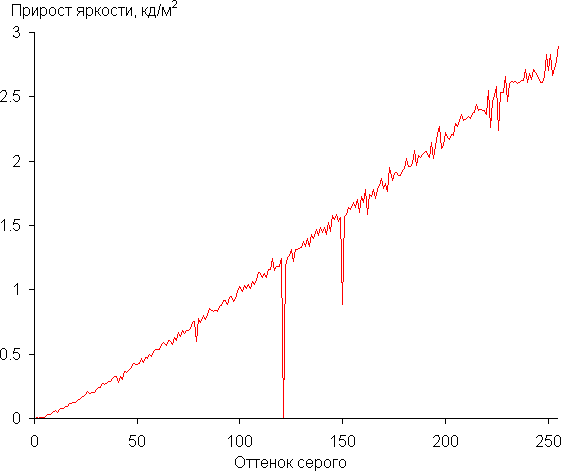
The increase in brightness on the gray scale is mostly uniform, and almost every next shade is brighter than the previous one. In the darkest area, all shades are distinguished by hardware and visually:
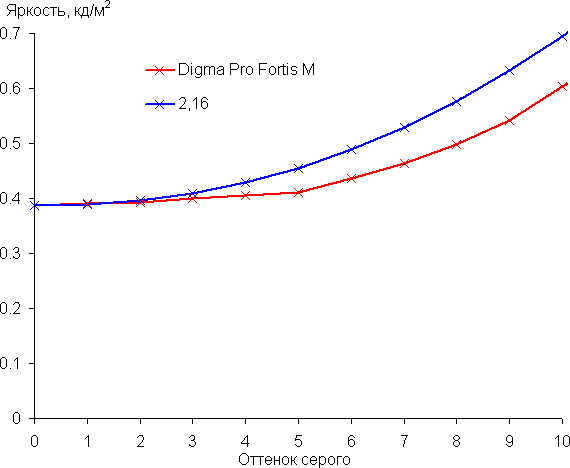
Approximation of the obtained gamma curve yielded an index of 2.16, which is close to the standard value of 2.2. At the same time, the real gamma curve deviates little from the approximating power function:
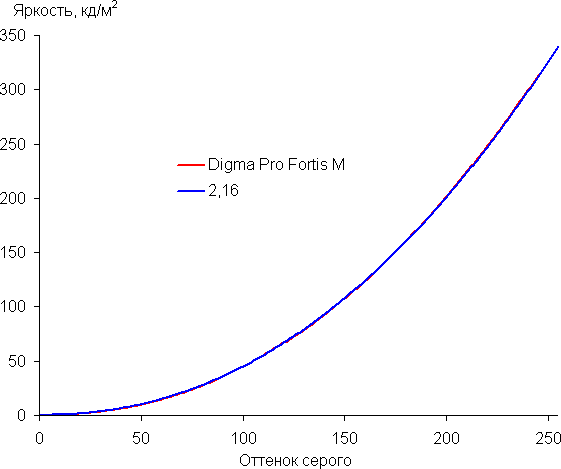
The color gamut is quite close to sRGB:
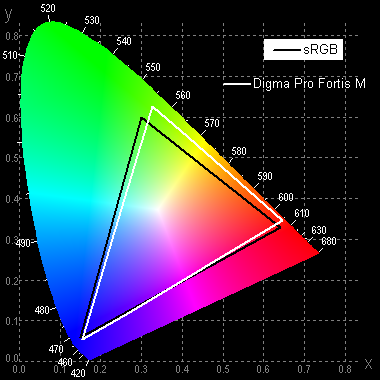
Therefore, the colors of images intended for the sRGB space look quite natural and saturated on this screen. Below is the spectrum of the white field (white line), superimposed on the spectra of the red, green and blue fields (lines of the corresponding colors).
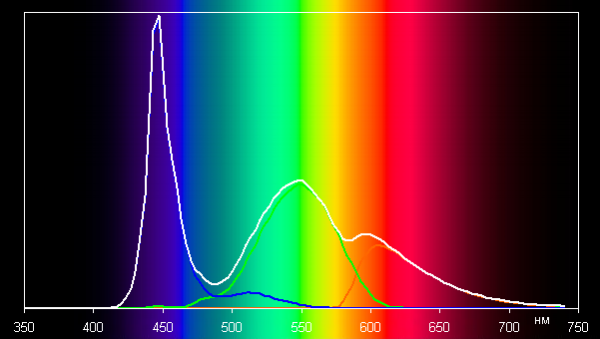
This spectrum with a narrow blue peak and wide peaks for green and red colors is typical for screens with white LED backlighting using a blue emitter and a yellow phosphor. The spectra show that the matrix color filters moderately mix the components with each other.
The balance of shades on the gray scale is a compromise: the color temperature is significantly higher than the standard 6500 K, but the deviation from the black body spectrum (ΔE) is below 10, which is considered acceptable for consumer devices. The color temperature and ΔE remain relatively stable when switching from one shade to another, which has a positive effect on the visual perception of the color balance. The darkest areas of the gray scale can be ignored, since the color balance is less important there, and the measurement error at low brightness is large.
Let's sum it up. The screen of this laptop provides a fairly high maximum brightness (340 cd/m²), which allows you to comfortably use the device outdoors on a clear day, if you avoid direct sunlight. In complete darkness, the brightness can be reduced to a comfortable level (up to 8 cd/m²). Among the advantages of the screen, it is worth noting the low output lag (8 ms). The main disadvantage is the insufficient stability of the black color when deviating the gaze from the perpendicular to the screen. In general, the quality of the screen can be considered acceptable.
Sound
The grilles of the two speakers are located on the left and right sides of the bottom, closer to the front edge — this means that the sound is reflected from the surface on which the laptop is installed.
The sound comes from a perforated strip behind the keyboard, where there are small areas with through holes. Behind them are two additional speakers, for a total of four speakers in the laptop. This has not led to a radical improvement in sound quality, but it changes the direction of the sound, which is definitely not for the worse.
When listening to music, watching movies and playing games, the sound remains clear and loud enough. The volume reserve is quite sufficient for comfortable use alone.
Battery operation
The declared battery capacity is 62.7 Wh, which is confirmed by utilities.
The manufacturer does not provide information about the expected battery life. We will conduct our own tests to estimate this indicator.
Since the results may depend on the testing methodology, we will use the Battery Benchmark v1.0 script. For testing, the screen brightness is set to 100 cd/m² (which corresponds to about 29%) so that laptops with less bright screens do not have an advantage.
| Load scenario | Opening hours |
|---|---|
| Discharge from 100% to 1% | |
| Working with text, keyboard backlight off | 9 h 52 min |
| Watching video, keyboard backlight off | 6 h 17 min |
For office applications, the battery charge will last the entire working day with a decent reserve, but at a fairly low screen brightness level and with the minimum charge remaining setting of 1%. When watching videos, the battery life is reduced by a third, but it is still enough to watch at least three films.
The keyboard backlight automatically turns off after 20 seconds of inactivity, and then turns on again when you press the keys. This helps save battery, although personally we do not find this approach very convenient. It would be better if the backlight could remain on when working from an external power source or if the user could independently control this mode.
There are no settings that allow you to limit the charge level and thereby affect autonomy. Unlike some models, where the charge management system limits recharging when the energy remaining is above 90%, here you can charge the battery to 100% at any level of the remaining energy.
Compared to similar models with a similar battery capacity, the results of this laptop are average, not outstanding.
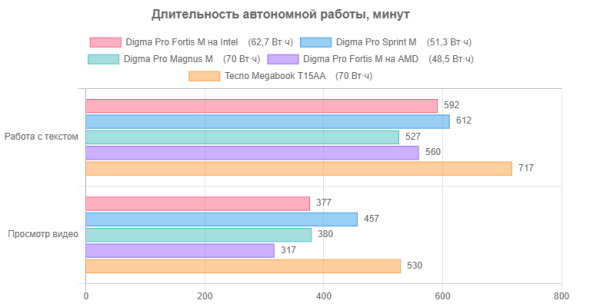
Now about the power supply from the network — let's see how quickly the battery charges, while the indicator on the left side of the laptop glows orange.
The standard adapter supports Power Delivery modes with a voltage of 5V@3A, 9V@3A, 12V@3A, 15V@3A and [email protected], and can be used to power other devices. For a laptop, you can use any adapter that supports the PD mode with a voltage of 20 volts and a current of at least 3 amperes.

When connecting the adapter to a socket with contacts turned by 45°, it slightly overlaps two adjacent places. However, this does not prevent the use of Europlug (CEE 7/16) and Schuko (CEE 7/4) plugs, although in the second case, the connection may be less convenient.
For reference: the dimensions of the adapter without a plug are 54.2 × 28.1 × 52.8 mm, and with a plug — 90 mm. The weight of the adapter without a cable is 102 grams.
During the first measurement, the OS was loaded on the laptop, and the control was carried out using standard Windows tools.
| Charge level | 20% | 30% | 40% | 50% | 60% | 70% | 80% | 90% | 95% | 100% |
|---|---|---|---|---|---|---|---|---|---|---|
| Time, h:mm | 0:22 | 0:34 | 0:48 | 1:01 | 1:13 | 1:26 | 1:39 | 1:53 | 2:07 | 2:19 |
The 100% charge indicator is accompanied by the indicator changing from orange to green.
The time required to fully charge a battery of this capacity can be considered average.
The same adapter was used for the second measurement with the laptop turned off, and the current was monitored by an external device. The results are presented in the table:
| Time, h:mm | Start | 0:20 — 1:40 | 1:45 | 1:50 | 2:00 | 2:10 | 2:25 | 2:40 | 2:50 | 2:55 and onwards |
|---|---|---|---|---|---|---|---|---|---|---|
| Current, A | 1.5 | 1.6 — 1.7 | 1.55 | 1.29 | 0.89 | 0.65 | 0.42 | 0.31 | 0.12 | ≤ 0.1 |
After 2 hours and 18 minutes, the indicator changed color to green, indicating that the laptop was fully charged, although the current was still noticeable. The current completely decreased to a minimum after another 35-40 minutes. To achieve maximum autonomy, it is recommended to wait at least half an hour after the 100% charge indicator (we waited at least 40 minutes before testing the battery life).
The full charge time is about 2.5-3 hours, which is slightly above average for laptops with a similar battery.
We also remind you that the laptop supports power from a power supply with a coaxial connector.
Operation under load and heating
Let's start with the design features.
Removing the bottom of the case will require some effort with a screwdriver. First, you need to remove the two screws securing the 2.5-inch SSD bay cover. Then you need to unscrew 14 more screws, two of which are located in the drive bay. Both covers are additionally secured with latches.

The system board is compact — together with the cooling system, it takes up about three-quarters of the case without the battery. Almost its entire surface, with the exception of the places where the memory modules and the M.2 connector are installed, is covered with an insulating plate on an adhesive base. There are also small boards: one on the right side for ports and the electronics that service them, and the second, very small, with a SATA connector.
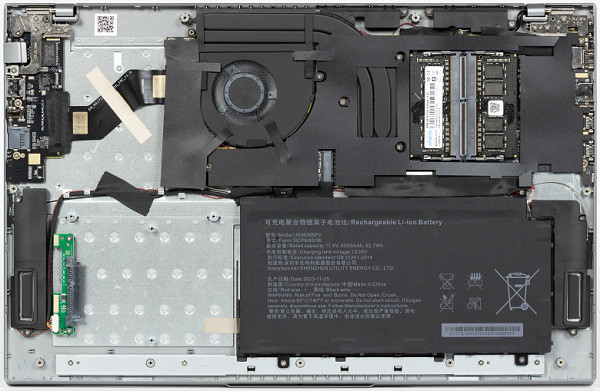
Above the board, you can see the mounting places for the speakers that go out onto the top panel, covered with black plastic caps. The appropriate wires are connected to these places.
Two RAM modules and a standard storage device are installed in the slots; there are no free slots.
The wireless module is soldered and covered with an insulating plate, which is removed in the photo.
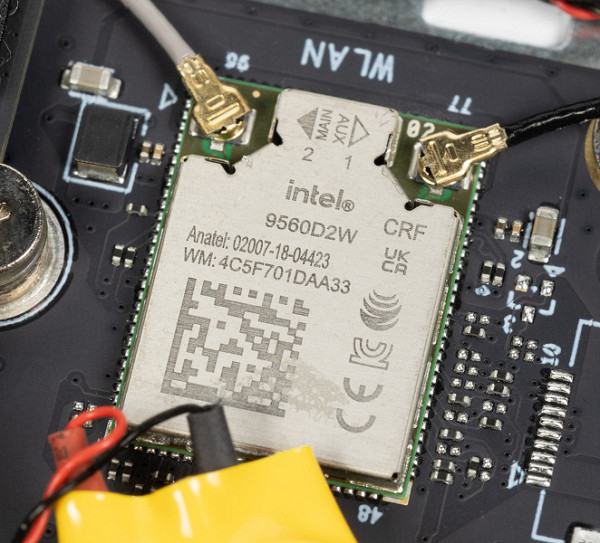
The remaining internal space is occupied by a three-cell lithium-ion battery and a compartment for an additional 2.5-inch drive. A second pair of speakers are located on the sides.
The cooling system includes a single radiator with a fan, which is connected to the processor heat sink by two heat pipes. Air is sucked in through slots in the bottom and thrown back to the middle of the bottom of the screen.

It was not possible to determine the number of fan speeds based on the available observations — the rotation speed is not displayed in any of the utilities used. Judging by the sound, there may be several adjustment stages or smooth adjustment is used.
To assess the change in the operating parameters of the system components (such as temperatures and frequencies) under various load scenarios, we present a table. It shows the maximum and steady-state values, while the fan automatically adjusts its speed as needed.
| Load scenario | CPU frequencies, GHz | CPU temperature, °C | CPU consumption, W | GPU frequency, GHz | GPU temperature, °C | GPU power consumption, W |
|---|---|---|---|---|---|---|
| Inaction | 39-40 | 0.8-0.9 | ||||
| Maximum CPU load | P: 3.5/2.5 E: 2.5/2.0 | 75/60 | 25/15 | |||
| Maximum load on the video card | 20-23/15 | 1.1-1.25 | 70/60-64 | 11/9-9.5 | ||
| Maximum load on the processor and video card | P: 2.7/1.3-1.6 E: 2.1/1.3 | 76/57-59 | 25/15 | 1.25/0.9 | 63/52-54 | 7/2.7-3.5 |
Now let's get into more detail.
Under the load from the powerMax program, the processor consumption briefly reaches 25 W, the frequency of the P-cores is up to 3.5 GHz, and the E-cores are up to 2.5 GHz. The processor temperature rises to 75 °C, no throttling is observed. The fan gradually increases the speed to the maximum and holds it until the end of the test.
After about 30 seconds, the Turbo Boost mode is disabled, which leads to a sharp decrease in parameters: the temperature drops to 60 °C, consumption to 15 W, the frequency of the P-cores to 2.5 GHz, and the E-cores to 2.0 GHz. The fan reduces the speed to a minimum after about a minute.

At maximum load on the processor and video card, a similar picture is observed, but the frequency of the P-cores of the processor in peak mode and in a stable state is lower: 2.7 GHz at peak and 1.3-1.6 GHz in stable mode with short-term bursts up to 2.3 GHz. E-cores reach 2.1 GHz at peak, then drop to 1.3 GHz. Maximum total consumption remains at 25 W in turbo mode and 15 W in stable mode. The processor temperature reaches 76 °C at peak, after which it drops to 57-59 °C, no throttling is observed.
For the GPU, the values are as follows: frequency 1.25 / 0.9 GHz, consumption 7 / 2.7-3.5 W, temperature 63 / 52-54 degrees (in turbo / stable modes). The fan also gradually increases its speed to the maximum.

When only the video core is loaded, its temperature first rises to 70 °C. As the fan speed increases, the temperature decreases and stabilizes at 60-64 °C. The video card frequency fluctuates between 1.1 and 1.25 GHz, consumption reaches 11 W in peak mode and 9-9.5 W in stable mode. Total consumption first rises to 20-23 W (while the processor frequencies can briefly increase to 4.1/3.4 GHz), then stabilizes at 15 W. The fan operates close to maximum speed.

Thus, the cooling system copes with the task effectively, preventing overheating and throttling. However, it does not reach the maximum processor consumption in Turbo mode (55 W), limiting itself to 15 W in stable mode.
The drive temperature in our tests did not exceed 38 °C.
Below are thermal images taken after prolonged operation of the laptop under full load on the processor:
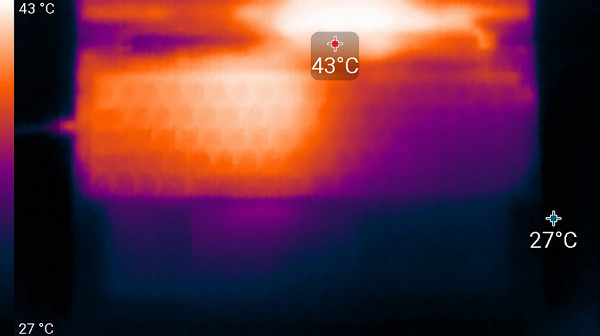
Above
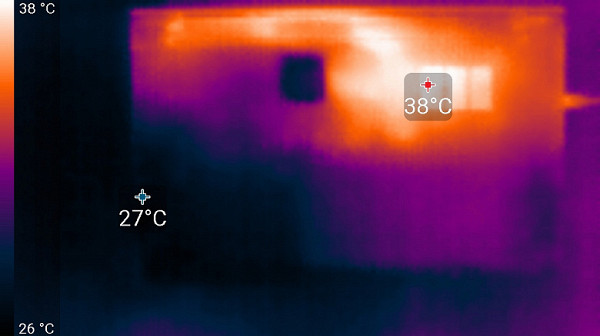
From below
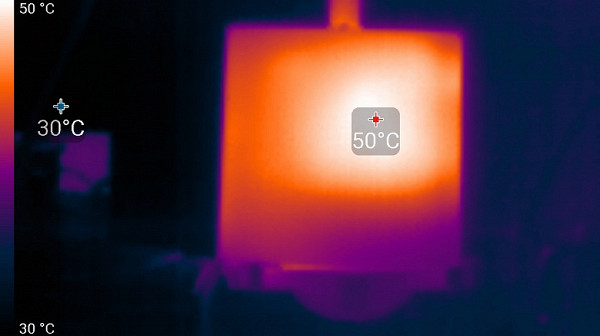
power unit
Under maximum load, working with the keyboard remains comfortable, as the area under the wrists hardly heats up. Holding the laptop on your lap is also comfortable, as the heating on your lap is hardly noticeable. However, the power supply unit heats up a lot, so when working for a long time at high performance, it is important to ensure that it is not covered with anything.
Noise level
The noise level is measured in a soundproof and semi-anechoic chamber. The sound meter microphone is positioned to simulate a typical user head position: the screen is tilted back by 45 degrees (or to the maximum if it does not tilt back by 45 degrees), the microphone axis is perpendicular to the center of the screen, the front edge of the microphone is 50 cm from the screen, and the microphone is directed at it. The load is created using the powerMax program, the screen brightness is set to maximum. The room temperature is maintained at 24 degrees, but the laptop is not blown, so the air temperature nearby may be higher. To assess real consumption, power consumption data is provided (for some modes). The battery is pre-charged to 100%.
| Load scenario | Noise level, dBA | Subjective assessment | Power consumption, W |
|---|---|---|---|
| Inaction | 16.1 (background) | relatively silent | 12 |
| Maximum CPU load | 36.1 | noisy | 33 (max 47) |
The noise level is measured in a soundproof and semi-anechoic chamber. The sound meter microphone is positioned to simulate a typical user head position: the screen is tilted back by 45 degrees (or to the maximum if it does not tilt back by 45 degrees), the microphone axis is perpendicular to the center of the screen, the front edge of the microphone is 50 cm from the screen, and the microphone is directed at it. The load is created using the powerMax program, the screen brightness is set to maximum. The room temperature is maintained at 24 degrees, but the laptop is not blown, so the air temperature nearby may be higher. To assess real consumption, power consumption data is provided (for some modes). The battery is pre-charged to 100%.
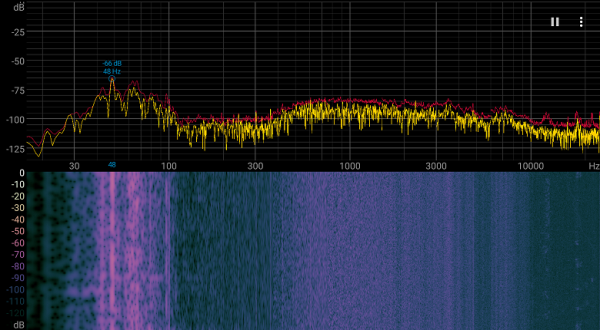
For a subjective assessment of the noise level, we use the following scale:
| Noise level, dBA | Subjective assessment |
|---|---|
| Less than 20 | relatively silent |
| 20-25 | very quiet |
| 25-30 | quiet |
| 30-35 | clearly audible |
| 35-40 | noisy |
| 40-45 | very noisy |
| 45-50 | loud |
| Above 50 | very loud |
The noise level can be classified as follows:
- Below 20 dBA: the computer is practically silent.
- From 20 to 25 dBA: the laptop is very quiet.
- From 25 to 30 dBA: the noise from the cooling system does not stand out against the background of normal office sounds.
- From 30 to 35 dBA: the noise is noticeable, but still acceptable.
- From 35 to 40 dBA: the noise becomes uncomfortable with prolonged use.
- From 40 to 45 dBA: the laptop works very noisily, background music may be required to mask the sound.
- From 45 to 50 dBA: the noise level is extremely inconvenient, headphones are necessary for comfortable work.
- Over 50 dBA: the noise is so high that the use of headphones is mandatory.
This scale is approximate and may vary depending on individual preferences and sound characteristics.
Now let's compare with other similar laptops:
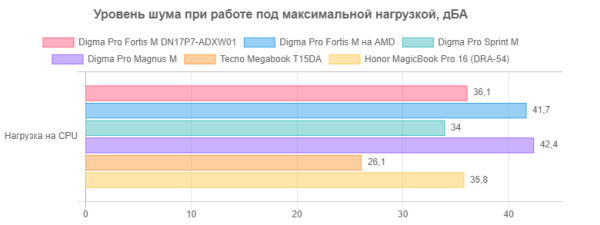
Judging by these figures, the device under study is average in terms of noise.
Performance
The laptop is equipped with an Intel Core i7-1255U processor (codenamed Alder Lake, 10 nm process technology), which went on sale in early 2022. It has ten cores: two performance (P-cores) with a base frequency of 1.7 GHz and a maximum turbo frequency of 4.7 GHz, as well as eight energy-efficient (E-cores) with frequencies of 1.2 and 3.5 GHz, respectively.
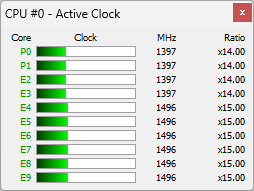
The TDP of the processor is between 12 and 15 watts, and in Turbo Boost mode it can reach 55 watts, although the actual values may vary depending on the laptop manufacturer. In our tests, the processor does not even briefly approach the maximum values specified by Intel, and in steady mode the consumption is exactly 15 watts. In some laptops, the maximum values specified by Intel can be exceeded, sometimes significantly.
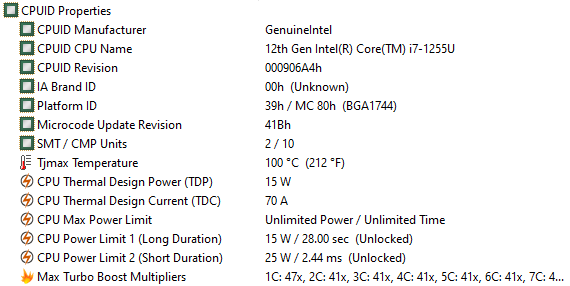
The processor has an integrated Iris Xe Graphics video core, which is used by the laptop — there is no discrete video card.
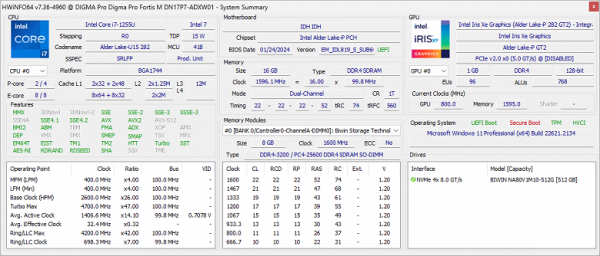
The system board has DDR4 memory installed in the form of two SO-DIMM modules in the corresponding slots; it operates in dual-channel mode.

The manufacturer states the maximum RAM capacity is 32 GB.
The BIWIN NA80V1M10-512G (M.2 2280, NVMe, PCIe 3.0 x4) 512 GB drive is installed.
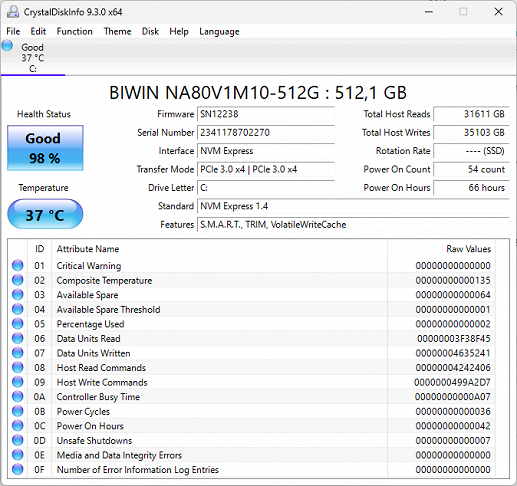
In tests it does not show outstanding speed, although its results are not bad.
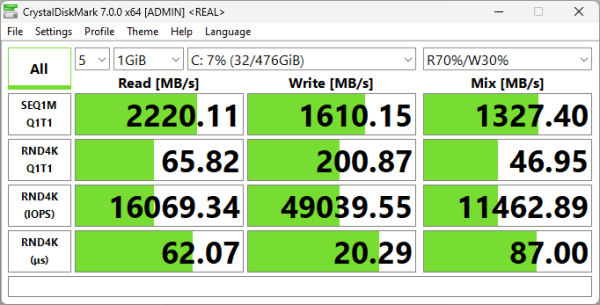
We suggest comparing the test results of two more SSDs — Yangtze Memory PC300-1TB-B PCIe 4.0 ×4 (Honor MagicBook Pro 16 DRA-54 laptop) and Western Digital PC SN540 512 GB PCIe 3.0 ×4 (Maibenben P625).
For clarity, we present the results in the form of diagrams:
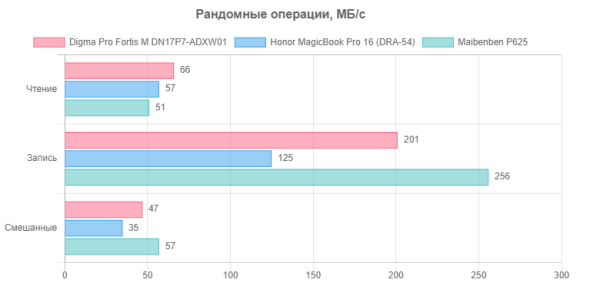
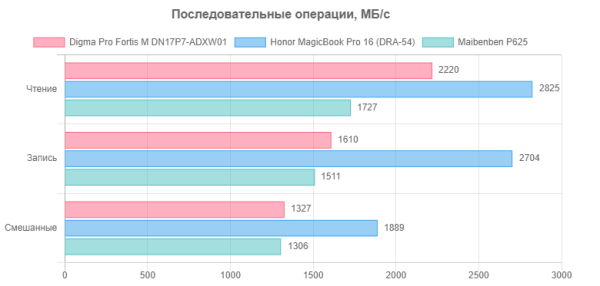
A second 2.5-inch drive with a SATA interface can be installed. A separate cover on the bottom is provided for its quick installation, and the kit includes the necessary mounting screws.

The notebook is equipped with a microSD card reader with a Realtek 5176E chip.
To evaluate the speed of the card reader, we used a SanDisk Ultra (class I) card with a capacity of 64 GB. The test results in the CrystalDiskMark utility are given below, and for comparison, the results of the Digma Pro Sprint M notebook card reader are also included.
The second test evaluates the speed of real file operations performed by the OS: copying 100 images with a total capacity of 2.5 GB first from a folder on the desktop to a drive, and then back from the drive to a folder on the desktop.
In the first test, copying 100 images with a total capacity of 2.5 GB from a folder on the desktop to the storage device took 135 seconds, which corresponds to an average speed of 18.5 MB/s. When copying back from the storage device to the folder on the desktop, the procedure lasted 215 seconds, which corresponds to a speed of 11.6 MB/s. For comparison, the Digma Pro Sprint M had speeds of 18.7 MB/s and 22.3 MB/s, respectively, and the Tecno Megabook T1 had speeds of 7.8 MB/s and 12.2 MB/s.
Let's move on to testing using the Application Benchmark 2020 package. For comparison, we will consider the following recently tested laptops:
- Tecno Megabook S1: Intel Core i7-1260P (4+8 cores/16 threads, up to 3.7/5.0 GHz, 20-64 W), 16 GB LPDDR5, Foresee FSb0C001T-C6C7200 PCIe 4.0 x4 SSD.
- Digma Pro Fortis M: AMD Ryzen 5 5600U (6 cores/12 threads, 2.6/3.8 GHz, TDP 10-25 W), 16 GB LPDDR4-4266, 512 GB SCY C500 SSD (SATA600, M.2).
- Digma Pro Magnus M: AMD Ryzen 9 5900HX (8 cores/16 threads, up to 3.3/4.6 GHz, 35-54 W), 16 GB LPDDR4-3200, SSD Netac S930 E PCIe 3.0 ×4.
- Tecno Megabook T15AA: Intel Core i5-12450H (4+4 cores/12 threads, up to 3.3/4.4 GHz, 35-95 W), 16 GB LPDDR4-4266, SSD Foresee XP1000F512G PCIe 3.0 x4.
- Infinix Inbook X2 Plus (XL25): Intel Core i7-1195G7 (4 cores/8 threads, up to 2.9/5.0 GHz, 12-28 W), 16 GB LPDDR4x-4266, SSD Foresee VP1000F512G PCIe 3.0 x4.
| Reference result (Core i5-9600K) | Digma Pro Fortis M DN17P7 (Intel Core i7-1255U) | Digma Pro Fortis M (AMD Ryzen 5 5600U) | Tecno Megabook S1 (Intel Core i7-1260P) | Digma Pro Magnus M (AMD Ryzen 9 5900HX) | Tecno Megabook T15AA (Intel Core i5-12450H) | Infinix Inbook X2 Plus (XL25) (Intel Core i7-1195G7) | |
|---|---|---|---|---|---|---|---|
| Video conversion, points | 100 | 77 | 106 | 105 | 139 | 100 | 59 |
| MediaCoder x64 0.8.57, c | 132.0 | 156.9 | 118.0 | 124 | 85.0 | 126.9 | 214.1 |
| HandBrake 1.2.2, c | 157.4 | 214.6 | 152.4 | 149 | 115.3 | 163.0 | 262.8 |
| VidCoder 4.36, c | 385.9 | 517.3 | 373.8 | 376 | 306.4 | 392.1 | 703,0 |
| Rendering, points | 100 | 88 | 105 | 124 | 166 | 111 | 71 |
| POV-Ray 3.7, s | 98.9 | 113.0 | 91.7 | 80 | 60.4 | 93.4 | 176.5 |
| Cinebench R20 | 122.2 | 134.1 | 104.2 | 93 | 71.4 | 107.0 | 168.6 |
| Blender 2.79, s | 152.4 | 179.0 | 141.6 | 138 | 99.3 | 147.6 | 229.1 |
| Adobe Photoshop CC 2019 (3D rendering), c | 150.3 | 167.1 | 165.4 | 114 | 84.7 | 124.9 | 163.3 |
| Video content creation, points | 100 | 96 | 97 | 134 | 129 | 120 | 71 |
| Magix Vegas Pro 16.0, c | 363.5 | 371.3 | — | 209 | 202.0 | 278.3 | 581.9 |
| Adobe After Effects CC 2019 v 16.0.1, with | 468.7 | 492.3 | 400,0 | 355 | 296.0 | 388,0 | 661.3 |
| Photodex ProShow Producer 9.0.3782, c | 191.1 | 199.7 | 205.5 | 182 | 189.7 | 176.9 | 238.6 |
| Digital Photo Processing, Points | 100 | 112 | 84 | 130 | 122 | 152 | 111 |
| Adobe Photoshop CC 2019, with | 864.5 | 685.4 | 884,0 | 645 | 673.2 | 641.9 | 806.7 |
| Adobe Photoshop Lightroom Classic CC 2019 v16.0.1, c | 138.5 | 116.9 | 214.2 | 104 | 123.4 | 80.4 | 119.6 |
| Text recognition, points | 100 | 92 | 125 | 132 | 210 | 119 | 70 |
| Abbyy FineReader 14 Enterprise, c | 492,0 | 536.3 | 392,0 | 374 | 234.7 | 413.3 | 704.4 |
| Archiving, points | 100 | 101 | 94 | 133 | 133 | 125 | 86 |
| WinRAR 5.71 (64-bit), c | 472.3 | 454.8 | 487.6 | 385 | 312.9 | 354.1 | 510.5 |
| 7-Zip 19, c | 389.3 | 392.9 | 426.5 | 268 | 334.0 | 330,0 | 491.3 |
| Scientific calculations, points | 100 | 84 | 93 | 113 | 130 | 107 | 67 |
| LAMMPS 64-bit, c | 151.5 | 198.9 | 158.4 | 137 | 117.6 | 148.1 | 226.7 |
| NAMD 2.11, with | 167.4 | 204.2 | 167.1 | 141 | 118.1 | 162.5 | 289.7 |
| Mathworks Matlab R2018b,c | 71.1 | 83.2 | 66.3 | 65 | 63.3 | 69.4 | 112.7 |
| Dassault SolidWorks Premium Edition 2018 SP05 with Flow Simulation 2018, c | 130.0 | 137.7 | 181.0 | 114 | 92.0 | 105.7 | 158.7 |
| Integral result without accumulator, points | 100 | 94 | 100 | 124 | 145 | 118 | 75 |
| WinRAR 5.71 (Store), c | 78.0 | 27.0 | 152.6 | 29 | 48.0 | 24.4 | 25.5 |
| Data copy speed, s | 42.6 | 12.5 | 56.0 | 6 | 13.4 | 9.5 | 14.3 |
| Integral result of the accumulator, points | 100 | 314 | 62 | 446 | 227 | 379 | 302 |
| Integral performance result, points | 100 | 135 | 87 | 182 | 166 | 167 | 114 |
Without taking the storage drive into account, the tested laptop is inferior to most modern models of this class, as well as the reference desktop in most tests. Only the Infinix model with an 11th-generation Intel processor showed worse results. The predecessor in the line, the Digma Pro Fortis M with AMD Ryzen 5, was often either ahead or at the level of the tested device. Comparisons with cheaper models, such as the Echips Hot, were not carried out.
The storage drive was also not impressive: in tests, it demonstrated only average results among devices with NVMe SSD.
Testing in games
The Digma Pro Fortis M laptop, equipped with only an integrated video core, cannot even be called a gaming one by a stretch.
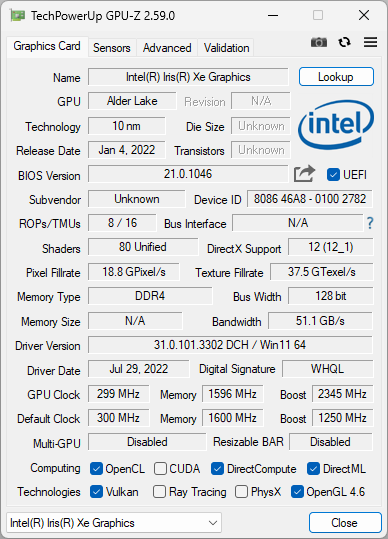
In accordance with the 2024 methodology, we will test four games: «tanks», a racing simulator, a «shooter» and a strategy. These games were also launched on other laptops with integrated video adapters from recently tested models:
- Digma Pro Magnus M with AMD Ryzen 9 5900HX (8 cores / 16 threads, up to 3.3 / 4.6 GHz, 35-54 W) and AMD Radeon Graphics, 16 GB LPDDR4-3200.
- Digma Pro Fortis M with AMD Ryzen 5 5600U (6 cores / 12 threads, 2.6 / 3.8 GHz, TDP 10-25 W) and AMD Radeon Graphics, 16 GB LPDDR4-4266 and 512 GB SCY C500 SSD (SATA600, M.2).
- Tecno Megabook T15DA with AMD Ryzen 7 5800U (8 cores/16 threads, up to 1.9/4.4 GHz, 10-25 W) and AMD Radeon Graphics, 16 GB LPDDR4-4266.
- Honor MagicBook 14 2023 (GLO-G561) with Intel Core i5-13500H (4+8 cores/16 threads, up to 3.5/4.7 GHz, 35-95 W) and 16 GB LPDDR5-4800.
- Asus Zenbook Duo UX8406MA with Intel Core Ultra 9 185H and 32 GB LPDDR5.
Here are the test results for Medium quality and 1920×1080 resolution, averaged over three measurements, with the minimum frame rate values in brackets:
| Game, medium quality, 1920×1080 | World of Tanks | F1 2018 | Gears 5 | Total War Saga: Troy |
|---|---|---|---|---|
| Digma Pro Fortis M DN17P7-ADXW01 | 67 (43) | 48 (41) | 23 (19) | 34 (29) |
| Digma Pro Magnus M | 56 (32) | 31 (25) | 26 (21) | 22 (17) |
| Digma Pro Fortis M with AMD Ryzen 5 | 55 (31) | 44 (36) | 24 (19) | 31 (24) |
| Tecno Megabook T15DA | 78 (45) | 46 (39) | 25 (21) | 40 (34) |
| Honor MagicBook 14 2023 (GLO-G561) | 67 (50) | 59 (50) | 33 (27) | 42 (36) |
| Asus ZenBook Duo UX8406MA | 72 (56) | 95 (67) | 44 (33) | 53 (38) |
According to the tests, Digma Pro Fortis M shows itself as an average in terms of performance. However, when assessing the real «playability» it should be taken into account that even with average quality settings, all models, including Asus with the latest Intel processor, do not always reach comfortable levels of 60 fps on average and 30 fps in minimum values. Therefore, you can play on these laptops only with a significant desire and readiness to compromise.
Conclusion
The Digma Pro Fortis M DN17P7-ADXW01 laptop has a modern and strict design that matches the working tool: discreet colors, non-marking surfaces, right angles with slight roundings and small chamfers on the transitions. The materials and assembly are at a level.
The thickness of the device is a maximum of 20 mm excluding the legs, and the weight, although significant, is not excessive for such a large screen. The RAM is not soldered, which allows for its expansion. It is also possible to install an additional drive with a SATA interface, which is not very fast, but inexpensive and convenient for storing files.
In application tests, the new laptop showed modest results: among the five models tested, it outperformed only one old laptop with an Intel processor of the previous generation. Such laptops are not designed to perform resource-intensive tasks.
In games, all these models showed weak results, which is typical for laptops with integrated graphics.
The cooling system copes with its task, preventing overheating and not creating excessive noise, despite its simplicity.
The screen has a diagonal of 17.3 inches, which is quite rare for this class of laptops. However, the resolution of 1920 × 1080 seems insufficient for such a diagonal.
The laptop's ports include HDMI, four USB (two of which are Type-C), one USB-A and one USB-C, but both of the latter only support USB 2.0. There is also RJ-45 and a card reader. There is a fingerprint scanner and a good webcam.
The keyboard has good ergonomics without problems with arrow keys and a numeric keypad. The device supports two power options: an adapter with Power Delivery (included or any other power from 60 W) and a 19/20-volt power supply with a cylindrical connector. The autonomy of the device in tests was satisfactory, but not outstanding.
Four speakers in a laptop are rare, but did not improve the sound quality to a new level.
Overall, the Digma Pro Fortis M laptop is suitable for everyday tasks, students and work, but not for professional use of resource-intensive programs.