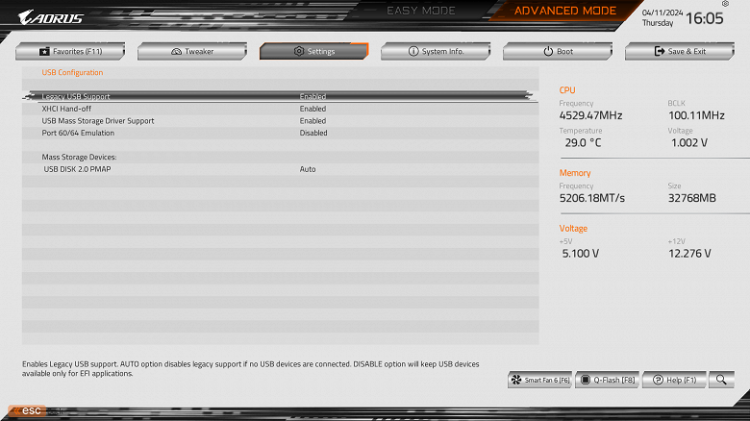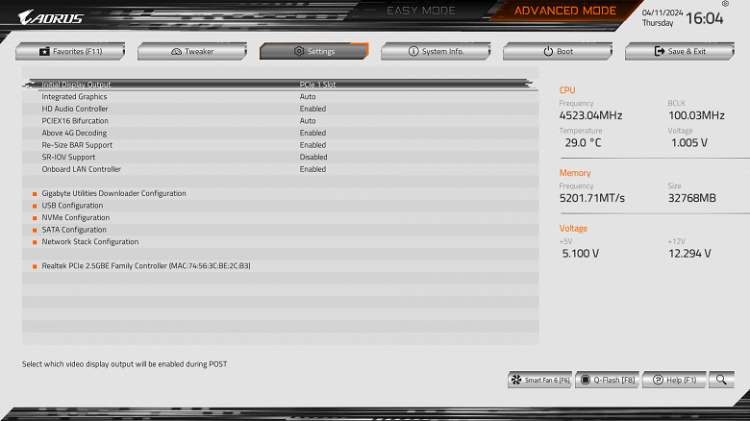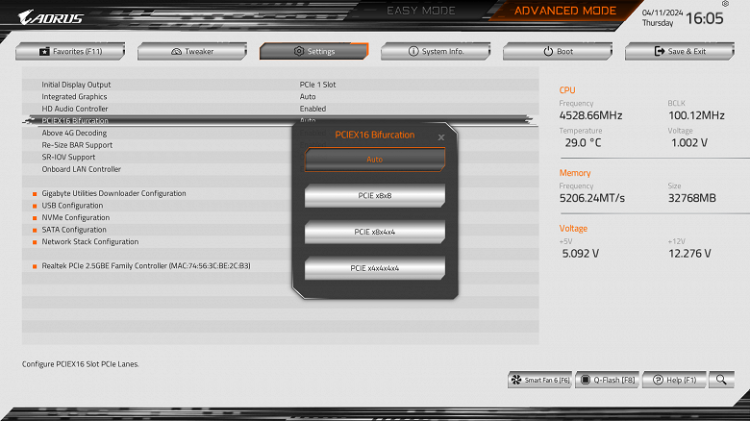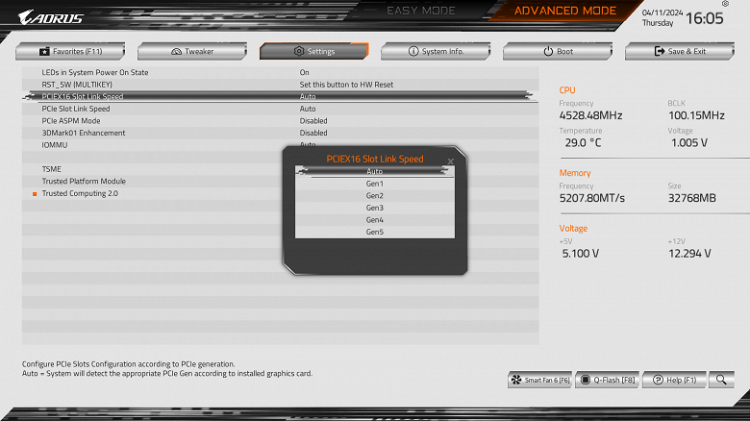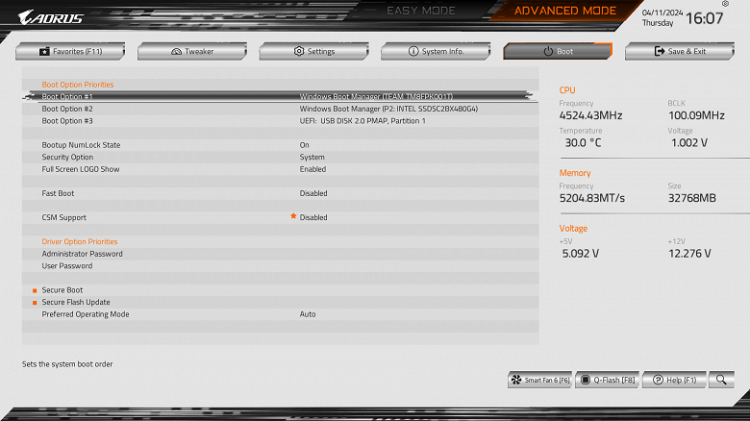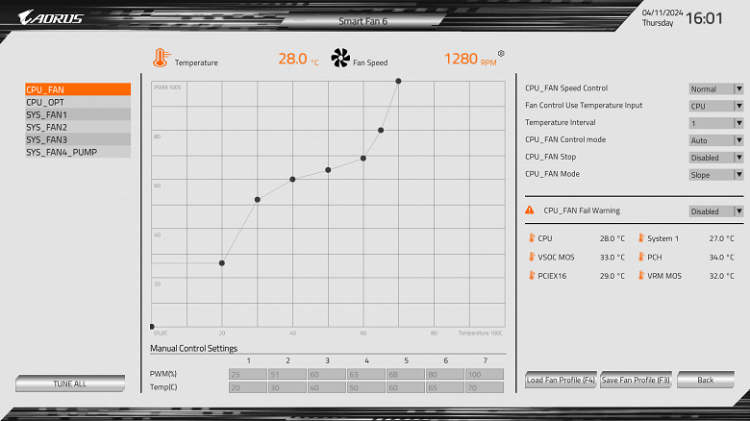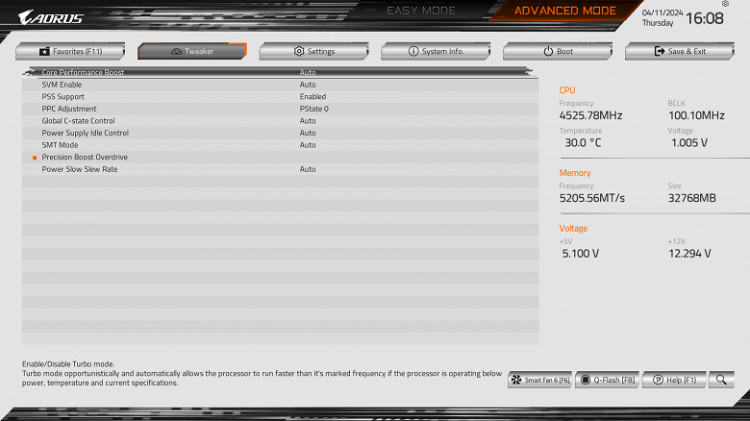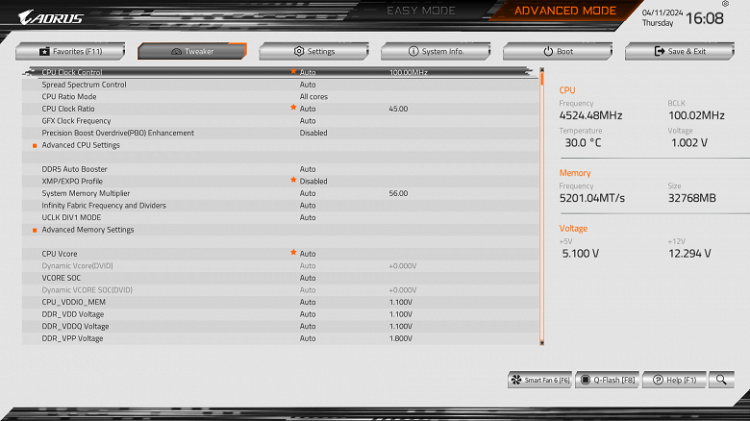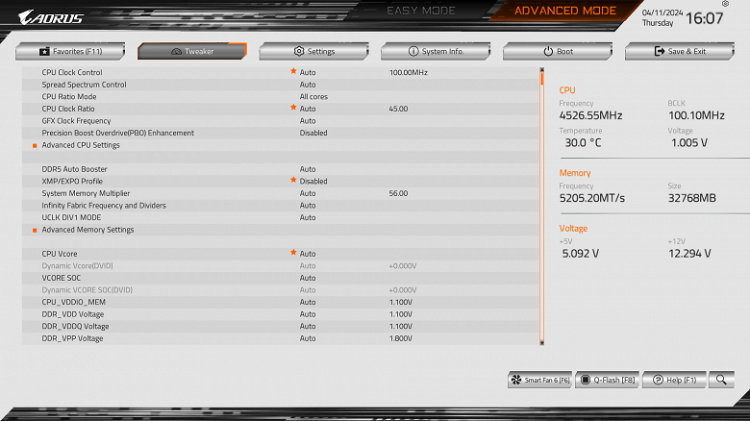Today in our laboratory we examined a motherboard based on the mid-budget AMD B650 chipset. For those not in the know, AMD's top-end X670/X670E chipsets are two physical chips (AMD calls them «upstream» and «downstream»), each corresponding to the B650/650E. Basically, X670 = 2x B650. However, when used as a «tandem» of two B650 as an X670, the B650's parameters are not completely doubled: for example, the B650 has 8 PCIe 4.0 lanes, but the X670 has 12, not 16. In addition, the number of USB 3.2 Gen2 ports The B650 can reach 6, but the X670 has only 8 instead of 12.
The B650 and B650E chipsets, as well as the X670 and X670E, are distinguished by their support for PCIe 4.0 version for the PCIe x16 slot without “E” and PCIe 5.0 version for the same slot with “E”.
Here are the main differences between the B650 and X670 chipsets.
| Peculiarities | B650/ B650E | X670/ X670E |
|---|---|---|
| Compatible with AMD processors | Ryzen 7xxx | Ryzen 7xxx |
| PCIe version (CPU) | 4.0 & 5.0/ 5.0 | 4.0 & 5.0/ 5.0 |
| Number of PCIe lanes (processor) | 28 | 28 |
| Number of PCIe lanes from the processor for communication with the chipset | x4 PCIe 4.0 | x4 PCIe 4.0 |
| PCIe version (chipset) | 3.0 & 4.0 | 3.0 & 4.0 |
| Number of PCIe lanes (chipset) | 12 (8 x 4.0 & 4 x 3.0) | 20 (12 x 4.0 & 8 x 3.0) |
| RAM generation | DDR5 | DDR5 |
| Number of RAM channels | 2 | 2 |
| Maximum number of RAM slots | 4 | 4 |
| Maximum RAM | 128 GB | 128 GB |
| Number of SATA 6.0 Gb/s ports up to | 4 | 8 |
| USB 3.2 Gen 2x2 (20Gbps) ports up to | 1 | 2 |
| USB 3.2 Gen 2x1 (10Gbps) / Gen 1x1 (5Gbps) ports up to | 6 | 8 |
| USB 2.0 ports up to | 6 | 12 |
| Possibility of overclocking bus frequency | Yes | Yes |
Today in our test laboratory we will look at a motherboard from Gigabyte from the premium Aorus series. However, despite belonging to this series, this model is one of the more affordable within it, based on the mid-budget AMD B650 chipset.
Introducing the Gigabyte B650 Aorus Elite AX Ice. A distinctive feature of this board is its white design, which is emphasized by the suffix “Ice”.
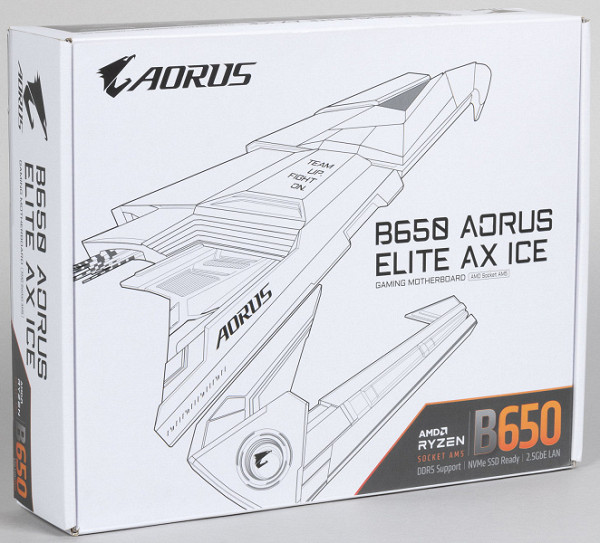
The motherboard comes in a standard box with a branded design, where the white tones of the box cover highlight the design feature with a white PCB and silver heatsinks. The equipment is located under the board in a separate compartment.
In addition to traditional elements such as a user manual and SATA cables, the package includes a wireless antenna and a proprietary G-connector adapter for convenient connection to the front panel of the case. However, the equipment is quite modest.

There's no software included, but you'll still have to download it from the company's website to get the latest drivers and software.
The “plug” for the rear panel with connectors is already mounted on the board itself.
Form factor
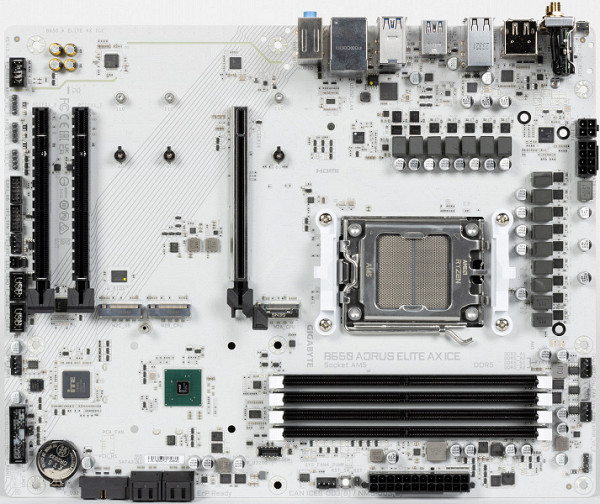
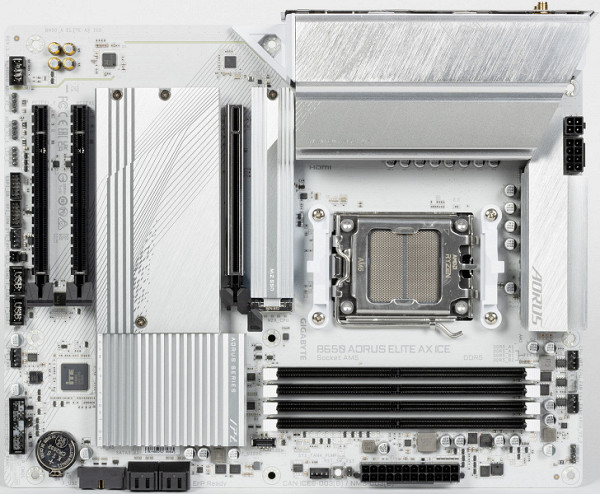
The Gigabyte B650 Aorus Elite AX Ice motherboard is made in a standard ATX form factor with dimensions of 305x244 mm, which provides 9 mounting holes for installation in the case.
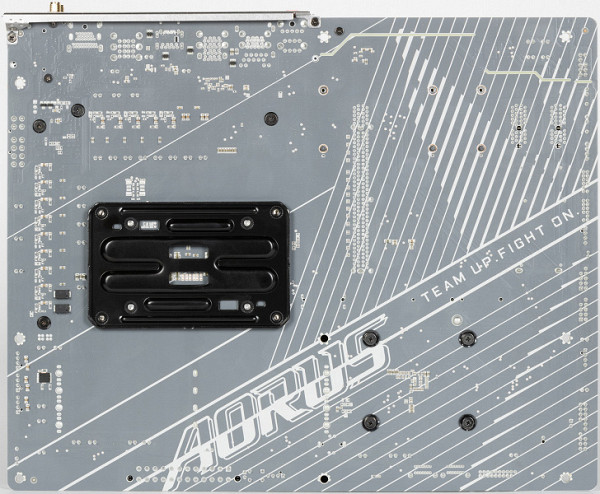
The reverse side is almost empty. The textolite is processed: at all soldering points the sharp ends are cut off. There is no backplate.
Specifications

Traditional table with a list of functional features.
| Supported processors | AMD Ryzen 7xxx under AM5 |
|---|---|
| CPU socket | AM5 |
| Chipset | AMD B650 |
| Memory | 4 × DDR5, up to 192 GB, up to DDR5-8000 (XMP/Expo), two channels |
| Audio subsystem | 1 × Realtek ALC897 (5.1) |
| Network controllers | 1 × Realtek RTL8125BG Ethernet 2.5 Gbps 1 × Realtek RTL8852 Dual Band Wireless (Wi-Fi 802.11a/b/g/n/ac/ax (2.4/6 GHz) + Bluetooth 5.2) |
| Expansion slots | 1 × PCI Express 4.0 x16 (CPU) 1 × PCI Express 4.0 x16 (x1 mode) (B650) 2 × PCI Express 4.0 x16 (x1 mode) (B650) |
| Drive connectors | 4 × SATA 6 Gb/s (B650) 1 × M.2 (CPU, PCIe 5.0 x4 for 2580/25110 format devices) 1 × M.2 (CPU, PCIe 4.0 x4 for 2580/25110 format devices) 1 × M. 2 (B650, PCIe 4.0 x4 for 2580/25110 format devices) |
| USB ports | 4 × USB 2.0: 2 x 4-port internal (B650) 4 × USB 2.0: 4 x Type-A (black) rear panel (GL850G) 2 × USB 3.2 Gen1: 1 x 2-port internal (B650) 4 × USB 3.2 Gen1: 4 x Type-A (blue) rear (RTS5411) 1 × USB 3.2 Gen1: 1 x Type-A (blue) rear (B650) 1 × USB 3.2 Gen2x2: 1 x internal Type-C (B650) 1 × USB 3.2 Gen2: 1 Type-C rear (CPU) 2 × USB 3.2 Gen2: 2 Type-A (red) rear (CPU) |
| Rear Panel Connectors | 5 × USB 3.2 Gen1 (Type-A) 1 × USB 3.2 Gen2 (Type-C) 2 × USB 3.2 Gen2 (Type-A) 4 × USB 2.0 (Type-A) 1 × RJ-45 2 antenna connectors 1 Q button Flash Plus 3 audio minijacks 1 × HDMI 2.1 1 × DP 1.4 |
| Other internal elements | 24-pin ATX power connector 1 8-pin EPS12V power connector 1 4-pin EPS12V power connector 1 USB 3.2 Gen2x2 Type-C connector 1 connector for 2 USB 3.2 Gen1 ports 2 connectors for 4 USB 2.0 ports 6 connectors for connecting 4-pin fans and pumps 1 connector for connecting a non-addressable RGB strip 3 connectors for connecting an addressable ARGB strip 1 audio connector for the front panel of the case 1 TPM connector 1 CMOS reset connector 1 button and 1 connector for a universal Reset switch 2 connectors for control connections from the front panel of the case |
| Form factor | ATX (305×244 mm) |

Main functionality: chipset, processor, memory
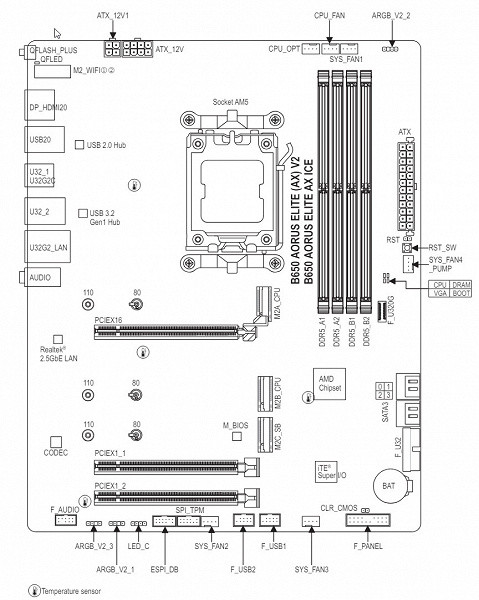
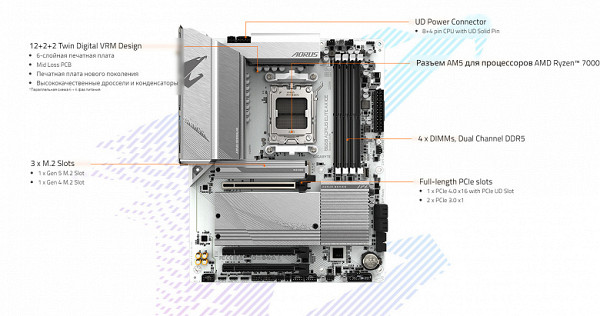
Scheme of operation of the chipset + processor combination.
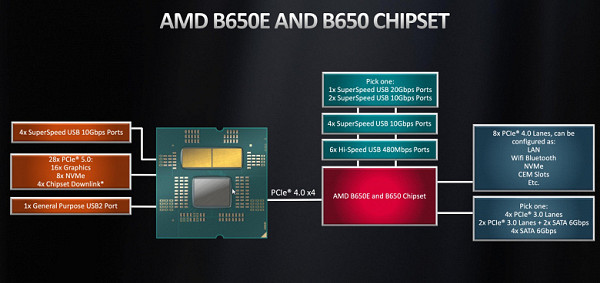
Ryzen 7000 processors support:
- 3 USB 3.2 Gen2 Type-C ports,
- 1 USB 3.2 Gen2 Type-A port,
- 1 USB 2.0 port,
- 28 I/O lines (including PCI-E 5.0):
- 4 lines of them go to interact with X670/X670E,
- 16 lines are PCI-E 5.0 slots for video cards,
- 8 PCIe 5.0 lanes left:
- 4 lines is an M.2 slot,
- the remaining 4 can be configured by motherboard manufacturers to choose from.
In turn, the B650/B650E chipset supports up to:
- 6 USB 3.2 Gen2 ports,
- 1 USB 3.2 Gen2x2 port,
- 6 USB 2.0 ports,
- 12 I/O lines:
- lane distribution: 8 PCIe 4.0 + 4 PCIe 3.0;
- PCIe 3.0 lanes can include up to 4 SATA ports.
Thus, in total from the B650/B650E+Ryzen 7000 tandem we get:
- 16 PCI-E 5.0 lines for video cards (from the processor);
- 1 USB 3.2 Gen2x2 port (from the chipset);
- 10 USB 3.2 Gen2 ports (4 from the processor, 6 from the chipset);
- 7 USB 2.0 ports (1 from the processor, 6 from the chipset);
- 4 SATA 6Gb/s ports (from the chipset, included in the PCIe 3.0 lanes)
- 8 PCIe 5.0 lines (from the processor), 4 of which are per M.2 slot, 4 can form different combinations of ports and slots (depending on the motherboard manufacturer);
- 8 PCI-E 4.0 lanes (from the chipset), which can form different combinations of ports and slots (depending on the motherboard manufacturer);
- 4 PCI-E 3.0 lanes (from the chipset), which can form different combinations of ports and slots (depending on the motherboard manufacturer).
Total: up to 18 USB ports, 20 free PCI-E lines (including up to 4 SATA ports).
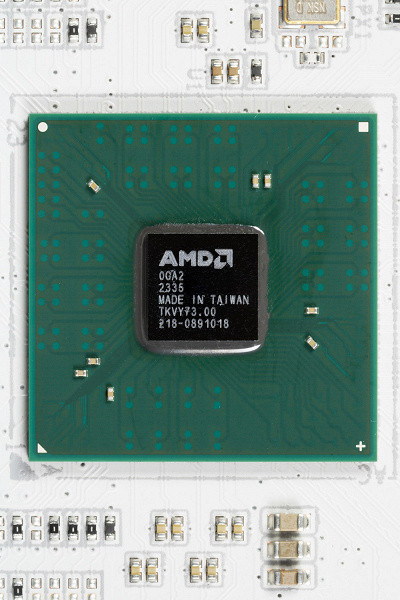
The AMD B650 and B650E chipsets offer the same set of ports and lanes, but differ in support for the PCIe x16 version. For the B650E, this slot gets PCIe 5.0 version, while for the B650 it gets version 4.0. This difference helps reduce the cost of B650 motherboards, as developers can save on PCIe 5.0 signal amplifiers, which are still expensive. Also, boards with a non-E chipset have less stringent requirements for PCB layout, which helps avoid signal distortion.
The Ryzen 7xxx generation of processors supports both DDR5 memory modules with Intel XMP (Extreme Memory Profile), which can be configured via Direct Over Clock Profile (DOCP), and modules with the proprietary Expo profile developed by AMD.
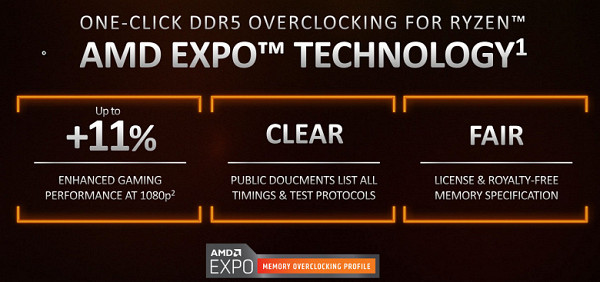
Gigabyte B650 Aorus Elite AX Ice supports AMD 7000 generation processors made for socket AM5.

The board has four DIMM slots for installing memory modules. To operate in Dual Channel mode with two modules, use slots A2 and B2. The motherboard supports unbuffered DDR5 memory with a maximum capacity of up to 192GB. Memory can be configured via XMP and Expo profiles.
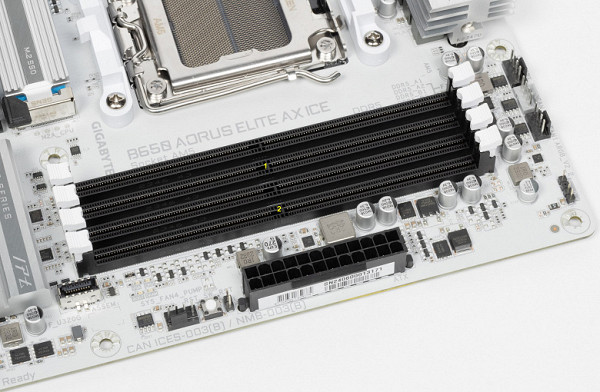
The DIMM slots are devoid of the metal surround that is typically designed to protect against warping and electromagnetic interference when installing memory modules. However, the manufacturer claims that there is protection for the memory slots in the PCB layout.
Peripheral functionality: PCIe, SATA, various additional devices
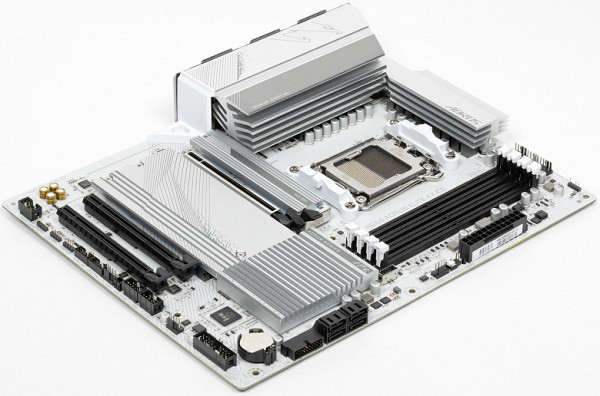
Above we examined the potential capabilities of the B650+Ryzen tandem, and now let’s see what of this and how it is implemented in this motherboard.
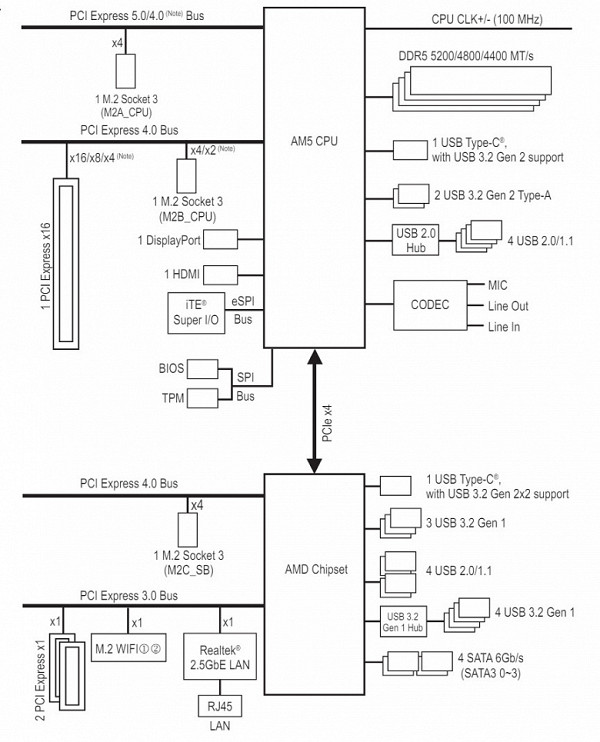
The B650 chipset distributes 12 PCIe lanes as follows:
- PCIe x1_1 slot (1 PCIe 4.0 lane);
- PCIe x1_2 slot (1 PCIe 4.0 lane);
- M.2 slot (M2C_SB) (4 PCIe 4.0 lanes);
- SATA 0,1,2,3 ports (4 PCIe 3.0 lanes);
- Realtek RTL8125BG (Ethernet 2.5 Gb/s) (1 PCIe 4.0 line);
- Realtek RTL8852 WIFI/BT (wireless) (1 PCIe 4.0 lane).
All 12 PCIe lanes (8 version 4.0 and 4 version 3.0) are occupied, including 4 SATA ports from the B650.
In the case of Ryzen 7xxx processors, there are 24 PCIe lanes (plus 4 lanes for communication with the chipset). The distribution looks like this:
- M.2 port (M2A_CPU) (4 PCIe 5.0 lanes);
- PCIe x16_1 slot (16 PCIe 4.0 lanes);
- M.2 port (M2B_CPU) (4 PCIe 4.0 lanes).
All lines from the processor are also busy.
Ryzen processors have a built-in High Definition Audio (HDA) controller, so communication with older audio codecs is carried out through PCI bus emulation. In our case, the Realtek RTL897 receives the lines from the CPU. The Genesys Logic GL850G USB 2.0 controller uses the USB 2.0 line from the CPU, while the Realtek RTS5411 wireless and USB 3.2 Gen1 controllers use the chipset's USB lines.
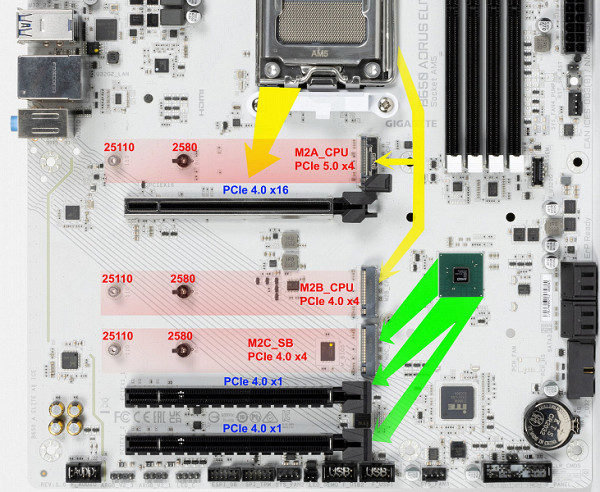
The motherboard has three PCIe slots in the PCIe x16 form factor. The first PCIe x16_1 slot, designed for video cards, has stainless steel metal reinforcement. This provides additional reliability and bending protection when installing heavy video cards. This design also helps prevent electromagnetic interference. The PCIe x16_1 slot receives data from the processor and supports 16 PCIe lanes, while the other two slots, also in PCIe x16 format, are powered by the B650 chipset and have one PCIe lane each.
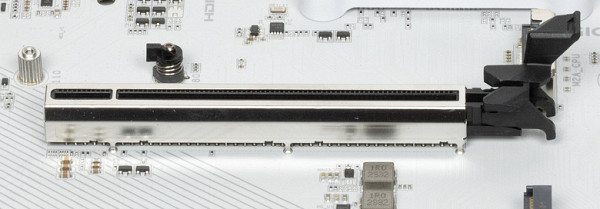
The first PCIe x16_1 slot has a long tail for easy opening of the latch.
The motherboard supports mounting of coolers of all sizes.
Due to the absence of switching between slots and ports, the board does not require multiplexers or PCIe 5.0/4.0 signal amplifiers.
The next important aspect is data storage.

In total, the board has 4 Serial ATA 6 Gb/s connectors + 3 slots for drives in the M.2 form factor. 4 SATA 1,2,3,4 ports are implemented via the B650 chipset and support RAID creation.
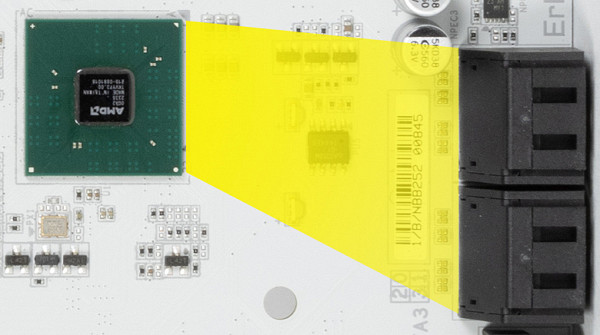
In total, the board has 4 Serial ATA 6 Gb/s connectors + 3 slots for drives in the M.2 form factor. 4 SATA 1,2,3,4 ports are implemented via the B650 chipset and support RAID creation.
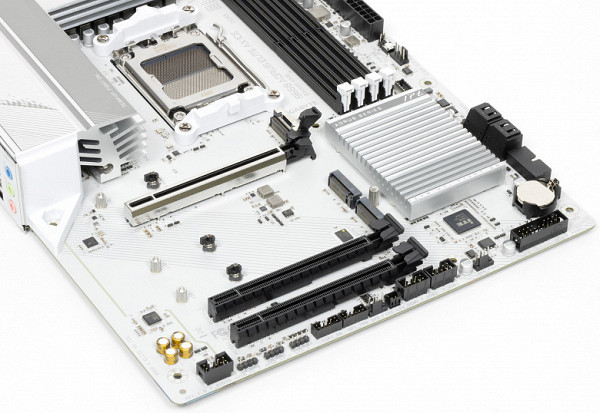
The third M2C_SB slot is connected to the B650 chipset, and the first M2A_CPU slot receives data directly from the processor (via PCIe 5.0), and the second M2B_CPU slot is also connected to the processor, but via the PCIe 4.0 interface. All these slots are only compatible with modules using the PCIe interface.
The slots support standard module sizes: 2280 and 22110. M.2 drives are secured with twist locks mounted on the racks, eliminating the need for tiny screws.
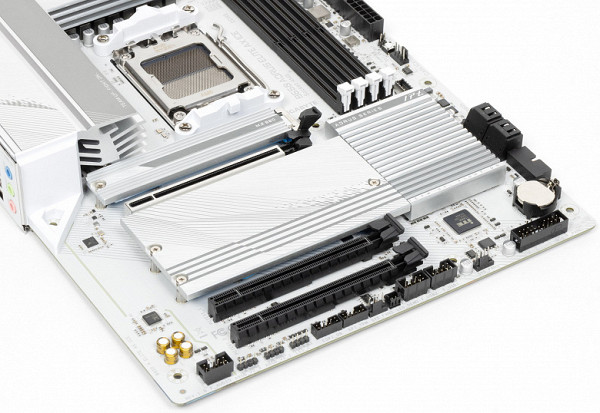
All M.2 slots have heatsinks, with the first M2A_CPU having its own separate heatsink, and the other two having a common heatsink.
Peripheral functionality: USB ports, network interfaces, I/O
Now comes USB ports and other I/O. And let's start with the back panel, where most of them are located.

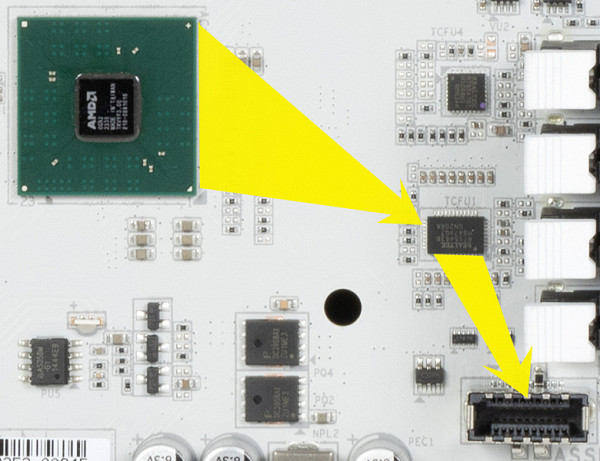
(for connection to the corresponding connector on the front panel of the case);
- 3 USB 3.2 Gen2 ports: all implemented via the CPU and are represented by: 2 — on the rear panel with Type-A ports (red); 1 – on the rear panel with a Type-C port;
- 7 USB 3.2 Gen1 ports: 3 are implemented via the B650 and two of them are represented by an internal connector on the motherboard for 2 ports;
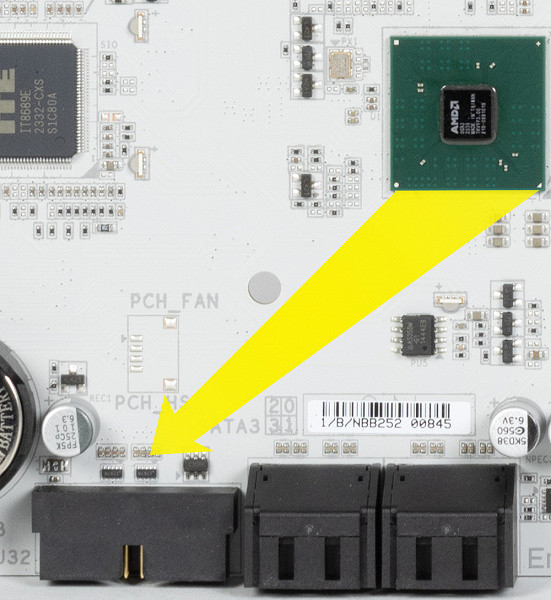
one — on the rear panel with a Type-A port (blue); 4 more are implemented via the Realtek RTS5411 controller
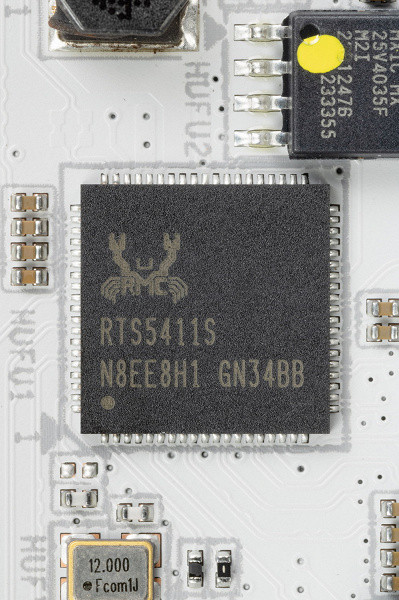
(it uses 1 USB 3.2 Gen1 line from the B650) and is represented on the rear panel by Type-A ports (red);
- 8 USB 2.0/1.1 ports: 4 implemented via Genesys Logic GL850G controller
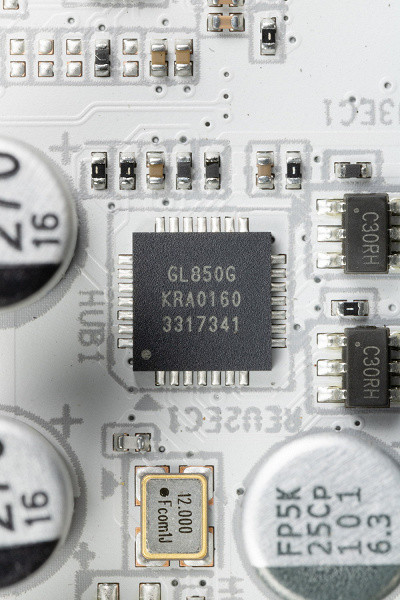
(it uses 1 USB 2.0 line from the CPU) and is represented on the rear panel by Type-A ports (black); 4 more are implemented via B650 and are represented by two internal connectors
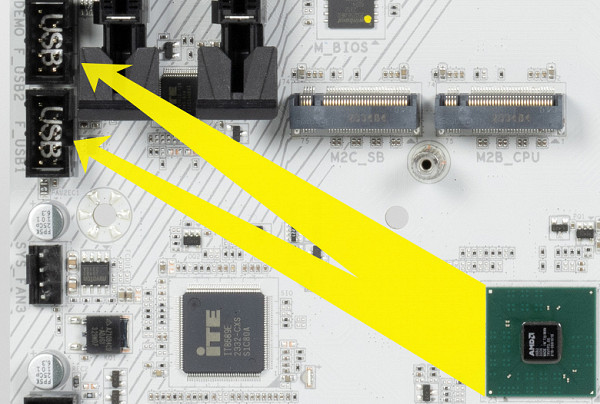
(each for 2 ports).
Thus, we have 3 controllers using USB lines:
- Genesys Logic GL850G (USB 2.0 hub) ( 1 USB 2.0 line);
- Realtek RTS5411 (USB 3.1 Gen1 hub) ( 1 USB 3.1 Gen1 line);
- Bluetooth/WiFi (RTL8852) ( 1 USB 2.0 line).
Let me remind you that in this case the Realtek ALC897 audio codec uses HDA.
So, high-speed USB ports are implemented through the B650 chipset:
- + 1 dedicated USB 3.2 Gen2x2;
- + 4 dedicated USB 3.2 Gen1
= 5 high speed ports . Plus 4 dedicated and 2 USB 2.0 ports for providing controllers. A total of 11 USB ports are implemented .
Well, 12 PCIe lanes allocated to support other peripherals. In total, the B650 in this case has 17 high-speed ports .
All fast USB Type-C ports are equipped with re-drivers that provide a stable voltage that can ensure fast charging of mobile gadgets through them.
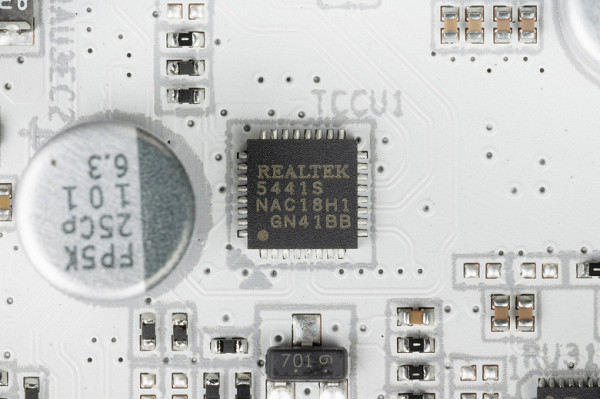
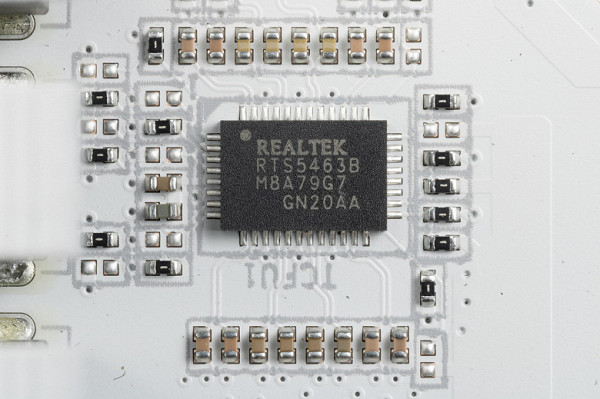
Now about networking matters.

The motherboard is decently equipped with communication facilities. There is one high-speed Ethernet controller: Realtek RTL8125BG, capable of operating according to the 2.5 Gbit/s standard.
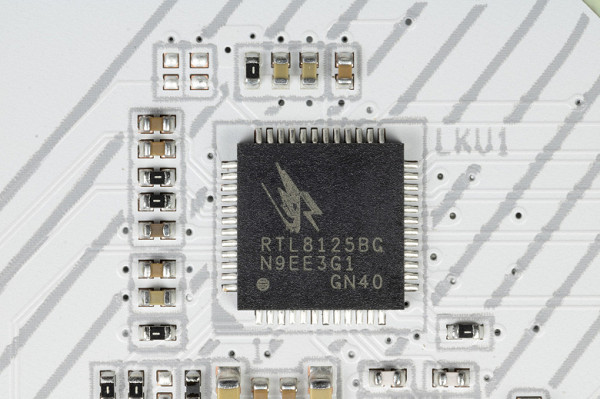
The board also includes a comprehensive wireless adapter based on the Realtek RTL8852 controller, providing support for Wi-Fi 6E (802.11a/b/g/n/ac/ax) and Bluetooth 5.2. It is installed in the M.2 (E-key) slot, and its connectors for connecting external antennas are located on the rear panel.

The plug, traditionally placed on the back panel, in this case is already put on and is shielded from the inside to reduce electromagnetic interference.
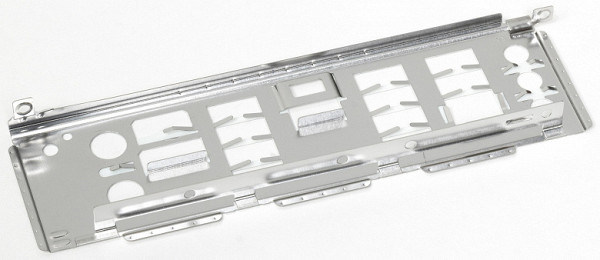
Audio subsystem
Although most modern motherboards provide audio with Realtek codecs that support audio output up to 7.1 with a resolution of up to 32-bit / 384 kHz, this model uses the old ALC897 codec, which supports up to 5.1.
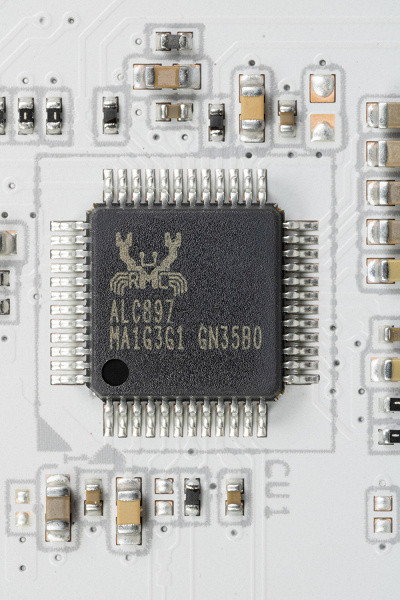
The audio subsystem has no operational amplifier, no DAC, or even output via S/PDIF.
The audio circuits of the board use “audiophile” Nichicon Fine Gold capacitors.

The audio path is located on the corner part of the board and does not intersect with other elements. All audio connectors on the rear panel have the usual color scheme.
Power, cooling
To power the board, there are 3 connectors on it: in addition to the 24-pin ATX (it is on the right side of the board (on the left in the photo), there are two more EPS12V (8-pin and 4-pin).
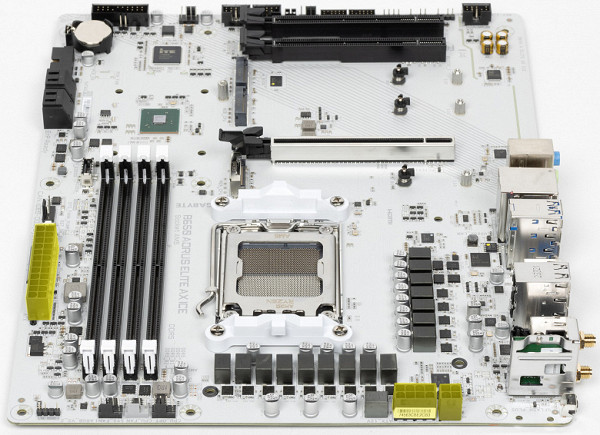
Externally, the power supply circuit looks like 12+2+2: 12 phases — processor core, 2 phases — SoC (Ryzen I/O chiplet), 2 phases — VDD_MISC (integrated graphics output).
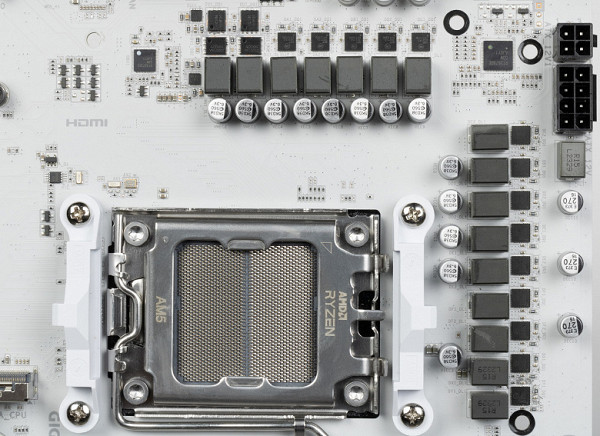
The VCore and VDD_MISC phases (a total of 14 phases) are controlled by the RT3678BE digital controller from Richtek. This controller is designed to operate with a maximum of 10 phases, so 12 VCore phases operate in a 2x6 parallel configuration (actually 6 phases), and the remaining 2 phases are assigned to VDD_MISC. So the PWM controller actually controls 8 phases.
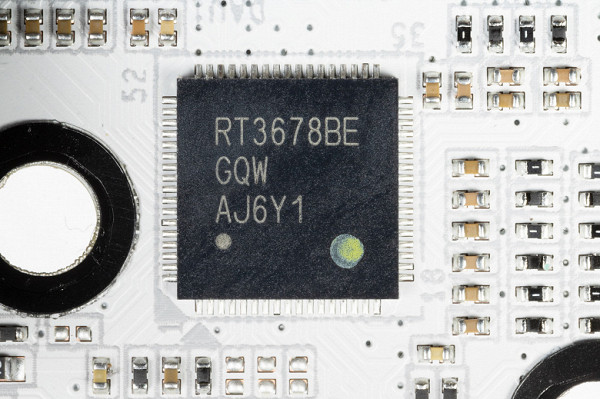
Each phase VCore and VDD_MISC has an NCP302155 transistor assembly from On Semi (up to 55A).
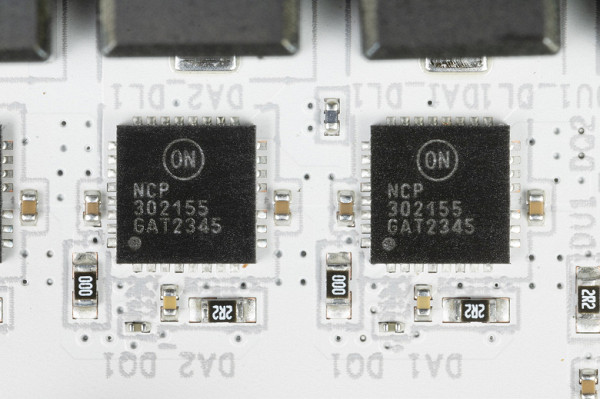
The two power phases of the SoC already have sets of MOSFETs from On Semi — NTMFS4C06N/4C10N (up to 69A).
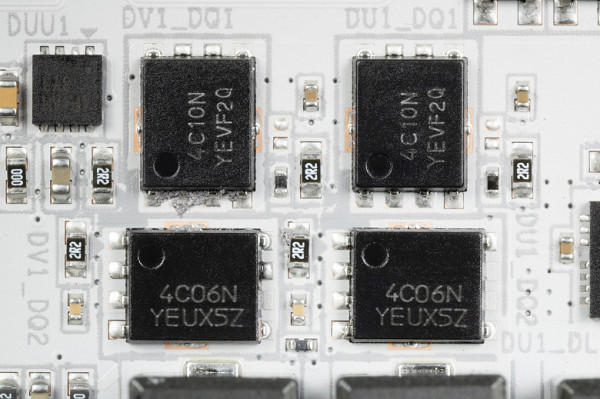
And these phases are controlled by their own PWM controller, also from Richtek.
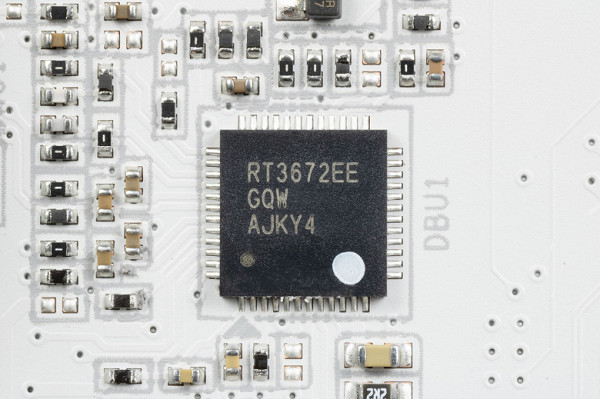
Now about cooling.
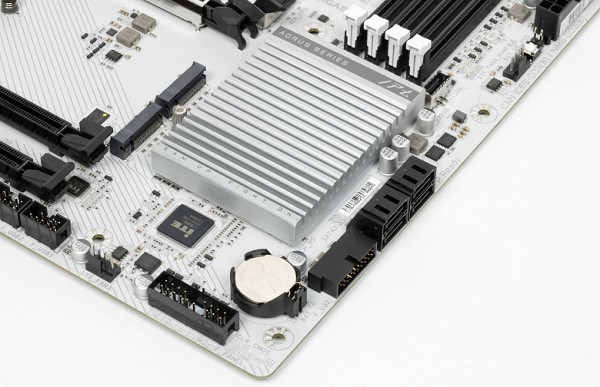
As usual, all potentially very hot elements have their own heat sinks.
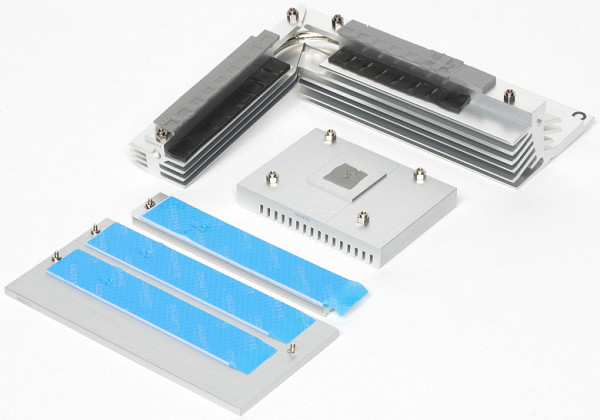
As we can see, the chipset is cooled using a separate small radiator. The VRM section has its own two radiators, and they are connected by a heat pipe at a right angle.
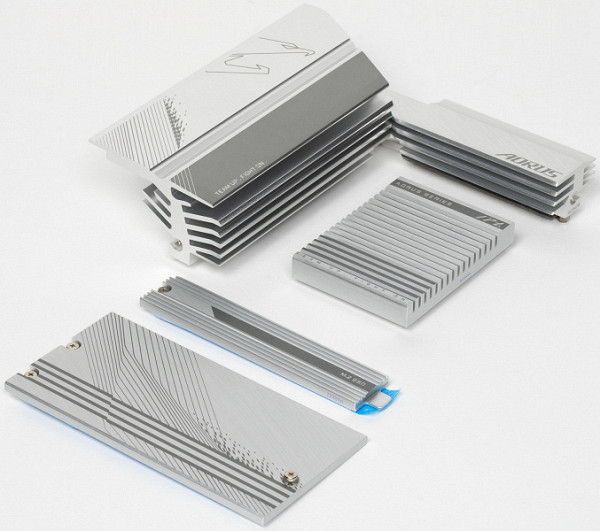
As I mentioned earlier, M.2 slots also have heatsinks.
Backlight
This motherboard offers a lighting effect implemented through several LEDs located under the chipset heatsink. In addition, it is equipped with 4 connectors for connecting external lighting, which can be controlled through the RGB Fusion program, which is part of the Gigabyte Control Center.

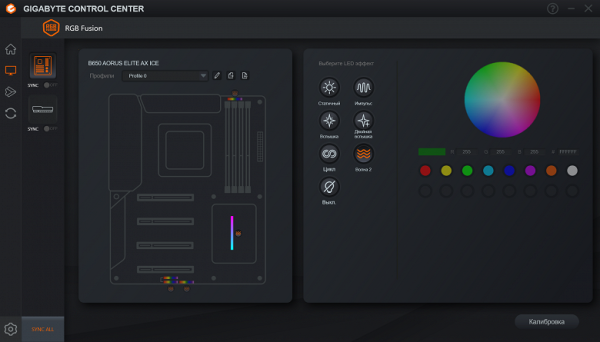
Of course, if anyone doesn’t like this beauty, you can always turn off the backlight through the software.
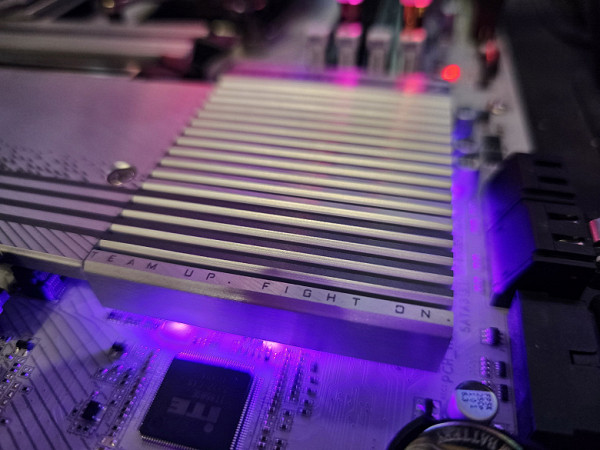
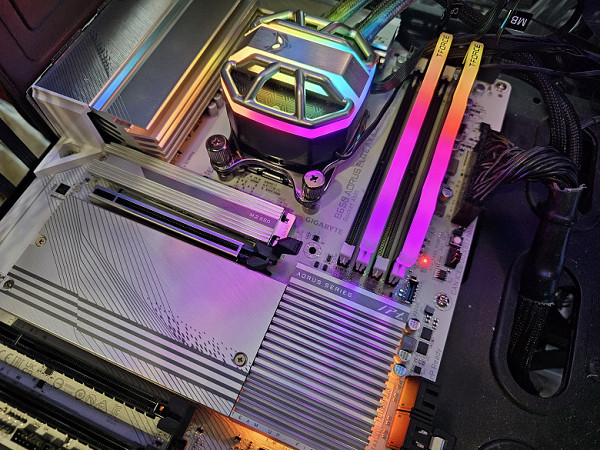
Windows software
We again turn to the universal Gigabyte Control Center program, which combines all the previously separate utilities of this company. I have already talked about it more than once, so there is no point in repeating myself.
This program allows you to configure the operation of the motherboard not only by frequencies or voltages, but also adjust fan speeds and monitor the status of installed SSD drives. In addition, as mentioned earlier, it can be used to control the backlight of the motherboard.
BIOS Settings
Almost all modern motherboards are equipped with UEFI (Unified Extensible Firmware Interface), which can be considered as operating systems in miniature. To enter settings when you boot your computer, you usually need to press the Del or F2 key.

When entering the main menu, the user is usually faced with simple settings, where the main information is. Here you can create memory profiles, define boot devices and activate advanced overclocking mode. To access additional functions, select the «Advanced mode» mode and go to the advanced menu.
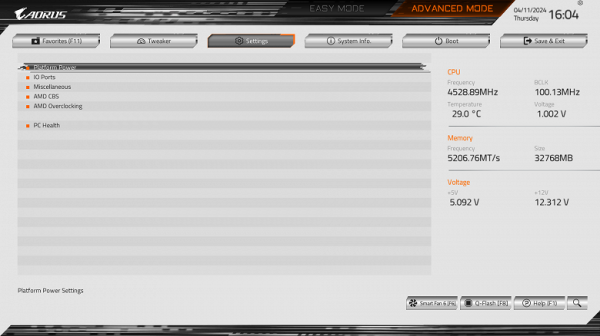
The Settings menu is mainly for peripheral management. There are many interesting positions where you can control each USB port. How to change the operating modes of PCIe and M.2 slots.
Particular attention should be paid in the section on managing M.2 and PCIe slots.
Monitoring and boot menu options are well known to everyone. There is also a Smart Fan utility for configuring the operation of fan slots.
Since the board is part of the Aorus series, it is intended for overclockers and enthusiasts who want to customize the board's parameters. All standard options for processors and RAM are available. However, given its class, you shouldn't expect an abundance of features like flagship models.
For modern high-end processors, most of these options are overkill, since the processors themselves already operate at high frequencies thanks to features such as AMD PBO and the like.
However, the user has options to disable auto-overclocking of the processor if operation at the minimum standard frequency is required, for example, to ensure quieter operation of the cooling system.

Performance (and overclocking)
Full test system configuration :
- Gigabyte B650 Aorus Elite AX Ice motherboard;
- AMD Ryzen 9 7950X processor 4.5 — 5.1 GHz;
- RAM TeamGroup T-Force Delta RGB 32 GB (2×16) DDR5 (CL36-46-46-84) (XMP 7600 MHz);
- SSD TeamGroup MP44L NVMe PCIe 4.0 1 TB;
- Palit GeForce RTX 3050 StormX video card ;
- power supply Super Flower Leadex Platinum 2000W (2000 W);
- LSS Sapphire Nitro+ S360-A AIO CPU Cooler ;
- TV LG 55Nano956 (55″ 8K HDR);
- USB — keyboard and mouse.
Software:
- operating system Windows 11 Pro, 64-bit
- AIDA 64 Extreme
- 3DMark Time Spy CPU benchmark
- 3DMark Fire Strike Physics benchmark
- 3DMark Night Raid CPU benchmark
- HWInfo64
- OCCT v.12.1.16
- Adobe Premiere CS 2019
We start everything in default mode. Then we load it with standard OCCT stress tests.
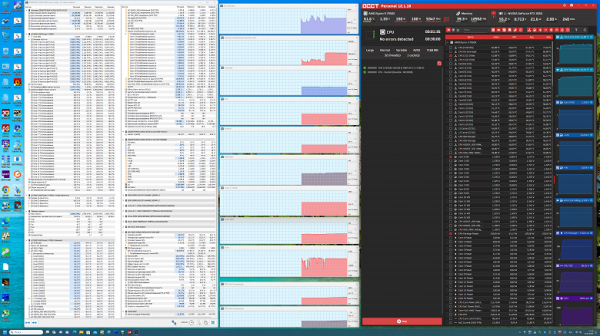
We see that auto overclocking worked well for the Ryzen 9 7950X processor, reaching frequencies of up to 5.4 GHz. This is an impressive result not only for a motherboard on a mid-budget chipset, but also for top-end solutions. Moreover, during all tests we did not notice any problems with the operation of related components, overheating or other unusual phenomena.
Now we will stress the system even more by increasing the stress test using OCCT. This tester is considered one of the most stringent for processors and RAM. If the system can withstand such a load for even 10 minutes without failures or overheating, this is already a 100% guarantee of its reliability and ability to cope with the most complex tasks.
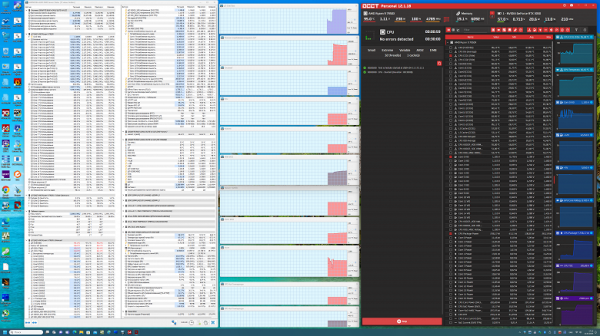
As you can see, the built-in protection system at times reduced the operating frequency, but sometimes individual cores still reached bursts of up to 4.85 GHz. Despite this, in general the operation of the system did not cause any complaints.
conclusions
The Gigabyte B650 Aorus Elite AX Ice motherboard is a stylish and powerful gaming solution from the company’s premium line, available at a price of about 44 thousand rubles. Despite the fact that this model is not the flagship of the Aorus series, it offers high quality workmanship and excellent hardware characteristics.
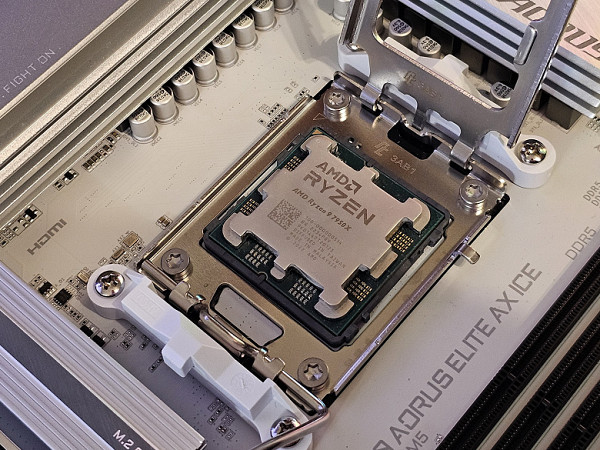
The Gigabyte B650 Aorus Elite AX Ice motherboard has an impressive set of characteristics: 19 USB ports of various standards, including the fastest USB 3.2 Gen2×2, a PCIe x16 slot connected to the processor using 16 PCIe 4.0 lanes, 2 PCIe x1 slots, 3 M slots .2 (2 of them directly to the processor via PCIe 4.0/5.0 lanes, 1 to the B650 chipset via PCIe 4.0), 4 SATA ports and 6 fan headers. This is excellent support for mid-range peripherals.
The processor power system is ready to work with any compatible processors with room for overclocking. The motherboard also features an efficient cooling system for all key components, including the M.2 drives. Its extensive RGB connectivity makes it an attractive choice for personalization enthusiasts. Not to forget the stylish white design, which gives the PC a special look and can be a great solution for those who are looking for something special.