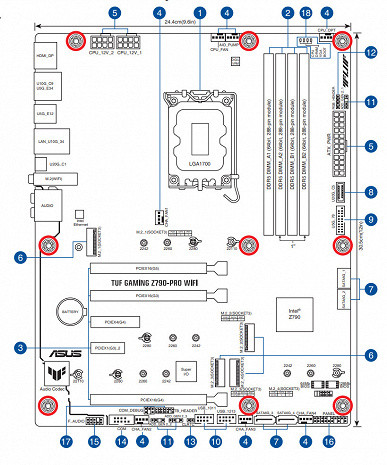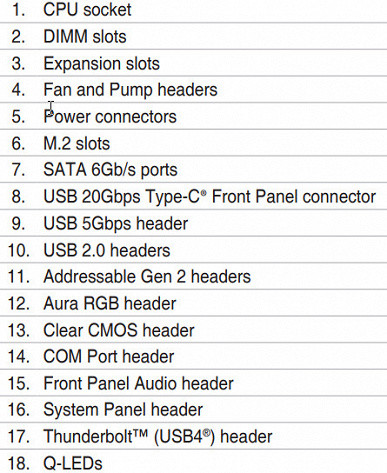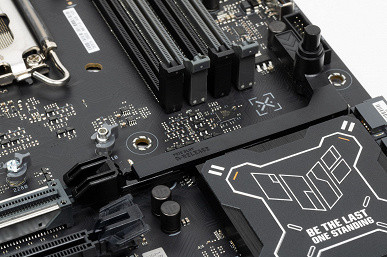The flow of motherboards based on the Intel Z790 continues to grow steadily: every day we receive new samples, both those that have recently entered the market and those that have been available for a long time, but we missed them for various reasons. Although the new system chipset is not presented with the release of the 14th generation of Intel Core processors, manufacturers are not missing the opportunity to expand the range of Z790 motherboards, which was already extensive.
As a reminder, the Z790 chipset has 38 high-speed HSIO ports and up to 5 integrated USB 3.2 Gen2x2 ports (up to 20 Gb/s) — each of which requires support for two USB 3.2 Gen2, regardless of their source. The 12th/13th/14th generation processors support PCIe 5.0 with 16 lanes for PCIe x16 slots and 4 PCIe 4.0 lanes for the M.2 slot directly connected to the processor. In terms of memory, all these generations support both DDR5 and DDR4.
Many lines of motherboards from Asus attract attention. Each line may have a dozen or more models, making it difficult for consumers to choose. For example, in the gaming segment, in addition to the top ROG series, there is the TUF Gaming line, as well as the Prime family, which is at the intersection with them.
TUF Gaming is a no-nonsense gaming solution that doesn't feature redundant buttons or backlighting while still offering plenty of options and overclocking modes in the BIOS and associated software. This competes with the lower-end ROG Strix series.
The Asus TUF Gaming Z790-Pro WiFi motherboard, which I received for review, is an excellent example of this line.

The motherboard is packaged in a standard box with TUF Gaming design. The kit, located under the board in a separate compartment, contains all the standard elements, such as the user manual, SATA cables, and screws for the M.2 slots. In addition, the kit includes branded stickers and an antenna for wireless communication. In general, this is a minimal but necessary set of components.

There is no software included, so you will need to download it from the company's website to get the latest drivers and software. However, a plug with connectors is already installed on the back panel of the motherboard.
Form factor
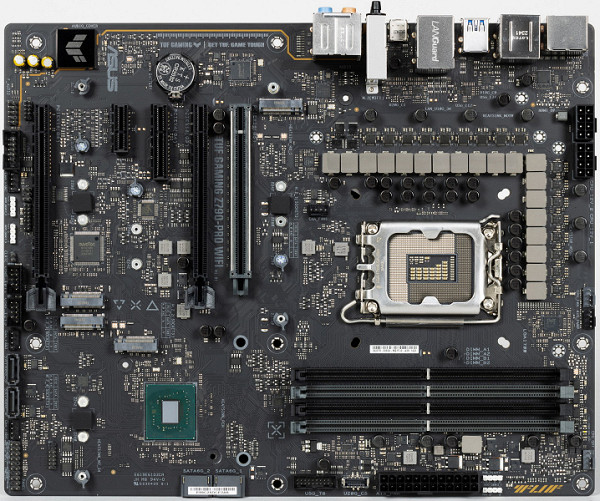
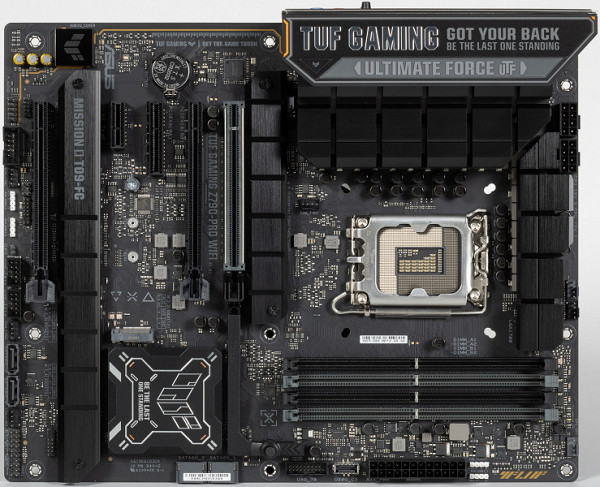
The Asus TUF Gaming Z790-Pro WiFi motherboard conforms to the ATX form factor with dimensions up to 305x244 mm, which confirms the presence of 9 mounting holes for installation in the case.
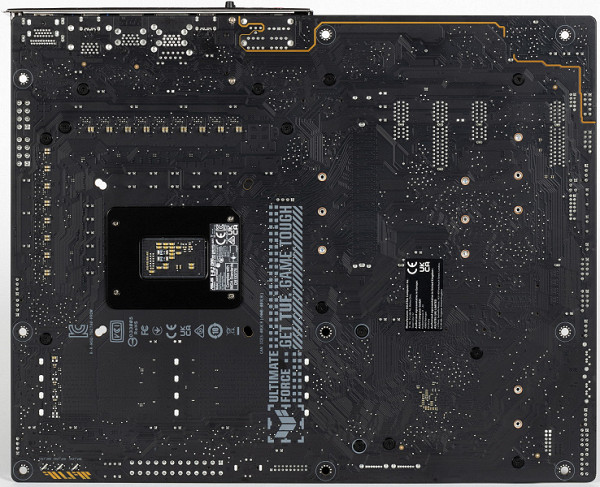
The reverse side is almost empty. The textolite is processed: at all soldering points the sharp ends are cut off. There is no backplate.
Specifications
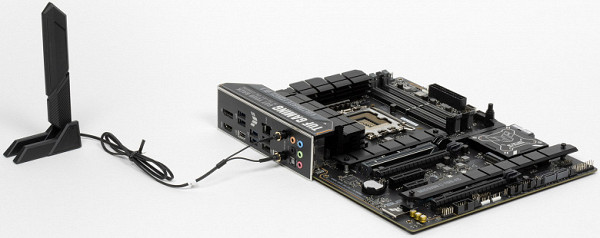
Traditional table with a list of functional features.
| Supported processors | Intel Core 12/13/14th generation |
|---|---|
| CPU socket | LGA 1700 |
| Chipset | Intel Z790 |
| Memory | 4 × DDR5, up to 7800 MHz (XMP), up to 192 GB, two channels |
| Audio subsystem | 1 × Realtek ALC1220 (7.1) |
| Network controllers | 1 × Intel I225-V Ethernet 2,5 Гбит/с 1 × Intel Dual Band Wireless AX211NGW (Wi-Fi 802.11a/b/g/n/ac/ax (2,4/6 ГГц) + Bluetooth 5.2) |
| Expansion slots | 1 × PCIe 5.0 x16 (режим x16) 1 × PCIe 4.0 x16 (режим x4) 1 × PCIe 4.0 x4 1 × PCIe 3.0 x1 2 × PCIe 3.0 x16 (режим x1) |
| Drive connectors | 4 × SATA 6 Gb/s (Z790) 1 × M.2 (CPU, PCIe 4.0 x4 for 2242/2260/2280/22110 format devices) 1 × M.2 (Z790, PCIe 4.0 x4/SATA for 2242/format devices 2260/2280) 1 × M.2 (Z790, PCIe 4.0 x4 for 2242/2260/2280/22110 format devices) 1 × M.2 (Z790, PCIe 4.0 x4 for 2242/2260/2280 format devices) |
| USB port | 4 × USB 2.0: 2 internal headers for 4 ports (Z790) 4 × USB 3.2 Gen1: 4 ports Type-A (blue) on the rear panel (ASMedia ASM1074) 2 × USB 3.2 Gen1: 1 internal header for 2 ports (Z790) 1 × USB 3.2 Gen2: 1 Type-C rear (Z790) 1 × USB 3.2 Gen2x2: 1 internal Type-C (ITE IT8853) 1 × USB 3.2 Gen2x2: 1 Type-C rear (2xPI3EQX2024) 2 × USB 3.2 Gen2: 2 Type-A ports (blue) (Z790) |
| Rear Connectors | 1 × USB 3.2 Gen2x2 (Type-C) 1 × USB 3.2 Gen2 (Type-C) 2 × USB 3.2 Gen2 (Type-A) 4 × USB 3.2 Gen1 (Type-A) 1 × RJ-45 2 antenna jacks 5 audio jacks minijack type 1 × S/PDIF (optical, output) 1 × HDMI 2.1 1 × DP 1.4 |
| Other internal elements | 24-pin ATX power connector 1 8-pin EPS12V power connector 1 4-pin EPS12V power connector 1 USB 3.2 Gen2x2 Type-C connector 1 connector for 2 USB 3.2 Gen1 ports 2 connectors for 4 USB 2.0 ports 7 connectors for connecting 4-pin fans and pumps 1 connector for connecting a non-addressable RGB strip 3 connectors for connecting an addressable ARGB strip 1 audio connector for the front panel of the case 1 Thunderbolt connector 1 COM-port connector 2 connectors for connecting control from the front panel of the case |
| Form factor | ATX (305×244 mm) |
Main functionality: chipset, processor, memory
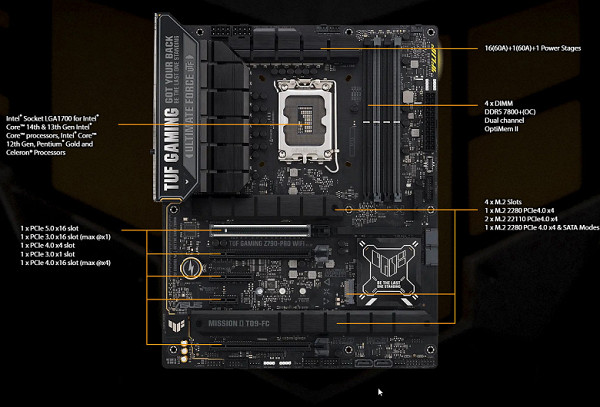
Scheme of operation of the chipset + processor combination.
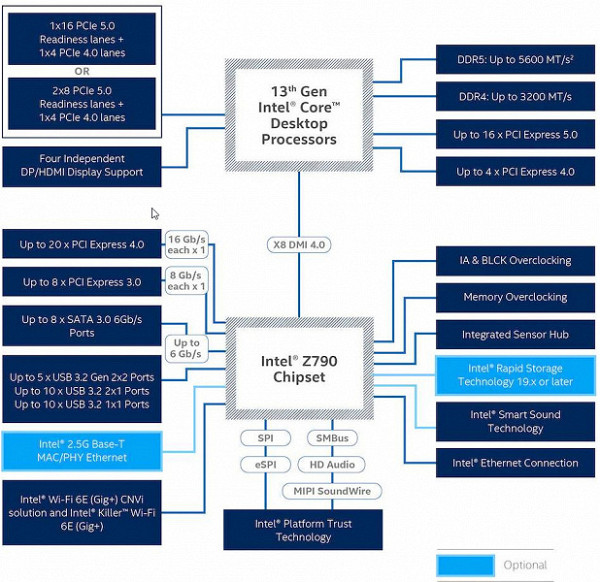
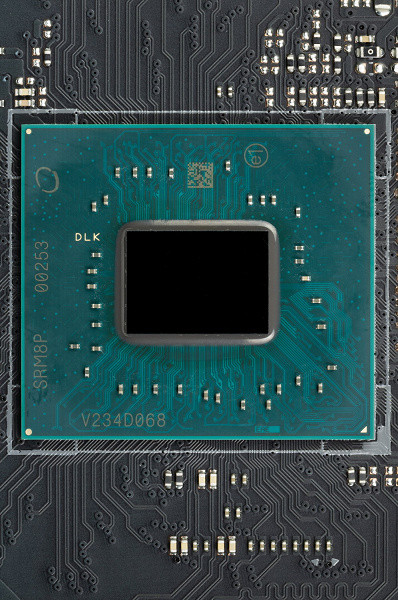
The Asus TUF Gaming Z790-Pro WiFi motherboard supports 12/13/14th generation Intel Core processors designed for the LGA1700 socket. To ensure compatibility with previous systems, it has oval holes around the socket.
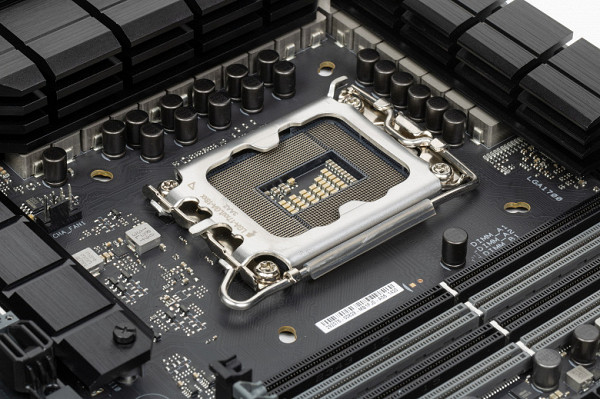
The Asus TUF Gaming Z790-Pro WiFi motherboard has four DIMM slots for installing memory modules. To operate in Dual Channel mode when using only two modules, they should be installed in slots A2 and B2, which are marked in gray. The board supports unbuffered DDR5 (non-ECC) memory, and the maximum memory capacity is 192 GB. XMP profiles are also supported.
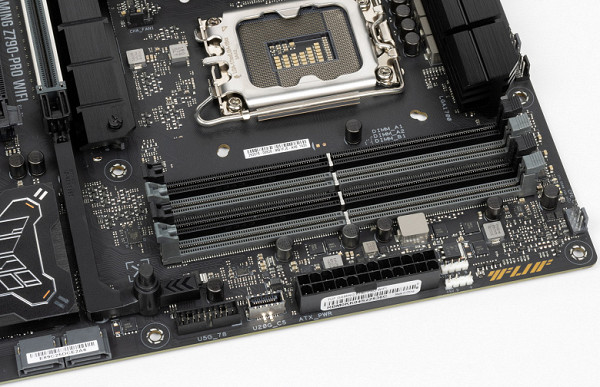
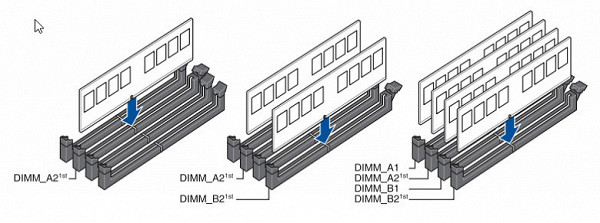
DIMM slots do not have metal surrounds.
Peripheral functionality: PCIe, storage, additional devices
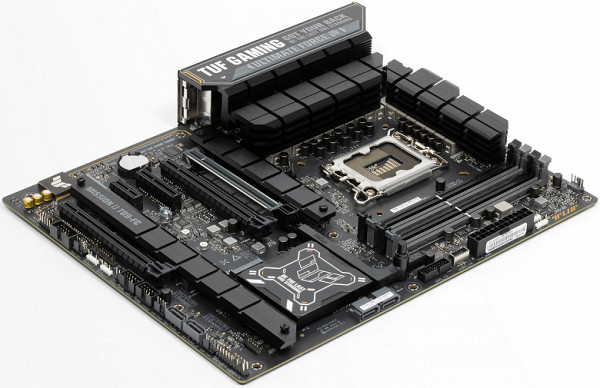
Above, we examined the potential capabilities of the Z790+Core tandem, and now let’s see what of this and how it is implemented in this motherboard.
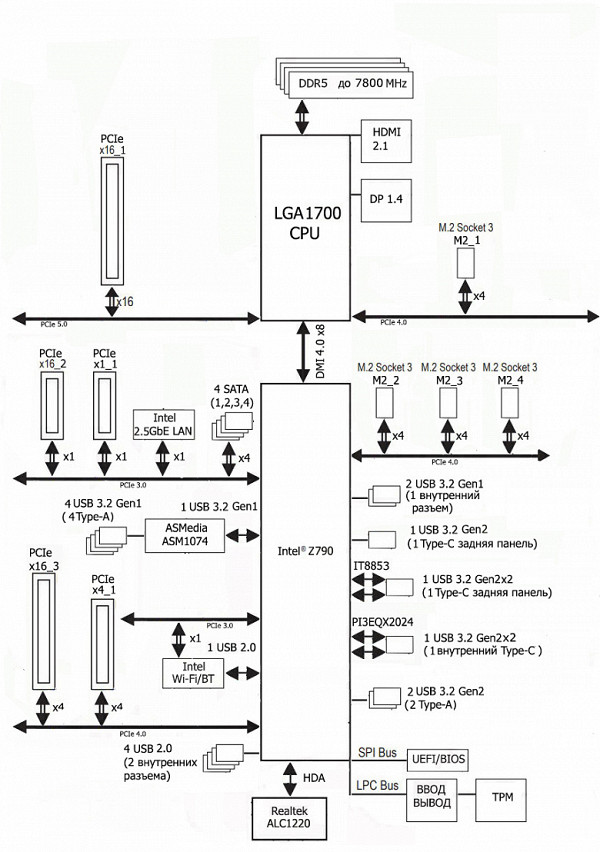
The Asus TUF Gaming Z790-Pro WiFi motherboard has four DIMM slots for installing memory modules. To operate in Dual Channel mode when using only two modules, they should be installed in slots A2 and B2, which are marked in gray. The board supports unbuffered DDR5 (non-ECC) memory, and the maximum memory capacity is 192 GB. XMP profiles are also supported.
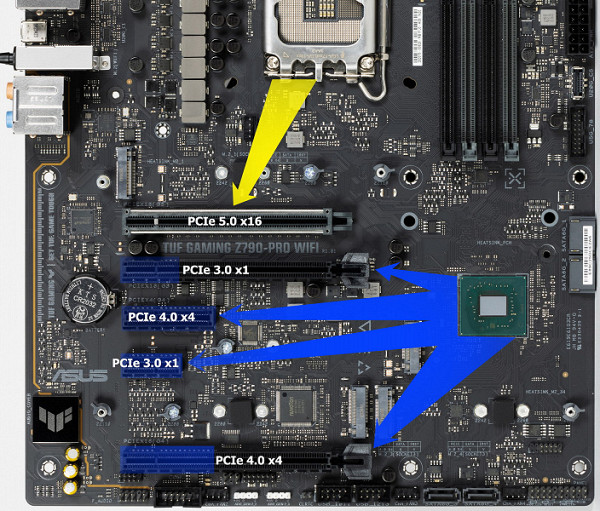
The Asus TUF Gaming Z790-Pro WiFi motherboard has 5 PCIe slots: two PCIe x16_1/3 slots (for video cards or other devices), one PCIe x1 slot in the x16 form factor, one PCIe x1 slot and one PCIe x4 slot. The first PCIe x16_1 slot connected to the CPU has stainless steel metal reinforcement, which increases its reliability and resistance to bending. The PCIe x16_3 slot connected to the Z790 chipset only physically receives 4 PCIe 4.0 lanes, while the PCIe x16_2 slot only receives 1 PCIe 3.0 lane, despite its length. There are no PCIe lane remappers or multiplexers on this motherboard.

We again see some kind of convenient lever to release the latch on the first PCIe x16_1 slot.
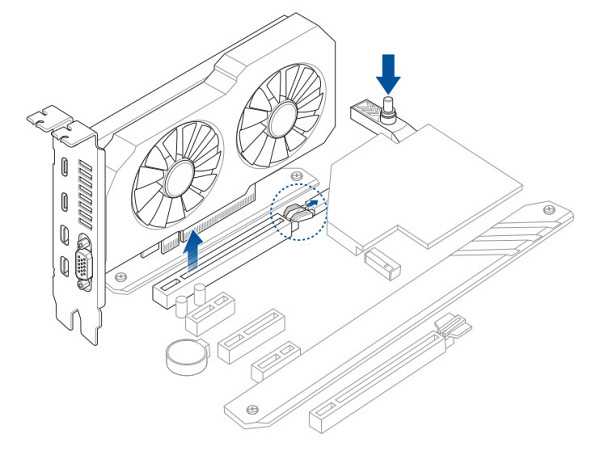
Indeed, sometimes it can be extremely inconvenient to reach to the end of the slot to press the latch and release the card from the slot. This problem occurs because there is usually an M.2 slot with a heatsink above the first PCIe slot, and it is not always possible to reach the latch with your finger.
The motherboard allows you to install coolers of any size.
Now let's move on to talking about storage devices.
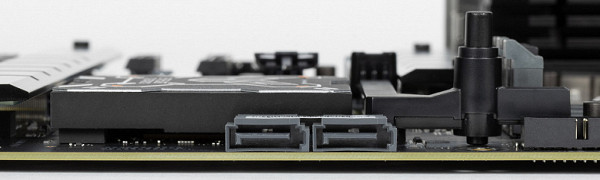
The motherboard has 4 Serial ATA 6 Gb/s connectors and 4 slots for M.2 drives. SATA ports 1, 2, 3, 4, implemented through the Z790 chipset, support RAID creation. They are located in pairs on different sides of the printed circuit board: the first two are oriented horizontally, and the second pair is oriented vertically.
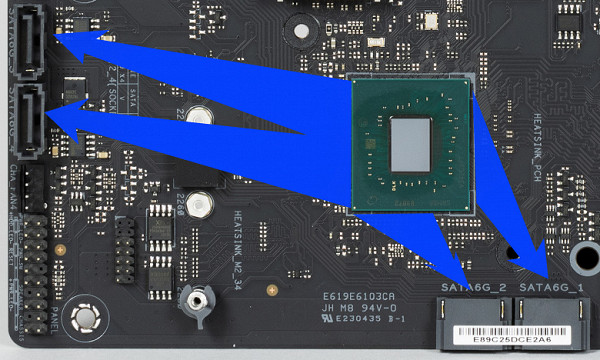
The motherboard has 4 M.2 form factor slots.

The second, third and fourth M.2 slots (M2_2, M2_3, M2_4) receive data from the Z790 chipset, and the first slot (M2_1) receives data from the CPU (PCIe 4.0). Of these, only the M2_4 slot (PCIe 4.0) supports modules with any interface, while all other slots work only with modules with a PCIe interface.
There is no resource sharing between slots and ports on this board.
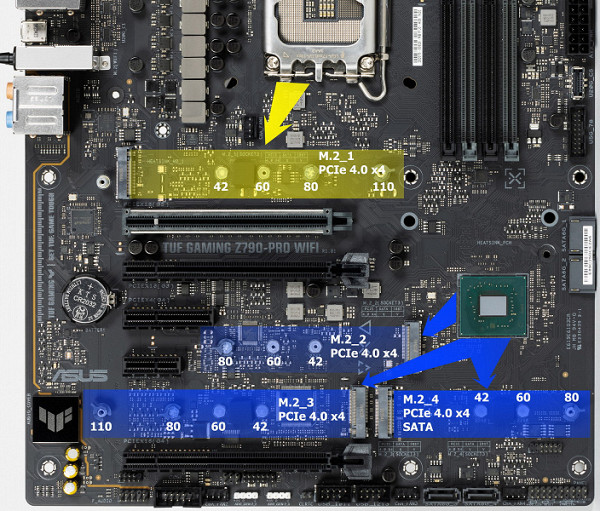
All slots support module sizes: 2242/2260/2280, and M2_1 and M2_3 slots allow installation of modules up to 22110 in size. RAID can be organized on all M.2 slots. A special feature is the new method of securing M.2 drives using stand-mounted twist locks, making installation easier and eliminating small screws that are easy to lose.
Some M.2 slots do not have heatsinks. The M2_1 slot has its own heatsink with thermal pads on both sides of the drive. The M2_3 and M2_4 slots at the bottom have a common heatsink, while the M.2_2 slot remains without cooling.

Peripheral functionality: USB ports, network interfaces, I/O
Now comes USB ports and other I/O. And let's start with the back panel, where most of them are located.

Confirming that the Z790 chipset can provide a maximum of 14 USB ports, we have the following distribution:
- Up to 10 USB 3.2 Gen1 ports
- Up to 10 USB 3.2 Gen2 ports
- Up to 5 USB 3.2 Gen2x2 ports
- Up to 14 USB 2.0 ports
There are only 15 USB ports on the motherboard:
- 2 USB 3.2 Gen2x2 ports: one of them is implemented through the ITE IT8853 hub.
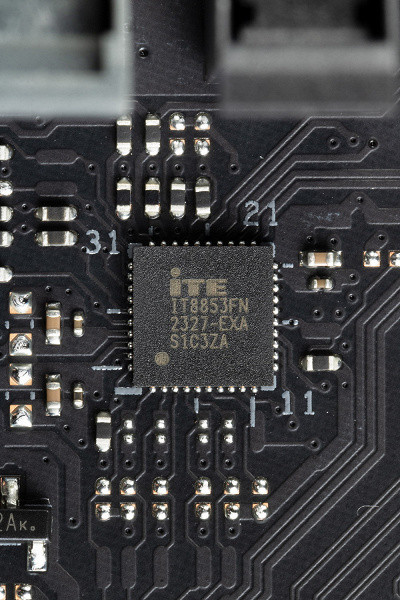
(1 USB 2.0 line is spent on it) and is represented by an internal Type-C port
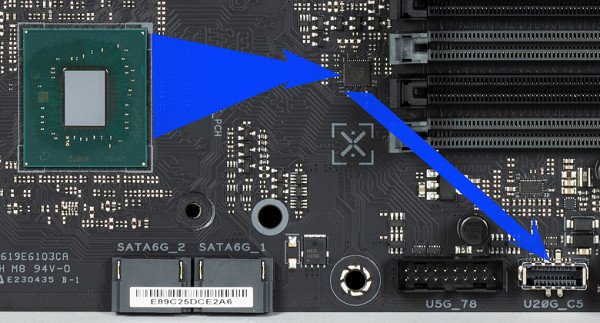
(for connection to the corresponding connector on the front panel of the case), the second is implemented using 2 Diodes PI3EQX2024 hubs
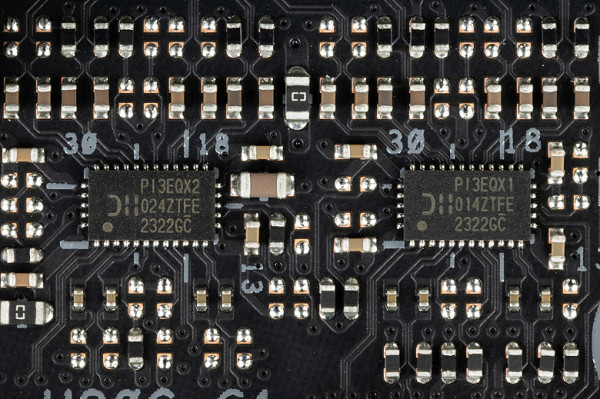
(2 USB 2.0 lines are spent on them) and is represented on the rear panel by a Type-C port;
- 3 USB 3.2 Gen2 ports: all implemented via the Z790 and presented: 2 — on the rear panel with Type-A ports (blue); 1 – on the rear panel with a Type-C port;
- 6 USB 3.2 Gen1 ports: 4 implemented via ASMedia ASM1074 controller

(it uses 1 USB 3.2 Gen1 line from the Z790) and is represented by 4 Type-A ports on the rear panel (blue); 2 more are implemented via Z790 and are represented by an internal connector
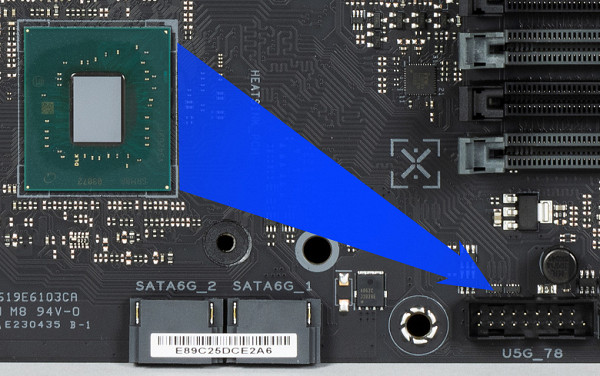
on the motherboard for 2 ports;
- 4 USB 2.0/1.1 ports: 4 are implemented via the Z790 and are represented by two internal connectors
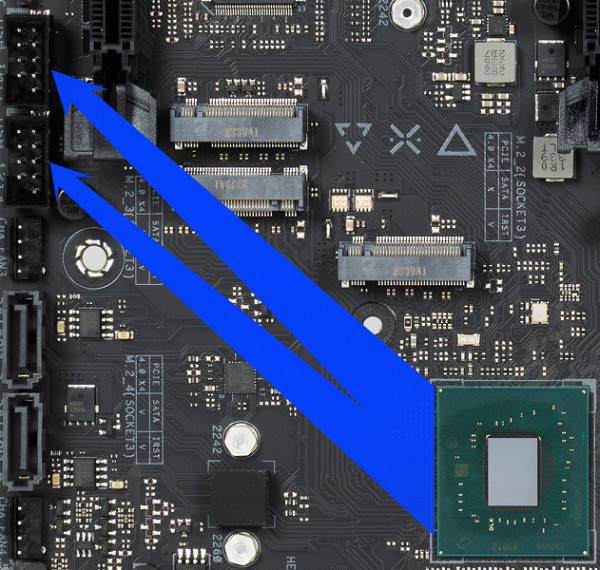
(each for 2 ports).
So, we have 4 controllers using USB lines:
- 2 Diodes PIE3QX2024 controllers (2 USB 3.2 Gen2 for 2x2 port) (2 USB 2.0 lines)
- ITE IT8853 (2 USB 3.2 Gen2 for 2x2 port) (1 USB 2.0 line)
- Bluetooth/WiFi (AX2xx) (1 USB 2.0 line)
The Realtek ALC1220 audio codec uses HDA lines rather than USB 2.0.
The Z790 chipset provides high-speed USB ports:
- 2 dedicated USB 3.2 Gen2x2 (not including other HSIOs)
- 3 dedicated USB 3.2 Gen2
- 2 dedicated USB 3.2 Gen1
- 1 USB 3.2 Gen1 to provide ASMedia ASM1074
Total: 6 high-speed USB ports, each of them equipped with a USB 2.0 port. This takes up another 6 USB 2.0 ports. Plus 4 dedicated ports and 4 USB 2.0 ports to provide controllers. A total of 14 USB ports are implemented.
There are also 28 PCIe lanes available to support other peripherals.
In total, the Z790 has 34 high-speed ports out of 38. All fast USB Type-C ports are equipped with re-drivers that provide a stable voltage for fast charging of mobile gadgets through them.
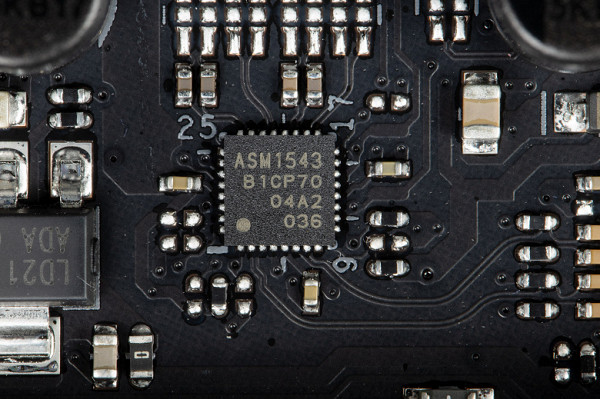
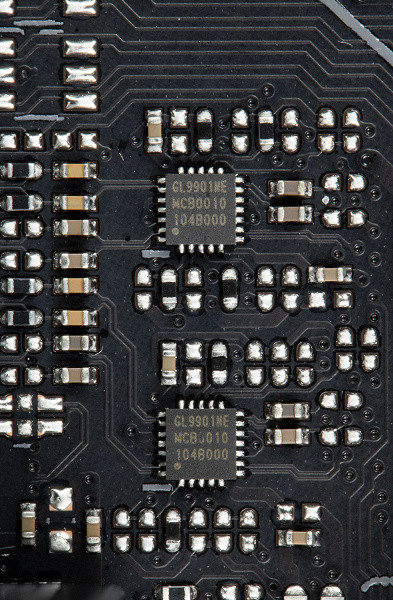
Now about networking matters.
The motherboard is decently equipped with communication facilities. There is one high-speed Ethernet controller: Intel I225-V, capable of operating according to the 2.5 Gbit/s standard.
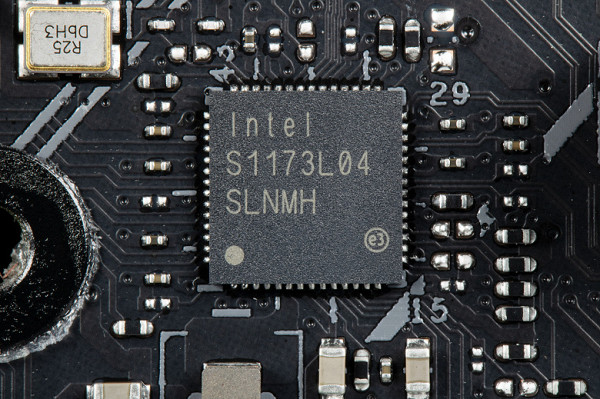
The board also contains a comprehensive wireless adapter based on the Intel AX-211NGW controller. It provides support for Wi-Fi 6E (802.11a/b/g/n/ac/ax) and Bluetooth 5.2. This adapter is installed in the M.2 (E-key) slot, and its connectors for attaching external antennas are located on the rear panel.


The plug, traditionally placed on the back panel, in this case is already put on and is shielded from the inside to reduce electromagnetic interference.

Audio subsystem
It is known that most modern motherboards use the Realtek audio codec to output audio up to 7.1. Recently, the ALC4080 has been frequently seen, with 32-bit / 384 kHz characteristics. However, in this case, the previous Realtek ALC1220 controller is used, which operates via the HDA bus, and not via USB (as is often the case with modern motherboards). Asus manufacturers carefully hide the codec markings under a protective cover, but a number of test programs successfully detect the presence of the ALC1220.
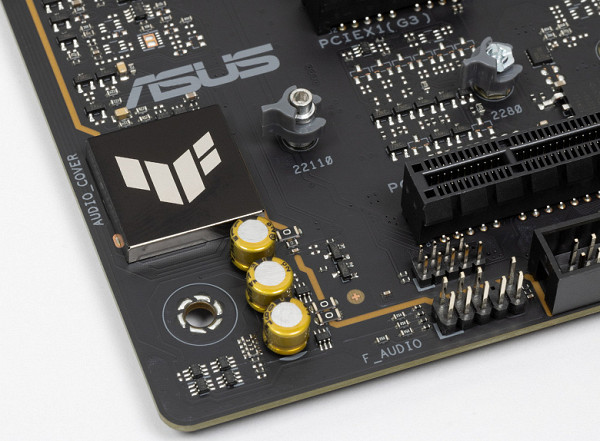
The audio subsystem is also very simple: there are no operational amplifiers or DACs. The audio circuits of the board use “audiophile” Nichicon Fine Gold capacitors.
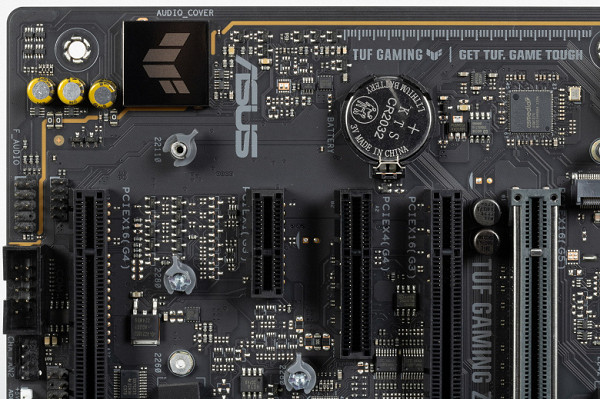
The audio path is located on the corner part of the board and does not intersect with other elements. All audio connectors on the rear panel have the usual color scheme.
Power, cooling
To power the board, it has 3 connectors: in addition to the 24-pin ATX (it’s on the right side of the board (on the left in the photo), there are two more 8-pin EPS12V connectors.
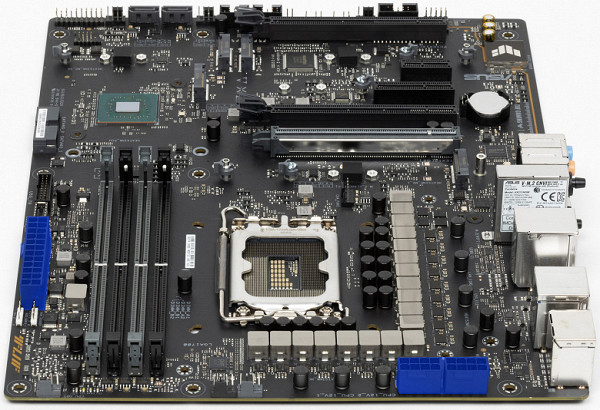
The processor power supply circuit is made according to the 16+2+1 scheme (19 phases in total, 16 on VCore, 2 on VCCIO and 1 on the integrated graphics core).
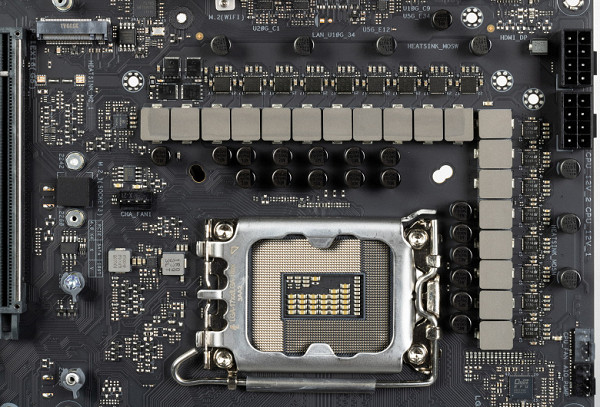
Each phase channel has a superferrite choke and a 60A SiC623 MOSFET from Vishay.
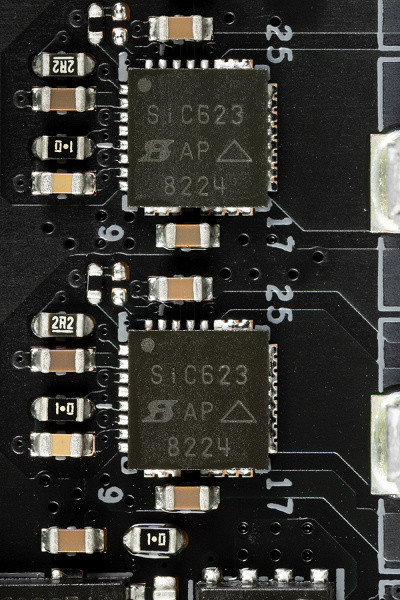
The circuit is controlled by a proprietary PWM controller DiGi+ ASP2100R, designed for a maximum of 16 phases (according to various sources).
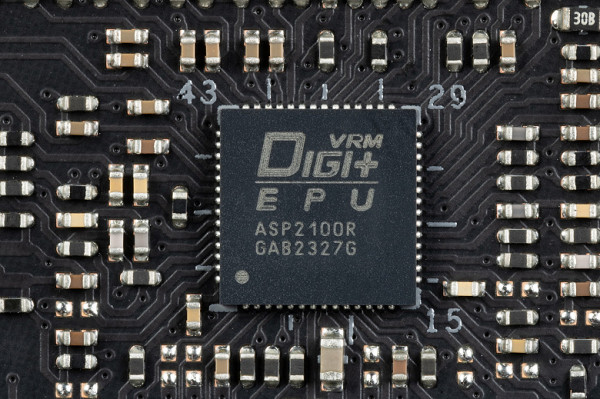
It is known that Asus engineers usually do not use phase doublers, even if the number of phases exceeds the capabilities of PWM controllers. Therefore, on most mid- and high-end motherboards you can find a proprietary TPU digital controller. However, in this case it is not required, since the ASP2100 independently controls 16 VCore phases, and two VCCIO phases and one phase for the iGPU have their own PWM controllers from On Semi.
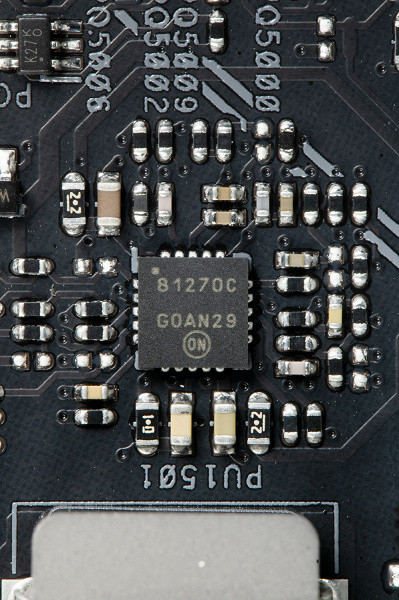
Well, the two phases are no longer formed by assemblies, but by individual Xsemi field-effect transistors with a maximum current of 58A.
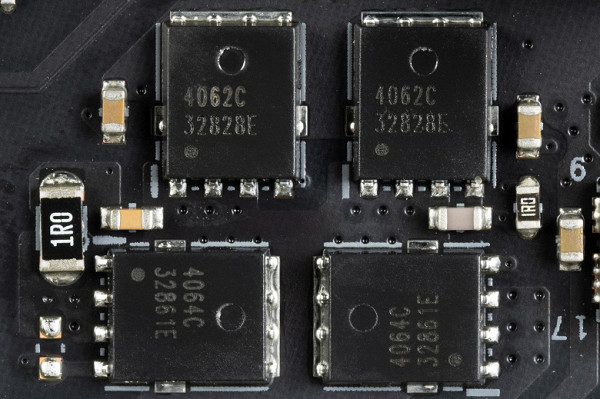
The VCCSA unit has its own separate single-phase power supply.
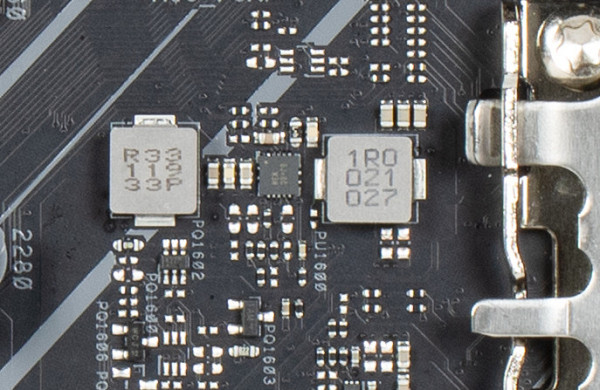
Now about cooling.
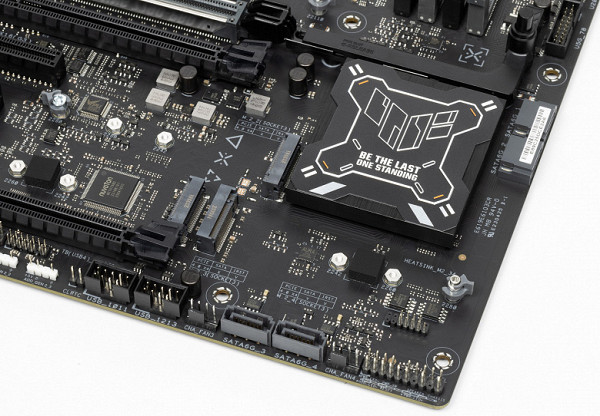
As usual, all potentially very hot elements have their own heat sinks.
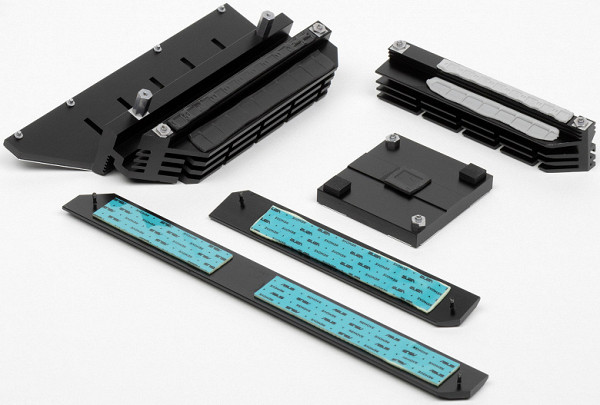
As we can see, the chipset is cooled using a separate small radiator. The VRM section has its own two radiators, and they are not connected.
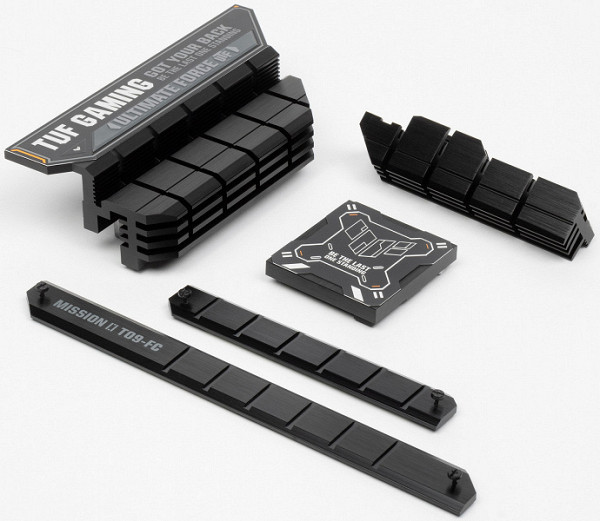
The VRM heatsink, located along the rear port block, is not illuminated and its design is quite minimalist.
As mentioned earlier, M.2 slots are also equipped with heatsinks: the top slot has its own individual heatsink, and the two lower slots share a common one. The M.2_2 slot has no cooling.
Backlight

This motherboard has a backlight effect in the form of a set of stripes on the right edge of the board. We also remember about 4 connectors for connecting external lighting, and all this can be controlled through the Armory Crate program.

Of course, if anyone doesn’t like this beauty, you can always turn off the backlight through the software.
Windows software
All necessary software is available for download on the manufacturer’s website asus.com.
Strategically important is the Armory Crate utility, which acts as a manager and controls the operation of all Asus software. It monitors for updates, controls the backlight (synchronizing with Aura Sync) and provides new features. The installer for this program is located in the UEFI BIOS. It's enabled by default, so after Windows boots you may be prompted to install Armory Crate.
The program automatically detects all compatible devices. With its help, you can customize lighting effects even when the motherboard is turned off and power is supplied to it. Of course, you can separately configure the ARGB and RGB headers on the motherboard. Armory Crate recognizes all Asus branded elements equipped with backlighting, including memory modules. You can also download Aura Creator and create your own lighting scenarios.
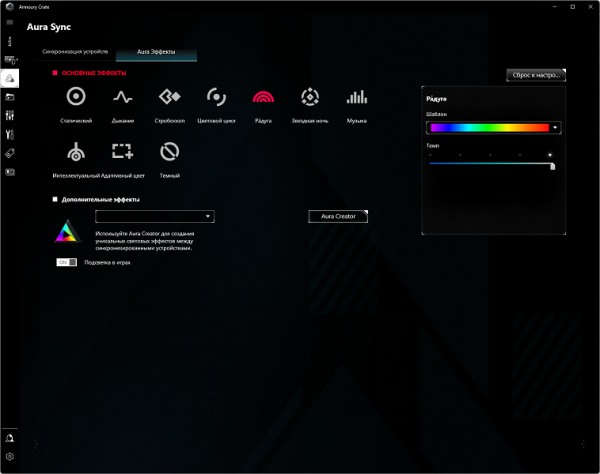
Connectors for addressable RGB strips offer a wide range of lighting modes, while connectors for regular RGB strips have a simpler choice of modes. You can customize the backlight both for individual elements and for the entire group, and also save the selected backlight algorithms to profiles for convenient switching between them.
The program has a new feature: controlling fans on the motherboard. Previously, this was monitored by the AI Suite program, but now FanExpert functionality is integrated into Armory Crate.
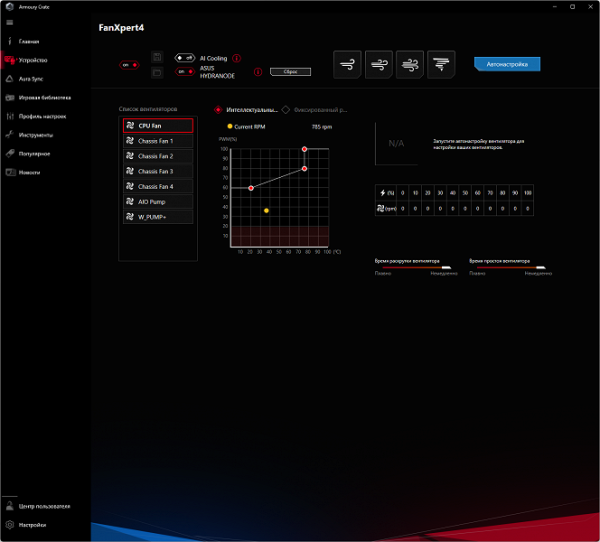
Armory Crate monitors the update of all software for the motherboard, including drivers for various subsystems, proprietary utilities and BIOS versions.
Performance (and overclocking)
Full test system configuration :
- Asus TUF Gaming Z790-Pro WiFi motherboard;
- Intel Core i9-14900K processor 4.5-5.8 GHz;
- RAM TeamGroup T-Force Delta RGB 32 GB (2×16) DDR5 (CL36-46-46-84) (XMP 7600 MHz);
- SSD TeamGroup MP44L NVMe PCIe 4.0 1 TB;
- Palit GeForce RTX 3050 StormX video card ;
- power supply Super Flower Leadex Platinum 2000W (2000 W);
- СЖО Sapphire Nitro+ S360-A AIO CPU Cooler ;
- TV LG 55Nano956 (55″ 8K HDR);
- USB — keyboard and mouse.
Software:
- operating system Windows 11 Pro, 64-bit
- AIDA 64 Extreme
- 3DMark Time Spy CPU benchmark
- 3DMark Fire Strike Physics benchmark
- 3DMark Night Raid CPU benchmark
- HWInfo64
- OCCT v.12.1.17
- Adobe Premiere CS 2019
We launch everything in default mode (but at the same time activate MCE). Then we load it with tests.
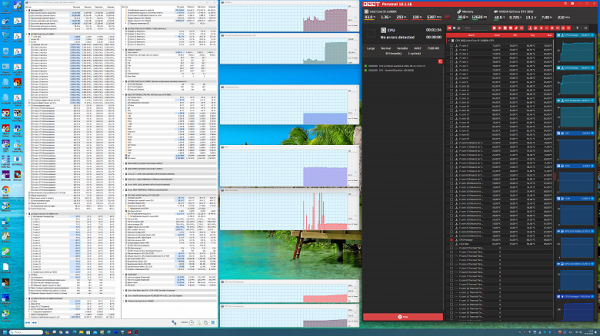
In auto-overclocking mode, frequencies of 5.7 GHz were achieved on all P-cores and 4.4 GHz on all E-cores. Let me remind you that P-cores denote performance cores with two threads each, and E-cores denote energy-efficient cores with one thread. The system automatically set significant auto overclocking, taking into account the powerful power supply of the motherboard. All other system parameters related to component heating were normal. CPU consumption has already reached 300 W.
We then enabled AI Optimized mode in the BIOS settings, which delegated auto-overclocking to the motherboard's built-in UEFI tuning system, based on Asus' proprietary TPU processor.
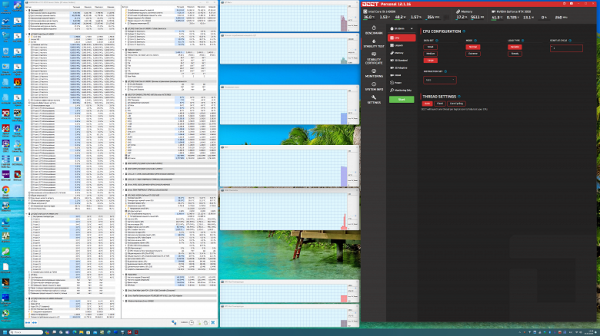
It was interesting to note that without a stressful load, the operating frequencies of the P-cores of the processor reached 6 GHz. The same situation was observed with a relatively low load on the processor (up to 25-30%). However, under higher loads, the system automatically switched frequencies to those already noted earlier: 5.7/4.4 GHz.
conclusions
The Asus TUF Gaming Z790-Pro WiFi motherboard is a gaming solution from the company’s mid-range line, with a price of about 40 thousand rubles. For models with top-end chipsets, these prices are considered normal, but compared to top-end models from the ROG series, it offers more affordable options.
TUF Gaming is a no-frills series, with an emphasis on quality elements and improved protection. While the flagship ROG series can offer advanced hardware overclocking capabilities.
This model has 15 USB ports of various types, including 2 of the fastest USB 3.2 Gen2x2 and 3 USB 3.2 Gen2. There are also 2 PCIe x16 slots (one of them is connected to the processor with 16 PCIe 5.0 lanes, and the second is connected to the chipset and operates in x4 mode), 2 PCIe x1 slots (one in the x16 form factor), 1 PCIe x4 slot, 4 slots M.2 (one of them is connected directly to the processor using PCIe 4.0 lanes, the other three are connected to the Z790 chipset also using PCIe 4.0 lanes), 4 SATA ports and 7 fan headers. For a mid-level device, peripheral support is very decent. It is also worth noting the presence of two network controllers: wired (2.5 gigabit) and wireless (Wi-Fi 6E).

The processor power system ensures stable operation of any compatible processors and provides sufficient headroom for overclocking. The motherboard is equipped with an effective cooling system for almost every potentially hot component, including drives in the M.2 slots. However, one of these slots lacks cooling. Among the advantages are ample opportunities for connecting additional RGB devices.