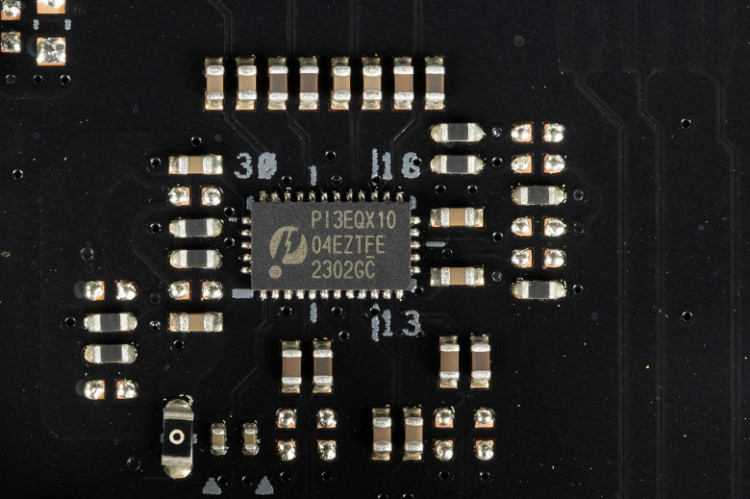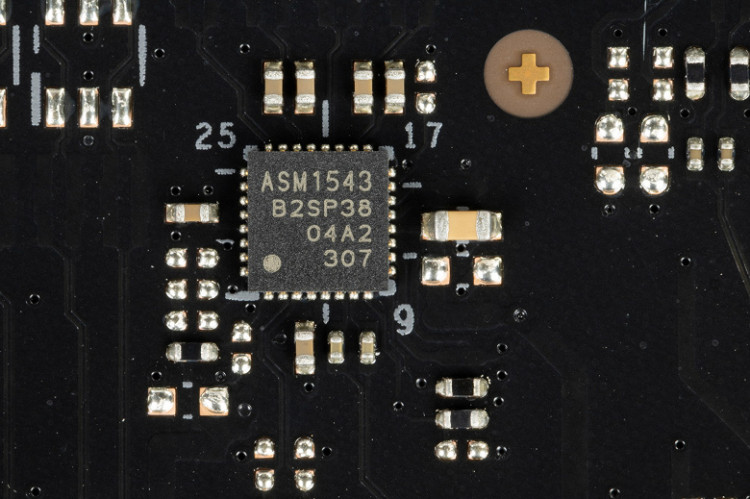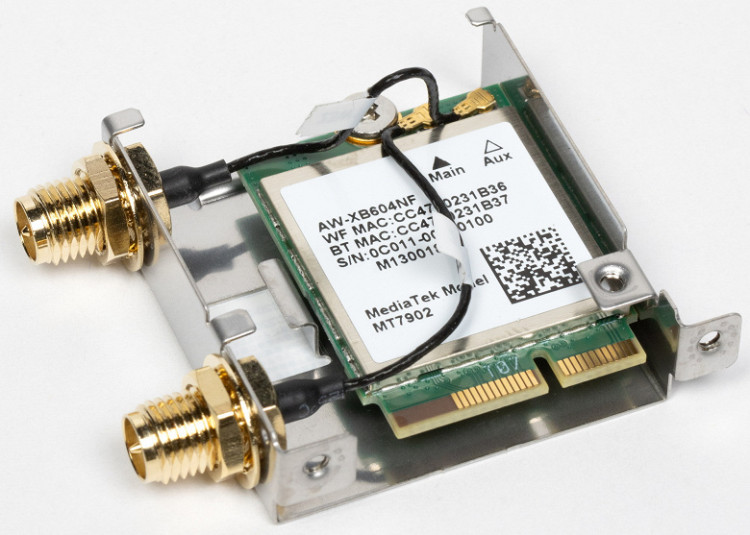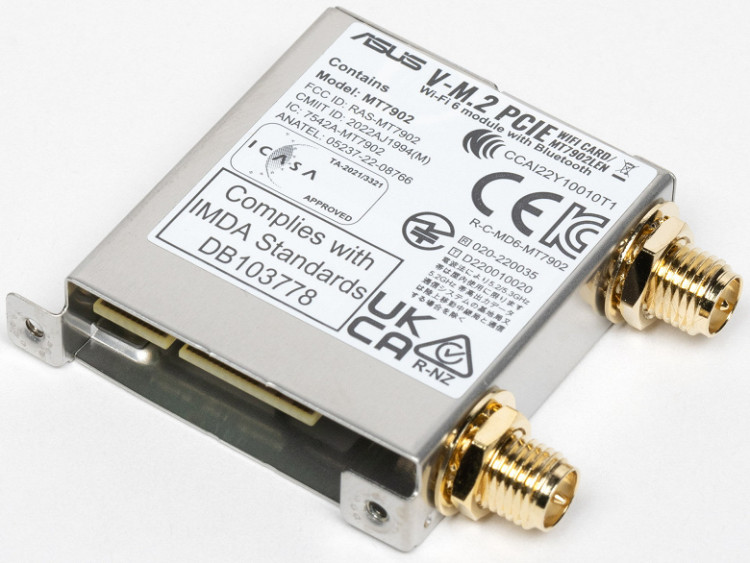Today we took a first look at a motherboard based on the low-budget AMD A620 chipset. This chipset is a stripped-down version of the B650 and does not have additional modifications characteristic of the X670/X670E. It is important to note that the B650 and B650E chipsets, as well as the X670 and X670E, differ in their support for PCIe 4.0 and PCIe 5.0 versions for the PCIe x16 slot, respectively. While the A620 chipset only supports PCIe 4.0 for the CPU slot.
Here are the main differences between the A620, B650 and X670 chipsets:
| Peculiarities | A620 | B650/ B650E | X670/ X670E |
|---|---|---|---|
| Compatible with AMD processors | Ryzen 7xxx/8xxx | Ryzen 7xxx/8xxx | Ryzen 7xxx/8xxx |
| PCIe version (CPU) | 4.0 | 4.0 & 5.0/ 5.0 | 4.0 & 5.0/ 5.0 |
| Number of PCIe lanes (processor) | 28 | 28 | 28 |
| Number of PCIe lanes from the processor for communication with the chipset | x4 PCIe 3.0 | x4 PCIe 4.0 | x4 PCIe 4.0 |
| PCIe version (chipset) | 3.0 | 3.0 & 4.0 | 3.0 & 4.0 |
| Number of PCIe lanes (chipset) | 8 | 12 (8 x 4.0 & 4 x 3.0) | 20 (12 x 4.0 & 8 x 3.0) |
| RAM generation | DDR5 | DDR5 | DDR5 |
| Number of RAM channels | 2 | 2 | 2 |
| Maximum number of RAM slots | 4 | 4 | 4 |
| Maximum RAM | 192 GB | 192 GB | 192 GB |
| Number of SATA 6.0 Gb/s ports up to | 4 | 4 | 8 |
| USB 3.2 Gen 2x2 (20Gbps) ports up to | - | 1 | 2 |
| USB 3.2 Gen 2x1 (10Gbps) / Gen 1x1 (5Gbps) ports up to | 4 | 6 | 8 |
| USB 2.0 ports up to | 6 | 6 | 12 |
| Possibility of overclocking bus frequency | No | Yes | Yes |
Now let's return to the motherboard itself.
Today we tested a motherboard from Asus from the TUF Gaming series, which is essentially an expensive model based on the cheap AMD A620 chipset.
So, Asus TUF Gaming A620-Pro WiFi .

The motherboard comes in a standard brand design box. In addition to the usual components such as a user manual and SATA cables, the kit also includes spare levers for the M.2 slots, a set of TUF Gaming stickers and a wireless antenna.
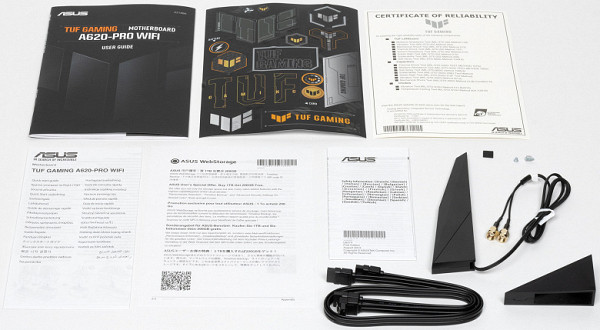
There's no software included, but you'll still have to download it from the company's website to get the latest drivers and software.
The “plug” for the rear panel with connectors is already mounted on the board itself.
Form factor
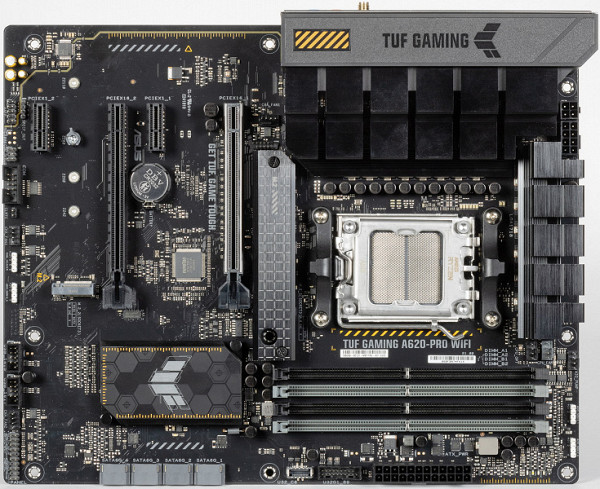
The Asus TUF Gaming A620-Pro WiFi motherboard is a standard ATX form factor model with dimensions of 305x244 mm. The board has 9 mounting holes for easy installation into the case.

The reverse side is almost empty (there is only a lone PWM controller). The textolite is processed: at all soldering points the sharp ends are cut off. There is no backplate.
Specifications

Traditional table with a list of functional features.
| Supported processors | AMD Ryzen 7xxx/8xxx for AM5 |
|---|---|
| CPU socket | AM5 |
| Chipset | AMD A620 |
| Memory | 4 × DDR5, up to 192 GB, up to DDR5-7600 (XMP/Expo), two channels |
| Audio subsystem | 1 × Realtek ALC897 (5.1) |
| Network controllers | 1 × Realtek RTL8125BG Ethernet 2.5 Gbps 1 × MediaTek Dual Band Wireless 6 MT7902 (Wi-Fi 802.11a/b/g/n/ac/ax (2.4/6 GHz) + Bluetooth 5.3) |
| Expansion slots | 1 × PCI Express 4.0 x16 (CPU) 1 × PCI Express 3.0 x16 (x2 mode) (A620) 2 × PCI Express 3.0 x1 (A620) |
| Drive connectors | 4 × SATA 6 Gb/s (A620) 1 × M.2 (M.2_1, CPU, PCIe 4.0 x4 for 2242/2260/2280 format devices) 1 × M.2 (M.2_2, CPU, PCIe 4.0 x4 for 2242/2260/2280/22110 format devices) |
| USB ports | 4 × USB 2.0: 2 internal headers with 4 ports (A620) 3 × USB 2.0: 3 Type-A ports (black) on the rear panel (CPU) 2 × USB 3.2 Gen1: 1 internal header with 2 ports (A620) 1 × USB 3.2 Gen1: 1 x Type-C rear (A620) 1 × USB 3.2 Gen1: 1 x Type-C internal (A620) 2 × USB 3.2 Gen2: 2 x Type-A (green) (CPU) |
| Rear Panel Connectors | 1 × USB 3.2 Gen2 (Type-C) 2 × USB 3.2 Gen2 (Type-A) 3 × USB 2.0 (Type-A) 1 × RJ-45 2 antenna connectors 1 BIOS Flashback button 5 audio minijacks 1 × HDMI 2.0b 1 x DP 1.4a |
| Other internal elements | 24-pin ATX power connector 1 8-pin EPS12V power connector 1 4-pin EPS12V power connector 1 USB 3.2 Gen1 Type-C connector 1 connector for 2 USB 3.2 Gen1 ports 2 connectors for 4 USB 2.0 ports 6 connectors for connecting 4-pin fans and pumps 1 connector for connecting a non-addressable RGB tape 3 connectors for connecting an addressable ARGB tape 1 audio connector for the front panel of the case 1 COM-port connector 1 connector for resetting CMOS 2 connectors for connecting control from the front panel housing |
| Form factor | ATX (305×244 mm) |
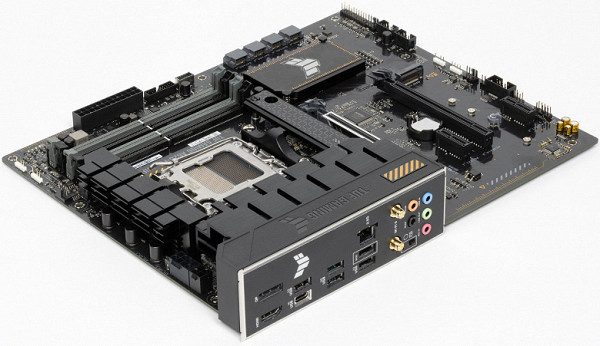
Main functionality: chipset, processor, memory

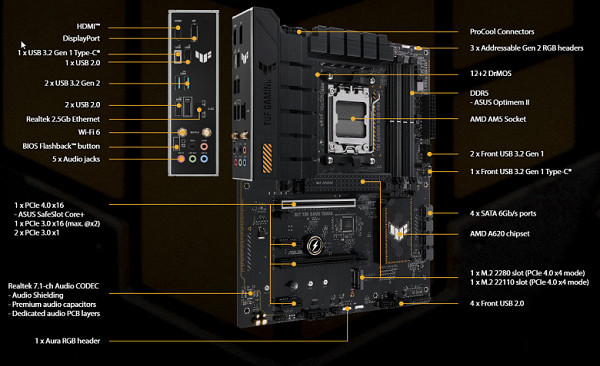
Scheme of operation of the chipset + processor combination.
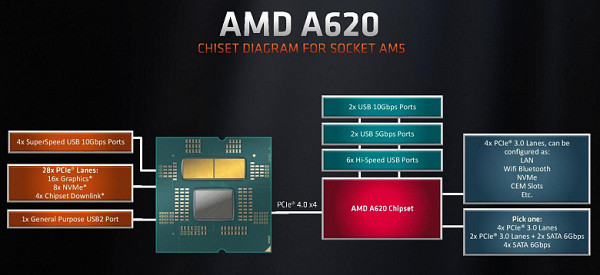
Ryzen 7000/8000 processors provide the following support:
- 1 USB 2.0 port.
Ryzen 7000 processors additionally provide:
- 4 USB 3.2 Gen2 ports;
- 28 I/O lines (PCI-E 5.0, downgraded to version 4.0 in the case of the A620 chipset):
- 4 lines for interaction with the chipset;
- 16 lines PCI-E 4.0 slots for video cards;
- 8 PCI-E 4.0 lanes for M.2 slots.
Ryzen 8700/8600 processors add:
- 2 USB 3.2 Gen2 ports;
- 2 USB 4.0 ports;
- 20 I/O lines (PCIe version 4.0).
Ryzen 8500/8300 processors include:
- 2 USB 3.2 Gen2 ports;
- 2 USB 4.0 ports;
- 14 I/O lines (PCIe version 4.0).
The A620 chipset offers:
- Up to 2 USB 3.2 Gen2 ports;
- Up to 2 USB 3.2 Gen1 ports;
- Up to 6 USB 2.0 ports;
- 8 PCIe 3.0 I/O lanes, including up to 4 SATA ports.
So, taking into account the A620+Ryzen 7000 combination, we get:
- Up to 16 PCI-E 4.0 lines for video cards (from the processor);
- Up to 8 USB 3.2 Gen1/2 ports (from processor and chipset);
- 7 USB 2.0 ports (from the processor and chipset);
- 8 PCIe 4.0 lanes (from the processor), including up to 4 M.2 slots, and 4 lanes that can be configured differently depending on the motherboard manufacturer;
- 8 PCI-E 3.0 lanes (from the chipset), which can also be configured in various ways.

Once again, with the AMD A620 chipset, all PCIe lanes from the processor are downgraded to PCIe 4.0. The lack of support for version 5.0 for video card slots and M.2 helps reduce the cost of motherboards, since such motherboards do not require extremely tight PCB layout to minimize signal distortion.
Ryzen 7xxx/8xxx generation processors support both traditional DDR5 memory modules with Intel XMP (Extreme Memory Profile) (which can be adjusted via Direct Over Clock Profile (DOCP) to XMP characteristics) and modules with AMD’s proprietary Expo profile.
The Asus TUF Gaming A620-Pro WiFi motherboard is compatible with AMD 7000/8000 generation processors designed for socket AM5.
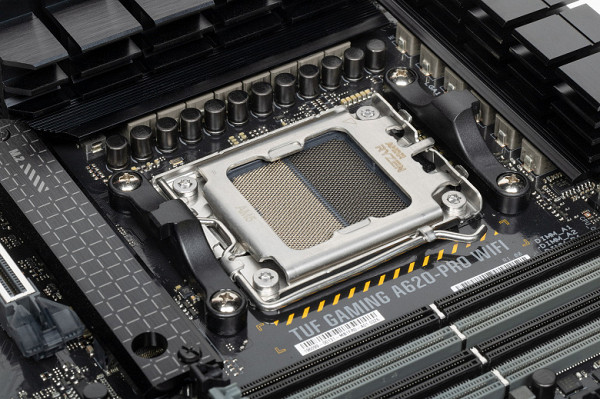
The board has four DIMM slots for installing memory modules. To use memory in Dual Channel mode with two modules, they should be installed in slots A2 and B2. The board supports unbuffered DDR5 memory, and the maximum memory capacity is 192 GB. XMP and Expo profiles are also supported.
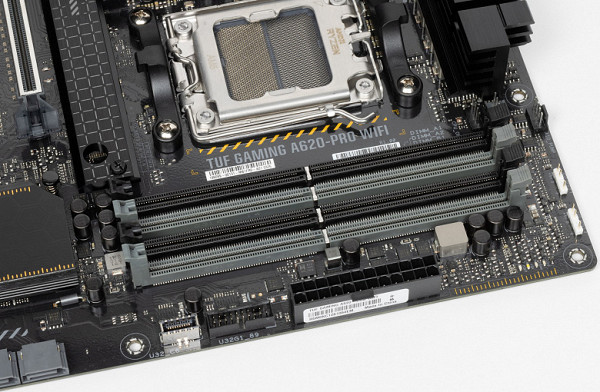
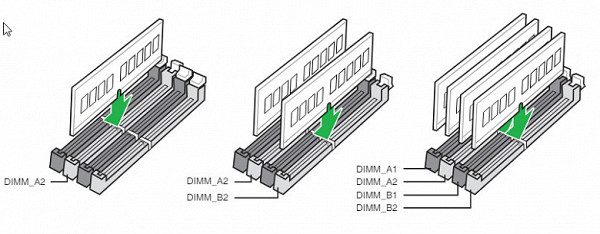
DIMM slots have no metal surround, which typically prevents distortion of the slots and board when installing memory and provides protection from electromagnetic interference. However, there are metal inserts in place of the locks on the slots, which increase the reliability of the installation of DIMM memory modules.
Peripheral functionality: PCIe, SATA, various additional devices
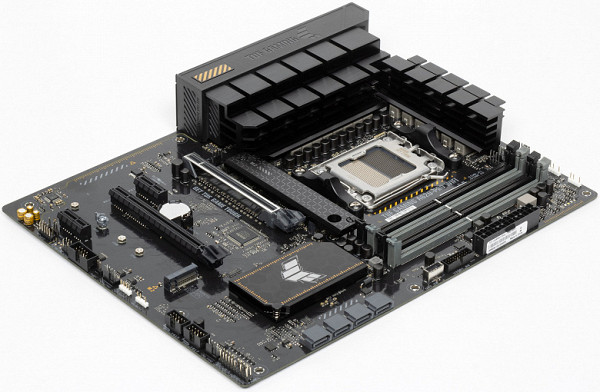
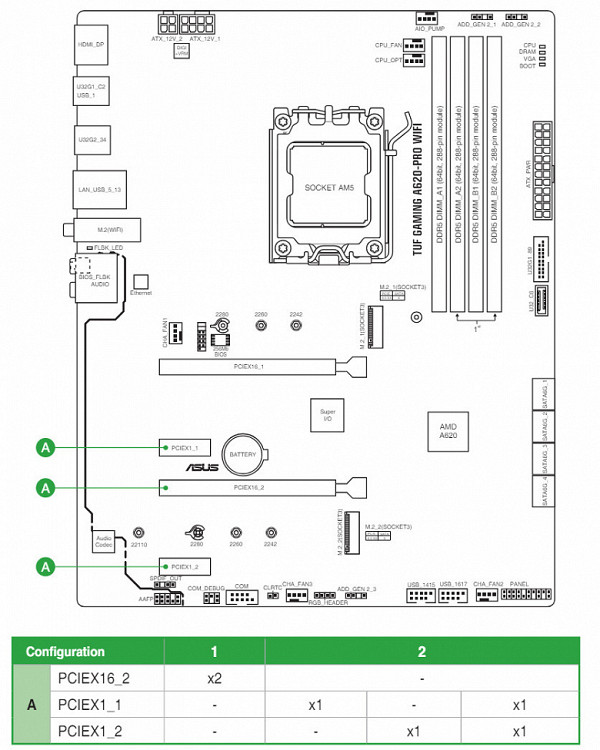
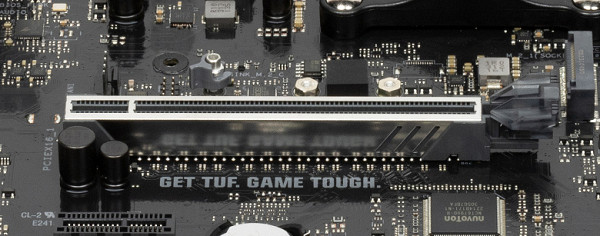
The motherboard allows you to mount a CO of any size.
Since there are switches between the operation of PCIe x16_2 and PCIe x1_1/2 slots, multiplexers from ASMedia are in demand.
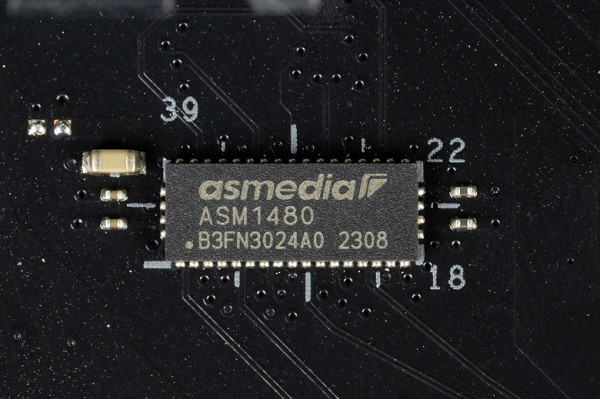
There are no signal amplifiers for the PCIe bus.
Next up are storage devices.
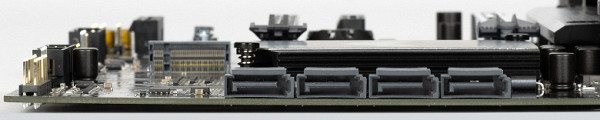
In total, the board has 4 Serial ATA 6 Gb/s connectors + 2 slots for drives in the M.2 form factor. 4 SATA 1,2,3,4 ports are implemented via the A620 chipset and support RAID creation.
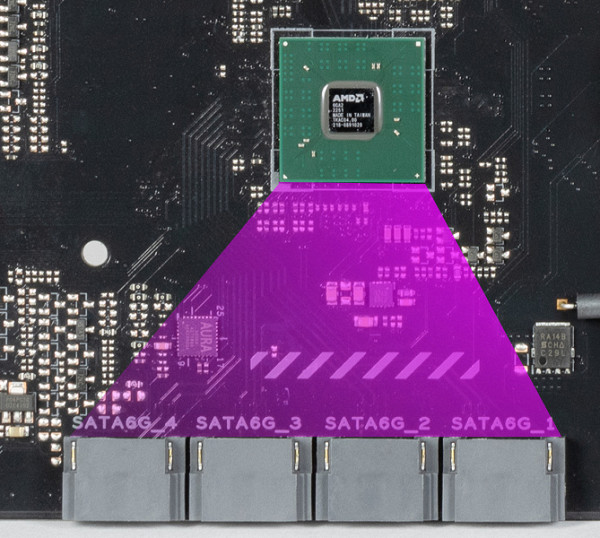
The motherboard has 2 M.2 form factor slots.
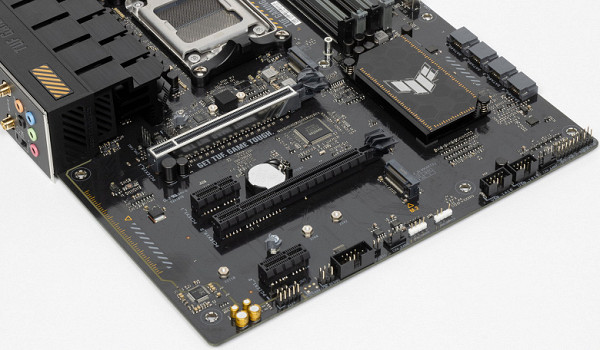
Both slots receive data from the CPU (PCIe 4.0). All slots work with modules with a PCIe interface only.
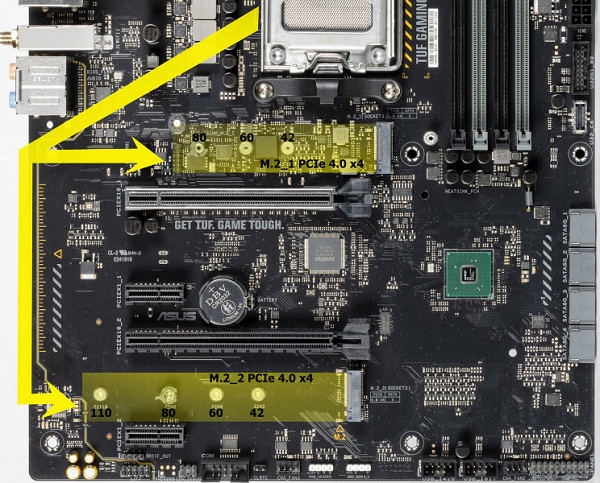
All slots support modules of sizes 2242/2260/2280, and the M.2_2 slot can accommodate modules up to 22110 in size. M.2 drives are secured in the slots through twist locks mounted on the racks, which avoids the use of screws.
The M.2_1 slot is equipped with a heatsink for cooling, the second slot has no cooling.

Peripheral functionality: USB ports, network interfaces, I/O
Now comes USB ports and other I/O. And let's start with the back panel, where most of them are located.

Let's repeat: the A620 chipset provides a maximum of 4 USB 3.2 Gen2/1 ports and 6 USB 2.0 ports. The Ryzen 7000 processor supports up to 4 USB 3.2 Gen2 ports and 1 USB 2.0 port.
We also remember about the 8 PCIe lanes from the chipset, which are used to connect storage devices, network and other controllers (I have already shown how all 8 lines are used).
So, there are only 13 USB ports on the motherboard:
- There are no USB 3.2 Gen2x2 ports;
- 2 USB 3.2 Gen2 ports: both are implemented through the processor and are presented on the rear panel in the form of Type-A ports (green);
- 4 USB 3.2 Gen1 ports: all implemented via the A620 and represented by an internal connector.
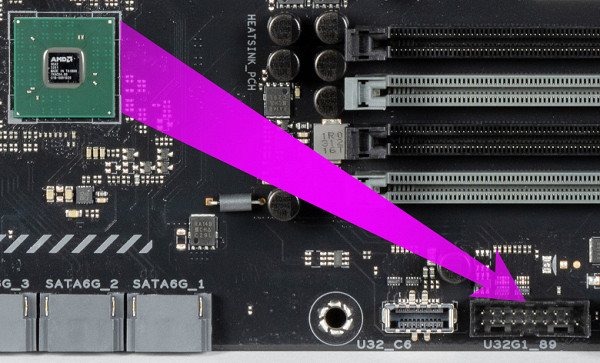
on the motherboard for 2 ports; 1 — on the rear panel with a Type-C port; another one is represented by an internal Type-C port
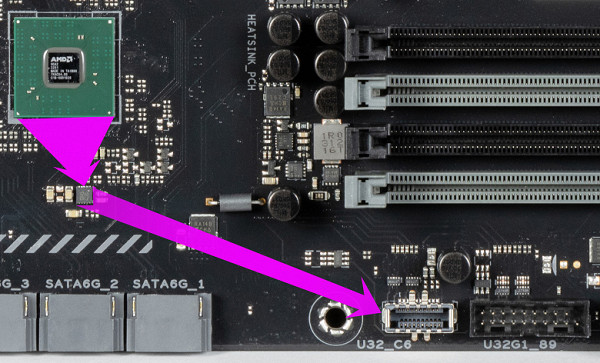
(for connection to the corresponding connector on the front panel of the case);
- 7 USB 2.0/1.1 ports: 3 are implemented via the CPU and are represented on the rear panel by Type-A ports (black), 4 are implemented via the B650 and are represented by two internal
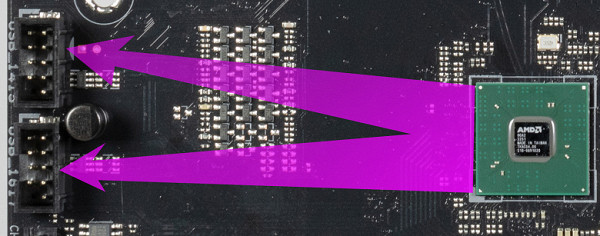
Let me remind you that each of the internal connectors provides 2 ports).
Also, 1 Bluetooth/WiFi controller (MT7902) uses 1 USB 2.0 line.
In this case, the Realtek ALC897 audio codec uses HDA rather than USB 2.0 lines.
So, the A620 chipset provides the following number of high-speed USB ports:
- 4 dedicated USB 3.2 Gen1
= 4 high speed ports. Plus 4 dedicated ports and 1 USB 2.0 port to provide controllers. A total of 9 USB ports are implemented.
There are also 8 PCIe lanes dedicated to supporting other peripherals. In total, the A620 in this case has 12 high-speed ports.
All fast USB Type-C ports are equipped with re-drivers.
Now about networking matters.
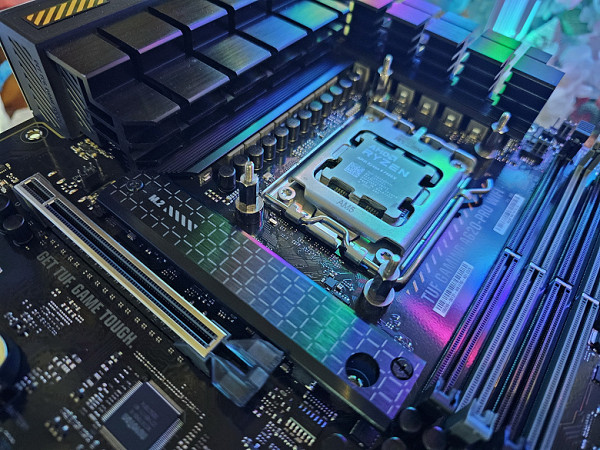
The motherboard is decently equipped with communication facilities. There is one high-speed Ethernet controller: Realtek RTL8125BG, capable of operating according to the 2.5 Gbit/s standard.
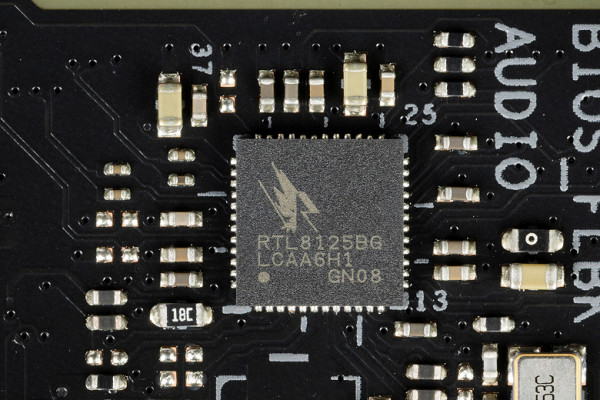
The board also contains a comprehensive wireless adapter on the MediaTek MT7902 controller, providing Wi-Fi 6 (802.11a/b/g/n/ac/ax) and Bluetooth 5.3. This adapter is installed in the M.2 (E-key) slot, and the connectors for attaching external antennas are located on the rear panel.
The plug, traditionally placed on the back panel, in this case is already put on and is shielded from the inside to reduce electromagnetic interference.

Audio subsystem
Almost all modern motherboards are equipped with audio codecs from Realtek, which provide support for audio formats up to 7.1. However, some low-budget products still contain older codec models. For example, in this case the ALC897 codec with 24-bit / 192 kHz characteristics is used.
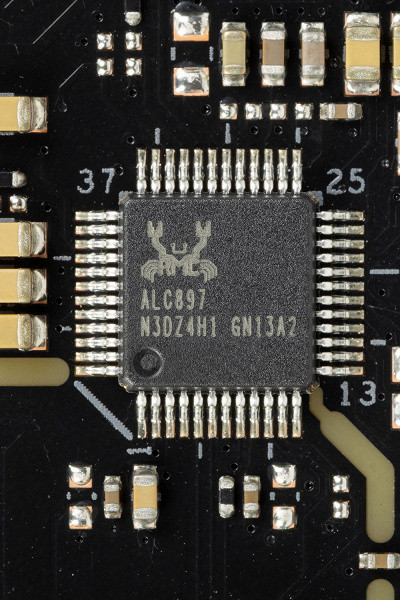
The audio subsystem has neither an operational amplifier nor a DAC.
The audio circuits of the board use “audiophile” Nichicon Fine Gold capacitors.
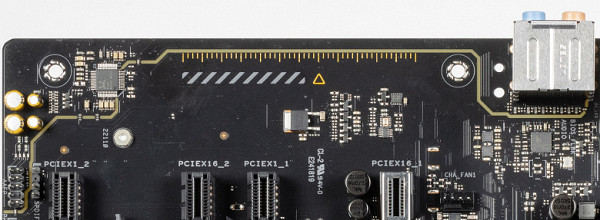
The audio path is located on the corner part of the board, where it does not intersect with other components. All audio connectors on the rear panel have the usual color indication.
S/PDIF in this configuration is implemented as an internal connector.
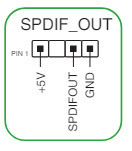
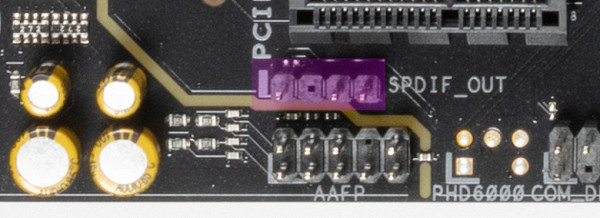
Power, cooling
To power the board, there are 3 connectors on it: in addition to the 24-pin ATX (it is on the right side of the board (on the left in the photo), there are two more EPS12V (8-pin and 4-pin).
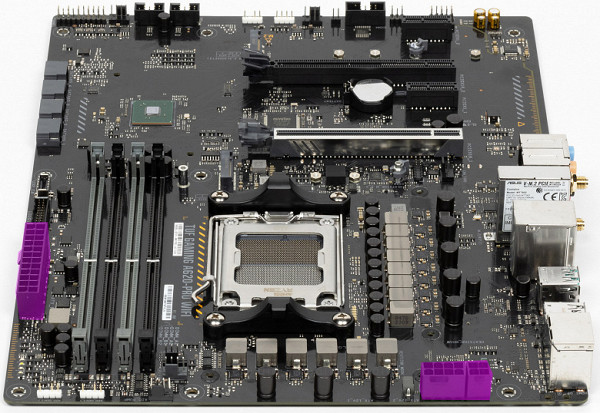
Externally, the power supply circuit looks like 12+2+1: 12 phases — processor core, 2 phases — SoC (Ryzen I/O chiplet), 1 phase — VDD_MISC (integrated graphics output).
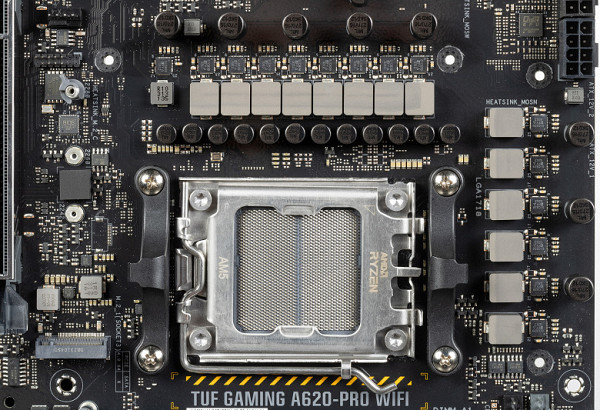
The VCore and VDD_MISC phases are controlled by the Digi ASP 2208 digital controller developed by Asus. There is currently no precise information on how many power phases it can directly control, but there is evidence of its potential ability to handle a maximum of 16 phases.
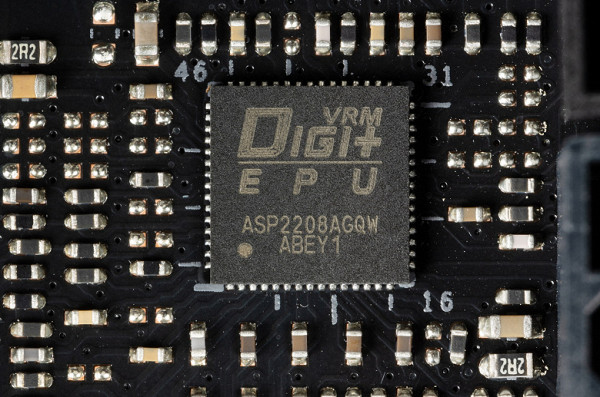
Each phase has a SiC639 transistor assembly from Vishay (up to 50A).
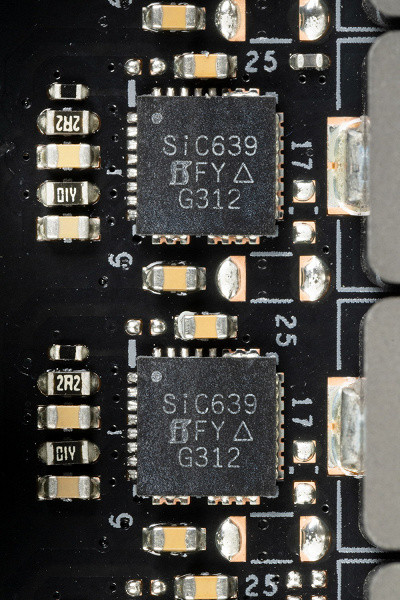
The two power phases of the SoC are controlled by their own PWM controller from Richtek.
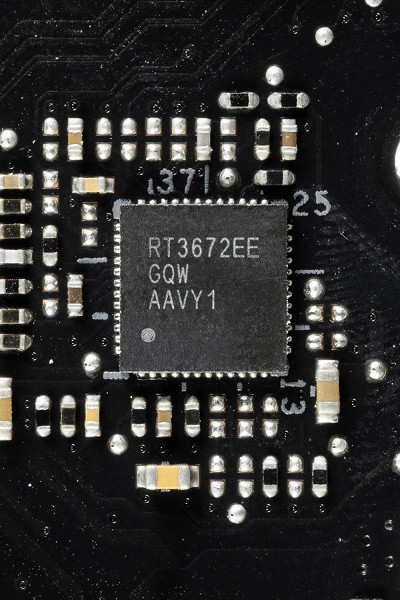
Now about cooling.
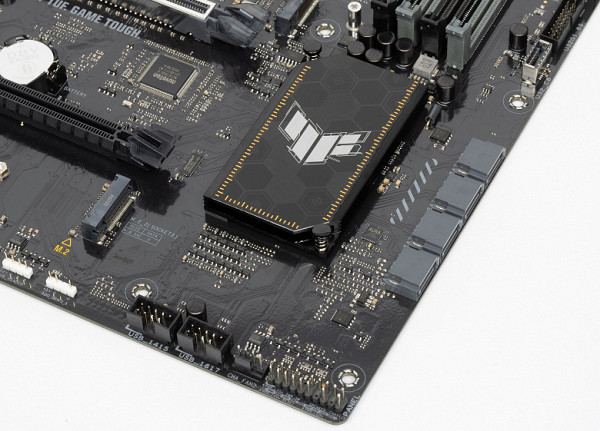
Almost all potentially hot elements have their own heat sinks.
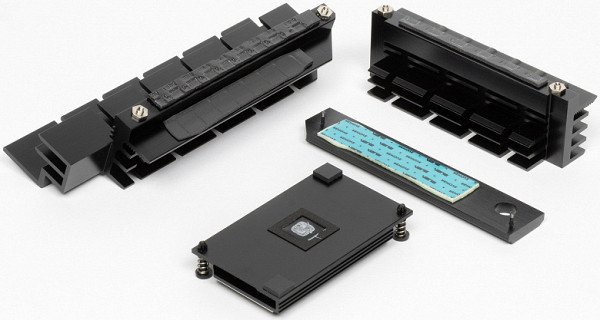
As we can see, the chipset is cooled using a separate small radiator. The VRM section has its own two radiators, and they are not connected.
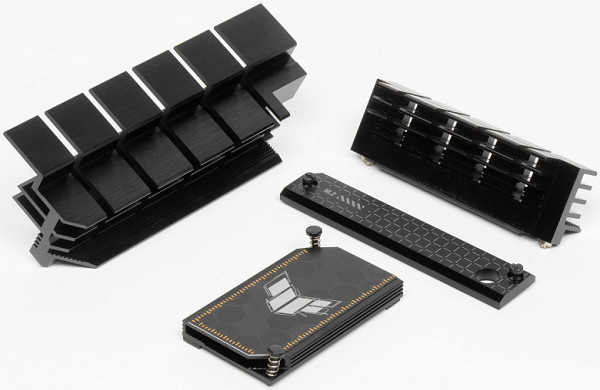
Why not all, but almost all potentially heating elements? As I mentioned earlier, only the first M.2_1 slot has a separate heatsink, and the second M.2_2 slot has no cooling.
Backlight
There is no backlight on the motherboard itself, but we remember that there are 4 connectors for connecting external lighting, and all this can be controlled through the Armory Crate program.

Of course, if anyone doesn’t like this beauty, you can always turn off the backlight through the software.
Windows software
All necessary software support is available for download on the manufacturer's official website asus.com.
We should also mention the Armory Crate program, which is a kind of control center for all Asus software. It monitors updates, controls lighting (Aura Sync is now integrated into Armory Crate) and provides new features. It is also responsible for synchronizing the operation of all Asus devices. Through this utility, you can customize lighting effects even when the motherboard is turned off and power is still supplied to it.
Armory Crate should automatically recognize all Asus devices with backlight support, including memory modules. However, despite the updates, sometimes there are problems recognizing the new motherboard after replacing it with another one, also from Asus. In such cases, the program saves the old data and does not reconfigure the new motherboard, which can lead to the scripts not working. The solution is to completely uninstall Armory Crate, including clearing all associated folders and files, and then reinstall it to work correctly with the new motherboard.
For overclockers, the AI Suite utility is provided, which allows you to automatically find the optimal operating frequencies of processors and memory within the specified parameters in UEFI.


BIOS Settings
Almost all modern motherboards are equipped with UEFI (Unified Extensible Firmware Interface), which can be considered as mini operating systems. To access UEFI settings, you typically need to press the Del or F2 key when you start your computer.
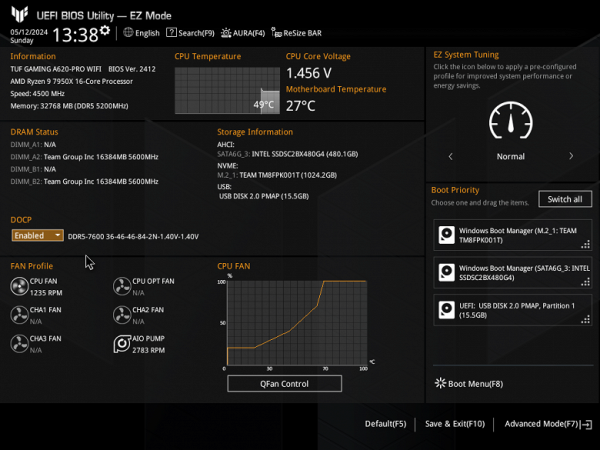
We find ourselves in a general “simple” menu, where essentially there is only one information, but you can set memory profiles, create a list of boot drives, and set the “advanced” auto-overclocking mode.
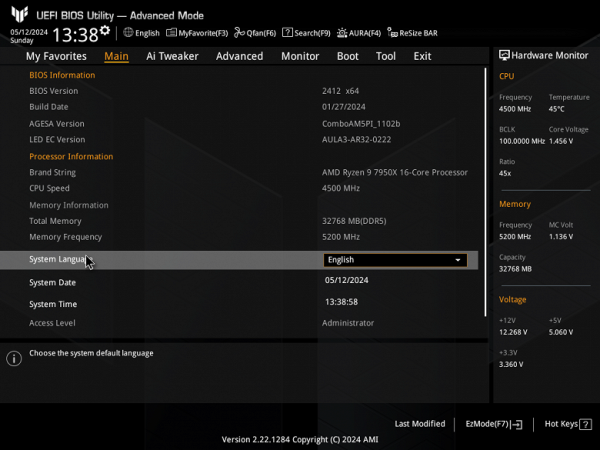
For everything else, press F7 and get to the “advanced” menu.

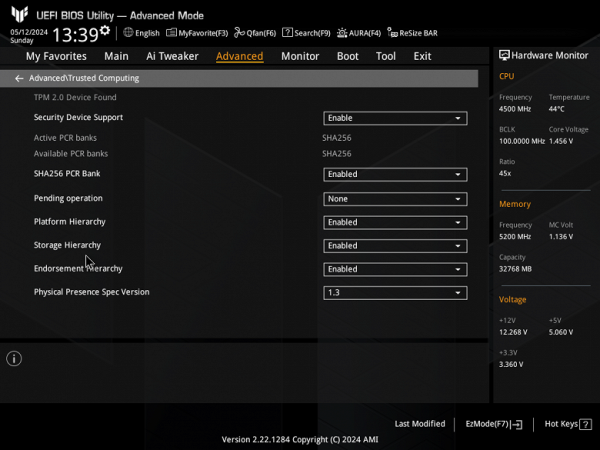
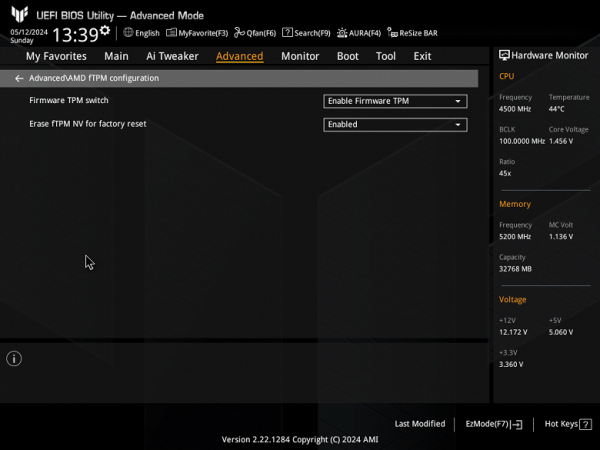
The Advanced menu mainly controls peripherals. There are many interesting positions where you can control each USB port. How to change the operating modes of PCIe and M.2 slots.
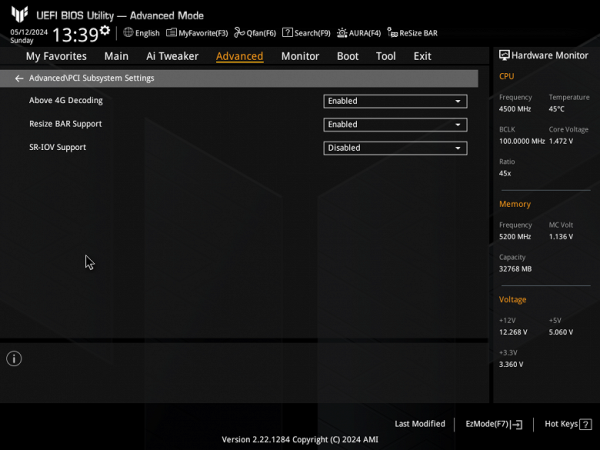
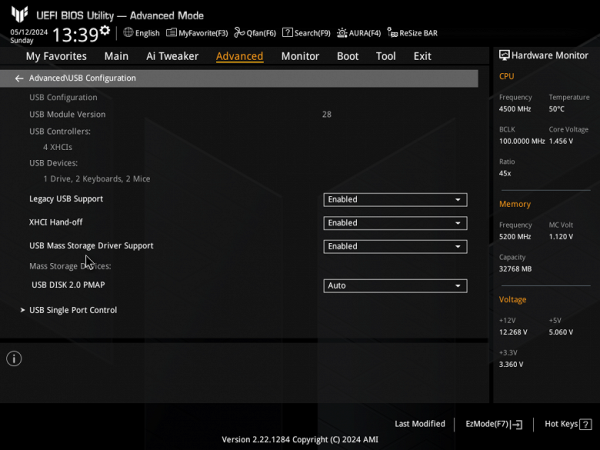
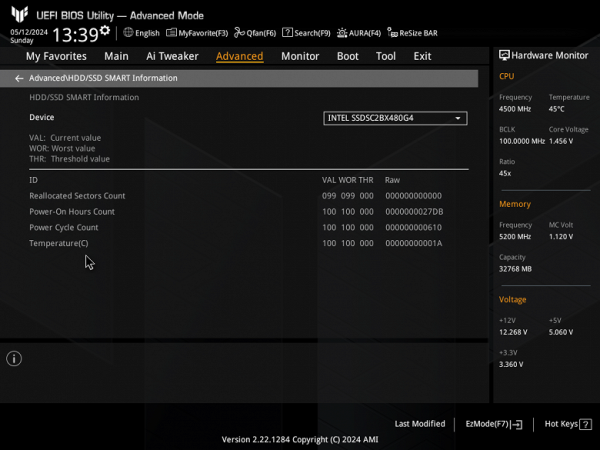
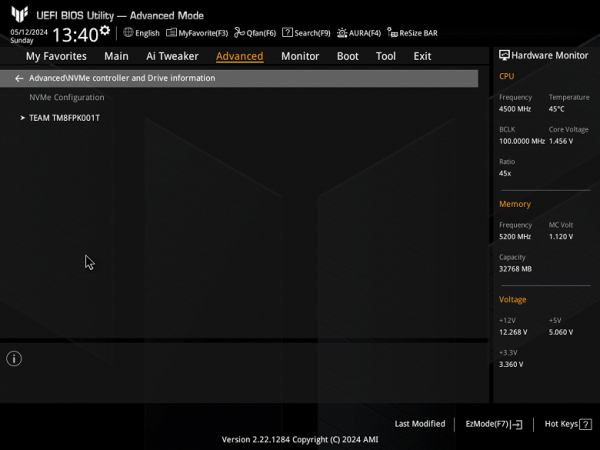
Particular attention should be paid in the section on managing M.2 and PCIe slots.
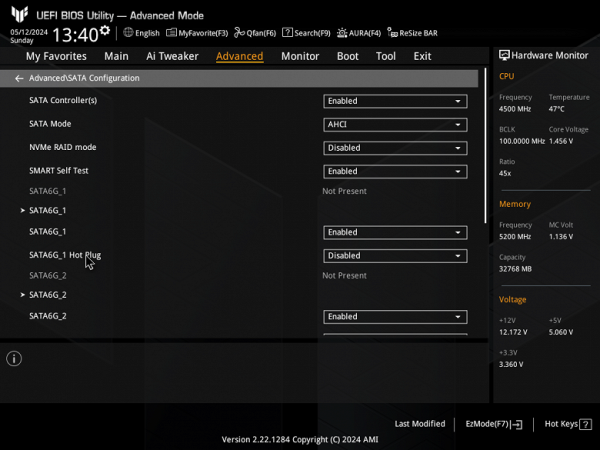
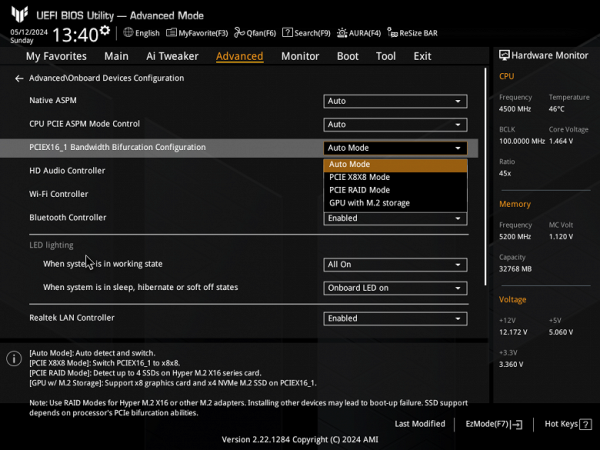
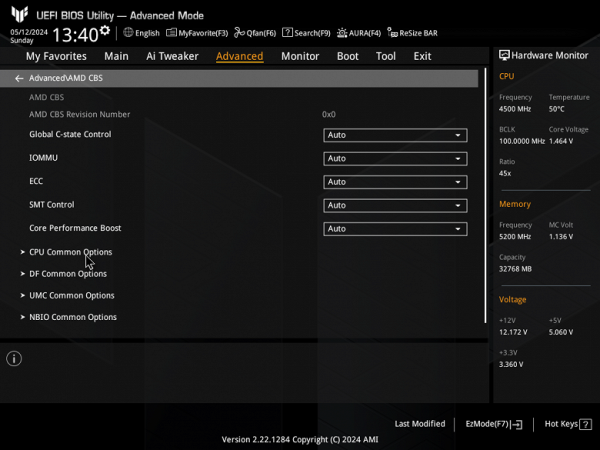
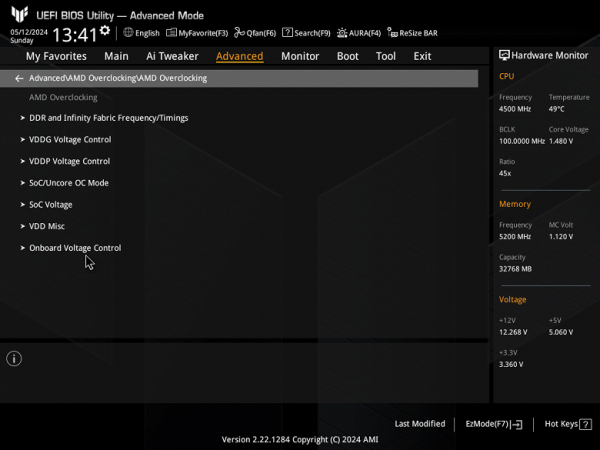
Monitoring and boot menu options are well known to everyone. There is also a Q-Fan utility for configuring the operation of fan sockets.
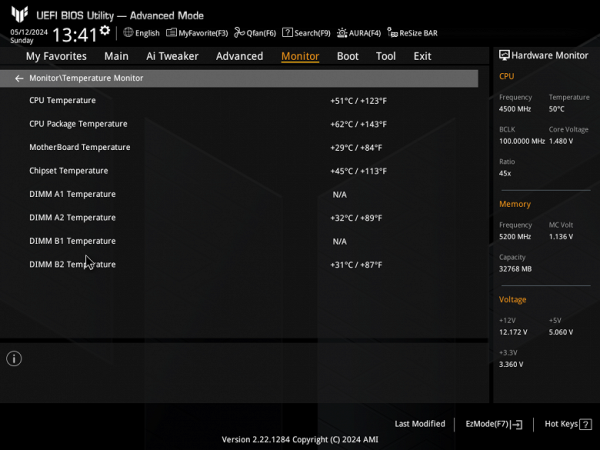
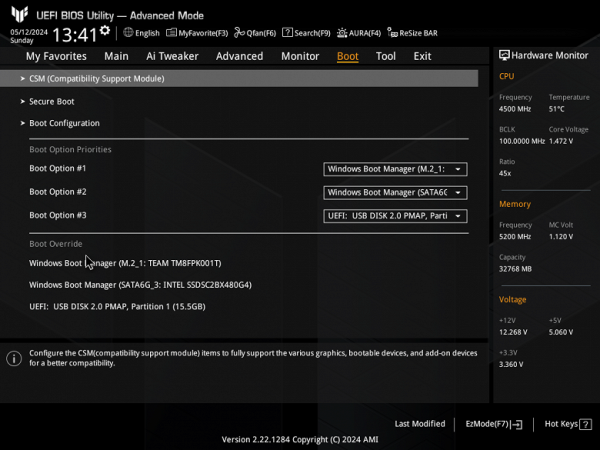
The motherboard belongs to the TUF Gaming line and is aimed at overclockers who prefer more conservative settings rather than extreme ones. All standard options are available in it, corresponding to the supported processors and RAM.
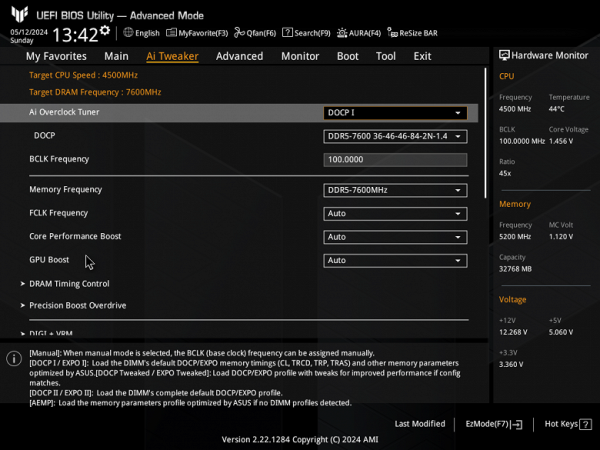
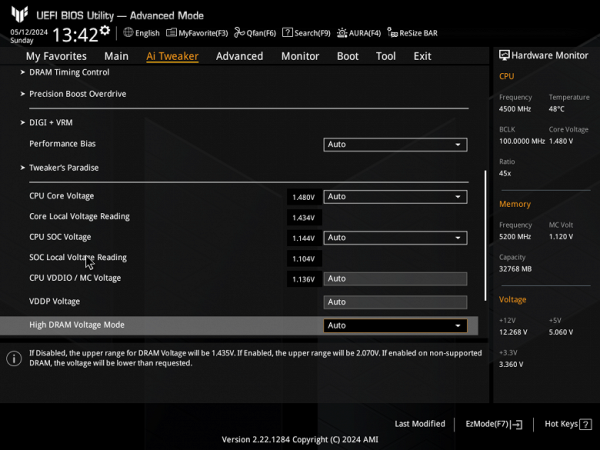
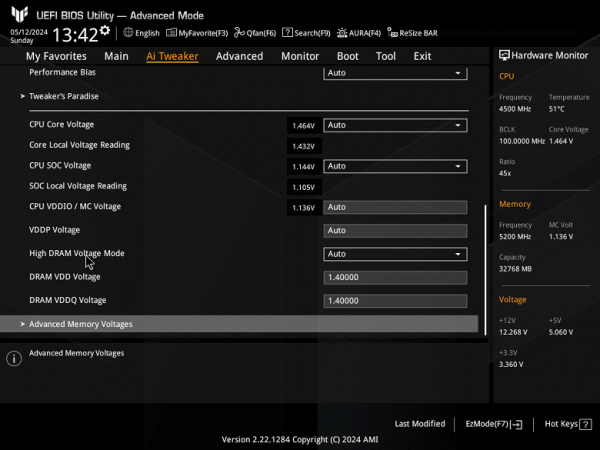
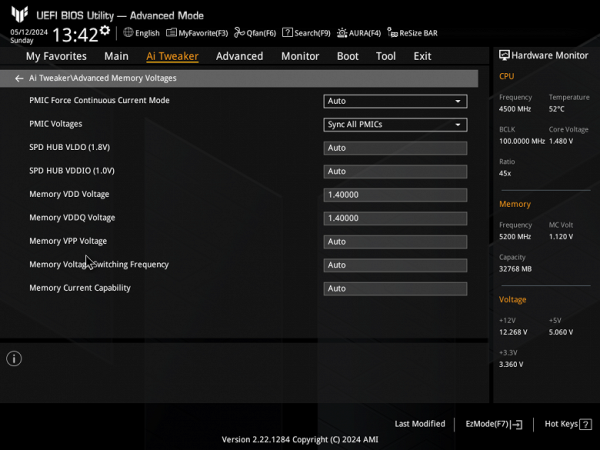
The TUF Gaming motherboard offers a lot of options, which is typical for this product segment. However, for modern high-performance processors, most of these options become redundant, given that the processors themselves already operate at high frequencies thanks to technologies such as AMD PBO and others.
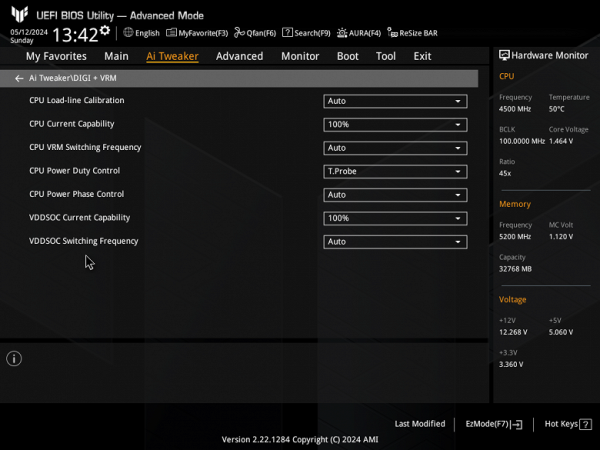
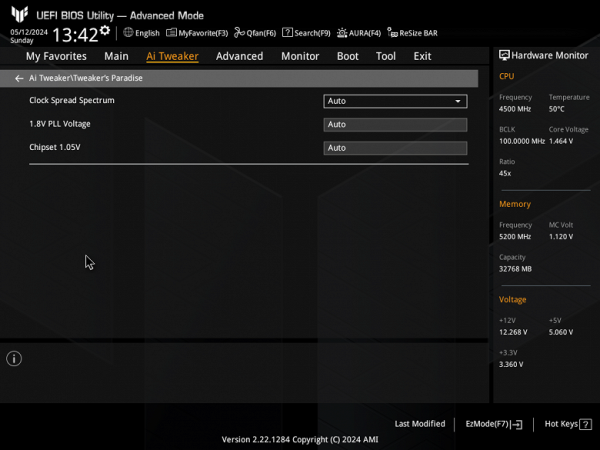
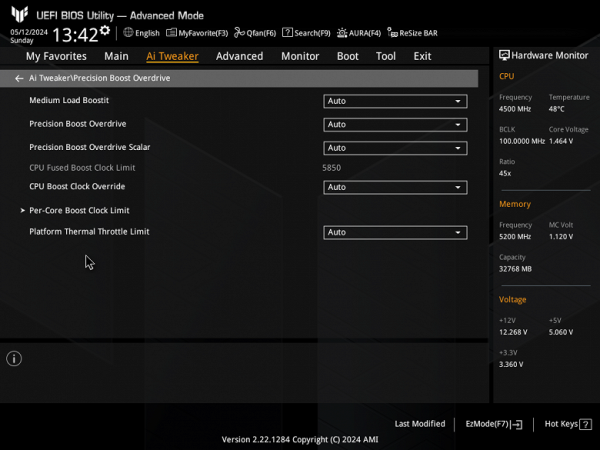
Of course, there are options to disable auto-overclocking of the processor if you want to work only at the minimum standard frequency (for example, for the sake of quiet operation of the CO).
Performance (and overclocking)
Full test system configuration :
- Asus TUF Gaming A620-Pro WiFi motherboard;
- AMD Ryzen 9 7950X processor 4.5 — 5.4 GHz;
- RAM TeamGroup T-Force Delta RGB 32 GB (2×16) DDR5 (CL36-46-46-84) (XMP 7600 MHz);
- SSD TeamGroup MP44L NVMe PCIe 4.0 1 TB;
- Palit GeForce RTX 3050 StormX video card ;
- power supply Super Flower Leadex Platinum 2000W (2000 W);
- LSS Sapphire Nitro+ S360-A AIO CPU Cooler ;
- TV LG 55Nano956 (55″ 8K HDR);
- USB — keyboard and mouse.
Software:
- operating system Windows 11 Pro, 64-bit
- AIDA 64 Extreme
- 3DMark Time Spy CPU benchmark
- 3DMark Fire Strike Physics benchmark
- 3DMark Night Raid CPU benchmark
- HWInfo64
- OCCT v.13.0.0
- Adobe Premiere CS 2019
We start everything in default mode. Then we load it with standard OCCT stress tests.
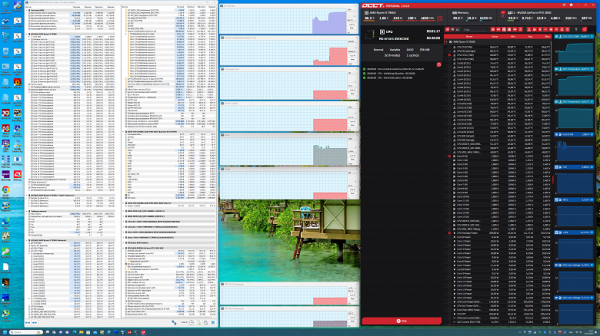
The resulting auto overclocking result is impressive: the core frequency of the Ryzen 9 7950X reached 4.8 GHz. For a motherboard with such a budget chipset, this is a very good indicator. Moreover, the testing process did not reveal any problems with the operation of related components, overheating or other unusual phenomena.
On motherboards like this, manual overclocking is often pointless, since auto overclocking already provides a significant performance boost. Although, of course, there are a sufficient number of options for those who want to experiment with overclocking. It is important to emphasize that the standard motherboard settings already provide a decent increase in operating frequencies for the most powerful processors. However, few people will buy the most expensive processor in order to install it on a motherboard with an inexpensive chipset.
conclusions
The Asus TUF Gaming A620-Pro WiFi motherboard is a gaming solution from the mid-price segment. Despite the use of the lower-end AMD A620 chipset, it is one of the options in the TUF Gaming line for the AM5 platform. However, its cost, exceeding 20 thousand rubles at the time of review, may seem overpriced. You can find motherboards with the more capable B650 chipset even at a lower price.
However, you should take into account the features of the TUF Gaming series, such as high-quality 6-layer PCB, selected components and an ATX form factor, which is usually not typical for the most budget chipsets, which often use the microATX form factor. Ultimately, the decision about whether a given board is worth its price is up to you.
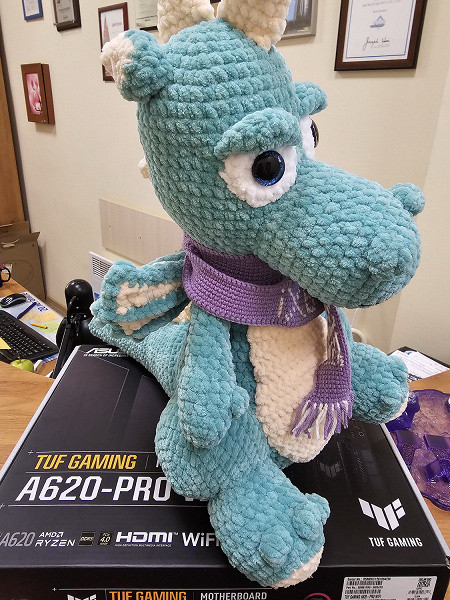
The motherboard has 13 different USB ports (including 2 USB 3.2 Gen2 and 4 USB 3.2 Gen1), 2 PCIe x16 slots (one of them is connected to the processor via 16 PCIe 4.0 lanes, the second is connected to the chipset and operates in x2 mode), 2 PCIe x1 slot (when used, the PCIe x16_2 slot is disabled), 2 M.2 slots (connected to the processor via PCIe 4.0 lines), 4 SATA ports and 6 fan connectors. It should also be noted that there are two network controllers: wired (2.5 gigabit) and wireless (Wi-Fi 6).
The processor power system is capable of supporting compatible processors with overclocking margin. The motherboard also provides reliable cooling for most potentially hot parts, with the exception of one M.2 slot. Among other advantages, it is worth noting the expanded capabilities for connecting additional RGB devices.