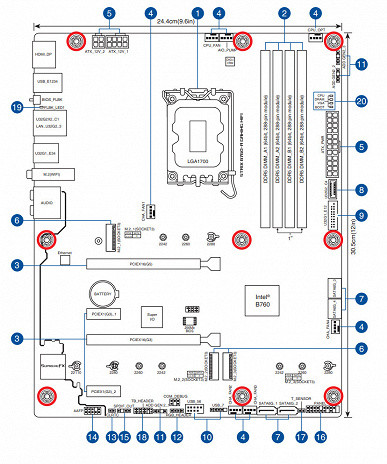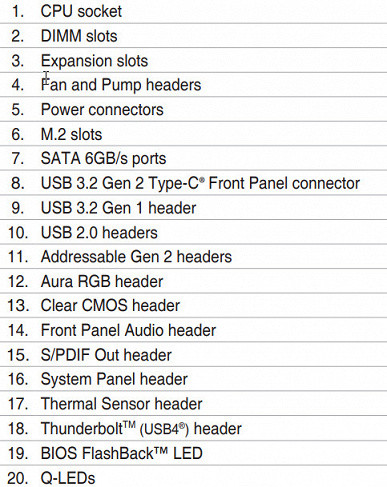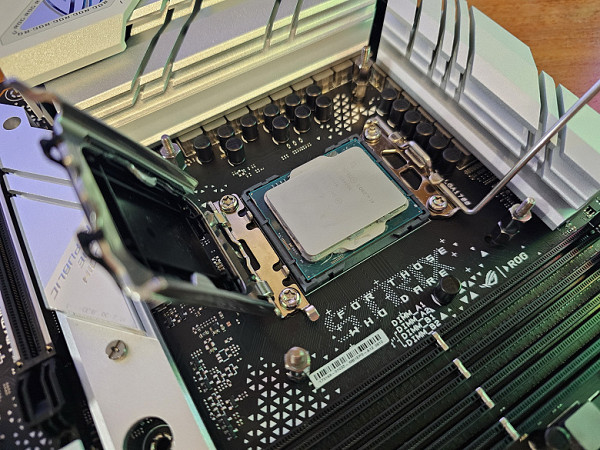
Introduction
I mentioned earlier that the release of the 14th generation of Intel Core processors, which is just a technological update to the 13th generation, was not accompanied by the launch of a new series of chipsets. As a result, motherboards based on the 6xx and 7xx series chipsets will support three generations of Intel processors at once.
So, we see the same table again, which presents the main differences between the B760, H770 and Z790 chipsets.
| Peculiarities | B760 | H770 | Z790 |
|---|---|---|---|
| Compatibility with Intel processors | 12/13/14th Gen Core | 12/13/14th Gen Core | 12/13/14th Gen Core |
| PCIe Version (CPU) | 4.0 & 5.0 | 4.0 & 5.0 | 4.0 & 5.0 |
| Number of PCIe lanes (processor) | 20 | 20 | 20 |
| PCIe version (chipset) | 3.0 & 4.0 | 3.0 & 4.0 | 3.0 & 4.0 |
| Number of PCIe lanes (chipset) | 14 (10 x 4.0 & 4 x 3.0) | 24 (16 x 4.0 & 8 x 3.0) | 28 (20 x 4.0 & 8 x 3.0) |
| DMI version | 4.0 | 4.0 | 4.0 |
| Number of DMI lines | x4 | x8 | x8 |
| RAM generation | DDR4 & DDR5 | DDR4 & DDR5 | DDR4 & DDR5 |
| Number of RAM channels | 2 | 2 | 2 |
| Maximum number of RAM slots | 4 | 4 | 4 |
| Maximum RAM | 128 GB | 128 GB | 128 GB |
| Number of SATA 6.0 Gb/s ports up to | 4 | 8 | 8 |
| USB 3.2 Gen 2x2 ports (20Gbps) up to | 2 | 2 | 5 |
| USB 3.2 Gen 2x1 ports (10Gbps) up to | 4 | 4 | 10 |
| USB 3.2 Gen 1x1 ports (5Gbps) up to | 6 | 8 | 10 |
| USB 2.0 ports up to | 12 | 14 | 14 |
| Built-in Wi-Fi support | Wi-Fi 6E | Wi-Fi 6E | Wi-Fi 6E |
| Possibility of overclocking by bus frequency | No | No | Yes |
Key points and differences of the B760 chipset:
- The DMI connection between the chipset and the processor is halved, which looks like a marketing move on the part of Intel.
- The total number of PCIe lanes is 14: 10 PCIe 4.0 lanes and 4 PCIe 3.0 lanes, which is half as many as the Z790.
- The B760 chipset supports 4 SATA ports, which are added to the 14 PCIe lanes, while the Z790 already has 4 SATA ports included in the total of 28 lanes.
- Support for up to 2 integrated USB 3.2 Gen2x2 ports (up to 20 Gbps), up to 4 USB 3.2 Gen2 ports (10 Gbps), and 6 USB 3.2 Gen1 ports (5 Gbps), which ultimately gives 24 high-speed ports (High Speed In Out, HSIO).
- Support for up to 12 USB 2.0.
- Unlike B660, the B760 chipset redistributes the number of supported PCIe lanes: 10 PCIe 4.0 lanes and 4 PCIe 3.0 lanes, while B660 had 6 and 8, respectively.
The 12th, 13th, and 14th generation processors add 20 PCIe lanes: 16 PCIe 5.0 lanes (used for PCIe x16 slots) and 4 PCIe 4.0 lanes for the M.2 slot. These processors support both DDR5 and DDR4, which gives motherboard manufacturers the freedom to design products with both types of slots.
Today, we continue our review of the top-end ROG Strix motherboard series, which includes models based on the mid-range B760 chipset. Since this is a sub-brand of ROG, the motherboard should have certain “features” inherent in gaming devices.
In this review we will talk about the Asus ROG Strix B760-A Gaming WiFi model.

The Asus ROG Strix B760-A Gaming WiFi comes in a standard ROG series design package, made in gray tones, which harmonizes with the silver design of the motherboard heatsinks. The kit is located in a separate compartment under the board.
The delivery set corresponds to the traditions of the ROG Strix series and includes a user manual, SATA cables, an antenna for the built-in Wi-Fi, a spare stand for the M.2 slot, cable ties, as well as bonus stickers and a gift keychain.

The software is not included in the package, but it may become outdated during the motherboard delivery, so you will have to update it from the manufacturer's website immediately after purchase. As a bonus, a keychain is included that can be used as a Velcro strap.

The «plug» for the rear panel with connectors is already mounted on the board itself.
Form factor
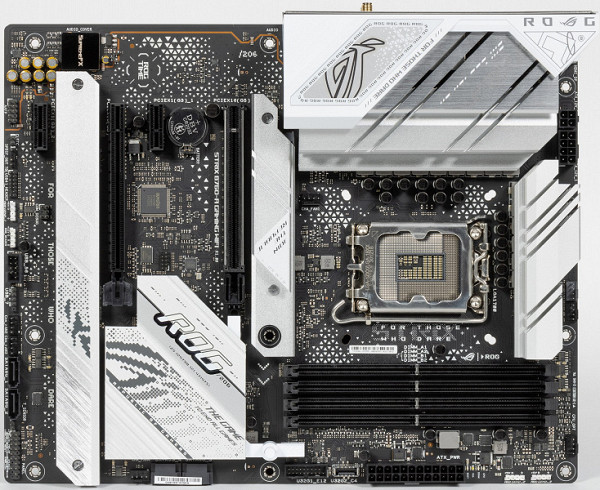
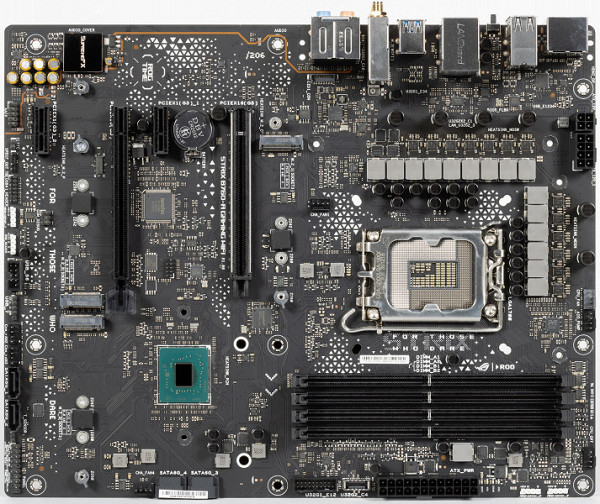
The Mini-ITX form factor has dimensions of 170x170 mm, Micro-ATX — up to 244x244 mm, ATX — up to 305x244 mm, and E-ATX — up to 305x330 mm. The Asus ROG Strix B760-A Gaming WiFi motherboard is made in the ATX format with dimensions of 305x244 mm and is equipped with 9 mounting holes for installation in the case.
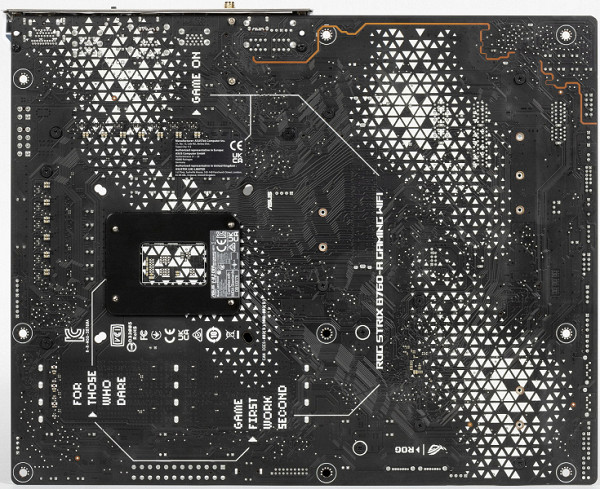
Technical specifications

Traditional table with a list of functional features.
| Supported Processors | Intel Core 12/13/14th generation |
|---|---|
| Processor socket | LGA 1700 |
| Chipset | Intel B760 |
| Memory | 4×DDR5, up to 7800MHz (XMP), up to 192GB, dual channels |
| Audio subsystem | 1×Realtek RTL4080 (7.1) + Savitech SV3H712 operational amplifier |
| Network controllers | 1 × Intel i226-V Ethernet 2.5 Gbps 1 × Intel Dual Band Wireless AX211NGW (Wi-Fi 802.11a/b/g/n/ac/ax (2.4/6 GHz) + Bluetooth 5.3) |
| Expansion slots | 1×PCIe 5.0 x16 (x16 mode) 1×PCIe 3.0 x16 (x4 mode) 2×PCIe 3.0 x1 |
| Storage connectors | 4×SATA 6Gb/s (B760) 1×M.2 (M.2_1, CPU, PCIe 4.0 x4 for 2242/2260/2280 devices) 1×M.2 (M.2_2, B760, PCIe 4.0 x4 for 2242/2260/2280/22110 devices) 1×M.2 (M.2_3, B760, PCIe 4.0 x4 for 2242/2260/2280 devices) |
| USB ports | 3×USB 2.0: 2 x 3-port internal headers (B760) 4×USB 2.0: 4 x Type-A ports (black) on the rear panel (GL850G) 2×USB 3.2 Gen1: 2 x Type-A ports (blue) on the rear panel (ASMedia ASM1074) 2×USB 3.2 Gen1: 1 x 2-port internal header (ASMedia ASM1074) 1×USB 3.2 Gen1: 1 x Type-C port on the rear panel (B760) 1×USB 3.2 Gen2: 1 x Type-C internal header (B760) 1×USB 3.2 Gen2: 1 x Type-A port (red) on the rear panel (B760) 1×USB 3.2 Gen2x2: 1 x Type-C port on the rear panel (RTS5463) |
| Rear panel connectors | 1 × USB 3.2 Gen2x2 (Type-C) 1 × USB 3.2 Gen2 (Type-С) 1 × USB 3.2 Gen2 (Type-A) 2 × USB 3.2 Gen1 (Type-A) 4 × USB 2.0 (Type-A) 1 × RJ-45 5 mini-jack audio connectors 2 antenna connectors 1 HDMI out connector 1 Display Port out connector BIOS flashback button |
| Other internal elements | 24-pin ATX power connector 1 8-pin EPS12V power connector 1 4-pin EPS12V power connector 1 M.2 (E-key) slot, occupied by a wireless network adapter 1 connector for connecting a USB 3.2 Gen2 Type-C port 1 connector for connecting 2 USB 3.2 Gen1 ports 2 connectors for connecting 3 USB 2.0 ports 7 connectors for connecting 4-pin fans and ZSO pumps 4 connectors for connecting lighting adapters (1 connector for a non-addressable RGB strip, 3 connectors for an addressable ARGB strip) 2 connectors for connecting a front panel control adapter 1 connector for an external temperature sensor 1 connector for connecting a discrete Thunderbolt |
| Form factor | ATX (305×244 mm) |

Main functionality: chipset, processor, memory
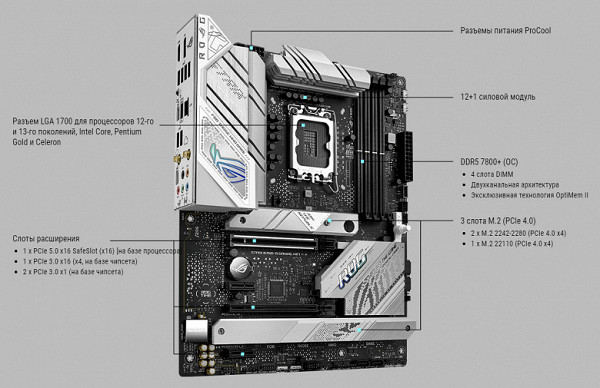
Scheme of operation of the chipset+processor bundle.
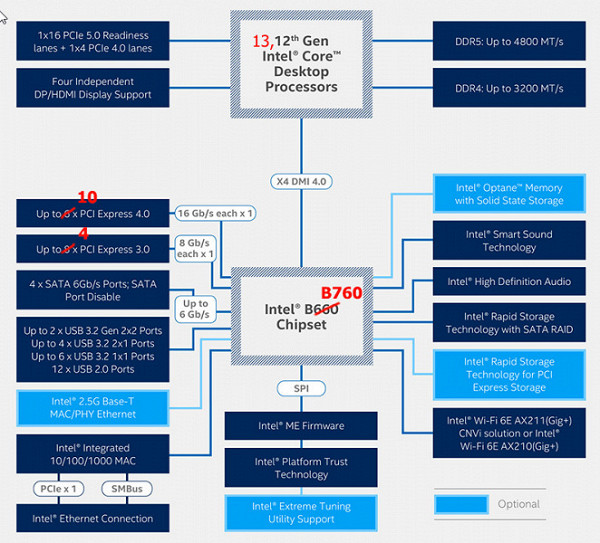
The motherboard formally supports DDR5 memory with a frequency of up to 4800 MHz, however, as is known, higher frequencies can be used via XMP profiles — up to 8000 MHz. In particular, this board supports frequencies up to 7800 MHz.
Intel Core 12th, 13th and 14th generation processors compatible with the LGA1700 socket and supported by B760 have 20 I/O lines (16 PCIe 5.0 and 4 PCIe 4.0), but do not have USB and SATA ports. Communication with the B760 chipset is carried out via a special Digital Media Interface 4.0 channel (DMI 4.0 x4). All PCIe lines from the processor are directed to the PCIe expansion slots and the M.2 port. Serial Peripheral Interface (SPI) is used to communicate with the UEFI/BIOS system, and the Low Pin Count (LPC) bus is used to connect I/O devices that do not require high bandwidth, such as fan controllers and older peripherals.
The B760 chipset, in turn, supports up to 24 I/O lines, distributed as follows:
- Up to 12 USB ports (including up to 2 USB 3.2 Gen2x2 ports, 4 USB 3.2 Gen2 ports, and up to 6 USB 3.2 Gen1 ports, as well as up to 12 USB 2.0 ports that can be used to support 3.2 ports; each USB 3.2 Gen2x2 requires support from two USB 3.2 Gen2);
- Up to 4 SATA 6 Gbps ports;
- Up to 14 PCIe lanes (4 version 3.0 lanes and 10 version 4.0 lanes).
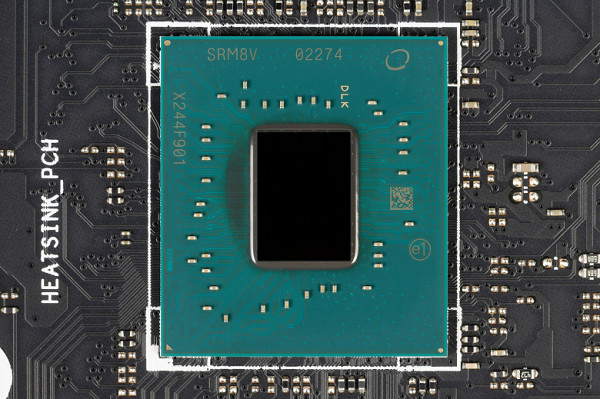
Asus ROG Strix B760-A Gaming WiFi supports 12/13/14th generation Intel Core processors made for the LGA1700 socket.
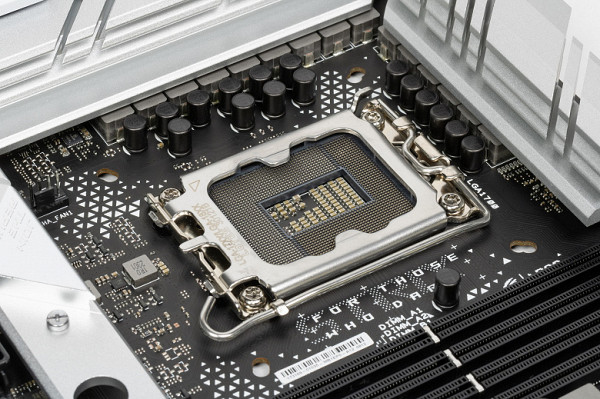
The Asus motherboard has 4 DIMM slots for installing memory modules. To use the memory in Dual Channel mode with only 2 modules installed, they should be placed in slots A2 and B2. The board supports unbuffered DDR5 (non-ECC) memory, and the maximum amount of RAM is 192 GB. There is also support for XMP profiles.

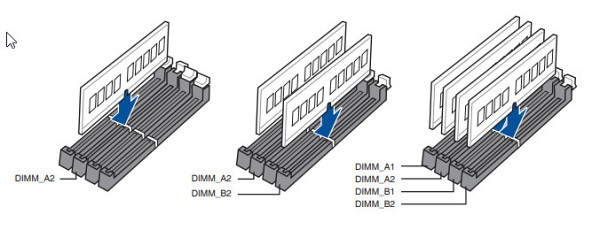
DIMM slots do not have a metal frame to protect them from physical damage and interference. However, the jumpers on the memory slots, which act as fuses against incorrect installation of modules, have a metal coating, which ensures greater durability of these slots.
Peripheral functionality: PCIe, SATA, various additional devices
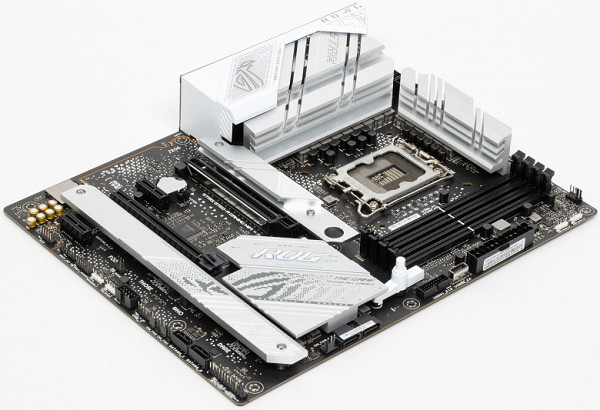
Above we have studied the potential capabilities of the B760+Core tandem, and now let's see what of this and how it is implemented in this motherboard.
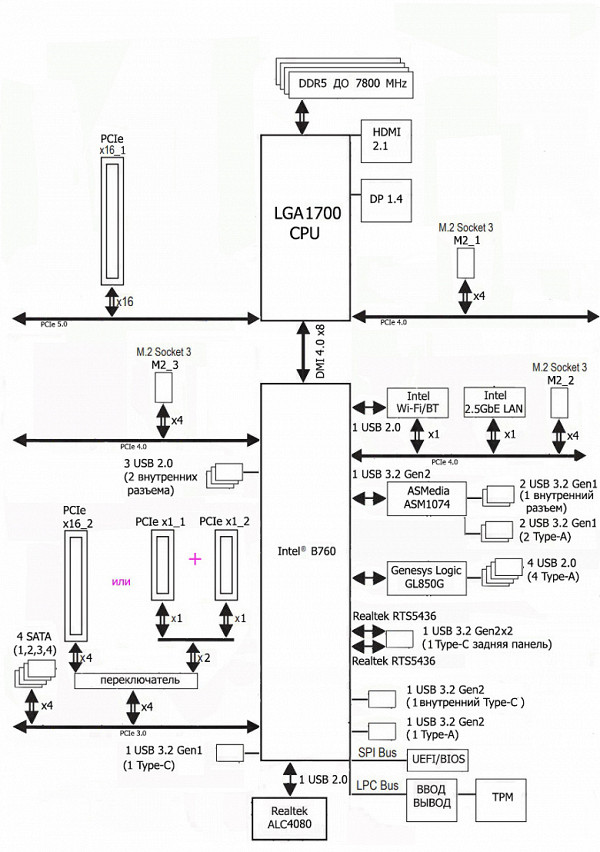
In addition to the USB ports, which we will discuss later, the B760 chipset includes 14 PCIe lanes and 4 SATA ports. Let's consider how the lanes are distributed to support various elements (note that out of 14 lanes, 10 are PCIe 4.0 and 4 are PCIe 3.0):
- Switch: either PCIe x16_2 slot in x2 mode (2 PCIe 3.0 lanes) + PCIe x1_1 slot (1 PCIe 3.0 lane) + PCIe x1_2 slot (1 PCIe 3.0 lane), or PCIe x16_2 slot in x4 mode (4 PCIe 3.0 lanes), and PCIe x1_1/2 slots are disabled (maximum 4 PCIe 3.0 lanes);
- M.2_2 slot: 4 PCIe 4.0 lanes;
- M.2_3 slot: 4 PCIe 4.0 lanes;
- Intel i225-V (Ethernet 2.5Gb/s): 1 PCIe 4.0 lane;
- Intel AX211NGW WIFI/BT (Wireless): 1 PCIe 4.0 lane.
Thus, 14 PCIe lanes (10 PCIe 4.0 and 4 PCIe 3.0) are already in use, plus SATA_1/2/3/4 ports are added, in total we get 18 HSIO. Communication with audio codecs, such as RTS1220, is carried out via a USB port. One USB 2.0 is allocated for Bluetooth support, and if there is an M.2 slot (key E), the Aura controller uses 1 USB 2.0 lane. The ASMedia ASM1074 and Realtek RTS5463 hubs operate via USB 3.2 Gen2 lanes (details below).
Now let's look at how the processors work in this configuration. The 12/13/14th generation processors have only 20 PCIe lanes, of which 4 PCIe 4.0 lanes are allocated to the M.2 port (M2_1). The remaining 16 PCIe 5.0 lanes go to the only PCIe x16_1 slot, so there are no switching or multiplexer options here.
Now about the PCIe slots. The board has 4 slots: two PCIe x16 (for video cards or other devices) and two PCIe x1. The PCIe x16_1 slot has already been described, it is connected to the processor, and the PCIe x16_2, PCIe x1_1 and PCIe x1_2 slots are connected to the B760 chipset.
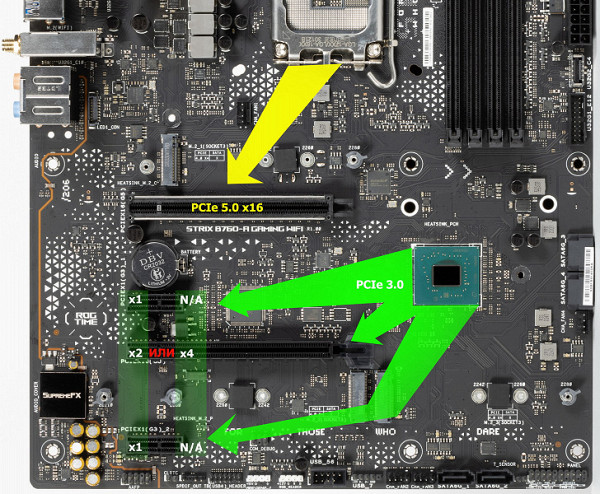
The PCIe x16_2, PCIe x1_1 and PCIe x1_2 slots distribute resources between themselves: if at least one of the PCIe x1 slots is used, the PCIe x16_2 slot receives only 2 PCIe 3.0 lanes. If the PCIe x16_2 slot uses all 4 PCIe 3.0 lanes, both PCIe x1 slots become unavailable. A multiplexer from ASMedia is used to manage the distribution of resources between the slots.
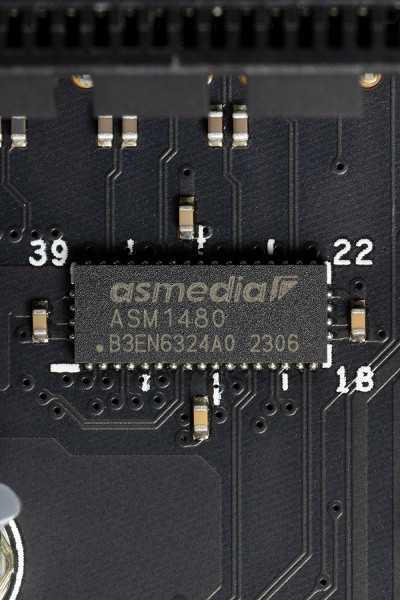
The first PCIe x16 slot for the processor is equipped with stainless steel metal reinforcement, which increases its reliability. This is especially important when frequently changing video cards and allows it to better cope with the bending load when installing heavy top-end video cards. In addition, such a coating protects the slots from electromagnetic interference.
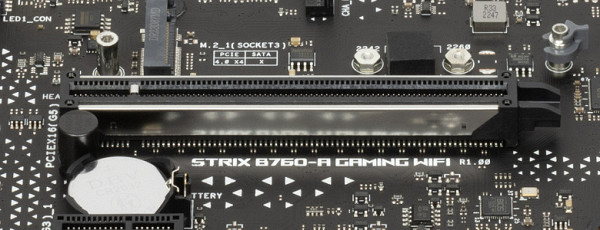
The motherboard allows you to mount a cooling system of any size.
Next in line are the storage devices.
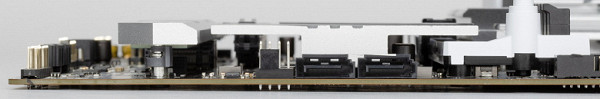
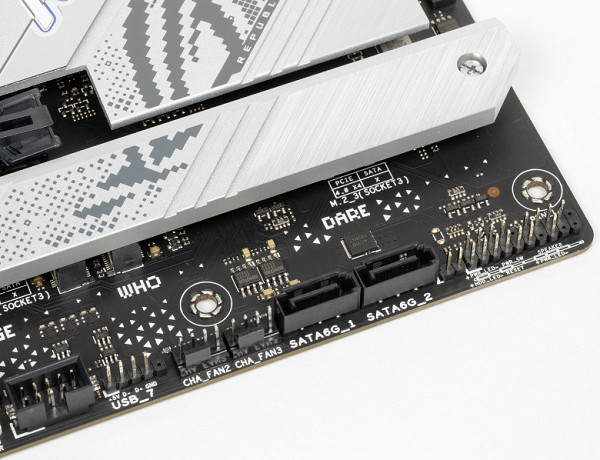
The motherboard has four Serial ATA 6 Gbps connectors and three slots for M.2 drives. The SATA ports are controlled by the B760 chipset and support RAID creation. They are located in pairs on different sides of the board.
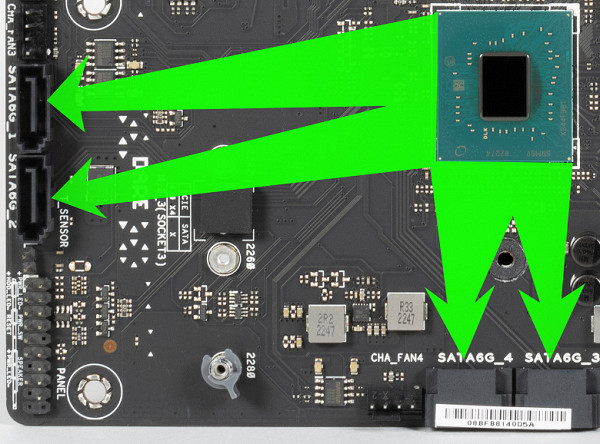
The motherboard has 3 M.2 form factor slots.
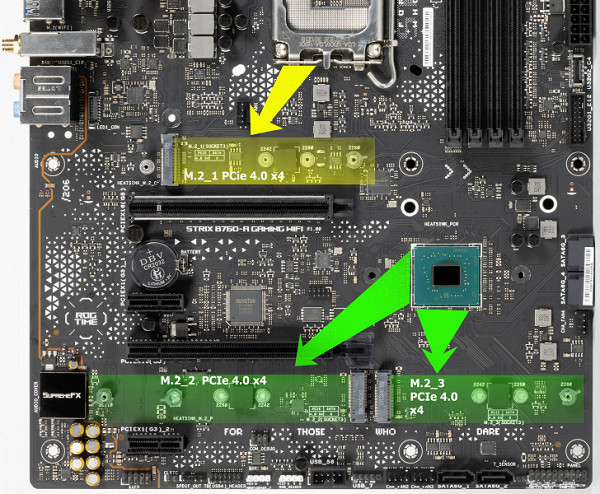
All three slots work with modules with PCIe 4.0 interface only. The first M.2_1 receives data from the CPU (PCIe 4.0) and supports module sizes 2242/2260/2280/22110.
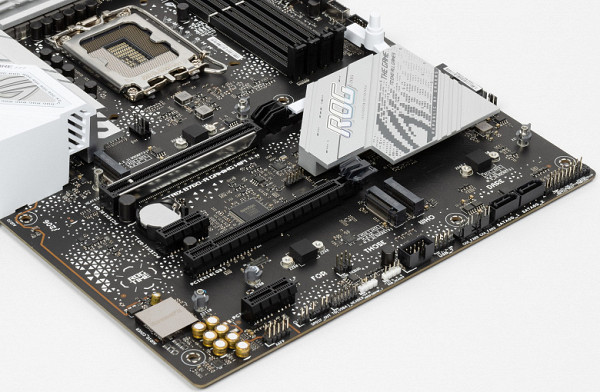
The second M.2_2 and the third M.2_3 receive data from the B760 chipset. At the same time, M.2_2 supports module sizes 2242/2260/2280/22110.
RAID can be organized on all M.2.

All M.2 slots are equipped with heatsinks: M.2_1 has a separate heatsink, while M.2_2 and M.2_3 slots share a common heatsink. The system chipset also has its own heatsink, which is not combined with the cooling for the M.2 slots.
Peripheral functionality: USB ports, network interfaces, input/output
Now it's the turn of USB ports and other inputs and outputs. And let's start with the back panel, where most of them are located.

So, the B760 chipset supports a maximum of 12 USB ports, which can include up to 6 USB 3.2 Gen1 ports, up to 4 USB 3.2 Gen2 ports, up to 2 USB 3.2 Gen2x2 ports, and/or up to 12 USB 2.0 ports.
In addition, we have 14 PCIe lanes (+ 4 SATA), which are intended to support storage devices, network and other controllers (as already mentioned, 18 lanes are used for various components).
In total, the motherboard provides 15 USB ports:
- 1 USB 3.2 Gen2x2 port, which is implemented using two USB 3.2 Gen2 lanes from the Realtek RTS5463 hub.
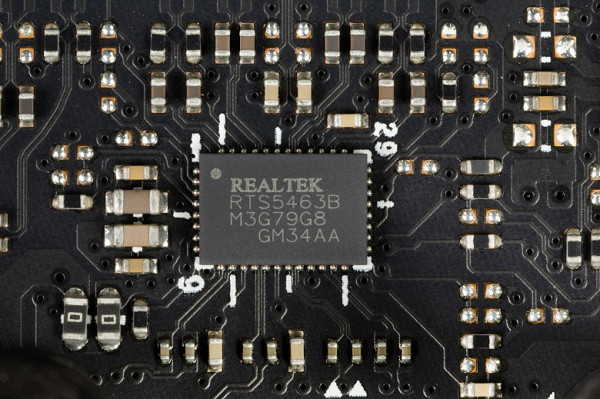
(it uses the USB 3.2 Gen2 line from the B760) and is represented by a Type-C port on the rear panel;
- 2 USB 3.2 Gen2 ports: both are implemented via the B760 and are represented by: one internal Type-C port
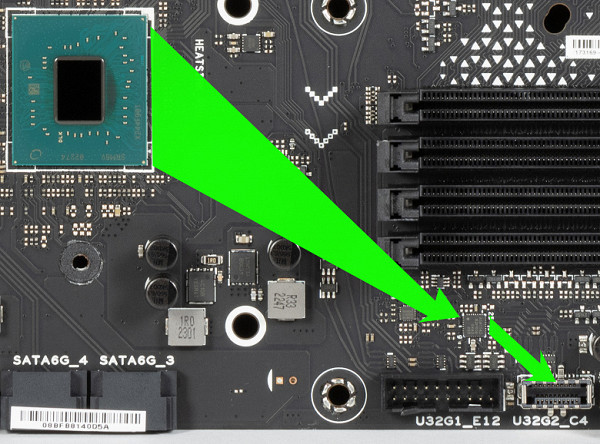
(for connection to the corresponding connector on the front panel of the case); the second — a Type-A port (red) on the rear panel;
- 5 USB 3.2 Gen1 ports: 4 are implemented via the ASMedia ASM1074 hub
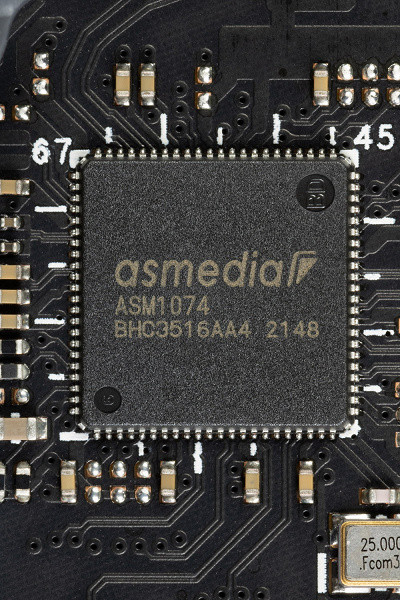
(it uses the USB 3.2 Gen2 line from the B760) and is represented on the rear panel by 2 Type-A ports (blue) and an internal connector on the motherboard for 2 ports,
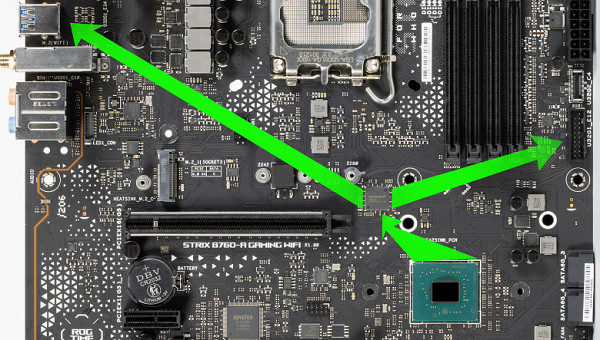
another1 is implemented via B760 and is represented by the Type-C port on the rear panel;
- 7 USB 2.0/1.1 ports: 4 are implemented via the Genesys Logic GL850G hub
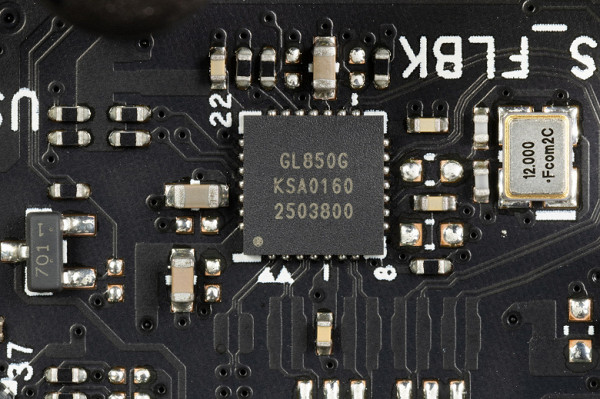
(the USB 2.0 line from B760 is used for it) and are presented on the rear panel by 4 Type-A ports (black); another 3 are implemented via B760 and are presented by two internal connectors on the motherboard:
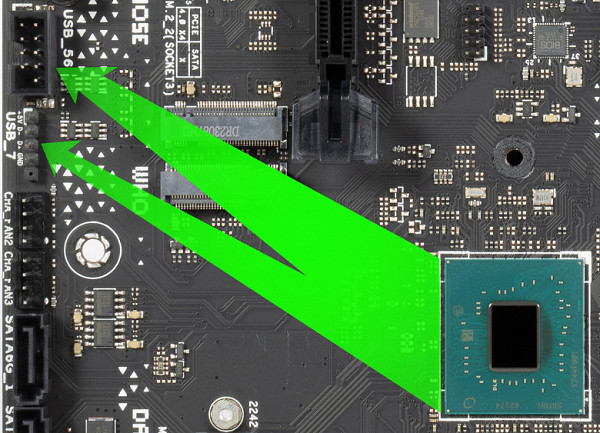
One controller is responsible for 2 ports, and the other one is responsible for 1 port. Thus, we have 5 controllers using USB lanes:
- ASMedia ASM1074 (1 USB 3.2 Gen2 lane);
- Genesys Logic GL850G (1 USB 2.0 lane);
- Realtek RTS5463 (1 USB 3.2 Gen2 lane);
- Audio controller (1 USB 2.0 lane);
- Bluetooth (AX211) (1 USB 2.0 lane).
Thus, the following number of high-speed USB ports are implemented via the B760 chipset:
- 1 dedicated USB 3.2 Gen2x2 (not counted, since it is obtained at the expense of other HSIO);
- + 2 dedicated USB 3.2 Gen2;
- + 1 dedicated USB 3.2 Gen1;
- + 2 USB 3.2 Gen2 to support controllers.
So, in total we get 5 high-speed ports. It is also worth noting that each of the high-speed USB ports is supported by USB 2.0, which already means 5 occupied USB 2.0 ports. Plus, there are 3 dedicated USB 2.0 ports and 4 ports to support the controllers. In total, 12 USB ports are implemented.
In addition, 18 HSIO (PCIe lines and SATA ports) are allocated to support other peripherals.
Thus, the B760 in this configuration has 23 high-speed ports (18 + 5) out of a possible 24. All fast USB Type-C ports are equipped with re-drivers from ASMedia.
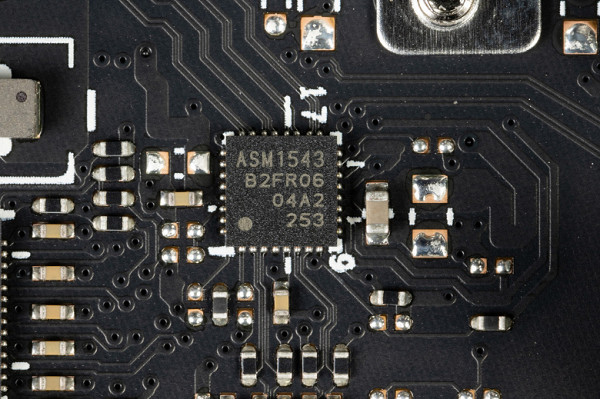
It should be especially noted that to ensure fast charging of mobile devices, the USB 3.2 Gen2x2 Type-C socket on the rear panel has received enhanced power, controlled by a controller from Realtek.
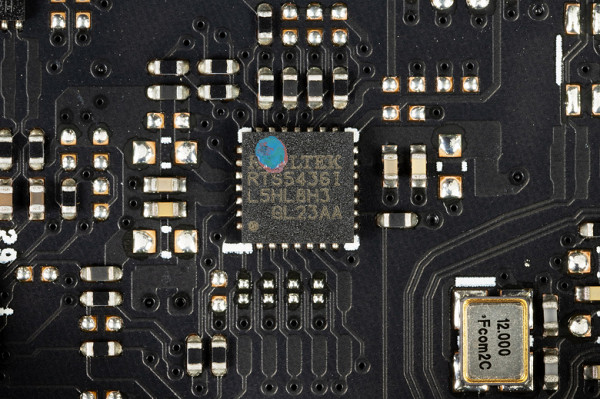
Now about network matters.
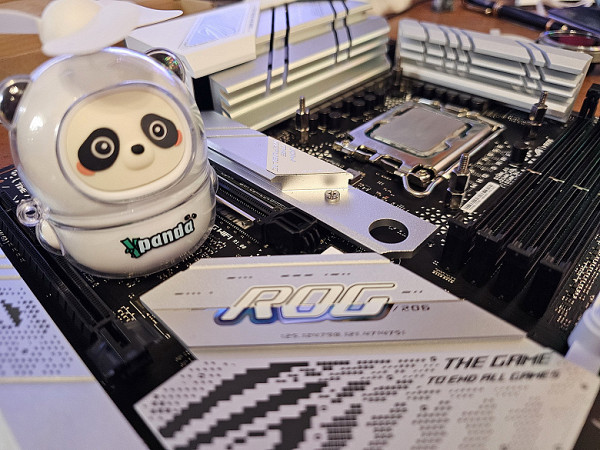
The motherboard is equipped with communication facilities quite well. There is a high-speed Ethernet controller Intel i226-V, capable of operating at the 2.5 Gbps standard.
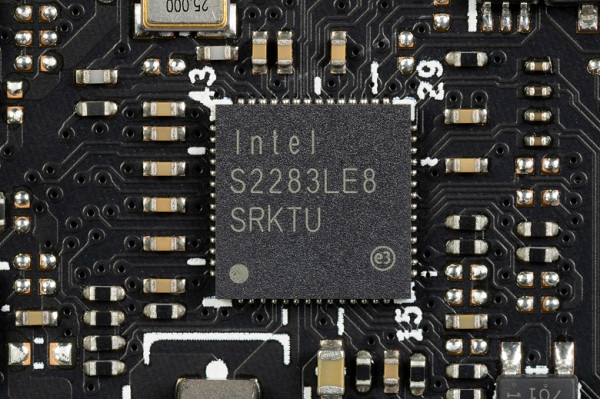
The system has a comprehensive wireless adapter on the Intel AX-211NGW controller, providing support for Wi-Fi 6E (802.11a/b/g/n/ac/ax) and Bluetooth 5.3. The adapter is located in the M.2 slot (E-key), and the connectors for connecting external antennas are located on the rear panel.
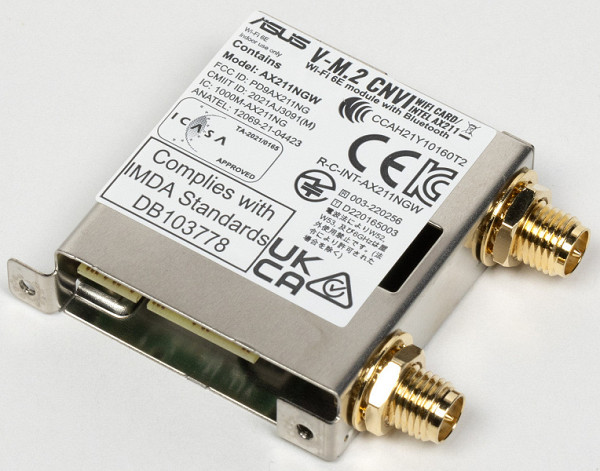
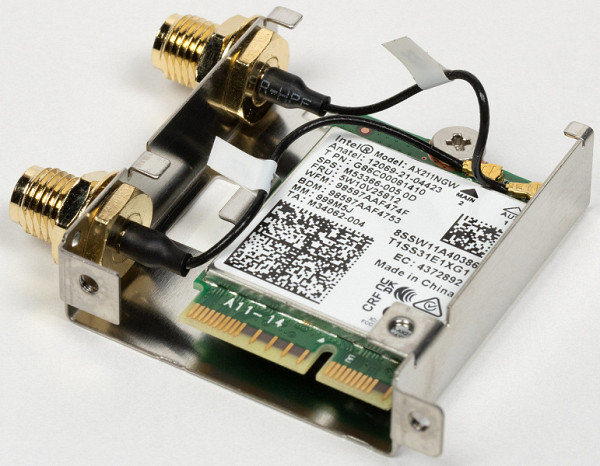
The plug, traditionally placed on the rear panel, is already placed in this case and is shielded from the inside to reduce electromagnetic interference.

Audio subsystem
On this motherboard, sound is processed by the modern Realtek ALC4080 audio codec, which supports audio output in 7.1 format with a resolution of up to 32 bits and a frequency of up to 384 kHz. In the tradition of Asus, the audio codec is protected by the proprietary SupremeFX cap.

The path uses a very popular operational amplifier Savitech SV3H712.
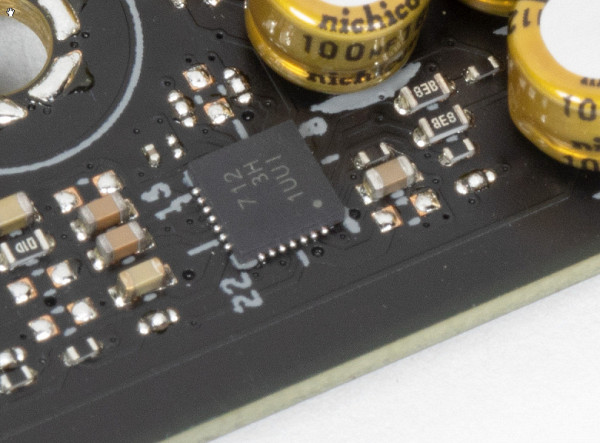
The board's audio circuits use «audiophile» Nichicon Fine Gold capacitors.
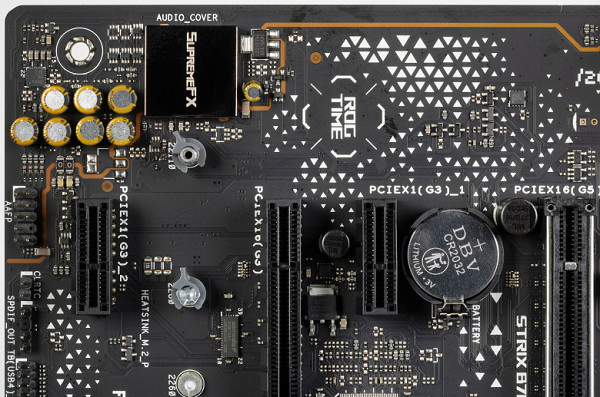
The audio path is located in the corner of the board, which prevents it from intersecting with other components. All audio connectors on the rear panel are gold-plated and have standard color coding. Sound output via S/PDIF is carried out through an internal connector on the motherboard.

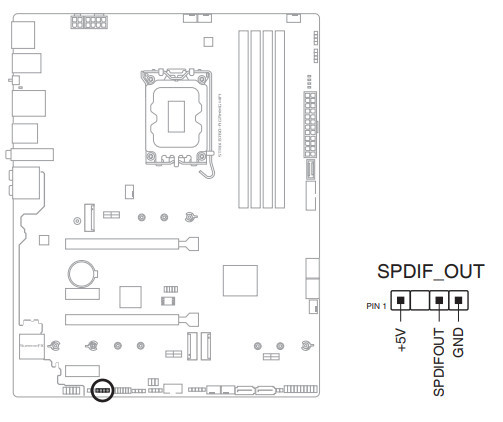
Power, cooling
To power the board, it has 3 connectors: in addition to the 24-pin ATX, there is also an 8-pin and 4-pin EPS12V.
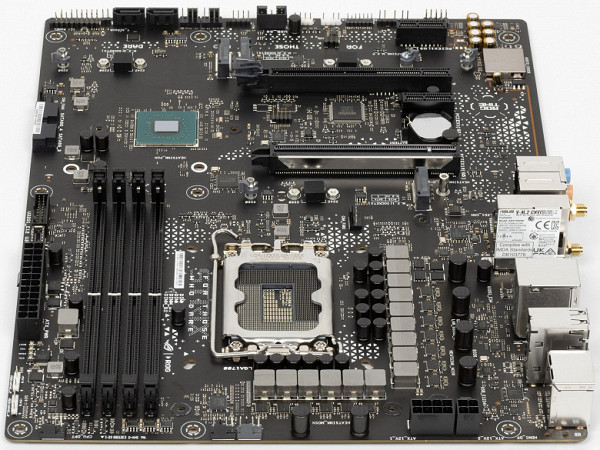
The processor power supply circuit is designed according to the 2+16+1 scheme (19 phases in total, 16 on VCore, 1 on iGPU and 2 on VCCIO).
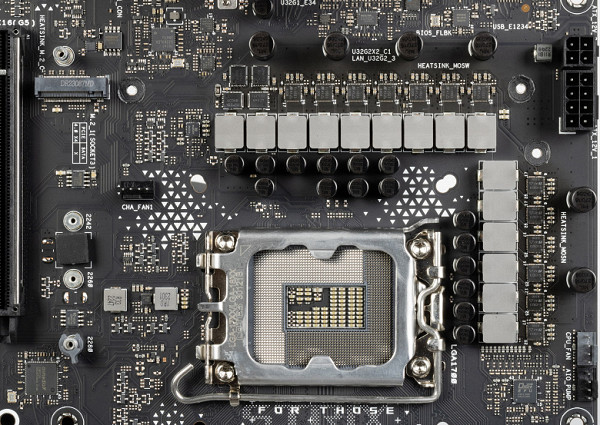
Each phase channel has a superferrite choke and a DrMOS SiC623 (60A) from Vishay for the VCore and integrated graphics core.
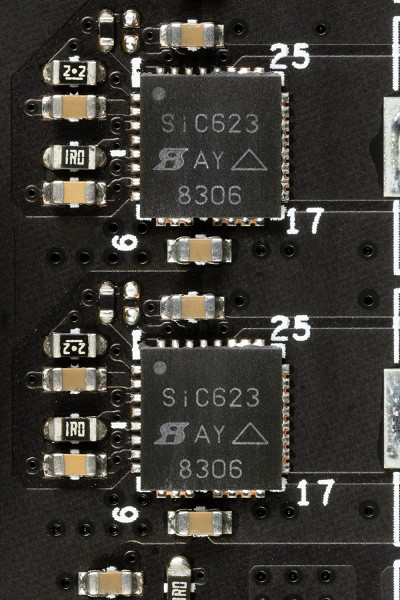
and a set of 4C10B/4C06B MOSFETs from On Semi for 46A VCCIO.
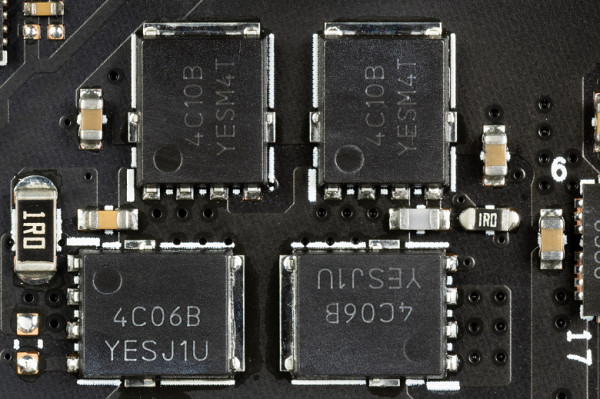
The VCore and iGPU power supply circuit is controlled by the proprietary Digi+ ASP2100 PWM controller.
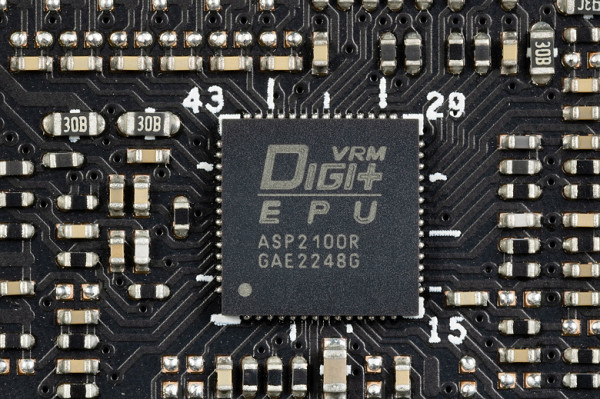
For VCCIO phases there is a dedicated PWM controller from On Semi.
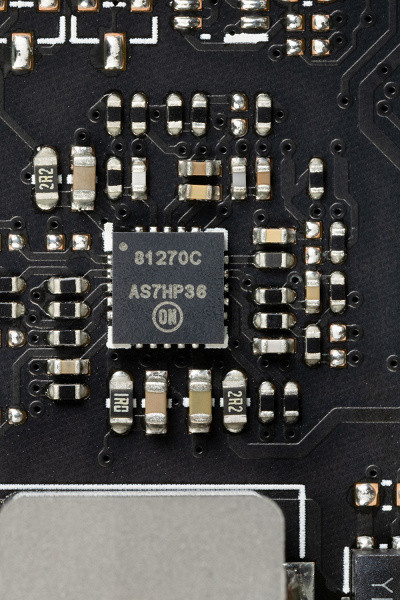
The VCCSA supply has a much simpler single-phase circuit.
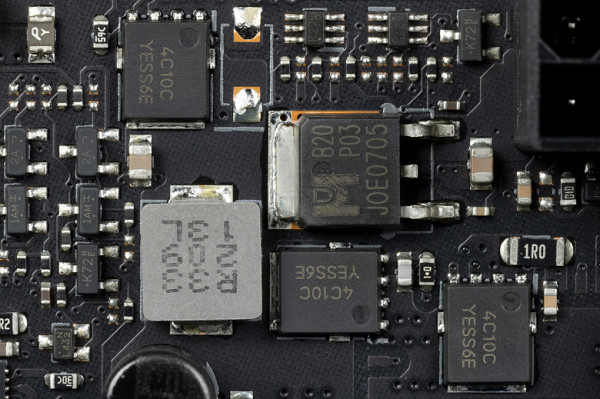
Now about cooling.

All potentially very hot elements have their own heat sinks.

As we can see, the cooling of the chipset is organized separately from the power converters. The VRM section has its own two separate radiators.

As mentioned, all M.2 slots are equipped with a cooling system. The M.2_1 slot has a separate heatsink, as well as a small heatsink for cooling its back side. The M.2_2 and M.2_3 slots share a heatsink.
Backlight
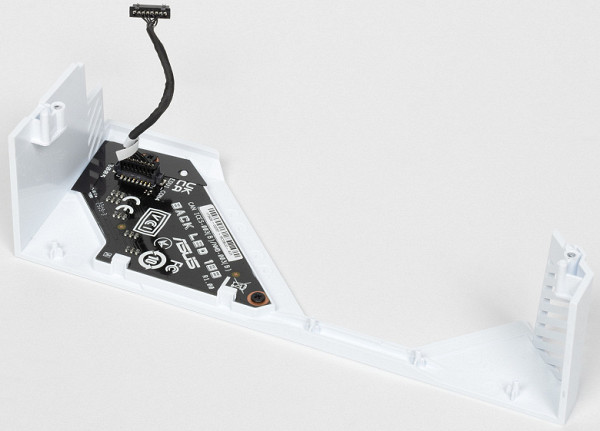
We have a representative of the ROG line, so the motherboard is, at least modestly, equipped with lighting, which is located on the casing of the rear block of ports.

At the same time, we remember about 4 connectors for connecting external lighting, and all this can be controlled through the Armoury Crate utility.

Some users like all this lighting stuff, some users don't like it, but they can always turn off the backlight.
Software for Windows
All software is available for download on the manufacturer's website asus.com. In general, the further description will largely repeat the information about the software, since for all motherboards of the ROG family the set of utilities and their functionality are basically identical.
The main utility is AI-Suite. It concentrates the management of the motherboard operating parameters, and the key element is Dual Intelligent Processors 5 — a program for configuring the operation of the entire board, including frequencies, fans and voltages.

Let me remind you that the name «Dual Intelligent Processors 5» means five stages of setting up the optimal parameters of the system during overclocking. For each motherboard using this technology, different combinations of frequencies, timings and voltages are created, which leads to many presets.
The next step is to set up the cooling system to ensure an effective reduction in the temperature of the processor and RAM. The PWM controller controls the transistor assemblies using additional chips, disabling unnecessary elements. The gamer can always make his own changes and set his own parameters, while warning that he takes responsibility for the consequences of manual overclocking.
It is also worth mentioning the Armoury Crate utility, which acts as a manager for all Asus software, tracking updates, managing the backlight and synchronizing the operation of all devices from the ROG series.
The installer for this program is available in the UEFI BIOS, and its installation is enabled by default. So don't be surprised if you are prompted to install Armoury Crate after loading Windows.
The program first detects compatible hardware.
It allows you to customize lighting effects even when the motherboard is turned off (when the PC is turned off, but the PSU continues to supply power to the motherboard). In addition, it is possible to individually configure the ARGB and RGB connectors on the motherboard.
The utility recognizes all Asus branded components with backlighting, including memory modules. Aura Creator is also available for download, allowing you to create your own backlight scenarios.
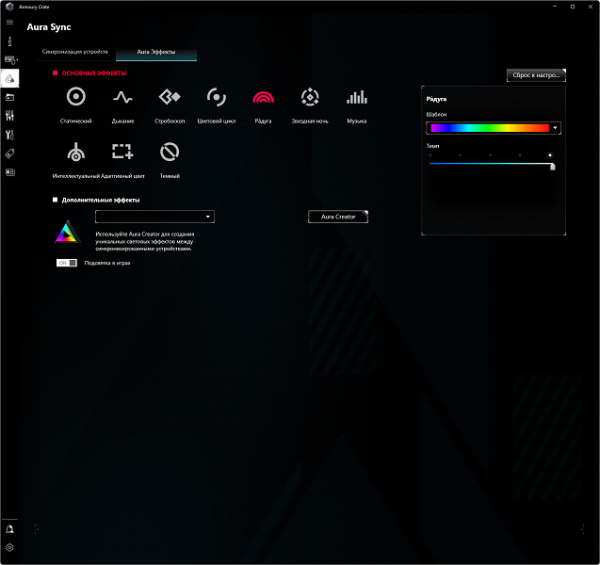
Addressable RGB strip connectors offer the widest range of backlight modes, unlike regular RGB strip connectors, where the choice is much simpler. You can customize the backlight for individual components or entire groups, and save selected backlight algorithms in profiles for easy switching between them.
In addition, the program provides control of motherboard fans in the FanExpert4 section.
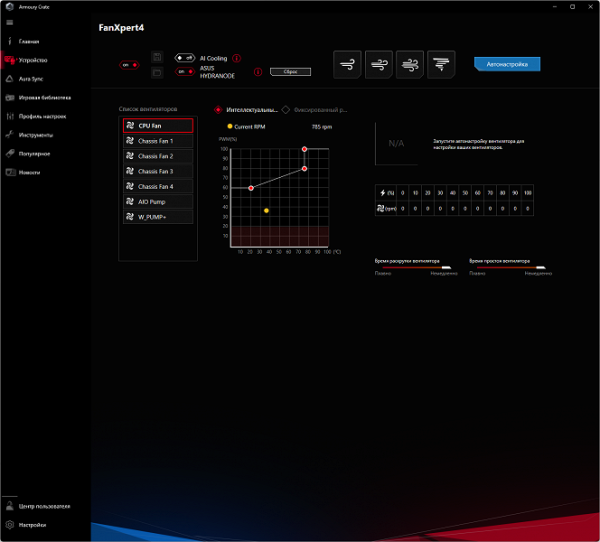
Armoury Crate is responsible for updating all motherboard software, including drivers for various subsystems, proprietary utilities, and BIOS versions.
In addition, the manufacturer offers a special Sonic Studio III control panel for sound settings.

Here you can play around with fine settings, including equalizers
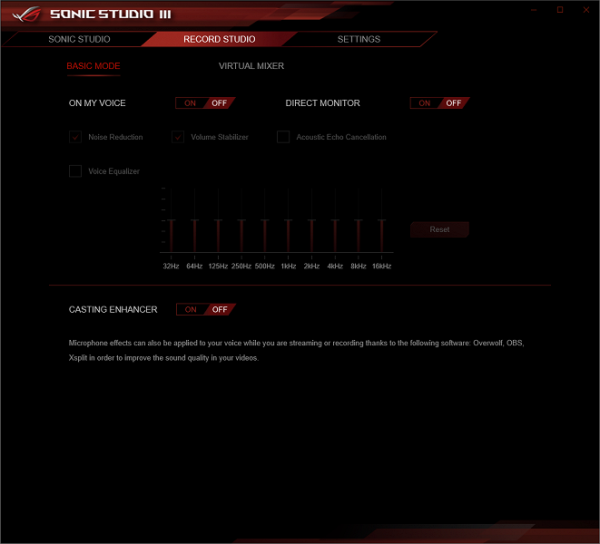
There are also special settings for receiving the signal.
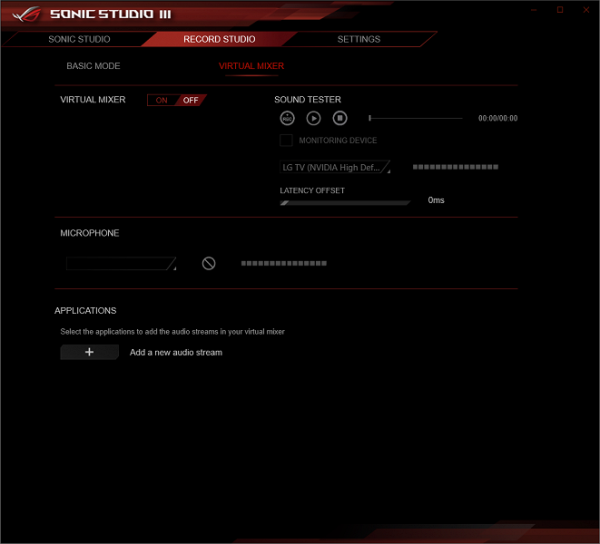
This program is probably most interesting for headphone users, as it offers presets for creating surround sound.
In addition, when installing the audio drivers, the DTS Sound Unbound utility is automatically installed, providing support for surround sound in games.
BIOS settings
All modern motherboards are equipped with UEFI (Unified Extensible Firmware Interface), which are essentially miniature operating systems. To access the settings when booting the PC, you usually need to press the Del or F2 key.
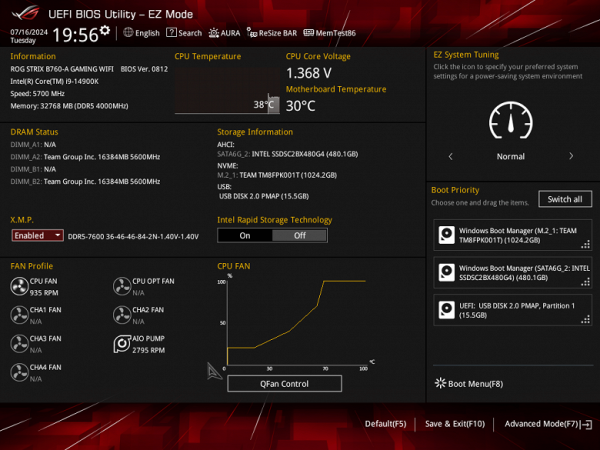
We get into the general “simple” menu, where essentially there is one piece of information (with an easy choice of a number of options), so we press F7 and get into the “advanced” menu.
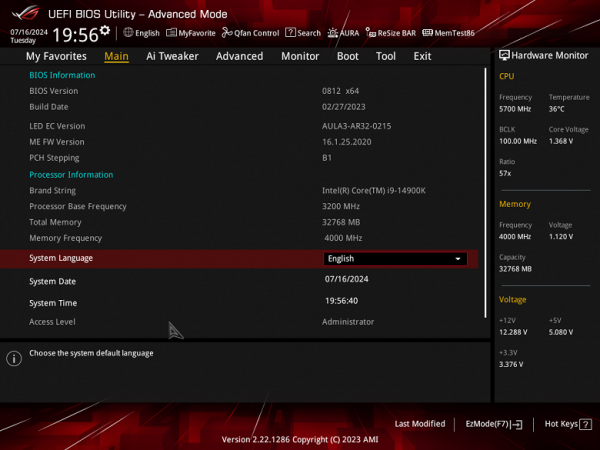
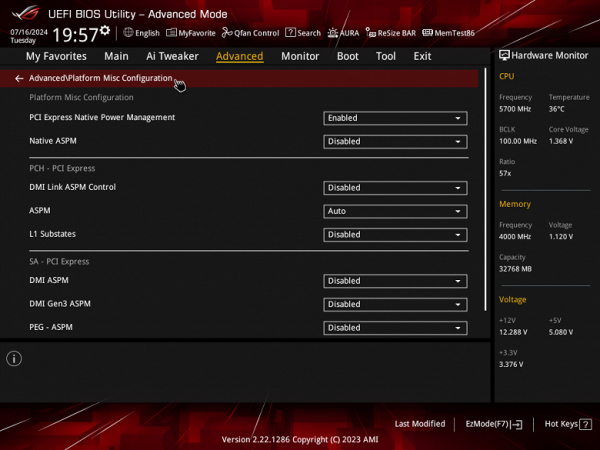

Advanced settings. There are many common positions where you can control USB ports, change the operating modes of PCIe and M.2 slots.
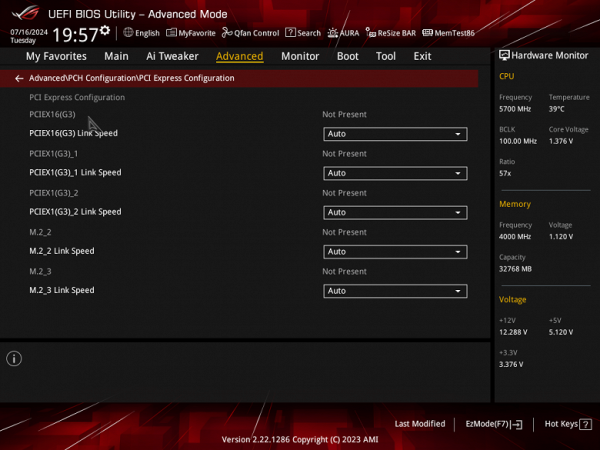
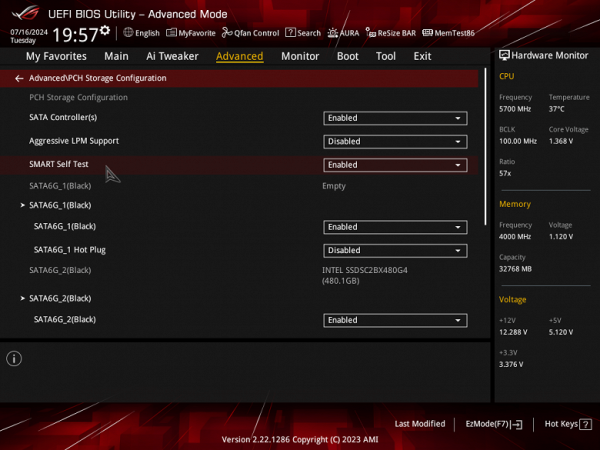
Monitoring and boot menu options are well known to everyone. In the monitoring section, you can configure the operation of fan slots.
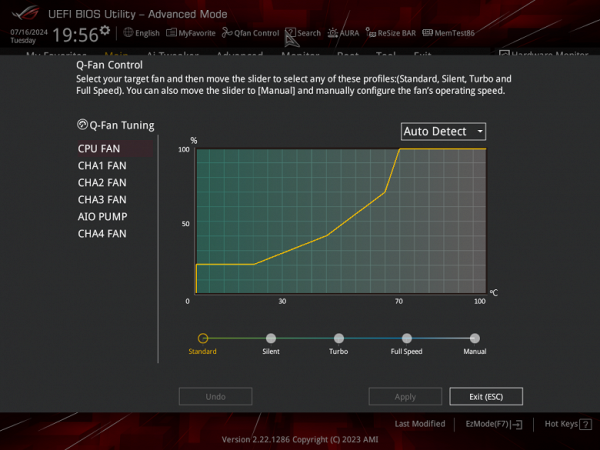
Overclocking options on this motherboard are quite extensive, as it belongs to the ROG Strix gaming series. However, it is worth noting that the board is built on the budget B760 chipset, so you should not expect outstanding overclocking results from it. In addition, many overclocking parameters may not be relevant for modern processors, which already operate at significantly higher frequencies thanks to Intel Turbo Boost technology, not to mention MCE.
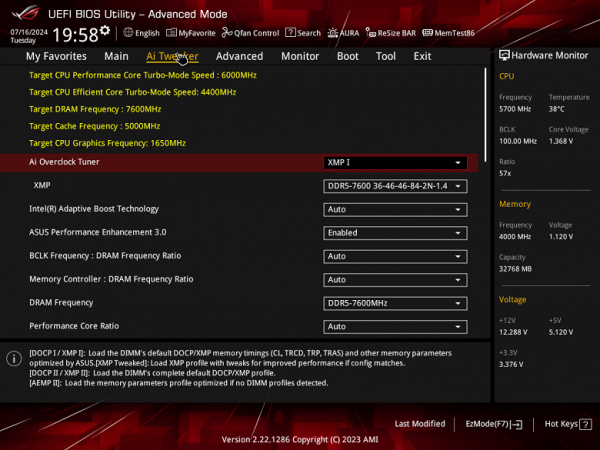
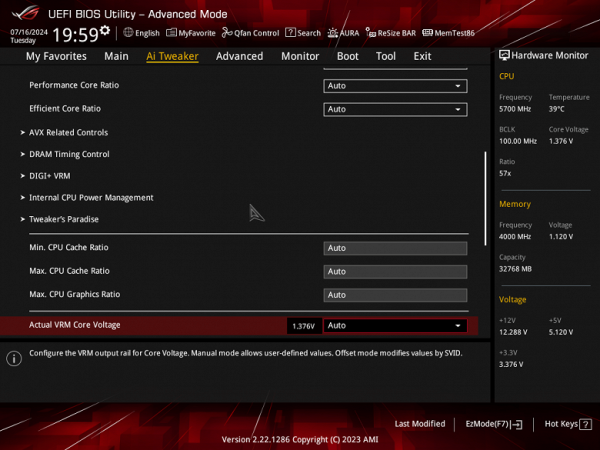
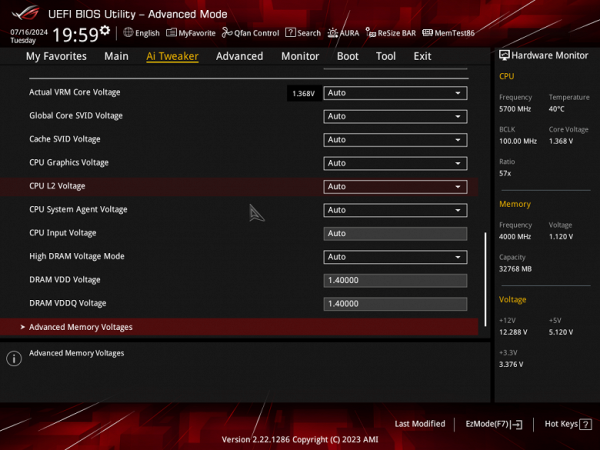
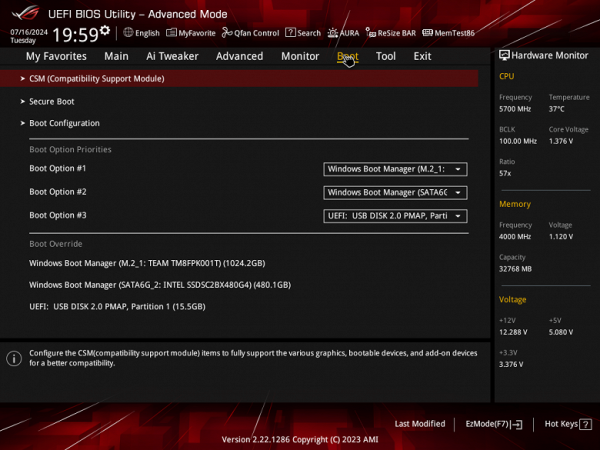
Performance (and overclocking)
Full configuration of the test system :
- Asus ROG Strix B760-A Gaming WiFi motherboard;
- Intel Core i9-14900K processor 4.5-5.8 GHz;
- TeamGroup T-Force Delta RGB 32GB (2×16) DDR5 (CL36-46-46-84) (XMP 7600 MHz) RAM;
- TeamGroup MP44L NVMe PCIe 4.0 1TB SSD drive;
- Palit GeForce RTX 3050 StormX graphics card ;
- power supply Super Flower Leadex Platinum 2000W (2000 W);
- LSS Sapphire Nitro+ S360-A AIO CPU Cooler ;
- TV LG 55Nano956 (55″ 8K HDR);
- USB — keyboard and mouse.
Software:
- Operating system Windows 11 Pro, 64-bit
- AIDA 64 Extreme
- 3DMark Time Spy CPU benchmark
- 3DMark Fire Strike Physics benchmark
- 3DMark Night Raid CPU benchmark
- HWInfo64
- OCCT v.13.0.1
- Adobe Premiere CS 2019
We launch everything in default mode. Then we load it with stress tests.
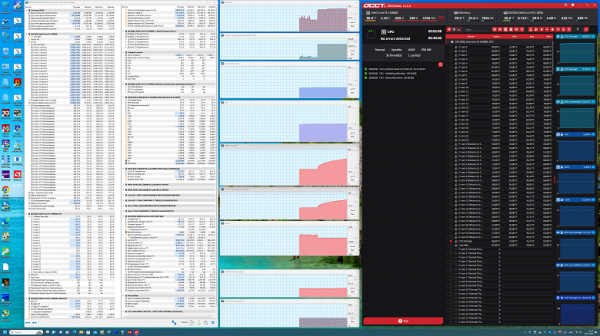
As you can see, the automatic overclocking of the most powerful processor from Intel to date, the i9-14900K, turned out to be average, reaching frequencies of up to 4.8/3.9 GHz. The power supply is not very powerful, and the latest restrictions from Intel also play a role.
Although B760 motherboards are not designed for top processors such as the i9-14900K, we decided to test the reliability of the power supply in combination with the flagship CPU. The results showed generally good performance. Obviously, when using this motherboard with mid- and low-end processors, such as the Core i5-1x400 and below, the automatic overclocking can be even more effective.
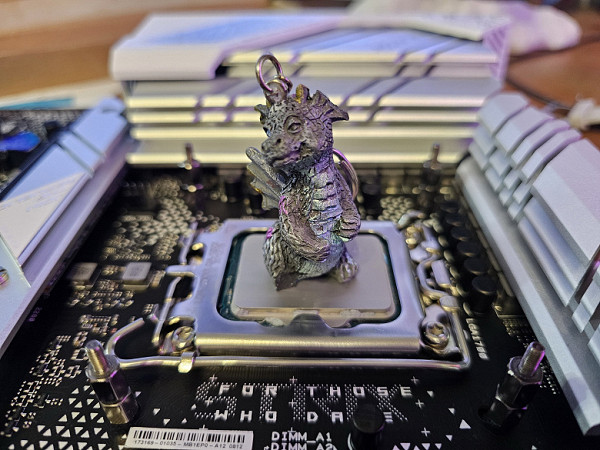
Conclusions
The Asus ROG Strix B760-A Gaming WiFi motherboard is designed for gamers who do not strive for maximum power, but value support for modern peripherals. With its stylish silver heatsinks, it is perfect for white cases with a transparent wall. At the time of publication, the board was sold in Russia for 25-30 thousand rubles, which places it in the mid-budget segment. Thanks to the use of the B760 chipset, the board is optimal for mid-range processors, but can also successfully work with top-end Intel Core processors of the 12th, 13th and 14th generations. It is equipped with 15 USB ports, including 2 high-speed USB 3.2 Gen2 and one USB 3.2 Gen2x2 Type-C on the rear panel, suitable for fast charging of devices. 5 USB 3.2 Gen1 are also available. The board has two full-size slots: one PCIe x16 with 16 PCIe 5.0 lanes from the processor and one PCIe x4, sharing resources with two PCIe x1. There are three M.2 slots for storage: one is connected directly to the processor via PCIe 4.0, and the other two are connected to the chipset via PCIe 4.0. In addition, there are 4 SATA ports and 7 fan headers.
The board is equipped with a 2.5 Gbps network controller and supports Wi-Fi 6 and Bluetooth 5.3. Additional benefits include connectors for connecting ARGB/RGB lighting.