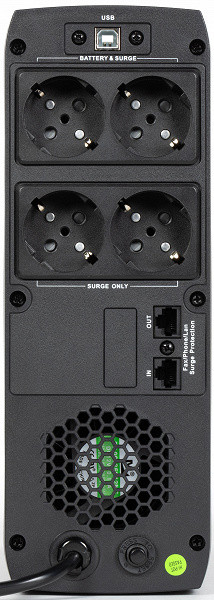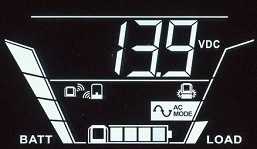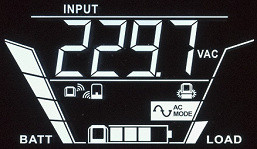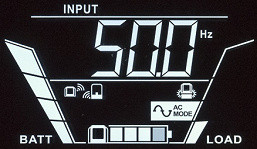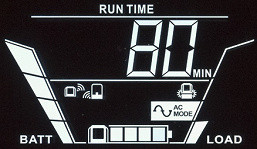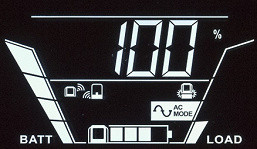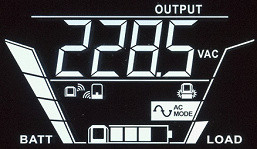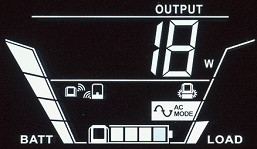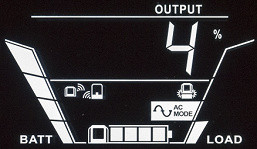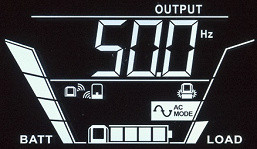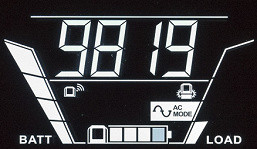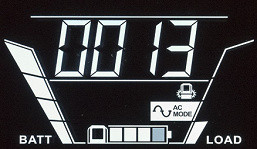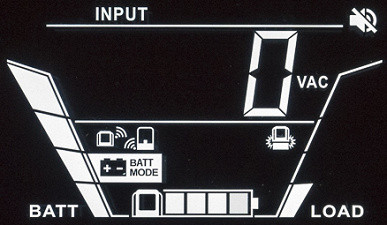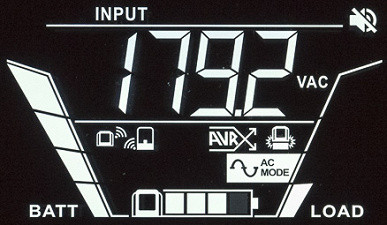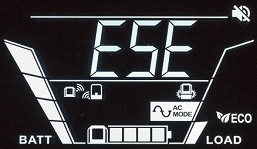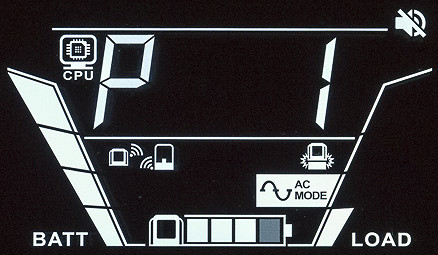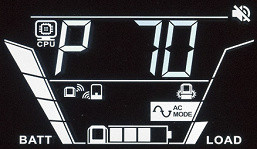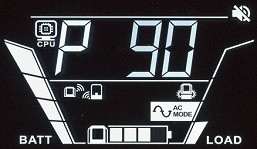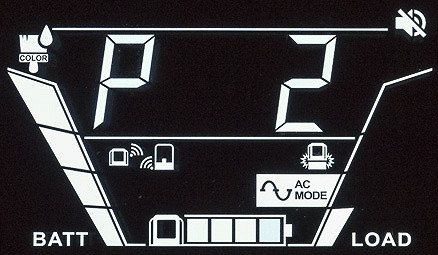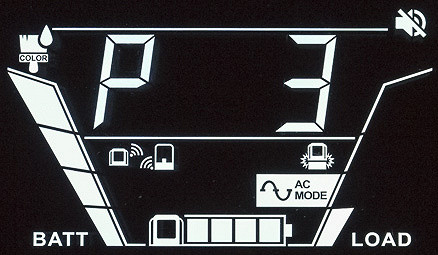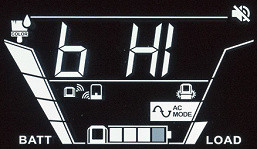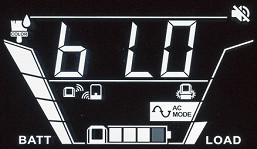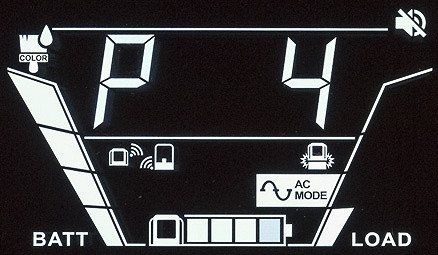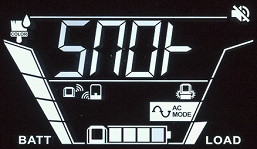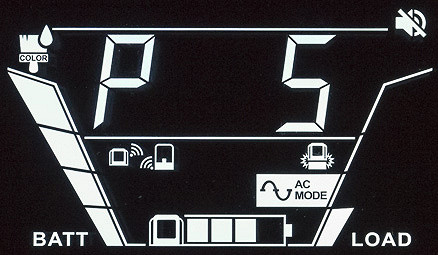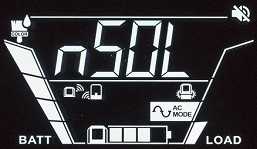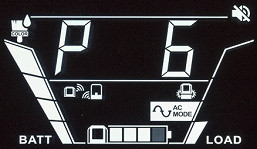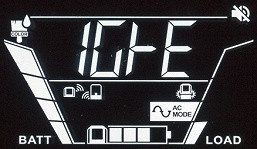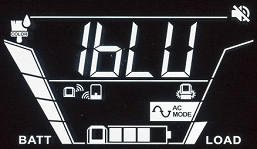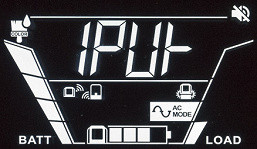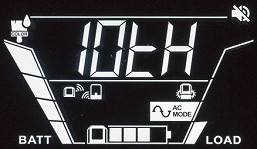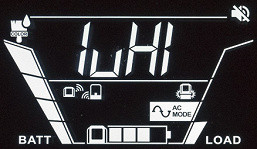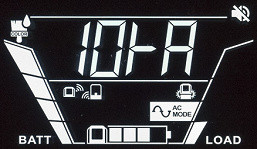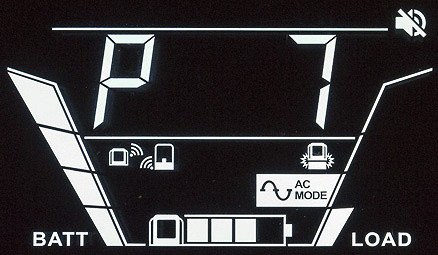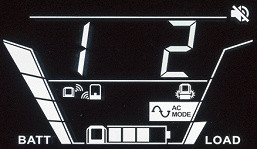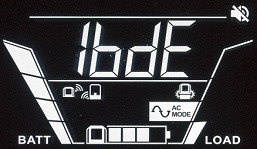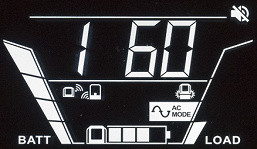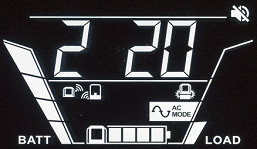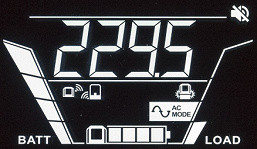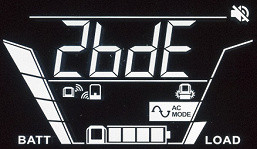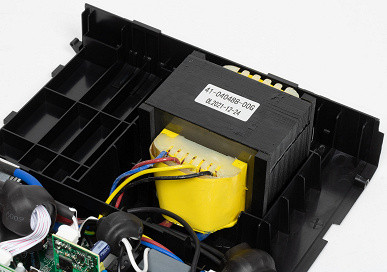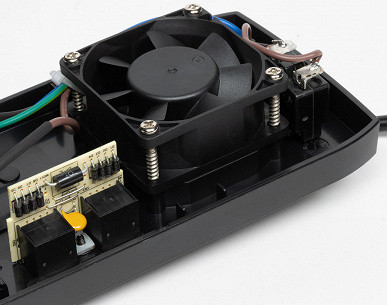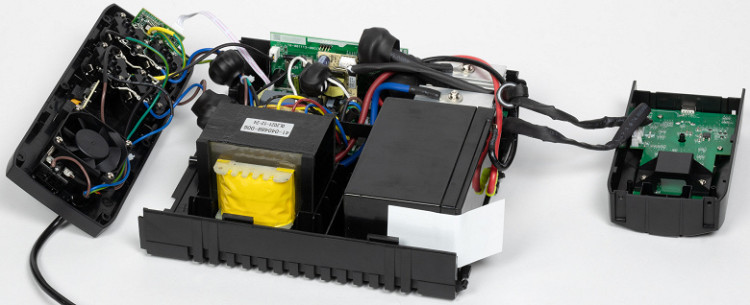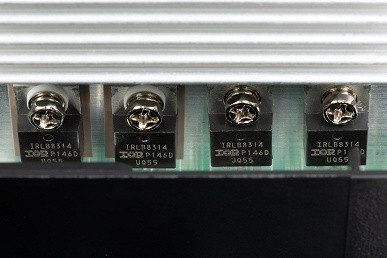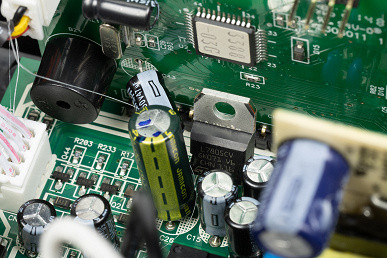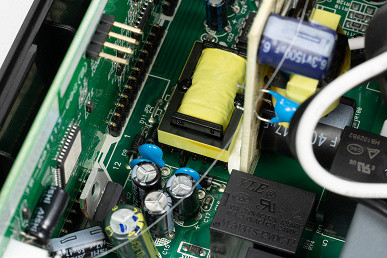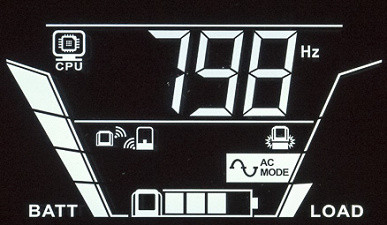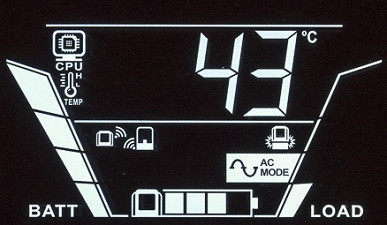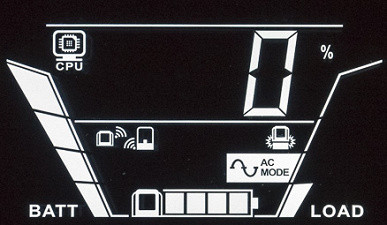Most uninterruptible power supplies (UPS) have a standard design, resembling an elongated horizontal box with a control panel at one end and connectors at the opposite end. Less common are flat models with sockets on the top of the case. There are also options for installation in 19-inch racks, which are wide and flat, and can be equipped with additional supports for tabletop or floor-standing vertical placement. Sometimes you can find desktop UPSs in the form of towers with a narrow base and a tall structure.
The design of these devices is usually utilitarian, and they stand out only with a bright backlit LCD indicator, which often turns off after a while after pressing the button. The case is most often black (although milky white colors were popular earlier, slightly yellowing over time).
As a rule, modern UPSs are not intended to decorate the workplace and are better hidden from view.
However, Ippon has introduced an exception — a series of «gaming» UPSs with a more attractive design, including RGB backlighting. Perhaps the idea is not new, but in our lab this is the first such sample in a long time. In addition, these devices contain several unusual solutions, which we will discuss below.
We are talking about the Game Power Pro series, which currently includes two models of line-interactive UPSs with «pure sine» in battery mode: one with a capacity of 600 W / 1000 VA and the other — 900 W / 1500 VA.
We will take a closer look at the junior model — Ippon Game Power Pro 1000, mentioning the differences from the senior model. These UPSs are designed to protect personal computers, workstations, network equipment and other sensitive electronics from power supply problems.
At the time of testing, the price for the junior model started at $ 230, and for the senior — at $ 265 .
Description, parameters, equipment
The following features are declared for the Ippon Game Power Pro series:
- Output voltage in the form of a pure sine wave when running on battery power.
- Availability of the automatic voltage stabilization (AVR) function.
- Protection against overload and voltage surges in the network.
- Removable control panel with an LCD screen.
- Cold start option.
- Customizable RGB backlighting on the front panel of the case.
- Protection of computer and telephone lines.
- Built-in charger for mobile devices with USB-A and USB-C ports.
- Compatibility with power supplies with active power factor correction (APFC).
- Easy to replace batteries.
The declared characteristics of both models, taken from the user manual and from the official website of the manufacturer, are given in the table (in some cases, the values from these sources may differ slightly; in such cases, the data from the instructions were used).
| Ippon model | Game Power Pro 1000 | Game Power Pro 1500 |
|---|---|---|
| Input voltage (nominal) | 220/230/240V | |
| Input voltage range | 185-280 V | |
| Input voltage frequency | 45-55 Hz | |
| output power | 1000 VA / 600 W | 1500 VA / 900 W |
| Output voltage (nominal) | 220/230/240V | |
| Automatic Voltage Regulation (AVR) | There is | |
| Output voltage stability | ±10% | |
| Output voltage frequency | 50Hz ±1Hz | |
| Output waveform when running on battery power | sine wave | |
| Nonlinear distortion coefficient | n/a | |
| Battery life per load | 50% — 7 minutes 100% — 2 minutes | 50% — 10 minutes 100% — 3 minutes |
| Switching time | typical 2-6 ms, max 10 ms | |
| Function of starting equipment without connection to the power grid (cold start) | There is | |
| Battery type, voltage and capacity | lead-acid maintenance-free 1 x 12 V, 9 Ah | lead-acid maintenance-free 2 x 12 V, 9 Ah |
| Possibility of connecting an additional battery | No | |
| Typical charging current of the built-in battery | n/a | |
| Typical charging time of the built-in battery | 6-8 hours up to 90% | |
| Efficiency | in linear mode > 98% | |
| Sound alarm | yes (can be turned off by pressing a button) | |
| Filtering impulse noise | There is | |
| Overload capacity | n/a | |
| Output connectors | 2×Schuko with battery supply and surge protection 2×Schuko with surge protection | |
| Additional functions | Charger for mobile devices, outputs: 1 × USB-A (5 V, 1.5 A), 1 × USB-C (5 V, 1.5 A) | |
| Interface | USB-B | |
| Data Line Protection | yes, 8P8C (RJ-45) | |
| Dimensions (W×D×H) | 99×308×280 mm | 99×430×280 mm |
| Net weight | 8.5 kg | 13.8 kg |
| Noise (at a distance of 1m) | < 40 dB | < 45 dB |
| Working conditions | humidity 20%—90% (non-condensing) temperature from 0 to +40 °C | |
| Standard Warranty | 2 years (no more than 30 months from date of manufacture) |
The UPS is supplied in a box made of ordinary cardboard.

In addition to the source itself, the kit includes a USB interface cable and instructions in Russian. The monitoring software must be downloaded from the official website independently.
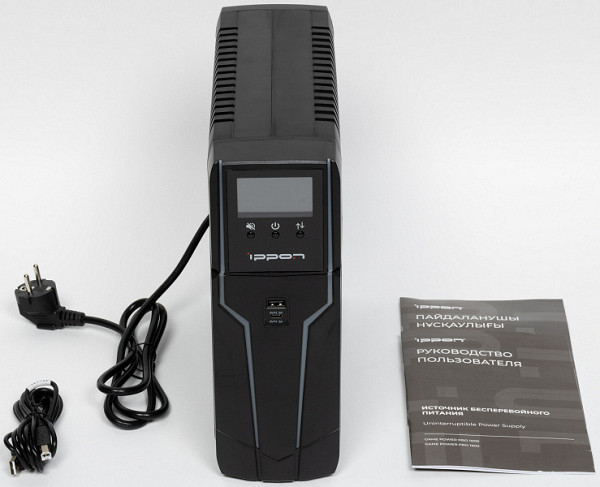
Official sources do not list additional options, except for the ability to replace the battery. It is indicated that the IPL12-9 battery is recommended for replacement, but any other battery that matches the parameters and dimensions can also be used.
Appearance and controls
The case is made entirely of black plastic and has a complex decorative relief on the front panel, which is decorated with two translucent zigzag inserts with RGB backlighting. The UPS has the shape of a tower: narrow and tall.
The device is quite compact and takes up little space on the table: its width is only 10 cm. The height is much greater — 28 cm, but due to the low center of gravity, accidental tipping is unlikely, unless the push is very strong.
The control panel is located traditionally — in the front at the top of the device. It has three buttons and an LCD display with a diagonal of 5.5 cm (according to our measurements). Under the control panel, in the middle part of the front panel, there are ports for the built-in charger for mobile gadgets.

The display is monochrome, with white and fairly bright symbols. By default, it automatically switches off after a minute and can be reactivated by pressing any button. However, the glossy surface of the panel can be a problem, as it easily gets dirty from touching and in some conditions turns into a mirror surface, reflecting light. The rest of the case has a matte finish.
The display shows a lot of different data, some of which is quite unusual for a UPS. Without instructions, it can be difficult to understand the meaning of some symbols and indicators. So, on the screen you can see:
The display shows a lot of information:
- Four large digits indicate: input and output voltage and frequency, battery voltage and its charge level in percent, load power in watts and as a percentage of the maximum value for this model, as well as an estimate of the battery life at the current charge and load level. Other parameters not directly related to the main functions of the UPS can also be displayed (details below). In the event of a malfunction or warning, a corresponding code is displayed, the decoding of which is given in the instructions.
- To the right of these digits are the designations of the displayed values: W (watts), V (volts), Hz (hertz), % (percent), min (minutes), etc.
- Some additional comments are located above the digits: Input (input), Output (output), Runtime (running time).
- Display symbols indicate the UPS operating mode (linear, AVR, battery), audible alarms off, and conditions such as overload, deep battery discharge, battery failure, and others. These conditions are accompanied by flashing and audible alarms.
- Four-segment diagrams indicate load and battery charge levels.
The digital display field may display three four-digit numbers without any physical value next to them. These numbers represent the firmware versions for the control panel, the UPS itself, and the UPS control board, without further explanation.
The information is easy to read, the viewing angles are quite acceptable, except that when looking from above, the frame of the LCD screen, which is slightly recessed inward, blocks its upper part.
The parameter to display is selected using the right button, and holding it for 2 seconds opens the settings menu. The selected parameter will be shown on the display for 30 seconds (without the possibility of changing this time), after which the display will return to displaying the input voltage. This can be inconvenient if you need to monitor a parameter for a long time, for example, the battery charge level, since you need to press the right button several times to display it again.
A little criticism: for some values, four digits seem excessive. For example, tenths of a volt when displaying the input and output voltage go beyond the measurement accuracy and can confuse an inexperienced user. However, it is worth noting that this is common in many measuring devices, especially those not intended for professional use.
The middle button turns the UPS on and off, more precisely, it activates or deactivates the outputs with backup power and the built-in 5-volt charger. When off, the display continues to work, and the battery is charged. The left button turns off the sound signals, with the exception of those warning of critical situations.

The rear panel features Schuko output sockets, grouped in pairs: one group provides uninterruptible power supply and surge protection, and the other is designed only for surge protection (this group is always connected to the external network, regardless of the UPS state). There is also a pair of 8P8C (RJ-45) connectors to protect communication lines from surge interference, a USB-B port for connecting to a computer, and an automatic fuse. Additionally, there is an area with holes, behind which there is a fan.

There are also ventilation slots on the side panels.
The AC power cable is non-removable and 1.35 m long. Its entry point into the case is protected from chafing.
On the back of the right side surface is a sticker with information, including the serial number.
The two pairs of small transverse protrusions on the bottom replace the legs. There are no problems in terms of stability, but pads made of soft material for cushioning and protecting the surface on which the UPS moves would be useful.
Additional functions
The phrase about the removable control panel is somewhat puzzling, since this is usually done to enable screen rotation in models that support both vertical and horizontal placement. However, in this case, the UPS is installed vertically.
In fact, the control panel is indeed removable, but not for rotation. It can operate autonomously at a distance of up to six meters from the source! For this, it has its own small-capacity nickel-metal hydride battery, which is charged from the UPS when the panel is installed in its place.

The panel is removed by moving it upwards, after which the USB-A (male) connector protruding from the compartment provided for it becomes visible. At the bottom of the panel body is a corresponding USB-A (female) socket, through which charging is carried out.

At the bottom of the LCD screen there is an additional horizontal diagram with four segments, which displays the charge level of the panel's built-in battery. Among the data displayed is also the battery voltage (at full charge it will be 2.96-2.98 volts). When the panel is installed in its regular place, the last segment of the diagram flashes, which indicates the maintenance charge process.
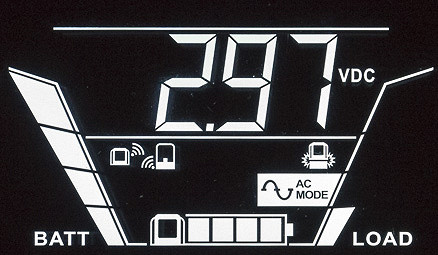
Three icons under the voltage numbers mean the following: the two on the left indicate an established wireless connection to the panel, and the right one shows that the panel is in the case compartment.
We did not test the operation at a distance of six meters due to the limited size of the room, but the connection with the panel is reliable at a distance of four meters. In case of a connection failure, you should press and hold the middle button for 10 seconds.
Now about the unusual functions of the UPS.
The display can show not only the main parameters of the uninterruptible power supply, but also data on the central processor of the connected computer (via the USB port). To do this, you need to download and install the CPU Monitor utility from the Ippon website.
This utility allows you to monitor the processor frequency, its temperature and the percentage of load. Although it is not always clear why you need to monitor these parameters on the UPS display (especially considering the automatic return to the input voltage display after half a minute), this opportunity is provided.
Setting up UPS parameters
To enter the settings menu, press the right button for 2 seconds, after which the display will show the letter «P» (probably from the word Program) and a parameter number from 1 to 7. The parameter is selected with the right button, changed — first by pressing the middle button to display the current value, then using the same button to change the setting, select the desired value with the left button and confirm the selection with the middle button. Exit the menu — with the left button or after a while automatically.
Although the setup process requires some getting used to, it is masterable. However, there are strange moments: the settings do not concern the main function of the UPS — there is no way to set the output voltage rating (220/230/240 V), change the response range of the AVR system or control the sound alert (the left button turns off the signals only for the current session of operation from the battery). Most of the settings are related to the RGB backlight, one — to the temperature alarm of the CPU of the connected computer, and a useful exception is the ability to change the LCD display shutdown time, which is not found in all UPSs with a similar screen.
We will consider the settings in the order they appear in the menu, but note that the instructions do not always clearly explain the parameters, and it is not our plan to conduct an experimental clarification.
On the screen, the parameters are indicated by abbreviations that are either difficult to understand or impossible without explanations. For example, P 0 — turns on or off the backlight (meaning the backlight of the LED strips and the LCD display, but not in the sense of constant illumination or complete shutdown, but depending on the UPS mode, which is not entirely clear from the instructions).
P 1 — alarm for the CPU temperature of the connected computer, five values from 50 to 90 °C (the alarm method is not specified).
P 2 — switching on/off the RGB backlight; in addition to the quite understandable “on” and “off”, there is also “energy saving”, which is not commented on.
P 3 — RGB backlight brightness (three steps, default brightness is medium).
P 4 — RGB blinking speed, also three steps.
P 5 — RGB visual effects: pulsating, blinking, constant glow.
P 6 — RGB color selection separately for linear, AVR and autonomous modes (seven colors).
P 7 — setting the display backlight separately for cases when the panel is connected to the UPS (automatically turns off after a time from 1 to 60 minutes in steps of one minute or remains on constantly) and when the panel is not connected (from 0.5 to 30 minutes in steps of half a minute or constantly on).
Internal organization
To open the case, you need to remove the control panel, unscrew the two screws on the bottom end of the front panel and remove it by moving it down. After this, the battery will become accessible, but keep in mind that «hot» swapping is not provided — the UPS should be completely turned off and the input cable plug should be removed from the socket.
For further disassembly, remove the inner wall of the control panel compartment: unscrew the two screws at the bottom and release the two latches at the top that connect the front parts of the left and right side walls of the UPS case.

Then remove the six screws on the back panel and remove it. Lay the UPS on its right side, slide the left side cover forward a couple of centimeters, and it will be easy to remove.
Inside you will see the battery compartment and the AVR system transformer with a core on E-shaped plates, as well as a large board with control and power electronics.
A set of power transistors is mounted on two aluminum finned radiators, located in parallel and facing each other with their fins facing each other.
The space between the radiators contains components, including battery circuit fuses — three in parallel, 40 A each (at loads slightly above the stated maximum, we recorded a current of about 80 amps).
Switching is performed by three YLE YL303H-S-12VDC-1Z relays and one Hongfa HF140FF.
The surge protection includes a capacitor and a varistor wrapped in heat shrink tubing. There are places for installing two more varistors, but they are not soldered.
Inside the front panel of the case there is a second board, to which two cables from the main board go. This board contains the main part of the RGB backlight LEDs (others are in the removable control panel), components for communication with the panel and connectors of the built-in charger for mobile gadgets.
On the back wall there are two small boards: one with communication line protection elements and a pair of 8P8C (RJ-45) sockets, the other with a USB-B (female) port, connected by a cable to the main board. Two pairs of Schuko sockets, an input automatic fuse for 7 A and a cooling system fan measuring 60 × 60 × 25 (12 V / 0.18 A, works as an exhaust fan) are also fixed here.
The fan does not operate continuously: for example, it switches off at low loads and when the battery power level exceeds a certain level. The fan mainly serves the AVR transformer, which is the main source of heat, and it is in this area that the greatest heat is observed.
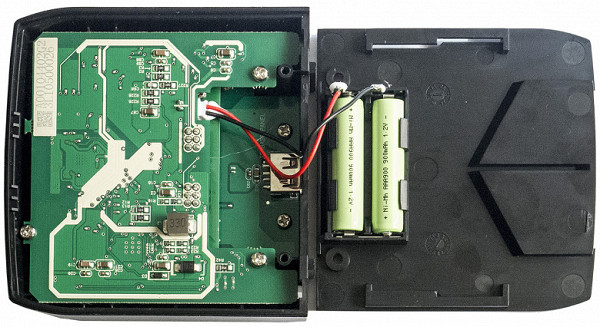
The control panel will sooner or later have to be disassembled to replace the battery — two NiMh batteries of size AAA with a nominal voltage of 1.2 V and a capacity of 900 mAh are used.
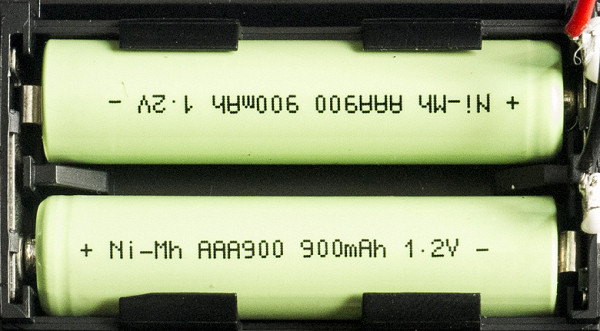
Getting to them is easy: remove the two screws on the back of the panel body and remove the back cover, the batteries are in the «crib» and are easily removed.

Battery
Our unit was equipped with a Leoch DJW12-9.0 lead-acid battery with a voltage of 12 V and a capacity of 9 Ah. The Game Power Pro 1500 model has two such batteries or similar ones. As mentioned earlier, the battery becomes accessible after removing the front cover and is connected using connectors.

The 9 Ah capacity indicated on the battery case corresponds to a 20-hour discharge, i.e. at currents of about 0.4-0.5 A. However, at loads close to the maximum declared for the UPS, the currents can reach tens of amperes, which significantly reduces the actual capacity.
The battery starts charging immediately after connecting the UPS to the outlet.
The optimal charging current is about 0.1 C, where C is the designated battery capacity in ampere-hours, i.e. in this case 0.9 A. The permissible maximum current is up to 0.3 C or 2.7 A. The charging current is not specified in the specification, and during testing the maximum value was only 0.57 amperes, which leads to rather slow charging.
The charging speed depends on the depth of discharge, which is inversely proportional to the current consumed from the battery, i.e. the load. For clarity, two cycles of charging current measurements were carried out after the UPS was switched off at loads of 150 W and 600 W and the subsequent restoration of voltage at the UPS input. The results of the charging current measurements performed by the external device are presented in the tables.
| After 150 W | Start | 30 minutes | 1 hour | 2 hours | 3 hours | 5 o'clock | 7 o'clock | 10 hours | 11 o'clock | 12 hours 30 minutes | 16 hours | 17 hours |
|---|---|---|---|---|---|---|---|---|---|---|---|---|
| Current, A | 0.57 | 0.5 | 0.45 | 0.47 | 0.46 | 0.45 | 0.47 | 0.45 | 0.31 | 0.21 | 0.14 | 0.11 |
| % charge | 5% | eleven% | 17% | 29% | 40% | 63% | 86% | 100% | 100% | 100% | 100% | 100% |
| After 600W | Start | 30 minutes | 1 hour | 2 hours | 3 hours | 4 hours | 5 o'clock | 5 hours 30 minutes | 6 hours 30 minutes | 8 ocloc'k |
|---|---|---|---|---|---|---|---|---|---|---|
| Current, A | 0.52 | 0.45 | 0.43 | 0.46 | 0.47 | 0.33 | 0.22 | 0.15 | 0.13 | 0,1 |
| % charge | 7% | 22% | 32% | 51% | 73% | 89% | 97% | 100% | 100% | 100% |
At the initial stage of operation, the fan turns on, but after some time it turns off: in the first case, this happened after 7 hours 50 minutes, and in the second — after 1 hour 20 minutes. The LCD display showed a charge of 100% after 9 hours 45 minutes and 5 hours 25 minutes, respectively.
As you can see, charging after medium loads takes a very long time, and after close to maximum loads — also not fast. Measurements for charging after low loads (25-50 W) were not carried out, since the charging time is likely to increase even more compared to the data in the first table. There is no equipment for automatic monitoring of the current in the battery circuit, and continuous monitoring of charging during the day would be labor-intensive.
According to the display, in the case of the second measurement, a full charge more or less corresponds to the actual completion of the charging process. In the first case, the actual end of charging occurs after an additional 3-4 hours, after which the current decreases to the level of maintaining the charge.
The official materials state that the charging time is «typical: 6-8 hours to 90%», which corresponds to the situation with charging after a heavy load.
Compared to other similar models, the process of restoring the energy reserve in this UPS is quite slow.
Software
WinPower
During testing, WinPower 6.0.0.1 was available on the manufacturer's website, which had to be downloaded independently, since the software media was not included in the kit. An activation key was also required, which can be found on the corresponding page of the official website: 511C1-01220-0100-478DF2A. The reasons for the need for an activation key during installation are not entirely clear.
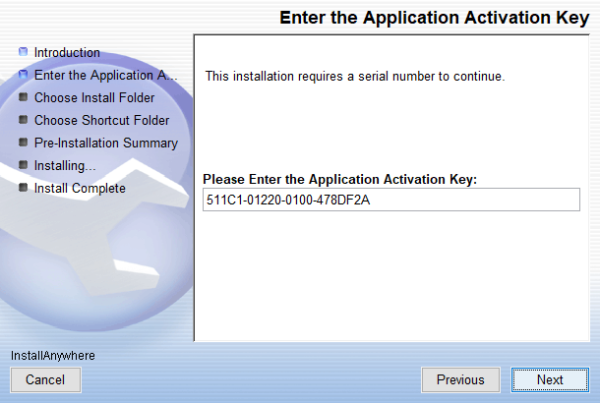
After installation, you can select Russian language in the program settings.

Everything was the same as in the previous Ippon UPS models we had dealt with, and there were more than ten of them. However, then we were in for an unpleasant surprise: although the program correctly detects the UPS and reacts to the loss and restoration of communication, instead of the usual animated graphics with various parameters and a clear image of the processes, we received a significantly simplified and practically useless interface.
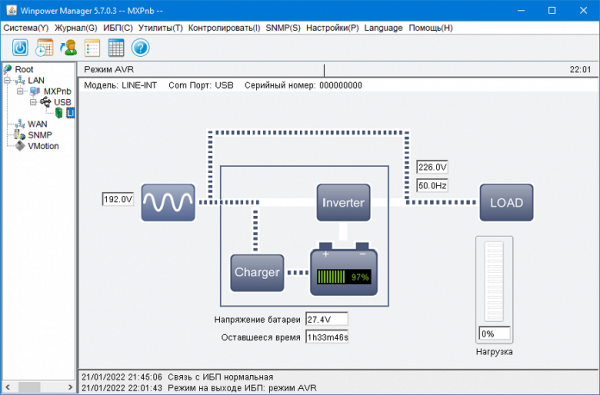
This was the case, for example, in the Ippon Smart Power Pro II model.
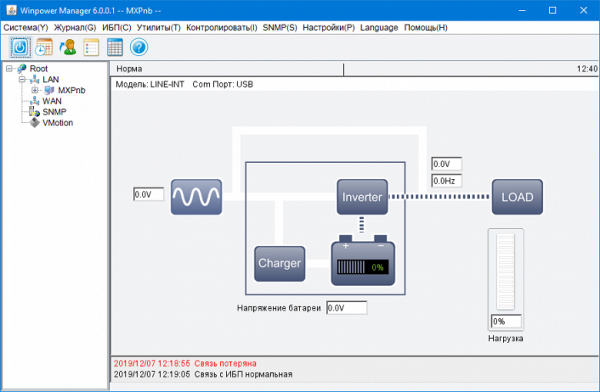
And this is what is displayed for Ippon Game Power Pro in any mode of its operation
We tested different versions of WinPower software and used another computer with a different version of Windows, but the result remained the same. As a result, we contacted the company and received a prompt answer: the Ippon Game Power Pro UPS does not support WinPower. Unfortunately, there are no similar utilities for these models, since only ViewPower Pro and ViewPower Network Edition, which are designed for network interaction, are available on the Ippon website. Also, the lack of support for the Smart Battery standard makes the situation even more unsatisfactory, since when running on battery power, there is no signal to turn off the connected computer.
The question arises: why then is there a USB port on the UPS? It seems that it is only intended for monitoring the state of the processor of the connected computer, as mentioned earlier.

CPU Monitor
As already mentioned, the utility can display information about the CPU frequency, its temperature and the percentage of load on the LCD screen of the UPS. We will not go into the question of the advisability of monitoring such data via an uninterruptible power supply and focus on the functionality of the utility itself.
This utility can be downloaded from the Ippon website; it does not require installation and is launched via the .EXE file. After launching, an icon appears in the system tray, clicking on which opens a window with settings.
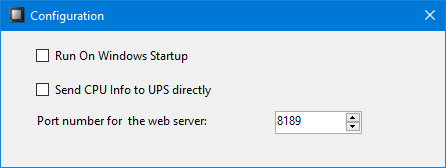
Let's check both options in the utility.
This utility does not display the data itself, but outputs it to the UPS display. Therefore, you also need to select a program for comparison that will display the same data on the computer screen. For this purpose, we used HWinfo, monitoring the «Core Clocks», «CPU Package Temperature» and «Total CPU Usage» indicators.
We compare the data with the LCD display readings, which can be obtained by repeatedly pressing the right button. This process is not very convenient: you have to press the right button many times, since the selection is only in one direction — «frequency — temperature — load». To return to displaying the CPU frequency after viewing the temperature or load percentage, you need to repeat the procedure. An additional problem is that long-term monitoring is impossible, since after 30 seconds the display automatically returns to displaying the UPS input voltage.
After loading the processor with the powerMax utility, we compared the readings of the UPS LCD and HWinfo. The frequency values are exactly the same, although the unit of measurement on the display is indicated as «Hz», while it should be «MHz» — this is an insignificant error. The temperature also has minor discrepancies, not exceeding one degree. However, the percentage of the load is displayed incorrectly: on the UPS display it shows zero, while on the computer it reaches 100%, which corresponds to a full load during the powerMax test. In some transient states, other values with hundredths of a percent may be displayed, but they quickly change to zero.
We will leave the assessment of the usefulness of such a service to your discretion, but we will note that information about the processor status is displayed on the LCD display of the UPS regardless of its current operating mode, including the situation when it is turned off with the middle button.
Testing
Clarifications to the specification
First, let's clarify a few important aspects, some of which are specified in the specification, but it's worth checking them in reality:
- Smart Battery standard support: The manual mentions a certain «HMI function» that involves safely shutting down the computer in the absence of monitoring software, which is similar to Smart Battery. However, this function is declared as an option, and our sample did not have it: when connecting the UPS to the USB port of the computer, the «UPS Battery HID» device was not detected. This indicates the lack of Smart Battery support and the impossibility of shutting down the computer through this mechanism.
- Battery operation at low loads: Some UPS models have a «power saving mode» (Green Mode, Green Power), which can lead to the UPS shutting down at low consumption, for example, when the computer is operating in power saving mode. This UPS does not have such restrictions. We checked this, and the source did not shut down even with no load at all, working autonomously for 45 minutes.
- Cold start: The UPS operates successfully when voltage is supplied to the outputs, even if there is no power at the input, with and without connected loads.
- Compatibility with APFC loads: Tested on a mid-range computer with a be quiet! Straight Power 10 power supply (500 W, APFC). No problems were encountered with a consumption of 150-230 VA (with a monitor).
- Own consumption: With a fully charged battery and no load, the UPS consumes 13.5-14 W (51 VA, PF = 0.27). When switched off, the consumption is about 13 W (50 VA, PF = 0.26). When starting to charge a discharged UPS battery with a 150 W load, the consumption increases to 28 W (65 VA, PF = 0.43).
Output voltage waveform
The output voltage when operating from a battery is a sine wave, here is its appearance at loads of 100 W and 400 VA (PF = 0.7), the horizontal division value here and below is 5 ms:
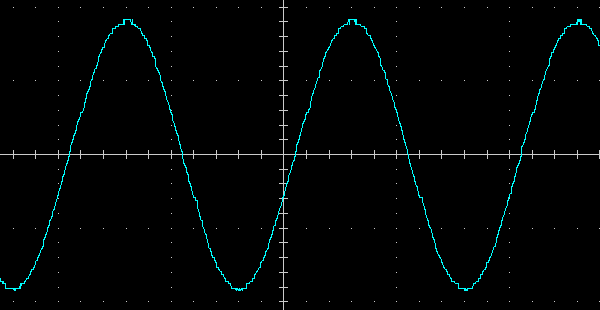
Battery operation, 100W load
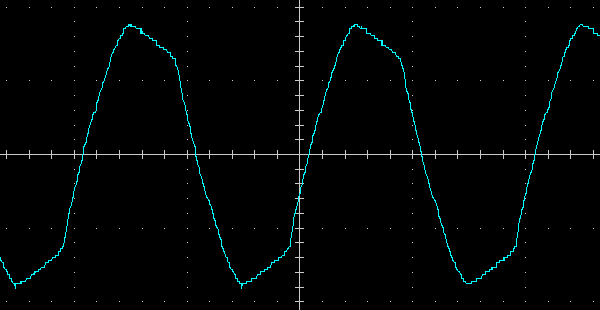
Battery operation, load 400 V·A (PF = 0.7)
At a small active load, the sinusoidal shape does indeed remain pure — the total harmonic distortion factor at the UPS inverter output was only 0.8%. However, at an average load with a reactive component, the distortions of the shape become much more noticeable. The measurement showed a distortion factor of 9.1%, which exceeds the requirements of GOST 32144-2013, which allows no more than 8%.
We performed an additional measurement for a 200 VA load (PF = 0.7), and the situation improved slightly:
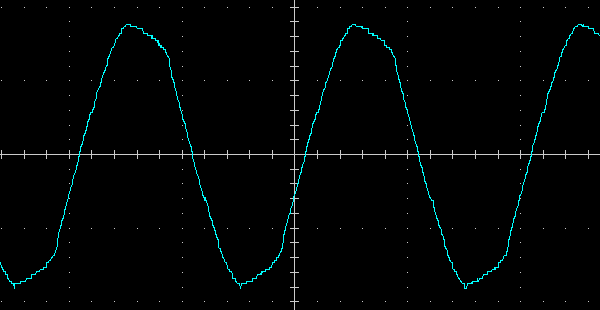
Battery operation, load 200 V·A (PF = 0.7)
The distortion remains noticeable, but the harmonic distortion factor at a load of 200 VA (PF = 0.7) has decreased to 4.8%.
It can be assumed that at loads close to the declared maximum of 1000 VA, the distortion will be even more pronounced. We did not have the opportunity to test such loads with a reactive component, so we took measurements for active loads: at 500-550 W, the harmonic distortion factor increases to 11%-11.5%.
The frequency deviation is ±1 Hz, which corresponds to the specification and GOST requirements.
Temperature conditions, noise
The highest temperature of the UPS case is recorded in the lower part, where the AVR system transformer is located. However, even here the heating is not excessive: the temperature with a fully charged battery and no load on the outputs is only 15-16 degrees above room temperature.
In operating modes, the fan often turns on, which improves the thermal conditions.
In the upper part, where the inverter transistor radiators are located, the heating is insignificant: at high loads, the battery life is short, and the components do not have time to heat up much. At low loads, the transistor temperature also remains low. In this area, the temperature does not exceed 14-15 degrees above the ambient level.
The main source of noise is the fan, which is often turned off. When measuring the noise level at a distance of 1 meter, it was 42.5 dBA. This value is average among UPSs, but the noise has a characteristic overtone at a frequency of about 500 Hz, which makes it more noticeable and audible even at a considerable distance.
Autonomous work
Let's move on to testing battery life with different loads. Here are the results in the form of a graph:
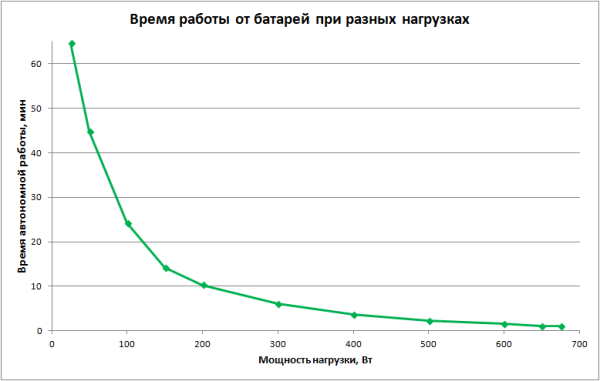
More precise values are given in the table, in addition we have provided the corresponding LCD display readings.
| Load, W | Battery life, h:mm:ss | Rating on LCD display | ||
|---|---|---|---|---|
| Time, minutes | Load power, W | Load percentage | ||
| 25 | 1:04:39 | 103 | 24 | 4 |
| 50 | 0:44:46 | 50 | 48 | 8 |
| 100 | 0:24:21 | 22 | 96 | 16 |
| 150 | 0:14:12 | 16 | 144 | 24 |
| 200 | 0:10:19 | eleven | 186 | 32 |
| 300 | 0:06:05 | 6 | 282 | 47 |
| 400 | 0:03:38 | 4 | 396 | 66 |
| 500 | 0:02:15 | 2 | 492 | 86 |
| 600 | 0:01:34 | 1 | 582 | 97 |
| 650 | 0:01:05 | 1 | 636 | 106 |
| 675 | 0:00:59 | 1 | 660 | 109 |
| 700 | disconnected immediately * | 1 | 708 | 118 |
* With a load of 700 W in linear mode, the UPS gave overload signals, and when switching to battery, it immediately turned off .
The specification indicates five minutes of battery life at 50% of the maximum load (600 watts) and two minutes at 100%. Our tests showed six minutes and one and a half minutes respectively, which does not cause significant discrepancies. The battery life displayed on the display is also close to reality, except for cases with low loads, where the readings are overstated.
Given the error in setting the loads at 4-5%, the output power estimate is accurate enough for practical use, although the UPS is not designed for precise laboratory measurements.
In addition, the UPS demonstrates a significant overload capacity, close to 10-12% of the maximum load, while the operating time with such an overload is not seconds, but almost a minute.
Automatic output voltage regulation
The UPS is equipped with a two-stage AVR system: one stage increases the voltage when it decreases, and the second decreases it when it increases.
Let's consider the results of operation at a load of 100 W. The nominal output voltage is taken as 230 V, although the specification does not indicate a specific value.
| Input voltage (from 295 to 0 V) | Output voltage | Working hours |
|---|---|---|
| 295-268 V | 228-229 B | from battery |
| 267-245 V | 238-219 B | from the network with reduction (AVR) |
| 244-203 B | 244-203 B | directly from the network |
| 202-168 B | 225-191 B | from the network with increase (AVR) |
| 167 V and less | 228-229 B | from battery |
| Input voltage (from 0 to 295 V) | Output voltage | Working hours |
| less than 172 V | 228-229 B | from battery |
| 172-211 B | 193-232 V | from the network with increase (AVR) |
| 212-251 V | 212-251 V | directly from the network |
| 252-277 V | 223-245 V | from the network with reduction (AVR) |
| 278-295 V | 228-229 B | from battery |
To evaluate the UPS operation, we are guided by GOST 29322-2014, which allows deviation from the nominal 230 V within ±10%. Accordingly, the range of permissible values is from 207 to 253 V.
The minimum recorded value was 191 V, which is 17% lower than the nominal 230 V and is outside the scope of both GOST and the specification. This can be both a positive and a negative point. On the positive side, most modern devices with pulse power supplies will operate normally, and lowering the lower threshold delays the transition to the battery, preserving its charge for more critical situations. However, on the negative side, especially for pure sine wave UPS intended for devices sensitive to the voltage shape, lowering the voltage can lead to a decrease in power for loads such as AC motors.
The maximum recorded value was 251 V, which corresponds to an acceptable deviation from the nominal of 9%.
A difference between the transition and return values (or hysteresis) is required to prevent the UPS from frequently switching between modes due to small fluctuations in the input voltage.
Transient processes
The specification states: «Transition time — typical 2-6 ms, maximum 10 ms». However, it does not specify what kind of transition is meant, since there are several types of transitions: from AVR to direct transmission of the input network, from inverter to transmission, reverse operations, as well as transitions between AVR stages, for example, when the input voltage first drops below 167 V and then rises to 195-200 V. Therefore, we assume that any transient process should take no more than 10 ms. Below are examples of oscillograms for 100 W and 200 VA loads (PF = 0.7), where one horizontal division corresponds to 5 ms.
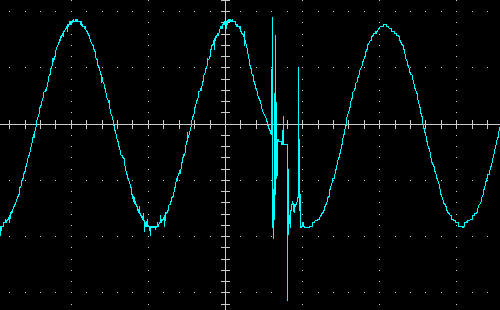
Transition from battery to step-down AVR, 100W load
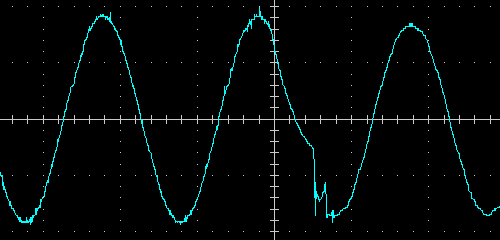
Transition from battery to AVR step-up stage, 100W load
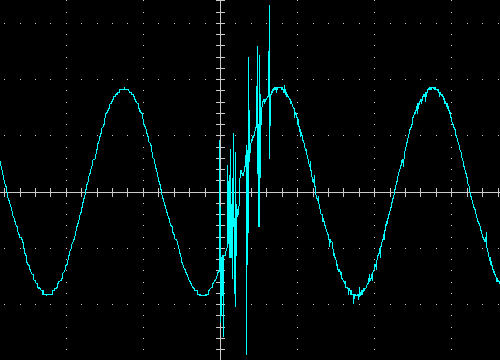
Transition from AVR step-down to battery, 100W load
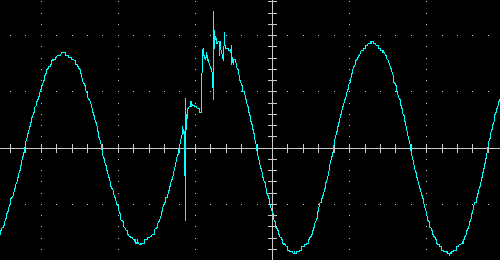
Transition from AVR step-down to direct broadcast, 100W load
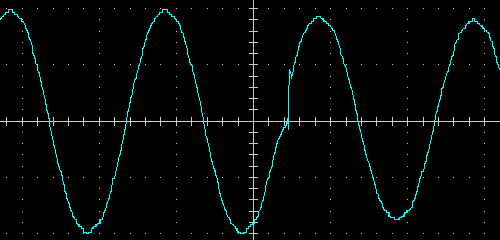
Transition from direct broadcast to step-down AVR, 100W load
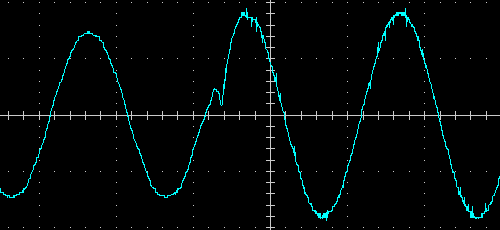
Transition from AVR step-up stage to battery, 100W load
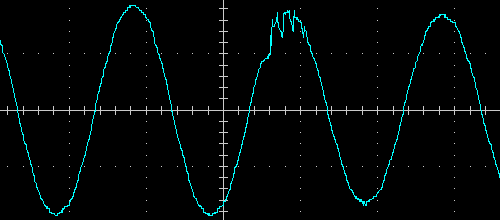
Transition from AVR step-up stage to direct broadcast, 100W load
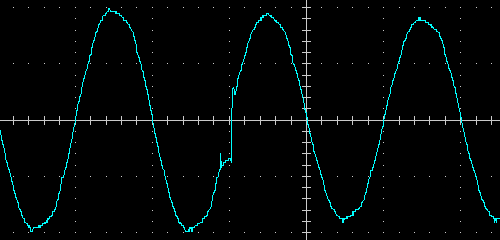
Transition from AVR step-up stage to direct broadcast, 100W load
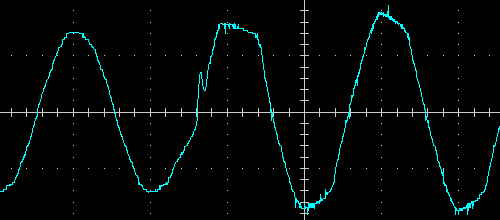
Transition from AVR step-up stage to battery, 200VA load (PF = 0.7)
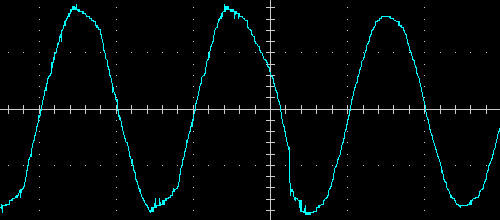
Transition from battery to AVR step-up stage, 200VA load (PF=0.7)
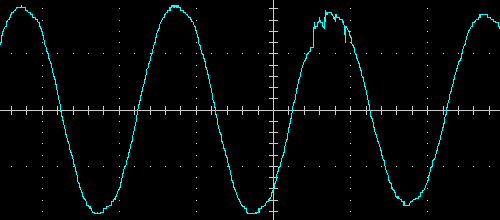
Transition from AVR step-up stage to direct transmission, 200 VA load (PF = 0.7)
In all cases, transient processes take no more than 4-5 milliseconds, which is completely within the declared typical interval. Sometimes the switching moment is even difficult to determine on the oscillogram.
Contact bounce is usually insignificant, but sometimes noticeable and very short bursts can be observed.
Built-in charger
Each of its USB-A and USB-C outputs is rated at 5 volts at currents up to 1.5 amperes. Let's clarify the details.

The charger does not function when the UPS is turned off with the middle button.
The open circuit voltage on each output is 5.2 V, and only USB DCP 5V 1.5A mode is supported.
When only USB-A is loaded, the voltage drops to 5 V at 2 A and to 4.9 V at 2.8 A. Since this connector is not designed for long-term operation with currents close to 3 A, the load was not increased further.
When only USB-C is loaded, the voltage also drops to 5 V at 1.6 A and to 4.9 V at 2.4 A. At 3 A, the output voltage is 4.8 V, which meets USB specifications.
When both outputs are loaded with 1.5 A, the voltage on each output is 5.0 V.
When the total current is more than 3.6 A, the protection is triggered, reducing the voltage at the outputs to 4 V and below. When the load decreases, the device automatically restores normal voltage.
The pulsation level at currents up to 2.4 A does not exceed 10-12 mV.
Thus, the built-in charger provides currents higher than the declared values, both with a load on one output and on both, which is a plus. However, it does not support modern fast charging technologies, which is a minus. However, given that the charger is an additional function of the UPS, and not the main one, its assessment should be taken less strictly.
Result
The Ippon Game Power Pro 1000 uninterruptible power supply is difficult to evaluate unambiguously, since it has both positive and negative sides.
Cons:
- No alarm in battery mode: The UPS cannot send a timely signal to turn off the computer, which can be critical when using it with a computer if the interface port is not connected. For other devices, such as network equipment, this is less important.
- No control via computer: It is not possible to monitor the state of the UPS and change its settings via computer, but this is less critical.
- Deviations in parameters: Some parameters do not meet the specifications and requirements of GOST. For example, the output voltage during AVR operation deviates by more than 10% in a narrow range of input voltages. The coefficient of harmonics increases with load, especially when there is a reactive component, which may go beyond what is allowed by the standard.
- Slow energy recovery: A small charging current slows down the recovery of energy in the battery, which can be problematic with frequent power outages.
Pros:
- Work time from the battery: Corresponds to the declared. The UPS can withstand an overload of up to 10% of the maximum and work for up to a minute. It is also able to charge small loads without switching off to save energy.
- Noise and heating: The device works quietly enough and does not overheat; the temperature of ego surfaces remains moderate in any mode.
- Charger: The built-in charger for mobile devices does not support modern fast charging technologies, but provides currents that significantly exceed the stated ones.
- LCD display: Informative and with excellent readability. The image quality is high, and there is an option to select the auto-off time, although after half a minute the display returns to showing the input voltage.
- Detachable control panel: Available in the form of a peculiar remote control. This is a novelty that may prove useful.
- RGB lighting: The front panel with RGB lighting and effects adds a decorative element, although it does not affect the main function of the UPS.
- Number of outlets: Two battery-powered outlets are usually enough to connect a computer and a monitor. For a larger number of devices, you can use an extension cord, taking into account the maximum power.
Models in the line: The presence of two models allows you to choose a UPS that meets your needs and load capacity without overpaying.