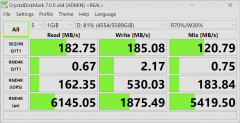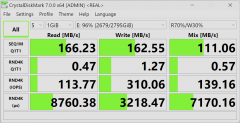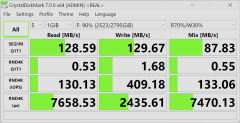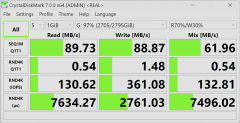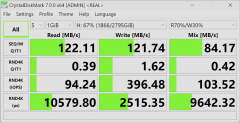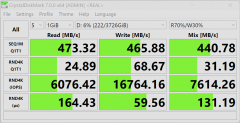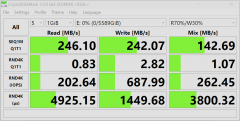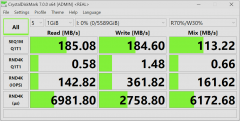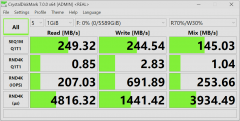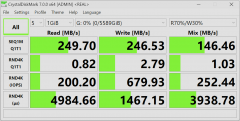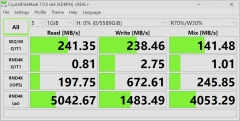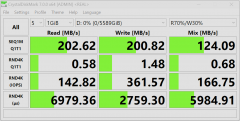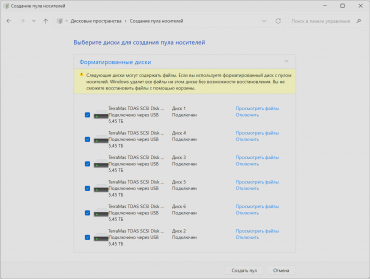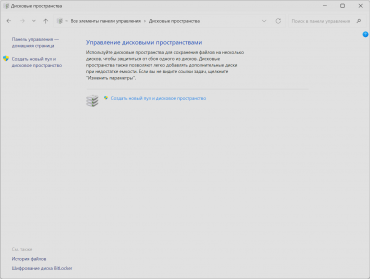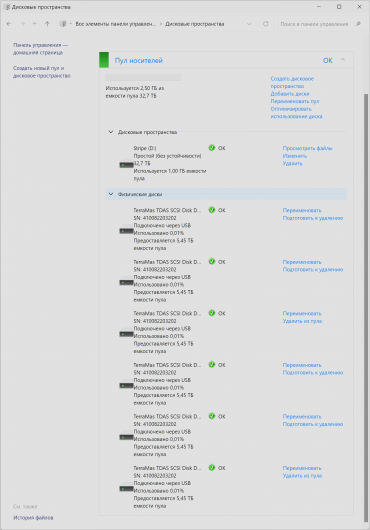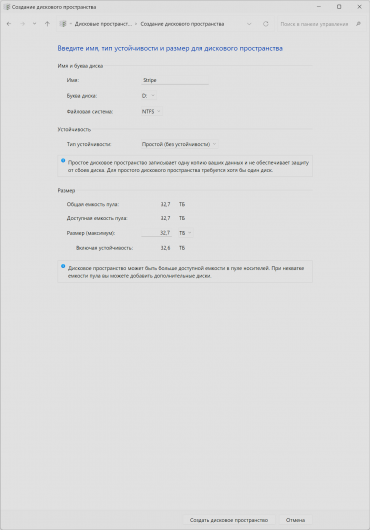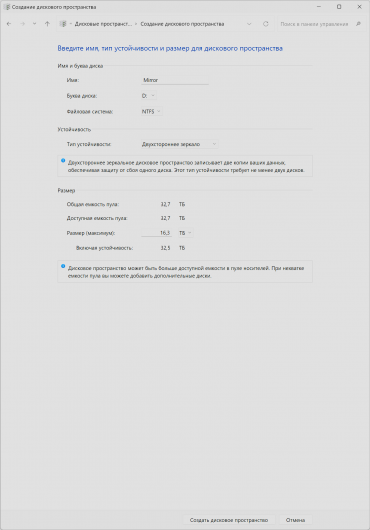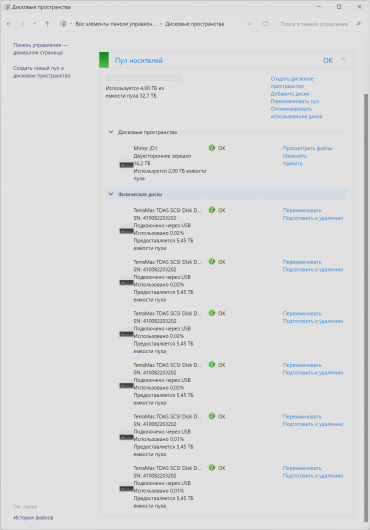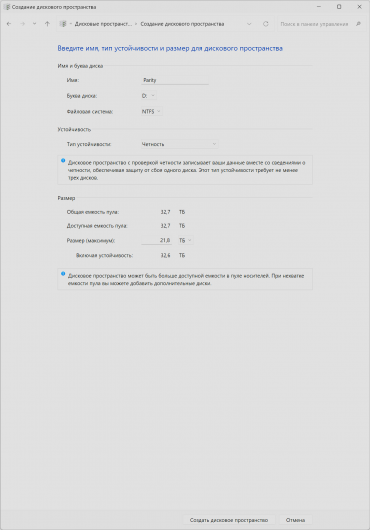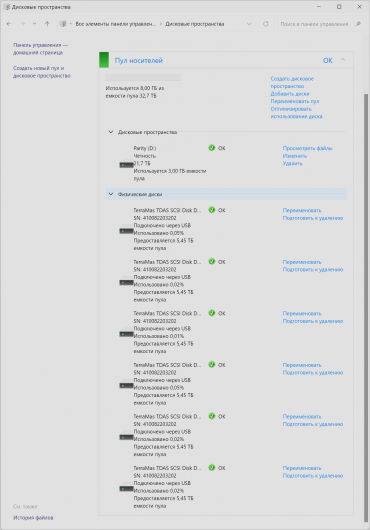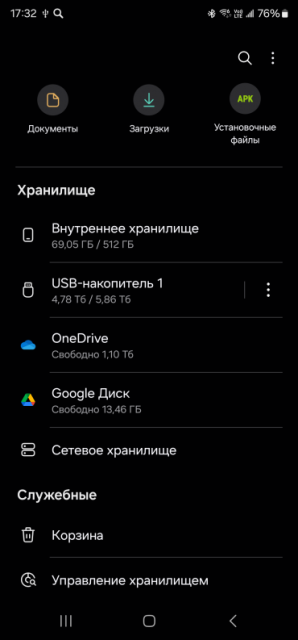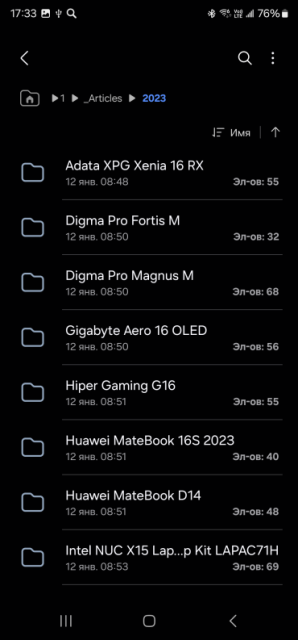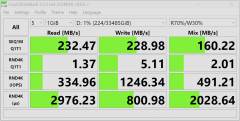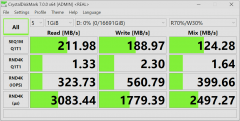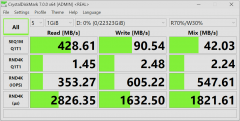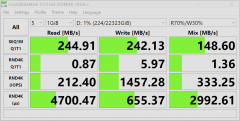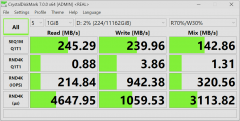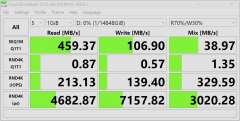We continue to study storage devices from Terramaster. Last July we reviewed the four-drive Terramaster TNAS F4-423 NAS, and in September 2023 we reviewed the six-drive Terramaster TNAS T6-423. However, today we will turn our attention to another type of device known as DAS (Direct Access Storage). An example of such a device is the Terramaster D6-320, which looks similar to the previous mentioned NAS, with the exception of one interface connector on the rear panel — USB 3.2 Gen2 Type-C.
Despite some disadvantages of DAS, such as the lack of Ethernet network ports and the inability to use them as independent computing devices, they do have a number of advantages. These include a more affordable price, ease of installation and use, support for Windows, Mac OS, Linux, and compatibility with storage software. For home users, it may be more important to use an existing file archive stored on old drives than to create a secure data array on a server or NAS.

On the official Russian-language website of the manufacturer, the model is presented as storage with a direct connection to a PC, server or NAS, intended for use at home or in a small business (Small Office, Home Office, or SOHO). Let's start describing the device with its technical characteristics.
Specifications
Below are the manufacturer's details .
| Terramaster TDAS D6-320 | |
|---|---|
| Number of SATA drive bays | six, hot-swappable |
| Supported File Systems | NTFS, APFS, Mac OS, EXT4, exFAT, FAT32 |
| Maximum raw capacity | 132 TB (6 × 22 TB) |
| Hardware RAID support | No |
| Cooling | 2 fans 80x80x25 mm |
| Noise level during operation | 28.4 dBA |
| Interface | USB 3.2 Gen2 Type-C (10 Gbps) |
| Maximum speeds | read: 1 × SSD SATA – 520 MB/s; 6 × SSD SATA – 1016 MB/s write: 1 × SSD SATA – 500 MB/s; 6 × SSD SATA – 986 MB/s |
| Dimensions | 226×130×218 mm |
| Weight | 3.4 kg (without drives) |
| Manufacturer's warranty | 2 years |
We are looking at three possible ways to use the Terramaster D6-320:
- As a docking station for file archives stored on hard drives of various capacities (3.5-inch and 2.5-inch form factors) and solid-state drives (2.5-inch form factor), which function as separate devices.
- In the form of disk space (under Windows) or software RAID (under BSD, Linux and other OS), operating as a single shared volume or several volumes.
- As a means of expanding an array of drives as part of a server or NAS*.
* Supports work, for example, with Terramaster TNAS T6-423 and TOS version 5.1 or newer.
Appearance and design

The packaging is simple and concise. There is no carrying handle. Inside, profiled polystyrene foam inserts are used to protect the contents.
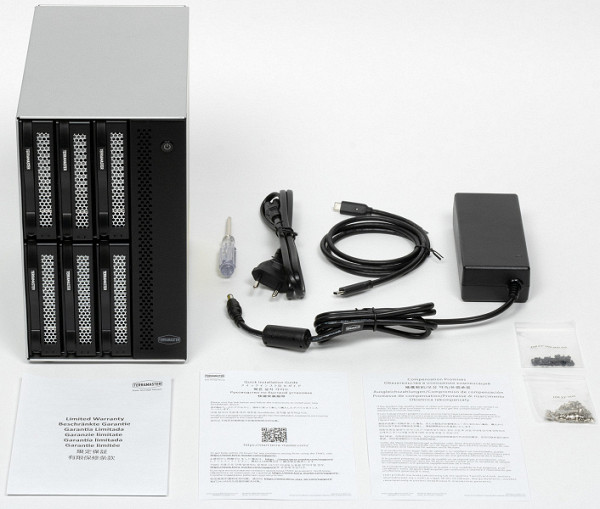
The device comes with a power adapter with a detachable cable, a USB Type-C cable, two sets of screws and a screwdriver.

The power adapter, similar to those used in laptops, is suitable for use in household electrical networks with a voltage of 100-240 V and a frequency of 50/60 Hz. It provides an output voltage of 12 V at 10 A (rated power 120 W).

TDAS D6-320 has six bays with SATA interfaces for installing 3.5-inch or 2.5-inch hard drives or solid-state drives.

The storage baskets are equipped with large latches on the front (no locks) and are installed vertically inside the device body, three per floor, in two rows. Each basket and the front plastic cover of the housing have holes through which outside air enters the housing.
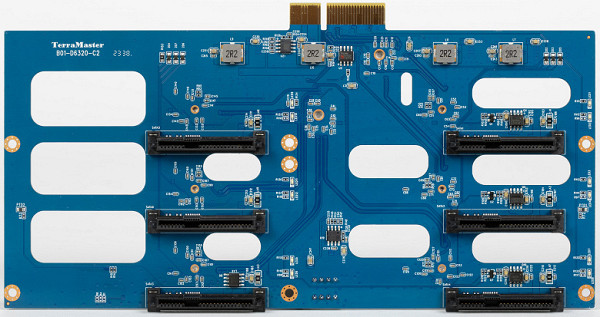
SATA and power connectors are mounted on the internal rear panel, mounted vertically inside the case.
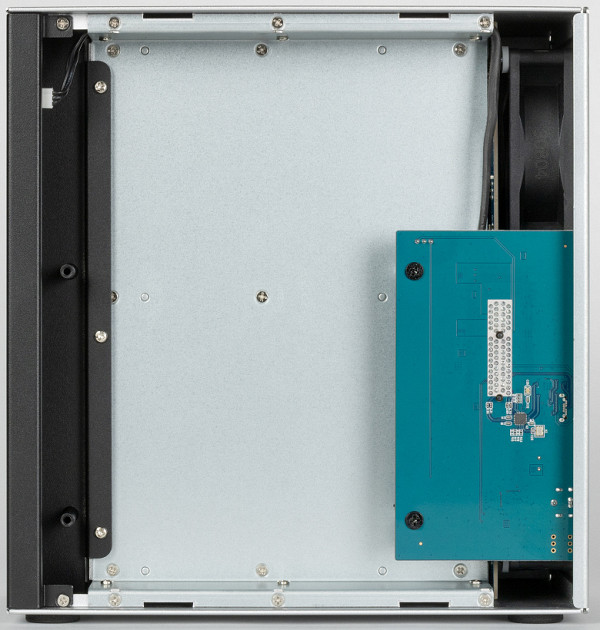
SATA and power connectors are mounted on the internal rear panel, mounted vertically inside the case.
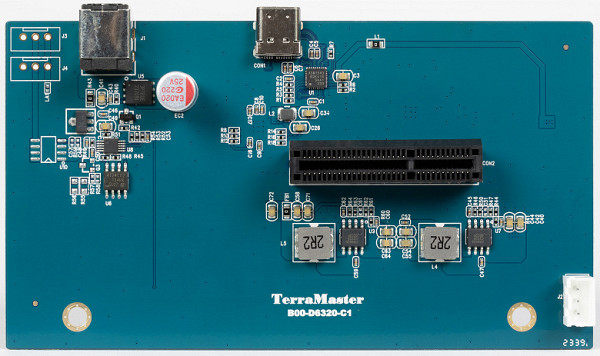
SATA and power connectors are mounted on the internal rear panel, mounted vertically inside the case.

At the back, there are slots behind two fans that circulate air through the storage bays, directing it from the front to the back. Also on the rear panel there is a single USB Type-C port (with a speed of 10Gbps) and a coaxial connector for connecting a power adapter.
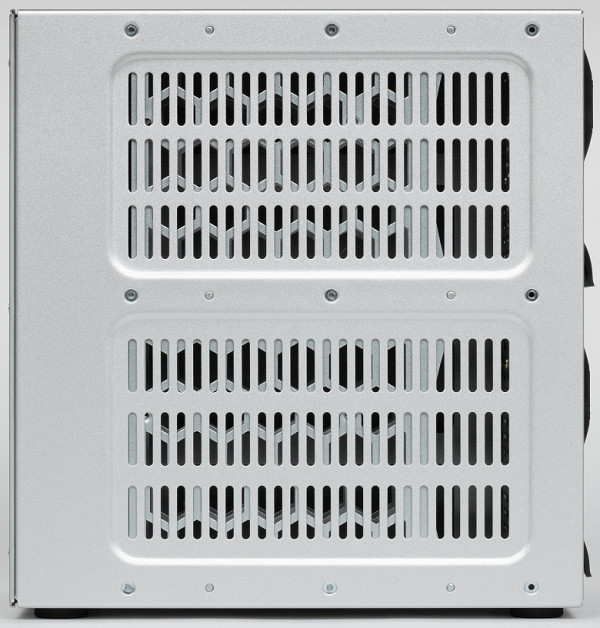
The left side panel has numerous slots for air intake.
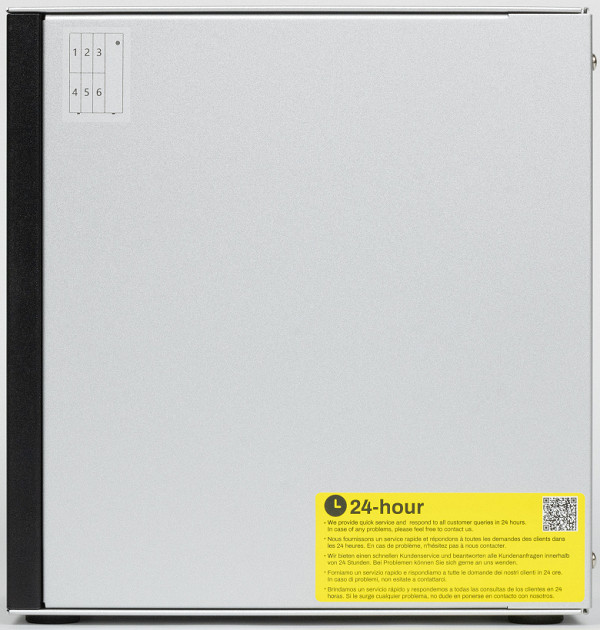
There are two stickers on the right wall: in the upper left corner there is a sticker with the numbering of the device compartments, and diagonally from it, at the bottom, there is a message about a 24-hour delay in response to contacting the manufacturer’s service department.
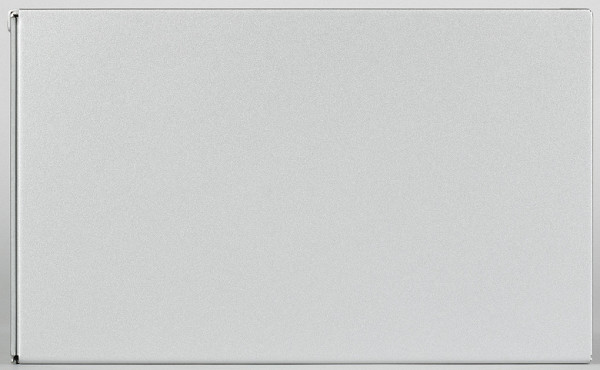
The top panel does not contain any parts.
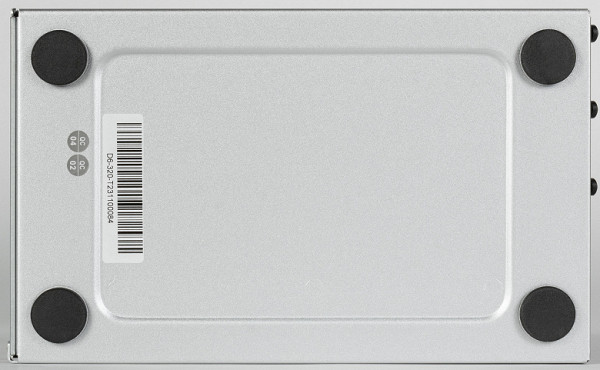
At the bottom, attention is drawn to the product barcode and four rubber supports.

The baskets are metal, equipped with a plastic frame to facilitate sliding and shock absorption.

The undoubted advantage of the device is the ability to install drives without using a screwdriver, although it is better to be on the safe side with screws (supplied in the kit).

Two 8cm fans are connected to mating headers on the rear board. It is implied that they work in pairs. Rotation speed adjustment is not provided.
Installation
To use the Terramaster D6-320 as a multi-drive docking station, simply install the desired drives in the cages and place the cages in the appropriate slots. Once connected to the PC, they will automatically appear in Explorer as separate devices. To demonstrate the practical use of the Terramaster D6-320, we connected five hard drives and one SSD (all with the NTFS file system), which store archived copies of various files:
- One 6 TB Seagate ST6000NM0024, released in August 2016.
- One 3 TB Seagate Barracuda ST3000DM001, released in May 2014.
- Three 3 TB Hitachi HGST HDS723030ALA640, released in November 2010.
- One 4TB SSD Samsung 870 QVO MZ77Q4T0 released June 2021
The popular CrystalDiskMark utility allows you to evaluate the operating speeds of the specified drives.
Obviously, read and write speeds when working with drives are limited by their hardware capabilities and SATA interfaces. For example, in the case of the Samsung 870 QVO SSD, using an external USB 3.2 Gen2 could provide higher speeds, but limitations are still imposed by the multi-level cell structure of this device.
It is possible to increase speeds by creating arrays, but it is important to use empty disks of the same type, equal in capacity. According to the technical specifications, the device supports six drives of 22 TB each, which means that the theoretical maximum raw storage capacity (not including data backup) is 132 TB.
To create the arrays in the Terramaster D6-320, we used six Seagate ST6000NE000 IronWolf hard drives designed for network storage (NAS). Installing drives is simple: they are placed in the cages, and then the cages are placed in the bays. If necessary, the baskets can be installed and removed even when the device is running (hot-swap function supported). After formatting all drives to NTFS, we assessed their speeds using the CrystalDiskMark utility.
Discs No. 2 and 6 are outside the general standard set. However, it is not possible to replace them now, so we will have to work with the existing ones. Since the Terramaster D6-320 does not have built-in hardware support for disk arrays, we will use Windows 11 operating system tools such as Disk Management and Storage Spaces.
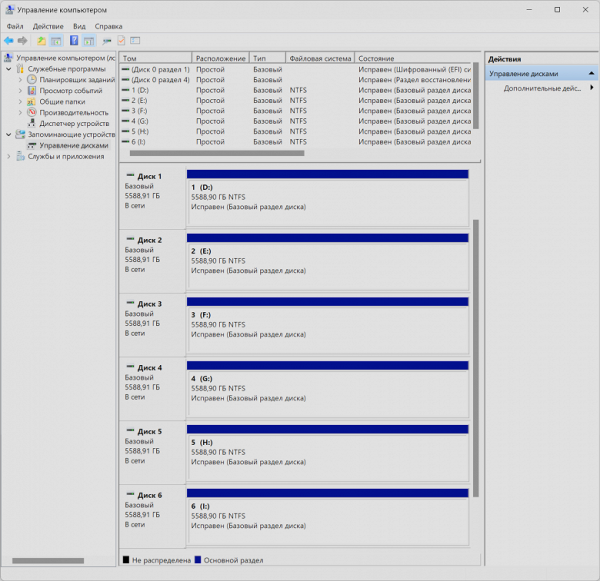
First, we initialize the drives using the “Disk Management” section of the “Computer Management” utility, and then combine them into a common storage pool.
Creating disk space involves creating a software array, which can take one of four forms.
Simple (without resiliency) is similar to RAID0 (Stripe) and combines disks into one virtual device, the total capacity of which is equal to the sum of all formatted drives. However, such space does not provide data redundancy. If any of the disks fail, all stored information will be lost.
The capacity of a simple array (6 6 TB drives) after formatting is 32.7 TB.
A two-way mirror is similar to RAID1 (Mirror). Data is recorded with full redundancy (on two drives simultaneously).
The configuration must contain an even number of devices. The capacity of the array is half the total capacity of all disks (in our case — 16.2 TB).
A three-way mirror is similar to the previous option, but with the data of three disks being redundant onto two additional ones, which requires five drives. Such an array can survive the failure of two disks at the same time.
Parity is similar to RAID5/6, where data is backed up using checksums. In three- and four-disk arrays, one disk is used for checksums, in five- and six-disk arrays — two.
In our case, after formatting, 21.7 TB is available to the user.
For convenience, we will name the disk spaces accordingly: “Simple”, “Mirror” and “Parity”.
Testing
To evaluate the performance of the Terramaster D6-320, we used a client PC with a USB 3.2 Gen 2 port, Windows 11 operating system and the Intel NAS Performance Test (hereinafter referred to as Intel NASPT), which includes our set of templates. In addition, we carried out additional measurements using the traditional method: copying a folder with files totaling 32 GB and one video file of the same size, recording the time required for this. Measurements were made for two configuration options: using six and four disks, as well as the formation of disk spaces (software arrays) of three types: “Simple”, “Mirror” and “Parity”.
We first assessed the noise level of the system using a simple (and not very accurate) Android Sound Meter app at a distance of 90cm from the sound source.
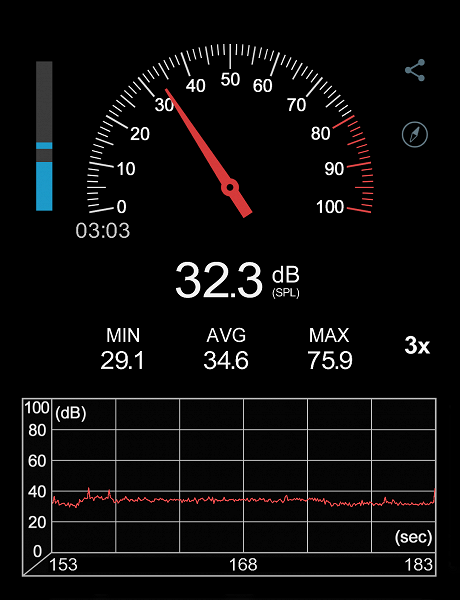
We recorded a noise level of 32.3 dBA, which is slightly higher than the manufacturer's stated value (probably measured on an array of SSD drives).
We also checked that the Terramaster D6-320 supports working with separate disks (in NTFS format) when connected to an Android smartphone.
The drive included with the Terramaster D6-320 is automatically detected and displayed on the left screen as «USB Drive 1». The right screen displays the contents of the archive folder, which contains some reviews published on our resource in 2023. In the same way, you can back up photos, videos, music, books and other digital materials stored on smartphones and tablets. The process is simple, fast and intuitive. In contrast, setting up such access to a server or NAS running operating systems other than Windows (such as MacOS) requires installing special drivers and configuring services, which can be overwhelming for inexperienced users.
Six-disk configuration
After organizing the appropriate disk spaces, you can roughly estimate the speeds using the CrystalDiskMark utility.
The Parity array exhibits the highest sequential read speed, but the array's write speed and mixed operation speed are less impressive. The best balance of read and write speeds for sequential operations is observed in “simple” disk space (Stripe). However, using such an array in practice is impractical due to the high risk of data loss if any of the disks fails. For a more detailed analysis of the indicators, you can refer to the results of the Intel NAS Performance Test (Intel NASPT) with our set of templates.
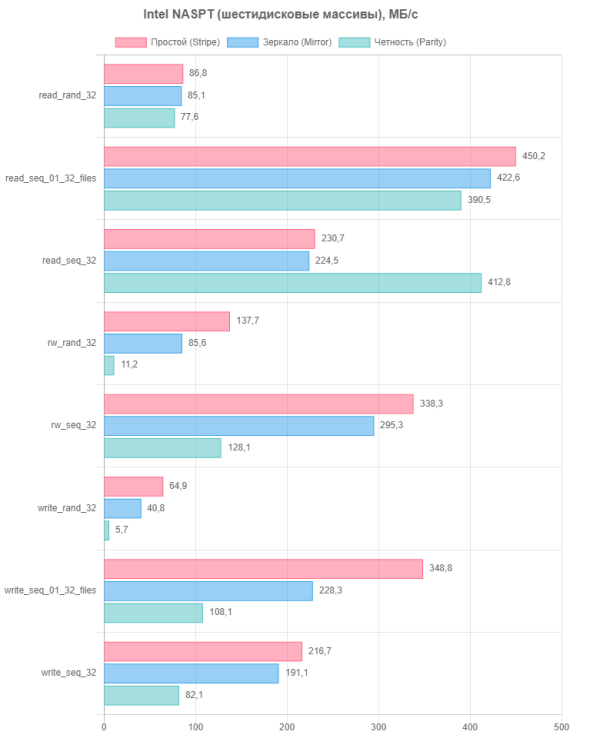
Intel NASPT results are generally consistent with previous data.
In addition, it is important to consider the results obtained in real conditions when copying folders with 32 GB files and one file of the same size from arrays of all three types.
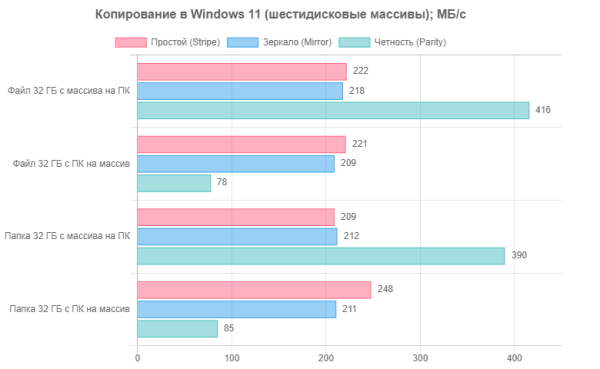
This test clearly shows the benefits of Parity disk space when copying both folders and a single file of the same size from the array to the client PC. However, in the case of copying in the reverse direction, the process is much slower. The best balance of speed in round-trip operations is provided by a simple array (Stripe), but it should be noted that its use is impossible in practice.
Four-disk configuration
“Duty” tests with the CrystalDiskMark utility can still be used for a rough estimate, but, unfortunately, this does not accurately reflect the real state of affairs.
All previous descriptions regarding the six-disk configuration remain valid. However, the absolute operating speed figures are higher than previously obtained, and this is the main difference between a four-disk system and a six-disk system: there are a third fewer devices in the disk array, which contributes to faster operation. Typically, in theory, with classic NAS (not DAS), a larger number of disks should lead to increased speed of file operations. However, in this case, the speed is likely influenced by the controller features in the Terramaster D6-320 device.
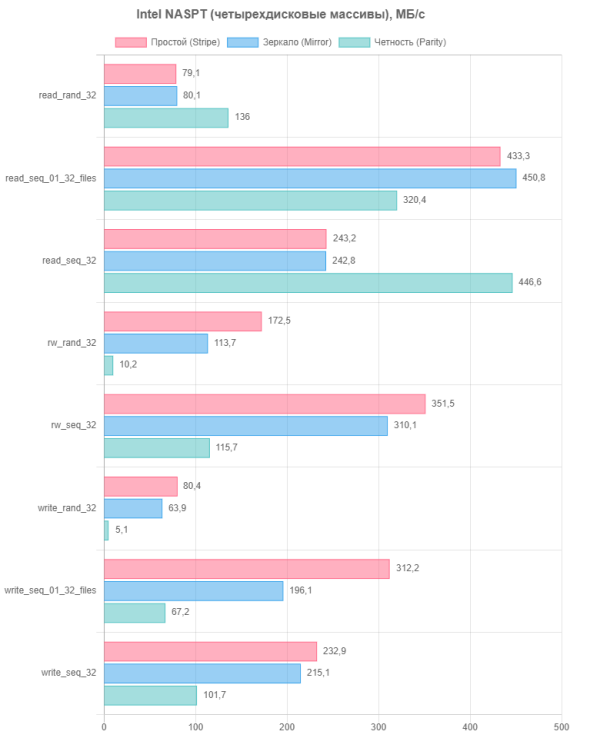
Intel NASPT data confirms CrystalDiskMark reports. Additionally, on random reads (the first block of the chart), the parity array outperforms the other two Storage Spaces options.
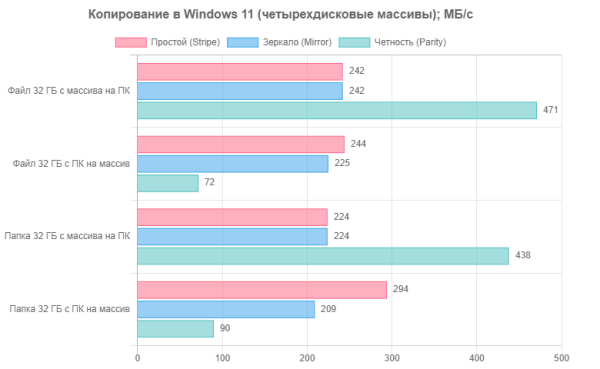
During normal copying, the four-disk configuration is again superior to the six-disk configuration in almost all tests. However, this should not be a reason to refuse to use two additional disks as part of the arrays. In practice, increasing overall storage capacity remains more important than small performance gains of around 5%-10%.
Conclusion
Terramaster Direct Attached Storage (DAS) allows you to use one to six simultaneous archive drives with up to 22 TB of raw capacity each. Even with the archive on old disks, the device provides access to significant storage. Creating disk spaces through Windows (arrays) allows you to increase speed, especially using SATA SSDs. Considering HDD speed limits and USB 3.2 Gen2 interface, SATA SSD speeds can be achieved.