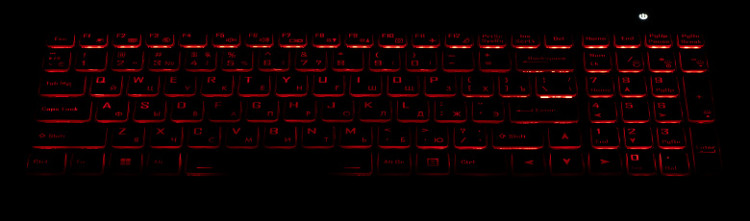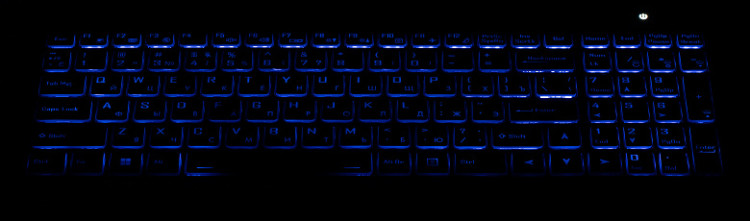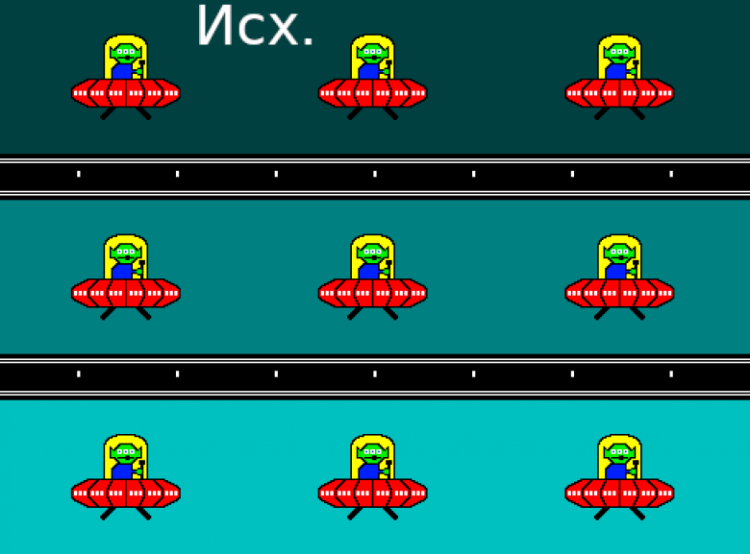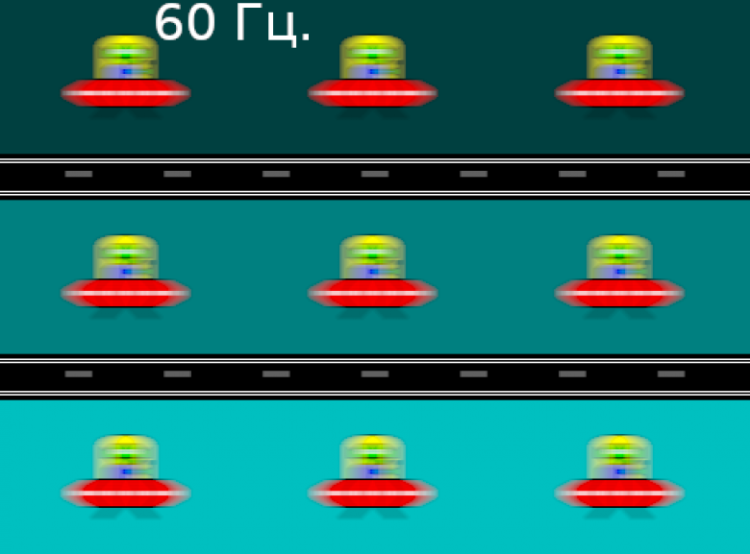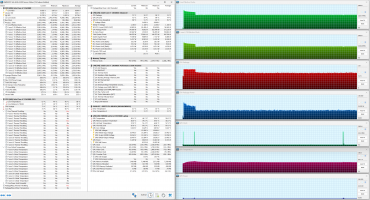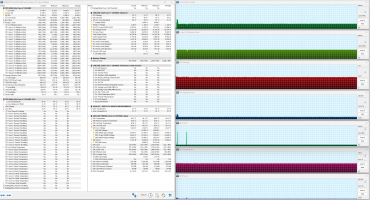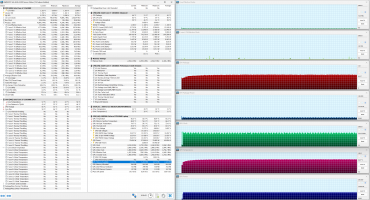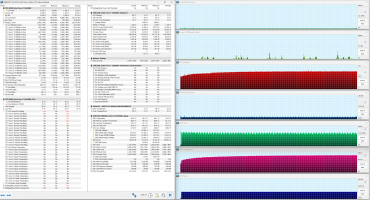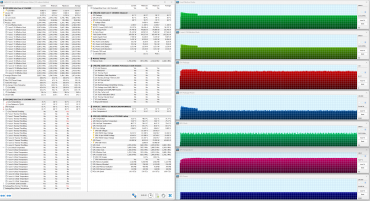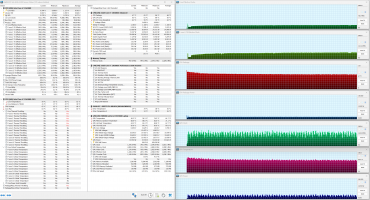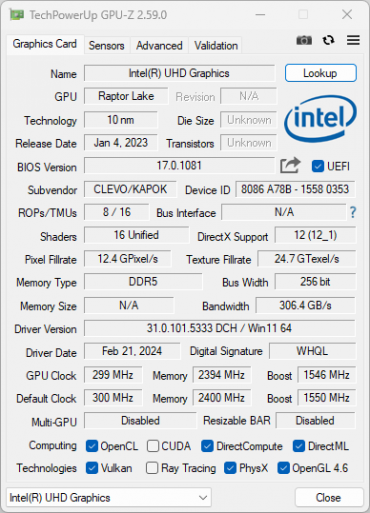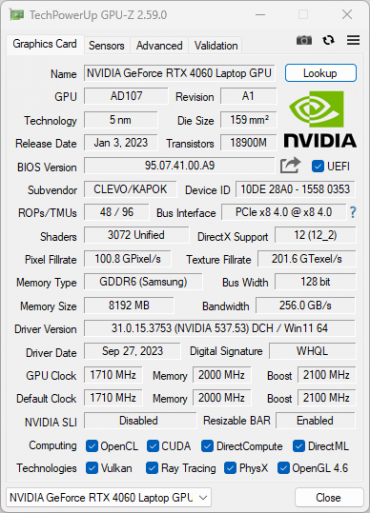We have been introducing our audience to various models of the Thunderobot gaming laptop series, manufactured by the Chinese company Haier, for a long time now. At the end of June, we published a report on the tests of the flagship Thunderobot Gravity 16 Max model, which, despite its name, is not the most powerful in its line, as it is based on the 14th generation Intel Core i9. Today, we will consider the Thunderobot Gravity 15 Pro model, which has more modest characteristics and is built on the Intel Core i7-13650HX. A full description and specifications of the laptop are available on the manufacturer's Russian website.

Configuration and equipment
| Thunderbot Gravity 15 Pro | ||
|---|---|---|
| CPU | Intel Core i7-13650HX (Raptor Lake): 6 P-cores/12 threads, 2.6/4.9 GHz; 8 E-cores/8 threads, 1.9/3.6 GHz; TDP 45-55/157 W | |
| RAM | 32 GB DDR5-5600 (in two Samsung M425R2GA3BB0 modules) maximum capacity 64 GB | |
| Video subsystem | integrated Intel UHD Graphics (16 executable units, 1.55 GHz), discrete Nvidia GeForce RTX 4060 Laptop with 8 GB GDDR6 (140 W) | |
| Screen | 15.6 inches, 1920×1080, IPS, semi-matte, 144 Hz | |
| Sound subsystem | 2 speakers 2W each | |
| Accumulators | SSD 1 TB (SSSTC CL6-8D1024, M.2, PCIe 4.0 ×4) you can install two more NVMe drives with PCIe 4.0 ×4 interface | |
| Cartographer | No | |
| Network interfaces | Wired network | 1 Gbps (Realtek RTL8168H) |
| Wireless Wi-Fi network | Wi-Fi 6 (Intel AX201NGW, 802.11ax, 2x2 MIMO) | |
| Bluetooth | Bluetooth 5.2 | |
| Interfaces and ports | USB | 2×USB 3.2 Gen2 Type-C (with DisplayPort support) 1×USB 3.2 Gen2 Type-A 1×USB 3.2 Gen1 Type-A |
| RJ-45 | There is | |
| Video outputs | 1×HDMI 1×DisplayPort 1.4 (USB Type-C on the back panel) | |
| Audio connectors | combined (mini jack TRRS 3.5 mm) | |
| Input devices | Keyboard | with static backlight and digital block |
| Touchpad | clickpad | |
| IP telephony | Webcam | 720p at 30 fps |
| Microphone | stereo | |
| Battery | 4-cell Lithium Polymer, 41Wh | |
| Dimensions | 361×248×26 mm | |
| Weight without power supply | 2.2 kg | |
| Power adapter | LiteOn 180W (20V, 9A) weighing 584g, with 1.2m laptop power cable and 1m wall power cable | |
| operating system | Windows 11 Pro |
Compared to the previously mentioned Max model, our hero today demonstrates simplification and cost reduction in key parameters: instead of a Core i9 processor, a Core i7 is installed here, and not the latest 14th, but the previous 13th generation. The video card also belongs to the same fortieth Nvidia GeForce RTX series, but one step lower — 4060. Adapters for connecting to cable and wireless networks remained the same, and the set of USB ports has slightly changed in quantity, but Thunderbolt is still missing.
Appearance and ergonomics

The outer packaging is designed to protect the more delicate inner packaging during transportation and storage.

The quality of the printing on the main packaging of the laptop is high, but the design is somewhat forced and intrusive.
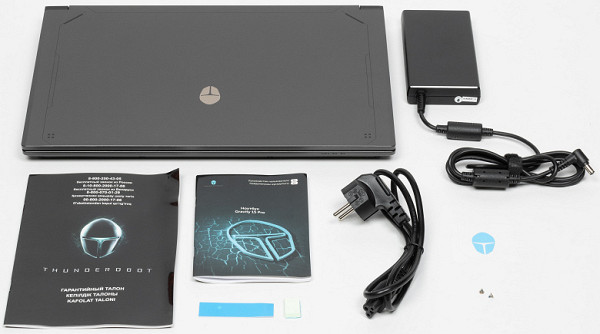
The package includes a power adapter, user manual, warranty card, thermal pad for SSD drive and decorative sticker.

The lid is made of metal and painted in a color that imitates titanium, with a rough texture. This helps reduce the visibility of fingerprints and makes it easier to grip the laptop. On the outside of the lid is a mirrored logo of the Thunderobot series of gaming laptops and narrow decorative stripes. The model has a standard 15.6-inch screen.

The maximum opening angle of the Thunderobot Gravity 15 Pro is 131°. When closed, the lid is secured only by the hinges and the closer, without locks or magnets, and still holds securely. The hinges are quite rigid, but the laptop can be opened with one hand without lifting the case from the table surface.

The rear panel features grilles for two exhaust ducts for the cooling system, through which hot air is expelled. From left to right, you can see an RJ-45 for Ethernet, HDMI for video output, a coaxial power connector, and a USB 3.2 Gen2 Type-C port with DisplayPort and Power Delivery support.

On the left side panel there is a Kensington lock, a grille for the cooling system outlet, a USB Type-A port and a combined audio jack for connecting a headset.

At the front, on the right, there is a block of signal indicators, which by today's standards is an atypical arrangement.

The left LED of the group notifies about the connection of external power supply, the middle one indicates the battery status, and the right one signals the activity of the system storage device.

The right side panel features USB Type-A, USB Type-C ports and a radiator grill for the cooling system's outlet tract.

The screen frame is 10 mm wide at the top, 6 mm on the right and left, and rises 1.3 mm above the display surface.

The top of the frame houses a compact webcam with a resolution of 1280×720 pixels, capable of shooting at 30 frames per second. There are microphone holes on both sides of the camera, and an activity LED indicator is located on the left. There is no mechanical shutter for the camera, and the video quality remains at the traditionally low level.
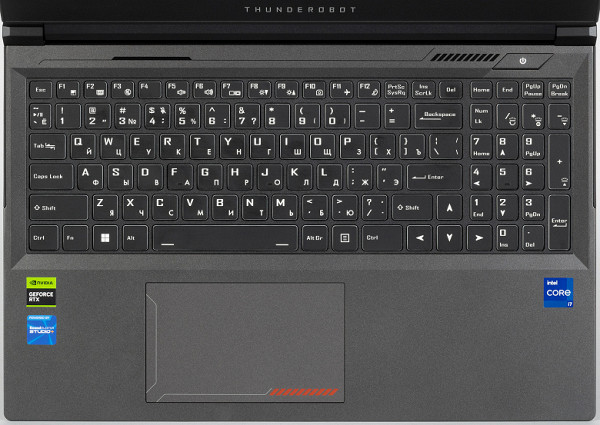
The laptop is equipped with a full-size membrane keyboard, which is almost as functional as a standard desktop layout. It includes a full-size numeric keypad with 17 keys and almost full-size arrow keys. The alphanumeric and symbol keys are 15×15 mm in size, with a distance of 18 mm between the centers and 3 mm between the edges. The spacebar is quite wide — 88 mm. The right Shift is 24 mm wide, the left — 35 mm, Backspace — 38 mm, Caps Lock — 27 mm, and Enter — 33 mm. The numeric keypad keys are slightly narrower (13×15 mm), and the function keys (F1-F12) are reduced in both dimensions (13×10 mm). The keyboard supports independent processing of keystrokes (n-key rollover), which allows the system to register any number of simultaneously pressed keys.

The key travel is about 1.6 mm, clearly perceptible to the touch.

The power button is located under the screen near the right hinge of the lid. It has its own LED indicator and is different in size and shape from the other buttons, which eliminates the possibility of accidental pressing.
The keyboard has a static backlight without transitions and overflows, offering four levels of brightness and the ability to select the color of the glow. Control is carried out using the Fn key combinations and the numeric keypad: turn on — Fn + "/", turn off — Fn + "*", increase the brightness — repeated presses Fn + "+", decrease — Fn + "-". Both the symbols on the keys and their contours are illuminated, which glow much brighter. However, the backlight zone under each key is too noticeable, which can be annoying. The distribution of light and the peculiarities of the keyboard markings make it difficult to distinguish Cyrillic characters.
The backlight color can be selected through the proprietary Control Center application, but only for the entire keyboard, not for individual keys.
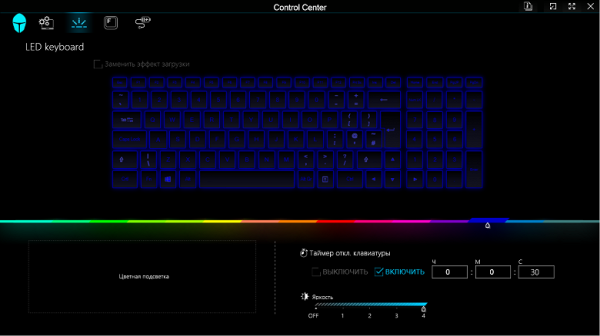
There is a special section for this called LED Keyboard.

The 121 x 73 mm navigation panel is slightly larger than the standard for 15.6-inch laptops. It does not have dedicated buttons, but clicks are accompanied by clear clicks and responsiveness. The clickpad is offset to the left of the center, but reliably responds to clicks in the two-thirds of its area closest to the user. All gestures are supported on the entire surface.

The air intake ports are located underneath the main electronics and cooling system components. The bottom of the laptop is secured with twelve standard Phillips-head screws, one of which is protected by a sticker seal. Once the screws are removed, we gain access to the hardware components.

The cooling system components and the battery occupy the main space inside. The system board has two satellites: the left one (pictured on the right) includes USB Type-A ports and an audio jack, and the front one (pictured on the bottom left) contains a block of signal indicators.

The slots for installing SO-DIMM modules are arranged in two levels.

Two DDR5-5600 Samsung M425R2GA3BB0 RAM modules of 16 GB each are installed, which allows working in dual-channel mode. If necessary, the RAM volume can be increased to a maximum of 64 GB. Below are the results of testing the RAM using the built-in benchmark of the AIDA64 utility.
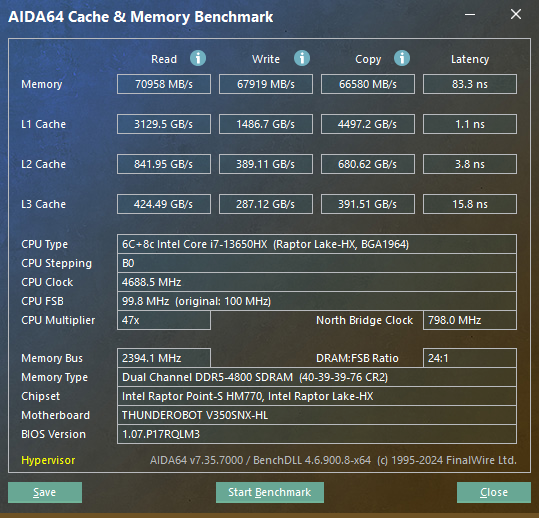
The figures are quite decent.

The SSSTC CL6-8D1024 solid-state NVMe drive with PCIe 4.0 ×4 interface is used as a system storage for programs and data. This drive is manufactured at the factories of the Chinese company Solid State Storage Technology, which is now owned by the Japanese corporation Kioxia. The unformatted capacity is 1 TB. Let's look at the results of testing the drive's speed using the popular CrystalDiskMark utility.
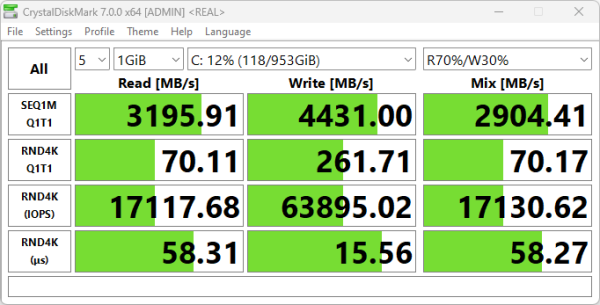
The speed figures are high, at least for linear reads and writes to the cache. In the section on real-world testing, we'll evaluate how this affects the machine's performance.
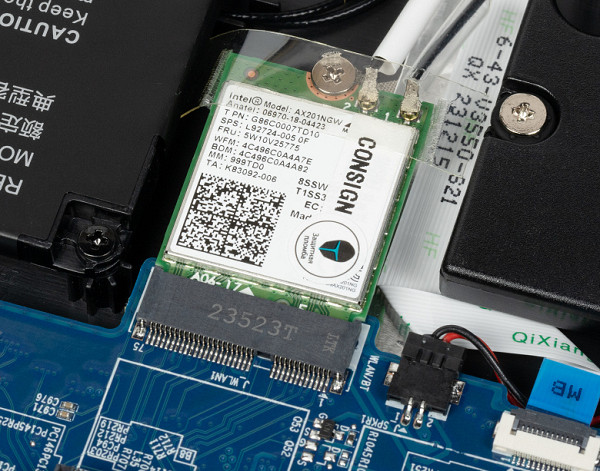
Wireless connectivity is provided by the dual-band Intel AX201NGW adapter, operating at 2.4 and 5 GHz. It complies with the Wi-Fi 6 class and supports IEEE 802.11ax and Bluetooth 5.2 standards. It is nice to note that this component is not soldered to the board, but installed in the M.2 slot, which allows you to easily replace it with a more modern device that supports Wi-Fi 6E or Wi-Fi 7.
Software
Thunderobot Gravity 15 Pro comes with Windows 11 Pro pre-installed, and also includes the My Office package, Yandex setup initiator, and the proprietary Control Center utility. The latter allows the user to adjust the performance, cooling mode, and change other device parameters.
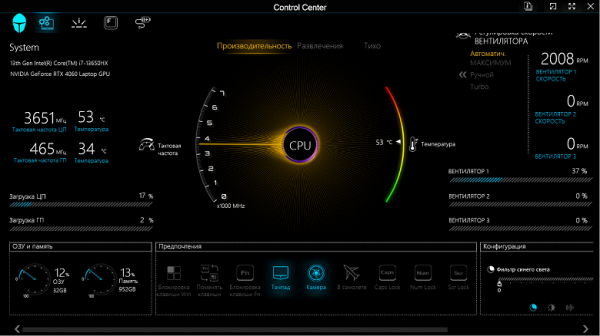
The main page contains all the most important information, including the status of the central processor.
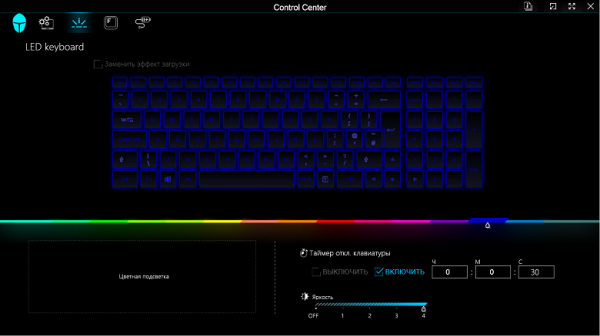
The next section allows you to determine the nature of the keyboard backlight.
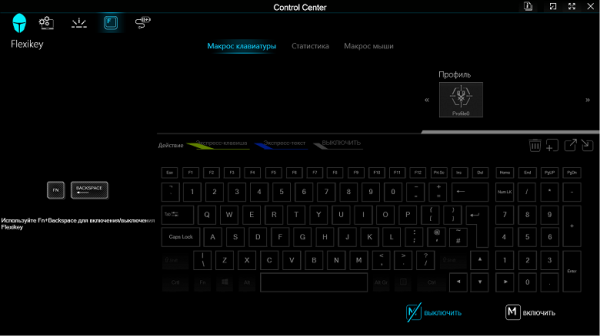
The gamer will find the ability to define keyboard macros useful...
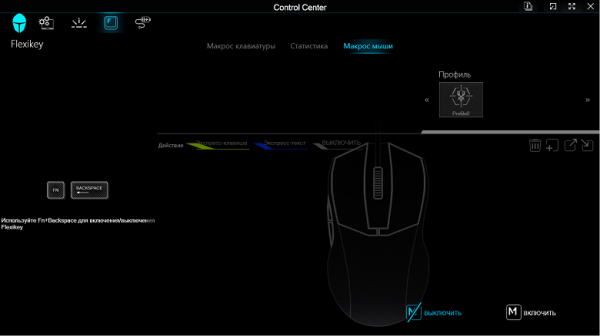
...and mice
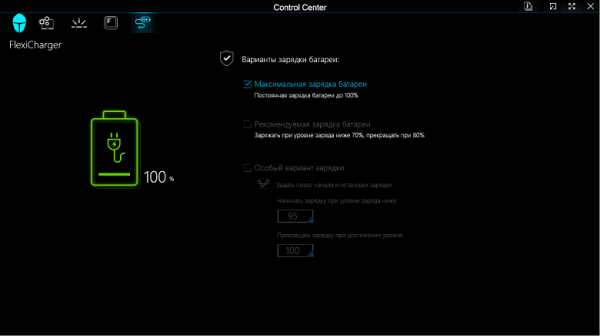
The last, fourth section allows you to adjust the battery charging pattern, including when its capacity is insufficient, which is useful for saving battery life.
Screen
The laptop is equipped with a 15.6-inch IPS matrix with a resolution of 1920 × 1080 pixels. The outer surface of the matrix is black, hard and semi-matte, with moderate reflectivity. There are no special anti-glare coatings and filters, and no air gap is provided. When working both from the mains and from the battery, the maximum brightness set manually (there is no automatic adjustment by the light sensor) reached 342 cd / m² in the center of the screen on a white background. This is quite high brightness, which allows you to use the laptop outdoors on a clear day, if you sit in the shade.
To assess the readability of the screen in external conditions, we use the following criteria obtained during testing in real conditions:
| Maximum brightness, cd/m² | Terms and Conditions | Readability assessment |
|---|---|---|
| Matte, semi-matte and glossy screens without anti-glare coating | ||
| 150 | Direct sunlight (more than 20,000 lux) | unreadable |
| Light shade (approx. 10,000 lux) | barely readable | |
| Light shade and light clouds (no more than 7500 lux) | it's uncomfortable to work | |
| 300 | Direct sunlight (more than 20,000 lux) | barely readable |
| Light shade (approx. 10,000 lux) | it's uncomfortable to work | |
| Light shade and light clouds (no more than 7500 lux) | work comfortably | |
| 450 | Direct sunlight (more than 20,000 lux) | it's uncomfortable to work |
| Light shade (approx. 10,000 lux) | work comfortably | |
| Light shade and light clouds (no more than 7500 lux) | work comfortably |
These criteria are rather arbitrary and may be revised as more data accumulates. It is worth noting that screen readability may improve if the matrix has transreflective properties, in which part of the light is reflected from the substrate, allowing you to see the image even when the backlight is off. Glossy matrices can sometimes be tilted so that they reflect something dark and uniform (for example, the sky on a clear day), which also improves readability. In contrast, matte matrices require protection from light to improve visibility. In rooms with bright artificial lighting (approximately 500 lux), comfortable work is possible even with a maximum screen brightness of 50 cd / m² and below, so in such conditions, maximum brightness is not so important.
Now back to the screen of the tested laptop. When setting the brightness to 0%, the value drops to 18 cd / m², which allows you to achieve a comfortable level of brightness in complete darkness.
There is no significant backlight modulation at any brightness level, which means there is no screen flickering (PWM). As proof, we present graphs of the dependence of brightness (vertical) on time (horizontal) at various brightness settings:
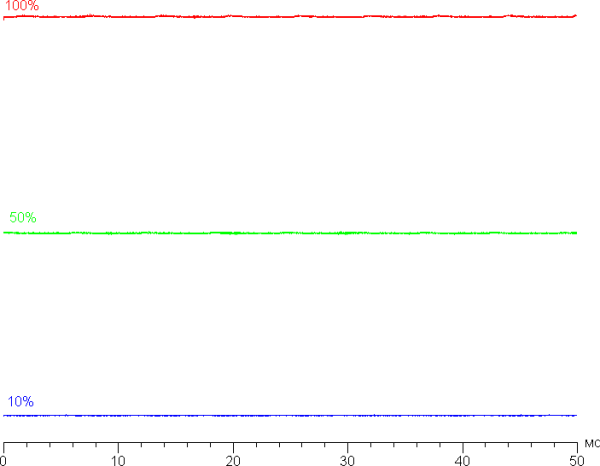
This laptop uses an IPS matrix. Microphotographs demonstrate the typical IPS subpixel structure (the black dots are dust on the camera matrix):
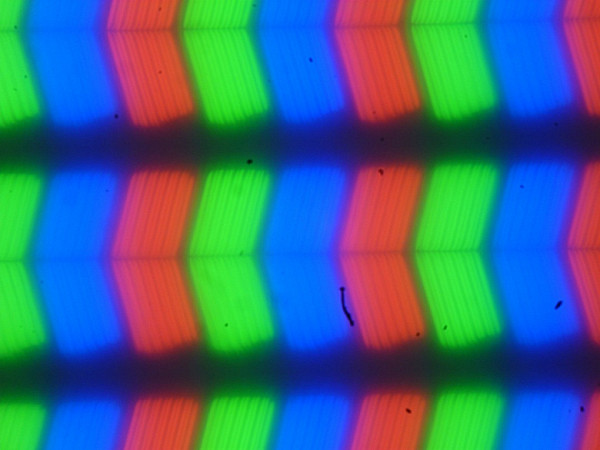
Focusing on the screen surface revealed randomly located microdefects on the surface, which are actually responsible for the matte properties:
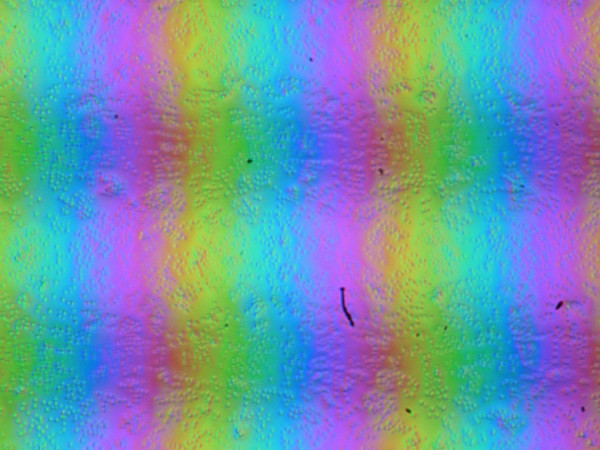
The graininess of these defects is significantly smaller than the subpixel sizes (the scale of both photographs is approximately the same), which leads to a weak manifestation of microdefects and a «jump» of focus across subpixels when changing the viewing angle, due to which there is no «crystal» effect.
We measured the brightness at 25 screen points located at a step of 1/6 of the width and height of the screen (the screen borders are not taken into account). Contrast was calculated as the ratio of the brightness at the measured points.
| Parameter | Average | Deviation from the mean | |
|---|---|---|---|
| min, % | max, % | ||
| Black field brightness | 0.29 cd/m² | -11 | 10 |
| Brightness of white field | 330 cd/m² | -9.4 | 8.0 |
| Contrast | 1100:1 | -15 | 4.3 |
If you step back from the edges, the white field shows good uniformity, while the black field and, therefore, the contrast are worse. For this type of matrix, the contrast is quite high. Visually, it is noticeable that the black field, mainly closer to the edges, is slightly lightened. However, the uneven illumination of the black field is only evident in very dark scenes and almost complete darkness, so it cannot be considered a significant drawback. Please note that the screen cover is not very rigid: it deforms slightly with the slightest effort, and this deformation significantly affects the nature of the illumination of the black field.
The screen has good viewing angles, without a significant shift in color rendering even with large deviations of the gaze from the perpendicular to the screen and without hue inversion. However, with a diagonal deviation, the black field is greatly lightened and acquires a red-violet tint.
The response time for the black-white-black transition is 9 ms (5 ms on and 4 ms off), and the transition between gray halftones takes an average of 13 ms. The matrix is fast, but there is no obvious acceleration.
Now let's check whether this matrix speed is sufficient to display an image with a frequency of 165 Hz. Here is the dependence of brightness on time when alternating white and black frames at a frame rate of 165 Hz:
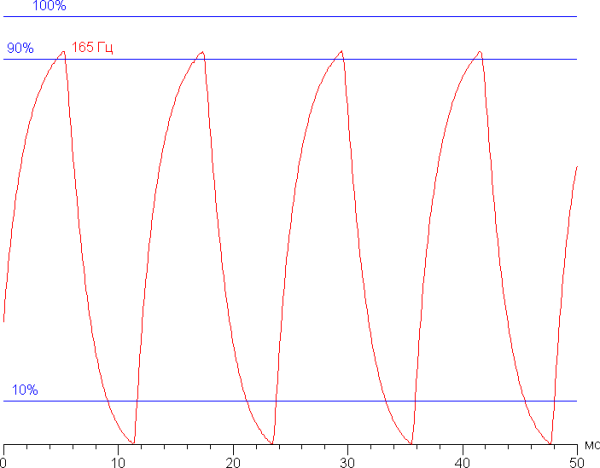
At 165 Hz, the maximum brightness of a white frame exceeds 90% of the white level, and the minimum brightness of a black frame reaches the black level. The resulting amplitude is more than 80% of the white brightness. Thus, according to this formal criterion, the matrix speed is quite sufficient for high-quality image output at a frequency of 165 Hz.
To clearly demonstrate what such a matrix speed means in practice, we present a photo taken with a moving camera. Such images show what a person sees when following a moving object on the screen. The recommended settings were used for shooting: a movement speed of 990 pixels/s at a frame rate of 165 Hz and an exposure of 1/15 second.
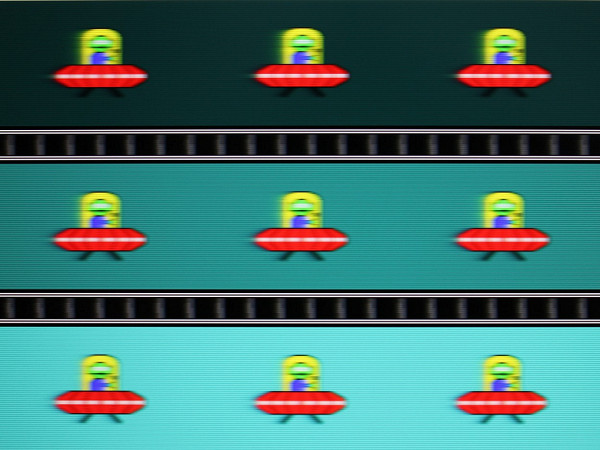
The image clarity is quite high, no artifacts are observed.
Now imagine what the image would look like if the matrix had instant pixel switching. At 60 Hz, an object moving at 960 pixels/s is blurred by 16 pixels, and at 165 Hz (990 pixels/s) — by 6 pixels. Blurring occurs because the focus of vision moves at the specified speed, while the object remains stationary on the screen for 1/60 or 1/165 of a second. To illustrate this, we will simulate a blur of 16 and 6 pixels.
The clarity of the real image is only slightly lower than that of an ideal matrix.
We measured the full output delay from switching video buffer pages to the start of displaying the image on the screen (note that this indicator depends not only on the display, but also on the operating features of Windows and the video card). At a refresh rate of 165 Hz, the delay is 6 ms. This is a very low delay, which is completely unnoticeable when working on a PC and does not affect the results in dynamic games.
Only one refresh rate is available in the screen settings — 165 Hz. Judging by the information on the video card control panel, the screen supports Adaptive Sync in the range from 60 to 165 Hz.
Display is carried out with a color depth of 8 or 10 bits per color; when using a discrete video card, the same color depth can be achieved, and with an integrated one — a maximum of 8 bits per color.
In addition, we measured the brightness of 256 shades of gray (from 0, 0, 0 to 255, 255, 255). The graph below shows the increase (not the absolute value) in brightness between adjacent halftones:
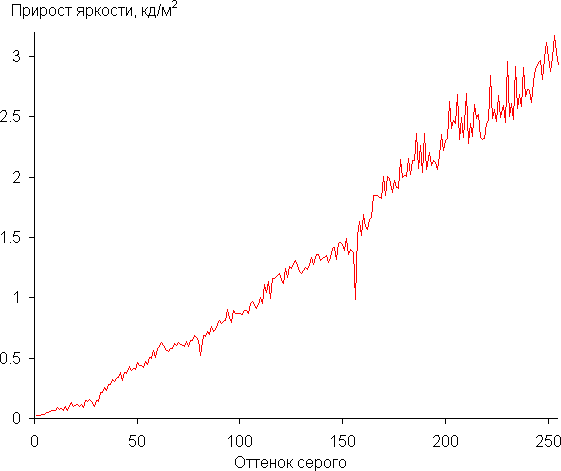
The increase in brightness on the gray scale shows a relatively uniform distribution, with each subsequent shade being brighter than the previous one. In the darkest area, all shades are clearly distinguishable both by hardware and visually, which is an excellent indicator for a gaming laptop:
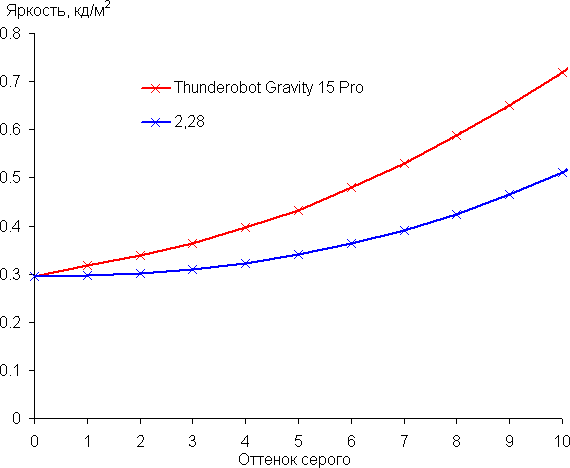
The approximation of the obtained gamma curve showed a value of 2.28, which is slightly higher than the standard value of 2.2. At the same time, the actual gamma curve deviates slightly from the approximating power function:
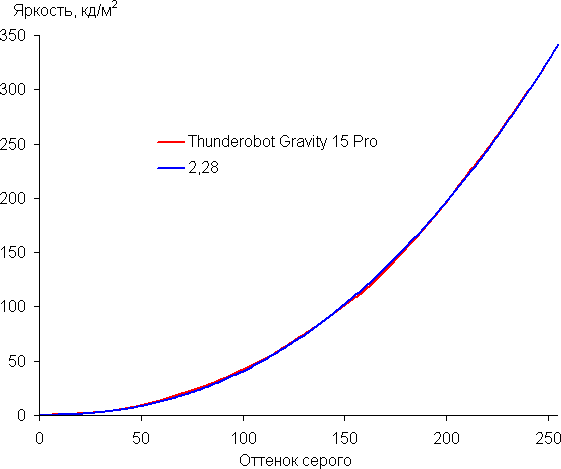
The color gamut is close to sRGB:
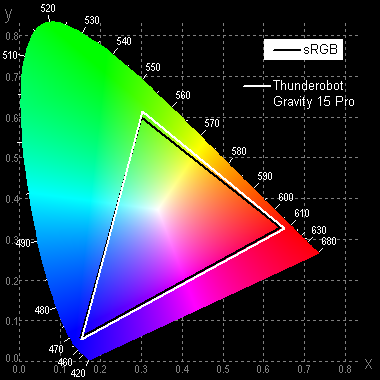
Thus, visually, the colors of images intended for display in the sRGB space appear naturally saturated on this screen. Below is the spectrum for the white field (white line), superimposed on the spectra of the red, green and blue fields (corresponding color lines):
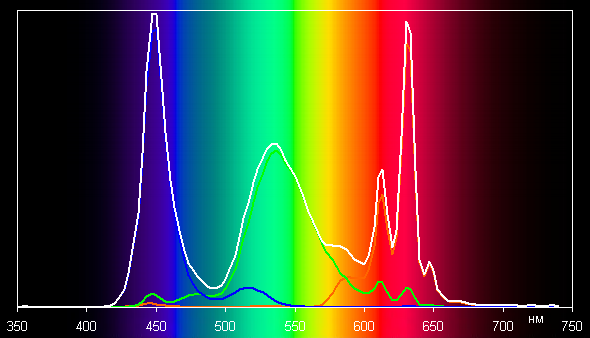
Apparently, this display uses LEDs with a blue emitter and red and green phosphors (most often, a blue emitter and a yellow phosphor), which allows for good separation of color components. Probably, quantum dots are used in the red phosphor. However, due to the use of special color filters, cross-mixing of the components occurs, which limits the coverage to the sRGB level.
The balance of shades on the gray scale looks good, since the color temperature is close to the standard 6500 K, and the deviation from the ideal black body spectrum (ΔE) is less than 10, which is an acceptable figure for consumer devices. The color temperature and ΔE also remain stable from shade to shade, which has a positive effect on the visual assessment of the color balance. (Dark areas of the gray scale can be ignored, since the color balance is less significant in them, and the error in measuring color characteristics at low brightness is high.)
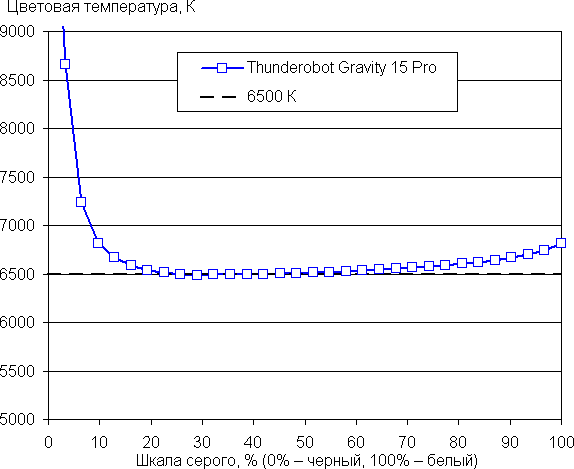
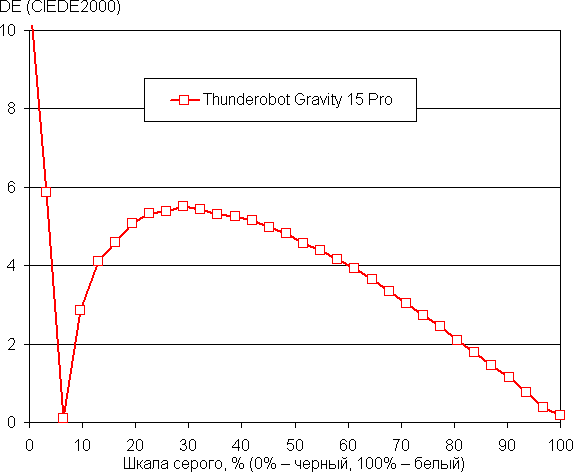
Let's sum it up. The screen of this laptop demonstrates a fairly high maximum brightness (342 cd/m²), which allows you to comfortably use the device outdoors during daylight hours, if you take shelter from direct sunlight. In complete darkness, the brightness can be reduced to a comfortable level (up to 18 cd/m²). The advantages of the screen include a high refresh rate (165 Hz), a fast matrix, minimal output lag (6 ms) and a good color balance. However, it is worth noting the low stability of black color when deviating your gaze from the perpendicular to the screen. In general, the quality of the screen is high, and in terms of its characteristics, this laptop can reasonably be considered a gaming one.
Battery operation

The Thunderobot Gravity 15 Pro laptop is equipped with a four-cell lithium-ion battery with a total capacity of 41 Wh. To evaluate its battery life in practice, we conduct tests according to our methodology using the Battery Benchmark v1.0 script. The screen brightness during the test is set to 100 cd/m² (which corresponds to about 29% in the Windows 11 settings), so laptops with less bright screens do not have an advantage. The keyboard backlight is disabled during the test.
During the test, we compare the results of the Gravity 15 Pro with similar tests of two other laptops from this manufacturer (battery capacity is indicated in brackets):
- Gravity 16 Max (63 Wh)
- 911 Plus G2 Max (53.4 Wh)
The table below shows the battery life in minutes, while the general name «Thunderobot» is omitted for convenience.
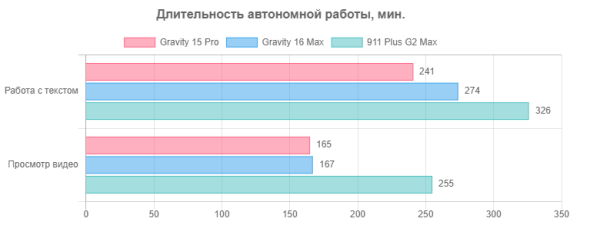
When running on battery power with text or browsing the web without resource-intensive scripts, the Thunderobot Gravity 15 Pro demonstrates a battery life of 4 hours and 1 minute on one full charge. When watching videos, the battery life is 2 hours and 45 minutes. In general, such figures are typical for gaming laptops, since long-term operation without a network connection is not their main use case.

The power adapter is not exactly lightweight, and you will have to carry it around all the time, since a gaming laptop can only run on battery power when it is not being used for its intended purpose.

The power connector and its corresponding part on the case have a standard design, which allows you to replace the adapter with any device with suitable characteristics in case of breakage or loss.
If the battery charge level is 90% or higher, charging is not activated (it is necessary to discharge the battery to at least 89%). This approach helps to extend the battery life (the cutoff value can be configured in a special utility). Below is a graph of the battery charging process from 0% to 100% (measurements were taken at one-minute intervals).
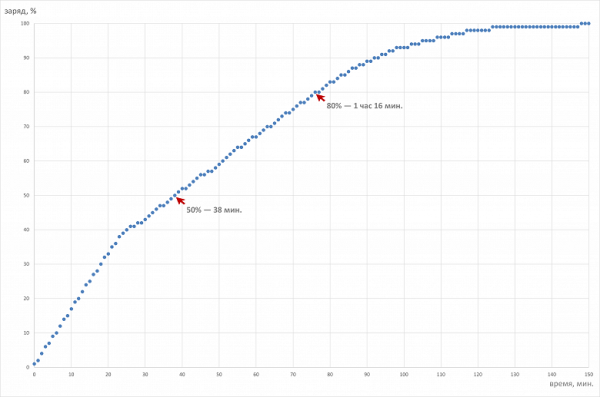
A full charge from a standard adapter takes 2 hours and 27 minutes, which is a good result. What is especially impressive is that charging to half the capacity takes only 38 minutes, and from 0% to 80% — 1 hour and 16 minutes. The optimal charging and discharging mode can be considered a range from 10% to 80% of the capacity. Although this will reduce the battery life, the replenishment process will take less than 1.5 hours. It is also important to note that this approach to undercharging and underdischarging will help significantly extend the life of the lithium battery.
Operation under load and heating
The cooling system has been modified and contains a third fan, which is not connected to the two traditional ones (for the CPU and GPU) and serves only the PCH (Platform Controller Hub).

Otherwise, everything is arranged traditionally, and the cooling system meets the standards of gaming laptops: cold air enters through the holes on the bottom, and hot air is thrown out in four streams through four radiators and grilles (two back, one to the right and one to the left). Heat is removed from the components using four heat pipes, two of which are designed for joint cooling of the GPU and CPU.
The proprietary Control Center utility allows the user to select one of the operating modes, depending on preferences.
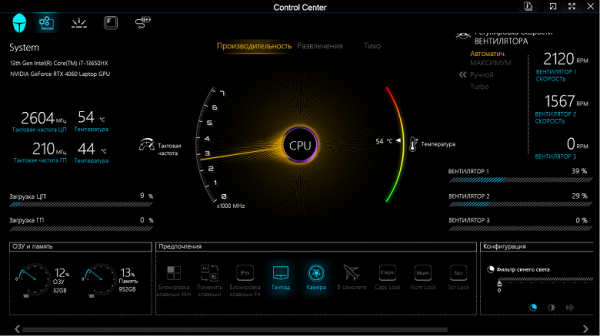
The Performance profile ensures maximum system performance, albeit at the expense of energy efficiency and the noise level generated by the cooling system.
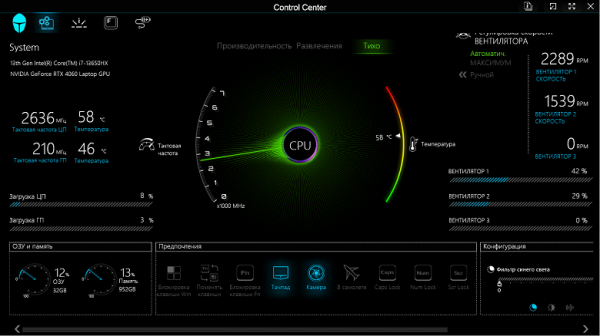
The Quiet profile focuses on reducing the noise level from the cooling system. This reduces the notebook's power consumption limit and limits the fan speed, which can negatively affect the temperature regime.
We tested the Thunderobot Gravity 15 Pro using the powerMax utility in three profiles under maximum load: only for the central processor, only for the video accelerator, and simultaneously for both components. The measurements were taken using the HWinfo application. To analyze changes in system parameters in various scenarios, a table is provided containing data on consumption, temperatures, and clock speed of the processor and video card.
The table shows both maximum and steady-state values during stabilization (for fans — the rotation speed of the CPU/GPU coolers in thousands of rpm). The temperature at which the automation records overheating of the central processor is highlighted in bold.
| Load | CPU frequencies, GHz | CPU temperature, °C | CPU consumption, W | GPU frequency, GHz | GPU temperature, °C | GPU power consumption, W | CPU/GPU Coolers |
|---|---|---|---|---|---|---|---|
| Inaction | 52 | 7 | 42 | 5 | 2100/0 | ||
| Performance | |||||||
| On CPU | P: 4.3/3.8 E: 3.5/3.2 | 99 / 98 | 132/93 | 5200/3300 | |||
| On GPU | 2.5/2.3 | 81/79 | 137/105 | 4500/5100 | |||
| On CPU+GPU | P: 3.6/2.3 E: 2.4/2.0 | 76/72 | 87/39 | 2.5/2.3 | 82/80 | 128/105 | 5300/4500 |
| Entertainment | |||||||
| On CPU | P: 4.0/3.1 E: 3.4/2.6 | 90/68 | 103/57 | 4000/2000 | |||
| On GPU | 2.2/2.0 | 67/65 | 70 | 3100/3700 | |||
| On CPU+GPU | P: 3.6/3.0 E: 3.0/2.4 | 90/82 | 85/57 | 2.0 | 71 | 70 | 4300/4100 |
| Quiet | |||||||
| On CPU | P: 2.0/0.5 E: 1.9 | 58/54 | 31/15 | 2200/1900 | |||
| On GPU | 2.0/1.9 | 84/79 | 70 | 200/2200 | |||
| On CPU+GPU | P: 1.0/0.4 E: 1.4/1.2 | 86/68 | 25/15 | 2.3/1.8 | 75/62 | 54/34 | 2200/2000 |
At no load (Quiet profile), CPU consumption is 7 W at 52 °C. The video card takes about 5 W of power. Only the CPU fan rotates.
Maximum CPU load
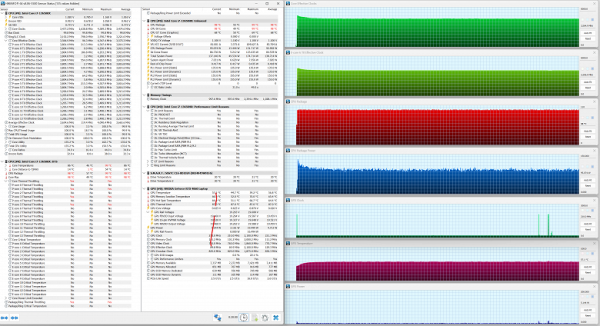
Maximum CPU load. Performance scenario
At maximum CPU load, all scenarios show a period of initial turbo activation. The Performance profile records the highest consumption (132 W) and clock speed (4.3 GHz for P-cores and 3.8 GHz for E-cores). The CPU temperature reaches 99 °C, which leads to processor overheating and throttling in the second, fourth and sixth high-performance cores. As a result, the automatic system reduces consumption to 93 W, and the clock speed drops to 3.8 GHz for P-cores and 3.2 GHz for E-cores. The temperature drops by only one degree (to 98 °C), and throttling continues. During this time, the CPU coolers reach a speed of 5300 rpm.
In the «Quiet» profile, consumption does not exceed 31 W in the initial phase and 15 W during stable operation. The CPU temperature reaches only 58 °C during the initial overclocking, then decreases by 4 degrees during the stabilization period.
Maximum load on the video card
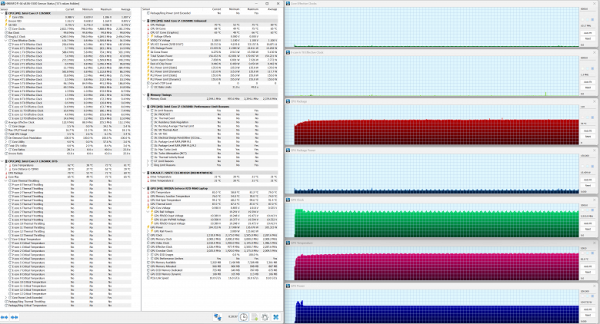
Maximum GPU Load. Performance Scenario
In the Performance profile, the discrete video accelerator accelerates to 2.5 GHz at the beginning (approximately 24 seconds), reaching a maximum consumption of 137 W. The GPU temperature rises to a critical 81 °C, after which it stabilizes with a consumption of 105 W and a temperature of 79 °C.
In the “Entertainment” and “Quiet” presets, the video card is not overclocked.
Maximum load on the CPU and video card simultaneously
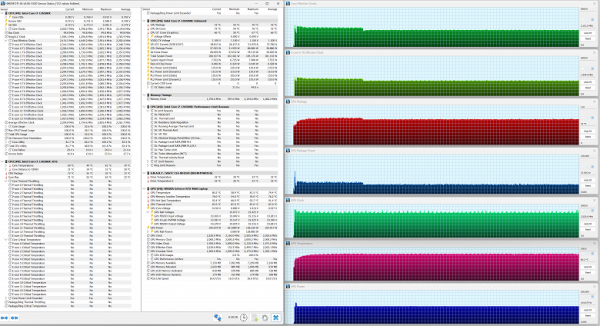
Maximum CPU and GPU load. Performance scenario
With both processors loaded simultaneously, the first two scenarios show a pronounced initial acceleration that lasts about four minutes. The CPU consumption and clock rate do not reach the values recorded with only the main processor loaded. No overheating or throttling is observed. In the «Performance» mode, the fan speeds reach their maximum values in our tests — 5200/4500 rpm.
The video card consumes 128 W at peak loads, while providing the same clock frequency as when loaded only on discrete graphics. This is a typical situation for the GPU, which always strives to «squeeze» maximum performance, practically without taking into account the needs of the CPU.
The laptop's cooling system is generally configured satisfactorily, but at maximum load on the central processor, there is uncontrollable overheating and constant throttling in four high-performance cores. The CPU can consume up to 132 W when overclocked, which is lower than the maximum value of 157 W. The video card, in turn, consumes 137 W (with a declared 140 W) and stably operates at a frequency of 2.3 GHz.
Below are thermal images taken after lengthy tests.
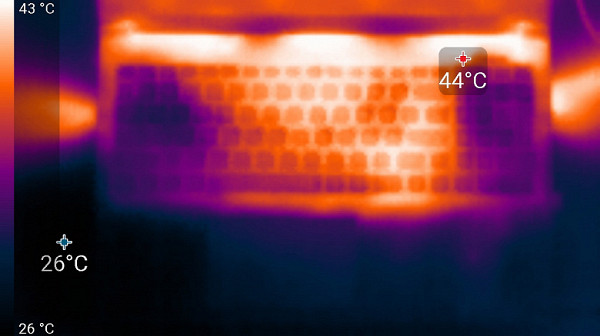
Above
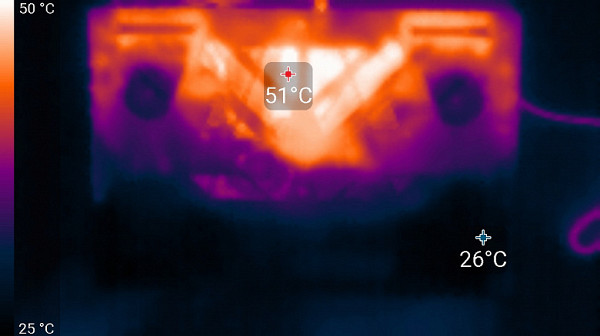
From below
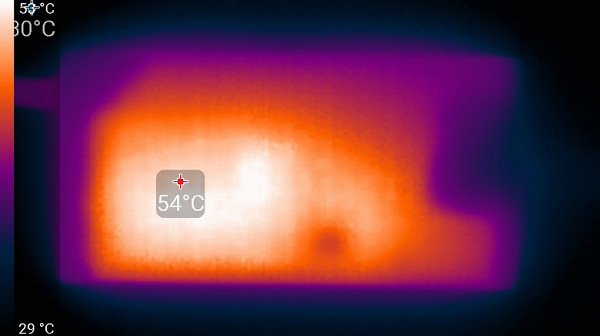
power unit
At maximum load, using the keyboard remains comfortable, as the area under the wrists hardly heats up. However, holding the laptop on your lap is not very pleasant, as your lap may come into contact with hot areas. The power supply unit gets very hot, so it is important to ensure that it is not covered with anything during long periods of high-performance operation.
Noise level
We measure noise levels in a specially prepared soundproof and semi-muffled chamber. The sound meter microphone is positioned to simulate the typical position of the user's head: the screen is tilted back by 45 degrees (or to the maximum, if it does not recline by 45 degrees), the microphone axis coincides with the normal coming from the center of the screen, the front edge of the microphone is at a distance of 50 cm from the plane of the screen, directed at the screen. The load is created using the powerMax program, the screen brightness is set to maximum, and the room temperature is maintained at 24 degrees. The laptop is not blown, so the air temperature in the immediate vicinity may be higher. To assess real consumption, we also indicate (for some modes) consumption from the network. The battery is pre-charged to 100%, and the «Quiet» and «Performance» profiles are selected in the proprietary utility:
| Load scenario | Noise level, dBA | Subjective assessment | Power consumption, W |
|---|---|---|---|
| Profile «Quiet» | |||
| Inaction | background (16.3)/23.5 | relatively silent/very quiet | 22 |
| Performance Profile | |||
| Maximum load on the processor and video card | 50.7 | very loud | 190 (max 209) |
If you do not load the laptop, its cooling system, even in the «Quiet» mode, cannot work in passive mode for a long time — one fan turns on from time to time. However, the noise level in this case remains quite low. Under high load, the noise character remains smooth and does not cause discomfort. The spectrogram obtained under maximum load shows a stable noise level, and in the frequency range where sounds can be especially irritating, there are no noticeable peaks.
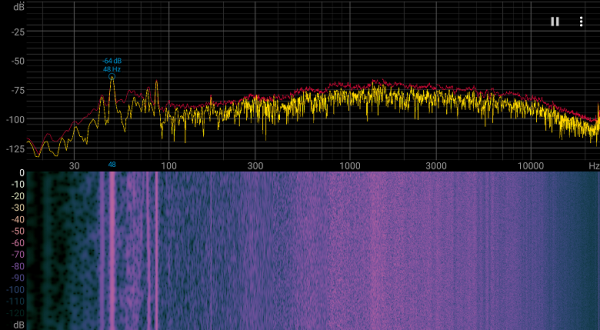
For a subjective assessment of the noise level, we use the following scale:
| Noise level, dBA | Subjective assessment |
|---|---|
| Less than 20 | relatively silent |
| 20-25 | very quiet |
| 25-30 | quiet |
| 30-35 | clearly audible |
| 35-40 | noisy |
| 40-45 | very noisy |
| 45-50 | loud |
| Above 50 | very loud |
A computer is considered relatively silent at a noise level below 20 dBA. If the noise is from 20 to 25 dBA, the laptop can be called very quiet. At a level of 25 to 30 dBA, the noise from the cooling system will not stand out much against the background of ordinary office sounds, and at 30-35 dBA it becomes clearly audible. A level of 35 to 40 dBA exceeds the comfortable level for long-term work, from 40 to 45 dBA the laptop is already very noisy, and for comfortable work it may be necessary to mask the sounds, for example, background music. At a noise level of 45 to 50 dBA, work becomes extremely uncomfortable, and above 50 dBA the noise is so loud that it is recommended to use headphones. This scale is conditional and does not take into account individual preferences and perception of sound.
LAN and Wi-Fi
The Thunderobot Gravity 15 Pro notebook is equipped with a built-in Realtek RTL8168H-CG Gigabit Ethernet adapter that supports 10/100/1000 Mbps connections, as well as an Intel AX201NGW wireless adapter that complies with the Wi-Fi 6 standard and IEEE 802.11ax protocol. To evaluate its performance, we will conduct tests in a network environment.
The Internet connection is via a gigabit optical network (GPON) from the MGTS/MTS provider. The optical signal enters the RV6699 subscriber terminal, which acts as an optoelectronic converter, modem, telephone switch, and primary WAN router. The second device in the network is a dual-band TP-Link Archer AX72 Wi-Fi 6 AX5400 router (details can be found in our review from November 16, 2022), providing Internet access and distributing connections for the local area network (LAN) and Wi-Fi. The wired network supports speeds of up to 2.5 Gbps. The TP-Link TL-SG108-M2 8-port switch, which also supports 100/1000 Mbps speeds, is used as the center of the cable LAN.
Now we will do a comparative analysis of the wireless network using the Intel adapter in the Thunderobot Gravity 15 Pro and the results of testing two other laptops that we have previously tested:
- Thunderobot 911 Plus G2 Max with an Intel 9462NGW adapter
- Maibenben X668 with an Intel AX201 adapter
Client devices were connected via Wi-Fi (5 GHz band) to a TP-Link Archer AX72 router under three different conditions:
- At a distance of 4 m from the router in the line of sight (no obstacles).
- At a distance of 4 m from the router with an obstacle in the form of one brick wall.
- At a distance of 6 m from the router with obstacles in the form of two brick walls.
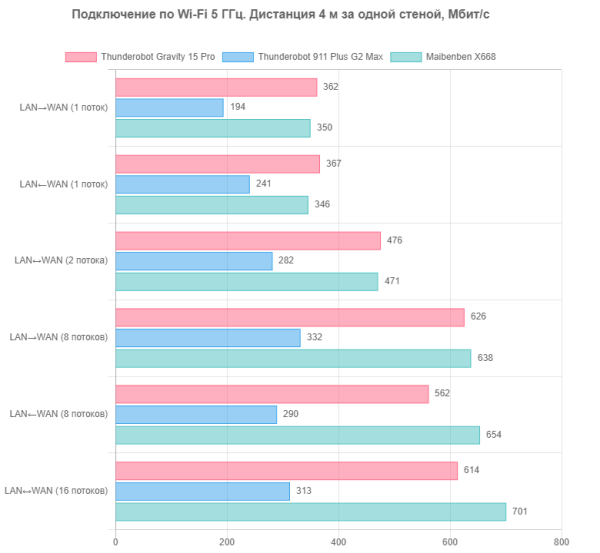
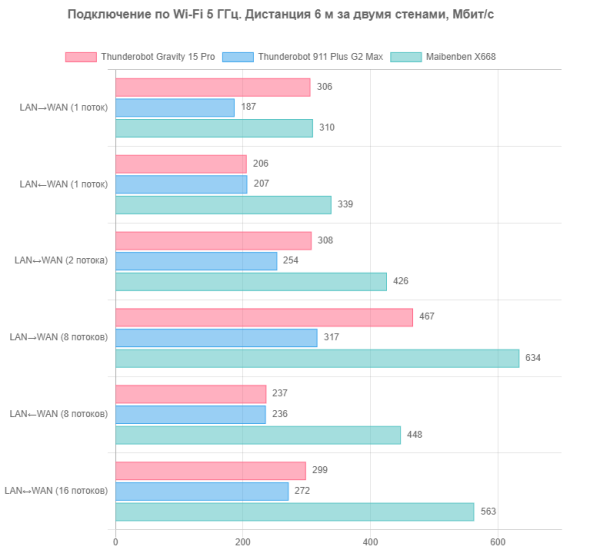
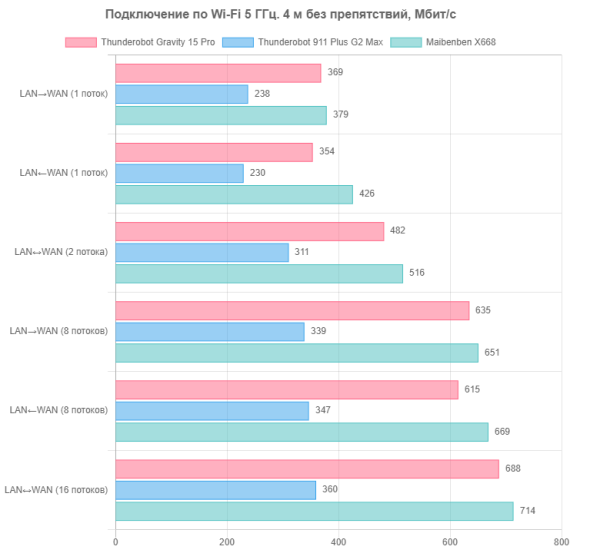
It is clear that the Intel AX201 adapter in our laptop is significantly superior to the Intel 9462 installed in the Thunderobot 911 Plus G2 Max, thanks to its support for Wi-Fi 6, which is significantly better than Wi-Fi 5. Comparing with the Maibenben X668, which is also equipped with an Intel AX201NGW adapter, we see that in conditions 1 and 2, the performance indicators are almost identical. However, in condition 3, it becomes obvious that the 16-stream duplex in our ward is significantly inferior. Therefore, the conclusion is simple: the adapter is usable, but it is worth considering an upgrade, especially given its low cost.
Performance
The Thunderobot Gravity 15 Pro is powered by an Intel Core i7-13650HX mobile processor, which while not a top performer, is still well suited for gaming tasks. It features six high-performance cores (P-cores) that operate in two threads (up to 2.6 GHz in stable mode and up to 4.7 GHz when overclocked), as well as eight energy-efficient cores (E-cores) that operate in single-threaded mode (up to 1.9 GHz in stable mode and up to 3.6 GHz when overclocked). According to the specifications, the TDP of the processor should be 45–55 watts (up to 157 watts with Turbo Boost). During our load testing, we noticed that in high-performance scenarios, the CPU consumption during overclocking only reached 132 watts, while in stable mode it was 93 watts. Low-level processor parameters can be obtained using the HWinfo application.
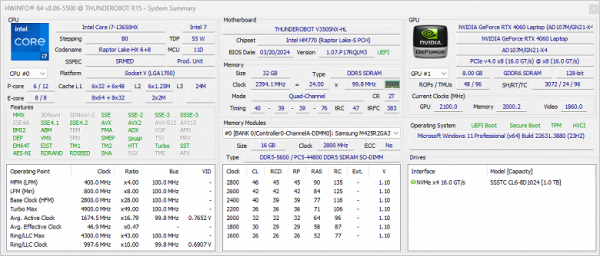
Now let's look at the laptop's test results when working with real applications, using the methodology and software from our Application Benchmark 2020 test package. In parallel, we will compare its results with the indicators of two other gaming laptops that were previously tested in our lab:
- Thunderobot Gravity 16 Max with an Intel Core i7-14900HX processor
- Thunderobot 911 Plus G2 Max with an Intel Core i7-12650H processor
| Test | Reference result (Intel Core i5-9600K) | Thunderbolt Gravity 15 Pro (Intel Core i7-13650HX) | Thunderobot Gravity 16 Max (Intel Core i9-14900HX) | Thunderobot 911 Plus G2 Max (Intel Core i7-12650H) |
|---|---|---|---|---|
| Video conversion, points | 100 | 204 | 238 | 160 |
| MediaCoder x64 0.8.57, c | 132 | 59 | 42 | 75 |
| HandBrake 1.2.2, c | 157 | 72 | 65 | 99 |
| VidCoder 4.36, c | 386 | 221 | 220 | 260 |
| Rendering, points | 100 | 237 | 307 | 183 |
| POV-Ray 3.7, s | 99 | 43 | 27 | 52 |
| Cinebench R20, with | 122 | 53 | 35 | 64 |
| Blender 2.79, s | 152 | 59 | 53 | 91 |
| Adobe Photoshop CC 2019 (3D rendering), c | 150 | 66 | 63 | 81 |
| Video content creation, points | 100 | 186 | 275 | 148 |
| Adobe Premiere Pro CC 2019 v13.01.13, c | 299 | 152 | — | — |
| Magix Movie Edit Pro 2019 Premium v.18.03.261, c | 413 | 205 | — | — |
| Adobe After Effects CC 2019 v 16.0.1, with | 469 | 210 | 188 | 262 |
| Photodex ProShow Producer 9.0.3782, c | 191 | 142 | 131 | 153 |
| Digital Photo Processing, Points | 100 | 183 | 212 | 163 |
| Adobe Photoshop CC 2019, with | 864 | 568 | 571 | 592 |
| Adobe Lightroom Classic CC 2019 v16.0.1, c | 139 | 68 | 43 | 93 |
| Phase One Capture One Pro 12.0, c | 254 | 128 | 131 | 128 |
| Text recognition, points | 100 | 254 | 233 | 224 |
| Abbyy FineReader 14 Enterprise, c | 492 | 194 | 211 | 219 |
| Archiving, points | 100 | 210 | 273 | 158 |
| WinRAR 5.71 (64-bit), c | 472 | 329 | 220 | 308 |
| 7-Zip 19, c | 389 | 127 | 112 | 238 |
| Scientific calculations, points | 100 | 193 | 271 | 172 |
| LAMMPS 64-bit, c | 152 | 80 | 47 | 87 |
| NAMD 2.11, with | 167 | 78 | 50 | 87 |
| Mathworks Matlab R2018b,c | 71 | 40 | 32 | 44 |
| Dassault SolidWorks 2018 SP05 + Flow Simulation, c | 130 | 68 | 59 | 82 |
| Integral result without accumulator, points | 100 | 208 | 280 | 177 |
| WinRAR 5.71 (Store), c | 78 | 25 | 17 | 28 |
| Data copy speed, s | 43 | 8 | 6 | 11 |
| Integral result of the accumulator, points | 100 | 416 | 593 | 323 |
| Integral performance result, points | 100 | 256 | 351 | 212 |
If we ignore the differences in storage devices and analyze the integrated results without their impact on performance, then in terms of application performance, the hero of the review is twice as fast as the reference desktop PC (and four times faster if we take the storage device into account). Thus, the Thunderobot Gravity 15 Pro can be considered not only as a gaming machine, but also as a suitable solution for processing media content, scientific calculations, and possibly for 3D modeling and animation. Compared to the selected competitors, the Thunderobot Gravity 15 Pro significantly outperforms systems with older mobile Intel Core i7 processors, but is noticeably inferior to its «brother» with the top Intel Core i9-14900HX processor.
Testing in games
The main processor is equipped with an integrated Intel UHD Graphics core, but for games and applications that require the use of a GPU, the laptop has a discrete Nvidia GeForce RTX 4060 Laptop graphics card. Although it is not a top-end one, its performance is quite satisfactory for modern dynamic games. The low-level parameters of the video card can be seen in the screenshot from the GPU-Z application.
We examine the performance of the Thunderobot Gravity 15 Pro in a set of games from our test suite, running tests in native Full HD resolution (1920×1080) at the highest graphics settings, including ray tracing. Let's compare the results with other portable gaming laptops:
- MSI Katana A17 AI B8VG with Nvidia GeForce RTX 4070 Laptop (110 W consumption)
- Acer Nitro 17 (AN17-41-R3S4) with Nvidia GeForce RTX 4070 Laptop (130 W consumption)
The test results obtained using the built-in benchmarks of the corresponding games with the «ultra» settings are presented in the table below, where the average and minimum fps values are indicated through a fraction.
| Game | Thunderobot Gravity 15 Pro GeForce RTX 4060, 104 W | MSI Katana A17 AI B8VG GeForce RTX 4070, 110 W | Acer Nitro 17 GeForce RTX 4070, 130 W |
|---|---|---|---|
| Assassin's Creed: Valhalla | 99/42 | 117/61 | 123/65 |
| Company of Heroes 3 | 158/74 | 166/77 | 170/79 |
| Cyberpunk 2077 | 77/42 | 85/34 | 85/51 |
| Cyberpunk 2077 with RT | 34/26 | 41/33 | 44/32 |
| Cyberpunk 2077 with RT and DLSS | 83/40 | 98/47 | 102/52 |
| F1 22 | 65/58 | 74/67 | 88/71 |
| Far Cry 6 | 118/93 | 107/84 | 118/92 |
| Immortals Fenyx Rising | 80/33 | 88/32 | 94/53 |
| Watch Dogs: Legion | 144/80 | 91/69 | 105/74 |
| Watch Dogs: Legion with RT | 84/37 | 48/38 | 63/48 |
| Watch Dogs: Legion with RT and DLSS | 91/51 | 79/62 | 78/62 |
In all gaming tests, the Thunderobot Gravity 15 Pro demonstrates excellent playability, providing average and minimum fps above the conditional standards of 60 and 30. The only exception is Cyberpunk 2077 with activated ray tracing and without dynamic supersampling, where even more powerful video cards experience significant difficulties. Thus, it is safe to say that the Thunderobot Gravity 15 Pro deserves attention as a gaming machine suitable not only for beginner gamers, but also for those who do not want to overpay for more expensive configurations.
Conclusion
The main distinguishing feature of the tested gaming laptop is a successful combination of gaming purpose and hardware capabilities, which allows it to keep the price relatively low compared to top models. The 13th generation Intel Core i7 processor, although inferior to the more powerful 14th generation Intel Core i9 in high-performance laptops, still performs its functions quite satisfactorily. The discrete Nvidia GeForce RTX 4060 Laptop graphics card cannot be compared with the 4090 or even 4070, but given the features of laptop graphics solutions, this compromise is quite justified. The amount of RAM (32 GB) and the capacity of the NVMe drive are also sufficient. Although the 15.6-inch screen may seem small, using an external monitor is always possible.
According to the testing results, the laptop successfully copes with both gaming tasks and real-world applications, which expands its application in the field of scientific calculations and media content processing. However, it does have one drawback – the lack of Thunderbolt ports. When rendering and creating videos, where large amounts of data need to be transferred, it would be more convenient to have ports with a throughput of 40 Gbps, instead of the existing 10 Gbps. Unfortunately, this issue cannot be solved with a hardware upgrade, nor can the built-in 1 Gbps Ethernet adapter be replaced with a more modern one. However, the price of $1,550 at the time of writing makes the model quite attractive.