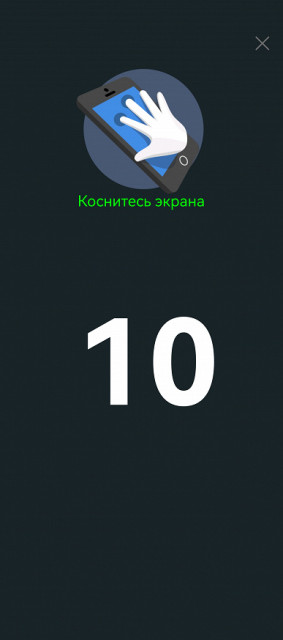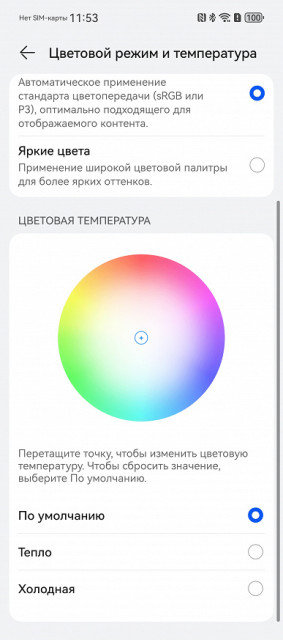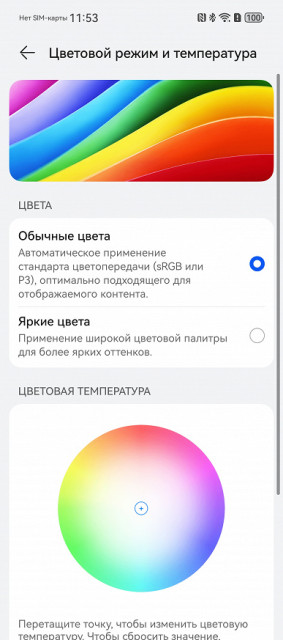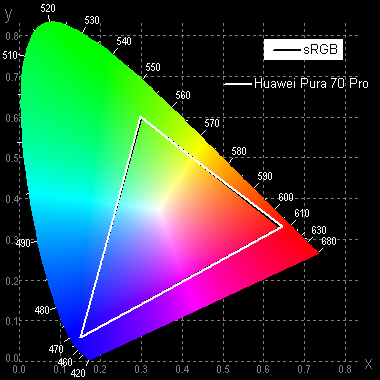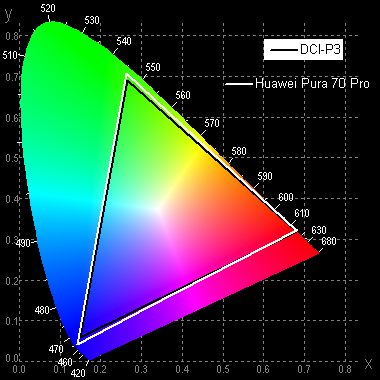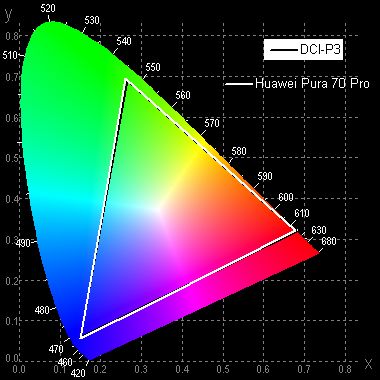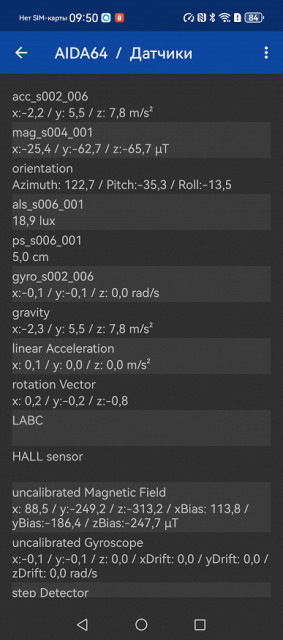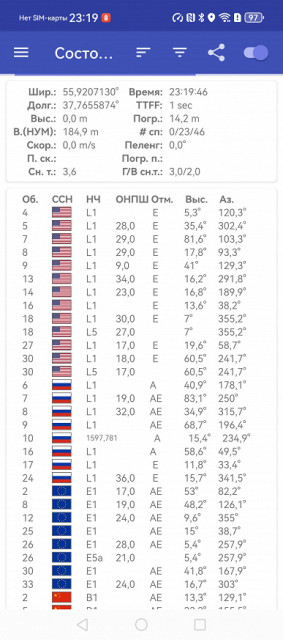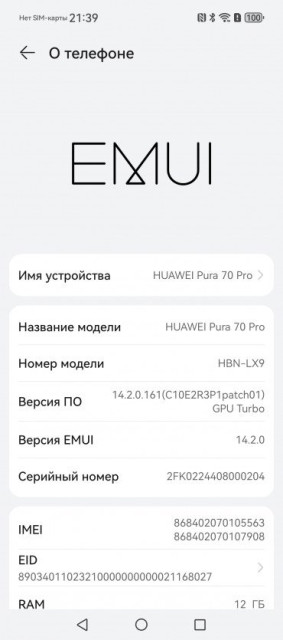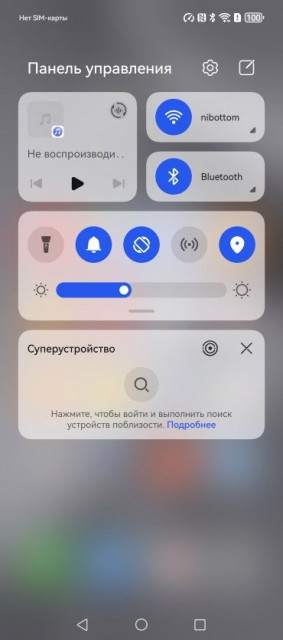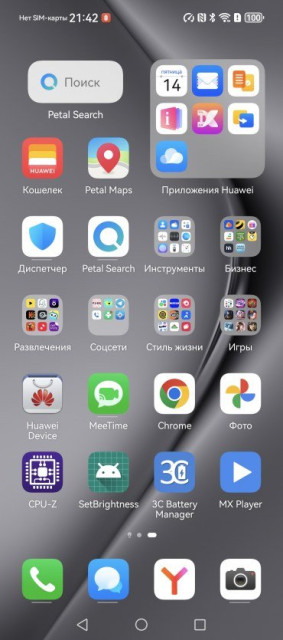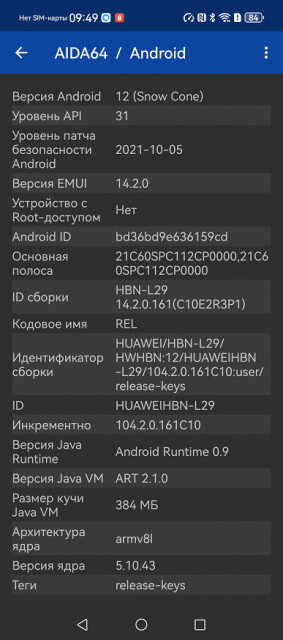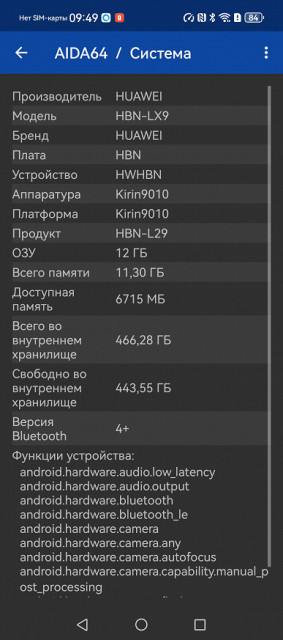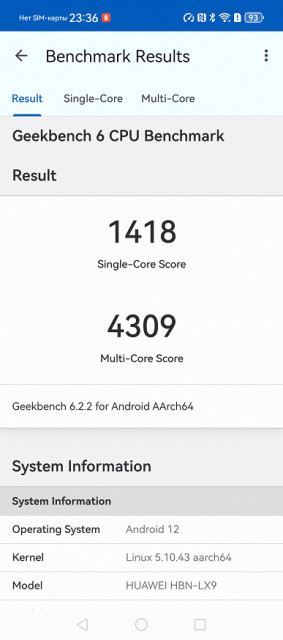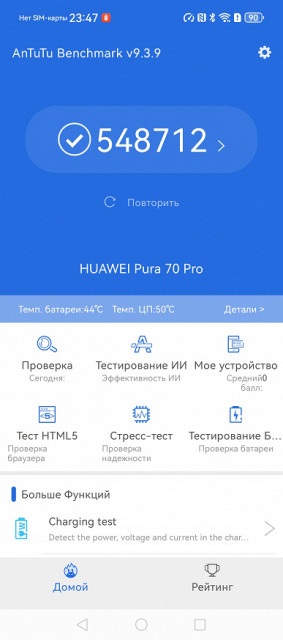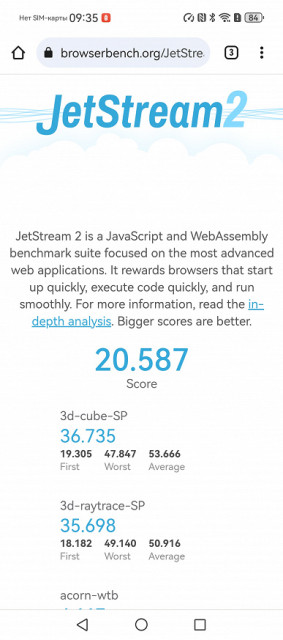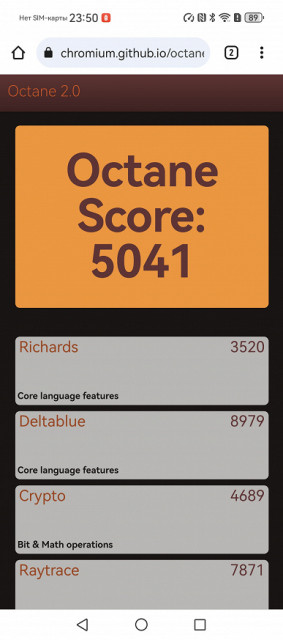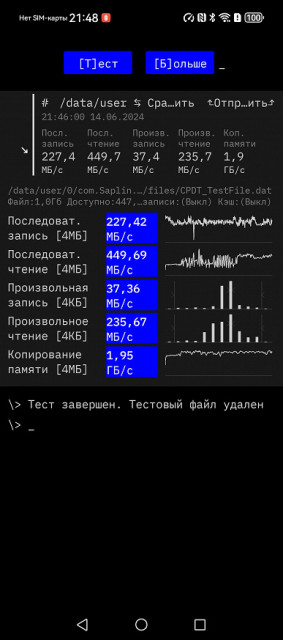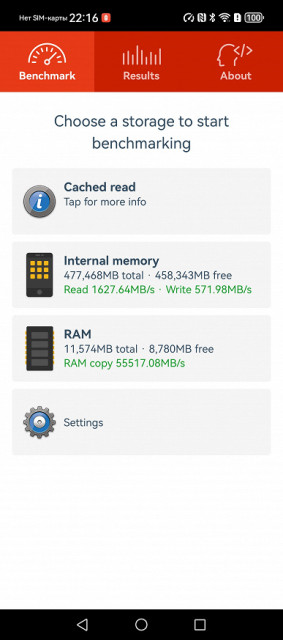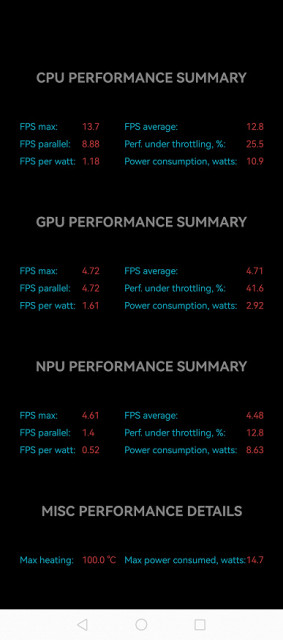In the Huawei Pura series, which creatively rethought the old Huawei P line of smartphones, the manufacturer released three models: the senior Huawei Pura 70 Ultra and the basic Huawei Pura 70, which we have already reviewed. Now it's time to study in detail the central model of this mini-series — Huawei Pura 70 Pro. Will it be able to become that «golden mean» that traditionally attracts thoughtful buyers with its balance?

Huawei Pura 70 Pro Key Features
- SoC Kirin 9010, 8 processor cores (1×Taishan Big @2.3 GHz + 3×Taishan Mid @2.18 GHz + 4×Cortex-A510 @1.55 GHz)
- GPU Maleoon 910
- OS EMUI 14.2
- Touchscreen AMOLED, 6.8″, 1260×2844, 460 ppi, 120 Hz
- RAM 12 GB, internal memory 256, 512, 1024 GB
- No microSD support
- Nano-SIM support (2 pcs.)
- Networks 2G GSM, 3G WCDMA, 4G LTE
- GPS (L1+L5), GLONASS (L1), BDS (B1I+B1c+B2a+B2b), Galileo (E1+E5a+E5b), QZSS (L1+L5), NavIC
- Wi-Fi 6
- Bluetooth 5.2, A2DP, LE, L2HC
- NFC, NFC-SIM
- IR port
- USB 3.1 Type-C, DisplayPort 1.2, USB OTG
- no 3.5 mm audio output for headphones
- Rear cameras 50 MP + 48 MP (telephoto) + 12.5 MP (wide), video 4K@60 fps, gyro-EIS, OIS
- Front camera 13 MP
- Proximity and light sensors, magnetic field, accelerometer, gyroscope
- Fingerprint scanner (under the screen, optical)
- Stereo speakers
- IP68 protection rating
- 5050 mAh battery, 100 W charging, wireless charging 80 W
- Dimensions 163×75×8.4 mm
- Weight 220 g
Appearance and ease of use
The Huawei Pura 70 Pro smartphone comes in a flat square cardboard box. The package includes an interface cable and a charger with a maximum output power of 100 W.

The Huawei Pura 70 Pro has a successful design: the shapes are streamlined, and the front and back panels are rounded only at the edges. The side frame is wide and slightly rounded. As a result, the device is not held in the hand as firmly as smartphones with flat edges, but better than those with very narrow side edges.

The phone is quite heavy and has standard dimensions, but due to the strongly rounded transitions between the edges it seems more compact than other smartphones with a similar diagonal. The rear cameras protrude strongly, making the device quite thick. The front glass with curved edges is Kunlun Glass 2, which is resistant to scratches.
The rear cameras are combined into a single block of an intricate shape. This is a strange solution, the design is not for everyone. On the table, the device does not lie very stable because of the protruding cameras, it wobbles when working with the screen.

The side keys are large, with good, clear feedback, and the power button is also decorated with a red stripe.

The fingerprint scanner is located under the screen glass at the bottom. This optical sensor works more or less quickly and accurately, but you still have to hold your finger a little.

The sliding tray holds two Nano-SIM cards. There is no space for a microSD memory card.

The bottom edge houses a speaker, microphone, and USB Type-C connector. There is no 3.5mm audio output for a mini-jack for wired headphones.

An additional microphone and an IR port are installed on the top end.

Huawei Pura 70 Pro has protection against dust and moisture according to the IP68 standard, which allows it to be immersed in fresh water to a depth of 2 meters for up to half an hour. The smartphone is available in several color options, but three are available on the Russian market: black, white and lilac.

Screen
The Huawei Pura 70 Pro smartphone features a 6.8-inch AMOLED display with a resolution of 1260×2844, protected by Kunlun Glass 2 with curved edges. The physical size of the matrix is 72×157 mm, the pixel density is 460 ppi. The frame around the screen is approximately 3 mm wide on all sides. The display supports HDR technology and multi-touch up to 10 touches.
The front surface of the screen is made of a glass plate with a mirror-smooth surface that is resistant to scratches. Thanks to its anti-glare properties, the screen is superior to the Google Nexus 7 (2013) (hereinafter Nexus 7). The screen has a special oleophobic coating, which makes it less susceptible to dirt and significantly easier to remove fingerprints, compared to regular glass.
When displaying a white field on the entire screen and manually adjusting the brightness, the maximum brightness value is 590 cd / m² under standard conditions. In bright light and in HDR mode, the brightness can increase to 1500 cd / m², although this value may vary depending on the heating of the device. The maximum brightness is very high, and the actual brightness of white areas usually exceeds the specified values due to the smaller white area on the screen. In combination with excellent anti-glare properties, this ensures good readability of the screen even in bright sunlight. The minimum brightness is 1.4 cd/m², which allows you to comfortably use the device in complete darkness.
Automatic brightness control works using the light sensor located under the screen closer to the right edge. This function adjusts the brightness depending on the current lighting conditions and the position of the brightness slider. In complete darkness, auto-brightness reduces the brightness to 4 cd/m², in artificial lighting conditions (approximately 550 lux) it sets the brightness at 130 cd/m², and in bright lighting (direct sunlight) it increases to 1020 cd/m². We were not quite happy with this result, so we slightly increased the brightness in complete darkness, obtaining the following values for three conditions: 15, 150 and 1020 cd/m². As a result, the auto-brightness function works correctly and allows the user to adjust it to their needs.
At high and medium brightness levels, there is significant modulation with a frequency of 360 Hz. The graphs below show the dependence of brightness (vertical) on time (horizontal) for different brightness settings.
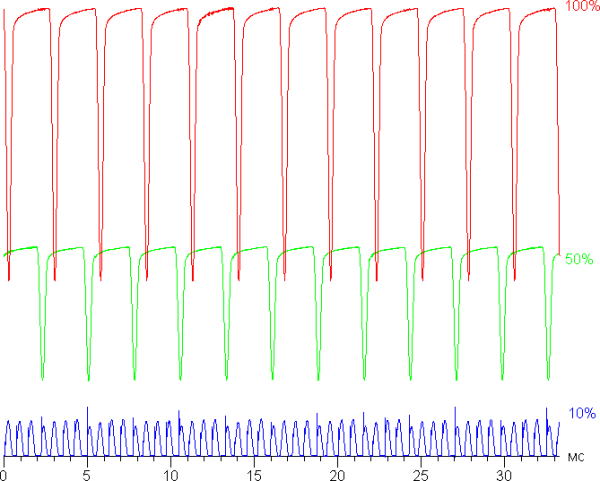
At high and medium brightness, the modulation frequency is 360 Hz, but due to the low duty cycle and different modulation phases across the screen area, there is no visible flickering. With a significant decrease in brightness, the modulation frequency increases to 1.44 kHz, which also eliminates visible flickering.
A mode with an increased refresh rate of up to 120 Hz is available in the screen settings.
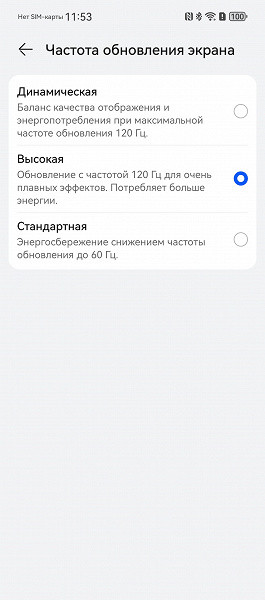
The modulation character does not change.
You can also try to enable the function called Flicker Reduction.
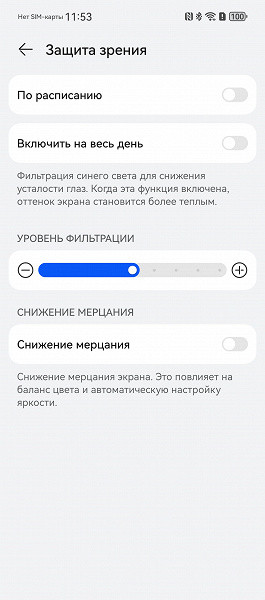
In English-language literature and news, the name DC Dimming is usually used (we will shorten it to DCD in the graphs). When this function is enabled, only the modulation character at low brightness changes. There is still no visible flickering. Here are the graphs:
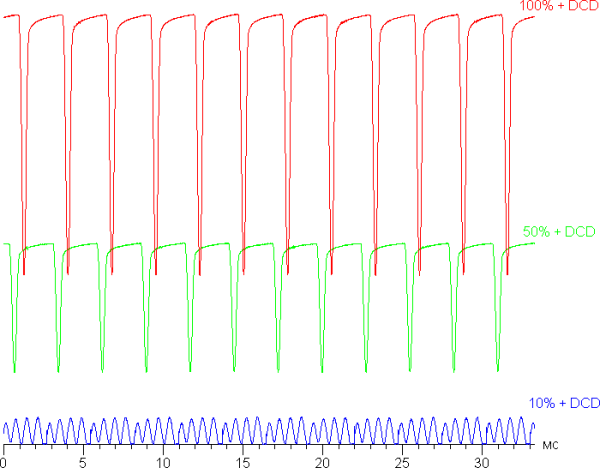
This screen uses an AMOLED matrix, which consists of active organic light-emitting diodes. The full-color image is created by subpixels of three colors — red ®, green (G) and blue (B), but there are twice as few red and blue subpixels, which can be designated as RGBG. This is confirmed by a fragment of a microphotograph.
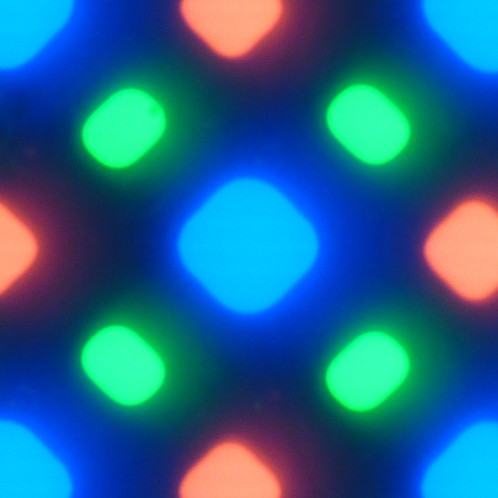
In the given fragment, you can count four green subpixels, two red (four halves) and two blue (one whole and four quarters). By repeating these fragments, you can lay out the entire screen without gaps and overlaps. Samsung designates such matrices as PenTile RGBG. The screen resolution is indicated by green subpixels, while it will be lower for red and blue. This can lead to some unevenness of contrast borders and other artifacts. However, due to the high resolution, their impact on image quality is minimal.
The screen has excellent viewing angles. The brightness at an angle for both screens decreases noticeably, but in the case of a smartphone, this decrease is much less pronounced. As a result, the smartphone screen visually appears brighter compared to LCD screens, since it is often viewed at a slight angle. White color at large angles acquires a barely noticeable blue-green tint, and black remains completely black at any angle, which makes the contrast parameter inapplicable.
For comparison, we provide photographs in which the same images are displayed on the screens of the smartphone and another comparison participant. The brightness of the screens is set to approximately 200 cd/m², and the color balance on the camera is forcibly switched to 6500 K.
White field (Normal colors profile):

Note the good uniformity of brightness and color tone of the white field, with the exception of barely noticeable darkening and change in hue towards the curved edges.
And also a test picture (Normal Colors profile):

The color rendering on the screen is good, the colors are saturated, but the color balance of different screens is slightly different. Let us remind you that the photos do not always accurately reflect the quality of color rendering and are provided only for conditional illustration. In particular, the pronounced reddish tint of the white and gray fields in the photo of the smartphone screen is absent when viewed perpendicularly, which is confirmed by hardware tests with a spectrophotometer. This is due to the fact that the spectral sensitivity of the camera matrix differs from human vision.
Please note that the image on the screen takes up the entire height (in landscape orientation) and goes onto the curved edges, which causes slight darkening and color distortion. In bright light, these areas are prone to glare, which makes it difficult to view images on the entire screen. Even video with an aspect ratio of 16:9 affects the bends, which is unfortunate for video. A slight bend is also observed on the short sides of the screen, which leads to glare.
The photo above was taken with the "Normal colors" profile active in the screen settings; of all the available ones, there are only two profiles.
The Bright Colors profile is visually slightly different in color balance:
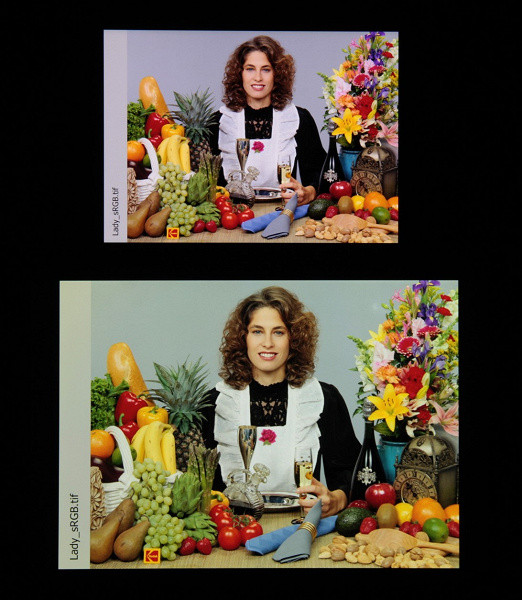
Switching of the matrix elements state occurs almost instantly, but when turned on, a step transition can be observed: about 17 ms (which corresponds to a screen refresh rate of 60 Hz) or about 8 ms (120 Hz). For example, the graph shows the dependence of brightness on time when switching from black to white.
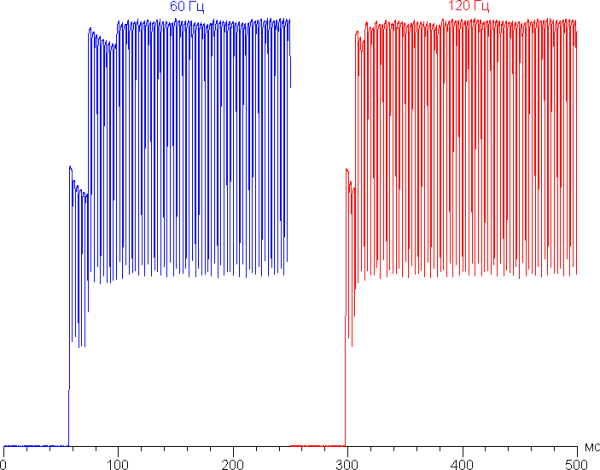
Under certain conditions, such a step can cause trails that follow moving objects.
The gamma curve, constructed using 32 points with equal intervals of gray shades, shows no significant distortions in either highlights or shadows. The value of the approximating power function is 2.23, which is close to the standard value of 2.2. The real gamma curve also deviates little from the power dependence.
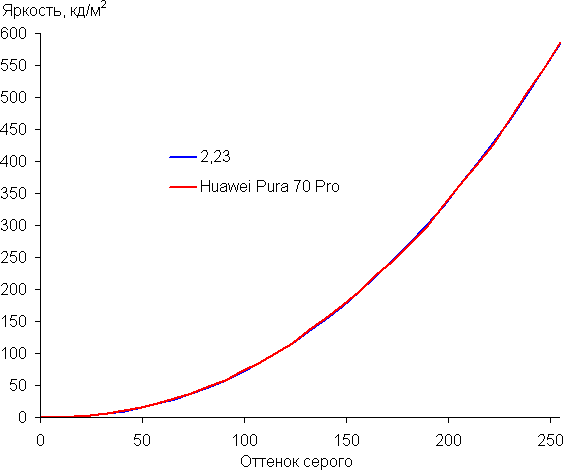
It should be noted that on OLED screens, the brightness of image fragments changes dynamically depending on the nature of the displayed image, which can lead to a decrease in brightness for predominantly light images. Therefore, the dependence of brightness on hue (gamma curve) probably does not coincide with the gamma curve for a static image, since measurements were taken when displaying shades of gray over almost the entire screen area.
The color gamut when using the Vivid Colors and Normal Colors profiles is close to sRGB when outputting in applications such as Google Chrome.
The color components mix with each other to a significant extent, which narrows the coverage to sRGB:
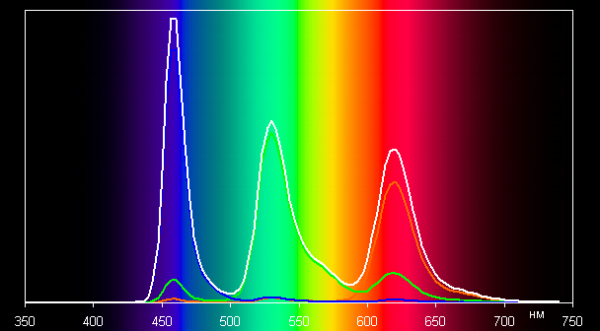
Common colors
However, if the Display P3 profile is specified in the images, then when output in the standard Gallery application, we got a color gamut wider than sRGB and very close to DCI-P3 (in the case of the Vivid Colors profile, the gamut is slightly wider):
Let's look at the spectra in the case of test images with the Display P3 profile:
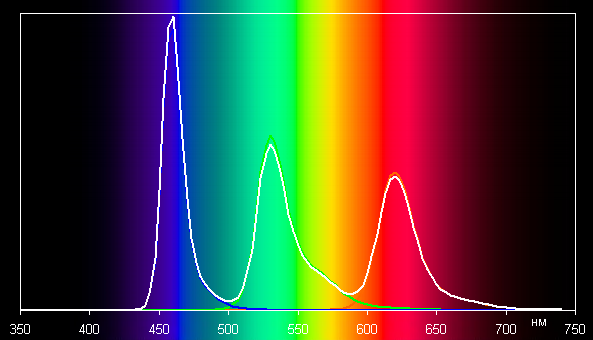
There is no cross-color mixing in this device, which indicates that the color space of the screen is close to Display P3.
The device allows you to adjust the color balance by selecting a color temperature profile or adjusting the hue on the color wheel. In the «Normal Colors» profile, even without additional correction, the balance of shades on the gray scale remains good: the color temperature is close to the standard 6500 K, and the deviation from the spectrum of an ideal black body (ΔE) is less than 10, which is a good result for a consumer device. The color temperature and ΔE remain stable for different shades, which has a positive effect on the visual perception of the color balance. Dark areas of the gray scale can be ignored, since the color balance in them is less significant, and the measurement error at low brightness is large.
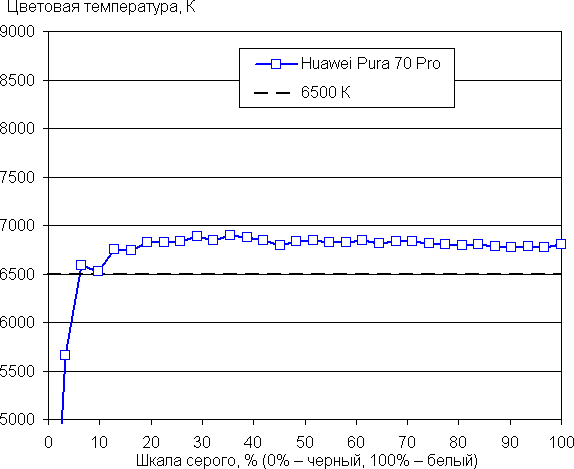
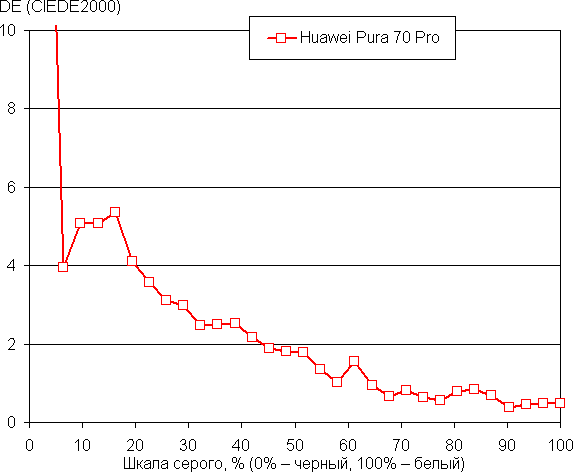
There is a blue light reduction function, but the description of the «Eye Protection» mode contains inaccurate information about the effect on eye fatigue. Bright light can disrupt the circadian rhythm, but it is enough to reduce the brightness to a comfortable level, and not distort the color balance, reducing the contribution of blue light.
Apparently, this device does not support DisplayPort Alt Mode for USB Type-C, which means that there is no possibility of outputting images and sound to an external device via the USB port.
Let's summarize. The screen demonstrates very high maximum brightness (up to 1500 cd / m²) and excellent anti-glare properties, which makes it convenient to use the device even in direct sunlight. In complete darkness, the brightness can be reduced to a comfortable level (1.4 cd / m²). The automatic brightness control mode works adequately. The advantages of the screen include an effective oleophobic coating, no visible flickering, high resolution, a 120 Hz refresh rate mode, a color gamut close to sRGB and good color balance (if you select the right profile), as well as support for the P3 color gamut using standard software. The OLED screen provides true black and less brightness loss when viewed at an angle compared to LCD displays. The quality of the screen is very high, but the curved edges, although minimal, can distort the color tone and reduce brightness at the edges of the image, as well as create glare in external lighting. It is good that the curved edges only slightly extend into the display area.
Camera
The Huawei Pura 70 Pro smartphone is equipped with three fully functional rear cameras: main, telephoto and wide-angle. All cameras have autofocus, but the wide-angle camera is not equipped with an optical stabilizer.
- Main camera: 50 MP, 1/1.3″ sensor, f/1.4-f/4.0 aperture, 25 mm focal length, PDAF, Laser AF, OIS.
- Telephoto camera: 48 MP, f/2.1 aperture, 93 mm focal length, PDAF (5 cm — ∞), OIS, 3.5× optical zoom.
- Wide-angle camera: 12.5 MP, f/2.2 aperture, 13 mm focal length.
The main camera is equipped with a variable aperture lens and a mechanically retractable lens. By default, it takes 12.5MP pixel-binned photos, but you can also switch to a full 50MP resolution. The high sensor resolution in 50MP mode is useful for detailed photos, which can be useful for post-processing or printing.
The camera takes photos with exceptional detail, but the sharpness is sometimes excessive, which can lead to ripples on contrasting borders, especially in summer landscapes. This emphasizes the advantages of shooting in 50 MP mode. The camera perfectly conveys contrast and volume, and its dynamic range allows you to effectively expose details in any lighting conditions without overexposure and loss in shadows. Noise, artifacts and distortions are practically absent. Images are brighter and more expressive due to rich color rendition. The quality of the photos is very high, which confirms the camera's status as a flagship.
Here are more examples of photos taken with the main camera:
Night mode reduces detail a little, but noise is effectively smoothed out without significantly compromising the image. Clarity remains good, and the added edge sharpness is not noticeable. Light sources are nicely and evenly blurred, and the exposure gives the pictures a distinctive «night» look.

The camera with a telephoto lens offers a 3.5× optical zoom. This module also has autofocus and stabilization, so the pictures are clear, without blur, with a very high level of detail.
The ultra-wide-angle camera, despite its limitations compared to the main one, shows decent quality. It provides good contrast and saturation, and the color rendition matches the main camera. Although the detail is slightly lower, the edges of the frame remain quite sharp, and the blur affects only the very corners.
Both the ultra-wide-angle and telephoto cameras are used for macro photography. When approaching an object in normal mode (1×), the camera automatically switches to the ultra-wide-angle lens and activates the super macro mode, which is displayed in the viewfinder. If you select the macro mode manually or switch to the «Super Macro» mode, the shooting will be performed using the telephoto module, which allows you to get especially spectacular macro shots.
The camera supports 4K video at 60 fps with optical and electronic gyro-EIS stabilization. Although the contrast and saturation of the video are not as high as in photos, the detail is still very high. 4K video remains smooth, so there is no need to reduce the resolution to 1080p.
The front camera has a resolution of 13 MP and an aperture of f / 2.4 with autofocus. It offers three levels of «focal lengths» by cropping the central part of the image. In good lighting, the quality of the pictures is almost perfect.
Telephone and communications
The Huawei Pura 70 Pro smartphone supports networks up to 4G. In the Moscow region, it works confidently in urban wireless networks, quickly restoring the connection after a break. The device is equipped with dual-band Wi-Fi 6, supports Bluetooth 5.2 and NFC, and also has an IR port for controlling household appliances.
The satellite navigation system works with GPS, GLONASS, BDS, Galileo, QZSS and NavIC. Satellites are found quickly during a cold start, and the positioning accuracy is high.
The interlocutor's voice in the speaker is intelligible, the volume is optimal. The vibration motor is average in power. All the necessary built-in sensors, including a gyroscope, are present.
Software and multimedia
The global version of Huawei Pura 70 Pro uses the EMUI 14.2 interface, Huawei's own software platform. Despite the problems with Google, there have been no significant changes: Google services and the store are missing, but the well-developed AppGallery application store is available. Search, maps and other services are provided by Petal utilities.
The smartphone is equipped with high-quality stereo speakers that provide loud, clear and surround sound. The audio quality is high both through the speakers and through the headphones. Wireless headphones are supported via Bluetooth 5.2.
Performance
The Huawei Pura 70 Pro smartphone runs on the Kirin 9010 processor, which includes 8 cores: one high-performance Taishan Big with a clock frequency of 2.3 GHz, three mid-performance Taishan Mid at 2.18 GHz and four energy-efficient Cortex-A510 at 1.55 GHz. The graphics are processed by the Maleoon 910 GPU. The smartphone has 12 GB of RAM (LPDDR5), the built-in storage is 512 GB, it cannot be expanded using microSD. External devices can be connected via the USB Type-C port in USB OTG mode.
The processor is manufactured in China by SMIC using a 7-nm process technology. In benchmarks, the Kirin 9010 shows results below the flagship Qualcomm chips, and in modern tests its performance is average. However, in real use, the smartphone demonstrates excellent performance, providing a smooth interface and no delays in games and applications.
Testing in complex tests AnTuTu and GeekBench:
We have collected all the smartphone testing results in the current versions of popular benchmarks in tables for convenience. The tables also include data on other devices from different segments tested on the same versions of benchmarks to ensure clarity and comparison. Unfortunately, it is not always possible to present the results from different versions of benchmarks in one comparison, which leads to the exclusion of some worthy and relevant models that were previously tested on previous versions of programs.
| Huawei P9 Lite (Kirin 9010) | Tecno Camon 30 Premier 5G (Mediatek Dimensity 8200 Ultimate) | Realme 12 Pro+ (Qualcomm Snapdragon 7s Gen2) | Google Pixel 8 Pro (Google Tensor G3) | Realme GT6 (Qualcomm Snapdragon 8s Gen3) | |
|---|---|---|---|---|---|
| AnTuTu (v9.x) (bigger is better) | 548712 | 869192 | 576685 | 808457 | 1154683 |
| GeekBench 6 (bigger is better) | 1418/4309 | 1245/3682 | 894/2801 | 1741/4349 | 1907/4848 |
Testing the graphics subsystem in GFXBenchmark gaming tests:
| Huawei P9 Lite (Kirin 9010) | Tecno Camon 30 Premier 5G (Mediatek Dimensity 8200 Ultimate) | Realme 12 Pro+ (Qualcomm Snapdragon 7s Gen2) | Google Pixel 8 Pro (Google Tensor G3) | Realme GT6 (Qualcomm Snapdragon 8s Gen3) | |
|---|---|---|---|---|---|
| GFXBenchmark Aztec Ruins OpenGL (1080p Offscreen, fps) | 82 | 74 | 35 | 107 | 114 |
| GFXBenchmark Aztec Ruins Vulkan (1080p Offscreen, fps) | 82 | 77 | 39 | 108 | 119 |
| GFXBenchmark Car Chase ES 3.1 (1080p Offscreen, fps) | 56 | 63 | 30 | 78 | 90 |
| GFXBenchmark Manhattan ES 3.1 (1080p Offscreen, fps) | 128 | 117 | 54 | 142 | 157 |
| GFXBenchmark T-Rex (1080p Offscreen, fps) | 342 | 283 | 122 | 328 | 384 |
Testing in browser cross-platform tests:
| Huawei P9 Lite (Kirin 9010) | Tecno Camon 30 Premier 5G (Mediatek Dimensity 8200 Ultimate) | Realme 12 Pro+ (Qualcomm Snapdragon 7s Gen2) | Google Pixel 8 Pro (Google Tensor G3) | Realme GT6 (Qualcomm Snapdragon 8s Gen3) | |
|---|---|---|---|---|---|
| Google Octane 2 (bigger is better) | 5041 | 45091 | 30529 | 52617 | 30361 |
| JetStream (bigger is better) | 21 | 114 | 85 | 102 | 91 |
Memory speed test results:
Heat
We test for performance degradation when heating using the Burnout Benchmark program, which allows you to load the CPU, GPU and NPU:
| Stress on | Heating performance, as a percentage of maximum |
|---|---|
| CPU | 26% |
| GPU | 42% |
| NPU | 13% |
Battery life
The Huawei Pura 70 Pro smartphone is equipped with a 5050 mAh battery and shows decent battery life results.
The testing was carried out at a normal power consumption level, without activating power saving functions, although such options are available. Test conditions: minimum comfortable brightness level (about 100 cd/m²). The tests include: continuous reading in the Moon+ Reader application (with the standard light theme), continuous viewing of HD video (720p) via a home Wi-Fi network, and the Injustice 2 game with automatic graphics settings.
| Battery capacity | Reading mode | Video mode | 3D gaming mode | |
|---|---|---|---|---|
| Huawei P70 Pro | 5050 mAh | 23 h. 00 m. | 20 h. 00 m. | 7 h. 30 m. |
| Tecno Camon 30 Premier 5G | 5000 mAh | 23 h. 00 m. | 19 h. 00 m. | 8 h. 00 m. |
| Realme GT6 | 5500 mAh | 32 h. 00 m. | 27 h. 00 m. | 9 h. 00 m. |
| Samsung Galaxy S24 Ultra | 5000 mAh | 32 h. 00 m. | 26 h. 00 m. | 9 h. 00 m. |
| Honor Magic6 Pro | 5600 mAh | 38 h. 00 m. | 30 h. 00 m. | 9 h. 00 m. |
| Google Pixel 8 Pro | 5050 mAh | 22 h. 00 m. | 18 h. 00 m. | 7 h. 00 m. |
These figures represent the maximum values obtained under “ideal” conditions, including no SIM cards installed. Any changes in the usage scenario may result in worse results.
The smartphone charges with a 100W charger in 55 minutes. It also supports 80W wireless charging, as well as reverse wired and wireless charging.
Results
The Huawei Pura 70 Pro smartphone stands out with its solid and expensive case design, rich stereo sound, high-quality AMOLED display, albeit with convex edges, as well as an excellent set of three cameras with different focal lengths and a high level of shooting. The disadvantages include a less productive processor, which is subject to significant throttling, although in real use it copes with any tasks. The lack of official access to Google services can be compensated for by Huawei's own services (primarily AppGallery) and third-party solutions such as GBox / GSpace. The lack of support for Wi-Fi 7 and 5G is less disappointing.
Huawei Pura 70 Pro costs $ 1,175, but discounts are often available in the summer. For this money, you can buy a flagship smartphone from another manufacturer with a more powerful processor and official support for Google services, but Huawei considers this price justified.