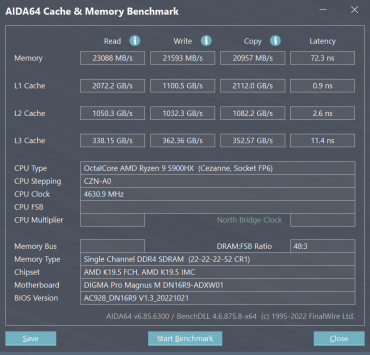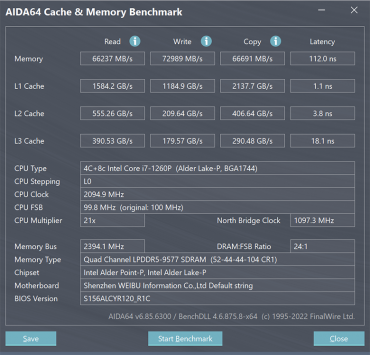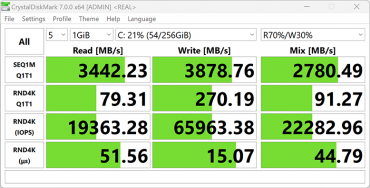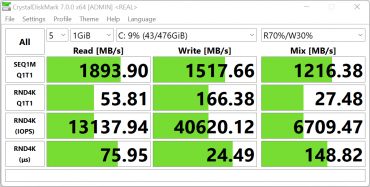Today we will look at a previously unknown brand Tanshi. The manufacturer is listed as Guangzhou Zimai Technology, and the sticker has an additional note: «made in China».

Information about the hardware specifics of the device is available on the manufacturer's website, and detailed specifications are in the table below.
Configuration and equipment
| Tanshi M15C | ||
|---|---|---|
| CPU | AMD Ryzen 7 4800H: 8 cores/16 threads, 2.9/4.2 GHz, TDP 45 W, T max 105 °C | |
| RAM | 2 × 8 GB DDR4-3200 (Crucial CT8G4SFS832A) | |
| Video subsystem | integrated graphics AMD Radeon Graphics Vega 7 (1.6 GHz) | |
| Screen | 15.6 inches, 1920×1080, IPS, semi-matte, 60 Hz; sRGB coverage 100%, max. brightness 300 cd/m² | |
| Sound subsystem | 2 speakers 1.5 W each | |
| Accumulators | SSD 512 GB Intel 670p Series (SSDPEKNU512GZ), M.2 NVMe, PCIe Gen3 ×4 | |
| Cartographer | No | |
| Network interfaces | Wired network | No |
| Wireless Wi-Fi network | Fn-Link 6252M-PUB (2.4/5 GHz), Wi-Fi 6, 802.11ax, 2T2R | |
| Bluetooth | Bluetooth 5.2 | |
| Interfaces and ports | USB | 1 × USB 3.2 Gen1 Type-A 1 × USB 2.0 Type-A 1 × USB 3.2 Gen1 Type-C with DisplayPort and Power Delivery support 1 × USB 2.0 Type-C |
| RJ-45 | No | |
| Video outputs | 1 × HDMI 1.4 1 × DisplayPort (USB Type-C) | |
| Audio connectors | audio output for headphones (mini jack 3.5 mm) | |
| Input Devices | Keyboard | with digital block and backlight |
| Touchpad | clickpad | |
| IP telephony | Webcam | 480p, with mechanical shutter |
| Microphone | stereo | |
| Battery | 3-cell, lithium-ion, 54.29 Wh | |
| Dimensions (excluding supports) | 357×232×19 mm | |
| Weight without power supply | 1.9 kg | |
| Power adapter | 90W (19V 4.74A), 323g, with 1.5m cables | |
| operating system | without OS |
The Tanshi M15C manufacturer's website only offers one hardware configuration that matches the specifications in the table above. Let's begin our exploration of this portable machine by analyzing the appearance of the packaging.
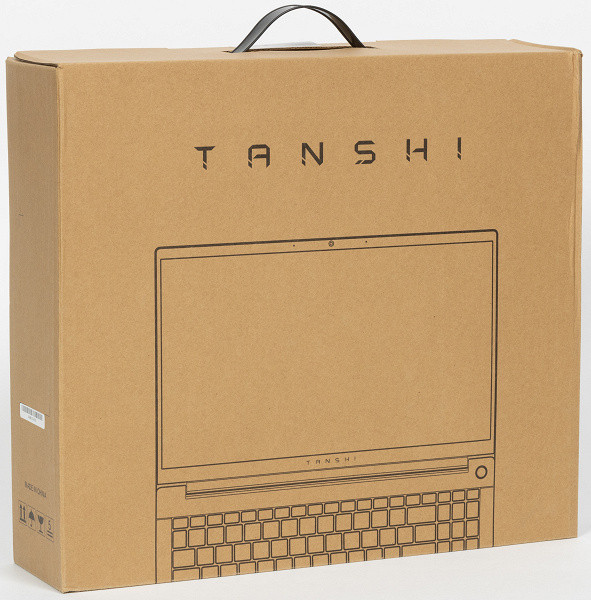
The box is made of recycled materials and does not look very presentable. For ease of carrying, it is equipped with a plastic handle insert.
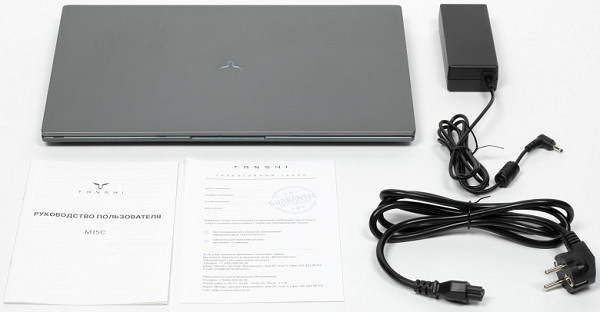
In addition to the laptop itself, the package includes a power adapter for a household AC power supply, a user manual, and a warranty card.
Appearance and ergonomics
Tanshi M15C is housed in a silver-gray metal case. The design is minimalistic.

The laptop has a 15.6-inch screen — until recently, this was the most common (and therefore most affordable) option for business models.

The maximum opening angle is slightly over 180°. When closed, the lid is fixed by hinges and a closer. The force for opening the lid is chosen correctly: the laptop can be opened with one hand, while the base remains stable on the table and does not move.
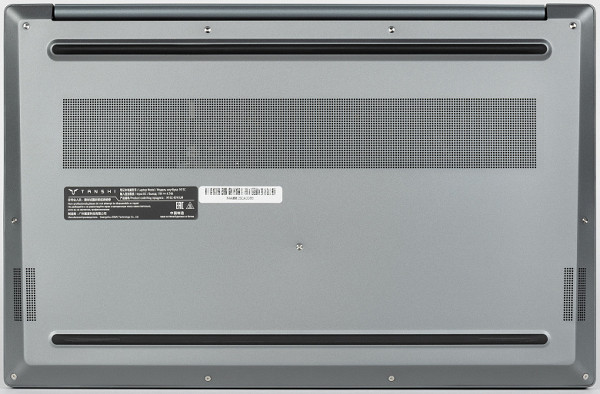
Large rubber supports and a relatively small air intake grille are visible from below. At the front, under the speakers, there are grilles for sound output.

The lid hinge is visible on the back panel.

The left side panel houses a coaxial connector for connecting a power adapter, HDMI video output, USB 3.1 Gen1 Type-C and USB 2.0 Type-C ports.

At the front, you can see a protrusion that you can use to hook the lid with your fingers when opening the laptop.

On the right side there is a combined audio jack for connecting a headset, USB 2.0 Type-A and USB 3.1 Gen1 Type-A ports.

The screen frame is 10 mm wide at the top and 6 mm on the right and left. It protrudes 1.5 mm above the display surface. The screen is semi-matte, 15.6 inches diagonally, with an IPS matrix.

Built into the top of the frame is a miniature webcam (640×480; that's not a typo) with two microphones and an activity indicator.

The camera is equipped with a mechanical shutter to prevent peeping at the laptop user.
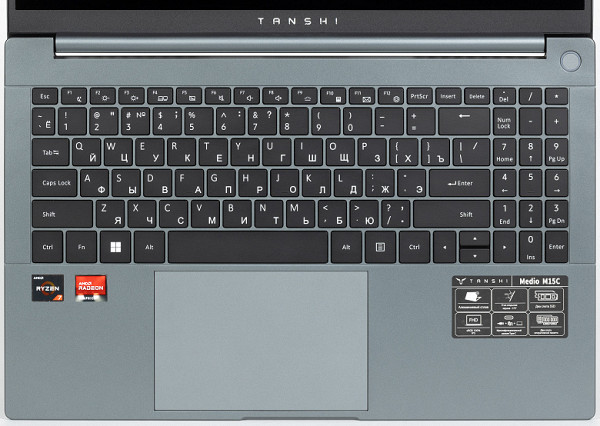
The laptop is equipped with a membrane keyboard, close to a standard desktop keyboard in functionality and layout. The alphanumeric and symbol keys are 15x15 mm in size, with a distance of 17 mm between the centers and 2 mm between the edges. The space bar is quite large — 90 mm. The width of the right Shift key is 42 mm, the left one is 35 mm, and Enter is 38 mm. The digital block is equipped with almost a full set of keys, but with a reduced width (15x8 mm). The vertical arrows are half the standard height. The key markings are well done: the symbols of the national alphabet are the same size as the Latin ones, but look somewhat thicker and more noticeable.
The keyboard supports independent processing of keystrokes (n-key rollover), which allows you to register any number of simultaneously pressed keys.

The key travel is about 1.6 mm, clearly perceptible tactilely. Pressing the edges of the keys works reliably.

The power button is located above the top row of alphanumeric keys. It is shaped like a perfect circle, has its own ring-shaped indicator, and is recessed below the panel level, which prevents accidental pressing.
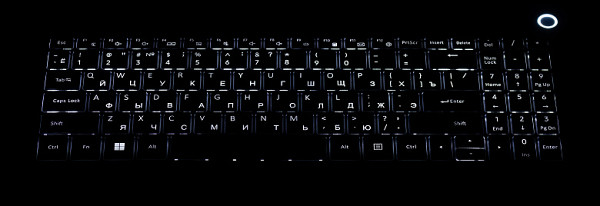
The keyboard has a single-color white backlight with three brightness levels. Switching between levels is done by pressing the Fn+F9 key combination again. The Latin and Cyrillic characters are equally brightly backlit and easy to distinguish.

The touchpad is located noticeably to the left of the center of the front panel. It does not have dedicated buttons, but pressing the surface is accompanied by distinct clicks and responses. The clickpad is not very large, but it is convenient to use. However, pressing is performed accurately only in the closest ⅔ of its area from the user.
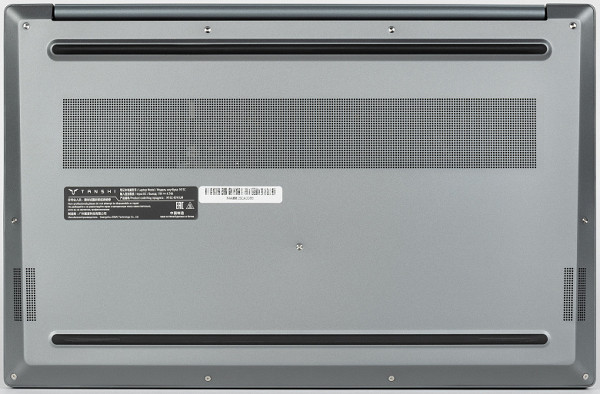
To remove the bottom cover, you will need a regular Phillips Type screwdriver. Use it to unscrew 10 screws around the perimeter of the bottom plus one screw in the center.

The plastic inserts on the bottom are additional reinforcement elements.
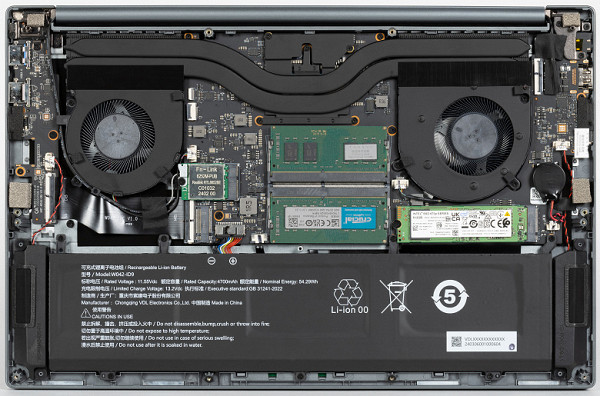
The interior of the Tanshi M15C is dominated by the cooling system, battery and motherboard with the right satellite (on the left in the photo), which is connected via a wide black cable.

There are two single-level SO-DIMM slots for RAM.

The notebook comes with two 8GB DDR4-3200 Crucial/Micron CT8G4SFS832A modules, which is considered a relatively modest amount of RAM these days. However, the memory slots can be swapped out to increase the total capacity to 64GB.

The motherboard has a slot for an NVMe drive, which is already occupied by an Intel 670p Series SSDPEKNU512GZ SSD with a PCIe 3.0 x4 interface. The unformatted capacity of this device is 512 GB, which is not a large amount, but it is usually enough for standard use.

Wireless communication is provided by the dual-band Fn-Link 6252M-PUB adapter, which supports Wi-Fi 6 and 802.11ax standards. The adapter operates at 2.4 and 5 GHz frequencies and is equipped with two antennas for simultaneous reception and transmission of data (2T2R).
Screen
The laptop has a 15.6-inch IPS matrix with a resolution of 1920 × 1080 pixels. The outer surface of the screen is black, hard and semi-matte with a noticeable mirror effect. There are no special anti-glare coatings or filters, and there is no air gap. The maximum screen brightness, both when running on mains and battery power, is 312 cd / m² (measured in the center of the screen on a white background), and the brightness is adjusted manually, since there is no automatic adjustment by the light sensor. To assess the readability of the screen outdoors, the following criteria are used, based on testing screens in real conditions:
| Maximum brightness, cd/m² | Conditions | Readability assessment |
|---|---|---|
| Matte, semi-matte and glossy screens without anti-glare coating | ||
| 150 | Direct sunlight (more than 20,000 lux) | unreadable |
| Light shade (approx. 10,000 lux) | barely readable | |
| Light shade and light clouds (no more than 7500 lux) | it's uncomfortable to work | |
| 300 | Direct sunlight (more than 20,000 lux) | barely readable |
| Light shade (approx. 10,000 lux) | it's uncomfortable to work | |
| Light shade and light clouds (no more than 7500 lux) | work comfortably | |
| 450 | Direct sunlight (more than 20,000 lux) | it's uncomfortable to work |
| Light shade (approx. 10,000 lux) | work comfortably | |
| Light shade and light clouds (no more than 7500 lux) | work comfortably |
These criteria are approximate and can be adjusted as more data is accumulated. It is worth noting that screen readability can be improved if the matrix has transreflective properties, allowing the image to be displayed even when the backlight is off due to the reflection of light from the substrate. Glossy screens can sometimes be adjusted so that they reflect a dark and even surface (for example, the sky on a clear day), which improves readability. While matte screens require protection from direct light to improve readability. In rooms with bright artificial lighting (about 500 lux), you can work comfortably even with a maximum screen brightness of 50 cd / m² and below, so the maximum brightness is not always a critical parameter.
Returning to the screen of the tested laptop, when setting the brightness to 0%, it decreases to 15 cd / m², which allows you to comfortably use the screen in complete darkness.
At any brightness level, there is no noticeable modulation of the backlight, therefore, the screen does not flicker (there is no PWM). To confirm this, we present graphs of the dependence of brightness (along the vertical axis) on time (along the horizontal axis) at various brightness settings.
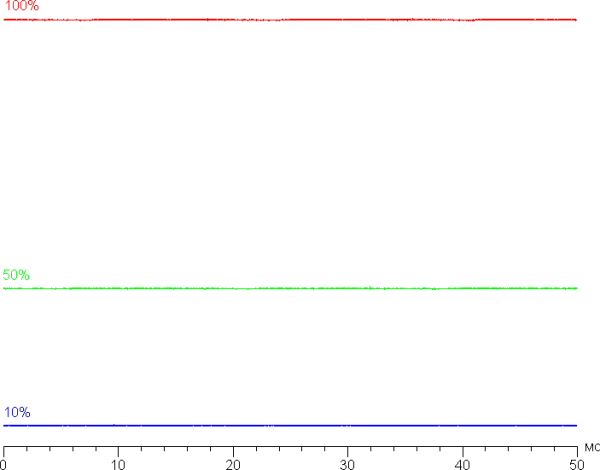
This laptop uses an IPS matrix. Microphotographs demonstrate the typical IPS subpixel structure (the black dots are dust on the camera matrix):
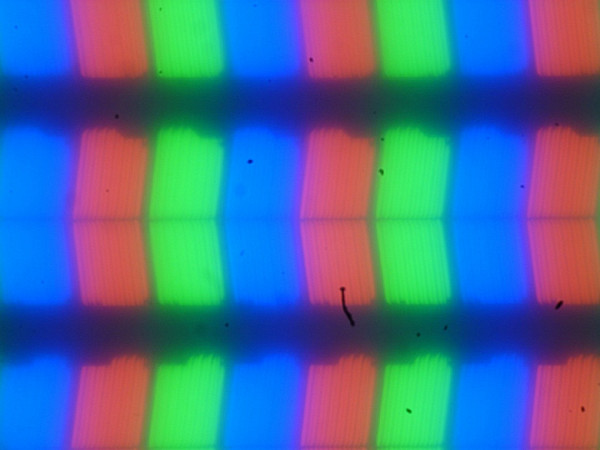
Focusing on the screen surface revealed randomly located microdefects on the surface, which are actually responsible for the matte properties:
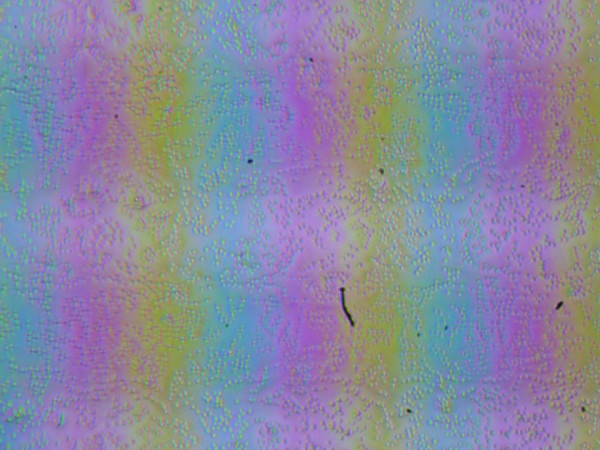
The graininess of these defects is much smaller than the subpixel sizes (the scale of the two photographs is approximately the same), so problems with focusing on microdefects and changes in focus by subpixels when changing the viewing angle are insignificant. As a result, there is no «crystal» effect, although some variation in brightness and hue within pixels is still observed.
We measured the brightness at 25 points on the screen, located at a step of 1/6 of the width and height (the screen borders are not included). Contrast was calculated as the ratio of the brightness of the fields at these points.
| Parameter | Average | Deviation from the mean | |
|---|---|---|---|
| min, % | max, % | ||
| Black field brightness | 0.25 cd/m² | -14 | 36 |
| Brightness of white field | 303 cd/m² | -6.0 | 7.9 |
| Contrast | 1200:1 | -30 | 12 |
If you step back from the edges, the uniformity of the white field is good, while the black field and, therefore, the contrast are much worse. The contrast for this type of matrix is slightly above average. The black field tends to lighten mainly closer to the edges of the screen. However, the unevenness of the black illumination is visible only in very dark scenes and in almost complete darkness, so it should not be considered a significant drawback. Note that the screen cover has insufficient rigidity and deforms slightly with a small amount of force, which also affects the nature of the black field illumination.
The screen provides good viewing angles without noticeable color distortion even with a significant deviation of the gaze from the perpendicular to the screen, and the shades are not inverted. However, the black field with a diagonal deviation is greatly lightened and can acquire a reddish or purple tint.
The black-white-black response time is 21 ms (12 ms on + 9 ms off), and the transition between grayscale halftones in total (from shade to shade and back) takes an average of 30 ms. The matrix has a slow response time, there is no acceleration.
We measured the total output lag from switching video buffer pages to the start of displaying the image on the screen. At a refresh rate of 60 Hz (no other values), the delay was 12 ms. This delay is insignificant, so it does not affect the work on the PC and does not reduce the performance in dynamic games.
In addition, we measured the brightness of 256 shades of gray (from 0, 0, 0 to 255, 255, 255). The graph below shows the increase (not the absolute value) in brightness between adjacent halftones.
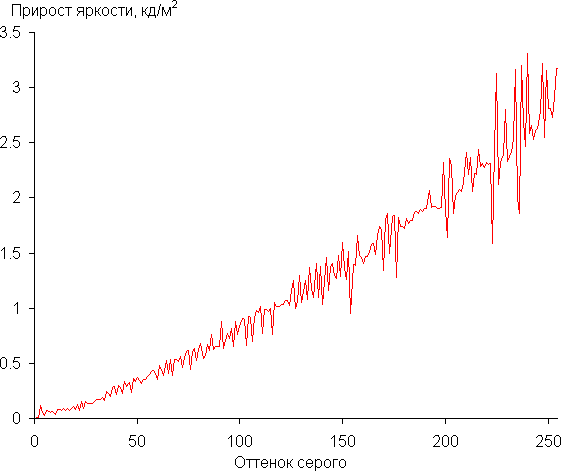
The increase in brightness on the gray scale is mostly uniform, almost every subsequent shade is brighter than the previous one, with the exception of a few shades close to black, which are almost no different in brightness from it. In general, this does not greatly affect the overall picture.
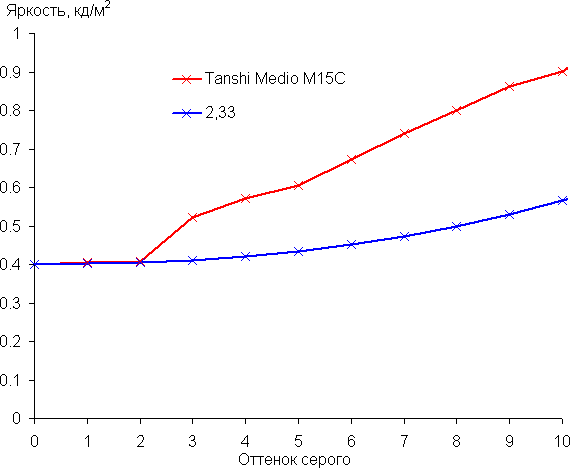
The gamma curve approximation showed a value of 2.33, which is slightly higher than the standard 2.2, making the image slightly darker. In general, the real gamma curve deviates little from the approximating power function.
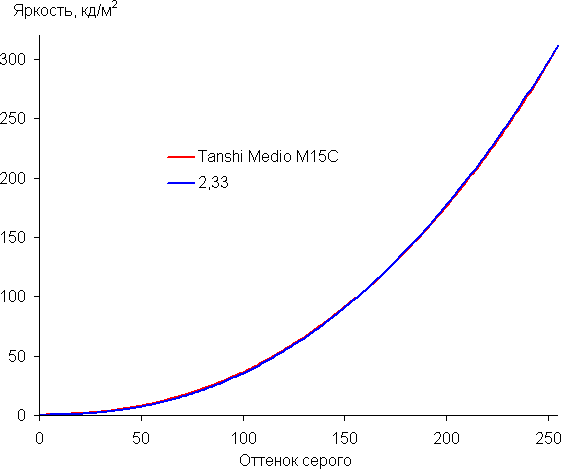
The color gamut is very close to sRGB:
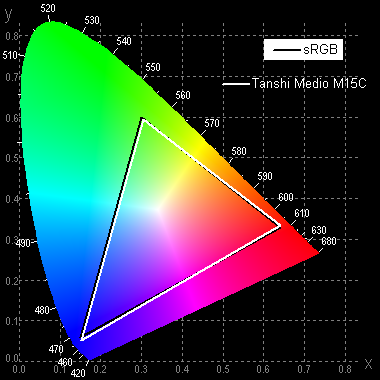
Therefore, the colors of sRGB-oriented images appear naturally saturated on this screen. Below is the spectrum for the white field (white line), superimposed on the spectra of the red, green and blue fields (lines of the corresponding colors).
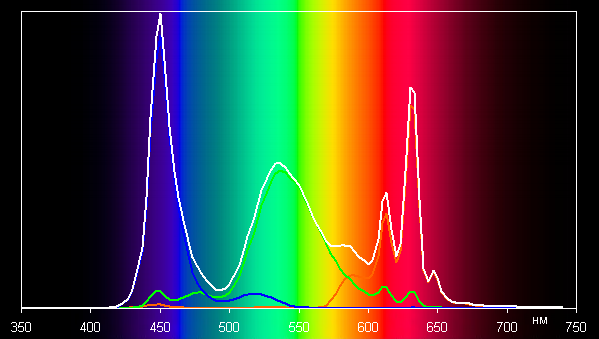
It is obvious that this screen uses blue LEDs and red and green phosphors (instead of yellow), which ensures good separation of color components. Probably, quantum dots are used in the red phosphor. However, specially selected color filters lead to cross-mixing of components, which limits the coverage of the color space to sRGB.
The balance of shades on the gray scale is good: the color temperature is close to the standard 6500 K, and the deviation from the black body spectrum (ΔE) is less than 3, which is considered excellent even for professional equipment. The color temperature and ΔE remain stable when changing the hue, which has a positive effect on the perception of the color balance. Dark areas of the gray scale can be ignored, since the color balance is less critical in them, and the measurement error at low brightness is higher.
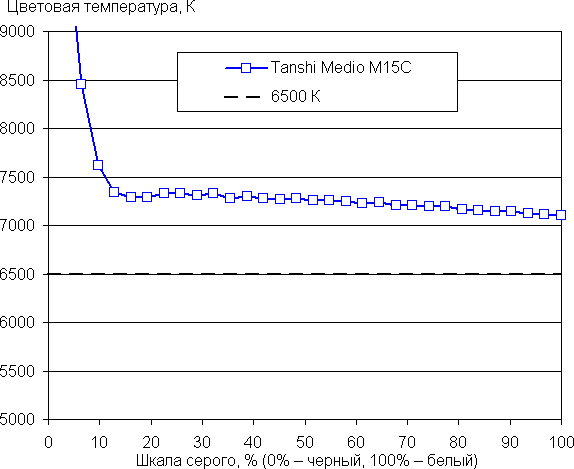
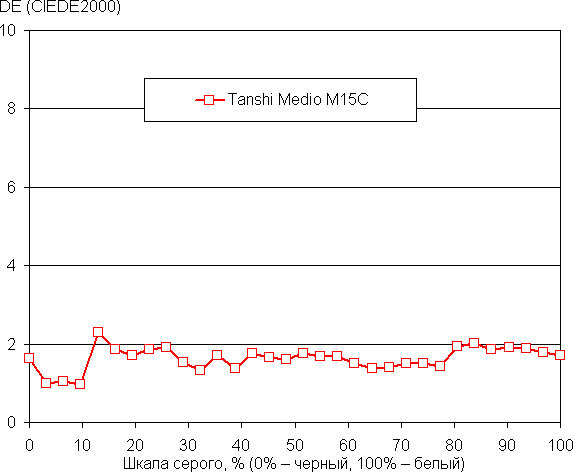
So, let's sum it up. The screen of this laptop has a maximum brightness of 312 cd/m², which allows you to comfortably use it outdoors when protected from direct sunlight. In complete darkness, the brightness can be reduced to a comfortable level, down to 15 cd/m². The advantages of the screen include low output lag (12 ms) and natural color rendering (sRGB coverage and good color balance). The disadvantage is the unevenness of the black field when deviating your gaze from the perpendicular to the screen. In general, the quality of the screen can be assessed as quite high.
Battery operation
The total capacity of the three-cell battery is 54.29 Wh. To evaluate its battery life, we use our testing methodology using the Battery Benchmark script. The screen brightness during testing is set to 100 cd/m², which corresponds to approximately 42% in the Windows 11 settings. This allows us to standardize the energy consumption for the backlight, eliminating the advantages of laptops with less bright screens. The keyboard backlight is disabled.
The test results will be compared with the results of two other laptops in the same category that we have previously tested:
- Tecno Megabook S1 with a 70 Wh battery
- Digma Pro Magnus M with a 70 Wh battery
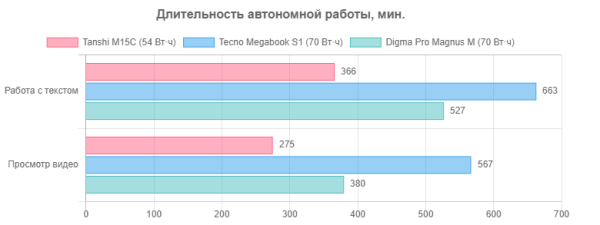
When running on battery power with text or browsing the web without complex scripts (key backlight set to minimum), the Tanshi M15C provides 6 hours and 6 minutes of battery life. This is not enough for a full workday, so you will have to take a power adapter with you. When watching video on the screen, the laptop will work for 4 hours and 35 minutes.

The 90-watt power supply is small, but still significantly larger and heavier than a similar adapter for smartphones and tablets.

The power adapter's charging cable plugs into a port on the left side of the laptop. Although it's not USB-C, if the adapter is lost or damaged, it can easily be replaced with a similar one available on the market.
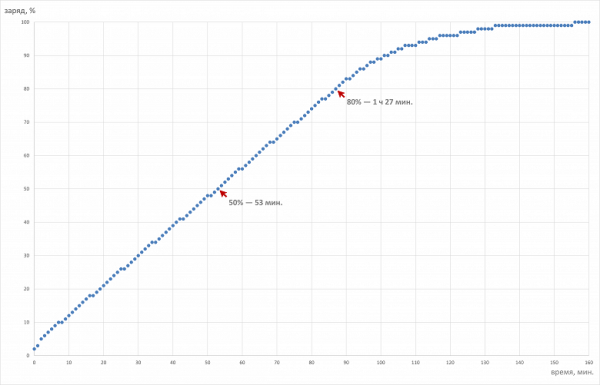
50% of the battery capacity is accumulated in 53 minutes, charging from 0 to 80% takes 1 hour 27 minutes, and from 0 to 100% the process takes 2 hours 35 minutes.
Wi-Fi
The Tanshi M15C laptop does not have a wired network connection, but is equipped with a wireless Fn-Link 6252M-PUB adapter (based on Realtek RTL8852BE), supporting the Wi-Fi 6 (802.11ax) standard. To test its performance in a network environment, we will use the iperf utility and compare the results with two other laptops:
- Mediatek MT7921K at Digma Pro Magnus M
- Intel AX201D2W at Tecno Megabook S1
The connection to the WAN is carried out via a gigabit passive optical network (GPON) of the MGTS/MTS provider, the trunk of which is connected to the RV6699 subscriber terminal, which acts as an optoelectronic converter, modem, telephone switch and primary router. The external network segment supports only one gigabit speeds, since there is no support for 2.5 GbE. The main network device is a dual-band TP-Link Archer AX72 router, class Wi-Fi 6 AX5400.
The tests were conducted in three rooms:
- At a distance of 4 m from the router, in the line of sight (without obstacles)
- At a distance of 4 m from the router with one brick wall as an obstacle
- At a distance of 6 m from the router with two brick walls as obstacles
On the laptops, iperf was launched in the «server» mode, and the reference desktop, connected to the router via a UTP Cat5E cable, acted as a «client».
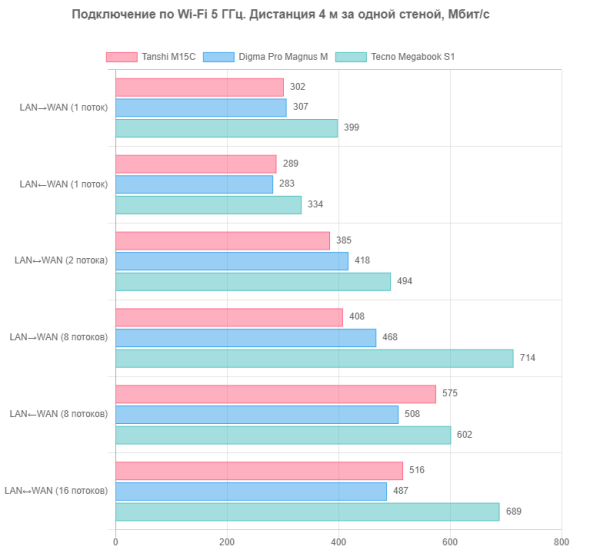


The Fn-Link 6252M-PUB adapter in the Tanshi M15C demonstrates higher connection speeds compared to the Mediatek MT7921K in the Digma Pro Magnus M, but is inferior to the Intel AX201D2W in the Tecno Megabook S1. Overall, the Wi-Fi speed of the Tanshi M15C is quite satisfactory, although not outstanding.
Working under load
The Tanshi M15C cooling system differs from standard solutions for laptops without discrete graphics. Such devices usually have one fan and one radiator. In this laptop, the cooling system includes two fans, two heat pipes and two radiators. Cool air enters through the holes in the bottom of the case in two streams, and hot air is thrown out through the gap between the case and the lid hinge.
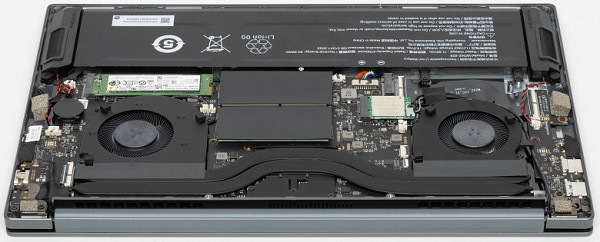
In the following tests, we will check the efficiency of the cooling system under extreme conditions using the powerMax utility. To do this, we will take readings in the HWinfo utility at maximum load on the central processor, video card and both components simultaneously. We will create a table to reflect the changes in power consumption, temperature and clock speeds.
| Load | CPU frequencies, GHz | CPU temperature, °C | CPU consumption, W | GPU frequency, GHz | GPU temperature, °C | GPU power consumption, W |
|---|---|---|---|---|---|---|
| Inaction | 49 | 9 | 42 | 4 | ||
| On CPU | 2.5/2.4 | 65 | 38/34 | |||
| On CPU+GPU | 2.5/1.8 | 62 | 38/35 | 0.4 | 60 | 42/27 |
When idle, the CPU consumes 9 W of power and its temperature reaches 49 °C. The fans do not rotate.
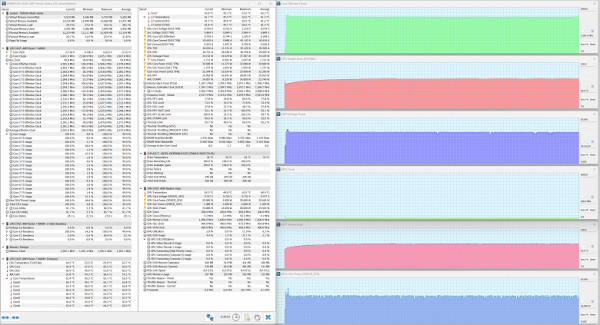
Maximum CPU load
At maximum CPU load, there is a short-term overclocking peak, when power consumption reaches 38 W and the clock frequency rises to 2.6 GHz. Despite the absence of overheating (temperature 65 °C), after a few seconds the consumption drops to 34 W and the frequency decreases to 2.4 GHz. The temperature remains stable.
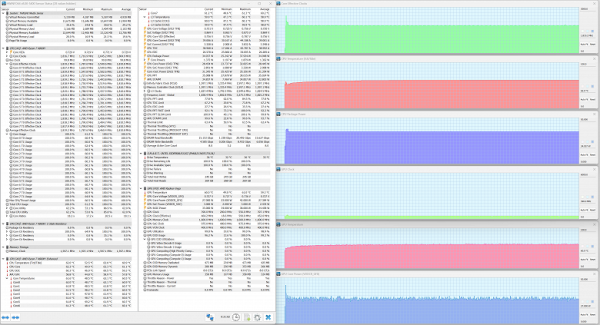
Maximum load on the central processor and video accelerator
At maximum load on both processors, the processor starts with a consumption of 38 W, but the clock frequency and temperature are lower than with a load only on the CPU (2.5 GHz and 62 °C). No overheating or throttling is observed. The video accelerator shows an increase in consumption to 42 W, but the frequency does not increase. After a couple of seconds, the GPU consumption drops to 27 W, and the frequency and temperature remain constant at 0.4 GHz and 60 °C, respectively.
Below are thermal images taken after the laptop had been running for a long time under maximum processor load:
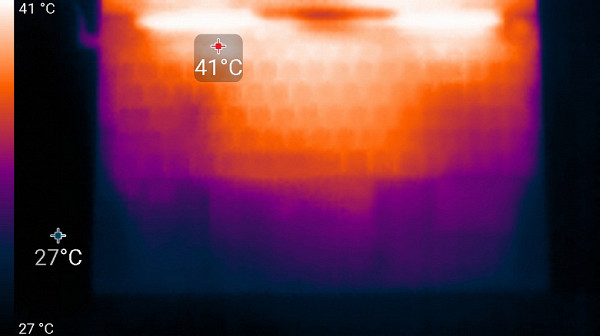
Above
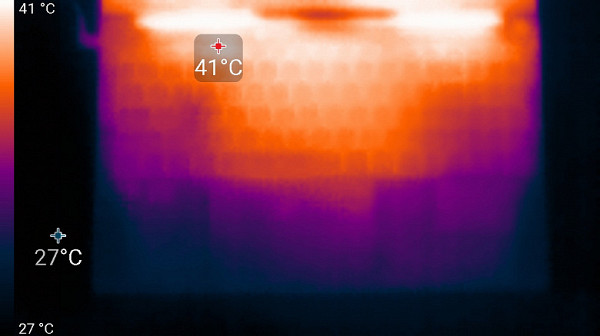
From below
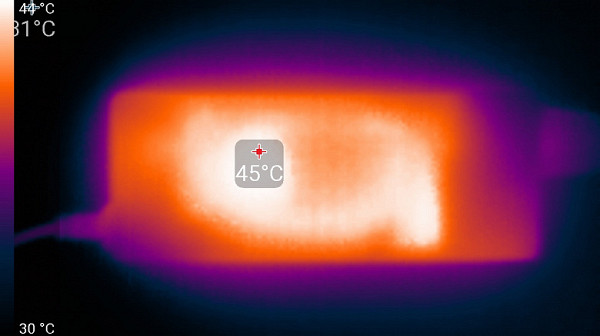
power unit
At maximum load, the keyboard remains comfortable to work with, as the area under the wrists does not heat up. The laptop also feels comfortable on your lap, as the heat is barely noticeable. However, your lap may partially cover the vents, which can lead to overheating of the laptop, especially if it is not placed on a flat surface. The power supply heats up slightly, but when working for a long time at high performance, you should make sure that it is not covered to avoid overheating.
Noise level
The noise level is measured in a specially equipped soundproof chamber. The microphone of the noise meter is positioned to simulate the position of the user's head: the screen is tilted at 45 degrees (or to the maximum, if the screen does not tilt at 45 degrees), the axis of the microphone coincides with the normal to the center of the screen, the front end of the microphone is at a distance of 50 cm from the plane of the screen, and it is directed at the screen. The load is created using the powerMax program, the screen brightness is set to maximum. The room temperature is maintained at 24 ° C, but in the immediate vicinity of the laptop it can be higher due to the lack of airflow. To assess the actual consumption, the consumption from the network is also given, the battery is pre-charged to 100%.
| Load scenario | Noise level, dBA | Subjective assessment | Power consumption, W |
|---|---|---|---|
| Inaction | 18.4 | relatively silent | 12 |
| Maximum CPU load | 26.4 | quiet | 37 (max 41) |
If the notebook is not subjected to load, its cooling system cannot operate in a completely passive mode under these conditions. However, the noise from the cooling system is extremely low. Even under maximum load, the noise remains low and has a smooth character, not causing irritation. The spectrogram for this mode shows a uniform frequency distribution, without pronounced peaks in the frequency range that could cause particular irritation.
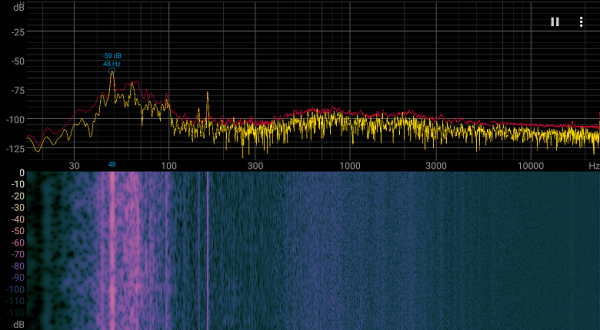
For a subjective assessment of the noise level, we use the following scale:
| Noise level, dBA | Subjective assessment |
|---|---|
| Less than 20 | relatively silent |
| 20-25 | very quiet |
| 25-30 | quiet |
| 30-35 | clearly audible |
| 35-40 | noisy |
| 40-45 | very noisy |
| 45-50 | loud |
| Above 50 | very loud |
The noise level of a laptop can be classified as follows:
- Below 20 dBA: the computer is relatively silent.
- From 20 to 25 dBA: the laptop is very quiet.
- From 25 to 30 dBA: the noise from the cooling system is barely noticeable against the background of typical office sounds.
- From 30 to 35 dBA: the noise is clearly audible.
- From 35 to 40 dBA: the noise exceeds a comfortable level for long-term work.
- From 40 to 45 dBA: the laptop works very noisily, it is recommended to use background music to mask it.
- From 45 to 50 dBA: the noise level is extremely uncomfortable.
- From 50 dBA and above: the noise is so loud that headphones are needed.
This scale is conditional and does not take into account the individual characteristics of perception and the nature of the sound.
Performance
Tanshi M15C is equipped with an AMD Ryzen 7 4800H mobile processor of the Renoir-H generation (Zen 2 cores). Although this is an old solution (announced in January 2020) and is not the most modern, it includes 8 dual-thread cores (16 threads in total) with clock frequencies of 2.9 GHz in stable mode and up to 4.2 GHz when overclocked. The thermal package is 45 W, Tmax 105 ° C. Under load, the processor consumes up to 38 W when overclocked (slightly below the thermal package), and in stable mode — 35 W with a clock frequency of up to 2.5 GHz.
The laptop has two SO-DIMM modules with 8 GB of DDR4-3200, operating in dual-channel mode. For comparison, competitors who participated in similar tests have different memory installed:
- Tecno Megabook S1 — 16 GB LPDDR4X, soldered to the system board
- Digma Pro Magnus M — 16 GB DDR4-3200, also soldered
We will compare the performance results using the AIDA64 benchmark.
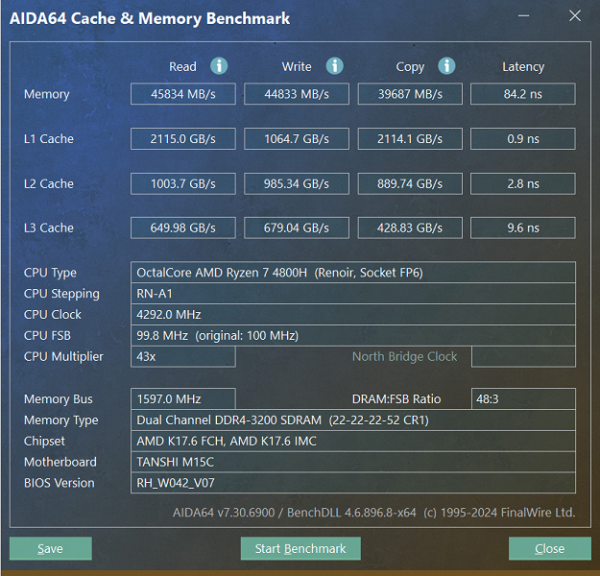
Tanshi M15C
Let's present the obtained indicators in the form of diagrams.
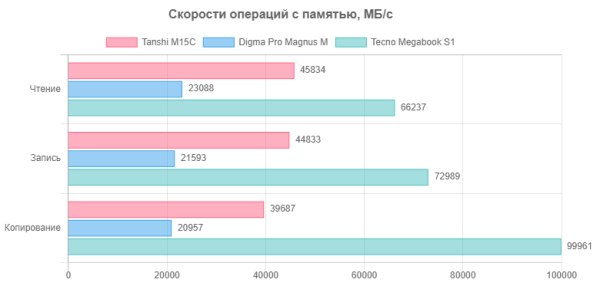
The Tecno Megabook S1 demonstrates the best results in RAM tests, thanks to its integrated LPDDR4X memory, while the Digma Pro Magnus M with DDR4-3200 memory in single-channel mode shows the least impressive results. The Tanshi M15C laptop occupies an intermediate position.
A 512 GB Intel 670p series NVMe drive with a PCI Express 3.0 ×4 interface and QLC memory is used as storage for programs and data. We will test the drive using CrystalDiskMark and compare its results with the drives in two other laptops:
- Tecno Megabook S1 — 1 TB Foresee FSB0C001T (PCIe Gen4 ×4)
- Digma Pro Magnus M — 512 GB Netac S9309 (PCIe Gen3 ×4)
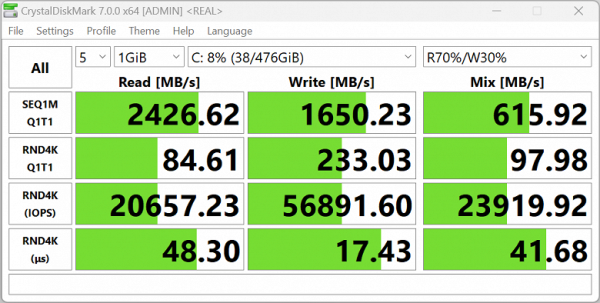
Tanshi M15C
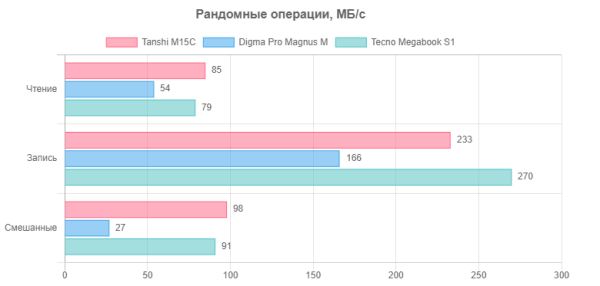
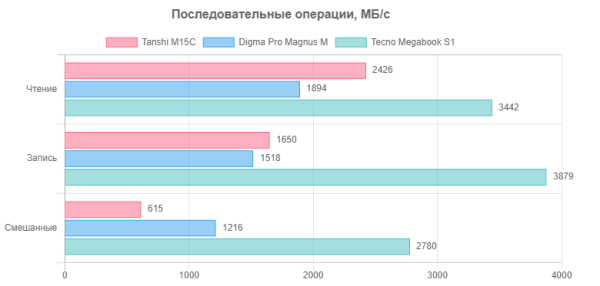
Tanshi M15C outperforms Digma Pro Magnus M, but is inferior to Tecno Megabook S1.
Now let's look at the results of testing Tanshi M15C in real conditions, using the methodology and a set of applications from our iXBT Application Benchmark 2020 test package. Let's compare its performance with the results of other laptops that participated in previous tests:
- Tecno Megabook S1 with an Intel Core i7-1260P processor
- Digma Pro Magnus M with an AMD Ryzen 9 5900HX processor
For traditional comparison, we also use a reference system with a 6-core Intel Core i5-9600K.
| Test | Reference result (Intel Core i5-9600K) | Tanshi M15C (AMD Radeon 7 4800H) | Tecno Megabook S1 (Intel Core i7-1260P) | Digma Pro Magnus M (AMD Ryzen 9 5900HX) |
|---|---|---|---|---|
| Video conversion, points | 100 | 107 | 105 | 139 |
| MediaCoder x64 0.8.57, c | 132 | 112 | 124 | 85 |
| HandBrake 1.2.2, c | 157 | 153 | 149 | 115 |
| VidCoder 4.36, c | 386 | 381 | 376 | 306 |
| Rendering, points | 100 | 118 | 124 | 166 |
| POV-Ray 3.7, s | 99 | 89 | 80 | 60 |
| Cinebench R20, with | 122 | 102 | 93 | 71 |
| Blender 2.79, s | 152 | 134 | 138 | 99 |
| Adobe Photoshop CC 2019 (3D rendering), c | 150 | 119 | 114 | 85 |
| Video content creation, points | 100 | 98 | 134 | 129 |
| Adobe Premiere Pro CC 2019 v13.01.13, c | 299 | 282 | — | 288 |
| Magix Vegas Pro 16.0, c | 364 | 333 | 209 | 202 |
| Magix Movie Edit Pro 2019 Premium v.18.03.261, c | 413 | 409 | — | 340 |
| Adobe After Effects CC 2019 v 16.0.1, with | 469 | 387 | 355 | 296 |
| Photodex ProShow Producer 9.0.3782, c | 191 | 282 | 182 | 190 |
| Digital Photo Processing, Points | 100 | 101 | 130 | 122 |
| Adobe Photoshop CC 2019, with | 864 | 814 | 645 | 673 |
| Adobe Lightroom Classic CC 2019 v16.0.1, c | 139 | 141 | 104 | 123 |
| Phase One Capture One Pro 12.0, c | 254 | 257 | 204 | 202 |
| Text recognition, points | 100 | 139 | 132 | 210 |
| Abbyy FineReader 14 Enterprise, c | 492 | 355 | 374 | 235 |
| Archiving, points | 100 | 91 | 133 | 133 |
| WinRAR 5.71 (64-bit), c | 472 | 735 | 385 | 313 |
| 7-Zip 19, c | 389 | 305 | 268 | 334 |
| Scientific calculations, points | 100 | 100 | 113 | 130 |
| LAMMPS 64-bit, c | 152 | 127 | 137 | 118 |
| NAMD 2.11, with | 167 | 152 | 141 | 118 |
| Mathworks Matlab R2018b,c | 71 | 71 | 65 | 63 |
| Dassault SolidWorks 2018 SP05 + Flow Simulation, c | 130 | 168 | 114 | 92 |
| Integral result without accumulator, points | 100 | 107 | 124 | 145 |
| WinRAR 5.71 (Store), c | 78 | 264 | 29 | 48 |
| Data copy speed, s | 43 | 13 | 6 | 13 |
| Integral result of the accumulator, points | 100 | 98 | 446 | 227 |
| Integral performance result, points | 100 | 104 | 182 | 166 |
Testing in games
The AMD Ryzen 7 4800H processor is equipped with an integrated AMD Radeon RX Vega 7 (1.6 GHz) graphics subsystem, which cannot compete with discrete video cards. However, we tested the capabilities of the integrated video accelerator in four games from our standard set, using a resolution of 1920x1080, medium graphics settings and disabled texture anti-aliasing. The final table presents the average and minimum fps values, indicated by a fraction, for each benchmark.
| A game | Tanshi M15C | Tecno Megabook S1 | Digma Pro Magnus M |
|---|---|---|---|
| World of Tanks | 68/42 | 74/48 | 56/32 |
| F1 2018 | 48/40 | 60/48 | 31/25 |
| Gears 5 | 32/22 | 46/26 | 26/21 |
| A Total War Saga: Troy | 46/42 | 46/37 | 22/17 |
The review hero shows decent results only in World of Tanks, while in the other three games there are noticeable freezes and twitches. It would be inappropriate to expect high results, since the Tanshi M15C is not designed for serious gaming loads.
Conclusion
On the one hand, the Tanshi M15C comes with all the necessary hardware, but all the components are clearly “budget class”: an old processor, a screen with a resolution of 1920 × 1080 and a frequency of 60 Hz, a slow system drive with QLC memory, and a limited set of ports. However, the presence of HDMI and USB Type-C allows you to connect two external monitors at the same time. The configuration lacks a fingerprint scanner and a Kensington lock, the webcam has a resolution of only 640 × 480, and battery life is only enough for six hours. Among the advantages are an attractive metal case and an affordable price of $ 567 at the time of publication. It is important to note that the laptop is supplied without an operating system, which may require time and additional costs to configure it.