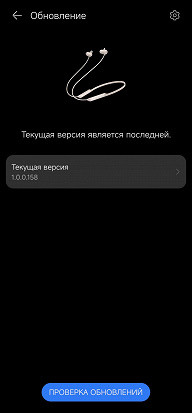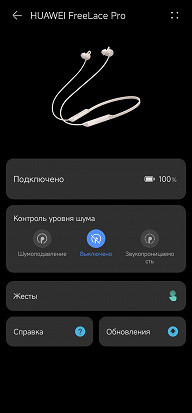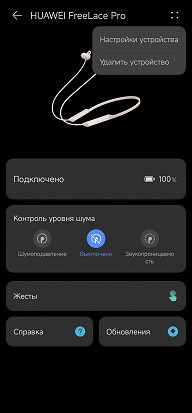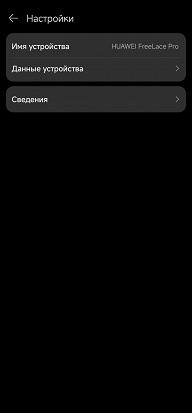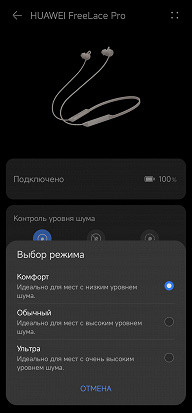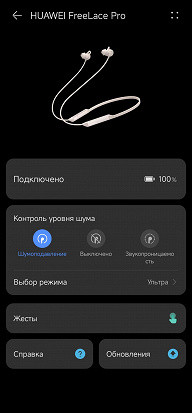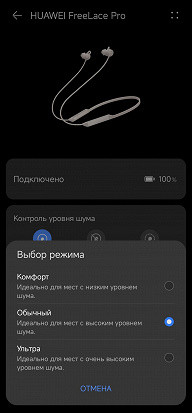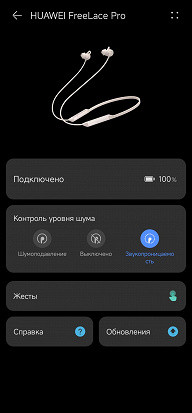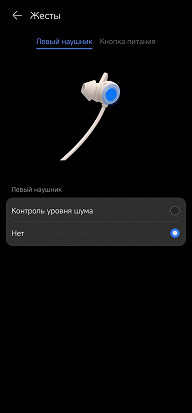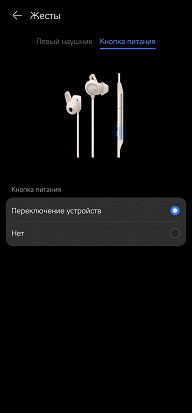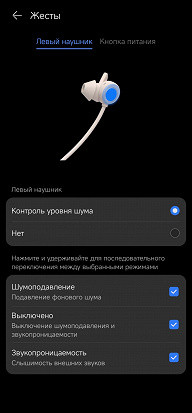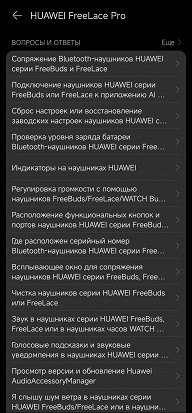Fully wireless headsets have certainly gained popularity and are ideal for most use cases. Worries about losing them turned out to be insignificant, as they stay securely in the ears, and users have adopted the habit of storing them in the charging case. However, the classic wireless neckband headphones still remain relevant and have their loyal fans.
This design has its own objective advantages. For example, you can simply remove the headphones from your ears and leave them hanging around your neck, avoiding the need to put them in a case or put them in a pocket. This also reduces the risk of losing them, which can be important when playing sports. Manufacturers often adapt these headphones for use in active environments, adding stops for a more secure fit in the auricle.
An example of such headphones is Huawei FreeLace Pro — a popular and advanced model. They feature active noise cancellation and large 14mm drivers for outstanding sound. The device provides impressive autonomy and can also be charged from a smartphone. The controls are intuitive, and settings are available through the AI Life App. Overall, these headphones provide all the features of modern headsets and even a little more.
Specifications
| Speakers | ∅14 mm |
|---|---|
| Connection | Bluetooth 5.0 |
| Codec support | SBC, AAC |
| Multipoint | manual switching |
| Control | buttons on the remote control, sensor on the earphone, software |
| Active Noise Cancellation | There is |
| Battery capacity | 150 mAh |
| Battery life | 24 hours |
| Charging connector | USB Type-C |
| Charging time | 1 hour |
| Fast charging | 5 minutes for 5 hours of work |
| Water protection | IP55 |
| total length | 862 mm |
| Length of cable | 814 mm |
| Weight | 34 g |
Packaging and accessories
The headset is delivered in a typical Huawei white box with golden inscriptions, on which images and brief characteristics of the device are printed.

The headphones are neatly placed inside a plastic holder, under which there are small bags with other accessories.

In addition to the Huawei FreeLace Pro itself, the package includes a charging cable, replaceable silicone tips and instructions.
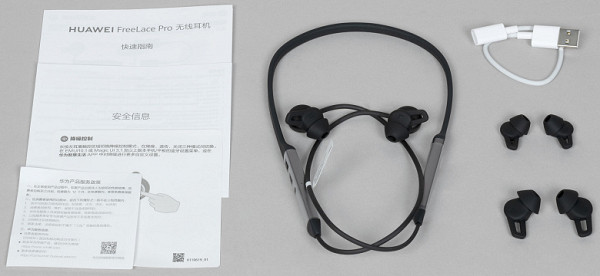
The charging cable in this case is interesting: USB-A (male) — USB-C (female). The cable is made with high quality, the length is short — 20 cm.
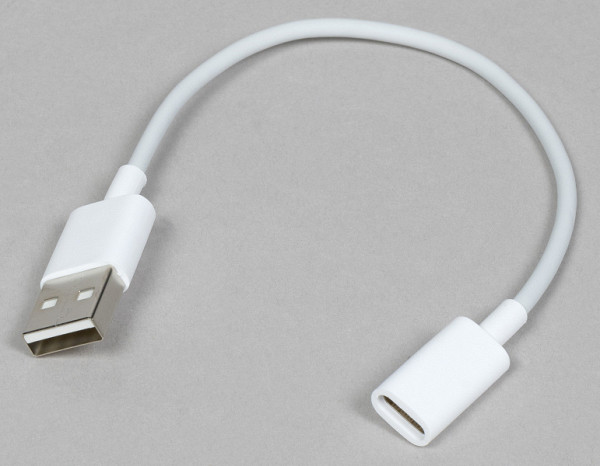
Manufacturers often supply silicone tips and additional ear pads as separate components, but in this case they are combined into a single unit. The kit comes in three sizes, with the medium ones installed initially, and the small and large ones included in the box. The material used is silicone, which is pleasant to the touch; in bright studio light, traces of flash are visible, but in everyday use they are almost invisible.

Design and Construction
The Huawei FreeLace Pro is available in four color variations: graphite grey, spruce green, dawn white and sakura pink. During testing, we preferred the classic first option. The neckband is flexible, covered with soft-touch material and feels very pleasant to the touch.

At the ends of the rim there are two metal elements. The left one apparently houses the battery. Well, all the electronics are hidden in the right, and the control panel is also located there.

The right earbud can be disconnected from the headset, freeing up the USB Type-C plug for charging.

On the side of the remote control there is a small LED device status indicator and a power button.

The USB Type-C connector is visible inside the disconnected right earphone. Let us immediately note that the connector works perfectly — the rubber seal inside ensures not only reliable fastening, but also IP55 water protection.

The manufacturer's name is printed on the outer panel of the left metal element. The headset looks very nice, but at the same time it is strict enough to wear it not only with a tracksuit.

The headphones are relatively large — the distance from the tip of the silicone tip to the back of the body is an impressive 25 mm. On the outer panel there are two slot-like decorative elements, which can be perceived as LED indicators, but turn out to be just small shiny overlays.

The length of the part of the silicone tips that fits into the auricle and is of medium size is approximately 10 mm. For small nozzles this part is slightly shorter, and for large ones it is slightly longer. This affects the fit of the headphones, which we will discuss in detail in the corresponding section of the review.

The designations of the right and left headphones are marked on the inside of the silicone tips; on the side of them, under the element placed in the ear canal, you can discern a size mark.

The supports for the antihelix of the auricle are quite large. As mentioned above, the headset cannot be used without them.

On the side of the case two holes are visible, behind which microphones are hidden, responsible for voice transmission and the operation of the active noise reduction system.

The outer panels are equipped with a magnetic fastening — the earcups can “stick” to each other, which makes wearing them more comfortable.

The tips are held in place by a large protrusion at the base of the sound guide. At the same time, they are very easy to remove and put in place.

The sound duct is covered with a metal mesh, recessed relatively deep inside — it will be difficult to clean it if necessary.

Inside the headphone housing there is a large speaker with a diameter of 14 mm, equipped with an aluminum-magnesium alloy diaphragm. In addition, the developers have identified a “sound tube” designed to enhance the low-frequency range.

Connection
For owners of Huawei and Honor smartphones, there is a “lightweight” option for connecting headphones. Just insert the plug into the Type-C connector, and a pop-up window will instantly appear on the screen, prompting you to pair with the headset. Despite the fact that this procedure has become standard in the world of Google Fast Pair, the classic connection option only takes a few minutes. Hold down the power button for four seconds to activate pairing mode. Then we find Huawei FreeLace Pro in the corresponding menu of the smartphone and complete the connection process.
Although there is no full multi-point support, the headphones provide a convenient and correctly working function for switching between two sources when you double press the power button. To connect a second device, repeat the described procedure. During testing, we successfully connected Huawei FreeLace Pro to an Android smartphone and a PC running Windows 11, after which we easily switched sources. Using the Bluetooth Tweaker utility, a complete list of supported codecs and their modes was obtained.
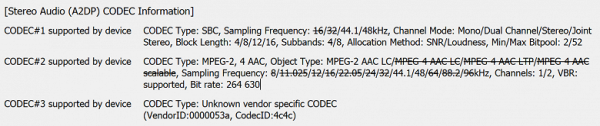
Two codecs are supported: SBC and AAC, which is a necessary and sufficient minimum. A certain “vendor specific codec” was also found in the utility used, but there is no way to activate it. The SBC's Bitpool is set to 52, which is slightly higher than the value recommended in the High Quality profile. The upper bitrate threshold for AAC is set at 264 Kbps, which is slightly lower than the maximum available value, but for a budget headset this is quite enough.
Control
Huawei FreeLace Pro is controlled using buttons on a small remote control. The buttons are pressed with noticeable force, accompanied by a pleasant click. The control system is organized according to a scheme familiar to many users, but it does not always turn out to be the most convenient. The up and down keys control volume, while all other functions are performed using the center button. It is responsible for controlling playback and calls, and also, with a double click, scrolls the track forward, and with a triple click, it scrolls back. It would make more sense to associate these actions with long presses of the volume keys, which would offer a more comfortable user experience.

The power key is located on the side. When pressed twice, it switches between two paired devices.

As mentioned earlier, the earbuds can magnetically snap together, which automatically turns off the headset, preventing unnecessary battery drain. When you disconnect the headphones, they turn on automatically. A long touch on the outer surface of the left earpiece controls the active noise cancellation system on and off. The slight delay before triggering may take some getting used to, but with practice it becomes more natural.

For more detailed settings of the headset, you need to install the Huawei AI Life application. After installation, it is recommended to check for updates; in our case, no updates were detected. In the settings section, you can change the device name and view additional information about the headset.
The main screen displays the charge level, followed by the active noise cancellation control module. Active noise cancellation can be turned on and off by touching the left earbud, but selecting one of three operating modes requires using the app. Automatic switching between modes is not supported. There is also an “audio transparency” mode; when activated, the headset microphones transmit external sounds to the headphones, which is useful, for example, for listening to announcements in public transport or answering a question from a passerby.
Controls can be customized, including turning off the activation of noise cancellation when you long touch the left earbud, as well as selecting the modes it activates. For example, you can dispense with sound transmission if it is not used. There is also an option to disable switching between audio sources by double-pressing the power button. However, there are relatively few options for customization. The Questions and Answers section contains a lot of useful information, so it's worth viewing at least once.
Exploitation
The ergonomics of neckband headphones include several important aspects that affect wearing comfort. A good place to start is with the weight distribution on the neckband and the material used to make it. In the case of Huawei FreeLace Pro, these parameters are in optimal condition: the headset does not move back during sudden movements, and the soft-touch coating ensures reliable adhesion of the headband to the skin of the neck.

At the same time, the neckband is durable, but at the same time extremely elastic — it can be easily rolled up and placed in a pocket without fear of possible damage. Also worth noting is the headphones' water resistance rating of IP55, which, while not completely waterproof, means you won't have to worry about rain splashes or beads of sweat during your workouts. Thus, Huawei FreeLace Pro is ideal as a headset for sports.

The fit in the ear canal is excellent thanks to conical silicone tips that are firmly fixed, and special arches provide additional support for the antihelix. However, the latter can cause discomfort because they put too much pressure on the ear. It is noteworthy that you cannot replace only the stops — you will have to change the entire nozzle, which is not always convenient.
Typically, manufacturers make the silicone nozzle and additional fastening as separate elements. This is due to differences in ear size between different users: a large auricle does not always correspond to a large diameter of the ear canal, and vice versa. Therefore, several combinations of attachment sizes and stops are offered to ensure maximum comfort. In the case of the Huawei FreeLace Pro, there are only three attachment options available, and if none of them fit, it may mean that this model is not right for you.

If the Huawei FreeLace Pro headphones fit, they provide a perfect fit without causing discomfort. Stay secure during active workouts such as running, jumping and squatting. To achieve maximum snug fit, it is recommended to put them on with a slight “screwing” motion. It's important to note that the large body of the headphones may stand out a little from your ears, which is something to consider.
The active noise reduction system copes with its task quite well. The ability to select the level of aggressiveness of noise reduction allows you to avoid the feeling of “pressure in the head.” In the “Comfort” mode, this feeling, if it occurs, occurs only after prolonged use. The Ultra mode successfully suppresses noise from traffic and public places. Although the Huawei FreeLace Pro noise reduction is not the most effective, its capabilities are quite sufficient for comfortable everyday use.
Microphones for voice communication
Neckband headsets typically allow voice microphones to be placed comfortably closer to the mouth, minimizing the impact of ambient sounds. However, in the case of Huawei FreeLace Pro, the manufacturer did not take advantage of this opportunity, and the reasons for this decision remain unclear. It is possible that placing microphones at the ends of the headband may have its disadvantages, such as friction with clothing and possible additional noise in conversation as a result of walking.
To measure the characteristics of microphones, including their frequency response (AFC), a specially prepared room and a monitor acoustic system with sweep tones are used. The previously obtained graph of the frequency response of the speakers is used to correct the measurements, compensating for the peculiarities of the acoustics. Microphone testing is carried out using a pre-created profile, and the results obtained are adjusted to form the final graph of the microphone's frequency response under conditions that are as close as possible to actual operation.

An adult male's voice typically covers frequencies from 85 to 155 Hz, while in women this range is from 165 to 255 Hz. However, frequencies between 300 and 3400 Hz are commonly used for voice transmission, known as «voice frequencies» because the formants responsible for speech clarity are located in this range. Frequencies below this range are suppressed not only due to transmission channel limitations, but also due to the presence of various unwanted sounds, such as the hum of engines and low-frequency crowd noise.
In this case, the microphone is configured in a special way. Frequent peaks around 1.5 kHz are due to the desire to improve the clarity of spoken words, since these frequencies play a key role in the perception of speech clarity. The emphasis on 150 Hz may also be due to a desire to improve intelligibility, as plosive sounds are found in this region. However, the combination of such features, especially in the non-uniform middle, can lead to an unnatural sounding voice.
Operating time and charging
The manufacturer claims an impressive level of autonomy: up to 24 hours when the active noise reduction system is turned off and up to 16 hours when it is on. However, we prefer to test the level of autonomy in more realistic conditions, closer to everyday use.
Based on the fact that safe SPL for music listening is typically 75 dB, but many users prefer levels of 90-100 dB, we conduct a test by feeding white noise into the headphones with a fixed SPL of about 95 dB. We start recording the signal from the measuring stand simultaneously with the start of playback and determine the duration of operation of each earphone based on the length of the resulting track.
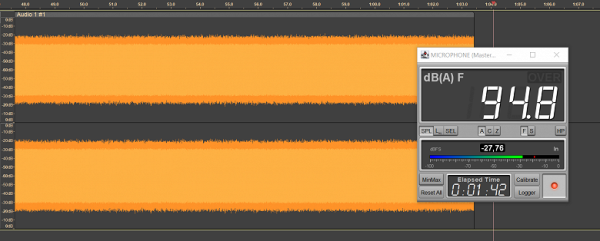
Traditionally, we will try to discharge the headset with the noise reduction turned on and off; we will test the latter in maximum efficiency mode. We will summarize all the data obtained in a table.
| Noise canceling is off | Test 1 | 20 hours 22 minutes |
|---|---|---|
| Test 2 | 20 hours 31 minutes | |
| Total | 20 hours 26 minutes | |
| Noise cancellation enabled | Test 1 | 14 hours 12 minutes |
| Test 2 | 14 hours 3 minutes | |
| Total | 14 hours 8 minutes |
The actual results are slightly lower than stated, but are still impressive — if you use the headset in commuting mode, you'll probably need to charge the Huawei FreeLace Pro once a week, at a minimum. In addition, fast charging is supported — the developers claim that in 5 minutes the headset can be charged for 5 hours of operation. Our tests showed a slightly lower result — about 4 hours 20 minutes with noise reduction turned off, which is still a very good result.
It is also convenient that the headset can be recharged from a device that supports USB OTG via the USB Type-C connector. Simply insert the headset plug into the jack of your smartphone or tablet and charging will begin. This is an excellent option that almost eliminates the possibility of being left without music and communication. However, there is also a minus — charging from a regular adapter requires a USB-A (female) — USB-C (male) cable, which is not always at hand. The full charging process takes approximately one and a half to two hours, and the LED indicator near the power button informs about its status.

Sound
As noted earlier, Huawei FreeLace Pro is equipped with large speakers with a diameter of 14 mm with an aluminum-magnesium alloy diaphragm and a special “sound pipe” to enhance low frequencies. It was expected that the headset would focus on bass, and this assumption was confirmed. The bass sounds expressive, with excellent attack and virtually no “buzz or boom”.
The sound of the headset is not balanced and monitor-like. Subtle low-mid emphasis adds character to the sound, making it especially suitable for genres such as hip-hop, rock and dance music. These styles of music are likely to appeal to those users who prefer to listen to music while working out and doing physical activities. The frequency response graph is used to visualize the main sound characteristics of the headset.
It is important to note that the frequency response graphs are provided for illustrative purposes only, to demonstrate the sound characteristics of the headphones. It is impossible to draw final conclusions about sound quality, because the actual perception depends on many factors, ranging from the anatomy of the hearing aid to the choice of ear pads.
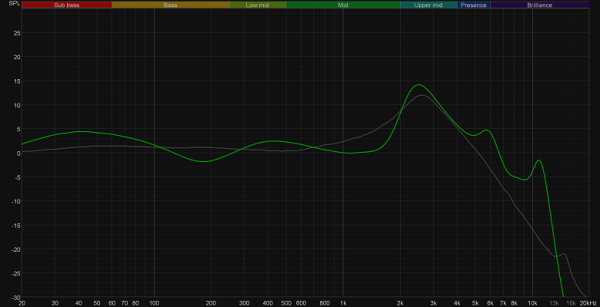
In the illustration presented, the frequency response graph is compared with the IDF (IEM diffuse field compensation) curve provided by the manufacturer of the stand used. This curve is designed to correct resonance phenomena in the simulated ear canal and take into account the characteristics of the equipment. It creates a “sound profile” that best matches how the sound of the headphones is perceived by the listener. The IDF curve can be thought of as a device-specific analogue of the so-called “Harman curve” developed by the Harman International team led by Dr. Sean Olive. After compensating the frequency response graph in accordance with the IDF curve, you can get a more accurate idea of the sound of the headphones.
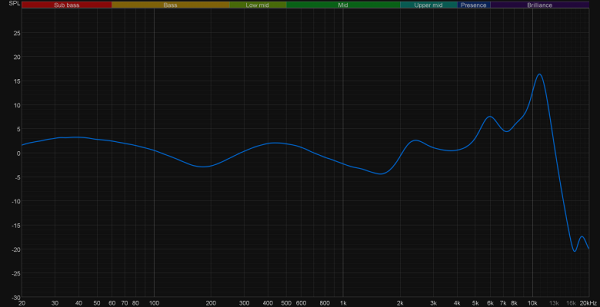
When the active noise canceling system is turned on in Ultra mode, there is a significant impact on the sound. A detailed analysis of the frequency response graph can help you understand how the frequency characteristics change when this mode is activated and in which frequency ranges the most pronounced changes occur.

An effective noise reduction system necessarily affects the quality of bass reproduction, especially at those frequencies where it exhibits its best characteristics. This effect is especially noticeable in this case — although turning on noise cancellation is not always necessary, there are situations when it is preferable to sacrifice low frequencies rather than endure ambient noise.
Results
The Huawei FreeLace Pro is an interesting proposition in its category, although the selection of similar headsets has recently been limited. It has many advantages, but as always, there is some nuance. The fit is secure and comfortable, although the kit comes with three attachments with “ears,” which may not be suitable for all users. The sound quality is good, but it is more aimed at playing dance music, rock and hip-hop in the background. The remote control is generally convenient, although it could be improved and takes some getting used to. The noise reduction system is effective, but affects the quality of the bass. All in all, there are some compromises to be made here, but if you're looking for neckband sports headphones, the Huawei FreeLace Pro is worth a look.