Battery-powered fans are versatile devices that can be used in a variety of settings: in the office or at home as a compact replacement for corded fans, as well as on the beach, picnic, or anywhere without a power outlet thanks to the built-in battery.
Today we are reviewing the Redmond AP2205 fan. It stands out not only for its capacious 7200 mAh battery, but also for its original design, which allows you to fold it for easy storage or turn it into a miniature floor model using a folding telescopic tube.

Let's see how the device performs in real-life conditions, whether it's worth taking it with you on vacation or whether it's more suitable for indoor use.
Characteristics
| Manufacturer | Redmond |
|---|---|
| Model | AP2205 |
| Type | battery fan |
| Country of origin | China |
| Guarantee | 1 year |
| Service life * | 3 years |
| Power | 34-49 W |
| Class of protection against electric shock | III |
| Number of speeds | 3 |
| Fan operating time | 6—24 h |
| Noise level | up to 47 dB |
| Battery | 7200 mAh |
| Charging time | 6-8 h |
| Additionally | sleep timer, sea breeze mode |
| Weight | 1.2 kg |
| Dimensions (W×H×D) | 210×210×108 mm |
| Length of network cable | 0.8 m |
* Contrary to popular belief, this is not a period after which the device will necessarily break down. However, after this period, the manufacturer ceases to bear any responsibility for its functionality and has the right to refuse to repair it, even for a fee.
Equipment
The fan comes in a compact box with the signature Redmond design, featuring high-quality printing. The front side of the package features an image of the device, while the side edges contain a description of the key features and main technical specifications.
Inside the box, the fan is packed in a protective material made of foam plastic.

After opening the box, we found the fan itself, the user manual and the service book inside.
At first glance
When unpacking the box, we found the fan folded into two plastic «pancakes.» The plastic it's made of looks high-quality: matte, but with a slight semi-gloss tint, which should reduce the visibility of fingerprints and dirt. Additional plastic parts, such as the bottom cover and front grille, are gray, which helps hide dust.

Before unfolding the fan, we noted the brown faux leather handle and four foam pads on the underside that serve as non-slip feet.

There is also a sticker with the model number on the bottom side.

There is also a sticker with the model number on the bottom side.

Now let's try to unfold the fan and examine its design. It consists of two main parts: a base with a control panel and the fan itself, which is attached to a telescopic tube. When folded, the tube fits inside the base housing, and the fan is fixed in place with a small plastic latch.

To unfold the fan, you need to carefully open the latch, hook the fan by the edge, and pull it up with noticeable force. The telescopic tube may resist, but this is normal and even good, since it ensures the stability of the structure when disassembled.

The fan itself can deviate a couple of degrees to the right/left relative to the central position. Apparently, this is not provided for by the design, there is a risk of breaking one of the tube sections.

The fan can be freely tilted up and down at almost any angle, including away from the user.
On the bottom of the base is a control panel with four plastic buttons and corresponding LED indicators.
At the top, on the fan part, the body has a diameter of 21 cm, and the diameter of the blades is 16 cm. The fan is equipped with five plastic blades, and protective grilles are installed in the front and back.

The telescopic tube allows you to adjust the height of the fan in the range from 34 to 85 cm.

Instructions
Information about the device is provided in the user manual — an A5 brochure printed on thick glossy paper and written in two languages, including Russian.
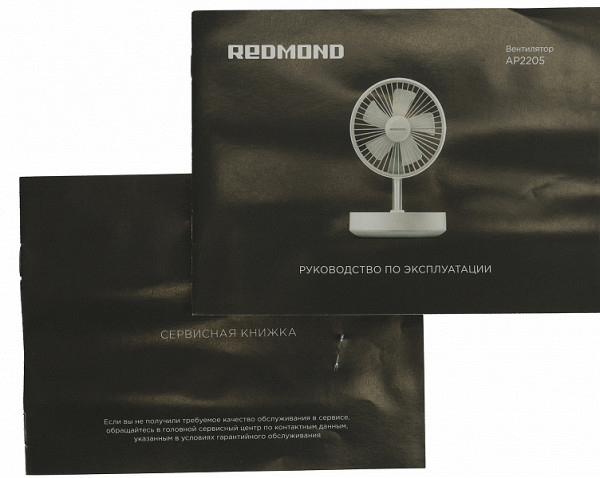
The manual contains full information about the fan design, control and safety measures. At the beginning there are illustrations, and then a text decoding of the symbols. For a full review, you will have to flip through the brochure. The manual also contains recommendations for the use and care of the device. As in most Redmond manuals, the text is presented briefly but clearly, without any questions left after reading.
Control
The control panel of the device includes four buttons and four white LED indicators. Here is their purpose:
- On/Off — turns the fan on and off.
- Speed — selects one of three speeds.
- Timer — sets the automatic shutdown timer (1, 2 or 4 hours).
- Ocean Breeze — activates one of two “sea breeze” modes.

The indicators on the control panel are not entirely clear. Each operating mode corresponds to a different brightness of the LEDs, which can be confusing for the user:
- Fan speeds are indicated by different levels of LED brightness, which makes it difficult to determine the current speed, especially in bright light. The differences between the second and third speeds are almost imperceptible.
- The automatic shutdown timer is also indicated by different brightness of the LEDs, which is not always convenient.
The modes are switched cyclically, so to check the current speed, it is better to switch the mode several times and observe the change in the intensity of the blades' rotation.
The On/Off button seems redundant, since the fan does not remember the last selected mode. When you press the power button, the fan simply lights up with an LED, but to start working, you need to select the mode manually. It is also worth noting that the On/Off indicator signals the charging process: it lights red when the cable is connected and white when charging is complete.
Operation
Before using the fan, you need to charge the battery. To do this, connect the charging cable to the USB port on your computer or to the charging adapter. According to the instructions, a full charge takes 6-8 hours, although our measurements showed a slightly longer time. It is important to note that the fan can also be used while charging, which allows you to start working even with a discharged device if you have an adapter at hand. The developer offers several ways to use the device: place it on the floor to blow air into the room, put it on the table for convenient use, or hang it on the wall to save space. The photos provided show all of these options. We invite readers to have a little fun and ask the classic question: what's wrong with this picture?

Guessed it? Correct! When you mount the fan on the wall, the control buttons will be unavailable. To turn on the device, you will have to remove it from the wall, unfold it, and then press the buttons. If you need to turn off the fan, you will have to repeat the process. Although it is possible to partially fold the device and direct the air flow downwards (which can be convenient), this seems like a temporary solution to the problem.
We have already discussed the nuances of control, so we will not repeat ourselves. Instead, let's turn our attention to the telescopic rod. It is attached to the base with a large lever, which requires significant effort during first use (we were even afraid that something might break). The rod consists of eight metal sections that look reliable, but it is better not to drop the fan when unfolded.

Despite the above nuances, the fan turned out to be pleasant and convenient to use. It stands firmly on the work surface, be it a table or the floor, and allows you to precisely adjust the angle of inclination. The mobility of the device has also become its strong point. Unlike stationary fans, which are difficult to move and require searching for an outlet, a portable fan can be easily taken with you to another room or even to the bedroom.
Looking for an outlet? No need: a smartphone charger, which everyone has at their workplace or bedside table, is suitable for recharging the fan. Thus, when using the fan at home or in the office, you can recharge it «in the background». The main thing is not to forget to connect the USB cable when the device is near the charger.
Care
To clean the unit, first turn it off and unplug it. The front grille can be removed by turning it counterclockwise.
Clean the base, fan unit, plastic grille and blades with a damp sponge or cloth. Do not use harsh chemicals, abrasives or scouring pads.
Our measurements
The manual does not specify how long the fan can operate in different modes. It only mentions that the battery charge provides operation within 6 to 24 hours. Our measurements showed that at minimum speed the fan worked for 15 hours, and at maximum speed — 7.5 hours.
| Speed | I | III |
|---|---|---|
| Opening hours | 15 h | 7.5 h |
We measured the air flow speed ourselves. The first time — at a distance of 10 centimeters from the fan grille. The second time — at a distance of 1 meter.
| Speed | I | II | III |
|---|---|---|---|
| Air flow speed (in 10 cm), m/s | 1.5 | 1.85 | 2.4 |
| Air flow speed (in 1 m), m/s | 1 | 1.3 | 1.6 |
We measured the fan noise level at a distance of 1 meter, and it was 46 dB at maximum speed, which is in line with the value of up to 47 dB specified in the manual.
The fan takes 10 hours and 40 minutes to charge, according to our wattmeter. At the same time, its power consumption is 6 W, and the electricity consumption is 0.034 kWh.
Conclusions
The Redmond AP2205 fan, despite some shortcomings, turned out to be an easy-to-use and attractive device with a long battery life. Although the controls may not seem entirely logical, this does not interfere with its practicality. In real operating conditions, such features do not create big problems: you quickly get used to the device, and soon you can easily switch modes without thinking about the exact pressing of the buttons.

In the end, we can say with confidence that the fan turned out to be a good choice. It will be useful both at home and in the office or outdoors, for example, on the beach. The main thing is to handle it carefully: although the telescopic tube looks durable, frequent falls can damage it. Therefore, if you plan to take the fan on a picnic, it is better to use it in a compact format.
Pros:
- stylish design
- various usage scenarios
- long battery life
- low noise level
Cons:
- not the best control panel
