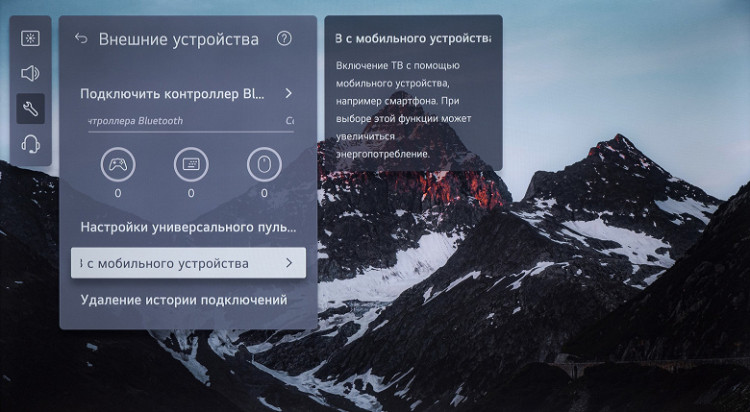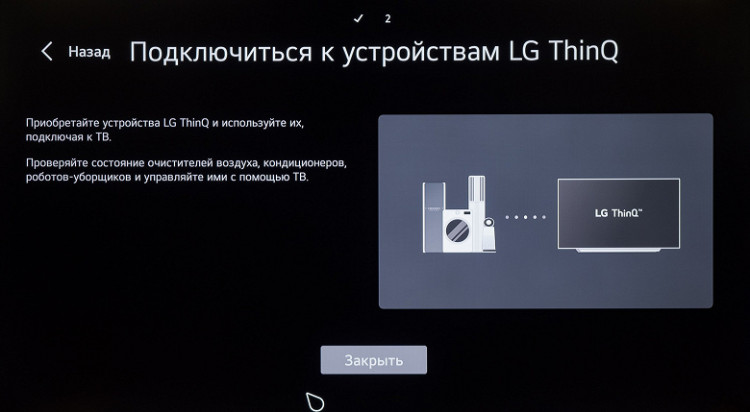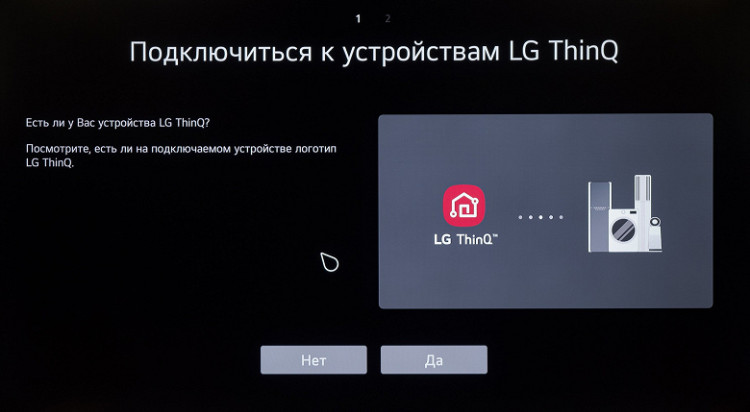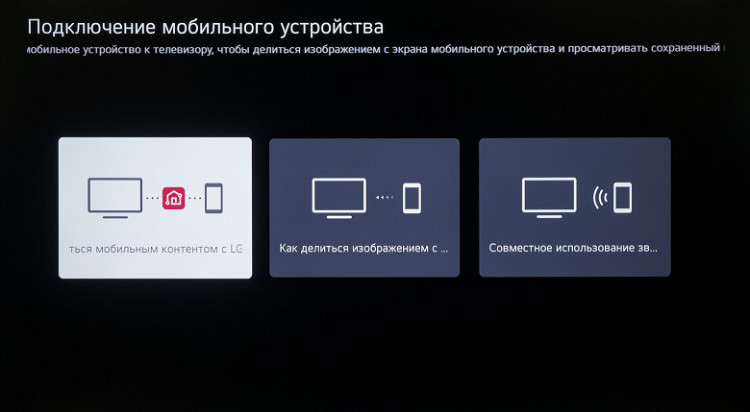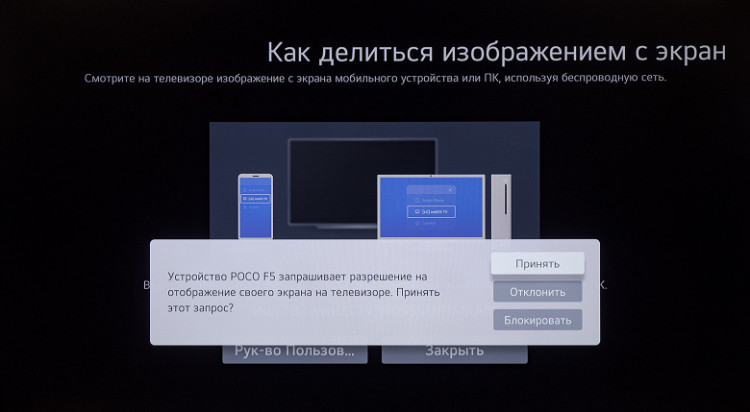The Evolution company, with Belarusian roots and production in China, presents a wide range of household appliances and accessories for various devices, including watches, phones, tablets and laptops. Today its range also includes devices for skin, teeth and hair care, acoustics, headphones, monitors, and even televisions. The Evolution product line includes only five TV models with different screen sizes and resolutions, including the WOS55MR1SBUHD model with a diagonal of 55 inches and 4K UHD resolution based on an IPS matrix.
Specifications, delivery set
| Screen | |
|---|---|
| Manufacturer | Evolution |
| Model | WOS55MR1SBUHD |
| Screen type | IPS type LCD panel with direct D-LED backlight |
| Diagonal | 140.0 cm (55 inches) |
| Permission | 3840x2160 pixels (16:9) |
| Panel color depth | 8 bit |
| Brightness | 260 cd/m² (typical) |
| Contrast | 1200:1 (typical) |
| Viewing Angles | 170°/170° |
| Response time | 8 ms GTG |
| Output delay | N/A |
| Interfaces |
|
| Other characteristics | |
| Acoustic system | Speakers 2.0: 2×10 W |
| Peculiarities |
|
| Dimensions (W×H×D) |
|
| Weight | 12.3 kg with stand |
| Power consumption | N/A, 0.5 W in standby mode |
| Supply voltage | 100—240 V, 50/60 Hz |
| Delivery set (need to check before purchasing!) |
|
Appearance

The TV and all its components are packed in a durable and voluminous corrugated cardboard box. The packaging contains pictogram blocks and logos with signatures that display the main technical characteristics of the model. For ease of carrying, the box is equipped with side slotted handles.


The device is supplied with: a Magic Remote control, two AA batteries, adapter stands for attaching a VESA bracket, two metal legs and mounting screws.

The TV has a black and gray color scheme with a discreet and elegant design. The screen has a “frameless” design: it has no frame on three sides, and a narrow frame made of a 4 mm thick plastic profile gives it a modern look. Below the screen there is a 50mm high matte gray plastic cover with the Evolution brand logo in the center of the top. The margins between the display area and the outer edges of the screen are 6 mm at the top and sides, and only 2.7 mm at the bottom.

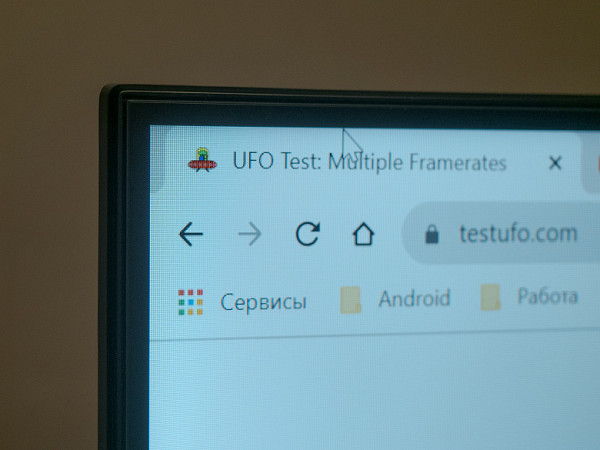
The outer surface of the matrix is almost mirror-smooth due to the semi-gloss coating, which is an anti-reflective film applied to the LCD panel. However, the anti-glare properties of the screen are not very pronounced, so it is recommended to avoid bright external lighting and direct sunlight on the screen, especially given the relatively low maximum brightness of the TV.

The back of the TV features a neat design. The rear panel, which includes the matrix module, is made of stamped steel sheet. Unpainted areas of the matrix module area have a matte black finish. This feature should be taken into account when assembling and moving the TV, since the edges of the matrix module require careful handling.
The part of the back panel that the casing covers is made of black plastic with a matte surface, which gives the device a stylish appearance.
The main connectors are located in two niches on the casing. Some connectors face sideways, while others face up. It should be noted that the power cable is not removable, which may not always be convenient to use.
On the front plastic cover on the right there is an area with a translucent darkened plastic insert in which the power indicator is integrated. In standby mode, the indicator glows red, and after turning on the TV, it glows green.

Nearby is a single mechanical button, which is used to turn the TV on and off. The button integrates an infrared remote control receiver, as well as possibly a light sensor to automatically adjust the backlight brightness.
The standard stand is presented in the form of two Y-shaped legs with fastenings almost at the edges of the case. This solution may be inconvenient if you have limited space on a work surface such as a table or cabinet. The legs are made of aluminum with a matte, almost black finish.
The base of the stand is equipped with anti-slip pads made of elastic rubber-like material.

The rigidity of the structure is quite high, the TV stands stable with a noticeable tilt back.

An alternative way to install the TV is to mount it through VESA 200x200 mm mounting holes.
There are ventilation grilles on the lower and upper edges of the casing, as well as in the upper part. Behind special grilles on the lower edge there are two mid-high-frequency speakers with elongated diffusers.
Interfaces and wireless connections
The table with characteristics at the beginning of the article gives an idea of the communication capabilities of the TV.
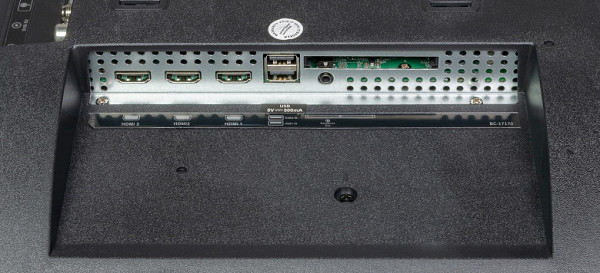

Most connectors are standard, full-size and conveniently located. Interestingly, the S/PDIF, RJ-45 and antenna inputs are directed upwards.
The TV is equipped with three identical HDMI ports and two USB 2.0 Type-A ports with a maximum current of 0.5 A for connecting peripheral devices.
There are some questions regarding the rear-facing power connector and permanent cable. This may cause problems when mounting the TV on a wall using a thin VESA bracket.
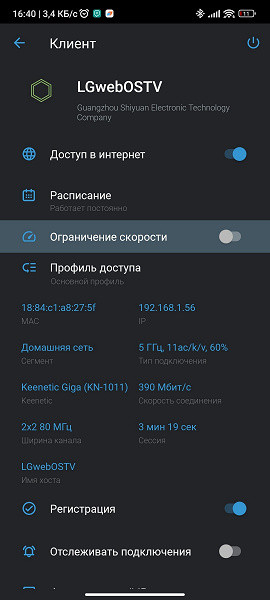
The Evolution TV is equipped with a Wi-Fi 5 adapter (IEEE 802.11a/b/g/n/ac, 2.4/5 GHz), which provides a maximum connection speed of 390 Mbit to the Keenetic Giga router located behind the same wall from the TV /With.
The Evolution TV also supports HDMI control (HDMI CEC), which allows you to use a standard set-top box remote control, such as the Xiaomi Mi Box S, to control it. Moreover, mutual control is possible: activation, control and shutdown of the TV and set-top box in parallel.
Via Bluetooth, you can connect various devices to your TV, such as game controllers, wireless keyboards and mice, as well as external speakers or headphones. The option of wirelessly transmitting audio to the TV is also available, and the screen can be turned off or show a static/dynamic screensaver according to the user's choice.
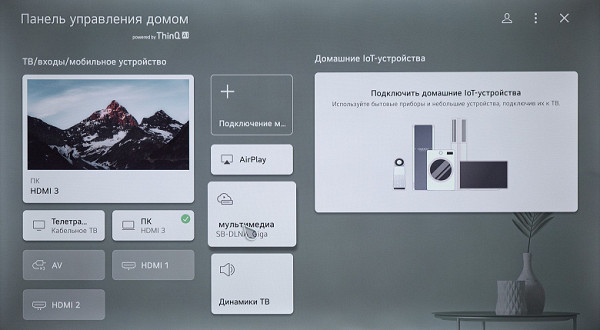
Connecting the mouse and keyboard to the Evolution TV went without problems. In addition, the TV successfully recognized the Logitech wireless receiver, which controls the corresponding set. Using the mouse, you can fully interact with the WebOS interface, and the mouse wheel can comfortably scroll through pages.
The Evolution TV supports the LG ThinQ function, which allows you to create a “smart home” and connect additional devices and household appliances that are compatible with this protocol. This usually applies to products from LG.
The Evolution TV supports Miracast mode, which allows you to transfer image and sound from mobile devices to the TV screen via Wi-Fi. It also supports Apple AirPlay, which is especially convenient for users of Apple products. We didn't encounter any problems using either feature, but did notice a slight delay in image output when connecting to an Android smartphone.
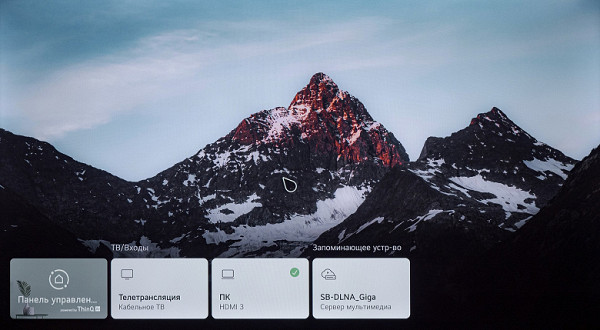
The Evolution TV supports network storage via the DLNA protocol and instantly displays available resources on the network. The operating speed was sufficient, and navigation uses the built-in media manager, which is also used for USB drives connected to the TV.
Control systems and capabilities of LG WebOS
This Evolution model comes with a familiar remote control like the Magic Remote of the LG MR-20GA series, although with a changed color scheme and a mention of the brand at the bottom. The upper part of the body is made of matte gray plastic, and the lower part is made of glossy black material. Among the buttons for quick access to pre-installed online platforms, there are only Netflix and Amazon Prime Video, which may not be relevant for Russian users.
The button labels are bright and clear. The clicks are soft, but the response from the TV to the user’s actions may vary depending on the functions being called — the delay can be from a fraction of a second to several seconds.
The number of buttons on the remote control is quite large, especially considering that many users prefer certain services and a narrow set of selected channels. In such cases, the block of buttons from 0 to 9 may be less relevant.

The remote control itself is a hybrid one, capable of operating via both infrared (IR) and Bluetooth connections. When using an infrared connection, the remote control functions until it is paired with the TV or when the TV is in sleep mode. In other cases, commands are transmitted via Bluetooth, ensuring continuous signal flow, regardless of the position of the remote control relative to the TV. This is especially convenient for using the air mouse functions when navigating the WebOS interface — a characteristic feature of most LG TVs, now available on TV from the Belarusian Evolution.
It is also worth noting the presence of a scroll wheel, which increases navigation speed and facilitates the user experience while working with the device.

The remote control is not too compact, but it fits comfortably in the palm of your hand and provides comfortable control of the TV. There is a hole on the front of the remote, behind which there is at least one microphone. This microphone can be used for voice control by holding down a dedicated key.
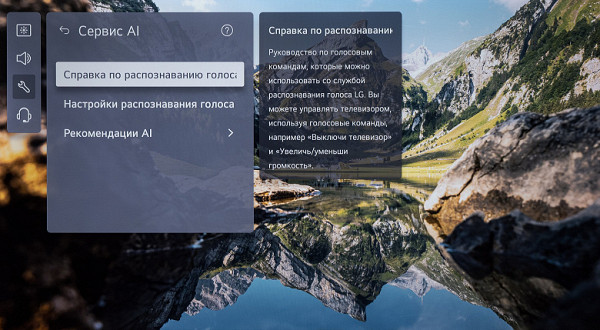
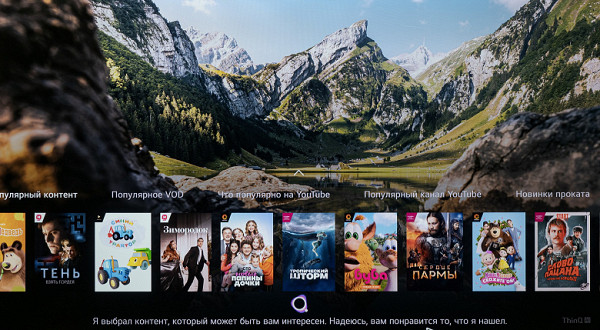

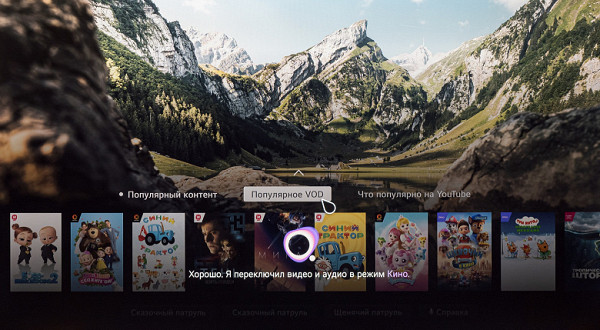
The new product is equipped with its own WebOS voice assistant, called ThinQ, which is powered by artificial intelligence. The list of voice commands is quite extensive and is presented on three pages in the TV menu.
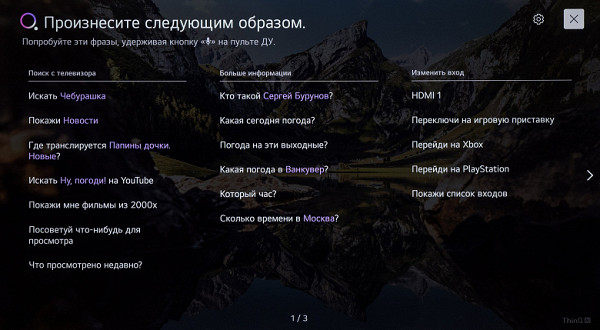
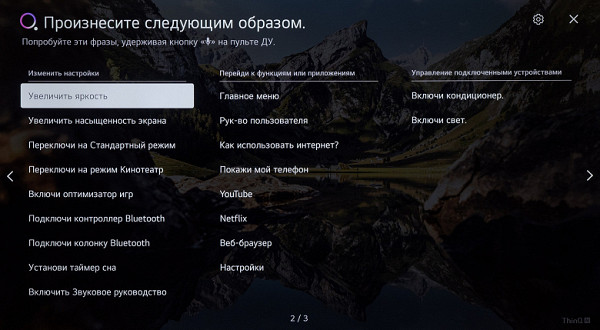
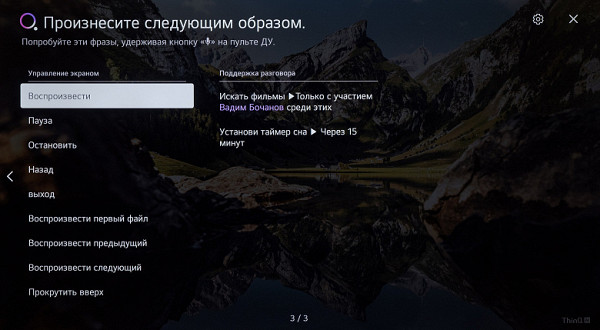
ThinQ technology with a voice assistant provides access to content provided by various programs such as Okko, Kinopoisk and YouTube. It also offers searches for information on the Internet, answering questions (such as about the weather or viewing recommendations), setting a sleep timer, controlling signal sources, volume and brightness, and switching channels or launching applications.
Voice control works effectively when using certain phrases that can be found in the instructions. If the phrase is not recognized as a command, a search is launched, the results of which may include YouTube videos and content from other pre-installed programs.
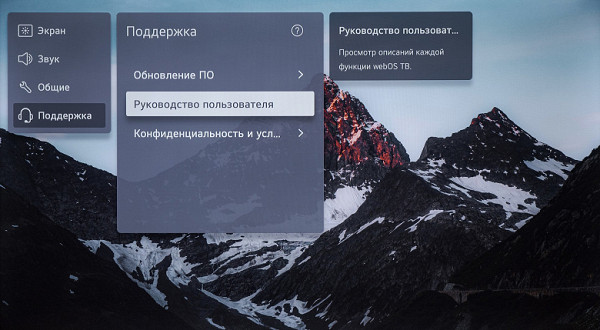
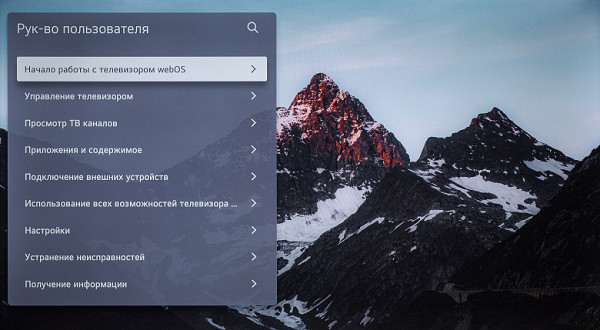

Instead of paper instructions, a built-in electronic user manual is provided, which contains answers to all basic questions about the operation of the TV operating system and its basic functions.
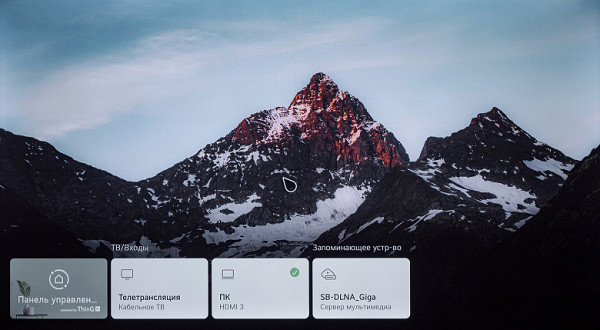
In a number of programs, voice text input works, but you shouldn’t rely heavily on it, especially if the phrase involves the pronunciation of Anglicisms or difficult to pronounce words.
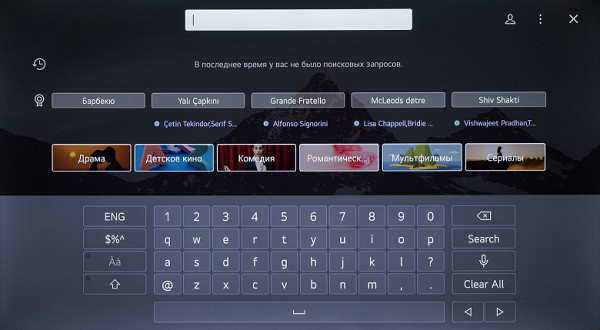
The gyroscopic input feature, also known as an air mouse, makes text input easier and faster. To move the cursor on the screen, you can tilt the remote control up and down and left and right. The cursor is activated, for example, after scrolling the wheel and disappears when the cursor buttons are used or the remote control remains stationary for several seconds.
For faster interaction with the Evolution TV, the user can connect a keyboard and mouse. An alternative layout is available for the connected keyboard, including Cyrillic, and the ability to switch between the main (English) and the selected layout (Ctrl + spacebar combination).
Some keyboard keys directly activate TV functions. The interface is generally optimized for use with remote control buttons, so using a mouse or keyboard is not necessary.
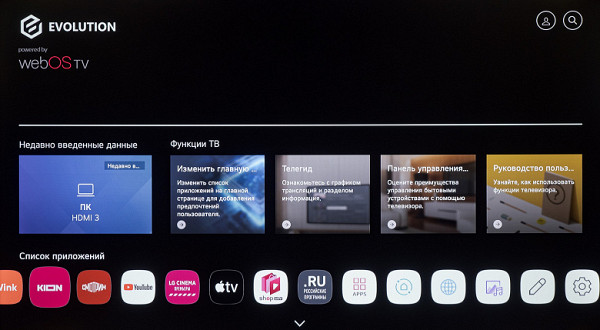
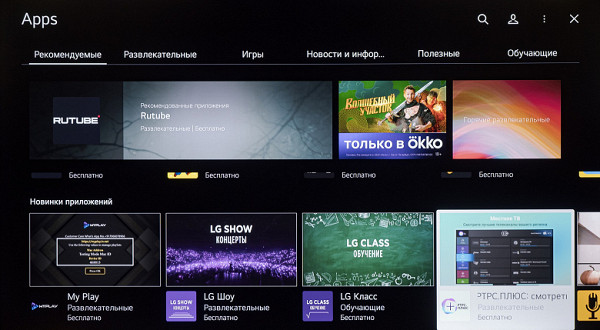
The Evolution TV runs on the updated WebOS 7.0 operating system developed by LG and based on the Linux kernel. The system, which is officially open source, can be used on third-party devices after certification and likely payment of licensing fees. This is the first time we've seen WebOS 7.0 on a non-LG device.
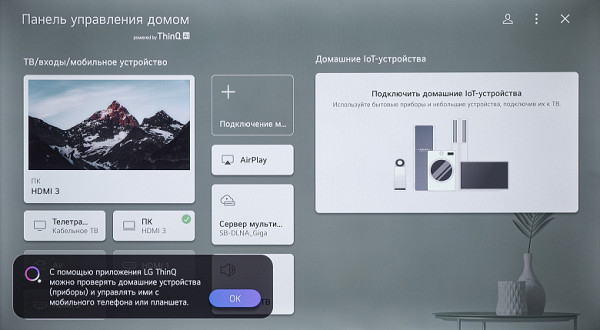
The integrated WebOS operating system created by LG provides ease of use and provides access to all popular applications and streaming services, such as Netflix, YouTube, Prime Video, Kinopoisk, ivi, Okko, Premier and others.
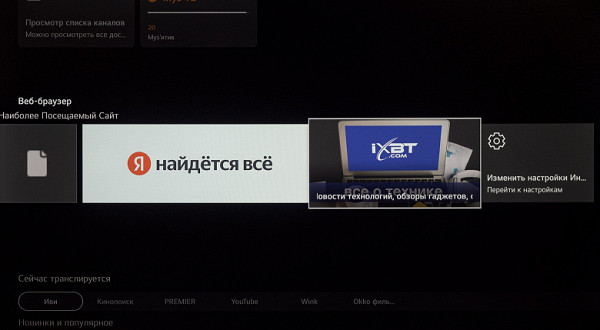
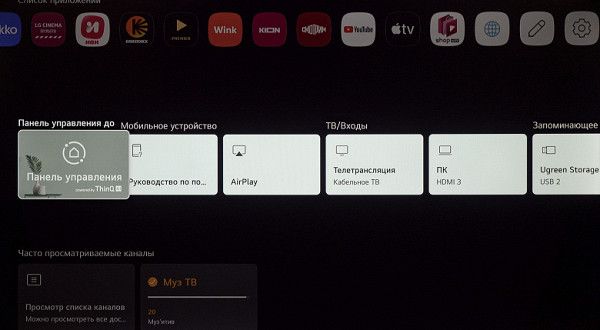
The convenient “home control panel” contains icons for quick access to various signal sources, connected devices, wireless DLNA servers, as well as the ability to display images from mobile devices using available communication protocols. It also connects IoT devices with ThinQ support to create and manage a smart home.
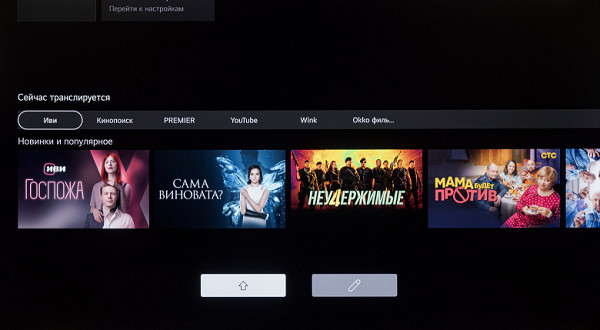
On the main page of the interface there are several ribbons with tiles that provide access to recommended content, a search function, installed applications, a smart home control panel, as well as the ability to switch to watch TV channels and other functions.
Below the feed with selected applications are feeds of recommended content from such popular services as Okko, ivi, Kinopoisk, Premier, Kion and others.
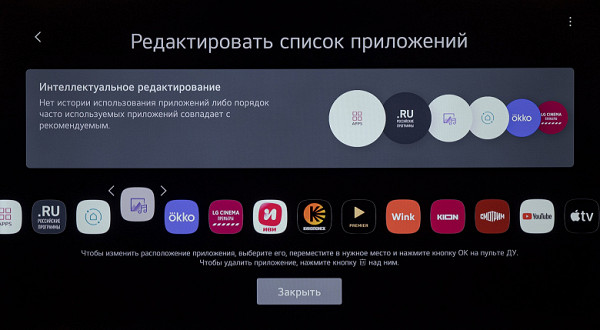
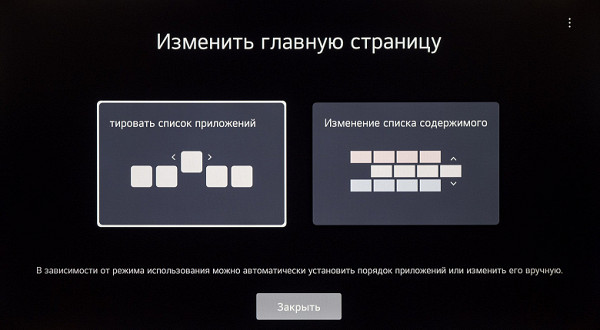
You can customize the application feed as you wish: move tiles and delete applications. It should be noted that some of the content on the main page is loaded dynamically, which may lead to slight delays in the interface after opening it.
The TV has a well-stocked app and content store, but the number and functionality of available WebOS apps is not comparable to the variety of Android TV apps.
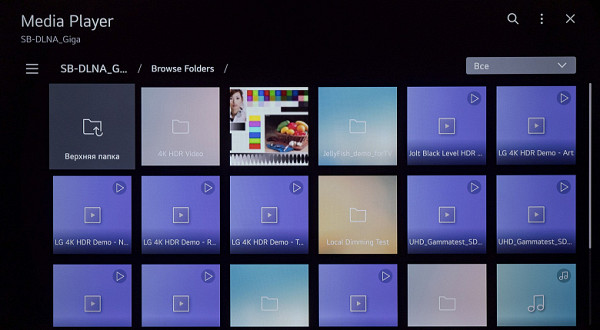
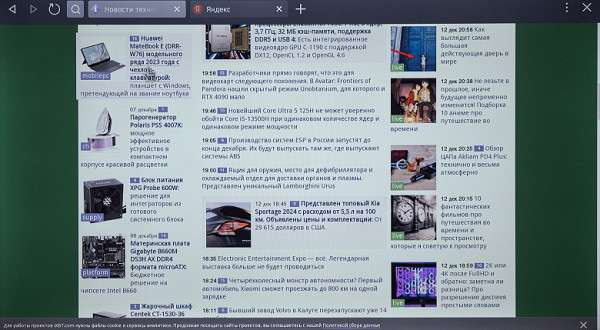
The built-in browser successfully displays the iXBT.com home page and article content, but the pages are displayed in a resolution of 1920x1080. An interesting feature of the browser is the ability to display video from the current source on the left half of the screen. The user can quickly switch to full-screen video viewing or reduce it to a small window that can be moved around the screen.
The overall stability of the interface leaves a pleasant impression, with no noticeable delays when using the remote control. However, some operations, such as calling up the full list of settings or launching heavy applications, may take several seconds.

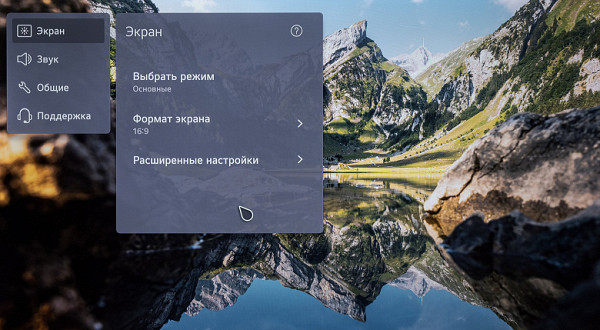
The menu with TV settings occupies most of the screen, the inscriptions in it are readable. There is a Russified version of the interface. The translation quality is good.
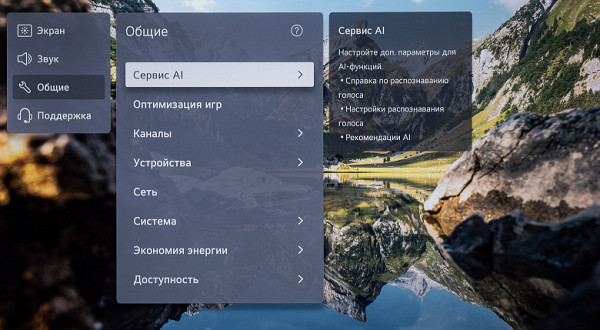
Brief help is displayed for the current setting, and a detailed description of the settings and functions related to the current menu page can be read by clicking on the question mark in the circle.


For players, although the TV is not a gaming platform, there is a special menu with game settings. It provides quick access to important parameters that affect color reproduction and minimal output latency.
It is convenient that the remote control has separate buttons for returning to the previous menu level and exiting it. The settings menu is accessible directly from the context menu, making it easier to adjust the image and sound.
It is noted that the content of the context menu varies depending on the image source and its format, as well as the presence of HDR metadata. In some cases, some color rendering and image quality settings may not be available.
Testing
Playing multimedia content
When testing multimedia content, we used various files, played mainly from external USB drives. We also used a DLNA server, which was configured using a Keenetic Giga wireless router (model KN-1011) with firmware version 4.07. This server was connected to a USB 3.0 port and used with a fast SSD as well as another flash drive.
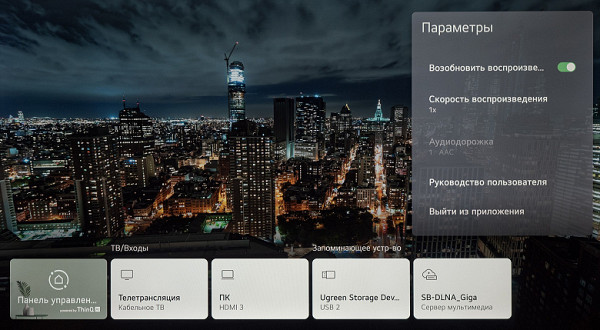
Based on the testing results, it became clear that the TV supports USB drives with FAT32 and NTFS file systems (exFAT is not supported), and there are no problems with Cyrillic names of files and folders. The TV player automatically detects all files in folders, even if their number is very large (several thousand of different sizes).
The system offers sorting files according to various parameters and displaying separate playlists with only images, videos or music. In this case, files can be easily played, and the list of music tracks can be used for slideshows or background playback while working with other applications (without the need for an audio source).
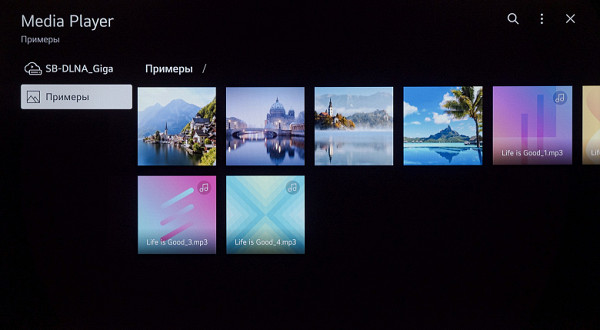
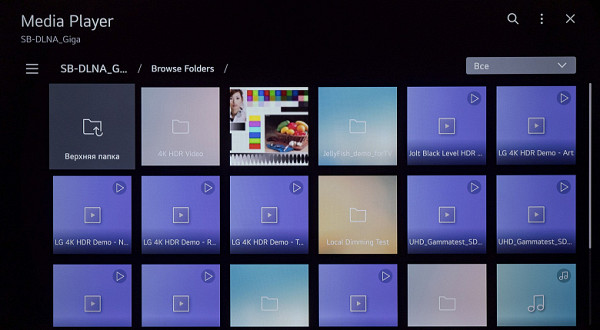
During testing, it was confirmed that the Evolution TV successfully reproduces raster graphics files in JPEG, GIF, BMP and PNG formats.
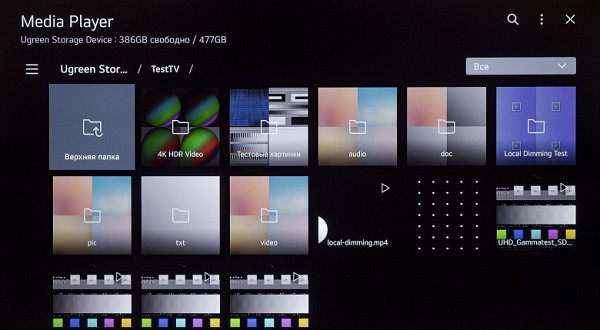
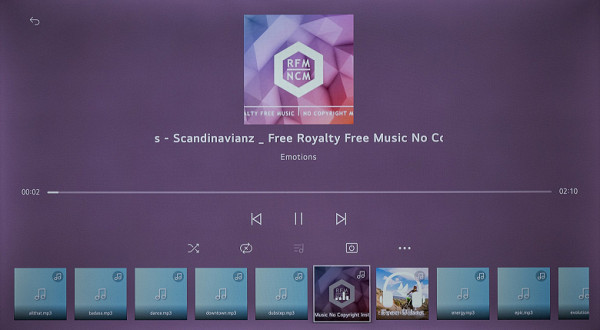
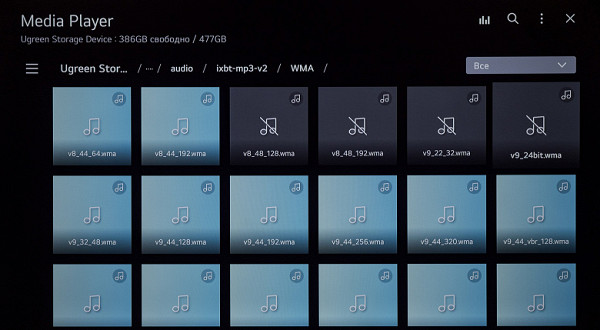
The Evolution TV supports a wide range of audio formats, including AAC, MP3, MP4 (in video player), M4A, OGG, WMA, AC3, WAV and FLAC. In addition, tags are supported, at least in MP3 and WMA (Russian tags must be in Unicode format), as well as covers for MP3.
Most modern high-resolution files (both SDR and HDR) play back without problems in hardware decoding mode, including 4K resolution options at 60 frames per second.
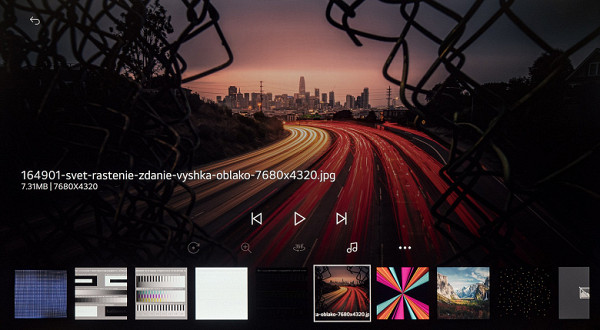
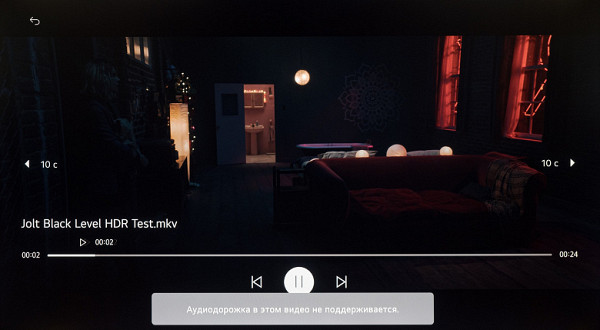
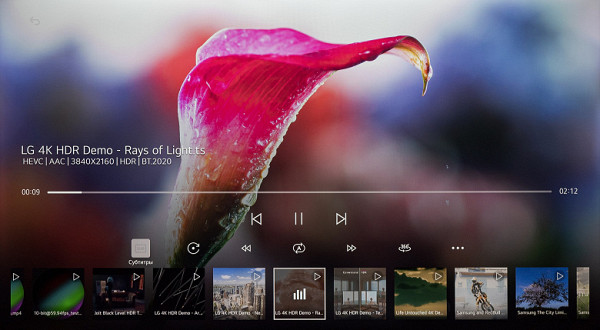
The Evolution TV supports hardware decoding of audio tracks of video files in AAC, AC3, DTS, MP2 and WMA formats. However, some of them had problems playing back, especially in some test videos. Files with an unrecognized or unsupported format are presented in the media manager with crossed out icons.
The Evolution TV supports playback of HDR video files (HDR10 and HLG were tested) in various containers such as MP4, TS, M2TS, WebM and MKV. It also supports AV1, VP9 and H.265 codecs. When playing files with 10-bit color depth, a wider range of gradations was observed compared to 8-bit files. Interestingly, despite the TV's ability to operate in 8-bit mode when connected to a PC, this is not limited when playing video files.

During testing, it turned out that the Evolution TV, when playing video files, automatically adjusts the screen refresh rate to the frame rate in the video file (provided the corresponding option is enabled in the menu), but only at levels of 50 or 60 Hz. As a result, files with a frame rate of 24 fps are played back with 2:3 frame duration alternation.
However, if in the settings for the “TruMotion” parameter you select the Off mode. or Cinematic Motion, frames of 24 fps files will be output at the same duration and without inserting intermediate frames.
The TV also showed some limitations on the maximum bitrate of video files, at which artifacts or interruptions in playback did not occur. The most stable bitrate level was 100-110 Mbit/s when playing from USB drives (H.264/H.265 formats). Via Wi-Fi (in the 5 GHz range, connection 11ax/k/v, 2x2 80 MHz) and wired Ethernet, similar results were achieved: 80-90 Mbit/s. These values are quite consistent with the standard level and take into account a 100-megabit network adapter.
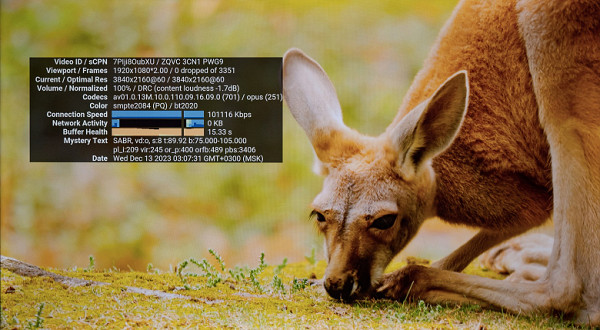
There were no problems when viewing test videos on the YouTube platform in various standards, including high bitrate content and 4K resolution. This applies to both SDR content and HDR of several standards at a frame rate of 60 fps. There was no loss of frames, the signal was processed stably. The maximum wireless connection speed when playing test videos from YouTube reached 100-110 Mbit/s.
TV tuner and scheduler
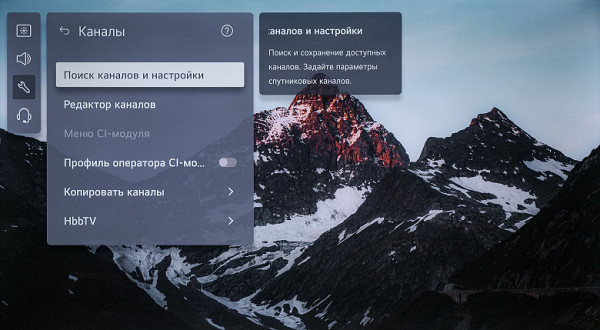
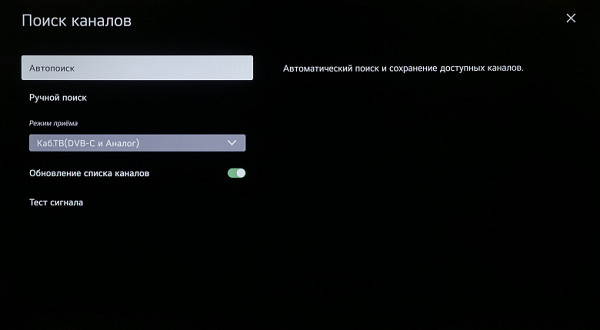
This TV model, in addition to a satellite tuner, is equipped with a tuner that receives analog and digital signals from terrestrial and cable broadcasts.
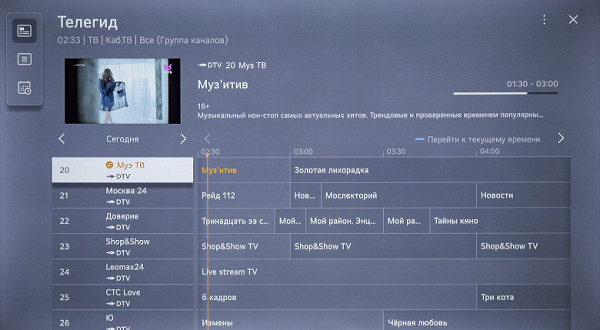
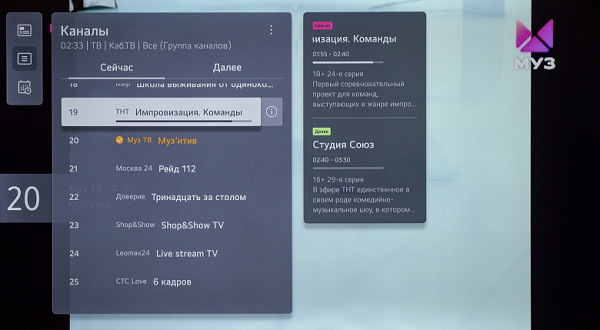
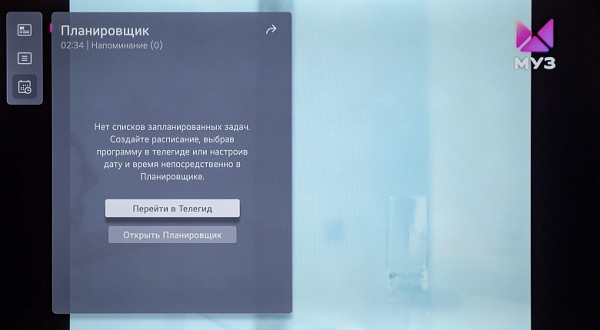
Efficient EPG support is provided when available, allowing you to view current and future program schedules on various channels. It is also possible to schedule viewing of a program or series. Lists of favorite channels and a scheduler function are available to create a viewing schedule. Teletext and subtitle display are supported.
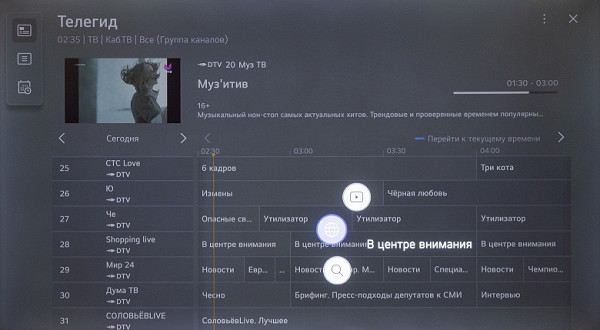
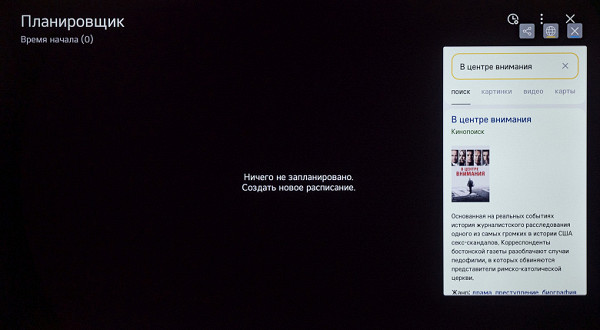
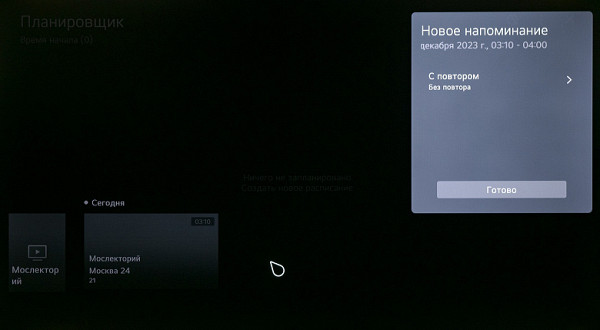
Long-pressing the center wheel will bring up shortcut menus for browsing, ThinQ search, and web search. The Internet search function works well for queries about popular movies and TV shows, but the results may be less accurate for TV programs. In such cases, the page of the selected search engine opens with the data found, which sometimes does not meet expectations.
Acoustic system
The Evolution TV is equipped with a fairly simple built-in 2.0 format speaker system with two speakers with a power of 10 W each, supporting Dolby Audio technology.

The built-in speaker system provides sufficient volume for a typical room with plenty of headroom. Sound reproduction is characterized by the presence of high and mid frequencies, as well as noticeable bass. The stereo effect is present, although slight parasitic resonances of the cabinet are observed, especially at high volumes. At high volumes, the sound may sound a bit harsh with more midrange frequencies. However, the sound quality is good for the built-in speakers, especially considering the size of the TV.
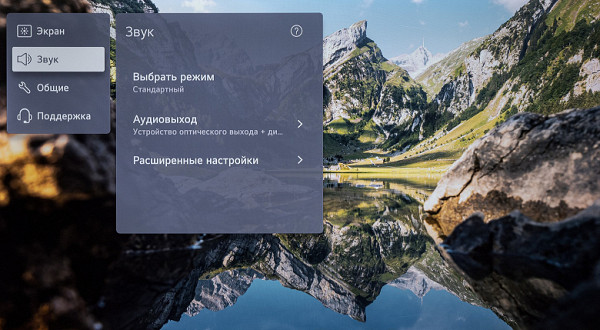
The sound system settings offer a choice of five preset equalizer settings, and manual 5-segment adjustment is also available.
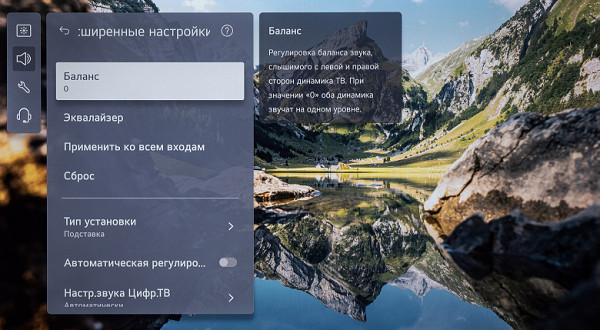

It is possible to change the sound balance and apply the settings to all available inputs and connection interfaces. There are also various options to normalize the sound when watching and switching between digital channels.

It is possible to connect additional speaker systems, such as sound bars, via Bluetooth, as well as the ability to connect back and transmit signals from mobile devices to the TV speaker system. In addition, there is support for wired acoustics through the appropriate interface connectors.
Work with video sources, HDR support
The TV provides excellent conversion of interlaced video signals into progressive images, even with complex interlacing of half-frames. When scaling low-resolution images, interlaced signals, or dynamic content, partial smoothing of object boundaries occurs. The video noise reduction function works effectively without causing significant artifacts even in dynamic scenes.
By connecting the TV to the computer via HDMI with a resolution of 3840x2160 and a frame rate of up to 60 Hz, we received a stable image. The TV automatically adjusts the screen refresh rate to 50 or 60 Hz. In the case of a 24 frame/s signal, frames alternate with a duration of 2:3. Scaling to screen resolution is done with high quality, preserving the contrast of fine lines. With a 4K signal in its original color clarity, the image is displayed on a TV screen without compromising color quality, especially when HDMI Deep Color is activated.
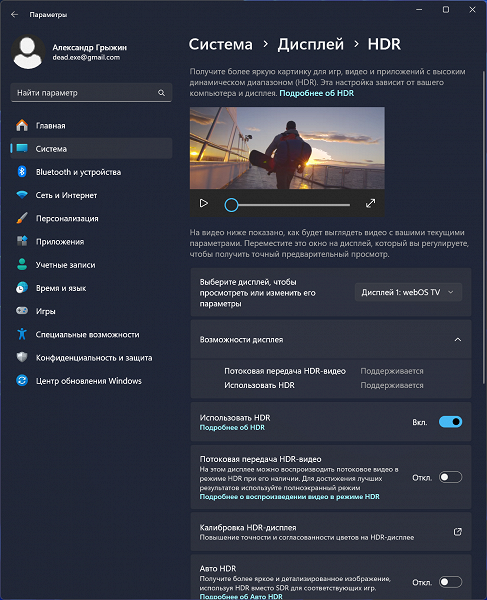
By connecting your TV to a computer running Windows 11, you can output in HDR mode by selecting the appropriate option in the display settings. At 4K resolution and 60Hz refresh rate, output is done using 8 bits per color.
When running a gradient test (using the DisplayHDR test tool), the TV was found to support 10-bit output (using presumably TV-level dynamic color mixing). Maximum brightness in HDR mode remains the same as in SDR mode, and color gamut varies depending on the selected picture mode. It should be noted that the data in the EDID data block provided by the manufacturer may be somewhat atypical: the maximum brightness is only 80 nits.
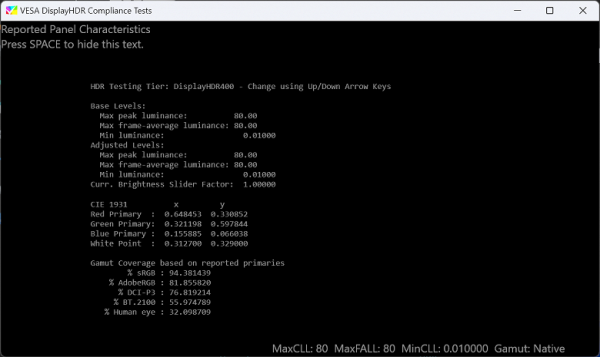
The insertion of frames, known as «floating», adds a visual effect reminiscent of a «soap opera». However, the quality of its work is usually very high: intermediate frames are calculated accurately with few artifacts and high detail.
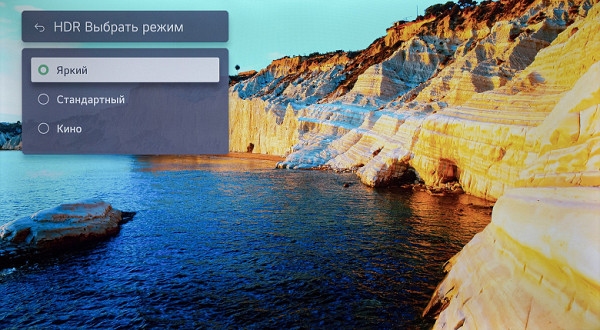
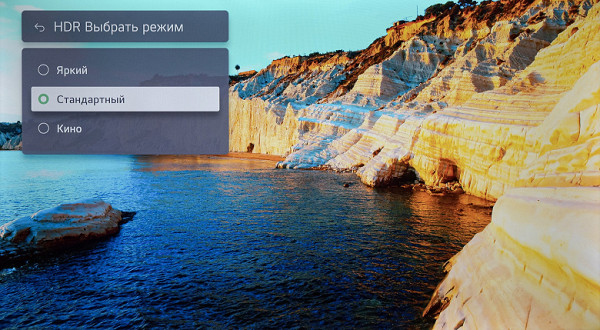
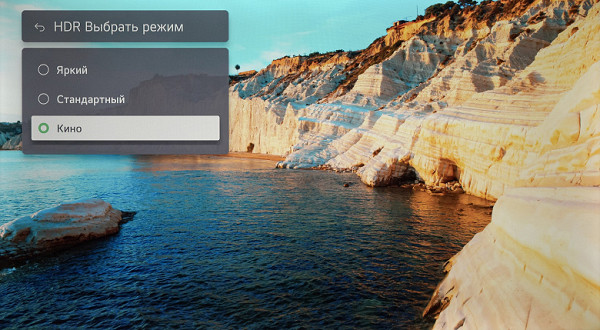
For the Evolution TV, the manufacturer offers three modes similar to presets for SDR content. “Vivid” and “Standard” are characterized by excessive saturation, contrast and “coldness”. The most optimal, in our opinion, is the “Cinema” mode, which provides a more natural image without software settings that affect sharpness and cause artifacts.
Microphotographs of the matrix
Microphotographs of the matrix show a subpixel structure of the BGR type, which is not the most typical for IPS, and some kind of jumpers between individual sections of pairs of subpixels.
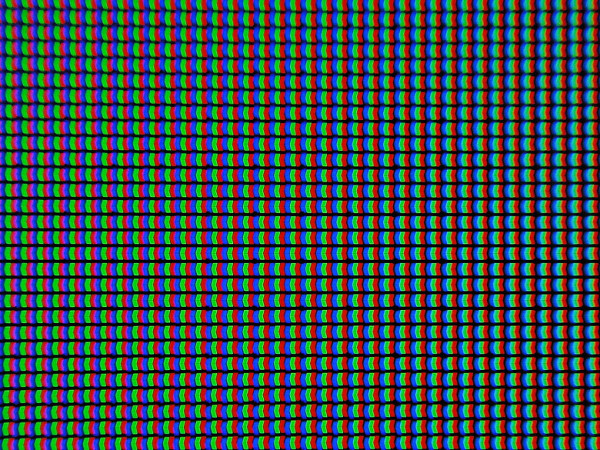
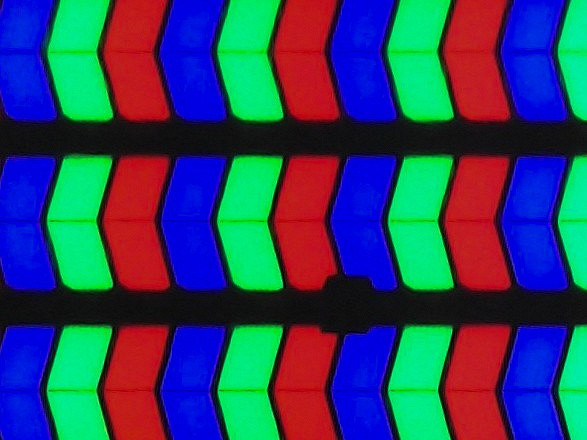
Focusing on the surface of the screen did not reveal any obvious microdefects, so we can say that the anti-glare properties of the working surface of the Evolution TV are quite sufficient.
This eliminates the crystalline effect and improves the visual sharpness of the image. The sharpness is generally sufficient; there are no problems with the output of thin lines and text fields, despite the BGR structure of the matrix. Additional sharpness adjustment through the TV menu is not required, although it can be performed upon user request. It should be noted that the factory sharpness settings are usually too high (10 to 40), which can cause visible defects. It is recommended to leave the sharpness level between 0 and 10, although there is practically no visual difference between these values.
Uniformity of illumination across the screen field
Brightness measurements were taken at 35 points on the screen, which were located in increments of 1/6 of the screen width and height. In this case, the screen borders were not taken into account, and the settings were set to values that ensure maximum brightness.
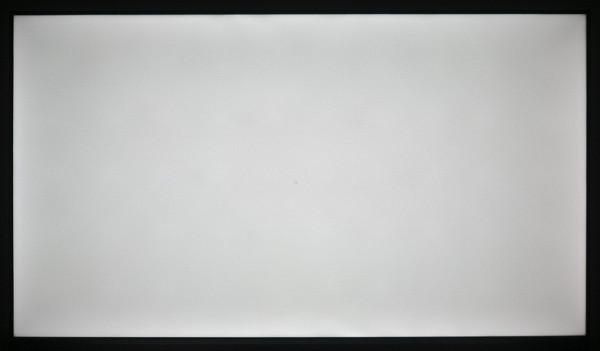
The characteristic unevenness of the backlight is noticeable on the white field, which was expected for a TV with a 55-inch diagonal and many large LED backlight sources located across the entire surface of the matrix.
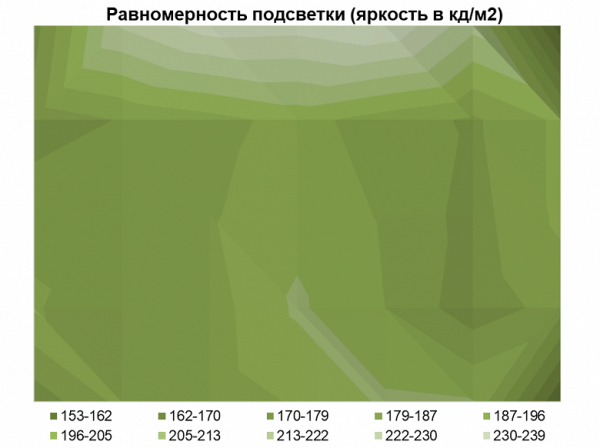
The average brightness deviation from the central point was 7.4%, and the maximum reached 24.3%. Compared to the results of many computer monitors with smaller screens, the performance of the Evolution TV can be considered good, and in some cases even excellent.
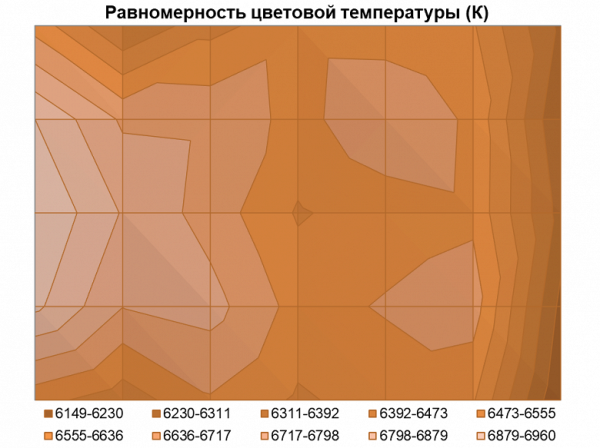
There are no serious problems with color temperature, but you should take into account the screen size. The color temperature range slightly exceeded 800K, with noticeable changes near the edges of the screen. The average deviation from the center point was 2.2%, and the maximum was 6.3%.
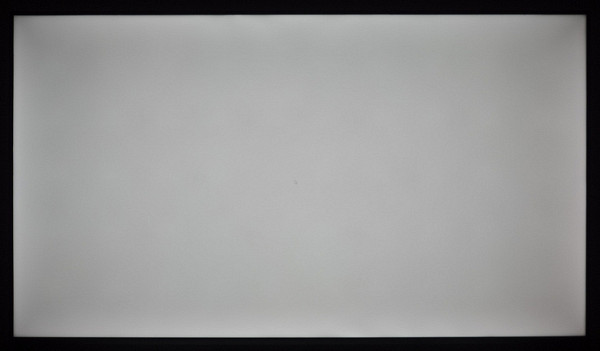
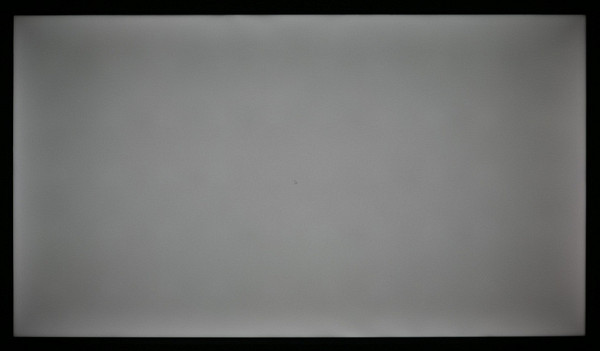
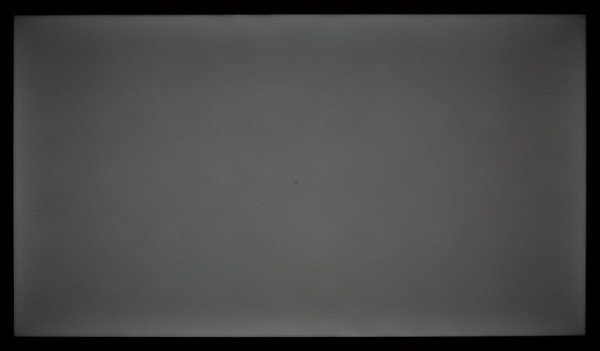
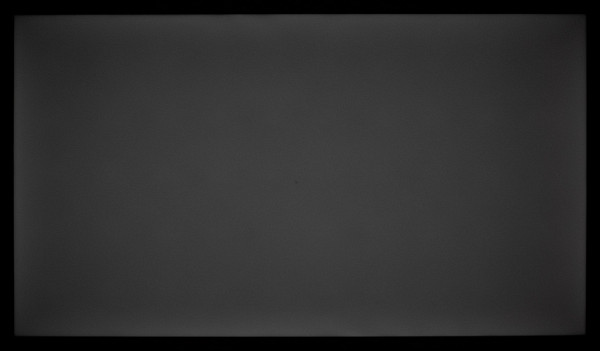
Both features of the model become more noticeable when moving to darker gray shades, when they fill the entire area of the TV screen. A certain heterogeneity appears in the working field, which creates the impression that it is “dirty.”

When displaying a black field, the backlight uniformity of the TV we tested was not high enough. We noted pronounced point defects along the edges of the panel, as well as more significant areas in the corners of the matrix. The shooting was carried out from a distance of about 2.5 m from the screen, at which the influence of the classic “Glow” effect, characteristic of most IPS matrices, was minimal.
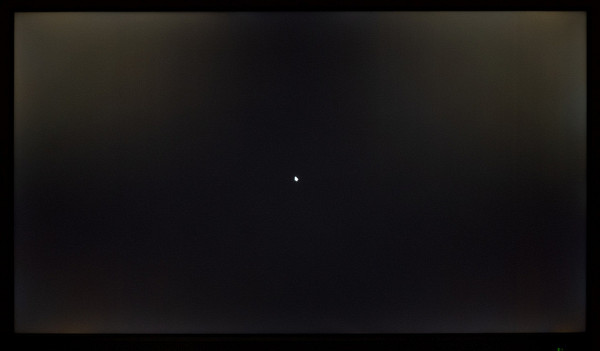
If you get closer to the TV (50-100 cm), the user will immediately see the same “Glow” effect, which many buyers confuse with uneven backlighting. Let us remember that this is a property of almost any IPS matrix, and you can get rid of the visibility of this effect only by moving away from the screen, which is a common practice in the case of large TVs.

The Evolution TV's Dynamic Contrast feature does not affect the visibility of backlight defects. It does not allow you to reduce the backlight brightness below the level set manually, but only increases the contrast of the image on the screen by changing the gamma transfer function.
PWM modulation
At high brightness levels there is no significant backlight modulation, so there is no screen flicker. In the case of Evolution TV, this is relevant for levels from 70% to 100%.
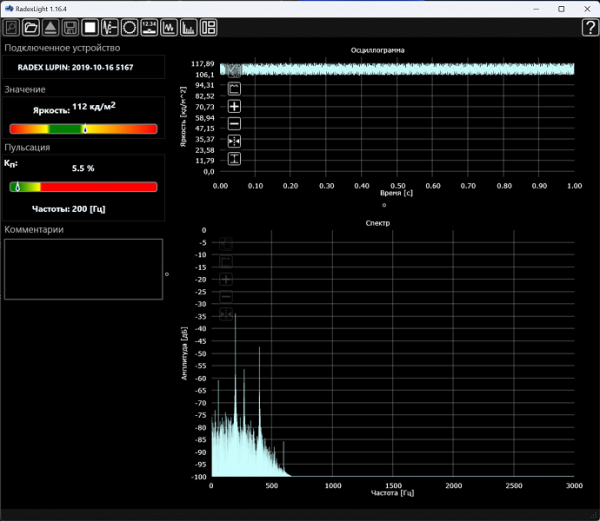
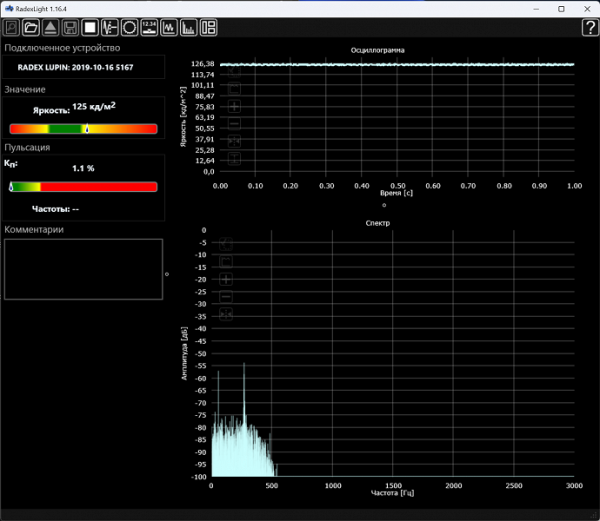
However, already at 80%, the Radex Lupine device recorded a pulsation frequency of 200 Hz with a pulsation coefficient of 5%-6%.
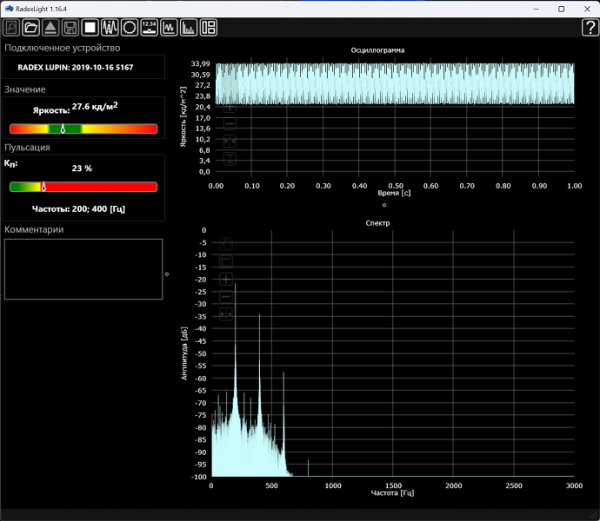
At low brightness levels, including 0%, ripple was detected at 200 and 400 Hz, with the ratio increasing to 23%-25%. These pulsations may be visible when using digital cameras and video cameras, but this method of controlling the TV backlight should be safe for the human eye.
Response speed, output latency
All necessary measurements were carried out at maximum illumination brightness in order to exclude the influence of various pulsations on the results obtained.
The average transition time between semitones was 16.2 ms in total (7.7 ms on + 8.5 ms off). For an IPS matrix with a refresh rate of 60 Hz, this is a comfortable level that provides smooth images without noticeable aliasing during dynamic gaming scenes.
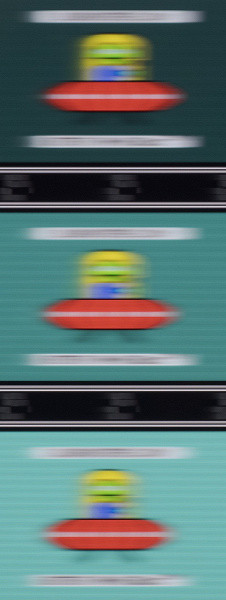
We also measured the total output latency from the moment the video buffer pages switch to the start of displaying the image on the screen: 11.1 ms without activating the “game optimization” mode and 10.7 ms after activating it. From this we can conclude that the input lag on the TV is low, and the optimization system, if enabled, is likely to address other aspects not related to output lag.
conclusions
The Evolution W0S55MR1SBUHD TV is a typical 55-inch 4K UHD TV with basic matrix specs and basic connectivity options. Despite the basic specifications, it is eye-catching thanks to the latest version of WebOS (7.0) from LG.
However, there are some limitations in the available settings compared to other LG products. The hardware platform isn't the fastest, so don't expect fast app loading or perfect animations.
Among the positive aspects, it is worth noting the presence of a Magic Remote with an air mouse function and support for all necessary protocols for wireless broadcasting from mobile devices.
The matrix installed in the TV will not surprise you with its technical characteristics, but it is capable of showing acceptable image quality. However, limitations in manual settings make it difficult to accurately adjust color without connecting to a PC.
While highlight uniformity is generally quite good, black uniformity is disappointing, which is a common problem with most large IPS solutions.
Advantages:
- Open operating system LG WebOS 7.0 with full support and updates in the future
- Create a smart home with ThinQ and supported devices
- Magic Remote with voice control and air mouse function
- Excellent multimedia capabilities and support for wireless broadcasts via major protocols (Miracast, AirPlay)
- Supports basic HDR standards (HDR10, HLG)
- Loud and fairly high-quality built-in speaker system according to the 2.0 scheme with a total power of 20 W
- High contrast ratio for IPS — from 1080:1 to 1660:1 depending on settings
- Adequate response times and low output latency
Flaws:
- Backlight defects on black fields and low uniformity on dark gray fields
- Lack of support for adaptive sync systems
- Low color accuracy in most modes
- Inability to bring color rendering to high levels without connecting a PC and using a correction profile