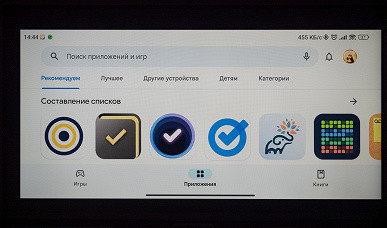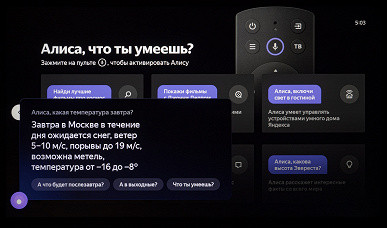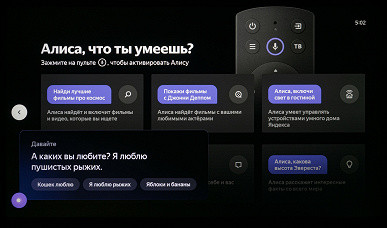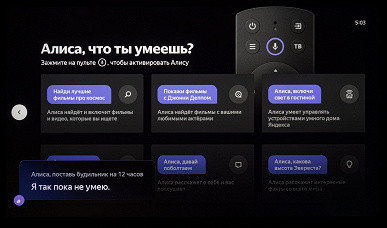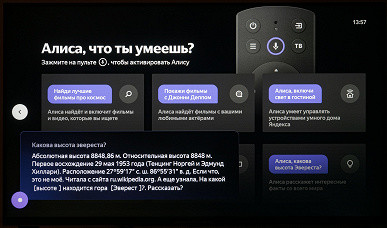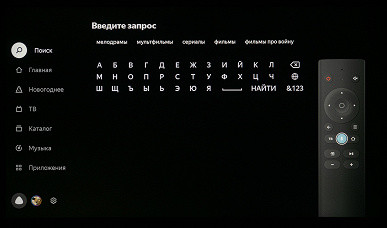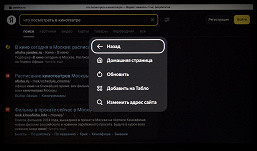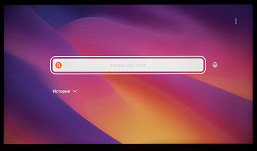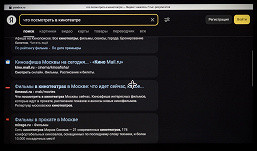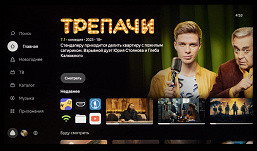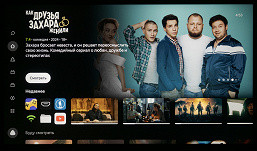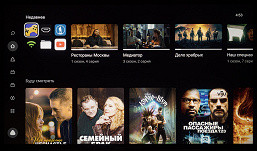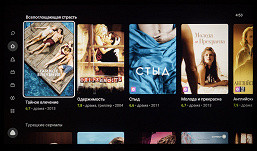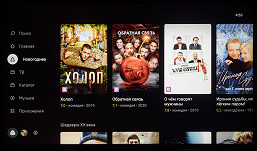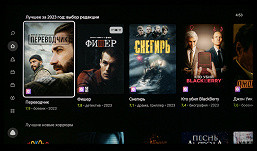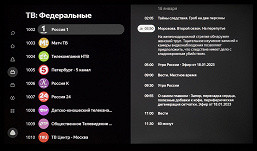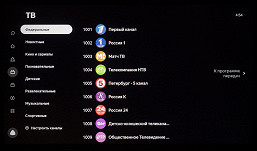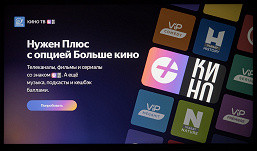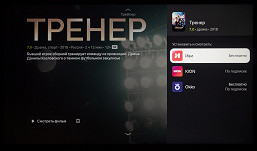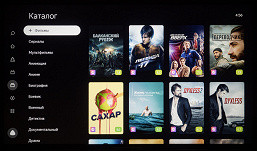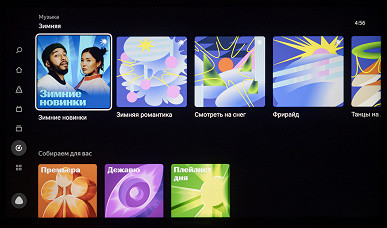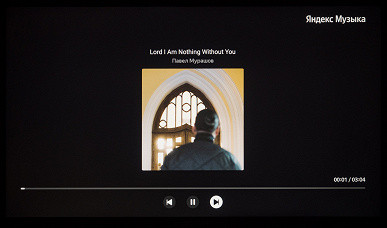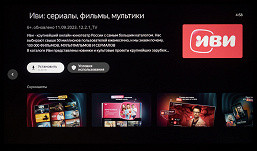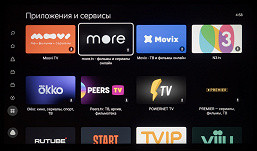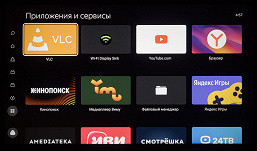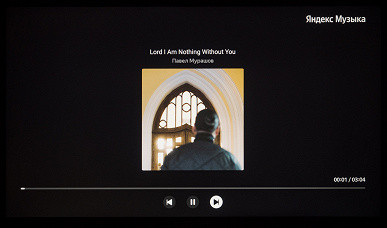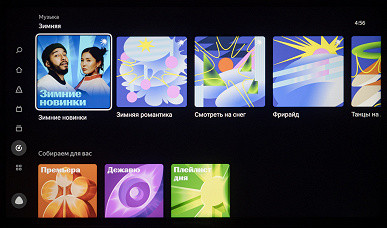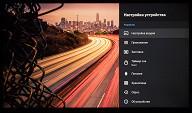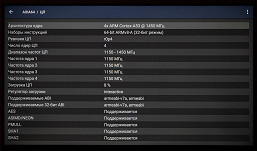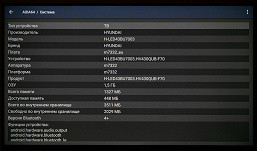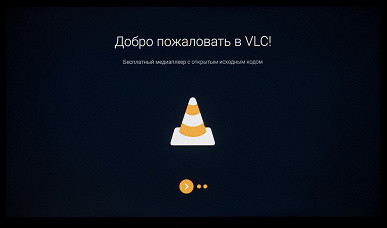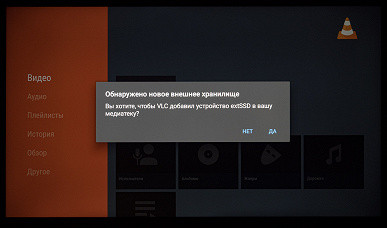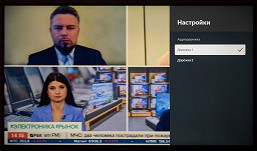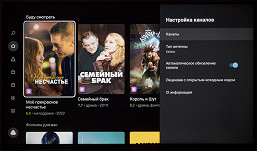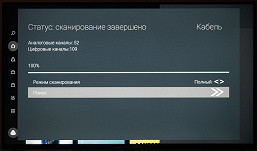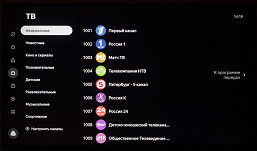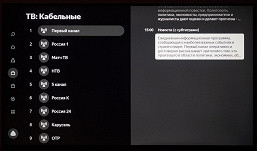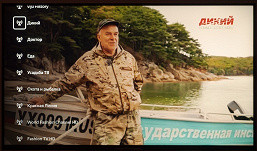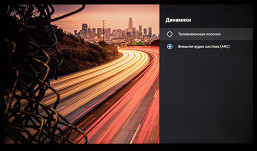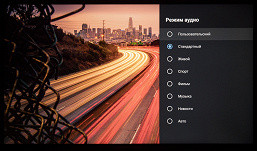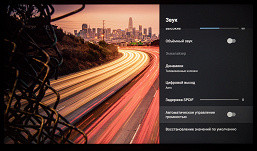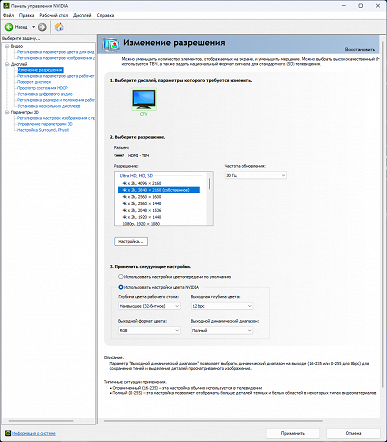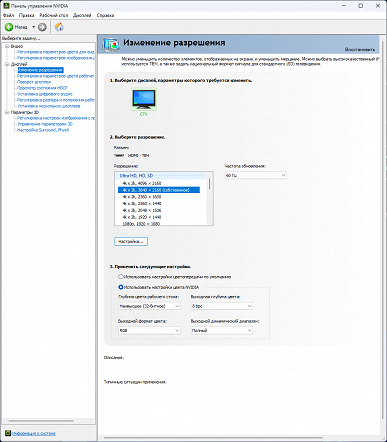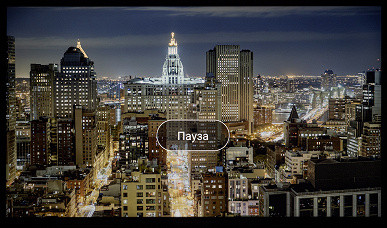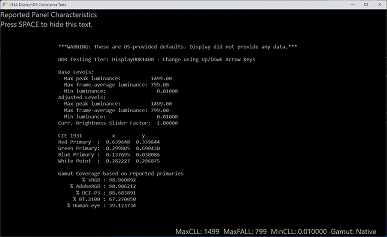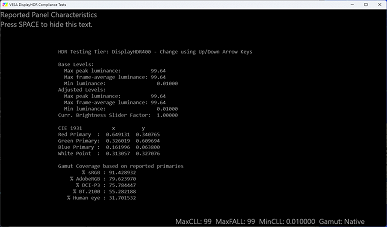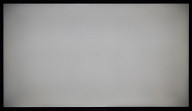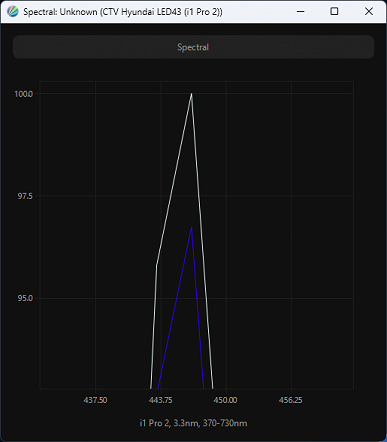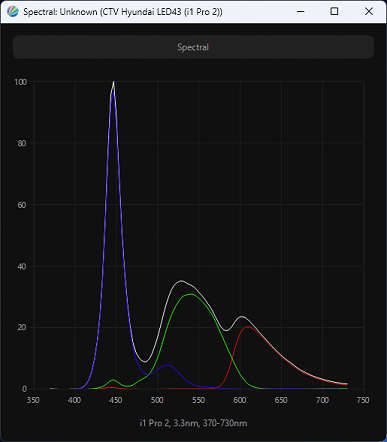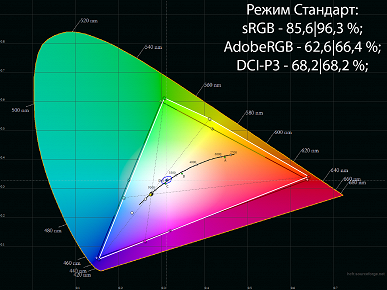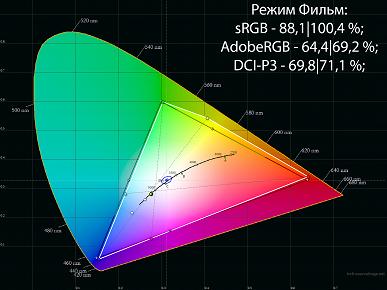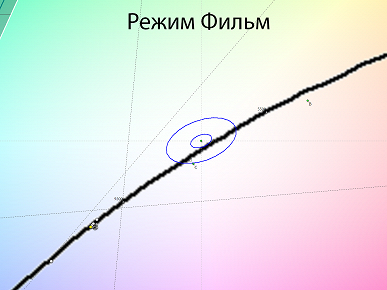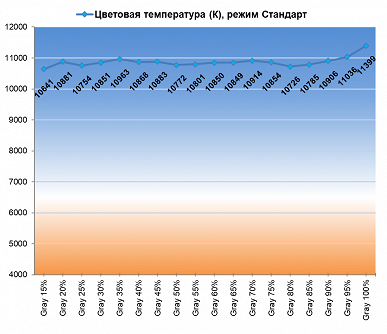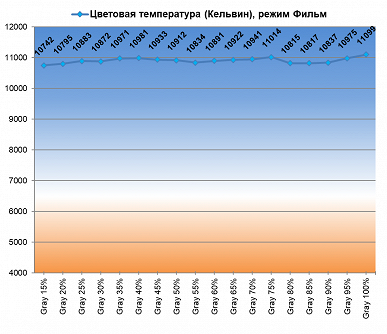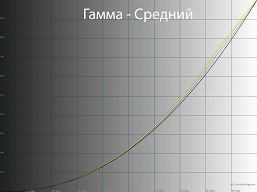The development of online cinemas, mobile operating systems and their interfaces, as well as the availability of diverse and more affordable components have led to explosive growth in the smart TV market. The refusal of several large brands to participate in our market has paved the way for many newcomers.
Currently, the market offers a huge number of TV models from previously little-known brands. Many of them are almost identical options. Buyers who are not willing to spend time on detailed research and studying reviews on forums and conferences are faced with a difficult choice. Making the right choice becomes difficult, sometimes even impossible. How can I make this process easier? Perhaps you should focus on familiar brands and names. Thus, the likelihood of purchasing a low-quality product or a device with serious flaws is significantly reduced.

The development of online cinemas, mobile operating systems and their interfaces, as well as the availability of diverse and more affordable components have led to explosive growth in the smart TV market. The refusal of several large brands to participate in our market has paved the way for many newcomers.
Currently, the market offers a huge number of TV models from previously little-known brands. Many of them are almost identical options. Buyers who are not willing to spend time on detailed research and studying reviews on forums and conferences are faced with a difficult choice. Making the right choice becomes difficult, sometimes even impossible. How can I make this process easier? Perhaps you should focus on familiar brands and names. Thus, the likelihood of purchasing a low-quality product or a device with serious flaws is significantly reduced.
Specifications, delivery set
| Screen | |
|---|---|
| Screen type | LCD panel with Edge LED backlight |
| Diagonal | 43 inches / 109 cm |
| Permission | 3840x2160 pixels (16:9) |
| Panel color depth | 8 bits (emulates 10 bits using FRC) |
| Brightness | 220 cd/m² (maximum) |
| Contrast | 5000:1 (typical) / 5000:1 (dynamic) |
| Viewing Angles | 178° (horizontal) and 178° (vertical) |
| Response time | 9.5 ms |
| Interfaces |
|
| Other characteristics | |
| Acoustic system | stereo speakers, 2×8 W |
| Peculiarities |
|
| Dimensions (W×H×D) | 963×617×180 mm with stand 963×561×81 mm without stand |
| Weight | 7.1 kg with stand 6.9 kg without stand |
| Power consumption | 70 W (nominal), 0.5 W in standby mode |
| Supply voltage | 100—240 V, 50/60 Hz |
| Delivery set (need to check before purchasing!) |
|
Packaging and appearance
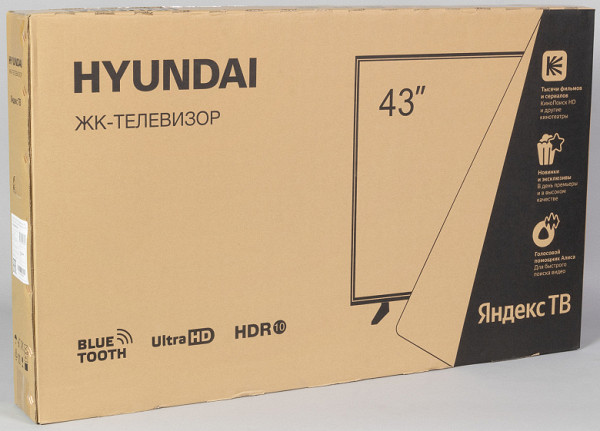
The TV is packaged in a modest corrugated cardboard box along with all the components. Based on the focus on the Yandex TV operating system, it can be assumed that this model is intended for sale in Russia and is supplied through official channels. Key technical specifications are listed on both sides of the packaging. For ease of carrying, the box is equipped with side slotted handles.

The design of the TV is kept in a simple style with a “frameless” display, mainly black or a color close to it is used. The screen has no frames on three sides; there is a narrow plastic frame at the bottom with a small aluminum insert that stretches the entire length of the body and has an increased height in the area of the brand logo.
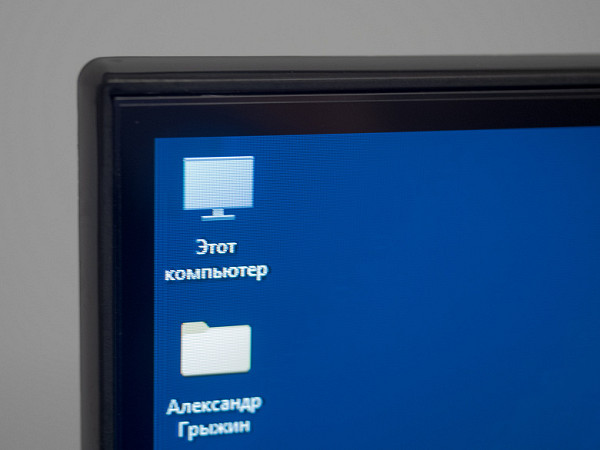
The outer surface of the matrix has an almost mirror-smooth texture using a semi-matte coating, which is an anti-reflective film applied to the glass surface of the LCD panel. The anti-glare properties of the screen are not very pronounced, so it is advisable to avoid bright external lighting and direct sunlight on the screen.

From the back, the TV looks neat. The top of the back panel is made of thin sheet steel and coated with a durable matte black finish. The panel forms the edge of the screen at the top and sides. The lower part, protruding back and extending to the bottom end, is made of black matte plastic with a slightly rough surface. Interface connectors are located in two open niches.
In the center of the lower end there is a light guide cover made of transparent plastic that covers the IR receiver of the remote control and the status indicator.
In standby mode, the indicator glows red with a relatively low brightness, and during operation it is not active. There is only one button on the overlay, presumably designed to turn on the TV, put it into standby mode (short press) or into deep sleep mode (long press).
The standard Hyundai stand consists of two durable plastic legs in the shape of a horseshoe, attached with screws to the bottom end. The legs are finished in a glossy black finish and despite being lightweight, they hold the TV's massive frame stable and tilt slightly backwards for secure stability. Thus, the assembled structure has high rigidity.

An alternative way to install a TV without using a standard stand is to mount it using VESA 200x200mm mounting holes.
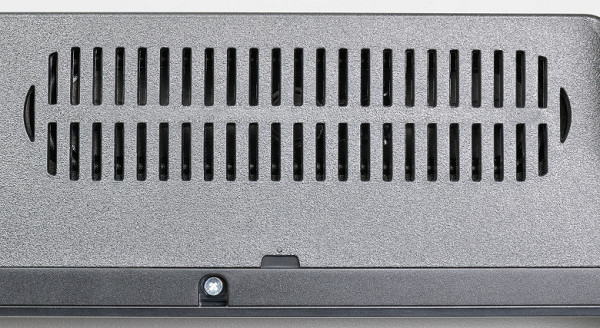
There are ventilation grilles on the plastic casing at the top, back and bottom. Behind the two grilles at the bottom end you can see loudspeakers with elongated diffusers.
Switching
The table with characteristics at the beginning of the article gives an idea of the communication capabilities of the TV.


Most of the TV's connectors are standard full-size and conveniently located. The power cable is removable and is 1.5 meters long.
It should be noted that there are three HDMI inputs, all with version 2.1, and one of them (HDMI1) supports the ARC function. There are also two USB 2.0 ports with a maximum current of up to 0.5 A, which ensures normal operation of most flash drives and solid-state drives (SSDs) that do not require high power consumption. Both USB ports can also be used to connect low-current devices (keyboards, mice, USB receivers) with appropriate power requirements.
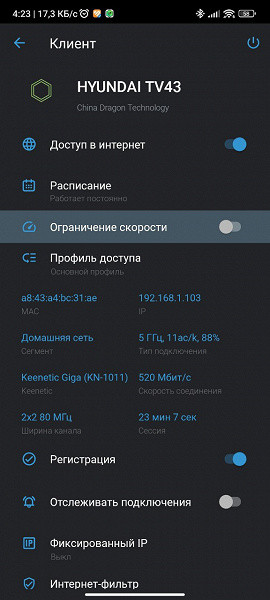
The RJ-45 connector for a wired network connection with support for a 100Mbps adapter is conveniently located, but most users will probably prefer to use the built-in Wi-Fi adapter of Wi-Fi 5 standard (802.11a/b/g/n/ac, 2. 4 and 5 GHz).
On a 5 GHz network, using a Keenetic Giga router and being at a distance of 5 meters with an obstacle in the form of a monolithic wall, the Hyundai TV reached a connection speed of 520 Mbit/s (connection type — 11ac/k, 2x2 80 MHz). This is an impressive result.
The TV, like many other models, supports HDMI control using the HDMI CEC function. In this case, it interacts perfectly with the Xiaomi Mi Box S TV set-top box and its standard remote control. You can also perform the opposite action, when the TV remote control can be used to activate, control and turn off the set-top box itself.
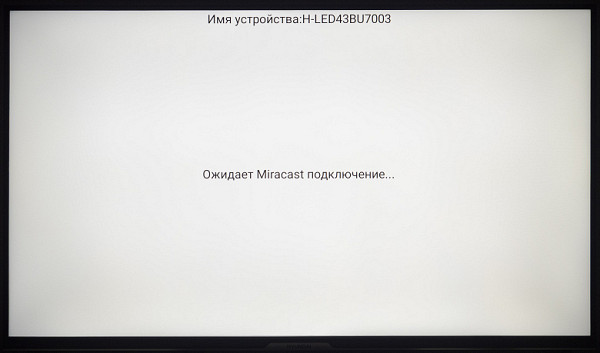
Using Miracast over Wi-Fi mode, the TV can display a copy of the mobile device's screen along with audio. If you have a sufficiently powerful device, you can achieve satisfactory video output quality.
For example, when using the Poco F5 smartphone, it was possible to achieve video output at a speed of 60 frames per second with rare skipping of single frames. Although there is a slight desynchronization between sound and image, it is not significant. The system provides sufficient performance and acceptable signal latency. It should be noted that this model does not have built-in support for Apple AirPlay or Google Chromecast.
Remote control and other control systems
The remote control body is made of matte black plastic with contrasting and large button markings. The remote has a limited number of buttons, and there are no dedicated keys for quick access to popular online platforms. However, the layout of the TV's interface compensates for the absence of these keys by providing easy access to functions.
The remote control is hybrid and supports both IR and Bluetooth operating modes. The LED on the front of the remote blinks red in IR mode and green in Bluetooth mode. In IR mode, the remote control functions until it is paired with the TV or in standby and deep sleep modes. In other cases, the IR transmitter is turned off and commands are transmitted via Bluetooth. At the front of the remote control there is a microphone hole for voice input and interaction with a voice assistant, such as Alice from Yandex.
The remote control does not have a coordinate input function such as a gyroscopic mouse. However, these limitations can be overcome by connecting a keyboard and mouse to the TV, either wired or wireless models (with a separate USB transmitter or Bluetooth support).
The remote control supports the scrolling function with the wheel, and the right mouse button performs the “undo/redo” action, which is a convenient solution. The delay in moving the mouse pointer relative to the movement of the mouse itself is minimal. When you connect a keyboard, the layout does not switch by default, but you can use a third-party application to quickly change layouts.
Some shortcut keys from the main and additional set are also supported, such as “return/cancel”, “go to home page”, “call contextual settings”, “volume control”, “stop/play”, “next/previous track or file” ".
In general, it should be noted that the standard TV shell is well optimized for using only the included remote control, and connecting a keyboard and mouse is not mandatory, although it can be useful for more comfortable work in the browser or for accessing games supported by the TV.
The TV has a Yandex voice assistant — Alice, which can be activated by holding the corresponding key on the remote control.
The TV can be integrated into the Yandex Smart Home ecosystem. It can be controlled using a virtual remote control with limited functionality or voice commands transmitted directly to the Alice voice assistant installed on the TV.
The functionality of the Alice voice assistant on a Hyundai TV is limited compared to the functionality provided by Yandex smart speakers. Capabilities are limited to basic queries and management functions. For example, Alice can help you find content from certain programs (Okko, Kion, Evie) and offer to search for information on the Internet, although the user’s query may undergo some changes.
The assistant is also capable of providing independent answers to certain questions, such as the current weather, displaying and reading historical facts, switching the signal source, changing the volume level, changing the channel, or opening an application. However, it should be noted that Alice on TV cannot set alarms or timers, which likely won't be particularly important to its core user audience.
Some programs support voice input, but you shouldn't rely on it too much, especially if the phrase contains anglicisms or hard-to-pronounce words.
For complex or incomprehensible requests for the system, Alice automatically opens the built-in Yandex browser. In this browser, you can activate the right-left/up-down fast scrolling function by long pressing the center key (OK) on the remote control, which provides additional convenience.
Yandex.TV shell (YaOS)
The presented Hyundai H-LED43BU7003 TV operates on the updated Yandex.TV platform (YaOS), based on the Android operating system version 9 (there have been no changes here over the past two years).
It is expected that Yandex.TV will be installed mainly on affordable smart TVs, since the shell is quite lightweight and does not require high performance. In some cases, it is even possible to use TV without connecting to the Internet and logging into a Yandex account, but in this case many functions of Yandex.TV and most of the built-in smart functions are lost. Therefore, it is recommended to prepare an account in advance and, preferably, subscribe to Yandex. In this case, we already have the necessary data!

From the very beginning of the development of the Yandex.TV shell, the developers adhered to the principle of minimalism, avoiding bright visual delights. Over the years, they have made some changes, giving the shell a modern look, combining simplicity and style. The initially modest design has undergone changes, adding more animation, transparency and lightness.
The current design of the Yandex.TV home page can be described as a mixture of the YouTube interface with elements of the Kinopoisk application, which makes YaOS similar to other Smart TV operating systems. The amount of animation and transparency elements has noticeably increased, creating a modern and light look. However, the settings menu retains the original appearance inherent in Android TV.
The main page of the interface is typical for modern smart TVs, among the operating system interfaces of which some kind of unification is increasingly observed.
On the main page, the menu provides access to search (the first section of the main menu), a list of television channels, including satellite, cable, terrestrial and Internet television channels that provide content without the need for an antenna. This format of TV use is likely to become the main one for users.
At the end of 2023, in the “Main” section, a “New Year’s” section appeared with a separate selection of content, offering basic recommendations for watching films, TV series and entertainment programs.
The home page displays a list of recently used applications and a long list of recommended content, organized by category. At the bottom of the home page there are icons for getting quick help on working with Alice, going to account management, and accessing settings.
With the exception of system applications, only four applications are installed on the TV: a utility for activating the screen mirroring mode of a mobile device (Miracast), KinoPoisk HD, Browser and File Manager (at the same time a built-in media player).
To listen to music, the shell provides a built-in player for the Yandex.Music service. After logging into your account, all your music, including collections and playlists, is automatically downloaded there.
Hyundai TV does not have an app store. Instead, a list of direct links is provided through which the user can install several popular applications. It is also possible to install applications, including third-party stores, from APK files. To do this, APK files can be saved to a USB drive and installed on the TV using the pre-installed File Manager.
The general concept of the Yandex.TV platform and Hyundai TV assumes that the user will receive all the necessary content directly from the TV home page, using Alice if necessary. Because of this, there is no particular need to use third-party applications, except when it is necessary to expand support for certain file types or formats, or to improve the user experience when working with files.
When using YaOS, some free content is available, but it is limited and the user can get a much richer experience by purchasing a Yandex.Plus subscription for the base price of 199 rubles per month. Buyers of TVs with Yandex.TV are provided with a free trial subscription for three months, and you can often find promotional codes for additional periods or significant discounts on an annual subscription. Regardless of the subscription decision, the user has access to free content, and the TV itself is equipped with an almost full-fledged Android TV OS and the Alice voice assistant.
Based on the general impression of working with Yandex.TV, it can be noted that the developers demonstrated diligence. Navigation in the shell is comfortable, with beautiful animation and high-quality graphics. Once fully loaded, the system works quickly and smoothly, especially when avoiding frequent requests from the remote control and multiple actions rushing in a short period of time.
Disadvantages include occasional problems with downloaded content posters that require a long time to re-download. There is also a need to improve the speed of switching between channels. There are also shortcomings that are standard for Android TVs, such as the not always convenient display of the application selection block for opening files.
Basic system settings
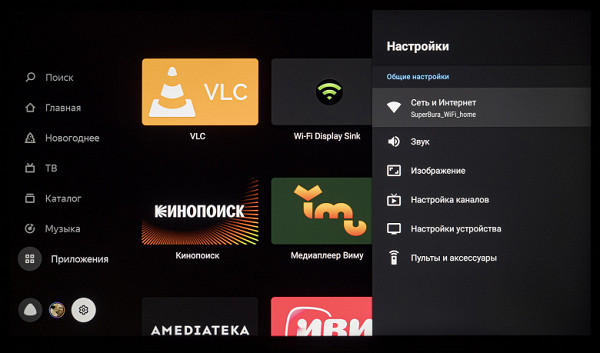
When switching to the updated version of the Yandex.TV shell (YaOS), the main menu with TV settings remained unchanged. It retains the familiar look that users have seen on many Android TV devices in recent years. Changes have been made to the content of subsections and the location of parameters, which can be noticed upon closer inspection.
On the main OSD (On-Screen Display) screen, icons and blocks with settings are presented quite large, and the inscriptions are easy to read. The interface has a Russified version, which is installed by default, and is translated with high quality. Unlike models with other operating systems, Hyundai TV does not provide prompts on operating parameters.
The total number of settings, including image settings, is more than enough. They are easily accessible from anywhere in the system and using various signal sources — just press the appropriate key on the remote control.
A menu with image and sound settings is also available in any program. At the same time, it takes up a significant part of the screen, which, in certain cases, can make it difficult to assess the changes made to the image.
Picture settings are saved across all applications simultaneously and applied to each of the external inputs, including the TV tuner, with the ability to adjust separately for the HDR signal.
Note that when connecting a PC or laptop to set the scan to 60 Hz, you must first manually set the value of the “HDMI EDID Version” parameter to one of the following positions: EDID 2.0, EDID 2.1 or EDID Auto.
The context menu varies depending on the image source, content format, and available HDR metadata. In certain cases, the user may have limited access to some parameters related to color rendering and image quality. Also, enabling certain functions may lead to restrictions in the operation of other functions that become unavailable (blocked).
Testing
Hardware platform and multimedia content playback capabilities
After installing the AIDA64 application from the APK file, we gained access to information about the hardware of the TV in question:
This model runs on a typical mid-budget hardware platform that can be found in many similar TVs and select set-top boxes with an HDMI connection. To reduce the load on the system, the operating system shell is displayed in a resolution of 1920x1080, which is common practice for most smart TVs.
The TV goes into light sleep mode when you briefly press the power button. Exiting this mode occurs quite quickly — within 4-5 seconds, however, it takes some more time to fully activate the wireless module and update the graphic elements of the shell (covers and descriptions of video content).
Long pressing the power button (and then selecting the «Power off» option in the menu) or interrupting the power supply puts the TV into deep sleep mode. When turned on from this state, the system restarts, which already takes longer — 55-60 seconds until all elements of the main shell screen are fully loaded.

Based on the test results, it became clear that the TV is fully compatible with USB drives using the FAT32 and NTFS file systems. There are no problems with Cyrillic names of files and folders. The TV's built-in player successfully recognizes all files in folders, even if there are a lot of them on the disk (several thousand files of varying sizes). Additional utilities, such as drivers for NTFS support, are not required — this is a pleasant fact.
Built-in applications do not stand out for their special functionality and ease of use, this is especially noticeable in the standard Explorer. The user can install and prefer third-party programs that match his preferences. For example, we installed Vimu Player and VLC for Android to play video files, and Solid Explorer to work with the file system, network resources and other tasks.
When testing multimedia content playback, we limited ourselves to a number of files played mainly from external USB drives (a 64 GB flash drive with a USB 3.2 Gen1 connection and a 512 GB SSD drive with the same USB 3.2 Gen1). Also, a DLNA server was used as a source of multimedia content, configured using a Keenetic Giga wireless router (KN-1011) with firmware version 4.07 and connected to a USB 3.0 port with a high-speed solid-state drive.
It makes no sense to test the playback of audio files using the built-in player, since there is always the possibility of choosing a third-party program that will cope with this task more satisfactorily and conveniently for the user. However, it is worth discussing the functionality of the built-in player when working with raster graphics files, since only it is capable of playing these files in a true 3840x2160 resolution. All third-party programs, as well as the operating system itself, display static images in a resolution of 1920x1080. Other than that, both the built-in player and third-party programs can play videos in true 3840x2160 resolution using hardware decoding. Also, some video streaming apps such as YouTube are capable of playing 4K videos.
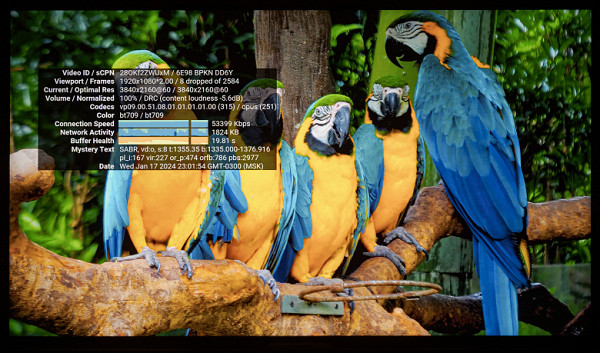
However, with a resolution of 3840x2160, 60 fps and using HDR, the TV faces difficulty in playing video without dropping frames. It is interesting to note that in some cases, frame drops were noticed even on videos without HDR, as well as on video files with lower resolutions. This may not be visible visually while watching, but statistics from the built-in YouTube app indicate the presence of gaps. This is a fact you can believe in.
In further tests of video playback, we mainly used VLC and Vimu players. Most modern high-definition files were successfully played back in hardware decoding mode, including H.265 variants with 4K resolution at 60 frames per second. It also supports playback of HDR video files (HDR10 and HLG) with various containers (MP4, TS, WebM and MKV) and codecs (AV1, VP9 and H.265). When playing back files with 10-bit color depth, it was noticed that the gradation of shades was smoother compared to 8-bit files.
Test videos to check the uniformity of frame alternation showed that the TV automatically adjusts the screen refresh rate to the frame rate in the video file, but only by 50 or 60 Hz. Files with a frame rate of 24 are played back at 2:3 frame lengths.
The maximum bitrate of video files, at which no artifacts occurred and the video was not interrupted, when playing from USB drives was 180-200 Mbit/s (H.264/H.265, (https://www.larmoire.info/jellyfish/) ), over Wi-Fi (network in the 5 GHz range, connection 11ax/k, 2×2 80 MHz) — the same range of 180-200 Mbit/s, over a wired Ethernet network — stable 80-90 Mbit/s with prolonged loading buffer.
We also note that the TV's built-in player is capable of playing raster graphics files in JPEG, GIF, PNG and BMP formats, including slide show mode.
TV tuner and program viewing (cable and online)
This model, in addition to the satellite tuner, is equipped with a tuner that receives analog and digital signals from broadcast and cable broadcasts.
Note that the TV does not have advanced features to improve image quality, so the picture on SD-quality channels looks unattractive. For the best TV experience, it is recommended to select HD quality channels or higher.
The TV has basic Electronic Program Guide (EPG) support, allowing you to view current and future TV programs on various channels and read short descriptions, which can also be displayed in full screen. However, we note that program recording (PVR) and scheduler functions are missing.
Quick access to television programs can be obtained using a dedicated button on the remote control or through a special section in the operating system shell. All detected cable channels (both analogue and digital) are displayed in a separate list without colored icons or pictograms. For digital channels, the function of rewinding the broadcast time exclusively is available.
The main focus is on viewing online digital channels included in the basic subscription, as well as additional channels for an additional fee. By default, they are organized into different categories, with the ability to select favorite channels. There may be a noticeable delay when switching between channels.
Acoustic system
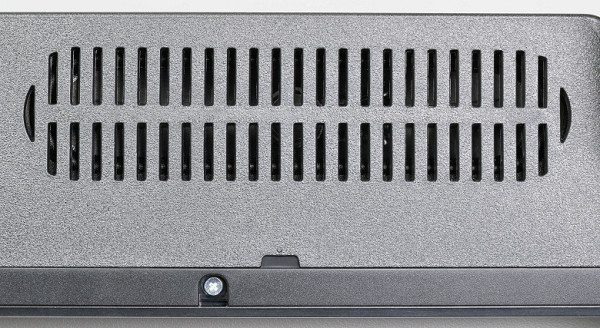
The TV's built-in speaker system is built according to a classic 2.0 stereo scheme — without a dedicated low-frequency speaker (subwoofer).
The “Sound” section of the operating system provides pre-configured equalizer modes, as well as the ability to manually adjust the balance, correct low and high frequencies, activate the “Surround Sound” function (which gives additional volume to the sound) and automatic volume control (useful when using sources with different levels audio signal). A choice of digital output is also available.
The TV supports connecting additional speaker systems, such as sound bars, via Bluetooth, as well as a reverse connection that allows you to transfer sound from mobile devices to the TV speaker system. In addition, it is possible to connect wired speakers through various interfaces, including HDMI with ARC support, 3.5 mm stereo audio input and 3.5 mm headphone output.
The volume of the built-in speaker system meets the requirements for a room of a given size corresponding to the diagonal of the screen. The stereo effect is not too pronounced, high and mid frequencies are present, although there are almost no low frequencies. At maximum volume, parasitic resonances of the housing are observed. In general, the quality of acoustics for a TV in this price range can be assessed as average or slightly below average.
Work with video sources, HDR support
In most scenarios, the TV successfully converts interlaced video signals into progressive images, even with complex types of interleaved half-frames (fields). When scaling from low resolutions and in the presence of interlaced signals with dynamic content, partial smoothing of object boundaries occurs. The video noise reduction function also works effectively, without causing noticeable visual artifacts during dynamic scenes.
By connecting the TV to the computer via HDMI with a resolution of 3840x2160, we achieved frame rates of up to 60 Hz. In this case, the TV automatically adjusts the screen refresh rate, limiting it to 50 or 60 Hz, and when playing a signal with a frequency of 24 frames/sec, frames alternate with a duration of 2:3.
When running Windows 11, the TV supports HDR output with appropriate display settings. At 4K resolution and 50/60 Hz, output is 8 bits per color. At 30 Hz and below, up to 12 bits per color can be used (up to 10 bits with dynamic expansion performed by the TV).
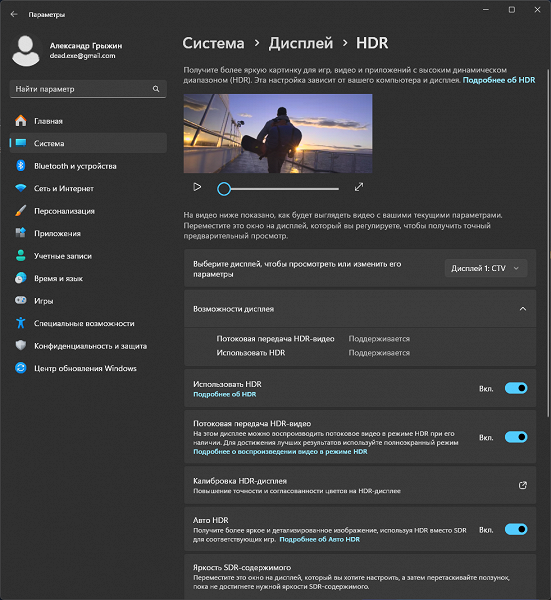
When playing test videos with 10-bit color and smooth gradients, it's noticeable that the transitions between shades are less pronounced compared to simple 8-bit output without HDR. Colors in HDR content are close to expected, although they may appear a little washed out.
Maximum brightness in HDR mode is comparable to that in SDR mode, and the color gamut, which we'll discuss in detail below, is not wide. Accordingly, HDR support is limited but present — this can be easily verified by turning HDR support on and off in videos with integrated HDR metadata. The example above is an illustration of a similar video in HDR10 format.
It is important to note that according to the information provided in the Display Specifications section, as well as the results of the test using the VESA DisplayHDR Test utility, the TV does not fully convey the necessary information about its HDR capabilities. Peak brightness also varies depending on the picture settings and likely other interactions between the PC and TV.
Microphotographs of the matrix
Micrographs of the matrix show the subpixel structure characteristic of IPS. There is no talk of using a VA matrix with deep blacks.
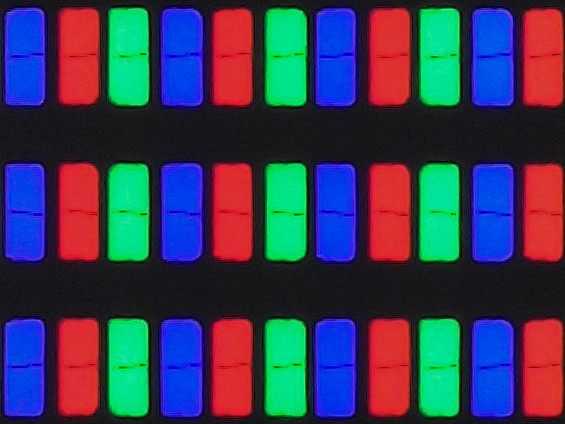
Three color subpixels (red, green and blue) are divided into two approximately equal areas with different domain orientations. This sophisticated device provides excellent viewing angles and overall image stability.
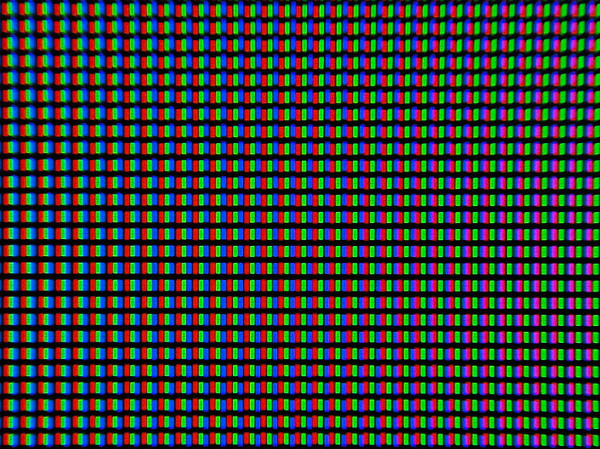
Focusing on the surface of the screen revealed chaotically located surface microdefects responsible for the anti-glare properties, with which the Hyundai TV has a “strained” relationship.
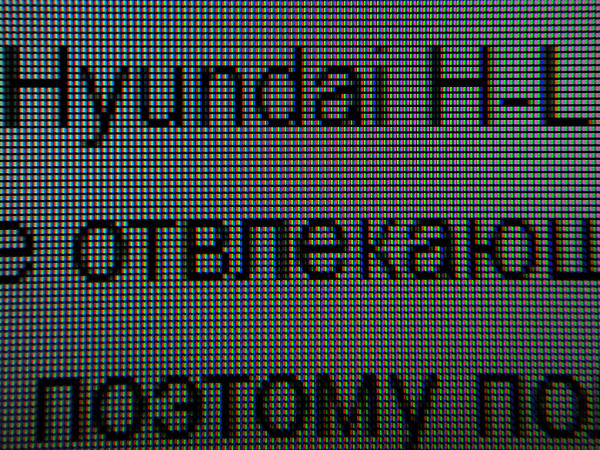
In this context, it is worth noting that there is practically no so-called crystalline effect. Sharpness is adequate (or excessive at factory settings), and there were no problems with the output of fine lines or text fields.
Uniformity of illumination across the screen field and operation of local control zones
Brightness was measured at 35 screen points placed at intervals of 1/6 of the screen width and height. The measurements did not include the edges of the screen, and the parameters were adjusted so that the brightness of the white field was 100 nits in the central part of the screen.
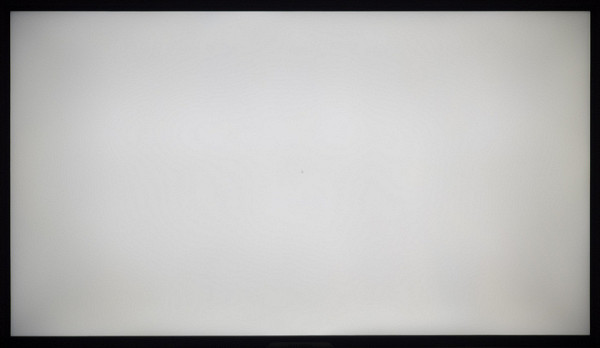
On a white background, the characteristic unevenness of the backlight is noticeable, which is quite consistent with expectations for a TV of this class and price segment. However, it should be noted that the result turned out to be more than acceptable, since no real defects associated with the heterogeneity of the working area were found on the Hyundai TV.
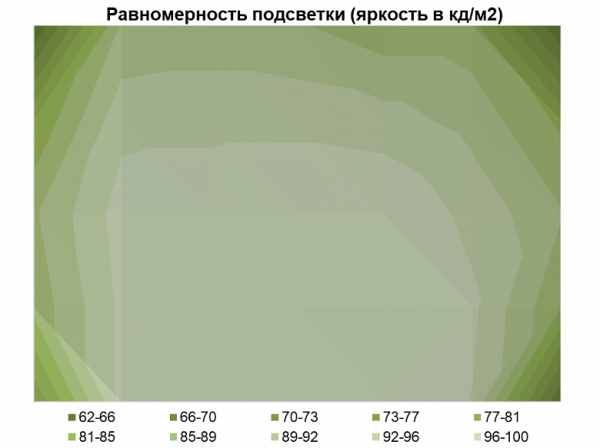
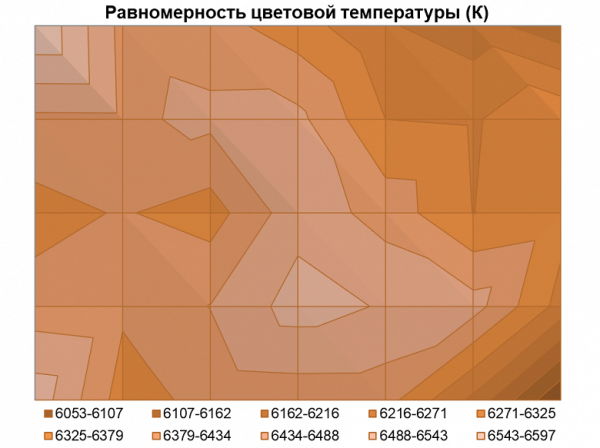
We were also pleasantly surprised by the uniformity of color temperature, which is a rather rare phenomenon: the average deviation from the center point is only 1.6%, and the maximum is 6.4%. The operating color temperature range did not exceed 600 K, and the only problem area for this TV was the lower right corner.
When rendering darker shades of gray across the entire surface of the TV screen, defects and features appear, as is usually the case. However, given experience with similar solutions and models at much higher prices, it is worth emphasizing that the H-LED43BU7003 successfully dealt with these challenges without losing stability and image quality.
When displaying a black field, the backlight uniformity turned out to be average: there is a pronounced light orange spot in the lower right part of the screen for the reviewed sample. Interestingly, the characteristic IPS Glow effect, which usually manifests itself in the corners of the screen in the form of loss of contrast and brightening of black, practically disappears on the Hyundai TV already at a distance of 1.5 meters and completely disappears at 2.5 meters.
Response speed, output latency and PW modulation
The response time from black to white and back (BtW-WtB) is 25 ms (9 ms on + 16 ms off). Transitions between semitones (GtG) take an average of 34 ms (14 + 20 ms). There is minimal “overclocking” of the matrix, which does not lead to noticeable artifacts.
From our point of view, this matrix speed is quite sufficient for less dynamic games, but it would be preferable to see a more responsive (fast) matrix.
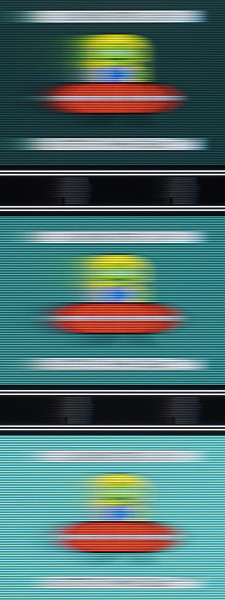
To illustrate the practical impact of such a matrix speed and possible artifacts from overclocking, the above image is provided, obtained using a moving camera. Such images demonstrate how a moving object on the screen is perceived by a person fixating their gaze on it.
In the picture, the hero of the review appears with low clarity in motion, while visually there are no noticeable artifacts from overclocking. It is worth noting that this model does not support the “black frame insertion” mode (BFI and similar).
We measured the total delay in image output from switching the video buffer page to the start of display on the screen. Connecting via HDMI with a signal of 3840x2160 and 60 Hz with “Game Mode” activated resulted in a delay of about 60 ms. This delay is noticeable even when using the TV as a monitor for working on a PC, and for dynamic games it can be too high. Disabling Game Mode resulted in a slight increase in latency to 61 ms, which remains within the measurement error. Thus, “Game Mode” can be considered something conditional.
At all brightness levels, there is no significant backlight modulation, which eliminates screen flickering (PWM modulation in the terminology of most users). According to measurements of the Radex Lupin device, ripple does not exceed 0.4%-0.7% depending on the brightness level of the TV backlight — a very good result for a device in this price segment.
Assessment of color rendering quality and key performance indicators
Let's start assessing the quality by presenting gradients when displaying images in 8-bit and 10-bit modes (software emulation from a TV or GPU when connected to a PC/laptop).
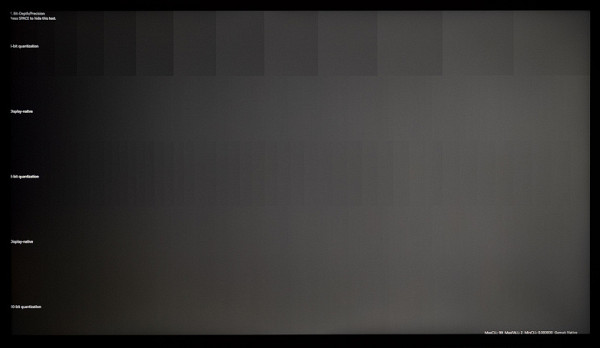
It is clear to see that the TV exhibits higher quality when outputting gradients in 10-bit mode compared to standard 8-bit. However, this difference will be more noticeable when playing HDR content, where the corresponding TV requirements are imposed.
When making small changes to the LUT of the video card during a full screen calibration, there is a significant decrease in the quality of gradient reproduction. Based on our experience, this may indicate the use of a matrix with 8-bit color depth and no more.
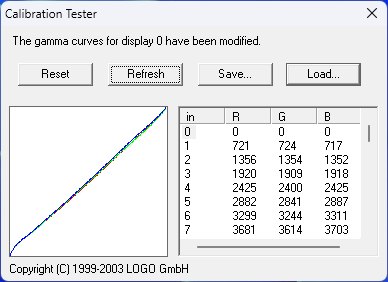
At the same time, in the test for reproducing complex dark transitions (banding test), the TV performed very well — significantly better than alternative solutions based on *VA matrices.
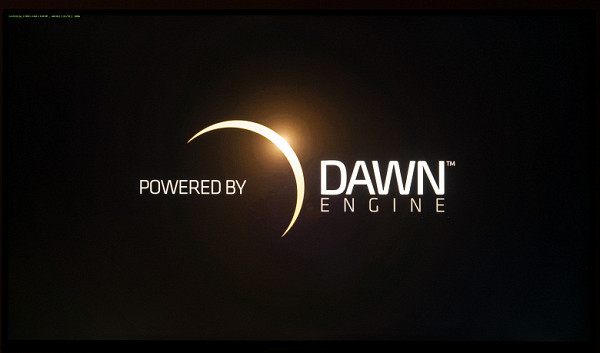
The maximum static contrast ratio for the new product ranges from 1060:1 to 1340:1 depending on the selected image mode. This fact immediately indicates that the TV is based on an IPS LCD matrix, and not *VA, despite the 5000:1 contrast specified in the specifications. It is possible that the Hyundai H-LED43BU7003 comes with different types of matrix depending on the batch or revision, which may explain the lack of indication of the contrast ratio on some online resources.
Regarding minimum and maximum brightness, the TV provided the expected results. At factory settings (with a white color temperature of approximately 11300K), the center point of the screen provides a brightness range of 70 to 244 nits. After correcting the RGB imbalance and bringing the white field to a neutral appearance (about 6500 K), the brightness range changes to 56-196 nits, and the static contrast ratio decreases to 1060:1, which remains within the normal range for an IPS screen.
To evaluate color quality, we used an X-Rite i1Pro 2 reference spectrophotometer, an X-Rite Display Pro Plus colorimeter, and a software suite including ArgyllCMS, DisplayCAL, and HCFR Colormeter. Below is the spectrum for the white field (white line), superimposed on the spectra of the red, green and blue fields (lines of the corresponding colors) in the “Standard” mode with the full color gamut:
A characteristic blue peak is visible in the range of 446-447 nm, while cross-mixing of components is insignificant. Obviously, the TV uses standard W-LED backlighting without modifications to the light spectrum. In this case, you can expect full coverage of the sRGB color space and nothing more.
However, this type of backlight has its advantages: the colors on the screen retain their natural saturation, since most images are intended to be viewed on devices with a color gamut close to sRGB/Rec.709/BT.709.
Additionally, we decided to test a mode called “Film” with slightly modified factory settings. As a result of profiling the device in both modes, it was found that it was in the second of them that the color gamut was higher, although it still did not reach the desired level of 95% or more sRGB.
In both modes, there are problems with setting the white point and a slight imbalance in the CG of gray shades.
From the obtained gamma curves we can conclude that the contrast of the image is slightly reduced compared to the reference, while deep shadows are not clearly defined. The average gamma value for the modes ranges from 2.07 to 2.11. The image is characterized by cool tones and high sharpness, which is recommended to be set at level 0 instead of the factory settings of 8 to 10.
Among the preset gamma modes, the default is “Medium,” which visually seems optimal for regular use. However, if you want to slightly change the visual contrast on your TV screen, you can use the Light and Dark modes.
If you prefer to set up your TV without using special equipment to get a natural picture or match the director's vision, and also maintain the ability to work with color, you can try the following values:
- Backlight — 27-30
- Brightness — 50
- Contrast — 48
- Saturation — 48
- Sharpness — 0
- Gamma — Medium
- Color temperature — 0/−24/−52
- Automatic screen brightness — Off.
- Noise reduction — Off.
After this adjustment, we achieved the correct RGB balance, exact gamma matching to the required reference, good visibility of highlights and shadows without excesses, as well as adequate saturation throughout the entire range. All other corrections were made through appropriate changes to the video card signal using its own LUT.
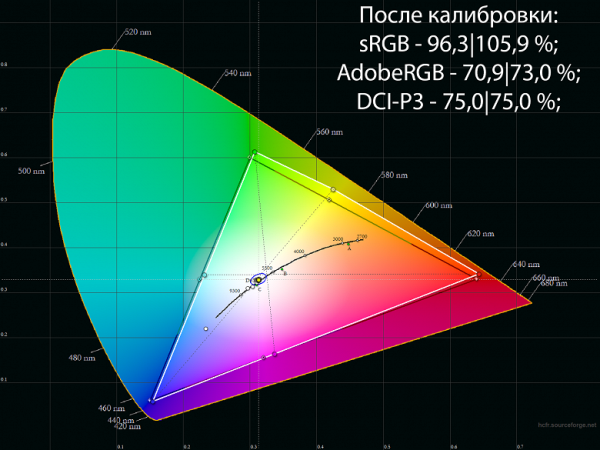
conclusions
During testing of the Hyundai H-LED43BU7003 TV, positive features were identified. The YaOS (Yandex TV) operating system used in the device showed significant improvements not only in design and animation, but also in overall performance. It has become faster, more stable and generally more convenient to control and navigate compared to previous versions.
Claimed specifications may mislead some users as to the type of panel used in the TV: the claim of a 5000:1 contrast ratio hints at a *VA panel, but actually uses IPS with a more limited black level and a contrast ratio of 1000 to 1300:1 depending from settings. However, such a substitution can also be considered as an advantage, given the good viewing angles, high picture stability and the absence of obvious defects in color reproduction, especially after basic user settings.
The Hyundai H-LED43BU7003 model was pleasantly surprised by the absence of image defects, which is a rare occurrence for affordable TV models. It successfully copes with the output of fields of gray and other color shades, and also has good backlight uniformity on a black background and high uniformity of color temperature on white and gray fields. The absence of pulsations in the matrix backlight, together with the possibility of correct color rendering without a strong fall into the cold/blue range, helps reduce eye strain.