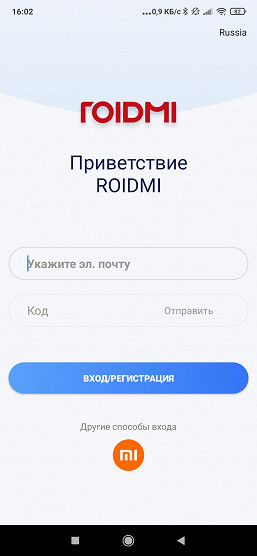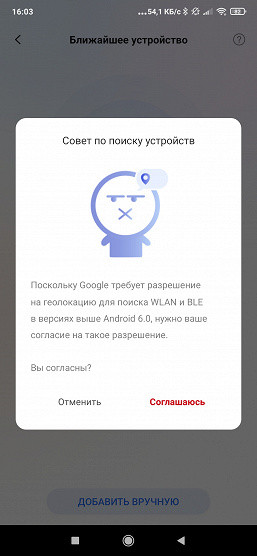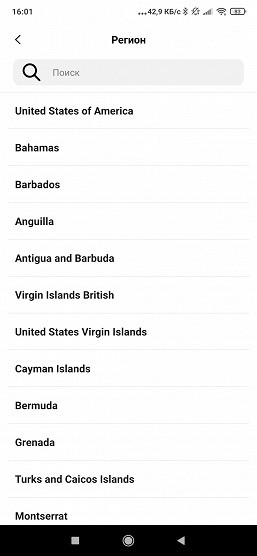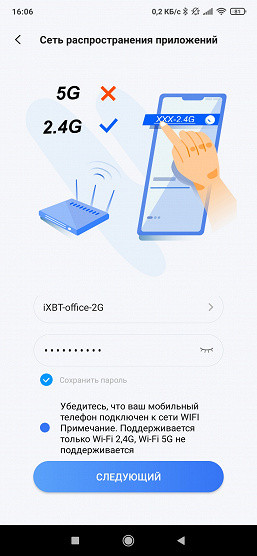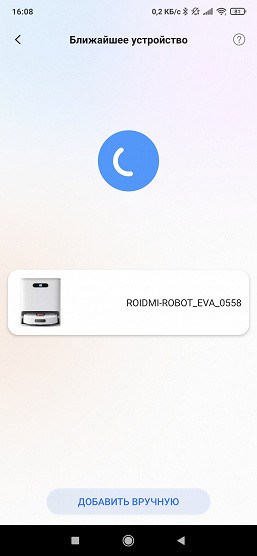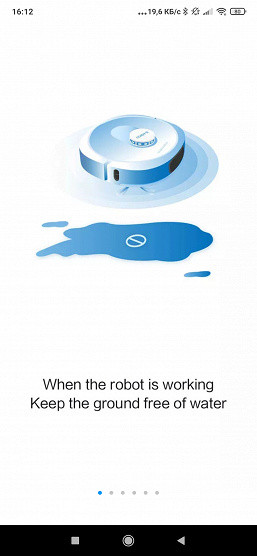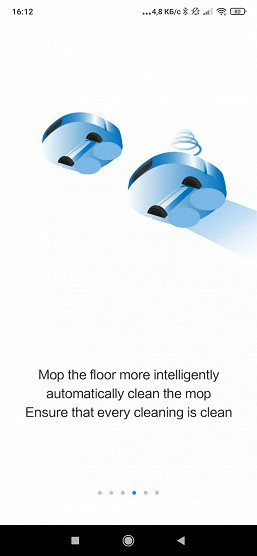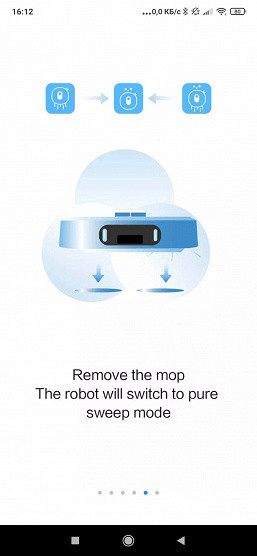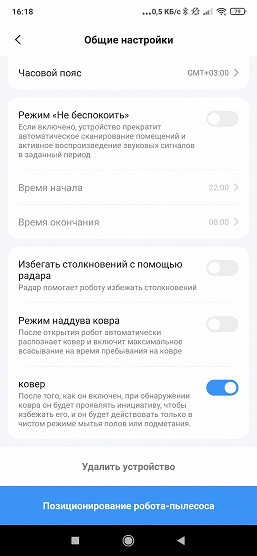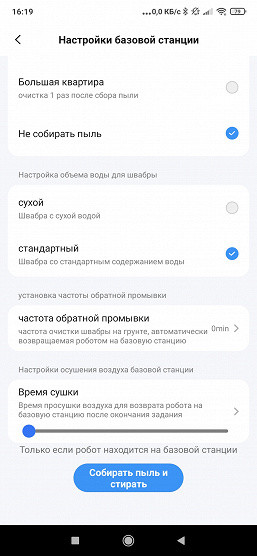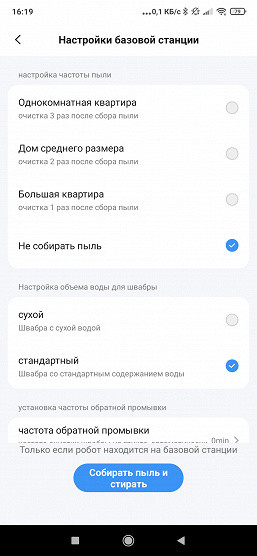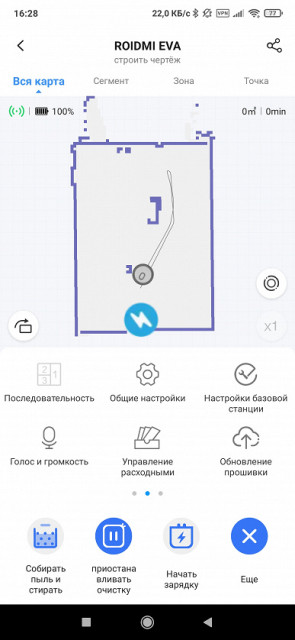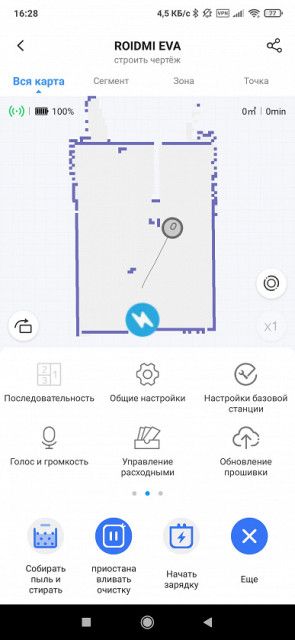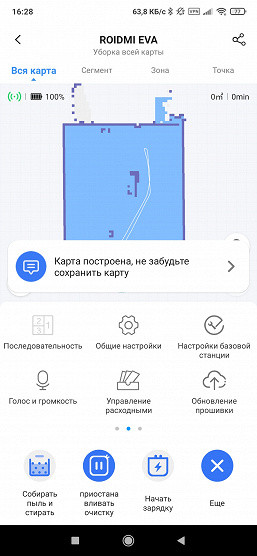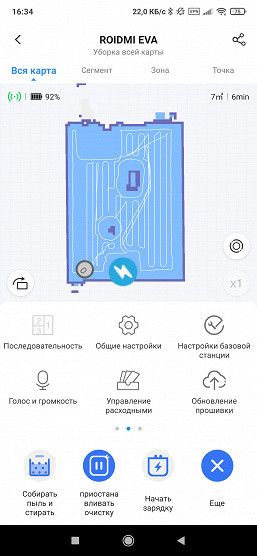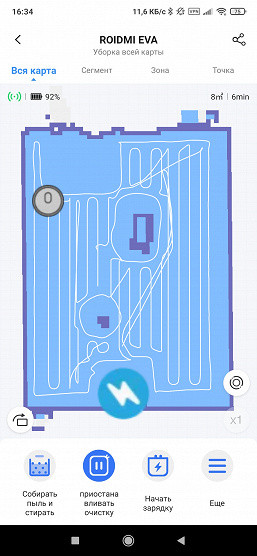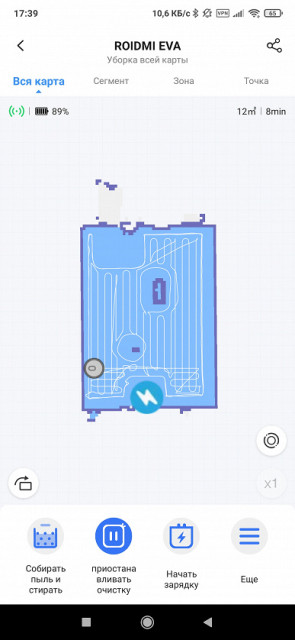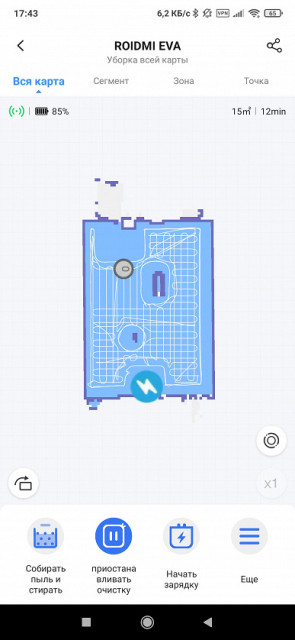I present to your attention the latest model of the robot vacuum cleaner Roidmi Eva 2023 — this is a product that goes beyond ordinary robot vacuum cleaners. It offers a wide range of features typical of premium devices: automatic water filling with cleaning function, waste disposal system in a special container at the base station, accurate navigation using lidar and control via a mobile application. Let's test this device to evaluate its effectiveness and functionality.
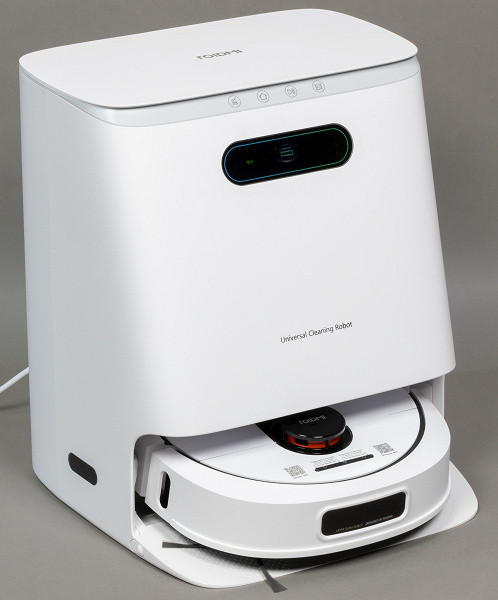
Characteristics
| Manufacturer | Roidmi |
|---|---|
| Model | Eva 2023 |
| Type | vacuum robot vacuum cleaner with wet cleaning capabilities and a base for dumping garbage |
| Country of Origin | China |
| Guarantee | 12 months |
| Type of cleaning | dry, wet |
| Sensor type | LDS (lidar) |
| Automatic cleaning | Yes |
| Automatic return to base | Yes |
| Dust container volume | 220 ml |
| Noise level | up to 77 dBA |
| Suction power | up to 3200 Pa |
| Battery life | up to 120 minutes, up to 180 m² |
| Battery charging time | ≈4 hours |
| Battery | Li-ion, 5200 mAh, 14.4 V |
| Remote control | smartphone application |
| Weight | 4.2 kg |
| Dimensions | ∅330×106 mm |
| Network cable length | 1m |
Below are the characteristics of the external dust collector.
| Rated power | 850 W |
|---|---|
| Dust bag capacity | 3 l |
| Container capacity for clean and dirty water | 4 l |
| Weight | 9.8 kg |
| Dimensions | 465×400×382 mm |
Equipment
Eva, our robot vacuum cleaner, was delivered for testing in a double volume cube box. The outer box made of durable technical cardboard is designed to additionally protect the inner “front” box from possible damage during transportation.
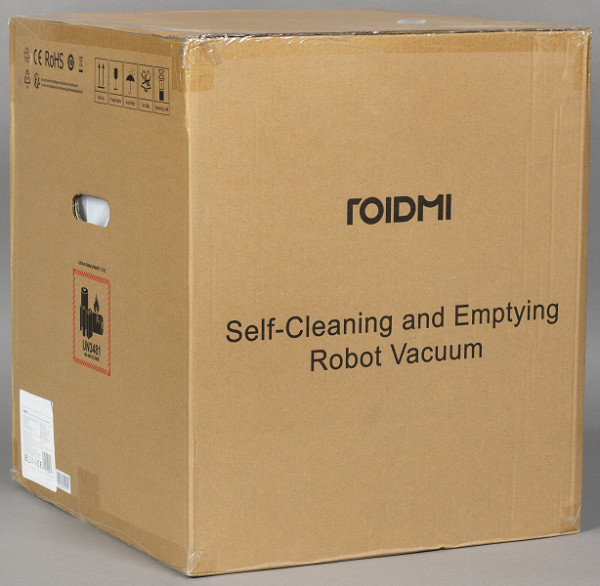
The inner box looks great and is a package that would be great to see on store shelves or to receive as a gift. It is made in a simple style using a white and gray background, with photographs of the device and basic technical characteristics. All information is presented in English.

After unpacking the box, we found the following contents:
- Vacuum cleaner body with installed container for dry cleaning.
- Base (also serving as external dust collector and water storage).
- Power adapter for base.
- Cleaning device (brush-knife).
- Brush for cleaning the base.
- Side brush.
- Two napkins for wet cleaning.
- Spare HEPA filter.
- Three spare garbage collection bags.
- Power cord for base.
- Manual.
All items are packaged compactly and securely, eliminating the possibility of looseness and damage during transportation.

Spare parts and consumables included in the package thus included a replaceable HEPA filter and spare garbage bags.
At first sight
After our first acquaintance with the device, immediately after unpacking, we got the impression that this was a modern flagship device for keeping the house clean. Today, the flagship models of robotic vacuum cleaners are those that are equipped with a station that can automatically refill the vacuum cleaner with water and rinse rags (mops) for wet cleaning, and Eva has all these functions. The only difference is the lack of a water connection. However, such solutions are not very common, and we consider them to be the exception rather than the standard. Let's take a closer look at the vacuum cleaner itself.

First of all, we note that the appearance of the device is a solid five stars. The plastic looks expensive and quite durable; the top glossy panel of the robot looks simple but stylish.

The red lidar turret adds a pop of color to the robot's black and white design.


Under the top hinged lid there is a container for dry waste (dust), a reset button and a brush blade for removing hair and threads that can wrap around the brush during cleaning.

A not too large waste container is also installed under the lid.

If necessary, the container can be removed and emptied manually. However, it is usually removed not to dump debris, but to clean the HEPA filter from accumulated dust. There is a magnet on one of the sides of the container, which allows the robot to control whether it is installed correctly.
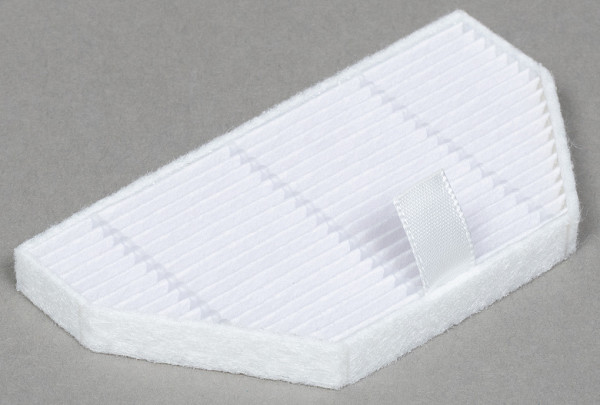
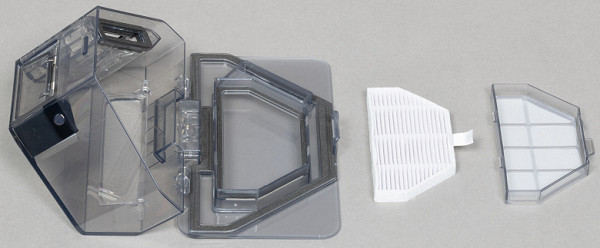
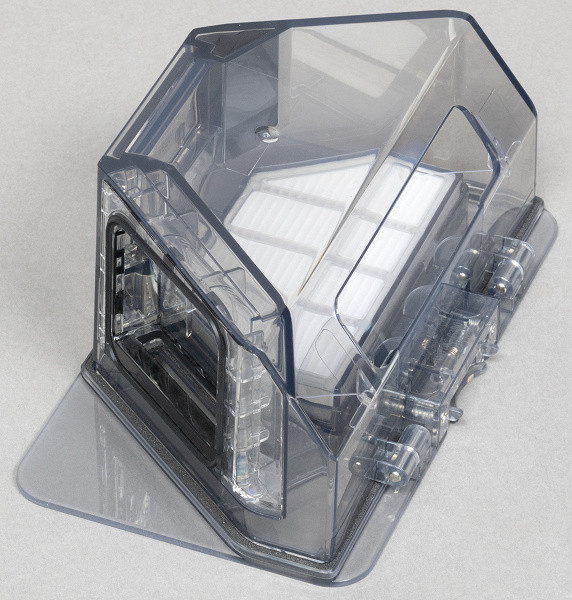
By the way, if you remove the container, we can visually check the degree of clogging of the main brush. Quite convenient — you don’t have to turn the robot upside down.


The top panel also contains three buttons to control the device. They are also used to pair the robot with a mobile application (Roidmi or Mi Home). For user convenience, there are QR codes next to the buttons that direct you to pages for downloading the corresponding programs.

The robot has a traditional round shape, but this model is slightly “flattened” on the sides. This model has only one side brush — today this is also the standard for smart robots. After numerous experiments, most manufacturers have come to the conclusion that with a properly configured navigation system, the presence or absence of a second brush does not affect the quality of cleaning.
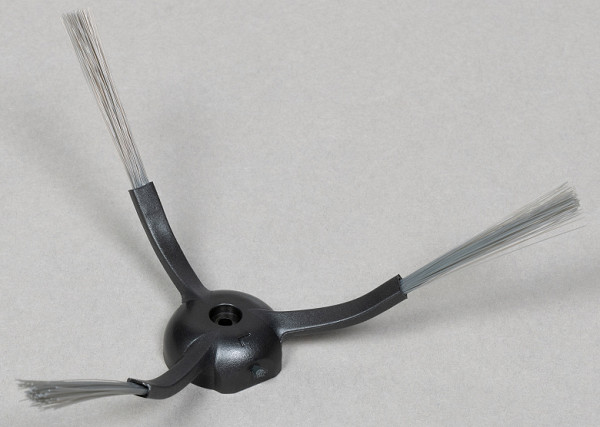
The side brush is secured in place with one screw.

The wheels also did not surprise us: two side drive ones (with spring-loaded lugs, increasing maneuverability on uneven surfaces and carpets) and one swivel one at the front — all standard.

The central brush is protected from the influence of foreign objects, primarily electrical wires, using two metal jumpers. It is securely fixed in place using a plastic frame with a latch.
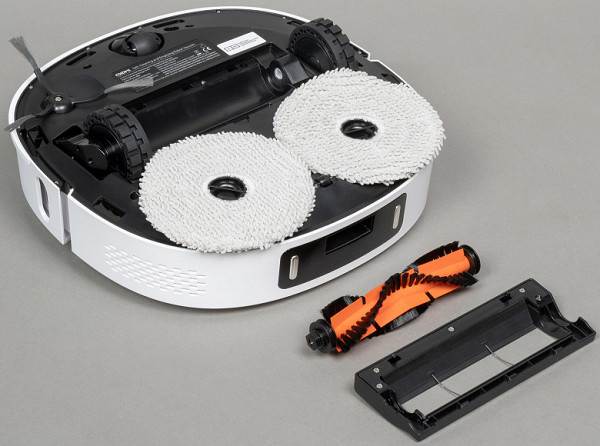
On the back side of the robot there are two slots for installing rags for wet cleaning.
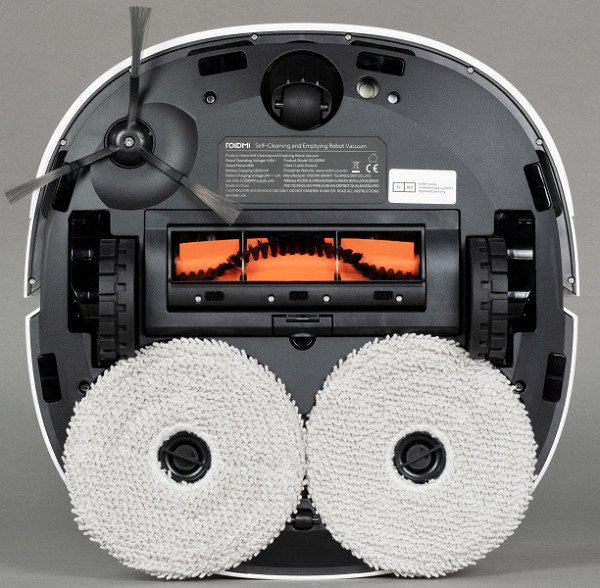
Each of the fabric napkins is attached to a plastic base using two large Velcro strips.

The base for wet cleaning is installed in special sockets and fixed with a magnet. The robot automatically detects the presence or absence of installed mops.
The energy for the robot's operation comes from an assembly of 18650 format batteries. The total capacity is 5200 mAh, and the nominal voltage of the assembly is 14.4 V.

Let's look at the available sensors.
The front part of the body is equipped with a movable bumper, including mechanical collision sensors.

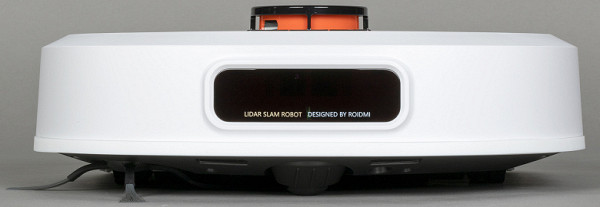
Behind the tinted IR-transparent glass are infrared sensors that complement the device's orientation system and help it more easily find the base station.
There is also an additional sensor on the side brush side. It helps the robot move as close to the walls as possible.
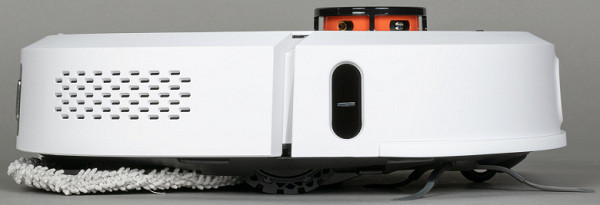
There is no such sensor on the opposite side (which is logical: since only one side brush is used, one sensor is enough).
The vacuum cleaner also has a number of sensors on its “belly”. They help the robot determine the boundaries of the carpet and prevent it from falling.

On the back side there are contacts for charging the battery.
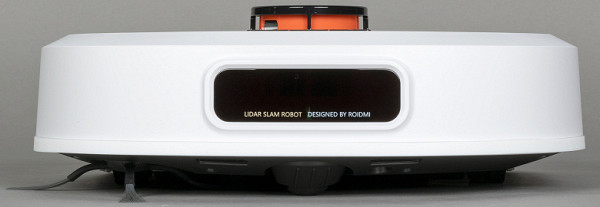
Here we find a connector through which garbage is dumped into a bag located inside the base.
The design of the base turned out to be familiar to those who have already encountered the functions of automatically dumping garbage and refueling the robot with water.
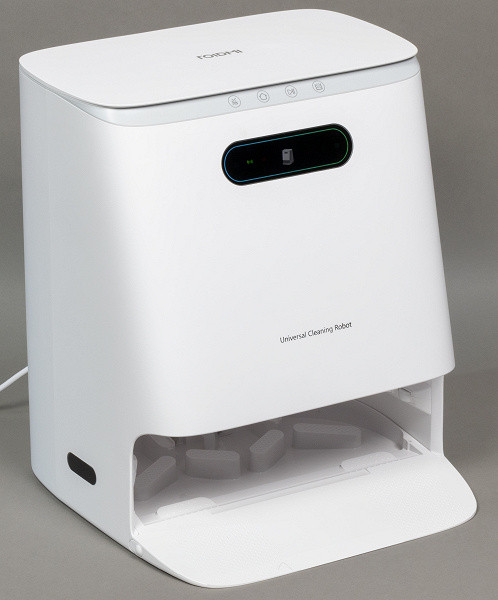
At the top of the base there is a lid, behind which water containers and a garbage bag are hidden.
There is a hint sticker on the inside of the lid for beginners.

Containers for dirty (left) and clean (right) water differ in color and are equipped with convenient handles.

The containers have sensors that detect the level of filling (or emptying, depending on the container). The lid has a rubber seal, and the correct installation of the container is automatically checked by the station using a magnet.
The trash bag is located in the center.
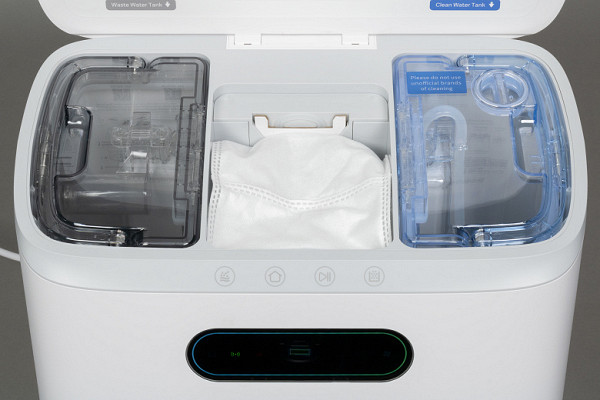

In the lower part, under the garbage bag, there is an air duct grille covered with a synthetic filter mesh material.
There are no unexpected innovations here either — this is a well-known and well-established scheme.
A cardboard frame allows the base to check that the bag is installed correctly, and a plastic curtain prevents debris from spilling out until the user carries the bag to the trash can.
On the back of the base there is a recessed connector for connecting the power cable, as well as a sticker with technical information.

At the front, at the bottom, we can see connectors for water supply, waste disposal, charging contacts and an automatic cleaning system for mops.

For ease of cleaning, the robot parking pad (along with the mop cleaning system) can be removed. It is secured using two side latches.

There is also a miniature brush inside the base, which will be useful when cleaning the device from accumulated dirt during operation.

At the top of the base there is a row of touch buttons that provide access to the robot's basic commands. Directly below them is a color LED display that displays various device statuses and informs about possible errors. We will look at these functions in more detail in the «Management» section.
Instructions
The user manual included with the vacuum cleaner is presented in the form of a compact black and white brochure printed on high-quality paper. It contains information in several languages, including Russian.
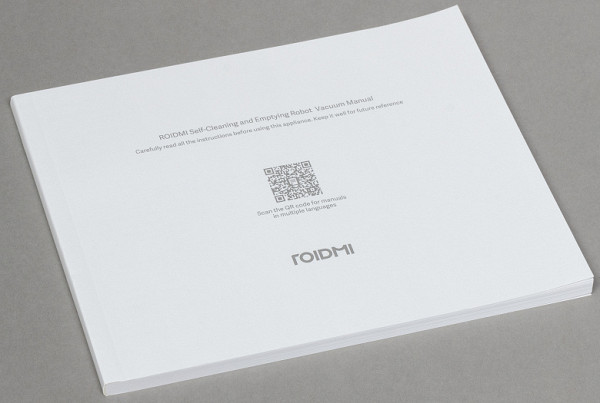
As usual, the main part of the manual contains various instructions for using and caring for the robot, accompanied by clear illustrations. In principle, all the necessary operations can be mastered simply by studying the “pictures”, but it is also useful to familiarize yourself with the text part.
Reading the user manual is easy, there is practically no unnecessary information, so we would recommend reading these few pages at least when you first get acquainted with the device.
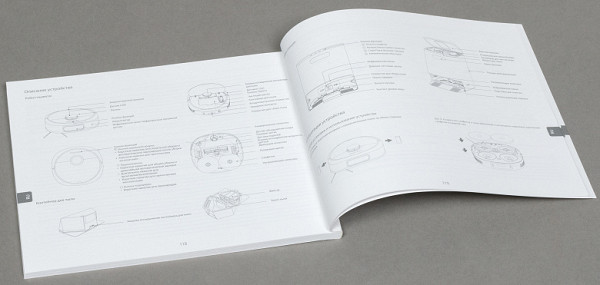
Control
Three buttons located on the robot body provide access to the main functions: start/pause local cleaning, start/pause automatic cleaning mode (long press — on/off button), as well as a command to return the vacuum cleaner to the base for recharging.

Touch buttons on the base will allow you to:
- start cleaning (rinsing) the mop
- return the vacuum cleaner to the base to recharge
- start cleaning or pause it
- throw the collected garbage into a bag

Additionally, there is an LED display on the base that displays various notifications and shows small animated images while the robot performs useful tasks such as washing mops.
Here you can, in particular, find indicators:
- dust bag
- connections to a Wi-Fi network
- fullness of the dirty water tank
- emptying the clean water tank
- charging status and low battery warning
- the air drying function for mops is turned on or off
To access other functions you will have to use the mobile application.
Smartphone control
To control the device, the manufacturer offers its proprietary Roidmi application, available for download from the market or via a QR code located on the body of the vacuum cleaner. Control through the Mi Home system is also possible, but, as experience shows, this method in most cases turns out to be secondary due to limited access to functions and possible problems with connection and setup. Therefore, we preferred to use the official application, which fully reveals the functionality of the vacuum cleaner.
The initial setup did not cause any difficulties. We had to select the appropriate country, put the vacuum cleaner into pairing mode and specify the local Wi-Fi network settings (5 GHz Wi-Fi, as usual, is not supported).
The application requests data to access the wireless network, and then provides step-by-step instructions for connecting. Note again that the robot does not support networks in the 5 GHz range
After successful pairing, the application gives us a number of useful tips and, finally, allows us to access the main robot control window.
On the main screen, users are greeted with a map of the room (empty upon first launch), as well as access to basic functions (getting started, charging, etc.). All additional modes and settings are hidden in nested menu items.
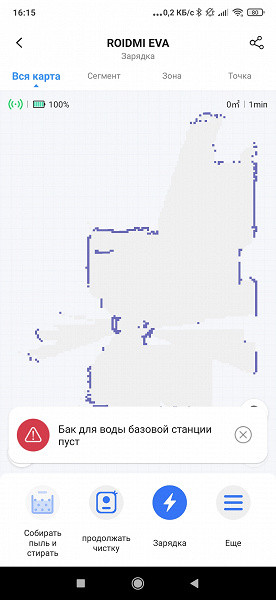
From the very beginning, the translation is noticeably awkward. Sentences are assembled without proper grammatical structure, and in some cases you have to make an effort to understand the meaning that the developer is trying to convey.
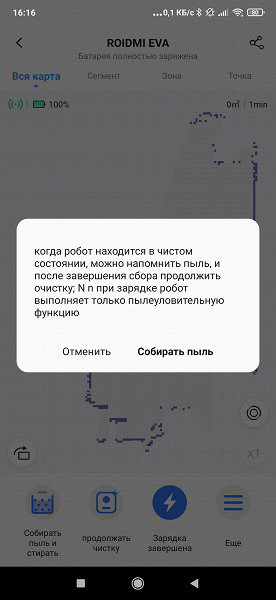
As for the settings, here we are primarily interested in the available modes. We can choose dry, wet or combined cleaning, and also adjust the suction strength.
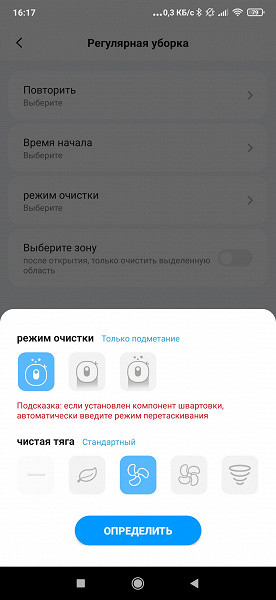
Once again we come across terms such as «net pull», «mooring component», «drag mode» and the like.
In the advanced settings section, you can configure the robot's behavior in more detail. Here you can activate or deactivate the “do not disturb” mode for a certain time, configure the robot’s behavior when detecting carpets and other options. The base station settings allow you to adjust the frequency of dumping the collected debris, the intensity of the water supply (try to guess what “dry water mop” means), as well as the frequency of washing the mops. During wet cleaning, the robot periodically returns to the base to clean the cloth wipes.
The user can also select the appropriate language to be used for voice notifications.
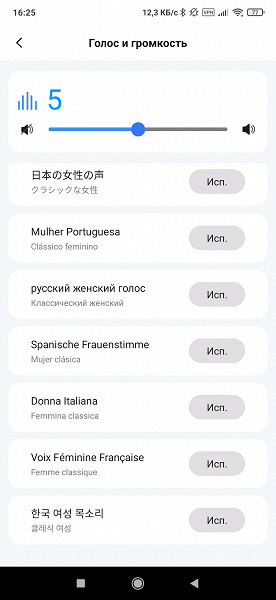
Once the initial map is created, we can customize the cleaning sequence, select specific rooms or areas to manually clean, and initiate spot cleaning in particularly dirty areas, such as the kitchen.
It is important to note that the robot automatically marks the rooms, and in case of an error, the marking can be corrected manually. In our case, the marking process was successful, although the robot divided some rooms in half, suggesting that the furniture divides the cleaning area into two sections.
Maps can also be saved in memory and switched between them depending on the robot's location.
The app provides standard additional features such as network connection information, device firmware version, and other technical details. It also notifies about possible incidents, informing the user about the problems encountered and their causes.
The initial setup and use of the application went without any difficulties, however, during the work, some questions arose, which we will discuss further in the “operation” section.
Exploitation
Before using the vacuum cleaner for the first time, you must remove all packaging materials, including the foam rubber shipping pads that secure the bumper.
The side brush should be installed in the appropriate place using a screwdriver.
The base must be connected to the power adapter and placed so that there are no obstacles around it (it is recommended to leave at least one and a half meters of free space in front and 0.5 meters on the sides). You should also avoid placing the base near stairs or mirrors to avoid tangling the vacuum cleaner. It is not recommended to run the robot in places where it could fall, even if it has height sensors.
Before first use, it is recommended to fully charge the battery (preferably at least 5 hours). The built-in software monitors the charge level and will send the vacuum cleaner to the charging station until the charge drops too low.
Using a mobile application, you can set up cleaning according to a schedule, including complex rules. The device notifies about the start of operation and other events using sound signals or voice messages.
In automatic mode, when a new room is detected, the device first inspects, then builds a map, and only then begins cleaning.
Once the map is ready, the robot will be ready to snake through it, not missing a single section, and occasionally stopping to return to the base to rinse the mops.
The robot walked through our test room twice – lengthwise and crosswise.
Based on our impressions, the robot confidently moves indoors, avoiding obstacles and creating a map immediately after it starts moving. He also showed himself confident in an ordinary apartment with standard furniture.
The standard cleaning process is as follows: the robot loads a map and begins to snake around the premises.
Cleaning continues in the standard mode, while in open areas the speed of the robot increases, and in difficult areas it decreases. The map of the room exactly corresponds to the real situation.
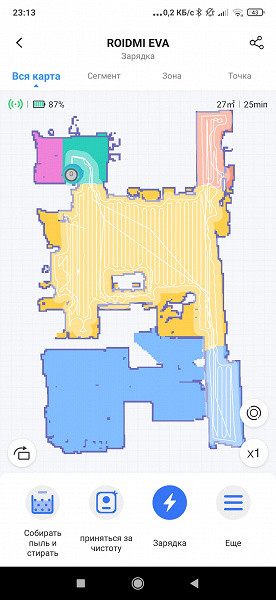
The initial installation of the vacuum went smoothly: We unboxed it, got rid of the packaging, and attached the side brush using a screwdriver.
Connecting the base to a power source was also no problem, and we positioned it so that there were no obstructions nearby. We took great care to ensure that there were no reflective surfaces or mirrors at the base level to prevent navigation difficulties. The robot began its work after being fully charged, which took at least 5 hours.
We noted that during the cleaning process, the robot effectively moves around the room, builds a map and avoids obstacles. However, while dumping debris, we encountered a loud sound of air being sucked out, which can be disturbing at night.
Despite the noise when dumping debris, we appreciated the base's high efficiency in ridding the robot of debris, leaving only a small amount of dust in the container. However, we have certain complaints.
The small capacity of the waste container turned out to be the main problem: if you miss several days of cleaning in a room with increased pollution, the robot will not cope with the task due to the full container. He will continue to clean by dragging trash instead of picking it up.
Even with the robot successfully cleaning at our test site, where it collected almost all the garbage, the container was full. When the robot completed cleaning and returned to base, some of the garbage spilled onto the floor due to an overfilled container.
These shortcomings became noticeable with regular use of the robot, reducing its usability and efficiency.

The second drawback that we noticed was the problem with wet cleaning. Our robot does not lift the mops, which causes it to wet the edges of carpets when mopping with a wet mop. This became especially evident when the robot got stuck on the carpet and one of the mops fell off, forcing the robot to call for help.
Additionally, we are having issues with the official app. Incorrect translation and frequent settings failures, such as resetting the time zone after each launch, began to irritate. These problems began to clearly interfere with the usability of the robot.
We believe that household appliances, especially in this price category, should simplify the user's life and relieve him of unnecessary complications. However, our experience with the robot backfired, with the robot becoming a source of difficulty due to translation errors and constant settings failures.
We also paid attention to the rate of battery consumption. The robot uses about the same battery as other models in this price range, but cleaning quality and ease of use were more important factors for us.
Finally, a quick note about the animated video cutscenes during cleaning. The quality of these animations leaves much to be desired and does not provide any additional value when using the robot.
Care
The care and maintenance rules for the robot vacuum cleaner turned out to be quite standard.
The plastic parts of the device can be wiped with a damp cloth or cloth. It is recommended to empty the dust bin after each cleaning to prevent it from overfilling.
The HEPA filter can be washed, although our experience with similar filters is that over-washing can accelerate wear.
We warn those who decide to take advantage of this opportunity: install the washed HEPA filter in any device in which it is used in a perfectly dried state. Otherwise, you can just say goodbye to him.
Care and maintenance of the robot vacuum cleaner follows standard rules.
Mops don't need to be removed and rinsed regularly, but sometimes a more thorough cleaning is helpful.
It is recommended to clean the central brush after each cleaning, especially if hair or threads are tangled on it.
The side brush should be regularly cleared of hair and threads and, if necessary, removed and reinstalled using a screwdriver.
The base station must be regularly maintained, including replacing the waste bag and emptying the clean and dirty water containers.
The dust channel and the tray on which mops are wet cleaned also require regular cleaning.
The sensors and contacts of the device should be cleaned with a dry soft cloth without using mechanical force.
The dust bag must be replaced when it is full.
conclusions
After testing the 2023 Roidmi Eva robot vacuum cleaner, we were of two minds. On the one hand, we praised its cleaning efficiency, positioning accuracy and well-thought-out design. However, the overall impression was spoiled by some little things that individually might not have caused irritation, but taken together create a feeling of unfinished work.
The main problems are related to the insufficient quality of translation of the official application and the presence of software errors that make it difficult to use the device and cause inconvenience.
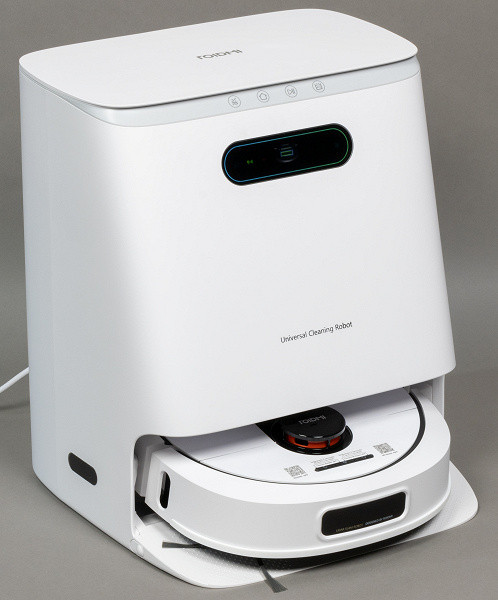
As a result, the product is an attractive technical solution, but its software part seems unfinished and not fully optimized.
We also note the high battery capacity as one of its advantages. Automation of wet cleaning works quite well, although replacing and filling water containers occurs, in our opinion, too often than the device itself requires.
Pros:
- high quality garbage collection
- dry and wet cleaning
- Wi-Fi control
- presence of lidar
- correct map construction
Minuses:
- small volume of waste container and lack of tracking of its filling
- multiple errors and typos in the application
- high water consumption when washing mops